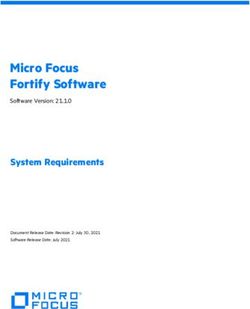A Study of Tabbed Browsing Among Mozilla Firefox Users
←
→
Page content transcription
If your browser does not render page correctly, please read the page content below
CHI 2010: Browsing April 10–15, 2010, Atlanta, GA, USA
A Study of Tabbed Browsing Among Mozilla Firefox Users
Patrick Dubroy, Ravin Balakrishnan
Department of Computer Science
University of Toronto
{dubroy, ravin}@dgp.toronto.edu
ABSTRACT According to estimates [1, 3], 50% of people now use a
We present a study which investigated how and why users browser that supports tabbed browsing. This figure is
of Mozilla Firefox use multiple tabs and windows during expected to continue to increase, as Internet Explorer users
web browsing. The detailed web browsing usage of 21 upgrade to the latest version, and alternatives such as
participants was logged over a period of 13 to 21 days each, Firefox and Safari continue to gain market share.
and was supplemented by qualitative data from diary entries
and interviews. Through an examination of several During the same time period, there has been a rise in the
measures of their tab usage, we show that our participants usage of web-based applications—such as Google’s web-
had a strong preference for the use of tabs rather than based office suite, and web-based email clients—which
multiple windows. We report the reasons they cited for replace conventional desktop applications. As a result, web
using tabs, and the advantages over multiple windows. We browsing is ceasing to become the only task that people
identify several common tab usage patterns which browsers perform using a browser. Rather, the browser is becoming
could explicitly support. Finally, we look at how tab usage an alternative interface for many traditional computing
affects web page revisitation. Most of our participants tasks. The growing popularity of tabbed browsing may
switched tabs more often than they used the back button, reflect the desire of browser users to have better ways of
making tab switching the second most important navigation managing the increasing complexity of their activities on
mechanism in the browser, after link clicking. the web.
Author Keywords Problems with Tabs
WWW, Web browsing, Hypertext, Tabs, Tabbed document While tabs are intended to make it easier for users to
interfaces, Web browser interfaces. organize and manage web browsing sessions, they also
introduce some potential problems. First, tabs are another
ACM Classification Keywords organization and task management system that is
H5.4. Hypertext/Hypermedia: User issues, navigation. completely separate from the mechanisms provided by the
General Terms operating system. For example, in Microsoft Windows, one
Human Factors can use the taskbar to switch between open applications, but
only the currently active tab in a browser window will show
INTRODUCTION up in the taskbar. Similarly, on Mac OS X, the Exposé
Despite the fact that both web browser usage and the web feature allows the user to quickly see a thumbnail image of
itself have changed immensely since inception, there have all open windows, but this will not include any inactive tabs
been very few significant changes to the user interface of in web browser windows.
mainstream web browsers. A user familiar with the
browsers of the mid-1990s would likely have no trouble Another potential problem with tabbed browsing is that it
using the latest versions of today's most popular browsers, interferes with the use of the back button. Studies have
Microsoft Internet Explorer and Mozilla Firefox. The main consistently found that the back button is the second most
navigation mechanisms—hyperlinks, the back and forward commonly used navigation mechanism [6, 14, 16], behind
buttons, the URL bar, bookmarks, and the history—have clicking on hyperlinks. (Note that when we refer to use of
remained almost unchanged for more than 14 years. One the back button, we also include all its keyboard shortcuts.)
exception is the inclusion of tabbed browsing—which The use of multiple tabs complicates the use of the back
allows multiple web pages to be open concurrently under a button, because each tab has its own history stack. Even if a
single top-level browser window, each page in its own tab was opened by clicking on a link, the back button will
“tab”—as a standard part of the browser interface. not take you back to the originating page, because it is in
another tab.
Permission to make digital or hard copies of all or part of this work for Finally, tabbed browsing adds another level of complexity
personal or classroom use is granted without fee provided that copies are
not made or distributed for profit or commercial advantage and that copies to the web browser interface. Tabs add more visual clutter
bear this notice and the full citation on the first page. To copy otherwise, to the user interface, and like managing applications and
or republish, to post on servers or to redistribute to lists, requires prior windows, tab management becomes another necessary task
specific permission and/or a fee. that distracts from the ultimate goal at hand.
CHI 2010, April 10–15, 2010, Atlanta, Georgia, USA.
Copyright 2010 ACM 978-1-60558-929-9/10/04....$10.00.
673CHI 2010: Browsing April 10–15, 2010, Atlanta, GA, USA
Motivation do not capture the whole picture. Without knowing why
Despite these issues, tabs seem to be a very popular feature people use the web the way they do, it is difficult to
among web browser users. During preliminary strongly infer implications for design. Hence, other studies
investigations, we found that many people find tabs to be an have attempted to supplement click-stream data with
indispensable feature. Perhaps the issues we described do qualitative information provided by the user.
not actually create significant problems for users, or maybe
the advantages of using tabs simply outweigh the negatives. Byrne et al. [4] videotaped 8 participants who used a verbal
Given the increasing reliance on the web browser as the protocol during web browsing to describe what they were
interface to more of our computing applications, it is doing. From this data, the researchers extracted a taxonomy
important that we understand how and why people use tabs, of web browsing tasks at a similar level as previous click-
in order to guide the design of future web browser stream studies, but capturing the user's goals rather than just
interfaces by appropriate usage data. Our study provides the observed behaviour.
data in this regard, as well as insight into what purposes Choo et al. [7] performed a higher-level categorization of
tabs serve, and how tabs relate to other features of the web information seeking tasks. They studied the web browsing
browser and the overall computing experience. behaviour of 34 knowledge workers over a period of two
RELATED WORK weeks. In follow-up interviews, participants were asked to
Long-term Click-Stream Logging recall and discuss “critical events”. Through analysis of
Several studies have used client-side “click-stream” logs to these interviews, the researchers identified four high-level
study web browsing behaviour. In one of the earliest, categories of information seeking. The approach taken in
Catledge and Pitkow [6] used an instrumented version of this study was quite similar to that used in our study.
XMosiac to record the actions of 107 participants over the However, the click-stream logs were only used to support
course of 21 days. A few years later, Tauscher and their qualitative analysis, whereas in our study, the
Greenberg [16] performed a similar study, analyzing the quantitative and qualitative results are complementary.
revisitation patterns of 23 people over the course of 5–6 Sellen et al. [15] observed 24 knowledge workers for two
weeks each. Their study defined the recurrence rate as the days each. At the end of each day, participants were
probability that any URL visited is a repeat of a previous interviewed in front of their browser history, and asked to
visit, and found a mean recurrence rate of 58% across their describe each of the activities that they performed. The
participants, and 61% from 55 of the subjects from the analysis divided the activities into 6 main categories of
Catledge and Pitkow study. Based on these findings, they behaviour. Like [7], they focused on the qualitative results.
concluded that the web can be a characterized as a
“recurrent system.” Kellar et al. [12] performed a study that used click-stream
data while also asking participants to categorize their
Both these studies examined the percentage of navigation current task into one of five categories. Although the goals
actions caused by the various navigation mechanisms of the of their study were different from ours, as they sought to
browser, and found that clicking on hyperlinks is the most understand how tasks influenced user behaviour, their
frequent cause of navigation actions, followed by approach was quite similar, as both the quantitative and
backtracking (using the back button or one of its shortcuts). qualitative results were presented with equal importance.
Catledge and Pitkow [6] found that clicking on links
accounted for 52% of navigation actions, and backtracking STUDY BACKGROUND
41%. Tauscher and Greenberg [16] found both of these Broadly speaking, tabs serve two main functions. First,
numbers to be lower, at ~40% and ~30%, respectively. using multiple tabs allows you to put a page aside and
return to it later. In a way, this can also be accomplished
These two studies were performed in the mid-1990s, when using the back button, bookmarks, and the history. With
the web was still in its infancy. Given the evolution since tabs, however, you can have many pages open concurrently
then of both the web and web browser user interfaces, it is and switch between them in any order. The same thing can
questionable how applicable the results are today. In 2004 be accomplished using multiple windows. In most
and 2005, Weinreich et al. [17, 18] conducted a long-term browsers, new windows and new tabs can be created in
click-stream study of 25 participants over a period of 52- very similar ways.
195 days. They re-confirmed link clicking and the back
button to be the most common causes of navigation actions, The second major function of tabs is the ability to “fork the
but found that backtracking accounted for a much smaller chain of navigation”. A link can be opened in a new tab
percentage, only 14.3%. Other recent studies have found without disturbing the current page. For example, on a
this number to be slightly higher: Milic-Frayling, et al. search results page, one might open several links in new
[13](23%); and Kellar et al. [12] (19%). tabs, allowing the ability to switch between the tabs to
compare the various results.
Qualitative Studies of User Behaviour on the Web
While low-level click-stream studies like the ones It is also possible to open a link in a new window. The main
mentioned above can provide a great deal of insight, they difference between opening a link in a new tab versus a
674CHI 2010: Browsing April 10–15, 2010, Atlanta, GA, USA
new window is that new tabs can be opened in the Click-stream Data
background without disturbing the current page. You can Click-stream data was collected using a custom extension
switch to the new page right away, or stay on the current for Firefox that was compatible with Firefox versions 1.5
page and view the new page later. New windows, on the through 3.0 so that it could be installed without upgrading
other hand, generally open in the foreground, taking focus or significantly changing the user's browsing environment.
away from the current window. Participants were asked to install the extension on their
primary computer. The extension logged low-level user
Thus, the major functionality of tabs—with the exception of interface and network events, and linked related events
being able to open links in the background—can be together at a level of granularity similar to [12].
duplicated by using multiple windows. And a major part of
that functionality can also be accomplished, albeit with a In order to collect results that accurately represented the
few key differences, by using the traditional revisitation natural web usage of our participants, we felt that it was
mechanisms: the back button, the history, and bookmarks. important to take several steps to protect their privacy.
First, the actual URLs and sites that participants visited
Given that most tab functionality is not fundamentally new were not made available to the researchers. However, in
or different, then the popularity of tabs indicates that they order to determine the relationships between the various
likely have some more subtle advantages over using pages that each participant viewed over the course of the
multiple windows and the traditional browser revisitation study, our extension associated a unique code for each site
mechanisms. Our study seeks to discover these advantages. and URL that the participant visited. In this way, we were
METHODOLOGY able to determine (for example) whether a particular page
Participants had been previously visited, or whether a link led to a new
21 people (13 female, 8 male; 15 aged 18-29, 4 in their 30s, site or to another page on the same site.
and 2 in their 50s) were recruited via email through the
extended network of the researchers, and by posters on The second step that we took to protect the privacy of our
bulletin boards around campus. The study was advertised as participants was to ensure that our extension did not
“a research study exploring how people use web browsers”, automatically submit any information to the researchers. All
looking for participants who “use Mozilla Firefox for of the click-stream data was stored in a human-readable
several hours a day, and often use multiple tabs or format, which the participants could review before
windows.” The goal of our study was to learn how and why manually submitting to the researchers via email.
tabs are used by active tab users. In order to learn the most Diary Entries and Interviews
about different kinds of tab usage, we felt that there would Qualitative data was obtained from the participants in
be little use in studying people who rarely use tabs. Also, several ways. First, using random sampling, our extension
while our main goal was to examine tab usage, we thought periodically prompted the user to make a short diary entry
we could gain some insight by also having participants who describing what windows and tabs they had open, and why
use multiple windows rather than tabs. However, only one they had them open. These prompts were designed to be
participant showed a preference for multiple windows over unobtrusive, so that our extension wasn't overly distracting
tabs. or annoying. The prompts appeared as a banner at the top of
the current page. The user could choose to ignore any of the
The selection of only Firefox users was pragmatic, since
prompts without taking any explicit action.
Firefox has a powerful extension mechanism that made it
relatively easy to write our click-stream logger. Previous Due to the short nature of the diary entries, there was little
studies have had participants who were either entirely from information that could be directly extracted from them.
Computer Science backgrounds [6, 9, 16], or mostly so Overall, the diary entries served less as a data-collection
[18]. In contrast, participants in our study came from more mechanism, and more as the structure around which to
varied backgrounds: only 5 participants had a computer conduct the interviews. Many participants commented that
science or engineering background, while others had the prompts caused them to reflect on their tab usage in a
studied education, environmental science, business, and way that they previously hadn't.
psychology. 6 of the participants were full-time students,
Before each interview, the researchers reviewed the
and 15 were working in office environments where they
participant’s logs, including his or her diary entries, and
spent most of their time on the computer.
identified any interesting aspects to discuss during the
Instruments and Data Collection interview, including any unusual or anomalous events in the
Four types of data were collected from study participants. logs. For example, if a participant didn't usually use
Our Firefox extension gathered click-stream logs and free- multiple browser windows but did on one specific occasion,
form diary entries. The researchers also interviewed each the researchers asked the participant for further details.
participant 2–4 times over the course of the study, and some
Procedure
basic demographic data was collected via a pre-study
After completing the initial questionnaire and installing the
questionnaire.
extension, each participant was instructed by one of the
675CHI 2010: Browsing April 10–15, 2010, Atlanta, GA, USA
researchers on how the diary entries would work, and then does it mean to “use” multiple tabs or windows, and how
the researchers scheduled a time for the first interview. should it be measured? There are several possible answers.
Participants were asked to email their logs to the
Number of tabs or windows created. New tabs or windows
researchers at a point prior to the next scheduled interview.
may be created by the user, or automatically by a web site;
Once the logs were received by the researchers, they were
we counted both. We did not count windows or tabs created
examined for any events that required follow-up. This was
automatically on browser startup.
determined on a case-by-case basis by the researchers,
looking for diary entries that were unclear, or any Number of focus switches. Since a new tab must be
anomalous or exceptional events that required description. switched to in order to use it, we consider tab switches to be
Interviews were conducted either in person or by phone, a similar and better measure of tab usage than tab creation.
and varied in length from 15–45 minutes.
Number of concurrent tabs and windows. We measured the
At the end of the two week period, participants were given number of windows and tabs that were open when a
instructions on how to remove the Firefox extension and all navigation event occurred, as in Weinreich et al. [18]. For
associated logs. For participants who had only installed the simplicity, we ignored all navigation events caused by
extension on their work computer, an effort was made to Firefox's session restore feature in calculating this measure.
extend the study to a full 14 days of use. After the extension
was uninstalled, participants were paid $50 for their In order to facilitate comparisons between participants, in
some cases we normalized the measures by dividing by the
participation in the study. One participant (participant 8)
opted to end participation part way through the study. total number of navigation actions (excluding session
restore) for the participant. We refer to the normalized
Data Analysis measures as the window creation rate, tab creation rate,
The two main sources of data analyzed were the click- and tab switch rate.
stream logs (for quantitative results) and the interviews.
Use of Multiple Windows vs. Tabs
The quantitative data analysis was done through a set of
Click-Stream Analysis
custom scripts written in Python. Interviews were audio
Figure 1 shows the window and tab creation rates of all
recorded and transcribed by the researchers and a research
participants as calculated from the click-stream logs.
assistant. For the qualitative data analysis, analysis codes
were developed in a first pass through the interview Only one participant (P10) had a window creation rate higher
transcripts using open coding. A research assistant than the tab usage rate—she was the only one who was more
performed an independent open coding pass on a subset of likely to create a new window than an additional tab in an
the data, and the final set of codes was agreed upon by the existing window. She created a new window more than three
two coders. Finally, all of the data was coded independently times more often than a tab, and created a total of 338
by the two coders, and all discrepancies were discussed windows over the course of the study, more than any other
until agreement was reached. participant. However, only 19% of the windows were created
intentionally. This means that she frequently uses sites (or
RESULTS
one particular site) where links open in a new window.
Rather than present the results of our quantitative and
qualitative analysis separately, we take a more holistic Apart from P10, only three other participants used windows
approach, presenting the results organized under three nearly as often as they used tabs: P15, P11, and P18. The
themes. First, we demonstrate that participants in our study remaining 17 participants were at least twice as likely to
showed a marked preference for the use of tabs over create an additional tab rather than an additional window. So,
multiple windows, and we discuss our participants' stated despite our call for participation asking for people who
reasons for this preference. Second, we take a closer look at “frequently use multiple tabs or windows,” there was a strong
the tab usage of our participants. We examine several bias towards the use of tabs over windows.
measures of tab usage from the click-stream logs, and
identify a subset of users (“tab power users”) who used tabs
much more frequently than the others. We discuss our
participants' reported reasons for using tabs, and identify a
key difference between the tab power users and the others:
the tab power users reported habitually opening links in
new tabs. Third, we examine in greater depth one aspect of
tab usage which we believe to be particularly significant:
the use of tabs as a revisitation mechanism.
Analysis Methods
In our call for participation, we asked for Mozilla Firefox
users who “often use multiple tabs or windows.” This is a
subjective description that needs to be quantified. What
Figure 1: Window and tab creation rates
676CHI 2010: Browsing April 10–15, 2010, Atlanta, GA, USA
Qualitative Comparisons participant: the order of tabs in the tab bar can be
Since using tabs is functionally very similar to using rearranged, and new tabs can be opened in the background,
multiple windows, one of the first questions we asked whereas new windows open in the foreground.
participants in our study was, “Before you used a browser
Mixing tabs with multiple windows
that supported tabs, did you use multiple windows in the
Although our click-stream analysis showed that 17
same way that you use tabs now?” 17 of the 21 participants
participants showed a very strong preference towards the
said that they use tabs more frequently than they used
use of multiple tabs over multiple windows, in the
multiple windows in the past. Many of the participants,
interviews, several people reported using multiple windows
including all four who reported using multiple windows
from time to time. This was verified in the click-stream
heavily in the past, expressed a preference for tabs.
logs: 10 participants purposely created an additional
These subjective reports reinforce the results presented window at least once during the course of the study. In the
above that most participants in our study showed a strong interviews, more than half of our participants cited some
preference for multiple tabs rather than multiple windows. reason when the use of multiple windows can be useful.
Our participants cited many different reasons why using One of the most commonly cited reasons (by 8 people) was
multiple tabs is preferable to using multiple windows. The that using many tabs within separate windows can be
most common reason (cited by 10 of 21 people) was that beneficial to create a higher-level task grouping. For
using tabs is cleaner, more organized, or less cluttered. example:
“It was more messy, I think. Like when you have all these “I generally don't like mixing and if I am doing two things
multiple windows open […] it was more confusing.” (P13) at once I usually have one window with all the tabs for one
thing, and one window with tabs—or even just one tab—for
This result was a bit surprising, because it's not clear how
something else.” (P11)
exactly tabs are more organized than multiple windows.
Most of our participants used Microsoft Windows, where 4 of the 8 participants said that they sometimes use
multiple browser windows would be accessed via the task windows to separate work- or school-related tabs from
bar along the bottom, quite similar to how tabs are lined up personal or “fun” tabs.
across the top of the browser window.
The other highly cited reason for using multiple windows
Five participants said that it was helpful that tabs kept their (also cited by 8 people) was that it makes it possible to view
web browsing “all in one place,” whereas multiple browser two pages at the same time. This can be useful when
windows would be interspersed with other application comparing two pages, for example, or when watching a
windows. This could be one reason why tabs are seen to be video while browsing some other sites.
cleaner or more organized. Two participants said that
Characterizing Tab Usage
combining windows and tabs allows multiple levels of To get a better idea of how the tab creation rates are
organization, but the low window usage we observed makes distributed among our participants, Figure 2 plots the tab
it unlikely that this is a key advantage. creation rates as a histogram. There is a very clear bi-modal
The second most cited reason (by 7 of 21 participants) for distribution. Over half our participants (13/21) are clustered
using multiple tabs instead of multiple windows was that around the 0.04 mark. In other words, these people created
tabs are easier or more convenient to access or switch about 4 tabs for every 100 navigation actions. The rest of
between. One possible reason for this is suggested by the participants are loosely centered around 0.14, meaning
Weinreich et al. [18], who found that 45% of all link clicks that they created about 3 times as many tabs as the other
occurred in the upper left quadrant of the browser window. people. Two participants are even higher, creating
If a person is much more likely to click on a link near the (respectively) 17 and 22 tabs per 100 navigation actions.
top of the page (for whatever reason), it might be easier or
more convenient to click on a tab that is nearby, rather than
on the taskbar at the very bottom of the screen.
Seven participants reported that the way Windows XP and
Windows Vista group windows in the taskbar (an option
which can easily be turned off) was a problem, and said that
tabs provide a better solution:
“I used to have about 15 windows in [Internet] Explorer.
They were all smooshed together on the task bar. [...] It
was a big pain in the [expletive deleted].” (P12)
Only three people cited resource usage or performance
reasons for using tabs instead of multiple windows. Some Figure 2: Tab creation rate
other advantages were each mentioned by a single
677CHI 2010: Browsing April 10–15, 2010, Atlanta, GA, USA
Figure 3: Number of tabs open on navigation
Figure 5: Tab creation rate vs. tab switch rate
We refer to the 8 users in the higher part of the distribution
as “tab power users.” Unsurprisingly, the four highest tab P19 is interesting—he had a median of only one tab open,
creation rates belong to the four participants with Computer but a max of 27. Participant 2 is similar, but not nearly as
Science and/or programming backgrounds (P3, P5, P14, extreme: a median of 4 and a max of 20. Even if these two
and P20). However, the other four participants in the high preferred not to have many tabs open most of the time, they
part of the distribution are not stereotypical “power users”: weren't afraid of opening lots of tabs when needed.
one is a civil engineer, and the others have backgrounds in Another tab usage measure that's interesting to look at is the
communications, marketing, and the humanities. frequency of tab switching. Two users may create tabs at a
Figure 3 shows the number of tabs open when a navigation similar rate, but one might switch between tabs much more
action occurred. The most common number of tabs to have often, indicating an important distinction in usage patterns.
open is one, with a steady descent down to 9. There is a In Figure 5, the tab creation rate is plotted against the tab
second peak at 16 tabs, but this was almost entirely due to switch rate. As expected, we see a rough correlation
just two of the participants, P14 and P20. between the number of tabs created and the number of tab
For further insight, we examine the median and maximum switches that occur. Intuitively, this makes sense: if more
number of tabs that each participant had open (Figure 4). tabs are created, more tab switches must occur in order to
Participant 8’s data is omitted as he dropped out part way make use of those tabs. There are two very clear outliers:
through the study. participants 3 and 14, two of the people identified as
“tab power users”. They switched tabs 2–3 times as often as
Participants 14, 19 and 20 definitely stand out. Participant we would expect based on their tab creation rate. Even
14 had by far the highest median number of tabs open with among participants who use tabs to a similar degree, there
17, while no other participant had a median higher than 6. is a considerable variation in the number of tab switches.
Participant 20 had the highest number of tabs open at once, This is likely partially caused by individual differences, but
with 42. The tab bar would be scrolling two or three times it may also be due to differences in the type of work being
over at this point. In one of his diary entries, he actually done.
commented about having so many tabs open, saying: “Now
I am opening tabs from Digg [a social news site] and they Reasons for using tabs
are appearing at the end of my massive list. This is truly a In addition to quantifying tab usage, one of the main goals
bad way to browse.” of our study was to determine why people use tabs in the
way that they do. What purposes do tabs serve for them,
and what are the advantages of using tabs? We explore
these questions via our interview and diary entry data.
Reminders
17 participants reported that they often use tabs as a
reminder to do something. This can be related to
multitasking; a person might begin a task and then leave the
tab open to remind them to complete.
“Having the tab open is a reminder to me. […] if it’s at the
end of the day or lunch time while I am cracking a
sandwich or something and I’ll say, ‘Oh yeah, I want to go
back and look at that link’ because I see the tab sitting
Figure 4: Median and maximum number of open tabs there.” (P16)
678CHI 2010: Browsing April 10–15, 2010, Atlanta, GA, USA
Opening links in background Going “back and forth”
14 participants—including all of the tab power users—said 10 participants reported using tabs for comparing between
that the ability to open tabs in the background was useful two pages, and 13 reported using tabs to switch back and
because it allowed them to open several links at once. On a forth between two or more pages. In many cases, the back
page with many links—such as a search results page button could have accomplished the same task, but
(reported by 10 participants) or a news site—these users participants generally reported that using tabs was easier.
would first open up all the links of interest, and then go on
Frequently used pages
to read the pages they had opened. 4 participants mentioned keeping a page open in a tab when
“If I search for something on Google, I just go ‘right-click, it was being used frequently. For example, one participant
rick-click, right-click’—you know, opening all the tabs. And was a graduate student and said that he found it convenient
then I would look at them later.” (P2) to keep open in a tab the web page for a course he was
teaching. Interestingly, he said that it was easier to look for
P20 reported that “most links that I click […] like when I do the tab that was already open—even if it meant scrolling
a Google search, I hold on ctrl and click on links.” He also through the tab bar—rather than clicking on the button in
reported doing this on Digg, a social news site. his bookmarks toolbar: “it might not be actually faster
A similar behaviour reported by 6 of the same 14 physically, but it's easier.”
participants was opening a link in the background while Short-term bookmarks
continuing to read the current page. P19, who reported 4 participants reported using tabs as a kind of short-term
using tabs heavily on Wikipedia, said: bookmark. For example:
“Usually I find interesting links halfway through the “If it is something I plan to refer back to in the near future,
article, and that's why I like tabs.” like later that day or the next day, […] sometimes I'll leave
Although being able to open links in the background the tab open.” (P16)
instead of the foreground may seem like a subtle difference, Similarly, 11 participants mentioned using multiple tabs
these examples show that it can have a significant effect on when they were planning to return to a page at some
the way that people browse. unspecified point in the future. 10 participants also
In fact, this behaviour of opening links in new tabs is likely mentioned leaving a page open in a tab even if they weren't
one of the major differences between the tab power users entirely sure they'd actually return to the page.
and the other participants. Every single one of the tab “I will often lose interest in something, and I think I might
power users—and none of the other participants—reported go back to it, so I will leave the tab open and open a new
that opening links in new tabs had become habitual: one. I don’t necessarily always go back to them, but the
“Usually I have this sort of reflex of right-clicking and opportunity is there if I want to.” (P12)
saying ‘open in a new tab’.” (P2) This is interesting, because it shows that many people don’t
“Most of the time, over 70% of the time, opening a new link associate a high cost with leaving a tab open in the browser;
means to be opening a new tab.” (P20) it is worth keeping around even if they are not sure that they
are going to return to it. This was reinforced by the 12
P21 had even installed a Firefox extension which opened participants who reported that they generally didn’t make
every link in a new tab. When asked how she would use an effort to close tabs when they were finished with them.
Google without tabs, she said, “I couldn’t imagine it.”
The Relationship Between Tabs and Revisitation
A common behaviour that seemed to coincide with opening The use of tabs can be seen as a kind of revisitation
many links at once can be termed a process of elimination. mechanism, providing a shortcut for returning to
11 participants reported having a set of tabs open for a task, previously-visited pages. However, using tabs is distinctly
and pruning it to a smaller set of the most useful tabs. This different from the traditional revisitation mechanisms—the
could be especially useful during an open-ended search back button, the history, and bookmarks—because the
task, when the ultimate goal of the search is not known. current page and its navigation history can be left as-is and
Multitasking returned to later, without reloading or re-rendering the page.
Another highly-cited reason for using tabs (cited by 11 of Numerous studies have examined and characterized web
21 participants) was to facilitate multitasking: putting the page revisitation. However, most of those studies took place
current task on hold and switching to a tab to perform a new before tabbed browsing was widely used, with the
task. In many cases, the participants indicated that the exception of recent studies by Adar et al. [2] and Weinreich
current task was being put on hold for only a short period. et al. [18].
For example:
Decreased Use of the Back Button
“Just a quick little side task, when, you know, I want to Previous studies on revisitation have noted that a relatively
come right back to what I was working on.” (P1) large portion of navigation actions are caused by the use of
679CHI 2010: Browsing April 10–15, 2010, Atlanta, GA, USA
the back button. However, this seems to be following a
downward trend. In Catledge and Pitkow's study [6], the
back button accounted for 41% of all navigation actions. A
few years later, Tauscher and Greenberg [16] found that it
only accounted for about 30%. In one of the more recent
studies, Weinreich et al. [14] found it to be only 14%.
Because tabs offer a kind of revisitation, one would expect
that the use of other browser revisitation mechanisms would
be significantly lower among people who use tabs (or
multiple windows) frequently. Indeed, Weinreich et al. [17]
found that this was true: for participants who used tabs or
multiple windows frequently, the back button accounted for
about 10% of navigation actions, compared to 14% for their
entire study population. Figure 6: Frequency of tab selection
In our study, the back button accounted for a median of This shows that a large percentage (and for all but two
7.1% of navigation actions. Among the group of tab power participants, a majority) of tab switches are revisitations.
users, the median was 5.8%. The participant with the lowest But how does it compare to conventional revisitation?
tab creation rate, P12, was also the highest user of the back Figure 7 shows the rate of tab revisitation compared to
button. This data supports the hypothesis put forth by conventional revisitation (i.e. page reloads).
Weinreich et al. that increased use of multiple windows and
tabs results in decreased use of the back button. Participants are sorted from lowest tab revisitation rate (on
the left) to the highest. On the right side, we see 5
Measuring Tab Revisitation participants who have a tab revisitation rate higher than the
One of the events logged by our extension was the tab rate of conventional revisitation. That is, if they were
select event. At any time, there is exactly one selected tab viewing a page previously viewed at any point during the
in every open window. For any given tab, it can be selected study, it was more likely that they switched to a tab
zero or more times over its lifetime. A tab can be selected containing that page, rather than reloading the page in some
zero times if it is opened in the background (e.g. by Ctrl- way. Two of these participants actually had more tab-
clicking on a link) and either the tab, the window, or the switch revisitations than total navigation actions (excluding
browser is closed without the user having selected the tab. session restore).
Figure 6 shows a histogram showing how often tabs are
selected over the entire lifetime of the tab. 5 more participants had a tab revisitation rate that was at
least 75% of the conventional revisitation rate, while the
Across all of our participants, we found that 45% of tabs remaining 11 participants had a significantly higher rate of
were selected exactly once. As we saw in Figure 3, the conventional revisitation than tab revisitation.
largest portion of navigation events during the study
happened with only one tab open, and Figure 6 showed that One more interesting thing to note is that for 17 of the 21
7 participants had a median of only one or two tabs open. participants, tab switching was more frequent that back
From this, we can posit that it's common to have a window navigation. This is especially significant because previous
that never has more than one tab in it. This case might studies have consistently shown that the back button (and
account for many of the tabs that were selected exactly its shortcuts) is the second most frequently used navigation
once. Another possibility is that it's related to one kind of method, behind clicking on hyperlinks.
multitasking described in the previous section—a short-
term sub-task or “side task.” Many tabs may be opened
with a particular purpose and closed as soon as the task is
complete. Surprisingly, 25% of tabs were never selected.
That is, they were opened but not switched to before the
tab, or the entire window, was closed. The remaining 30%
of tabs were switched to multiple times. So, more than two
thirds of tabs are used once or less.
However, if we examine the number of tab-switch
revisitations compared to the total number of tab switches,
it paints a different picture. A median of 73.3% of tab
switches were revisitations. This varied between
participants, from 45% to 91%, but the aggregate total
across all participants was 77.7%, quite close to the median. Figure 7: Tab switch and conventional (page reload)
revisitation
680CHI 2010: Browsing April 10–15, 2010, Atlanta, GA, USA
Tabs compared to other revisitation mechanisms IMPLICATIONS FOR DESIGN
We have shown that tabs are often used as a kind of Our participants’ comments point to several aspects of the
revisitation mechanism. But web browsers already provide browser user interface that are perceived to be lacking.
three special mechanisms for revisitation: the back button, While tabbed browsing provides a possible solution, an
the history, and bookmarks. Why would people instead alternative is to address the core problem. Our study
choose to use tabs for revisitation? suggests three main areas of the browser user interface that
The major difference between using tabs for revisitation is could be improved.
that switching to a tab does not cause the page to be Advantages of Using Windows
reloaded again, whereas using the back button, history, or a Although our participants generally preferred to use
bookmark does. Reloading the page might be desirable, multiple tabs, many of them reported reasons for using
because it allows you to see any information that has multiple windows. The two most common reasons for using
changed. However, reloading the page might also mean that multiple windows were for viewing multiple pages at the
you lose some of the state on the page. Six participants same time, and for creating a higher-level task grouping.
mentioned keeping a page open in a tab when they wanted This suggests that it could be helpful if web browsers
it to stay “as-is”, and three people said that they liked the supported these features with multiple tabs. For example, a
fact that when they switched back to a tab, they could return simple mechanism for selecting two tabs and allowing their
to the exact place in the page as when they left. This is not contents viewed side-by-side in the browser window could
true of bookmarks or the history, and although the back be very useful. Regarding the organizational benefits of
button in Firefox does restore the position, it does not do so using multiple windows, several proposals have been made
until after the page has reloaded, and is not as reliable. for “web workspaces” (e.g. [5, 11]) that could help organize
browsing tasks. Perhaps these ideas could be revisited
7 participants said that tabs are quicker or more efficient for
within the context of tabbed browsing.
returning to a previously-viewed page than using the back
button. 6 said that it is generally better, easier, or more Support for Common Tab Usage Patterns
convenient to use tabs instead of the back button. We also discussed several common usage patterns that our
participants reported in the interviews. It could be useful for
“I don’t have to remember exactly where I was. I can just
future web browsers to include explicit support for these
go back to the tab instead of [pressing] the back button
usage patterns, e.g. for using tabs as reminders or short-
[…]. It is right there.” (P12)
term bookmarks. Another common use of tabs was to open
4 participants said they liked that tabs would keep their spot links in the background. It might be helpful for the web
on the page. 6 people said that the back button can require browser to show the relationships between tabs, and
too many or an unknown number of clicks to get back to a distinguish new, unread tabs from others.
desired page, whereas returning to a tab is more predictable: Better Revisitation Mechanisms
“You might have to click the back button like six times to Our results also illustrate a strong relationship between tabs
get back to where you were. Or maybe never even find it and web page revisitation. We identified different ways in
again […] whereas the tab just kind of stays at the which tabs serve similar purposes as the conventional
originating page.” (P11) revisitation mechanisms of the browser, and reported what
our participants cited as advantages of using tab-based
4 people mentioned the visual or spatial aspect of tabs being revisitation instead of the back button. This indicates a need
an advantage over the back button: to improve the revisitation mechanisms in browsers.
“[Using tabs] really gives me the big picture of where Indeed, studies have pointed out the problems with the
everything is at. So spatially, kind of, my head knows which stack-based behaviour of the back button, and have
ones I've clicked on and which ones I've read.” (P10) suggested alternatives [9, 16]. There have been attempts to
design new and improved revisitation mechanisms for the
As previously mentioned, several people reported using a web browser, from simplified back/forward behaviour [9,
tab like a short-term bookmark. No one mentioned any 13] to systems which combine the back button, browser
specific advantages that tabs had for that purpose, but history, and bookmarks in a single interface [8].
several reported that they do not use bookmarks very often. One aspect of the revisitation problem that previous studies
These reports correspond to the relatively low use of have not addressed is the problem of maintaining the
bookmarks reported in previous studies. Those studies have current page state. In our study, we found that, even if users
shown the use of the browser history to be even lower than were confident that they could easily return to the current
bookmarks, usually accounting for a fraction of a percent of page (e.g. by using the back button), they still expressed
all navigation actions. None of our participants claimed to concern that they would lose important state. Future
make regular use of the browser history, so they were browsers might alleviate this problem by modifying the
unable to make any comparisons with their usage of tabs. back button to work like tabs—i.e., when the user returns to
the page, it is in exactly the same state as they left it,
including the position of the scroll bar, etc.
681CHI 2010: Browsing April 10–15, 2010, Atlanta, GA, USA
STUDY LIMITATIONS 2. E. Adar, J. Teevan, & S. Dumais. (2008). Large scale
The study population was limited to Firefox users who analysis of web revisitation patterns. CHI. 1197–1206.
often used multiple windows or tabs during browsing. Our 3. Browser market share.
choice of active tab and window users was intentional, in http://marketshare.hitslink.com/report.aspx?qprid=0&qpt
order to learn the most about how and why these people use meframe=M&qpsp=119. Retrieved April 18, 2009.
tabs. Given these constraints, the population is probably 4. M. Byrne, B. John, N. Wehrle, & D. Crow. (1999). The
skewed towards intermediate to advanced users, which tangled web we wove: a taskonomy of www use. CHI.
limits the generalizability of our results. However, although 544–551.
Internet Explorer is the most popular browser, it did not
5. S. Card, G. Robertson, & W. York. (1996). The webbook
support tabbed browsing by default until version 7.0 (the
and the web forager: an information workspace for the
most recent at the time of the study), whereas all versions of
world-wide web. CHI.111-119.
Firefox support tabbed browsing, so Firefox users likely
6. L. Catledge & J. Pitkow. (1995). Characterizing
comprise a significant portion of people who use tabs often.
browsing strategies in the world-wide web. Comput.
Unlike many other studies of this nature, we conducted the Netw. ISDN Syst., 27(6). 1065–1073.
study without seeing the actual sites and pages that the 7. C. Choo, B. Detlor, & D. Turnbull. (2000). Information
participants visited. We felt that this privacy protection was seeking on the web: An integrated model of browsing and
important to obtain a true representative sample of people's searching. First Monday, 5(2).
browsing habits. However, it is still possible that the http://www.firstmonday.org/ISSUES/issue5_2/choo/index
participants modified their habits simply because they knew .html.
they were being observed. As with any diary study, in order 8. A. Cockburn, S. Greenberg, S. Jones, B. McKenzie, &
to obtain the most relevant data, it was necessary to inform M. Moyle. (2003). Improving web page revisitation:
the participants as to what aspects we were most interested Analysis, design and evaluation. Information Technology
in. Asking them to think about and describe their own and Society, 1(3). 151–183.
behaviour may have caused them to change it. However, by
9. A. Cockburn, B. McKenzie, & M. Smith. (2002). Pushing
conducting the study for two weeks, we hoped that these
back: evaluating a new behaviour for the back and
kinds of observational effects would occur early and
forward buttons in web browsers. Int. J. Human-
diminish over the course of the study.
Computer Studies, 57(5). 397–414.
CONCLUSIONS AND FUTURE WORK 10. A. Dotzler. (2005). Tabbed browsing history.
In this study, we gained insight into how Firefox users use http://weblogs.mozillazine.org/asa/archives/008433.html.
multiple tabs and windows during web browsing. Through Retrieved April 2, 2009.
interviews, diary entries, and analysis of click-stream logs, 11. N. Jhaveri & K. Räihä. (2005). The advantages of a cross-
we have learned not only what they do, but why they do it. session web workspace. CHI. 1949-1952.
We demonstrated our participants’ preference for the use of 12. M. Kellar, C. Watters, & M. Shepherd. (2006). The
multiple tabs rather than multiple windows, and discussed impact of task on the usage of web browser navigation
the reasons they cited for this preference, as well as why mechanisms. Graphics Interface. 235-242.
they still use multiple windows sometimes. We presented 13. N. Milic-Frayling, R. Jones, K. Rodden, G. Smyth,
several quantitative measures of our participants’ tab usage, A. Blackwell, & R. Sommerer. (2004). Smartback:
and discussed the reasons they cited for using multiple tabs. supporting users in back navigation. WWW Conference.
We identified a subset of participants who used tabs much 63–71.
more frequently than the others, and who reported that they 14. H. Obendorf, H. Weinreich, E. Herder, & M. Mayer.
habitually open links in new tabs. Finally, we discussed the (2007). Web page revisitation revisited: implications of a
relationship between tab usage and web page revisitation. long-term click-stream study of browser usage. CHI. 597-
We found a far lower rate of back events than previous 606.
studies (e.g. [14]), which may be related to the use of tabs. 15. A. Sellen, R. Murphy, & K. Shaw. (2002). How
As web applications become more popular, the browser is knowledge workers use the web. CHI. 227-234.
quickly becoming “the other desktop.” We are interested in 16. L. Tauscher & S. Greenberg. (1997). How people revisit
pursuing research into higher-level task management web pages: empirical findings and implications for the
behaviour in the browser, and how the task management design of history systems. Int. J. Human-Computer
mechanisms in the browser can be better integrated into the Studies, 47(1). 97–137.
mechanisms provided by the operating system. 17. H. Weinreich, H. Obendorf, E. Herder, & M. Mayer.
REFERENCES (2006). Off the beaten tracks: exploring three aspects of
1. Mozilla’s Firefox global usage share is still growing web navigation. WWW Conference. 133-142.
according to onestat.com. 18.H. Weinreich, H. Obendorf, E. Herder, & M. Mayer.
http://www.onestat.com/html/aboutus_pressbox57- (2008). Not quite the average: An empirical study of web
firefox-mozilla-ie-browser-market-share.html. use. ACM Trans. Web, 2(1). 1–31.
682You can also read