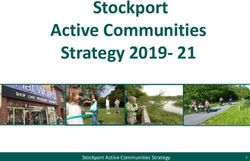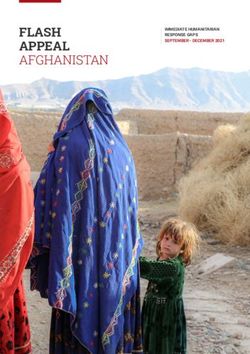A Study on Icon Arrangement by Smartphone Users
←
→
Page content transcription
If your browser does not render page correctly, please read the page content below
A Study on Icon Arrangement by Smartphone Users
Matthias Böhmer and Antonio Krüger
DFKI GmbH, Saarbrücken, Germany
{matthias.boehmer,antonio.krueger}@dfki.de
ABSTRACT
The number of available mobile applications is steadily in-
creasing. People have rapidly adopted application stores as
means to customize their devices with various functionalities
that go beyond communication. Understanding the principles
of mobile application usage is crucial for supporting users
within this new ecosystem. In this paper, we investigate how
people organize applications they have installed on their de-
vices. We asked more than 130 participants for their habits for
icon arrangement and collected more than 1,400 screenshots
of their devices’ menus to further ground our findings. Based
on this data we can distinguish five different concepts for ar-
ranging icons on smartphone menus, e.g. based on applica-
tion usage frequency and applications’ functional relatedness.
Additionally, we investigated how these concepts emerge in
relation to frequency of application installations, removals
and icon rearrangements, as well as users’ experience levels. Figure 1. Screenshots of iPhone launcher showing page with icons of
nine apps and four folders (left), and a folder as a submenu (right).
Finally we discuss implications for the design of smartphone
launchers, and highlight differences to icon arrangement on
stationary computers. Android platform.1 The number of app downloads is antic-
ipated to surpass 45.6 billion in 2012.2 Users leverage this
ACM Classification Keywords functional richness through our smartphones’ app launcher
H.5.2 User Interfaces: Interaction styles, Screen Design. menus. Despite the launchers’ importance and heavy usage,
so far it is poorly understood how users employ them.
Author Keywords
Mobile applications; icon arrangement; user behavior. Once installed, a new app resides on the user’s device and
is available for instant usage. Icon-based menus that are ar-
INTRODUCTION ranged in a grid layout, as shown in Figure 1, became com-
Mobile phones have evolved from single- to multi-purpose mon. These menus help people to organize, find and use their
devices. Today, there exist a huge number and great variety apps. However, since the screen size of mobile devices is lim-
of functional add-ons that support users in different activi- ited, at some point the user has to decide on how to organize
ties, e.g. banking, navigating, playing games, taking notes, the icons. Current smartphones may be able to show up to
or sightseeing. People can easily alter the purpose of their about 24 icons at once. Icons that do not fit on the screen
devices by adding new functionalities, called apps. A smart- can either be put on a new page to be reached by scrolling, or
phone can easily be transformed from a phone to a cam- they can be organized hierarchically into folders to be reached
era, sketchbook, bus schedule, musical instrument, or dictio- by navigating. While there are intuitions and beliefs on how
nary. This functional customization is supported by appli- people manage their apps, there is little published research
cation stores like Apple’s AppStore or Google Play Market. on the topic. As a result, so far we are not able to compre-
They provide new means for developers to distribute their hensively support this decision process. Important questions
apps, and an easy way for end-users to install new applica- remain unanswered, for instance: Do people have certain con-
tions. Such stores have recently become very popular. As cepts for arranging icons? If so, what are these concepts and
a result, the number of available applications is steadily in- how are they applied? How can we exploit the effort people
creasing. Currently, there are more than 650,000 apps avail- put into maintaining their launchers?
able for Apple’s iPhone and more than 513,000 apps for the One major design goal for menus is to adapt them to the users’
tasks [18]. This is of particular interest for mobile menus,
since the tasks of mobile users [1] and the apps they use [5,
Permission to make digital or hard copies of all or part of this work for 8] are perpetually changing, and the design of context-aware
personal or classroom use is granted without fee provided that copies are menus is a topic of current research (cf. [4, 13, 22, 26]). How-
not made or distributed for profit or commercial advantage and that copies ever, in contrast to pre-designed menus, smartphone launch-
bear this notice and the full citation on the first page. To copy otherwise, or
republish, to post on servers or to redistribute to lists, requires prior specific 1
permission and/or a fee.
List of digital distribution platforms http://is.gd/pzjWb6
2
CHI 2013, April 27–May 2, 2013, Paris, France. http://www.gartner.com/it/page.jsp?id=2153215
Copyright 2013 ACM 978-1-4503-1899-0/13/04...$15.00.ers are highly customized by the very users themselves. Cus- However, none of these works investigates where to spatially
tomization itself has become a primary activity [11, 16], e.g. place adaptive shortcuts within a mobile menu. This, instead,
to make the device more efficient or manage complexity. has been a topic of work on non-mobile menus. For instance,
Yet it is unknown if the design goal of task-relatedness also Cockburn et al. [7] present a theoretical model to predict user
emerges when users arrange their mobile menus themselves. performance for different desktop menu designs. Based on
This is what this paper focuses on. the Hick-Hyman Law and on Fitts’ Law, the model allows for
evaluation of different menu layouts before actual implemen-
This paper contributes to the understanding of people’s prac- tation. However, we argue with Findlater et al. [9] that find-
tices when customizing mobile app launchers. We investigate ings on classical desktop menus are not necessarily valid for
the concepts people use when arranging icons and how these mobile devices. Moreover, mobile menus have the additional
concepts impact the visual layout. Additionally, we explored
requirement to fit to various tasks and changing contexts [1].
the phenomenon of meta-applications that people build when
clustering app icons for task-related functionality, and discuss St. Amant et al. [24] investigate the optimization of hierar-
implications for the design of adaptive smartphone menus. chical text-based menus for cell phones that can be traversed
by keyboard input. Based on their findings, they propose
RELATED WORK options for optimizing menu structures that result in reducing
Pioneering work on users’ practices for organizing icons and traversal time, e.g. by putting commonly used items higher
digital information in general was done in the desktop do- in the hierarchy. Their approach for menu redesign results
main. Barreau and Nardi [2] summarized their studies of in time savings of 30% in simulation studies. Also, Matsui
file organization on personal computers. They found that and Yamanda [17] presented an algorithm for optimizing the
a visual search for files based on location is preferred over menu structure for hierarchical menus on mobile devices. In
text-based search, that people put icons at special places their experiment they minimize menu item selection time by
as a reminder, and that information can be categorized by changing menu structures. Ziefle and Bay [27] investigated
ephemeral, frequently-used, and archived. Ravasio et al. [20] people’s abilities to build mental models of their hierarchi-
investigated habits and problems during document classifi- cal smartphone menus. They found that younger people have
cation and retrieval. Among others, they show that peo- a better mental model of their smartphones’ menus. Fur-
ple cluster documents by their types, and that people use ther, they also found that the awareness of the menu’s struc-
different desktop areas for different purposes. Shipman et ture increases navigation performance. Kim and Lee [15] in-
al. [23] investigated the implicit structure that humans im- vestigate the impact of cultural differences on mobile menu
plement in layouts when manipulating icons or other visual interfaces. They found that Koreans preferred a thematically
objects. They propose to parse and exploit this structure for grouped menu and Dutch participants preferred a functionally
assistive facilities. In this paper we go beyond desktops and grouped menu. To the best of our knowledge, only the follow-
set out to explore people’s practices on smartphones. ing paper examines how people spatially distribute their mo-
bile apps to fit onto the screen’s limited real estate: Böhmer
The more ubiquitous and popular smartphones and mobile
and Bauer investigated the impact of context on users’ icon
apps became, the more important it became to understand the
arrangements [4]. They studied the way people arrange their
principles of mobile app usage, in particular against the back-
icons in four different contexts and found that icons of apps
drop of mobile users’ contexts and changing tasks [1]. For
that are more relevant to a certain context appear in more
instance, Verkasalo [25] shows that people use certain types
prominent positions within users’ icon arrangements. How-
of mobile services in certain contexts, e.g., they mostly use
ever, in contrast to the controlled user study presented in [4],
browsers and multimedia services when they are on the move
we are aiming for a more natural sample in our work, and we
but play more games at home. Böhmer et al. [5] found that
move beyond most of the existing literature by focusing on
app usage changes during the course of the day as well as
user-defined organization schemes.
depending on location. Similarly, Do and Gatica-Perez [8]
analyze patterns of mobile app usage based on a sample of
more than 230,000 hours of app usage provided by 111 peo-
STUDY METHOD AND SETUP
ple. Based on this data they verify a model for recognizing
patterns in daily application usage, and for describing user Our work was inspired by a screenshot-based diary study on
behavior based on the found patterns. So far, research on the mobile task interruption [14]. We have adopted the method of
recent generation of mobile apps addresses only how people a screenshot-based study for two reasons: Firstly, in contrast
to Böhmer and Bauer [4], who asked subjects to arrange icons
use apps by means of installing or executing them. So far,
ad-hoc within a launcher menu mock-up, we did not want
there is little published work on how people customize their
to bias our sample by the arrangement task itself. Further,
menus and organize their apps on their devices.
since the customization of functional phone settings happens
Bridle and McCreath [6] have investigated shortcuts for mo- over the long term [11], the chosen design allows us to col-
bile phone UIs that can be adaptively injected into users’ lect data that have evolved naturally. Secondly, we decided
main menus. They evaluated different approaches to pro- against using a logging app as proposed for mobile in-the-
vide users with shortcuts to common tasks on their mobile wild studies [12] since by introducing a dedicated app with its
devices. Vetek et al. [26] presented SmartActions: a context- own icon, we would have biased what we wanted to observe.
aware menu that automatically creates context-aware short- As a result, we have chosen to investigate iPhone and An-
cuts to phone functionality based on unsupervised learning. droid devices, since at time of the studies these were the onlywidespread representatives of the current generation of smart- and remove them if they are not worth keeping it — or that
phones (allowing users to install apps and arrange icons) with they remove older apps that they do not need any more when
capability to easily take screenshots3 . Thereby we were able they install new ones. By removing apps when installing new
to collect data in the wild without imposing too much effort ones, they either replace the functionality of the removed app
on our subjects. with the new app, or they simply create free space for the
new app. Further, we found that the more often people install
Our study had two steps: First, we asked volunteers to make apps, the more often they also arrange the icons (Spearman’s
screenshots of their menus for the purpose of analyzing their rho 0.68, p30 times) how often they have in- follow this concept cluster apps by their functionality, i.e.
stalled apps, rearranged icons, or uninstalled apps in the last apps that are related to each other are put into one folder
month. We designed the scales based on anecdotal reports or on one page, e.g. the two social network apps Facebook
and to capture a wide range of frequencies for installing, ar- and Twitter. The similarity of two apps is due to people’s
ranging and removing apps. The median is 1-10 times for subjective assessment. For instance, Twitter might also be
all, i.e. in the last month our participants have on average clustered together with mail clients, when clustering com-
installed 1-10 apps, rearranged their icons 1-10 times, and munication apps. In contrast to the usage-based concept,
uninstalled 1-10 apps. this concept takes two or more icons into account when it
comes to arranging the icons.
The more often people install apps, the more often they also • Usability-based icon arrangement: A third concept that we
uninstall apps (Spearman’s rho 0.79, pOf course the previous two concepts also contribute to us- The most commonly used concepts for icon arrangement are
ability, but people in this category have explicitly concep- relatedness-based (76 participants) and usage-based (79 par-
tualized and named usability aspects for arranging icons. ticipants). Table 1 shows the pairwise number of concepts’
• Aesthetic-based icon arrangement: Participants who fol- co-occurrences; the values on the diagonal show the num-
low this concept have a tendency to arrange their icons in ber of single appearances. The most often applied tuple of
a way that is aesthetically pleasing to them. For instance, concepts is the combination of the usage-based concept with
one user without icons on the first page wants to be able the relatedness-based concept, which is used by 35 partici-
to see the background image showing his girlfriend on the pants. The usability-based, aesthetic-based and external con-
first page; other participants cluster icons by their color, cepts appear less frequently together with the two other major
e.g. a checkered pattern of brown and blue icons. concepts. Nonetheless, we tested for significant correlations
• External concepts for icon arrangement: We identified a but did not find any systematic couplings between concepts.
fifth group of people who use external concepts to arrange These concepts emerged both from iPhone and Android
their icons. These participants use sorting patterns that users, and all concepts appeared on both platforms. We did
have evolved externally from their smartphones and apply not find any concept appearing on only one of the platforms.
them to their icon arrangement. For instance, people using Understanding which concepts a user applies will allow us to
this concept keep the sortation that was pre-configured on provide him with targeted support when he arranges icons.
the device. Others have stated that they keep their apps in
the order of installation (default sortation). One user said
Specific Reasons for Arranging Icons
he would arrange his icons alphabetically.
Some people also explicitly stated that they have no con- In addition to the aforementioned common concepts for ar-
cept for arranging their icons. Yet, since every icon ar- ranging icons, we also found more specific and subtle reasons
rangement has an inherent order, it is unclear how this or- for customizing launchers.
der emerged. It is most likely that people who do not have Besides the first page, which is mostly used for apps that are
any explicit concept also follow an external concept, e.g. used frequently, some participants also mentioned that they
just leave the arrangement as it was preinstalled or add the use the last pages of their menus for apps they do not use
icons of new installed apps to the first free spot in the menu. often, “silly apps”, or apps “that are never used but might
come in handy some day”. One user refers to his last page
Hybrid Concepts as the “land of misfit apps”, and explains that he puts apps
It is worth mentioning that these five concepts are not mu- there which do not fit into his sorting schema, which is usage-
tually exclusive, i.e. a user may apply two or more con- and relatedness-based. Interestingly, only one user reported
cepts in parallel. For further analysis, all participants have that he consequently removes apps that he did not use for a
been categorized based on the five concepts we found. To re- month. Another user who follows the usage-based concept
duce the subjectiveness of the categorization, the labeling has reports that he intentionally also puts apps on the first page if
been done by three different analysts whose results have been he wants to use them more often, e.g. a note taking app.
merged by the principle of majority rule. Therefore we take
their merged classification as ground truth. We have been able Further, for some people having as few pages as possible also
to partially cross-validate peoples’ textual description with seems to be a goal of arranging icons. One participant re-
the screenshots: For people who said that they group by sim- ported that he does so to have less pages to browse.
ilarity, we found folders of apps, and those who claimed to We also got comments from our participants suggesting that
exploit icons’ colors have also been proven to be right. We context of use plays a role when people arrange their apps.
had to trust participants’ feedback on the usage-based con- One user reported that he has a folder for apps to give them
cept, since we did not collect any statistics on app usage. a try, when he has “a few minutes free”. Further, the general
On its diagonal, Table 1 shows how often the emerged con- purpose of the device also is a moderator for the arrangement.
cepts appear within our sample. Only 10 participants did not One participant reported that she tries “to put games in the
give any answer as to how they organize their menus. Two of back and work apps in front, because it’s a work iPhone”.
the ten participants using external concepts explicitly stated Interestingly, one participant told us that he starts to arrange
that they do not use any concept. As an interesting fact, these apps into folders when he loses track of which apps are in-
two participants graded their own iPhone experience as less- stalled. Only one participant reports that he makes use of
experienced (level-1 and level-2). the search functionality provided by the iPhone to search for
apps.6 It is known that people prefer visual search over search
(1) (2) (3) (4) (5) by names, since the latter has to be remembered [2].
usage-based (1) 79 35 8 3 5 In addition to the usability-related aspects we already have
relatedness-based (2) 35 76 7 4 4 mentioned, one user explicitly explained that he tries to keep
usability-based (3) 8 7 11 2 0 icons of certain apps “at the same position”. Another user
aesthetic-based (4) 3 4 2 6 0 purposely keeps icons that look similar at different positions,
external concepts (5) 5 4 0 0 12 to be able to distinguish them more easily at a quick glance.
Table 1. Co-occurrences of different concepts for arranging app icons.
The diagonal shows how often every single concept appears in our data. 6
All iPhone participants had Spotlight available for textual search.iPhone-specific Results 30 Mean = 3,75
Std. Dev. = 1,884
Constraints of iPhone Devices N = 101
The iPhone’s launcher has some constraints that limit the way
people are able to arrange their apps’ icons. Users are able
Frequency
20
to distribute icons over pages and cluster them into folders,
as Figure 1 shows. They can swipe through the pages, and
folders are represented by special icons, which can be opened
10
by clicking them. Theoretically, people can have as many
apps as they want and put them onto as many pages as they
like. On one page they can have up to 20 icons, which can
be arranged within a grid with four columns by five rows. 0
0 1 2 3 4 5 6 7 8 9 10 11 12
The fifth row has a special function: its icons appear on every Number of pages
page as a quick start bar. In the first four rows above, the Figure 2. Frequency of number of pages in participants’ launchers.
icons are arranged in a text-like flow from upper left to bottom
right, i.e., users can only fill up rows icon by icon, with no Not usage based-concept Usage-based concept
gaps. The hierarchy of the menu is limited to two levels: On 20 20
Number of app icons on 1st page
Number of app icons on 1st page
the first level, people can have icons for apps and icons for
folders, and on the second level people can put icons for up 15 15
to 12 apps into folders.
iPhone Data Characteristics 10 10
Among the iPhone participants, there were some who cus-
tomized their devices by Jailbreaking7 . Therefore, and since 5 5
these users most likely also had unusual high technical abil-
ity, we removed these four records from our data. We also re-
moved one participant who submitted screenshots of his iPod 0 0
Touch, since it is not a communication device in the first place 12 10 8 6 4 2 0 2 4 6 8 10 12
and therefore not comparable to smartphone customization. Frequency Frequency
Interestingly, this device had many more screens (122) than Figure 3. Histogram of number of app icons on first page grouped by
the other participants’ iPhones. usage-based concept. Right side (green) shows distribution of partici-
pants using the usage-based concept, left side (blue) shows distribution
As such, our cleaned iPhone data set contains 101 partici- of participants not using the usage-based concept. Note positive x-axis
pants, 1,166 screenshots (379 pages, 787 folders), and 3,415 on both sides.
unique apps shown as 9,649 icons. An average subject has a
The number of folder-icons on the first page significantly
mean of 95.53 apps installed (min 22, max 278, SD 53.62),
differs between participants who apply the relatedness-based
distributed her icons over 3.75 pages (min 1, max 11, SD
concept and those who do not (t-test, t=2.198, pNot relatedness-based concept Relatedness-based concept
apps are the default Camera app (8 times), which provides
Number of folder icons on 1st page
basic functionality for taking pictures, and Hipstamatic (8
Number of folder icons on 1st page
14 14
times), which is a camera app that provides additional effects.
12 12
Next, we looked into what kind of apps people group with
10 10
Facebook, an app for taking the social network mobile that
8 8 was installed by 82 participants. It appears that Facebook is
6 6
most often clustered with Twitter (28 times), which is another
app in the category of Social Networks. Additionally, other
4 4
social network apps like FourSquare (18 times), LinkedIn
2 2 (14 times), XING (10 times), appear frequently together with
0 0
Facebook. The second most frequent app appearing together
25 20 15 10 5 0 5 10 15 20 25
with Facebook after Twitter is Skype (24 times), which is also
Frequency Frequency
listed under the Social Networks category, but the main pur-
pose of this app is communication.
Figure 4. Histogram of number of folder icons on first page grouped by
relatedness-based concept. Right side (green) shows distribution of par- For the Games category we investigated which other apps
ticipants using the relatedness-based concept, left side (blue) shows dis- people cluster together with Angry Birds. Different versions
tribution of participants not using the relatedness-based concept. Note
that x-axis is positive on both sides. of Angry Birds have been installed by 34 of our participants.
On their smartphones, it appears together with other apps
Number of
of the Games category like Cut the Rope (18 times), Fruit
based concept
Relatedness-
yes
arrangements
last month
Ninja (16 times), Tiny Wings (12 times) and Doodle Jump
11-20 (12 times). Additionally, the iPhone’s Game Center, which
1-10
no
None is a social gaming platform, appears quite frequently together
with Angry Birds (16 times).
0% 20% 40% 60% 80% 100%
We also looked into apps for shopping. It appears that the
Percentage
Figure 5. Effect of relatedness-based concept on arrangement frequency. eBay app, which has the category Lifestyle, co-occurs most
often with a German craigslist-like app (16 times). Secondly,
it also appears 12 times together with PayPal, which is an app
Grouping of Apps into Folders for mobile money transfers and is in the category Finance,
Further, we looked into how people cluster apps into fold- and also 12 times together with Amazon, which is an addi-
ers. Understanding how people cluster their apps together tional marketplace which is listed under Lifestyle.
will allow us to exploit this user-defined spatial relation of
app icons. Participants applying the relatedness-based con- These examples provide evidence that people cluster related
cept reported that they use folders to group apps with related apps into folders. Based on our quantitative screen analysis
functionality. However, participants who did not explicitly we can identify two additional reasons for putting apps to-
state that they used this concept have also created folders and gether based on their relatedness: On the one hand, people
grouped apps. Therefore we did not distinguish between con- put apps with similar functionality into folders. When they
cepts for investigating folder arrangements. navigate into a folder, e.g. with games, in the second step
they Seite
can1 decide which game to play. For instance, one of our
A maximal co-occurrence can be found among those apps participants has a folder on his first page containing two apps:
that are pre-installed on the iPhone. This is not surprising the default short messaging app and WhatsApp, which is an
since these apps are installed on every device. For instance, alternative messenger that transmits text via data networks.
the Voice Memos app appeared 74 times together in a folder On the other hand, people put together apps that belong to
with the Compass app, and 74 times together with the Cal- a certain workflow, e.g. photo editing together with camera
culator app. Next, Compass and Calculator appear together apps, and payment apps together with shopping apps. Menus
64 times, Voice Memos and Stocks 60 times. Some of our arranged according to these two approaches — functionally
participants have also reported explicitly that they cluster the and thematically clustering — have also been found to be dif-
original iPhone apps together. ferently favored by cultures by Kim and Lee [15]. We have
Further, we looked into apps that people have installed from found that these two approaches also emerge when users or-
the AppStore. For instance, Instagram, which is an applica- ganize menus themselves, yet we have not been able to show
tion for social photo sharing, was installed by 29 participants. any significant cultural differences.
Most often it appears together with PS Express (10 times), Figure 6 shows the number of less-experienced and more-
an app for photo editing, and Photosynth (10 times), which experienced users according to whether they rearranged their
is an app for browsing large photo collections and creating icons within the last month or not. It appears that more-
panorama images, and the default Photos app for browsing experienced users rearrange their icons more often than
pictures (8 times). Basically, these three apps provide follow- less-experienced users. We further found that the more-
up actions after taking pictures. Additionally, Instagram also experienced users make more use of folders in terms of fill-
co-occurs with other apps for taking pictures, i.e. apps that ing them with icons. The mean number of apps a more-
basically provide the same functionality as Instagram. These Seite 1Users' skills
60 1,00
Relative y-position
More-experienced
(0: bottom, 1: top)
Less-experienced
50
,80
Count
40
,60
30
20 ,40
10 ,20
0
No Yes ,00
Icon Widget
Participants did arrange icons last month
Figure 6. Rearrangements within the last month compared between less- Figure 7. Relative y-position of widgets and icons on peoples’ screens.
experienced and more-experiences.
revealed that there is a significant difference in the y-position
experienced iPhone user puts into one folder significantly dif- between icons and widgets (U=496, Z=-9.089, parranges her icons on her stationary computer and then syn- needs to be revised. The results of our Android screenshot
chronizes her mobile.8 Another participant reported that on study shows that people place app icons on the lower instead
his iPad he would put more effort into arranging icons. This of the upper part of their mobile screens for launching apps,
suggest that it is easier to arrange icons on bigger screens. and put other content above.
Since we found that the majority of people do arrange icons,
we can assume that people do benefit from their arrange- As such, for purely adaptive icon menus we conclude that
ments. Subsequently, this suggests that icon arrangement on the mapping of relevance of apps to screen positions should
smartphones can be improved by supporting the user. be the opposite of what is used so far: app icons should be
shown from most important at bottom to least important at
We found that frequency of rearrangements relates to fre- top, to make the application that is most likely to be launched
quency of installations, i.e. new apps are sorted into the exist- most easily accessible. For combining adaptive and static
ing schema. Therefore one way to help people to keep their menu items within split menus [21], we propose to adapt our
applications arranged is to provide assistance when installing Android participants’ pattern of putting static icon menus to
new apps. The icon of the new app could be placed next to the lower part and the adaptive content to the upper part of
icons of those apps next to which other people have placed screens. This will combine fast access to static icons leverag-
it, instead of just adding it to the first free spot in the menu. ing motor memory, plus space to present adaptive content.
According to our data, somebody who installs Hipstamatic
However, we do not suggest auto-sorting icons in adaptive
could be advised to place the icon into the folder where the
launchers as proposed by others [4, 22] since this would break
icons of Instagram and the Camera already reside. Addition-
the mental models users build of their menus [27]. We in-
ally, a device might advise its user to put icons of frequently
used apps on the front page, since this is a common concept. stead suggest implementing adaptivity on the higher granular-
ity level of pages and folders. We found evidence that people
dedicate folders to specific contexts, and this provides evi-
User-built meta-applications
dence that people build their own task-related menus. Based
We found that people cluster complementary apps for work-
on this, and because usage of mobile apps (e.g. weather apps,
flows, e.g. photo taking, photo editing, and photo sharing (see
social apps and games) is not equally distributed over the
Figure 8). Compared to stationary computers, where software
the course of the day [5, 22] and in addition such apps can
usually provides richer and more comprehensive functional-
be found on different pages and within different folders (see
ity, mobile apps have a more specialized and self-contained
Figures 1 and 8), launchers should support users by forward-
functionality. As we found, people seem to take single apps
ing them directly to the place that contains the app with the
as building-blocks and arrange them into meta-apps for cer-
highest probability of being launched. In contrast to auto-
tain tasks. Instead of having different menu options within
matically rearranging icons — where people have the feel-
one app (e.g. for photos), people cluster functionality of apps
ing of losing control [22] — this would save time taken to
as building blocks, and encapsulate them behind a folder icon
search for the app and navigate to it, and yet keep the user’s
or in dedicated screen areas, as Figure 8 shows.
icon layout and mental model in sync. This implies that for
This is interesting for app designers: Knowledge about which mobile context-aware smartphone menus — which are mo-
other apps have been placed in the neighborhood of an ap- tivated by users’ perpetually changing contexts [1, 5, 22] —
plication is valuable for the designer of that particular appli- one should leave the myopic level of single apps for arranging
cation, since this will provide him with insights about what icons and rather provide adaptive support on a higher level;
functionality might be worth integrating into the application e.g. jump to a folder/page (in the case of iPhone/Android-
itself (e.g. payment options into shopping apps, picture shar- like launchers), scroll to the right position in an app list (in
ing options into camera apps). This gives rise to a better un- the case of WindowsPhone-like launchers), or open the right
derstanding of user needs. Further, this is also interesting for meta-applications as introduced earlier.
mobile operating systems: Once the system determines that a
user is clustering applications together, it might provide sup-
port for a UI that goes beyond folder icons. Instead of ar- Exploiting Icon Placement and Spatial Proximity
ranging icons into folders, the system might provide a new People do not necessarily remove apps to solve the problem
synthesized application that incorporates the single apps as of limited space. We encountered the phenomenon of people
building blocks and acts as an app on its own. having a special place to move unused app icons, referred to
as “the land of misfit apps” by one participant. Either they
The Case for Context-aware Paging place them on a special page in their launchers, or bury them
The iPhone design as well as pioneering work on context- in special folders. In particular this is the case for apps that
aware mobile launcher menus suggest that app icons should cannot be uninstalled from a device, but also applications that
be ordered from top-left to bottom-right in a text-like flow are only rarely used or do not fit to a user’s general device
related to contextual relevance of apps. This is the conclusion usage. Since the deinstallation of apps is sometimes missing,
of Böhmer and Bauer [4], and Fukazawa et al. [10] as well as this “burying” of apps can be used as an implicit signal about
Shin et al. [22] use this design approach to study adaptive app quality, e.g. to inform app recommender systems.
launcher menus. According to our results this assumption Since apps’ categories are defined by the developers, who
8
Arranging icons and synchronizing them to the iPhone is supported might have various reasons for putting an app into a specific
by iTunes (desktop software for managing iPhone content). category (e.g. into Social for exploiting it as a marketingFigure 8. App clusters of different users: photo-related (1-4), city-related (5-7), activity-related (8-10), games (11), communication (12).
label), the categorization schema of app markets can be en- sume (median of 1-10 times in last month). Instead, on smart-
riched from the user’s perspective. Two apps belonging to the phones ephemeral information (e.g. mails, todos, appoint-
same category are not necessarily related. For the end-user, it ments) are rather contained within apps and cannot be em-
would be better to give a task-related overview. bedded into the launcher itself. However, we also found that
frequently-used icons have a special role, and that archived
Further, we have found participants who cluster their apps in icons exist in form of loosely organized launcher subparts.
a way that is even more specific than the market categories.
For instance, Figure 8 shows four folders of a user who has as- We found a strong relation to context of use for icon arrange-
sorted apps related to photography, but the user has clustered ments. While on desktops users adapt their organization to
them into more specific partitions: general camera apps, apps their current work [2], we argue that this phenomenon is even
for organizing photos, apps for editing photos, and apps for more specific for mobile devices. For smartphones one can
making funny photos. Similar fine-grained sorting schemata find a stronger and more diverse context-related arrangement
can also be found among other users and for other topics, e.g. of applications; e.g. we assume that on a desktop computer
racing games vs. brain-twister apps, or traveling by car vs. one would only rarely find menus customized for specific lo-
traveling by public transport. cations or shopping.
We have seen previously that clustering of apps into folders Further, and most interestingly, we found ergonomic aspects
results from peoples’ subjective assessment of relatedness, of smartphone interaction to have major impact on icon ar-
and people put effort into the arrangement of their icons and rangement. This motivation was explicitly mentioned by par-
create a valuable — yet unused — source of information. In ticipants of our study, and this is also implicitly suggested by
the line of thinking of Shipman et al. [23] we propose to ex- the results of the Android study, where people place icons at
ploit the spatial layout of app icons within people’s launchers the bottom of screens.
to infer relatedness between apps. This is complementary to
exploiting temporal chains of app launches [5]. One launcher fits all
Overall, subsuming all aspects, it appears that people divide
Similarities and Differences to Desktop Computers their menu into three common conceptual spaces that are dis-
While for desktops Barreau and Nardi [2] found three dif- tributed on the menu pages: (1) most often used and impor-
ferent types information to be orgainzed — ephemeral, tant apps, (2) apps that relate to each other, (3) and least
frequently-used, and archived — we could not find an area used and unimportant apps. A common spatial distribution
within smartphone menus where people place ephemeral in- is: most frequently used applications on the first page, fol-
formation, i.e. fast changing icons. This is surprising since lowed by pages with folders for apps that are related, and on
one would expect people to have ephemeral states since their the last screen apps that either are only used rarely or that do
mobile environments are perpetually changing. Though we not fit into any cluster of related apps. Further, one-handed
did not cover any temporal dimension in our study, we found interaction should be taken into consideration when design-
that users do not arrange icons as frequently as one might as- ing launcher menus.The concepts we found for mobile launchers essentially de- 7. Cockburn, A., Gutwin, C., and Greenberg, S. A
scribe how people arrange apps. These patterns are applica- predictive model of menu performance. In CHI (2007).
ble on smartphones where people can move the apps’ icons, 8. Do, T. M. T., and Perez, D. G. By their apps you shall
and which cope with the lack of space by allowing users to understand them: mining large-scale patterns of mobile
have apps on different virtual spaces (e.g. pages or folders, phone usage. In Proc. MUM (2010).
or scrolling a long list of tiles on the Windows Phone). We 9. Findlater, L., and Mcgrenere, J. Impact of screen size on
propose this conceptual distribution to smartphone designers performance, awareness, and user satisfaction with
to build launchers that need to work for all users. Partly these adaptive graphical user interfaces. In Proc. CHI (2008).
practices relate to what people do on stationary computers. 10. Fukazawa, Y., Hara, M., Onogi, M., and Ueno, H.
Automatic mobile menu customization based on user
CONCLUSION operation history. In Proc. of MobileHCI (2009).
We investigated which concepts naturally emerge when peo- 11. Häkkilä, J., and Chatfield, C. Personal customisation of
ple arrange their icons on their smartphones. The majority of mobile phones: a case study. In Proc. NordiCHI (2006).
smartphone users arrange app icons (i) so they can reach the 12. Henze, N., Pielot, M., Poppinga, B., Schinke, T., and
most-used apps quickly, (ii) to cluster similar apps together Boll, S. My app is an experiment: Experience from user
so they can easily choose between alternatives and follow-up studies in mobile app stores. Int. J. of MobileHCI
apps for a certain task, (iii) so that their launcher looks nice, (2011).
or (iv) so they have a good usability. These concepts emerged 13. Huhtala, J., Mäntyjärvi, J., Ahtinen, A., Ventä, L., and
from a qualitative study of more than 130 smartphone users; Isomursu, M. Animated transitions for adaptive small
quantitative evidence was found in the analysis of more than size mobile menus. In Proc. INTERACT (2009).
1,400 screenshots of our participants’ launcher menus. Fur- 14. Karlson, A. K., Iqbal, S. T., Meyers, B., Ramos, G., Lee,
ther, we found that the concepts people apply impact the lay- K., and Tang, J. C. Mobile taskflow in context: a
out, e.g. arranging app icons based on app-similarity results screenshot study of smartphone usage. In CHI (2010).
in more folders on the first page and rearranging icons more 15. Kim, J. H., and Lee, K. P. Culturally adapted mobile
often. Finally, we discussed how the inherent value of icon phone interface design: correlation between
arrangements can be exploited (e.g. to improve app catego- categorization style and menu structure. In Proc.
rization), how app launchers can be improved (e.g. be recog- MobileHCI (2007).
nizing users’ self-built meta applications), how context-aware 16. Marathe, S., and Sundar, S. S. What drives
launchers could benefit from pages/folders instead of icons as customization?: control or identity? In CHI (2011).
a higher level of granularity, and compared sorting icons on 17. Matsui, S., and Yamada, S. Genetic algorithm can
smartphones to sorting information on desktops. optimize hierarchical menus. In Proc. CHI (2008).
18. McDonald, J., Dayton, T., and McDonald, D. Adapting
We are first to provide evidence for patterns of smartphone
menu layout to tasks. International Journal of
launcher customization that is drawn from a large data set
Man-Machine Studies 28, 4 (1988).
going beyond anecdotal findings. This data is available for
19. Parhi, P., Karlson, A. K., and Bederson, B. B. Target size
the CHI community9 to foster research in line with the work
study for one-handed thumb use on small touchscreen
of Kim and Lee [15], Ziefle and Bay [27], and Shipman et
devices. In Proc. MobileHCI (2006).
al. [23] to deepen and extend their and our findings. 20. Ravasio, P., Schär, S. G., and Krueger, H. In pursuit of
desktop evolution: User problems and practices with
REFERENCES modern desktop systems. ACM ToCHI 11, 2 (2004).
1. Barnard, L., Yi, J., Jacko, J., and Sears, A. Capturing the 21. Sears, A., and Shneiderman, B. Split menus: effectively
effects of context on human performance in mobile using selection frequency to organize menus. ACM
computing systems. Pers. and Ubi. Comp. 11, 2 (2007). ToCHI 1, 1 (Mar. 1994), 27–51.
2. Barreau, D., and Nardi, B. A. Finding and reminding: 22. Shin, C., Hong, J.-H., and Dey, A. K. Understanding and
file organization from the desktop. SIGCHI Bull. 27, 3 prediction of mobile application usage for smart phones.
(July 1995), 39–43. In Proc. UbiComp (2012).
3. Blom, J. O., and Monk, A. F. Theory of personalization 23. Shipman, F. M., Marshall, C. C., and Moran, T. P.
of appearance: why users personalize their pcs and Finding and using implicit structure in human-organized
mobile phones. Hum.-Comput. Interact. 18, 3 (2003). spatial layouts of information. In Proc. CHI (1995).
4. Böhmer, M., and Bauer, G. Exploiting the icon 24. St. Amant, R., Horton, T. E., and Ritter, F. E.
arrangement on mobile devices as information source Model-based evaluation of cell phone menu interaction.
for context-awareness. In Proc. MobileHCI (2010). In Proc. CHI (2004).
5. Böhmer, M., Hecht, B., Schöning, J., Krüger, A., and 25. Verkasalo, H. Contextual patterns in mobile service
Bauer, G. Falling asleep with angry birds, facebook and usage. Pers. and Ubiq. Computing 13, 5 (2009).
kindle - a large scale study on mobile application usage. 26. Vetek, A., Flanagan, J., Colley, A., and Keränen, T.
In Proc. of MobileHCI (2011). SmartActions: Context-Aware Mobile Phone Shortcuts.
In Proc. INTERACT (2009).
6. Bridle, R., and McCreath, E. Inducing shortcuts on a 27. Ziefle, M., and Bay, S. Mental models of a cellular
mobile phone interface. In Proc. IUI (2006). phone menu. comparing older and younger novice users
9
Data available on http://goo.gl/cz1Vg mobile. In Proc. MobileHCI (2004).You can also read