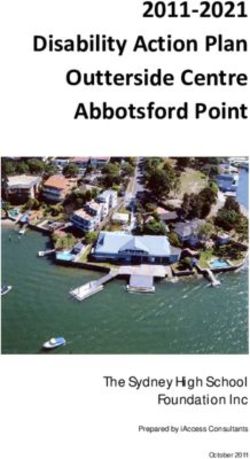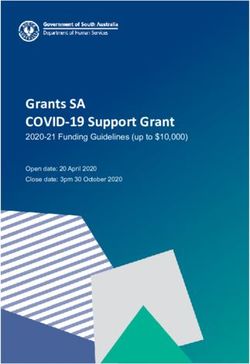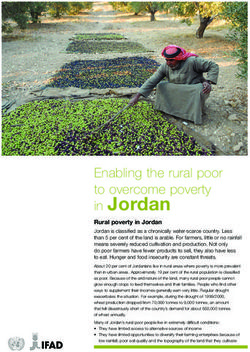Accelerating Energy renovation solution for Zero Energy buildings and Neighborhoods - RenoZEB
←
→
Page content transcription
If your browser does not render page correctly, please read the page content below
Ref. Ares(2020)1852417 - 31/03/2020
Accelerating Energy renovation solution for
Zero Energy buildings and Neighborhoods
Deliverable 9.7 2nd Training Plan and report
Version number: 0.1
Dissemination Level: CO
Lead Partner: CYPE
Due date: 31/03/20
Type of deliverable: Report/E-learning
STATUS: Working Document
Published in the framework of:
RenoZEB - Accelerating Energy renovation solution for Zero Energy
buildings and Neighborhoods
RenoZEB website: www.renozeb.euD9.7 – 2nd Training Plan Authors: Ane Ferreiro – CYPE Benjamin Gonzalez –CYPE Revision and history chart: VERSION DATE EDITORS COMMENT 0.1 27/03/20 CYPE Draft version 0.2 30/03/20 Solintel Reviewed with errors 0.3 30/03/20 CYPE Errors corrected. Final version 0.4 30/03/20 RINA-C Reviewed version 1.0 31/03/2020 CYPE Final Version Disclaimer: The project has received funding from the European Union’s Horizon 2020 research and innovation program under grant agreement No 768718. The content of this report does not reflect the official opinion of the European Union. Responsibility for the information and views expressed in the therein lies entirely with the author(s).
D9.7 – 2nd Training Plan
Table of contents
1. Introduction .......................................................................................................................... 5
1.1. Objectives of the deliverable. ........................................................................................... 5
1.2. Connection with other deliverables. ................................................................................. 5
2. Training materials.................................................................................................................. 6
2.1. IFC Builder ..................................................................................................................... 8
2.2. CYPETHERM Eplus ......................................................................................................... 8
2.3. Open BIM RenoZEB – Focchi Facades ......................................................................... 11
2.4. CYPETHERM Improvements ........................................................................................ 13
2.5. RenoZEB Platform ....................................................................................................... 13
2.6. Focchi Facade installation video ................................................................................. 15
3. Definition of the eLearning platform. ................................................................................. 15
4. On-site training.................................................................................................................... 16
5. Conclusion. .......................................................................................................................... 20
Annex 1: IFC Builder screenshots ................................................................................................ 21
List of images
Image 1. CYPETHERM Eplus Course
Image 2. Videos created to CYPETHERM Eplus Course
Image 3. Open BIM Renozeb – Focchi Façades Course
Image 4. Videos of Open BIM Renozeb – Focchi Façades Course
Image 5. RenoZEB H2020 courses in Udemy
Image 6. Email from Udemy
Image 7. Introduction & Download videoImage 8. Creating a new job video
Image 8. Creating a new job video
Image 9. Starting a job from existing IFC video
Image 10. Importing Templates from CAD FILE video
Image 11. Auxillary Toolbar video
Image 12. Project Menu video
Image 13. Walls and Partitions video
Image 14. Floors Slabs videoD9.7 – 2nd Training Plan Image 15. Openings video Image 16. Columns video Image 17. Spaces and groups of spaces video Image 18. Nearly Buildings video Image 19. Basement floor video Image 20. Ground Floor video Image 21. First Floor video Image 22. Second Floor video Image 23. Roof video Image 24. Assigning Spaces and Groups video Image 25. Exporting the project to BIMserver.center video Image 26. Teaser video for façade installation made by ACE crane 1. Image 27. Teaser video for façade installation made by ACE crane 2. Image 28. Focchi Façade almost installed. Image 29. Finald display of the Façade after installation.
D9.7 – 2nd Training Plan
1. Introduction
One of the main aims of RenoZEB project is to spread the news, publicize,
create content material of the results and achievements of the project.
In this sense, one of the key aspects for dissemination is the training
material developed under the Task 9.4 “Training”. This task is divided in
three deliverables wich progressively describe the idea and progress of the
works done.
Deliverable 9.6 “1st training material” describes the starting base actions of
the training; creates the training material and modules, provides the
eLearning platform, develops a professional onsite learning methodology
and also develops the action plan of each of the training modules.
Following the previous Training Plan (TP) developed in the Deliverable 9.6
“1st Training Plan”, this deliverable continues with the work done and
develops more specifically the training software material for Udemy
eLearning platform, prepares the presential Train the Trainers session and
records the onsite installation of Focchi Facade Panels in Kubik for training
pourposes.
1.1. Objectives of the deliverable.
The objective of the deliverable is to introduce the intermediate state of the
proposed training plan defined in Task 9.4 “Training” and deliverable 9.6
“1st Training Plan”. In this period, training materials of the following
typology have been created:
1. Training materials: A comprehensive set of courses with the
components and the business model of the RenoZEB solution is
provided to fit different media formats.
2. The eLearning platform: It accommodates interactivity, self-
evaluation and self-testing so that the user will be able to enhance
his/her training process. In this case, it has been choosen Udemy
platform for this task.
3. Training the trainers session. This task has been postponed to
October 2020 because of Coronavirus emergency.
1.2. Connection with other deliverables.
This deliverable is directly connected to Deliverable 9.6 “1st Training Plan”,
where all the training needs analysis have been generated. It is also
connected to Deliverable 9.8 “Final Training Plan and Report” where all the
Training Plan results will be finalized.D9.7 – 2nd Training Plan
This deliverable has had a strong interconnection with WP4 “nD
Collaborative Environment to maximize the value capture from the
renovation value chain.” and its leader TECNALIA which has been actively
participating in the definition of the Platform Training and in the recording
the installation of the RenoZEB “plug and play” façade in Kubik, located in
their headquarters.
This task has had a strong connection also with WP5 “Integrated services”
where the tools and most important features for the videos were selected.
Finally, this activity has been in close contact with Dissemination leader,
ACE, which has modified the RenoZEB webpage to be able to update all of
the released training material and provided one space to access all the
material and tools. ACE has also taken the effort of creating playlist in
RenoZEB youtube channel and organizing Train the Trainers session in
Brussels that finally has been postponed to the 7th of October 2020.
2. Training materials.
A clear definition of the training materials for the RenoZEB project have
been detailed in D9.6 “1st Training Plan”. The materials provided in this
task are useful and allow the different stakeholders of the project to have a
general overview of the main features of the RenoZEB project: software
tools, platform, workflow and the “plug and play” façade system.
Training materials have been produced mainly in videos to teach students
from all different backgrounds with the methodology to learn step by step.
The 6 courses (IFC Builder have been divided into short videos which allows
the users to complete the training in short and effective sessions.
All this courses will be available for free in the online platform for eLearning
www.udemy.com.
Software training allows construction stakeholders to understand the
following features of the RenoZEB project and its workflow: create a BIM
model of the building with all the necessary information for simulation,
develop a simulation for the current performance of the building, display the
“plug and play” façade and the RenoZEB e-catalogue on the BIM model for
renovation, develop a simulation to predict renovation upgrades, compare
“old and new” performance of the building.
Some of theses courses have been developed for the training:
- IFC Builder: IFC Builder is a free CYPE application designed for the
creation and maintenance of IFC building models. Simple to use and
accessible, IFC Builder is integrated in the Open BIM workflow via the
import and export of IFC models.D9.7 – 2nd Training Plan
- The order proposed in D9.6 has been slightly changed to improve
the content and didactic part.
Status:
✓ Planned
✓ Recorded
✓ Mounted
✓ Uploaded to Udemy
- CYPETHERM EPlus: modelling and energy simulation of buildings
with EnergyPlus™, integrated in the Open BIM workflow via IFC and
gbXML.
- The order proposed in D9.6 has been slightly changed to improve the
content and didactic part.
Status:
✓ Planned
✓ Recorded
✓ Mounted
❖ Uploaded to Udemy
(planed May 2020)
- Open BIM – RenoZEB Focchi Facades: the main functionality of
the program is the BIM display and subsequent quartering of the
facades for rehabilitation of Focchi.
Status:
✓ Planned
✓ Recorded
✓ Mounted
✓ Uploaded to Udemy
(planned June 2020)
- CYPETHERM Improvements: is a tool for energy audits and
analysis of improvement measures in buildings.
Status:
✓ Planned
❖ Recorded
❖ Mounted
❖ Uploaded to Udemy
- RenoZEB Platform: collaborative platform specially design for
renovation projects, allows to compare energy models.
Status:
✓ Planned
❖ RecordedD9.7 – 2nd Training Plan
❖ Mounted
❖ Uploaded to Udemy
- Focchi Facade Mounting: video explaining the mounting of the
“plug and play” Focchi facade system.
Status:
✓ Planned
✓ Recorded
❖ Mounted
❖ Uploaded to Udemy
Additional details related to the specific training courses, including
instructions to have access to them are reported in the following
paragraphs.
2.1. IFC Builder
This is the ultimate index used in the training of IFC Builder. At the end, it
torned to be longer, in order to show all the phases of the Durango
Residential Building step by step. This approach has delivered a greater
detail to the training materilas and course.
In the Annex, you can see images of all the videos casted in the Udemy
Platform. You can access the course by:
- Downlad the software: https://bimserver.center/en/store/1/ifc_builder
- RenoZEB Web-page: https://renozeb.eu/training/tools.html
- Udemy eLearning platform:
https://www.udemy.com/course/ifc-builder-building-bim-
model/?src=sac&kw=ifc+builder%3A
- Youtube:
https://www.youtube.com/playlist?list=PL3djwYuLi8bGmxHBV2E6QDSc-DaSFNv4w
2.2. CYPETHERM Eplus
This is the final index used in the formation of CYPETHERM Eplus. Finally, it
has been longer than expected (1h and 50min), in order to show the
Durango Residential Building step by step. As commented, a greater detail
in the training module has been achieved.
Below you can see images for the creation of the video files courses, which
will be soon available in Udemy. You can access the course clicking on the
following links:
- Downlad the software: https://bimserver.center/en/store/29/cypetherm_eplus
- RenoZEB Web-page: https://renozeb.eu/training/tools.htmlD9.7 – 2nd Training Plan
- Udemy eLearning platform: AVAILABLE SOON
- Youtube:
https://www.youtube.com/playlist?list=PL3djwYuLi8bE9t_GHBlmVAGPb5kDbIy6k
In the following the current index and the modules duration of CYPETHERM
Eplus.
Section 1: Introduction (32 min.)
1. Introduction & Download (15 min.)
2. Creating a new job (6 min.)
3. Starting a job from existing IFC (5 min.)
4. Importing Templates from CAD (7 min.)
Section 2: General Interface (13 min.)
5. Auxillary Toolbar (7 min.)
6. Project Menu (6 min.)
Section 3: Architecture Toolbar (39 min.)
7. Project commands (11 min.)
8. Walls and Partitions (7 min.)
9. Floors Slabs (7 min.)
10. Columns (5 min.)
11. Spaces and groups of spaces (6 min.)
12. Nearly Buildings (3 min.)
Example: Durango Residential Building (2hr 7min.)
13. Basement floor (30 min.)
14. Ground Floor (33 min.)
15. First Floor (22 min.)
16. Second Floor (13 min.)
17. Roof (7 min.)
18. Assigning Spaces and Groups (16 min.)
19. Exporting the project to BIMserver.center (5 min.)D9.7 – 2nd Training Plan
The following index is the previous index planned in Deliverable 9.6
Duration: 1h 30 min
Introduction
1. About CYPETHERM Eplus
2. Download and installation of CYPETHERM Eplus
3. Scope of the program
4. Collaboration request in a BIM project.
First steps
3. How to create a new project
4. Graphical environment, general parameters and site data
5. Units of use and enclosures multiple edition
6. Zones
Menu: Description of layers.
7. Building - Enclosures
8. Building - Facades
9. Building - Partitions
10. Building – Floors in contact with the ground
11. Building – Roofs
12. Building – Doors and Windows
13. Building – Thermal Bridges
14. RenoZEB - E-catalogue
Zones and Systems
15. Thermal zones
16. Terminal Units
17. Enclosures
18. Domestic Hot Water
19. Water systems
20. Refrigerant systems
21. Air conditioning systems
22. Condensation systems
23. Energy Plus Manual
Verification of regulations:
24. Calculation
25. Listings and exportation
Example: Durango Residential Building
26. Create a new project
27. E-catalogue constructive solutions
28. Calculation and regulations.D9.7 – 2nd Training Plan
2.3. Open BIM RenoZEB – Focchi Facades
This is the final index used in the training of the Open BIM RenoZEB –Focchi
Facades. The final time of the videos has now been set.They are now in the
process of creation.
Below you can see images for the creation of the video files of the courses
which will be soon available in Udemy. You can access the course by:
- Downlad the software:
https://bimserver.center/en/store/162/open_bim_renozeb_focchi_facades
- RenoZEB Web-page: https://renozeb.eu/training/tools.html
- Udemy eLearning platform: AVAILABLE SOON
- Youtube: AVAILABLE SOON
The duration of each module is still under discussion, as shown in the index
reported below.
Section 1: Introduction (¿? min.)
1. Introduction to Workflow and Download (¿? min.)
2. Creating a project and initial walkthrough (¿? min.)
Section 2: General review (¿? min.)
4. Auxillery toolbar (¿? min.)
5. Project Tab (¿? min.)
5. Elements Tab walkthrough (¿? min.)
6. BIMserver.center connection toolbar (¿? min.)
Section3: Facades (¿? min.)
13. Input Facades 1: Solar collectors (¿? min.)
14. Input Facades 2: PV Cells (¿? min.)
Example: Durango Residential Building (¿? min.)
15. Developing Front Facade (¿? min.)
15. Challenge for you at home, Closeout (¿? min.)
Some details of this course are shown below:D9.7 – 2nd Training Plan
Image 3. Open BIM Renozeb – Focchi Façades Course
Also the composition of the videos created for this training:
Image 4. Videos of Open BIM Renozeb – Focchi Façades CourseD9.7 – 2nd Training Plan
2.4. CYPETHERM Improvements
No major traning developments has been done about the program Open
BIM RenoZEB – Focchi Facades. The current index was planned in
deliverable 9.6 “1st Training Plan” and maintained so far.
You can access the course as explained below:
- Downlad the software:
https://bimserver.center/en/store/133/cypetherm_improvements_plus
- RenoZEB Web-page: https://renozeb.eu/training/tools.html
- Udemy eLearning platform: AVAILABLE SOON
- Youtube: AVAILABLE SOON
The course has a duration of one hour and follows the modules
described below:
Duration: 1h
Introduction
1. About CYPETHERM Improvements
2. Download and installation of CYPETHERM Improvements
3. CYPETHERM Improvements
4. Graphic Environment
Example: Durango Residential Building
3. Generation of the initial situation of the Residential Building
4. 1st improvement: insulation
5. 2nd improvement: insulation + windows and shades
6. 3rd improvement: insulation + windows and shades + solar thermal
7. 4th improvement: insulation + windows and shades + aerothermy
2.5. RenoZEB Platform
No major contribution has been made to the development of the training
courses of the platform. A 10 min introduction for the platoform was
created for learning pourposes with the support of demo partners. The
platform is accessible now in RenoZEB web page for beta testing.
You can access the platform by:D9.7 – 2nd Training Plan
- Acces to the platform: http://bim.tecnalia.com/renozeb/
- RenoZEB Web-page: https://renozeb.eu/training/tools.html
- Udemy eLearning platform: AVAILABLE SOON
- Youtube: https://www.youtube.com/watch?v=INoVpixoHPM
In the case of RenoZEB Platform, the course duration is about 1h 30 m with
the modules showed in the following list:
Duration: 1h 30 min
Introduction
1. About RenoZEB Platform
2. Two approaches: for end users (web application) vs for software developers
(web services to allow the connection between tools and systems).
3. Supported user types and roles
4. Quick overview of the web application: navigation menus, pages and user
forms, Web 3D visualization (building & district), charts and reports, etc.
System administration
5. Management of companies & users
6. Management of the KPI dictionary
7. Management of the product catalogue and synchronization with external
catalogues (e.g. from CYPE)
Management of a renovation project
8. Creating a new project and assigning users to the project with different roles
9. Selecting and prioritizing the applicable KPIs in the project
10. Workflow management: phases, tasks, issues and request…
11. File management
12. Status management for every concept: open/closed, accepted/in
progress/rejected, on time/delayed, etc.
13. Creation of scenarios (current vs different renovation scenarios). Send KPI
requests to external tools and collect results
14. Compare different scenarios (tables, charts, etc.) and score them.
Support to BIM/IFC during the renovation process
15. Upload and web visualization of IFC files: navigation options and other
potential functionalities (queries, filters, selection of specific layers…)
16. Georreferenced view of the building (GIS context, using Cesium)
17. Create issues, requests inside the BIM model
18. Compare two IFC models (e.g. two renovation alternatives)
19. Associate KPIs or other data to the modelD9.7 – 2nd Training Plan 2.6. Focchi Facade installation video The installation of Focchi “plug and play” façade has been already performed in the Kubik facilities for the initial tests. During the installation several videos where made of the different steps of the process for training pourposes. The videos where made by a GoPro fixed camera on the Ground level. In the Annex you can visualize some of the captures made. 3. Definition of the eLearning platform. Work has been carried out on the platform www.udemy.com, and currently it has been achieved and it is already being used by more than 1,000
D9.7 – 2nd Training Plan
students:
Image 5. RenoZEB H2020 courses in Udemy
RenoZEB has created an instructor
profile in Udemy and will upload all
the courses from this profile. When
a student registers, he receives an
email with the information and can
start working with the Training
material created:
Image 6. Email from Udemy
4. On-site training.
Training the trainers session was organazed in Brussels for the 16th of March
2020, but due to coranovirus emergency this session has been postponed to
the 7th of October 2020.D9.7 – 2nd Training Plan
The schedule, organization and and distribution of the sessions has been
made as reported in the following tables:
GENERAL BIM TOOLS RENOZEB FACADE SYSTEM
CONCEPT PLATFORM
1 hour and 30 min 2 hour and 30 min 1 hour and 30 min 1 hour and 30 min
9:00-10:30 10:30-13:00 14:30 17:30
Ane Ferreiro Ane Ferreiro Asier Alessandro
9:00-10:30 10:30- 11:00- 13:30- 14:30- 16:00- 17:30-
11:00 13:30 14:30 16:00 17:30 18:00
RenoZEB Break BIM Lunch Platform Facade Open
Methodology Tools system debate
In addition, a list of professionals that is signed to assist to Train the
Trainers session is reported below.D9.7 – 2nd Training Plan
D9.7 – 2nd Training Plan Due to the current circumstances caused by Covid-19 pandemic, the on-site training has not been included in this Deliverable (D9.7 – 2nd Training Plan), since it has been postponed in October 2020. Therefore, the outcomes of the above mentioned on-site trining will be included in the following version of this deliverable (D9.8 Final Training Plan and report due at M42 – March 2021).
D9.7 – 2nd Training Plan
5. Conclusion.
Briefly the work done so far in terms of traning is: to develop traning
materials, to set Udemy’s eLearning Platform and to organize the train the
trainers session. More specifically during this period the developing has
been the following:
• Develop training material for CYPETHERM Eplus course
• Develop traning material for Open BIM RenoZEB- Focchi Facades
• Develop tranning material for “plug and play” Façade installation
• Provide a solid profile of RenoZEB in Udemy eLearning platform
• Provide access to the training material and tools directly from
RenoZEB web.
• Create a youtube chanel and playlist for RenoZEB training
• Program Train the Trainers session.
Materials for online training have been planned, other are being created or
finished. The IFC builder has been the first RenoZEB Udemy course, its
purpose is the easy creation af the BIM model of a building, this course got
more than 1000 students involved.
With regard to the training of trainers section, the COVID19 emergency
have caused the upfront shifting of the training section planned for 18th
March 2020 in Brussels. The course will be heldheld in October, 7th, 2020
and it will be reported in the next version of this deliverable D9.8 Final
Training Plan and report due at M42 – March 2021.D9.7 – 2nd Training Plan
Annex 1: IFC Builder screenshots
Section 1: Introduction (32 min.)
1. Introduction & Download (15 min.)
Image 7. Introduction & Download video
2. Creating a new job (6 min.)
Image 8. Creating a new job videoD9.7 – 2nd Training Plan
3. Starting a job from existing IFC (5 min.)
Image 9. Starting a job from existing IFC video
4. Importing Templates from CAD FILE (7 min.)
Image 10. Importing Templates from CAD FILE videoD9.7 – 2nd Training Plan
Section 2: General Interface (13 min.)
5. Auxillary Toolbar (7 min.)
Image 11. Auxillary Toolbar video
6. Project Menu (6 min.)
Image 12. Project Menu videoD9.7 – 2nd Training Plan
Section 3: Architecture Toolbar (39 min.)
7. Walls and Partitions (11 min.)
Image 13. Walls and Partitions video
8. Floors Slabs (7 min.)
Image 14. Floors Slabs video
9. Openings (7 min.)D9.7 – 2nd Training Plan
Image 15. Openings video
10. Columns (5 min.)
Image 16. Columns video
11. Spaces and groups of spaces (6 min.)D9.7 – 2nd Training Plan
Image 17. Spaces and groups of spaces video
12. Nearly Buildings (3 min.)
Image 18. Nearly Buildings videoD9.7 – 2nd Training Plan
Example: Durango Residential Building (2hr 7min.)
13. Basement floor (30 min.)
Image 19. Basement floor video
14. Ground Floor (33 min.)
Image 20. Ground Floor videoD9.7 – 2nd Training Plan
15. First Floor (22 min.)
Image 21. First Floor video
16. Second Floor (13 min.)
Image 22. Second Floor videoD9.7 – 2nd Training Plan
17. Roof (7 min.)
Image 23. Roof video
18. Assigning Spaces and Groups (16 min.)
Image 24. Assigning Spaces and Groups videoD9.7 – 2nd Training Plan
19. Exporting the project to BIMserver.center (5 min.)
Image 25. Exporting the project to BIMserver.center video
Image 26. Teaser video for façade installation made by ACE crane 1.D9.7 – 2nd Training Plan Image 27. Teaser video for façade installation made by ACE crane 2.
D9.7 – 2nd Training Plan
Image 28. Focchi Façade almost installed.
Image 29. Finald display of the Façade after installation.You can also read