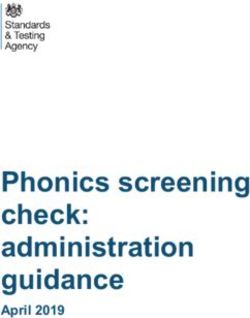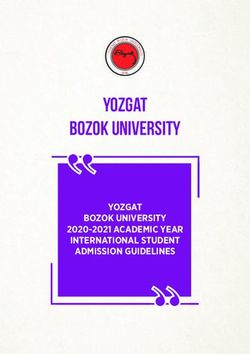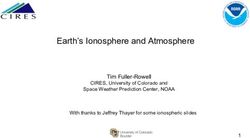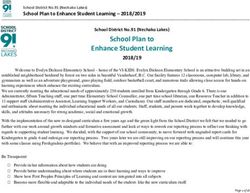Acceptable Use of Technology Policy Monkstown Educate Together N.S. May 2021
←
→
Page content transcription
If your browser does not render page correctly, please read the page content below
Acceptable Use of Technology Policy
Monkstown Educate Together N.S.
May 2021
1
Acceptable Use of Technology Policy 2021Contents
Introduction .......................................................................................................................................................................... 3
Rationale................................................................................................................................................................................. 3
General ................................................................................................................................................................................... 3
School Devices...................................................................................................................................................................... 4
World Wide Web .................................................................................................................................................................. 4
Email....................................................................................................................................................................................... 5
Images/Photos...................................................................................................................................................................... 5
Website ................................................................................................................................................................................... 5
Personal Devices................................................................................................................................................................... 6
Mobile Phones ...................................................................................................................................................................... 6
Pupil Code for Online Interactions ................................................................................................................................... 6
Cyber-Bullying....................................................................................................................................................................... 7
Distance-Learning ................................................................................................................................................................ 7
Online Classes or Meetings ................................................................................................................................................. 7
Violations of the AUTP ...................................................................................................................................................... 8
Roles/Responsibilities ......................................................................................................................................................... 8
Further Reading .................................................................................................................................................................... 9
Appendix One – Permission Form ................................................................................................................................. 10
Appendix Two – Staff-specific Guidance ...................................................................................................................... 11
2
Acceptable Use of Technology Policy 2021Introduction
Monkstown Educate Together National School (METNS or the school) recognises that access to
Information and Communication Technology (ICT) gives our pupils enhanced opportunities to learn,
engage, communicate while developing key life skills. To that end, we provide access to ICT for their
use. The aim of this Acceptable Use of Technology Policy (AUTP) is to ensure that pupils benefit
from learning opportunities offered by METNS's ICT resources in a safe, positive and effective
manner.
After consulting the relevant stakeholders including staff and parents/guardians, the AUTP was
adopted by the Board of Management of METNS (BOM) on May 11th 2021. The BOM reserves the
right to amend the AUTP, from time to time, entirely at its discretion. The AUTP will also be subject
to regular formal review.
Rationale
The AUTP outlines the guidelines and behaviours that METNS pupils are expected to follow when
using current and future school ICT. Pupils are expected to follow the same rules for good behaviour
and respectful conduct online as offline. These rules are found in the METNS Positive Behaviour
Policy. Each parent or guardian are required to complete and return the Permission Form in Appendix
One or alternatively confirm their respective approval to AUTP through the Aladdin Schools Connect
software app – often referred to as "Aladdin" or the "Aladdin app". In addition, each parent/guardian
should may grant approval for METNS, if considered appropriate by the school, to post their child's
school work on www.metns.ie.
The AUTP should therefore be read in conjunction with both the METNS Anti-Bullying Policy and
METNS Positive Behaviour Policy.
METNS employs a number of strategies in order to maximise learning opportunities and reduce risks
associated with the Internet while pupils are in school. These strategies are as follows:
General
Pupils are taught about safe Internet usage during each academic year before accessing the Internet
in school. Cyber-safety posters will be displayed by teachers.
Pupils, parents and staff are advised to use resources such as www.webwise.ie and www.staysafe.ie
for information on the safe usage of the Internet.
The school’s 'filtering' system is used in order to minimise the risk of exposure to inappropriate
material.
Pupils only have access to forums that have been pre-approved by METNS. Seesaw, Aladdin
Schools Connect and Zoom are the platforms currently used for communication between pupils,
parents/guardians and staff.
All sessions are supervised by a teacher or special needs assistant (SNA).
Each pupil’s use of the Internet is monitored.
Pupils should not upload or download software, music, or videos without prior permission from
a staff member.
3
Acceptable Use of Technology Policy 2021 The use of any form of removal storage (such as USB keys, memory sticks, CD-ROMs etc.) must
be expressly approved by a staff member.
Pupils must observe good ‘netiquette’ (i.e. etiquette on the Internet) at all times and must not
undertake any actions that may bring METNS into disrepute.
Good ‘netiquette’ will be demonstrated to pupils through activities on resources such as
www.webwise.ie.
METNS recognises that online collaboration supports education and may provide pupils with
access to a variety of tools that allow communication, sharing, and messaging among pupils.
Parents and pupils must not request to “friend”, “follow”, “add” or “tag” a member of staff in the
school on social media networks, or vice versa.
Virus protection software is used by METNS and updated on a regular basis.
School Devices
METNS may provide pupils with tablet computers, digital cameras, digital recorders or other
devices to promote learning both inside and outside of the school. Pupils should abide by the
AUTP, when using such devices both on and off the school network.
Pupils are expected to treat these devices with respect. They should report any loss, damage, or
malfunction to their teacher (or other staff member) immediately.
Pupils must never move away from the app their teacher (or other staff member) has provided for
them.
Pupils may not access Google Play or the App Store or download apps to tablets or any other
devices. Pupils may not delete or move apps or folders.
World Wide Web
Pupils must not intentionally visit Internet sites that contain obscene, illegal, hateful or otherwise
objectionable materials or attempt to circumvent protective software.
Pupils must use the Internet for educational purposes only.
Pupils are taught about copyright issues relating to online learning. Pupils who copy information
or images from the Internet into their assignments/homework must acknowledge the source.
Pupils must never disclose or publicise personal information.
Pupils should be aware that any Internet usage, including distributing or receiving information,
school-related or personal, is monitored.
We ask that our pupils use common sense if they think a website does not look ‘right’. They must
not click on anything if they feel is not appropriate.
Pupils are expected to alert a member of staff (teacher or SNA) immediately to any concern for
safety or security.
Internet chat/social networking sites: pupils only have access to chat rooms, discussion forums,
4
Acceptable Use of Technology Policy 2021messaging or other forms of electronic communication that have been prior approved by
METNS.
Email
Pupils use email under the following conditions:
Under supervision by or permission from a teacher or SNA.
Pupils must not send or receive any material that is illegal, obscene or defamatory, or material that
is intended to annoy or intimidate another person.
Pupils must not reveal their own personal details, or such details of another person, such as
home/e-mail addresses or telephone numbers.
Pupils must be aware that sending and receiving email attachments is subject to permission from
their teacher or SNA.
Pupils must never arrange a face-to-face meeting with someone they only know through emails or
the Internet.
If pupils have any concerns about the content of any e-mail they receive at school, they must
immediately inform a member of staff (e.g. teacher/SNA).
Images/Photos
Pupils must not take, use, share, or publish images of others without prior consent.
Pupils’ full names must not be used in association with any photographs/images.
Website
Pupils are given the opportunity to publish projects, artwork, and other school work on the school
website, www.metns.ie. The publication of pupils’ work will be co-ordinated by the teaching team
with responsibility for this website.
The work of a pupil can only be published with the permission of the pupil and his/her parents
or guardians.
Permission from parents or guardians must be obtained before photographs, video and audio
clips of pupils are published on the school website. This permission will be sought through the
Aladdin Connect app each August/September. (See above.)
METNS endeavours to use photos, images, clips of group activities on its website. Video clips
may be password-protected.
Personal information regarding pupils (including but not limited to home addresses and contact
details) must not appear on www.metns.ie.
The school's website (and related resources) is regularly checked to ensure it contains no material
that compromises the safety of pupils or staff.
5
Acceptable Use of Technology Policy 2021Personal Devices
Pupils may not use personally-owned digital devices (e.g. tablet computers and digital cameras) in
school without the explicit permission of the teacher. Permission slips are available from the
Principal’s office.
Appropriate online behaviour including adherence to the AUTP must always be displayed.
METNS will take no responsibility for loss or damage to personally-owned digital devices.
Mobile Phones
Parents may apply in writing for permission for their child to bring a mobile phone to school. A
form provided for this purpose is available from the school office. We recommend that children
have reached 5th class before permission is sought, but recognise that occasionally children making
their own way home in 4th class, may need the safety and security of a phone.
Permission must be renewed annually.
No pupil may bring a mobile phone to METNS unless the Principal has given permission in
writing.
Pupils’ personal mobile phones may only be used during the school day for medical purposes only
e.g. to assist with diabetes monitoring.
Mobile phones must be switched off during the school day. This extends to any after-school
activity in which that the relevant pupil participates.
Where pupils have permission to have their mobile phone in school, they must leave it in the
office during school trips (unless specific permission has been granted by their teacher to bring a
mobile phone on the trip).
Pupils are not permitted to use mobile phones as cameras under any circumstances in school, on
school trips or during extra-curricular activities.
Pupil Code for Online Interactions
Behaviour
Be respectful of other people’s views and their work.
Do not engage with online 'trolls' or cyber-bullies and immediately report online 'trolls' and cyber-
bullies to a member of METNS staff or other adult.
Language
Always use positive language online and be careful using capital letters, exclamation marks and
emojis as these can change the meaning of what you write.
Remember that any comments will stay on the Internet forever.
Copying
Don’t take credit for other people’s work and make sure to say from where you got your
6
Acceptable Use of Technology Policy 2021information.
Judgement
Don’t believe everything you read on the Internet. Use your judgement and try to become aware
of fake or untrue content.
Try to find more than one source for your research.
Privacy & Safety
Never provide your own personal information. Never provide the personal information of other
people. This includes full name, home address, date of birth, school, phone number etc. Be
sensible and safe. If you ever come across something that upsets you, tell a member of staff or
other adult immediately.
In addition, if pupils see a message, comment, image, or anything else online that makes them
concerned for either their personal safety or otherwise, they should bring it to the immediate
attention of a teacher if they are at school or a parent/guardian if they are outside school.
Cyber-Bullying
Pupils must not send messages or post comments or photos with the intent of scaring, hurting, or
intimidating someone else. Engaging in any online activities intended to harm (physically or
emotionally) another person, will be dealt with in accordance with the METNS Anti-Bullying
Policy or the METNS Positive Behaviour Policy.
Harassing, flaming, denigrating, impersonating, outing, tricking, excluding and cyber-stalking are
all examples of cyber-bullying. Such bullying will never be tolerated in METNS.
In some cases, cyber-bullying is a crime. METNS is committed to the Child Protection Procedures
for Primary and Post-Primary Schools (Circular 0081/2017) and will act as required. The school
supports pupils, teachers and parents/guardians in dealing with cyber-bullying.
Distance-Learning
Previously agreed guidelines for the most appropriate engagement in live platforms, have been
agreed with parents/guardians. Parents have consented to adhere to these guidelines by signing a
permission on the Aladdin app.
Online Classes or Meetings
For online classes or meetings, pupils are expected to show respect for oneself and others in
accordance with the METNS Positive Behaviour Policy. We expect the same high standards of
behaviour as we would in school.
To help us get the most benefit from teaching and learning online, we ask that the following guidelines
be followed:
Parents/guardians must agree to monitor their child’s participation in ‘platform’ classes. Younger
pupils need guidance throughout the meeting whereas older children need parental supervision. It
is strongly advised that the required guidance or supervision extends not only to 'platform' classes,
7
Acceptable Use of Technology Policy 2021e.g., on Zoom, but also to any online work, including but not limited to the viewing of YouTube
videos sent by teachers.
Be aware of your surroundings. Choose a room with as little distraction as possible but with an
adult close by.
Be mindful of background noise including from other people or pets.
Ensure that you have a clean, work-appropriate background with good lighting. It is worthwhile
testing out your camera and audio before your start. Try to have all of your head showing especially
your mouth, this ensures everyone can see who is talking.
Mute your microphone when you’re not speaking. Only turn it on if you are invited to speak.
Muting your microphone when you’re not speaking allows others to share their thoughts without
distraction or frustration.
Use the hand icon to signal that you would like to speak.
Do not use the chat function unless invited to by your teacher. Be respectful at all times when
using this function.
Eliminate distractions and focus on the class or meeting. If you are using your phone/tablet or
laptop to attend the online class or meeting, close all other apps and mute notifications.
Stay seated and stay present during online classes or meetings. Do not leave the room or talk to
others not participating in the class or meeting other than a parent/guardian.
Violations of the AUTP
Violations of the AUTP may have disciplinary repercussions, including:
Suspension of ICT privileges
Notification to parents/guardians
Sanctions will be applied in accordance with the METNS Positive Behaviour Policy.
METNS also expressly reserves the right to report any illegal activities to the appropriate authorities.
We make a reasonable effort to ensure pupils’ safety and security online but will not be held
accountable for any harm or damages that result from misuse of ICT.
Roles/Responsibilities
The BOM is responsible for the formulation of the AUTP.
The Principal and teaching/SNA staff are responsible for the implementation of the AUTP during
the school day.
Parents and guardians are responsible for the Internet usage of the pupils while they are outside school.
It is important that all parents and guardians monitor their own child’s Internet usage at home and
ensure that their children are respectful, and aware of the risks involved.
8
Acceptable Use of Technology Policy 2021Support structures
The school regularly updates pupils and parents/guardians of key support structures and organisations
that address illegal material or harmful use of the Internet.
Further Reading
Data Protection Acts 1988-2018
The EU's General Data Protection Regulation or the GDPR which took effect on 28 May 2018
Interception of Postal Packets and Telecommunications Messages (Regulation) Act, 1993
Video Recordings Act 1989
Child Protection Procedures for Primary and Post-Primary Schools (Circular 0081/2017)
See Internet Safety section at www.education.ie
Review
This policy will be reviewed regularly according to the ongoing schedule of review of school policies.
Ratified by the Board of Management, METNS on May 11th, 2021.
9
Acceptable Use of Technology Policy 2021Appendix One – Permission Form
School Name: Monkstown Educate Together National School
Name of Pupil: ______________________ Class: ______________________
Name of Pupil: ______________________ Class: ______________________
Name of Pupil: ______________________ Class: ______________________
Name of Pupil: ______________________ Class: ______________________
Parent/Guardian
As the parent or legal guardian of the above student, I have read the Acceptable Use of Technology
Policy and have explained the contents of same to my child/children. I grant permission for my son
or daughter or the child in my care to access the Internet. I understand that Internet access is
intended for educational purposes. I also understand that every reasonable precaution has been
taken by the school to provide for online safety, but the school cannot be held responsible if pupils
access unsuitable websites.
I accept the above paragraph □
I do not accept the above paragraph □ (Please tick as appropriate)
In relation to the school website, I accept that, if the school considers it appropriate, my child’s
schoolwork may be chosen for inclusion on the website. I understand and accept the terms of the
Acceptable Use of Technology Policy relating to publishing pupils’ work on the school website.
I accept the above paragraph □
I do not accept the above paragraph □ (Please tick as appropriate)
Signature: _____________________________ Date: ___________________
Address: ______________________________ Mobile Telephone: ________________________
______________________________
______________________________
10
Acceptable Use of Technology Policy 2021Appendix Two – Staff-specific Guidance
General Strategies
METNS staff receive regular training on Internet safety.
Teachers using interactive whiteboards and projectors must be particularly vigilant and will
preview the material being presented, to ensure that it is age-appropriate and adheres to the
conditions of the AUTP.
Images/Photos
Staff educate pupils about the risks associated with the taking, using, sharing, publication and
distribution of photos/images. In particular, teachers will recognise the risks attached to
publishing their own photos/images on the Internet.
Staff are permitted to take digital/video images to support educational aims but must follow
school policies including the AUTP concerning the distribution of those images.
When taking digital/video images ensure that pupils are appropriately dressed and are not
participating in activities that might bring the individuals or the school into disrepute.
Photographs of pupils will only be e-mailed or otherwise shared with the permission of the
teacher.
Pictures to be published on the school’s website, or elsewhere, which include pupils will be
selected carefully and will comply with good practice guidance on image use.
Pupils’ full names must never be used in association with photographs.
School Devices
Teachers will decide what apps are appropriate for their class.
Assistive Technology
Staff may apply to the Department of Education and Skills for the financial support of clinician-
recommended assistive technological devices on behalf of a pupil.
The pupil will have the use of this device in school for the duration of his/her time in METNS.
In exceptional circumstances (for example, during periods of distance learning) the pupil may
work on that device outside the school.
The device is passed on to the pupil’s next school when the pupil graduates from METNS or
leaves for another school.
The "passing on" of the device will be communicated to the relevant Special Educational Needs
Co-ordinator or SENO.
11
Acceptable Use of Technology Policy 2021Mobile Phones
Staff
All staff members must keep their phones on silent during school times.
Staff may take photographs of the children using their personal device for recording or
supporting educational activities only. Content may be uploaded to an approved service only
for an approved purpose – e.g. Seesaw, www.metns.ie. The image must immediately be deleted
from the personal device/phone.
Teachers and SNAs may switch on their phones when out of the school on a trip.
Distance-Learning
In circumstances where teaching cannot be conducted on the school premises, teachers and SNAs
may use a range of online platforms, approved by the Principal and the BOM, to assist with
distance teaching and learning.
The school has enabled the most up to date security and privacy features which these online
platforms provide.
Staff members must adhere to relevant guidelines, including the AUTP, on the use of platforms
for live engagement.
Previously agreed upon usernames must, where relevant, be used to access the meeting.
Guidelines for Using Zoom
Zoom has many controls meeting hosts may use to maximise the privacy and security of their
meetings. At METNS, we configure Zoom, by default, to ensure meetings are as secure and private
as possible. These default settings are:
Meeting access:
1. Unique meeting IDs which are automatically generated are required for each meeting or
series of meetings.
2. Passwords are required for meetings.
3. Participants are not allowed to join before the meeting host.
4. All participants are placed in a “Waiting Room” and are admitted to meetings by the host.
5. Participants cannot re-join if the host has removed them except at the host’s discretion.
One-to-one Classes or Meetings
One-to-one classes or meetings between individual pupils and teachers or SNAs can only take place
with an adult in the room with the pupil. A second staff member must be ‘present’ at the meeting with
video and audio turned off.
12
Acceptable Use of Technology Policy 2021Group Classes or Meetings
Staff should engage with pupils using the same level of professionalism as in school – the environment
may seem more informal but be wary of adopting an approach that could be considered too casual.
Data Protection Responsibilities
Staff are personally responsible for ensuring the confidentiality of a pupil's personal data.
Passwords should not be ‘remembered’ on any personal or classroom device.
If student information is put onto a USB memory stick or other portable device, the files on that
device must be encrypted.
Staff should log off any workstation once finished.
When communicating information about pupils, staff should use codes/abbreviations or
numbers, rather than pupil names.
Every effort should be made to not view information of staff or pupils in public (i.e. on public
transport or in other public places).
If your job involves the processing of personal data (data that identifies a living individual), this
must be done in accordance with the GDPR.
Recordings & Transcripts
Messages sent via chat are not saved.
Participants cannot save a transcript of the call.
Only the host (staff member) can record.
Files cannot be transferred via chat.
Only the host can share their screen.
Recommendations
All staff must use METNS Zoom account rather than any personal Zoom account.
Further information on Zoom security features are available here www.zoom.us/security.
13
Acceptable Use of Technology Policy 2021You can also read