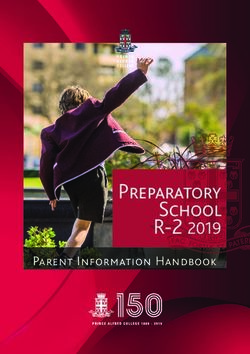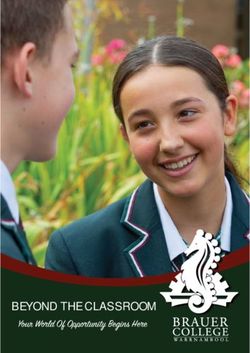Digital Learning Policy - Student January 2021 Di - Adelaide Botanic High School
←
→
Page content transcription
If your browser does not render page correctly, please read the page content below
Di it l L i P li Digital Learning Policy Student January 2021
Di it l L i P li
Introduction
Adelaide Botanic High School showcases the best of public education and 21st
Century learning, catering for the learning needs of all students through its extensive
curriculum offerings. Grounded in science, technology, engineering and maths
(STEM), local partnerships and research, our future leaders will also be agile,
cooperative, flexible and imaginative. Adelaide Botanic High School’s unique
environment is explicitly designed to nurture these qualities.
Rationale
Adelaide Botanic High School’s Digital Learning program enables change in
pedagogical practices to engage students with the curriculum. The program provides a
vehicle for a personalised learning program and supports a constructivist approach to
creating curriculum.
The Laptop remains the property of Adelaide Botanic High School during the period of
time access payments are being made and until the final residual access payment of
$10 is made.
This policy provides direction to staff, students and parents/caregivers on
procedures, responsibilities and expectations with regard to the Digital Learning
program.
General Policy
(Including the obligations of students and the responsibilities of staff and
parents/caregivers.)
Acceptable Use
1. Students must take the Laptop to all lessons unless the teacher has
requested otherwise. Teaching and learning programs will make use of the
Laptop to benefit students’ learning through inquiry, collaboration and new
ways of demonstrating knowledge.
2. Off-task behaviour will be subject to consequences in line with
Adelaide Botanic High School’s Responsible Behaviour policy.
3. Any illegal movies, TV series, game downloads, pornographic material, etc.
found on a Laptop will result in suspension and/or exclusion from school.
The South Australian Police will be notified regarding any unlawful activity.
4. The use of the Laptop is on the understanding that students will follow
teacher instructions and access applications and files in safe and ethical
ways.Di it l L i P li
5. Students must not disrupt the smooth running of any school ICT systems
nor attempt to hack or gain unauthorised access to any system.
6. The school’s wellbeing and responsible behaviour processes extend
outside of school hours or off site.
7. Adelaide Botanic High School reserves the right to monitor the content of a
student Laptop and may conduct live monitoring of activity on the Laptop.
Students must permit school staff and parents/caregivers to perform
checks when requested.
8. Consequences for inappropriate use will be in accordance with Adelaide
Botanic High School’s Responsible Behaviour policy and may include
confiscation of the Laptop for a period of time or managed privileges, at the
discretion of School Leadership staff who will store the Laptop and be
responsible for all communication with regard to return of the Laptop.
Where a student is suspected of any unlawful activity, it will be reported to
the South Australia Police.
9. At the discretion of the school, a student’s Laptop screen may be displayed
at any time to visitors in the school. Students’ screens may be shared on
any of the large display screens in the school.
10. When a pattern of non-attendance is identified, student Laptops may
be confiscated until attendance improves.
11. When a student is Externally Suspended their Laptop may be held by
ABHS for the period of the suspension.
12. The camera is only to be used in class with teacher permission. Photos
of another person must be with their permission.
13. Students must be carrying or store the laptop in the case provided
whenever not in use.
14. Students are required to charge their Laptop, and Power Bank if they
have purchased one, to ensure they are able to participate in learning
activities while at school
Cyber Safety
Staff, students and parents/caregivers must familiarise themselves with the
content of the 2009 document Cyber-safety: keeping children safe in a
connected world: Guidelines for schools and preschools.Di it l L i P li
The following is an excerpt from the overview of the Cyber-safety document:
“Learning is a social activity. It happens when people interact with other people
and their ideas, knowledge and perspectives. ICTs provide children and students
with new and engaging ways to learn. ICTs expand social and knowledge networks
so that children and students access current information, interact with experts and
participate in peer teaching and learning.
Using ICTs they can publish their learning, as evidence of achievement or to
invite feedback for improvement. It is important to both protect and teach children,
students and adults, while they learn to use ICTs and become responsible digital
citizens. This includes adults thinking ahead of new risks and children and
students learn how to avoid exposure to inappropriate material or activities, and
protecting themselves when they are online. They need to learn how to use ICTs,
including mobile technologies and social networking sites, in responsible and
ethical ways. In addition, they need to feel confident about alerting the adults in
their lives when they are feeling unsafe, threatened, bullied or exposed to
inappropriate events. In response, these adults need to take appropriate actions
to protect the child or young person.”
Key aspects of Cyber Safety include:
• Students must not give out identifying information online, use only
their first name and not share their home address, telephone
number or any other personal information such as financial details
(e.g. credit card), telephone numbers or images (video or
photographic) of themselves or others.
• Students must not use their school e-mail address in non-school online
communications as this e-mail address contains their personal name and
school details.
• Students must use the Internet, e-mail, mobile phones or any ICT
equipment only for positive purposes, not to be mean, rude or offensive, or
to bully, harass, or in any way harm anyone else, or the school itself, even if
it is meant as a joke.
• Students must not forward inappropriate material to others.Di it l L i P li
• Students should never respond to message or bulletin board items that are
suggestive, obscene, belligerent, threatening or make them feel
uncomfortable - these messages should be reported to a teacher.
• Students must inform their teacher immediately if they see anything
on a website that is inappropriate, unpleasant or makes them
uncomfortable.
• Parents/caregivers and teachers should actively monitor online behaviour
and encourage their child/student to follow Cyber-safe strategies.
Internet Usage at School
According to the Department for Education ICT Security, Internet Access and Use, and
Electronic Mail and Use policies, students may use the Internet only for learning
related activities that are approved by a teacher. They must not cause interference or
disruption to other people or equipment, and students may not access or distribute
inappropriate material.
This includes:
• distributing spam messages or chain letters
• accessing or distributing malicious, offensive or harassing material,
including jokes and images
• bullying, harassing, defaming or giving offence to other people
• spreading any form of malicious software (e.g. viruses, worms)
• accessing files, information systems, communications, devices or
resources without permission
• using for personal financial gain
• using non-approved file sharing technologies (e.g. Torrent)
• using for non-educational related streaming audio or video
• using for religious or political lobbying
• downloading or sharing non-educational material.
While Adelaide Botanic High School will make every reasonable effort to provide a
safe and secure online learning experience for children and students, Internet
filtering is not 100 per cent effective and it is not possible to guarantee that children
and students will not be exposed to inappropriate material.Di it l L i P li
The cost to access the Internet at school is currently included in the school fee and
allows for students to make reasonable use of the Internet for the purpose of
learning. Internet traffic is monitored and students making unreasonable downloads
will incur an additional fee.
Internet Usage at Home
Internet browsing by students at home or from other non-Department for Education
sites is permitted. Adelaide Botanic High School accepts no cost for Home-Internet
provision. The Internet Service Provider provides Home-Internet logon details, and it
is the responsibility of the student/parent/caregiver to setup the Home-Internet
connection on the Laptop.
Students using the Laptop at home to access the Internet must do so in a safe and
ethical manner, with parental permission. Parents/caregivers should actively monitor
and discuss their child’s use of the Internet.
Passwords
Department for Education ICT Security and Internet Access and Use policies contain
the following main provisions with regard to passwords:
• Passwords must be kept confidential and not displayed or written down in
any form.
• Passwords must not be words found in a dictionary or based on anything
somebody else could easily guess or obtain using person-related
information.
• Students must not disclose their personal passwords to any person other
than ABHS ICT staff and Principal Team members, and except on Adelaide
Botanic High School ICT Support request forms.
Students will be accountable for any inappropriate actions (e.g. bullying, accessing or
sending inappropriate material) undertaken by someone using their personal user ID.
Copyright
Students must realise their responsibilities regarding intellectual property and
copyright law and ethics, including acknowledging the author or source of information.
To ensure compliance with copyright laws, students must only download or copy files
such as music, videos or programs, with the permission of the owner of the original
material. If students infringe the Copyright Act 1968, they may be personally liable
under this law.Di it l L i P li Laptop Stickers Students will be provided with a new laptop sticker at the beginning of each year. If this sticker is removed/damaged, parents/caregivers will be invoiced for a replacement sticker at a cost of $2.50. The sticker is not optional and must remain on the device to clearly identify the student and that it is an Adelaide Botanic High School device. No other stickers are permitted. Power Bank Students are required to charge their Power Bank and bring it to school in the event their Laptop runs out of battery charge. Students are discouraged from loaning their Power Bank to other students to reduce the risk of misplacement or damage. Power Banks should be stored in the external pocket of the Laptop case to prevent possible damage to the laptop. Power Banks purchased through the school are not covered under the Accidental Damage and Protection Plan (ADP). Students are encouraged to contact ICT Services where they believe there is a fault with a Power Bank to determine if the issue is covered under warranty. Power Bank Sticker Power Banks purchased through the school will include an ID sticker. This sticker is not optional and must remain on the Power Bank to clearly identify the student. If this sticker is removed/damaged, Parents/Caregivers will be invoiced for a replacement sticker at a cost of $2.50. Charging of Laptops or Power Banks It is the responsibility of the Student to charge their Laptop at home. Attempting to charge their Laptop at school using their own charger is a breach of WHS Legislation. Any chargers used by Adelaide Botanic High School comply with Test and Tag requirements. Students are permitted to have 3 emergency charges of their Laptop or Power Bank per term via the ICT Service Desk. Students are encouraged to seek assistance early to prevent complete loss of power of their Laptop.
Di it l L i P li Students are encouraged to regulate their Laptop use outside of lessons to help manage their battery consumption. Where a student is experiencing ongoing charge issues, they are encouraged to purchase a Power Bank. This item can be purchased through the QKR! app. ICT Services provide a number of battery-saving tips on the ICT Service Frog page. Printing Staff and students are encouraged to transmit work electronically to lessen the need to print documents. Students will be permitted to print. Printing restrictions and charges may apply when printing exceed the allowance provided for each student. Software installation, games and music Non-educational software or games are not to be installed on the Laptop. Students using non-educational software, games and files at school will be subject to consequences according to the ‘Acceptable Use’ section. Parents/caregivers are encouraged to regularly monitor the contents of the Laptop. Social Networking Under certain circumstances social networking sites may be beneficial for learning. However, in many instances social networking sites can be a distraction and potentially unsafe. Students must seek permission from their teacher or parent/caregiver before accessing social networking sites. School Internet filters block many social networking sites. Students using social networking sites without permission during lessons will be subject to consequences according to the ‘Acceptable Use’ section. Students are reminded to use Cyber-safe strategies and use the Internet in a safe and ethical manner. Warranty or accidental damage to the Laptop Where failure or damage is incurred through warranty or accidental damage, IT will evaluate the device and log a call with HP under the ADP or if deemed as warranty issue will be logged accordingly. The primary contact for the student will be advised in the event of warranty or accidental damage and the action taken including if a loan device will be issued. This claim will count towards the three ADP claims a student may have during the ADP period (three years).
Di it l L i P li
Theft of the Laptop
Theft is not covered by the Accidental Damage Protection plan. Adelaide Botanic High
School strongly recommends families add the supplied Laptop as an item on their own
Home and/or Contents Insurance. This will ensure the laptop is covered for theft.
Travelling with the Laptop
HP’s Accidental Damage Protection plan will not cover the Laptop during overseas
travel. Therefore, we request that the Laptop is not taken overseas as
parents/caregivers will be solely responsible for any damages incurred during this
time. Ensuring the laptop is always stored in the case when travelling (between
school, home and between classes) is imperative to minimise chance of damage
when in transit.
Loan Laptops
Loan Laptops may be available from the ICT Service Desk.
If a student must await the repair or replacement of their Laptop, they may receive
approval to borrow a Laptop for the duration of the repair/replacement period, which
must be collected at the start of the day from ICT Service Desk and returned at the
end of the day. The ADP associated with a Student Laptop is not transferrable to a
loan Laptop. Parents/Caregivers must accept full liability for any damages incurred to
a loan Laptop during the term of the loan. Where a Parent/Caregiver is not willing to
accept these terms, a loan laptop will not be issued to the student.
Short- term loans will not be made in circumstances such as:
• when a student does not bring their Laptop to school
• when the battery goes flat.
Any loan Laptop still in student possession at the end of Term 4 must be returned to
the ICT Service Desk before the start of the school summer holidays. Failure to do so
will result in school consequences and the privilege of using a loan Laptop revoked in
the future. If the loan is not returned before leaving Adelaide Botanic High School,
parents/caregivers may be billed for the cost of a new replacement.
Ownership
Adelaide Botanic High School will transfer ownership of the Laptop at the end of the
ADP term once the residual payment of $10 has been made. At this time, the school’s
ICT Services may need to remove school licensed software and process the Laptop for
transfer of ownership. Any student who fails to have school licensed software removed
may be liable to copyright infringement asDi it l L i P li
per the Copyright Act 1968. Devices cannot be transferred to siblings attending
Adelaide Botanic High School, as they are required to have a new device with its own
ADP coverage. At end of schooling, ADP Coverage or if the student leaves Adelaide
Botanic High School (whichever comes first) the device can be returned to ICT for
them to wipe the device back factory settings, so it can be used after leaving. If a
student leaves prior to the end of the ADP period, this will be transferred over to the
parent to manage the remaining ADP.
If the student leaves Adelaide Botanic High School within the first term of 2021, a
refund may be able to be negotiated if the device is returned in as-new condition. Any
time after Term 1, the device will need to be paid for in full and becomes the student’s
property.
Private Laptops and Personal Devices
Private laptops and personal devices add complexity to the functionality and
maintenance of the school network. Only school-supplied Laptops, providing they
have the standard image applied, can be supported by the school.
Only staff, students, and other school-approved users are permitted to access the
school’s network.
Cloud Services
LearnLink Office 365, including Office 365 Plus are services provided for students and
are supported by the Department for Education for use in schools. This allows Office
products to be downloaded onto devices. It also enables collaboration among students
on documents. The LearnLink Office 365 Service, including Office 365 Plus is only to
be used in relation to delivering curriculum objectives, and will not be used to store
sensitive or personal information.
Students must ensure they do not upload, access, transfer, process, share, retrieve
or display sensitive or personal information, and that they use the cloud service in
accordance with the Acceptable Use terms in the General Policy section of this
document.
Laptop Induction
All students will participate in a Digital Fluency Studio during Term 1 2021 in order to
become familiar with key features and functions of the Laptop. These sessions will
cover:
• Care and Culture of the Laptop
• Cyber Safety
• Note-taking strategies to enhance learning
• Emails and O365
• An introduction to software to enhance student experience and learningDi it l L i P li
Work Health and Safety
Students are advised to consider the following advice when using their Laptop:
• taking regular rest breaks within the confines of the classroom and at the
discretion of the teacher
• not using the Laptop for more than 2 hours in any one session
• working in an environment free from glare
• using the Laptop on a desk rather than on the lap whenever possible
• angle the screen to minimise the need to bend the neck
• maintaining good posture
• ensure laptop is kept in its case as much as possible to minimise risk of
damage
• do not allow another student to use your device
The main feature of mobile devices that causes problems is the minimal amount of
ergonomic adjustment, which promotes poor posture. Students should be aware of
their mobility while using the Laptop.
Preventing Eye Strain
Eye-strain and headaches can be caused by the constant viewing of small objects
on small screens, incorrect monitor position, or glare or reflection from lighting
sources. The risk of eyestrain can be reduced by ensuring students:
• work in environments free from glare or reflection
• have adequate lighting
• increase font size for comfortable viewing
• position the screen for comfortable viewing distance
• take frequent breaks from the screen, for example: every 20 minutes look at
something. 6 metres away for 20 seconds
• regularly blink to lubricate your eyes.
Remote Learning
Should students undertake a period of Remote Learning, Adelaide Botanic High
School’s wellbeing, Responsible Behaviour and Digital Learning expectations, as per all
relevant policies, extend outside of school hours or off site.Di it l L i P li
Student and Parent/Caregiver Laptop Use Agreement
For Students:
I am aware and agree to the school’s initiatives to maintain the care, use and
management of devices (including laptops) in a cyber-safe learning environment. I
agree to comply with my obligations set out in the policy document, Adelaide Botanic
High School – Digital Learning Policy 2021.
I am aware that by failing to comply with the requirements of the policy I may be
subject to having the provided laptop recalled.
to be completed via EdSmart online slip
Name of student: Connect group: _
to be completed via EdSmart online slip
Signature of student: _ _ Date: ___ _
For the Parent/Caregiver:
We are aware and agree to the school’s initiatives to maintain the care, use and
management of devices (including laptops) in a cybersafe learning environment.
Therefore I/we agree to take all possible steps to ensure the above signed student
complies with the user agreement obligations set out in provided policy document,
Adelaide Botanic High School – Digital Learning Policy 2021.
to be completed via EdSmart online slip
Name of Parent/Caregiver: _ _
to be completed via EdSmart
online slip
Signature of Parent/Caregiver: ___ Date: _
Please note:
• This agreement will remain in force as long as your child is enrolled at this
school.
• If it becomes necessary to add/amend any information or rule, you will be
advised in writing.
• Please return a copy of this agreement to your child’s Connect teacher
• Please keep a copy for your own reference
• Without a signed agreement a laptop will not be issued to a student.You can also read