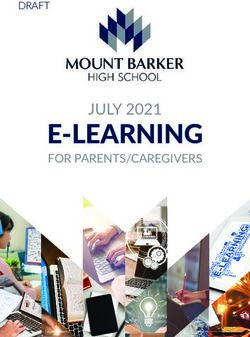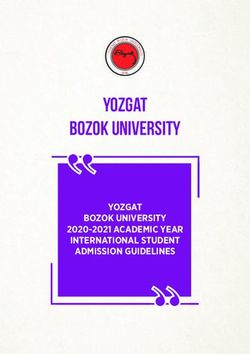HİSAR SCHOOL Distance Learning Policy
←
→
Page content transcription
If your browser does not render page correctly, please read the page content below
I N D E X
INTRODUCTION 4-5
OUR PRIORITIES 6-7
01-Informatics Strategies 8-11
02-Digital Citizenship, Ethics and Awareness 12-13
03-The Roles and Responsibilities of Teachers 14-15
04-The Roles and Responsibilities of Students 16-17
05-The Roles and Responsibilities of Parents 18-19
06-Learning Environments with Video Conferencing 20-21
07-Assessment and Evaluation Process 22-24
3INTRODUCTION
Having impacted all areas of life, the Covid-19 outbreak has also urged a major
transformation in schools, instigating educational institutions almost everywhere
in the world towards a new educational design in line with the paradigms of the 21st
century. The current circumstances necessitate the planning and implementation of
education with a multi-channel approach. In this context, Hisar School, within the
framework of its mission and principles, have prioritized approaches that enable
establishing a flexible and communicative structure that can adapt to all kinds of
changes and difficult conditions without compromising on scientific approaches. In
line with these priorities, in order to attain high-level learning experiences, our strategic
planning has aimed to plan and implement all academic processes with a blended
learning approach, which may be defined as bringing in-person and online learning tools
and strategies together.
We aim to maintain our mission, vision and strategic plans during the distance learning
period. In order to prepare our students for an ever-changing and unpredictable world,
learning must be restructured to be flexible, personalized and communication-driven.
That is why we treat this process, which involves developing and implementing our
distance learning plans, as a unique opportunity.
Hisar School Distance Learning Policy is a document that reflects our school’s
perspective and approaches on three processes (“new normal” when schools are open,
hybrid learning, and distance learning) and defines the roles and responsibilities of the
students and parents. To make the process traceable, manageable and sustainable,
Distance Learning Policy is regularly improved and updated during the course of
education.
This document has been prepared to describe our view on the distance education
process and to share the approach and policies adopted by our school in this regard.
4OUR PRIORITIES
As Hisar School, it is our greatest goal and priority to be able to offer a strong academic
program on every platform.
We adopt a student-centric learning approach where the student is active in the
learning process. With this approach, the student learns by researching, discovering,
making, experiencing and discussing. Understanding a subject requires much more
than knowing or making. Understanding a subject means using the skills and knowledge
related to that subject in flexible manners and environments. Our education programs
are planned with the Understanding by Design (UbD) planning approach. Understanding
by Design focuses on six facets of understanding:
- Being able to Explain
- Being able to Interpret
- Being able to Apply & Adapt
- Being able to Demonstrate Perspective
- Being able to Display Empathy
- Having Self-Knowledge
The role of the teacher is not to be a source of information but to guide the student’s learning.
Teachers are learners for life. As they continue to be a learner, they become a role model
for their students as well.
Interdisciplinary projects constitute an important part of the learning process. These
projects do not only enable our students to reinforce their academic knowledge
but also improve their creative and inspirational thinking and problem-solving
skills. Students learn to approach problems from a solution-oriented perspective.
Students are supported by academic and individual programs that are prepared
according to the characteristics of their age group and their individual differences and
used to help them meet their physical, emotional, social, and cognitive needs.
6The environment itself has a teaching role as well. Flexible learning environments are of great
importance for personalization of learning. Environment refers to the learning areas where
students can act more freely, work individually or in a group with ease, make changes to the design
of the environment according to their needs, and communicate with each other and the world
anytime. In short, it means the areas where they can be more involved in the learning process.
Technology being a natural part of our education process, our purpose remained the same in
the distance learning period: providing our students with the skills required by the era we are in;
to bring up world citizens who are capable of interpreting information and critical thinking, have
acquired the 21st-century skills through practice and are equipped with leadership features,
are creative and completely self-confident with a sound scientific, social, and intellectual
background through the academic programs we offer.
701 Informatics
Strategies
The technological infrastructure of our school is structured “to support learning
activities taking place at and out of the school”, “to ensure quick access to right sources
with appropriate tools” and “to allow for learning to continue regardless of time and space”.
In all classrooms across the Pre-K12 continuum, there is “Logitech” camera system that
allows for broadcasting from classrooms in addition to Promethean Titanium ActiveBoard
75” or 86” Smart Touch Board system. In addition to the camera system that is available in
all classrooms, Mix Type camera systems are also installed in certain classrooms/rooms.
Aver Cam PTZ cameras offer the ability to switch between various predetermined points
in the classroom and have the zoom in and zoom out feature. It is possible to both prepare
lecture videos and broadcast live from the classroom through the in-class camera, audio
and video recording systems. Moreover, a separate recording room with special lighting,
LightBoard, and dual-camera system was established for preparing professional videos.
Having a 700Megabits of symmetrical internet connection and a network structure
consisting of Cisco products, Hisar School allows its users to use learning and content
management, accessible cloud and video conferencing systems such as Classroom,
Teams, Meet, Cisco WebEx developed by Apple, Google, Microsoft, and Cisco.
1:1 iPad & BYOD: Bring Your Own Device Program
We have been implementing the 1:1 iPad & BYOD: Bring Your Own Device Programs since
2011. The programs directly support the distance learning process. In Middle School, our
students bring their own iPads to school and use them in the learning environments. As
part of the Bring Your Own Device projects in High School, students are allowed to bring
their own computers to school and use them in learning environments.
8As a result of in-person and distance education’s becoming integral elements in the 2020-2021
Education Year, the technological devices that our preschool and primary school students will
use in their homes have gained importance. Our aim is to implement the academic program
effectively on all platforms through the right tools. Having regard to our school’s IT strategy
planning, the availability of our students, and the feedback from the parents, the device to be
used was determined and recommended as the iPad.
Content Management System
Learning Management System (LMS) offers teachers an online system where they can
create content, offer it to the student, track student engagement, and evaluate student
performance. Hisar School uses G Suite: Google Classroom as the content management
system at Preschool, Primary school, Middle School and High School levels, and
regularly shares course materials and contents with students through this platform.
Accessible Cloud
We use GSuite services to provide file and e-mail access to our students and teachers. Each
student and teacher has unlimited storage for e-mails and files. Students and teachers use
GSuite For Education platform for easy communication, access to sources, and submission of
assignments and projects.
901 Informatics
Strategies
Video Conference System
In the process of distance education, the video conferencing method is a strong and effective
tool to stay connected with students and to continue the academic process. Hisar School uses
the GSuite: Google Meet for online lessons at the K12 level distance education process.
The alternative video conferencing platform is determined as Cisco Webex, and if required, our
teachers conduct video conference sessions through Cisco Webex.
Technical Support: Teacher and Student Portals
Our teachers, students, and parents have been enabled to convey their technical support needs
against all scenarios via destek@hisarschool.k12.tr and receive support quickly.
Thanks to the https://destek.hisarschool.k12.tr web site developed within the process, all
our stakeholders are being informed about technical subjects through general explanations,
educative documents, videos, and frequently asked questions. Accordingly, teacher and
student portals were launched.
Library Resources Licensed Platforms Web Resources
Online Library Resources Morpa Kampus Common Sense Education
Library Catalog Morpa Çocuk Khan Academy
Britannica School Vitamin Eğitim EBA
Press Reader Brainpop
DigiLab
OverDrive
10How will the academic staff, students and parents communicate with each other during
the distance learning period?
Our communication channels are provided in detail in the following table.
Communication Target Group Description
Channel
E-mail Academic Staff This is used as the main communication
(name.surname Student tool and the school e-mail account must be
checked regularly.
@hisarschool.k12.tr)
GSuite For Education Academic Staff Teachers and students frequently use Gmail,
Student Google Classroom, Google Calendar, Google
Meet, Docs, Slides, Sheets, Form applications.
Content Management Academic Staff Course materials are shared via
System Student Google Classroom.
Video Conference Academic Staff Video conferences, online lessons, discussions
System Student and meetings are organized via Google Meet.
HisarNet
Academic Staff Hisar School Teacher Information System
Teacher Portal https://hisarnet.hisarschool.k12.tr/LogIn.aspx
HisarNet Student Hisar School Student Information System
Student Portal https://smart.hisarschool.k12.tr/LogIn.aspx
HisarNet Parent Hisar School Parent Information System
Parent Portal http://parents.hisarschool.k12.tr/
Distance Learning Public Access https://destek.hisarschool.k12.tr/
Support Website Here are frequently asked questions, updated information,
tutorials and documents on distance learning.
Hisar School Public Access www.hisarschool.k12.tr
Website
1102 Digital Citizenship,
Ethics and Awareness
Our works on digital citizenship, ethics and awareness are accredited by Common Sense,
which is globally recognized as the most important organization in the field. As always, we
expect our students to act with this awareness during distance learning, as well.
In this context, the following topics are prioritized:
- Digital Privacy and Security
- Self-expression and Digital Identity
- Being a Part of Internet Culture
- Plagiarism and Respect for the Work of Others
The entire school community implements the accepted rules of use as part of Hisar School
Technology Use Policy. Our school observes the law on the protection of personal data:
Please find “Disclosure on General Data Protection” on our website.
Following the press statement by the Ministry of National Education on April 6, 2020
and the decision by Hisar School administration, recording was disabled on Google
Meet or any other platform. The recording feature of Google Meet was hence disabled.
The statement of Ministry of Education is as follows:
“... On the other hand, if virtual classroom activities are conducted on platforms other
than EBA until the EBA Live Classroom application is made available for use across the
entire country, users shall not sign in such platforms with their own social media accounts.
Furthermore, students’ cameras should be turned off unless strictly required, and
cameras should be turned on only when it is strictly necessary. Only the teachers shall
be authorized to turn on students’ cameras, and under no circumstances shall students
or teachers should save personal data or share them on platforms during classes.”
Source: http://www.meb.gov.tr/basin-aciklamasi/haber/20654/tr#.Xo2jdEZt_No.email
12Academic Contents
Materials shared by Hisar School on our website are accessible to any user. All materials
shared on Google Classroom are used for academic processes between the teacher and the
student for the related class. In line with intellectual property rights; presentations, videos,
worksheets, documents, exams and all other lesson materials may not be shared with third
parties.
1303 The Roles and
Responsibilities of Teachers
The “New Normal” with Open Schools, Hybrid Education Model and Distance Education
Models, whose details are specified in the 2020-2021 Hisar School Roadmap, aim to
effectively implement a strong academic program with appropriate tools. There may be
dynamic transitions between models depending on the stages. A part of your students
may attend your class remotely while others may participate in person. In this process,
teachers’ ability to think creatively and flexibly will help them adapt to this process.
Synchronous Learning (simultaneous): Academic processes are carried out in-person
in the classroom or remotely online, with synchronized/simultaneous participation of
students and teachers.
Asynchronous Learning (non-simultaneous): Academic processes are carried out in
such a way that students can access content designed by teachers at different times/
asynchronously and progress at their own pace.
Synchronous or asynchronous classes may be planned and applied in different ways
depending on the grade.
Here are some resources that may help you explore different perspectives regarding this
matter;
Hisar School Distance Learning Support Website
Hisar School Technology Roadmap for Teachers
Unesco Distance Education Solutions
Google Distance Education Suggestions
14The Roles and Responsibilities of Teachers
Regularly check all communication channels and school accounts,
Following shared policies, announcements, explanations and recommendations regarding this
process,
Designing classes in accordance with the scenarios specified in detail in the 2020 - 2021 Hisar
School Roadmap
Using programs and platforms in accordance with the standards specified in the technology
roadmap for teachers
Hisar School Technology Roadmap for Teachers
Entering the course hours as per the instructions on Google Calendar
Google Classroom & Google Calendar & Google Meet
Following up over Google Calendar the Google Meet links of the relevant class in Google
Classroom for online classes and interviews,
Updating Google Classroom classes so that they reflect and support the course contents,
Providing regular feedback in respect of the assignments submitted by students,
Follow the hours of online parent-teacher meetings,
Pay due attention to Google Drive sharing and security settings,
Google Drive Access Settings
Providing necessary information on Hisar School Technology Use Policy, digital awareness and
codes of ethics.
Hisar School Technology Use Policy
For your questions Relevant person or department
Distance Learning Teacher Portal destek.hisarschool.k12.tr
Need for technical support destek@hisarschool.k12.tr
Other topics on distance learning process Vice Principals / The Principal
1504 The Roles and
Responsibilities of Students
Distance education is a process in which students take their own learning responsibilities.
In this process, it is important to establish daily routines, to contact the teacher of the
relevant course when necessary, to attend the synchronous (simultaneous) and
asynchronous (non-simultaneous) classes, to follow all the coursework, and to be an
active part of this process.
Students will be provided with lesson materials, resources and instructions for each
lesson via Google Classroom. We expect students to complete all of their assignments and
studies in line with the academic integrity principles of Hisar School and do their best like
always.
The Roles and Responsibilities of Students
Regularly check all communication channels and school accounts,
Follow the available distance learning schedule,
Follow announcements, assignments and practices related to each lesson on Google Classroom,
Meet the deadlines for assignments and studies,
Following up over Google Calendar the Google Meet links of the relevant class in Google Classroom
for online classes and interviews,
Follow the guidelines listed below carefully during online lessons and individual study times to
maintain attention span and to apply efficient study methods and lasting learning techniques:
- Use a place which does not include distracting people or objects and where you won’t
be disturbed,
- Sit at a desk with only lesson-related materials on it,
- Make sure to have sufficient light in the study environment (not dark or dim-lit),
- Keeping cameras on and microphones off during classes,
In distance learning and online lesson environments, act according to Hisar School Technology
Use Policy, digital awareness, codes of ethics and academic integrity principles,
Hisar School Technology Use Policy
Where needed, contact the teacher of the class, school counselors or vice-principals.
16For your questions Relevant person or department
Course, topic, homework, resources Relevant Teacher
Use of software Computer Department
Distance Learning Student Portal destek.hisarschool.k12.tr
Need for technical support destek@hisarschool.k12.tr
Need for personal, academical or social, emotional support Relevant School Counselor
Other topics on distance learning process Vice Principals / The Principal
1705 The Roles and
Responsibilities of Parents
It is the responsibility of the students to follow the necessary programs in this
process and to complete the works assigned by the teachers. However, it is important to
create routines and support children’s learning in order for them to be successful in this
process. Following the suggestions shared by the Psychological Counseling and Guidance
department will help you with how to act in this process. As part of this process, we expect
you to stay in touch with us and, as always, we care about your support and feedback.
Law on the protection of personal data must be observed. In line with intellectual
property rights, presentations, videos, worksheets, documents, exams and all other lesson
materials may not be shared with third parties.
The Roles and Responsibilities of Parents
Regularly check all communication channels,
Follow up your child’s communication with their teachers,
Provide necessary technological support in order to make sure that the distance learning
process runs smoothly,
Support your child’s time management,
Set up an age-appropriate study environment for your child where they can concentrate during
online lessons and individual study times;
- Set up an environment free from any distracting objects and persons,
- Make sure to have a study desk with the lesson materials on,
- Make sure to have sufficient light in the study (not dark or dim-lit),
Join online teacher & parent meetings;
- Manage your time well in consideration of the next meeting,
- Use your own e-mail address to ensure the privacy and security of meetings,
Participate in events and meetings organized by the school.
18For your questions Relevant person or department
Course, topic, homework, resources Relevant Teacher
Use of software Computer Department
Need for technical support ITC Department
Need for personal, academical or social, emotional support Relevant School Counselor
Other topics on distance learning process Vice Principals / The Principal
1906 Learning Environments
With Video Conferencing
Hisar School use video conferencing systems as a powerful and effective tool to stay
connected with students, stay in touch with them and continue the academic process.
What Teachers Should Know
1. Use your school e-mail account to start and run your video conference and online
lesson sessions.
2. Use the school’s corporate Google Meet platform to ensure quick support for
security, monitoring, analysis and use.
3. Notify students in advance that they need to prepare and check technical requirements.
4. Image and audio quality depend on the performance of your Internet connection.
Improve your connection if possible.
What Students Should Know
1. Use your school e-mail account to get started with your video conference and
online lesson sessions.
2. Follow your lesson schedule regularly, complete technical requirements and
login into the system at least 5 minutes ahead of the beginning of the lesson.
3. Put your lesson materials and device on your table.
4. Keep your cameras on and microphones off during class.
5. During the lesson, use the chat box in line with the teacher’s instructions and
only for the purposes of the lesson.
6. Use the chat box if you have a question during the lesson and wait for the teacher
to give you the floor.
7. Avoid distracting behaviors (like using your mobile phone) during the lesson.
8. Do your best to learn just like you do in a classroom.
20Lessons Broadcasted Live From the Class
In cases where all the students are at home and the teachers are at the school or the
teachers are at the school and some of the students attend classes via distance
education from home while the others attend face-to-face classes at the school,
you may share the class held at school to your students outside the classroom
by using the smart board and camera system in the classroom via live broadcast.
What Teachers Should Know
1. Sign in to the Promethean board using your school account in classes where you will
broadcast with a camera from the classroom.
2. Start your online class with Google Meet via Google Classroom for the relevant course
by signing in to your G Suite account.
3. The Logitech camera is positioned in such a way as to capture you and the Promethean
smartboard. With the start of the Google Meet session, audio and video will start
streaming.
4. Logitech cameras are positioned in such a way as not to capture students and pursuant
to the Law on Protection of Personal Data (KVKK), footage of the students cannot be
taken and classes cannot be recorded without the permission of students.
5. At the end of the lesson, end the Google Meet session, log out of your GSuite account
and close the Promethean board.
What Students Should Know
1. If you are attending an online class broadcasted in the classroom from outside
the classroom, use the Google Meet chat area in accordance with the instructions for
teachers.
2. The in-class Logitech camera is positioned in such a way as to capture the teacher
and the smartboard. For this, you need to pin the screen with the board.
3. In online classes broadcasted in the classroom, footage in breach of the Law on
Protection of Personal Data (KVKK) and classes cannot be recorded.
2107 Assessment and
Evaluation Process
It’s important to monitor and provide regular feedback on student development throughout
the distance learning process. Therefore, we monitor our students’ participation and
performances according to specific criteria.
Assessment and evaluation is an integral part of teaching and learning. Alternative
assessment methods and techniques are used according to the characteristics and
learning levels of the students. The main aim of assessment and evaluation is to
determine the availability level of the student, follow up on the student’s development by
collecting information from various sources, and to provide feedback. Process-oriented
assessment lies at the heart of student-centered learning. The students receive feedback
regarding their learning/attainments during the process, follow up their own learning,
and find opportunities to eliminate their deficiencies. For instance, portfolio, performance
homework, projects, and presentations are some of the methods of process-oriented
assessment. A result-oriented assessment is adopted in the evaluation of learning. At this
phase, students submit evidence of what they have learned through the outputs and
written exams.
22Feedback Forms for Preschool and Primary School Students
Distance Learning Remarks
Acquisitions
Participates in processes as per Prepared and present during online lessons and
online lesson schedules. stays in the same location.
Follows and contributes to Contributes to ongoing discussions by expressing
online lessons. his/her feelings and thoughts.
Communicates with his/her Waits his/her turn to start a verbal and non-verbal
teachers and peers during communication.
online lessons.
Uses technology during online Turns on his/her microphone/camera when it is
classes efficiently. his/her turn to speak.
Fulfills responsibilities to Completes the given assignments as per
complete the given assignments. instructions.
2307 Assessment and
Evaluation Process
Feedback Forms for Middle and High School Students
Distance Learning Remarks
Acquisitions
Communicates with his/her Responds to e-mails or Google Classroom notifications.
teacher. Interacts with his/her teacher and lesson materials
during online lessons.
Participates in online lessons. Expresses opinions, delivers comments, asks ques-
tions, develops ideas, shows effort.
Completes the tasks and Completes assignments or individual work as
assignments related to the instructed and uploads in designated area on time.
lesson in a timely manner.
Acts in line with the Hisar Acts in line with ethical responsibilities laid out in
School Technology Use Hisar School Technology Use Policy.
Policy.
Keep In Touch
You can access the fundamental policies and information on our school’s IT strategies, as
well as, educational technology materials and videos, frequently asked questions and their
respective answers on https://destek.hisarschool.k12.tr. The website is regularly updated
in line with the needs, so we recommend that you check it periodically. Remember to log in
using your Hisar School e-mail address to access all shared resources.
For technical support and questions, you can contact destek@hisarschool.k12.tr.
2425
Göktürk Merkez Mahallesi
İstanbul Caddesi No:3
Eyüpsultan/İstanbul 34077 Türkiye
Tel: +90 212 364 00 00
Fax: +90 212 322 03 07
26You can also read