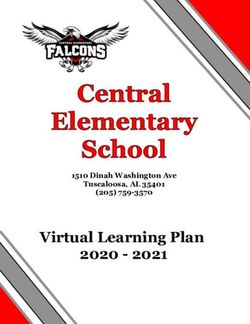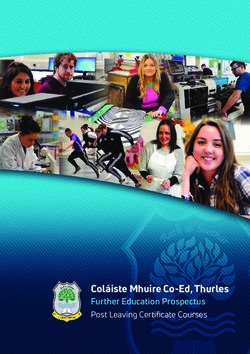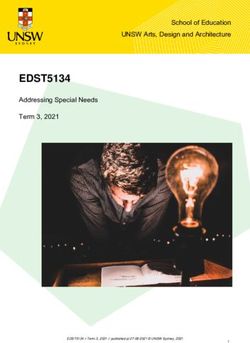New Hampshire Digital SAT with Essay - Introductory information about Spring 2021 testing flexibility has been updated on November 16, 202 0 ...
←
→
Page content transcription
If your browser does not render page correctly, please read the page content below
New Hampshire
®
Digital SAT with Essay
Introductory information about Spring 2021 testing flexibility
has been updated on November 16, 2020. Updated information
is in orange.
Spring 2021
ImplementationOur goal today is to share the latest information about the spring 2021
Session Goals administration of the New Hampshire digital SAT with Essay based on current
planning.
College Board and NH DOE will be continuing to finalize implementation
details and as more information becomes available, we will share through the
NH DOE SAT webpage: https://www.education.nh.gov/who-we-are/division-
of-learner-support/bureau-of-instructional-support/scholastic-aptitutde-test
For returning coordinators, look for the symbol to call out new or
updated policies and procedures.
2Fall vs. Spring • As always, the health and safety of students and educators is our first priority.
• At this time, the fall flexibility options that were provided are only applicable to that
testing window.
• Spring flexibility options are still being determined and will be shared when
information is available.
• The processes for Fall 2020 and Spring 2021 testing are different. For a full list of
differences, visit the NH DOE SAT webpage.
Fall 2020 Spring 2021
Required:
• Identify test staff and verify school address
College Board
• Order standard and accommodated test Will not be used
Test Ordering Site (TOS)
materials
• Tracking information
Mode Paper/Pencil Digital
3SAT with Essay • NH DOE requires the SAT with Essay to be administered digitally to
all 11th grade students.
• The Essay is required for all students.
Digital Administration
• Students are expected to test digitally unless the student has an
accommodation in their IEP/504 that requires paper testing.
• Accommodated Testing Window is for students with certain
Updated November 16, 2020 accommodations as designated on the Nonstandard Administration
Report (NAR) in SSD Online.
SAT School Day
Primary Testing Window March 3-5, 2021
Makeup Testing Window #1 March 24-26, 2021
Makeup Testing Window #2 April 13-15, 2021
Makeup Testing Window #3 April 27-29, 2021
5• College Board distributed a survey in September to collect contact
School Set Up information for the New Hampshire SAT School Day.
• Schools also chose March or April testing windows.
• However, to increase flexibility for schools, the primary window will now
Digital Administration be March 3-5 and additional makeup windows will be available.
• Schools can choose to use or not use any window, as necessary.
Updated November 16, 2020
• College Board will use this information to set up your school to administer
the SAT with Essay in spring 2021.
• Attending Institution (AI) Codes are required to administer College Board
exams, enter student accommodations into SSD Online, and to receive
materials and students’ exam scores.
• AI codes are six-digit numbers that are unique to your school.
• If you have participated in any College Board assessments previously,
your AI code will remain the same.
6What’s New in 2021?
Digital
Changes for 2020-21 • American Institutes for Research (AIR) has become Cambium
Assessment, Inc.™ (CAI).
Accommodations and English Learner Supports
• The SSD Online platform is being redesigned to be more efficient
and streamlined.
• Some accommodations may be referred in new ways (how they are
administered won’t change). Examples:
• 50% extended time will be referred to as time and one-half
• 100% extended time will be referred to as double time
• Braille graphs and figures will be referred to as raised line
drawings
• SSD coordinators can download a copy of test directions directly
from SSD Online for students approved for a written copy of oral
instructions.
Online Optional Questionnaire
• Students can now opt-into Student Search Service® and complete
the optional questionnaire online, providing more flexibility for
schools.
8Key Dates and Checklists
Implementation Key • Key Dates document is posted to the NH DOE SAT webpage. Please
note these are tentative and will be updated throughout the year.
Dates
Preliminary Spring 2021 Key Dates
Will be updated for Spring 2021 flexibility
and will be re-posted.
10Coordinator This training will follow along with the Coordinator Checklist, that is
posted on the NH DOE website, focusing on activities to prepare your
Checklist school from now until February.
Separated into sections:
• November - January
• February
• 3-6 Weeks Before Test Day
• 2 Weeks Before Test Day
• 1 Week Before Test Day
• On Test Day
• After Testing
NOTE: These are suggested timelines, but you can complete the
tasks when it is right for your school. Just be aware of potential
deadlines.
11November – January Staff Roles and Responsibilities Review and Enter Accommodations in SSD Online Update Enrollment in i4see
Staff Roles and Responsibilities
Testing Staff Roles • The Test Coordinator is responsible for all aspects of the School Day
administration including:
SAT School Day Test Coordinator • Planning rooms and staff for test day.
• Receiving and securing all test materials.
• Completing setup tasks within the Test Information Distribution Engine
(TIDE) platform.
• Managing test site and staff, and supervising all activities related to
testing, including accommodated testing.
• Collecting, packing, and returning test materials, completing test day
forms and preparing for makeup testing.
• Acting as the main contact between NH DOE/College Board, including
receiving emails and notices relating to SAT with Essay.
14Testing Staff Roles • The Services for Students with Disabilities (SSD) Coordinator is
responsible for:
• Acting as the main contact between NH DOE/College Board
SSD Coordinator
concerning accommodations.
• Entering accommodation requests in SSD Online.
• Accessing and printing the Nonstandard Administration Report (NAR)
and assisting the test coordinator in determining rooms and staff
required for administering the test with accommodations.
• Partnering with the test coordinator to ensure test settings in TIDE
are configured correctly.
• Administer the SAT with Essay to students with accommodations, as
needed.
15Testing Staff Roles • Each school must assign a technology coordinator who is
accountable for technical setup tasks.
Technology Coordinator • Technology coordinators must be available for all preadministration and
test day activities.
• They are responsible for managing all technical aspects of the digital
SAT with Essay delivery, including:
• Setting up network configurations and ensuring connectivity meets
bandwidth, content filters, and firewall requirements.
• Ensuring schools have enough devices that meet system
requirements.
• Supporting the install of CAI’s secure browser on testing devices.
• Troubleshooting issues with test-taking devices and networks on test
day.
• Check with your district to confirm the technology coordinator has the
support and authorization to execute all technical requirements.
16Testing Staff Roles • The proctor(s) is responsible for:
• managing all activities that happen in the testing room
Proctor • conducting the test using the TA Interface and monitoring test-takers
to ensure a fair administration.
• Each room requires one proctor
17Testing Staff Roles • The room monitor(s) and hall monitor(s) are responsible for
assisting the test coordinator and proctor.
Room Monitor and Hall Monitor • Room monitors help set up the testing area and monitor testing.
• Hall monitors patrol the hallways during testing to make sure the
testing area remains quiet and secure.
We will discuss how
many additional staff
members you will
need for testing in
upcoming slides.
18
18Accommodations and English Learner Supports
• Any accommodations needed by a student must be in the student’s IEP
Accommodations and/or 504 Plan.
• Accommodations will be entered by the SSD coordinator through the
Services for Students with Disabilities (SSD) Online system. This
ensures that:
• Coordinators have accurate rosters of students using
accommodations on test day.
• Student settings can be configured correctly in TIDE.
• Most accommodations entered into SSD online will automatically be
“approved” by College Board and will not require documentation from
the IEP to be submitted.
20SSD Online Account • If you are a returning SSD Coordinator, confirm your access and
password to SSD Online are still active.
• If you are a new SSD Coordinator, you will need to request access to the
SSD Online system.
• To access the system, the SSD Coordinator will need to:
• Have a College Board Professional Account
• Complete the SSD Coordinator Form, found at:
https://accommodations.collegeboard.org/ssd-online/get-access
• Receive an access code to link your SSD Online access to your
College Board professional account. (First time only)
21If a student has accommodations that were approved by College Board
Review Student Needs for earlier tests (PSAT/NMSQT, for example), verify:
• these accommodations match the accommodations in the
student’s current identified IEP/504.
• the student name, birth date, and graduation date are correct in
SSD Online by clicking on the student’s name in the dashboard.
For students without accommodations entered in SSD Online,
those accommodations will need to be entered into SSD Online.
Students will stay on your For any students no longer at your school,
Dashboard for one year • Notate the information on the Eligibility Roster and fax the
after graduation in the roster to (866) 360-0114. Those students will be removed from
chance they need to take your College Board Dashboard.
the SAT their senior year • This process will change once the new platform is launched
in late November. More information will be available in the
or after graduation. You
December accommodation modules.
do not need to remove
• If the Dashboard is not accurate and students are still listed,
these students from your it does not impact your ability to administer the test.
dashboard.
22Adjust TIDE Settings Accommodations that require configuration
In TIDE prior to test day
• Assistive Technology
Some of the accommodations and other test supports • Color Contrast
require the test coordinator to log into TIDE and configure • Four-function Calculator (for use on Without
the settings for the student prior to test day. Calculator section of the math test)
• Mouse Pointer
• Non-Embedded Accommodations
• Permissive Mode (used with assistive
technology)
• Streamline Mode
• Text-to-Speech
• Test Time and Breaks
• Zoom/Font Size
23Universal Tools Do Not Enter into SSD Online
• Embedded calculator (for use on With
Calculator section of the math test)
• Context Menu
• There are universal tools that are available to all students
• Expand Button
testing digitally and do not need to be entered in SSD Online.
• Reference/Math Formula Sheet
• Some of these universal tools may be in a student’s IEP or
504 Plan. If that is the case, they still don’t need to be • Help Link
entered into SSD Online. • Highlighter
• Line Focus
• Mark for Review
• Navigation Buttons
• Notes
• Questions Drop-Down List
• Strikethrough/Option Eliminator
• Student Clock
• Zoom In/Zoom Out
24Students can use translated test directions and/or approved word-for-word
English Learner bilingual dictionaries.
• Translated test directions for designated languages are in PDF format
Supports (available in February 2021) and must be printed by the school ahead of test
day.
Scores will be college and scholarship • Albanian, Arabic, Bengali, Chinese (Mandarin), French, Gujarati, Haitian
reportable Creole, Hindi, Polish, Portuguese, Russian, Spanish, Urdu, Vietnamese
• Translated test directions can be provided orally by an approved translator to
the student in languages not available in PDF format.
• List of approved word-for-word bilingual dictionaries is available on the NH
SAT webpage.
EL Supports are not English learners can be provided with time and one-half for the SAT with Essay.
currently available for
• Although not an accommodation, students must be identified in SSD Online
PSAT/NMSQT, in order to configure student settings in TIDE.
weekend SAT testing
• Students will be automatically approved, and no documentation will be
or AP testing required.
• Must be entered in SSD Online academic year. If students were entered for
fall 2020 testing, they will not need to be re-entered.
25SSD Resources • Information/learning modules about accommodations and supports
will be available in December and will cover:
• Accommodations for digital SAT with Essay
• A review of the new, redesigned platform
• Entering accommodations into SSD Online
• Maintaining your dashboard in SSD Online
• Temporary Accommodations: Situations such as temporary
conditions caused by injury or accident
26Update Enrollment in i4see
Registration and • Student registration for the Spring 2021 SAT School Day will be done
through a file upload by NH DOE to College Board for all eligible public-
Material Orders school students. The submission of this file will:
• Load students into TIDE
• Create the order for materials to support digital testing to be
shipped (Student Guides, manuals, Quick Start Guides, etc.)
• NH DOE will load all students for each testing window.
Information about how to help manage which students are
actually testing will be available in January.
Do not order
materials in the • Nonpublic schools must submit files on their own.
College Board • Information will be provided to coordinators at these schools on
Test Ordering Site timelines and file requirements.
for Spring 2021
28Students Attending • Out-of-district placements within New Hampshire
• Were included in the school set-up survey and should be set-up to
Out-of-Districts administer the test to eligible students.
Schools • Students will be registered directly to the out-of-district and should
be tested at that location.
• Out-of-district placements outside of New Hampshire
• These schools cannot be set-up like schools within the state.
• Eligible students must take the paper/pencil SAT with Essay.
• NH DOE will provide College Board with a list of out-of-state
schools with eligible students.
• College Board will reach out to each school to ensure testing
materials are sent and the school is prepared to test.
29• Homeschooled students may take the SAT at their local public high
Homeschoolers school at no expense to them.
• Scores will not be used for accountability purposes.
• Please work with your i4see coordinator to ensure i4see is updated for
homeschoolers participating in the SAT:
• Home schooled students must be assigned a SASID.
• Students should exist in the Beginning of Year (BOY) (and End of
Year) submission with an enrollment status of ‘4’ indicating they
are home schooled.
30February Digital Readiness Activities
• Refer to the College Board Digital Testing Portal for sign-in links, how to
Digital Testing Portal install the secure browser, technical requirements, and helpful resources.
• NOTE: Some information on the Digital Testing Portal may not align with
the New Hampshire administration. Be sure to refer to dates and
deadlines posted on the NH SAT webpage.
Digital Testing Portal:
digitaltesting.collegeboard.org
32CAI Systems American Institutes for Research (AIR) has become Cambium
Assessment, Inc. ™ (CAI).
Test Delivery System Overview College Board delivers the digital SAT with Essay using the CAI test
delivery system and supporting tools.
Test Information Distribution Engine Test Administrator (TA) Secure Browser
(TIDE) Interface
33Test coordinators use TIDE to manage data and configure the digital
CAI Systems assessments ahead of test day.
Test Information Distribution Engine
(TIDE)
Test coordinator functions in TIDE:
• Managing school and staff data
• Managing rosters
• Monitoring digital test sessions
• Modifying test settings for students with
accommodations
• Printing student test tickets
34Proctors use the TA Interface to administer the digital assessments.
CAI Systems
Test Administrator Interface (TA)
Proctor functions in the TA Interface
include:
• Conducting preadministration sessions
• Creating test sessions
• Approving students into the test
sessions
• Monitoring and managing test timing
• Monitoring student test status
• Identifying students who may need
assistance
35Students use the secure browser to access and take the test. Schools are
CAI Systems required to download and install the secure browser on all student test-
taking devices.
Secure Browser
Functions include:
• Secures the desktop by restricting access to
prohibited applications
• Collecting student responses
36• Schools must download the College Board’s CAI secure browser
CAI Systems • Depending on the operating system on student devices, you will install
one of the applications below:
Information for Schools Already • The CB Secure Browser is for devices running on Windows or Mac
Using CAI OS. It does not replace the browser used for other New Hampshire
assessments that use CAI and both must be installed on the same
device.
• SecureTestBrowser – formerly AIR SecureTest -- is the application
for Chromebooks and iPads. You need to change the Organization
CB Secure Browser icon
and Assessment settings in the SecureTestBrowser before students
can test on Chromebooks or iPads.
• Test coordinators and other staff will use different login information
for College Board assessments and other state assessments that use
CAI.
• Testing staff will need to login using separate URLs from the NH CAI
SecureTestBrowser icon systems.
• Student data elements and permissions in TIDE may differ from your
state instance.
• Students will be represented separately in each instance of CAI systems.
37Devices for Proctors and Students
CAI Systems • All devices must meet the system and technical specifications.
Test Devices
• Schools must have the ability to install a secure browser client
application on all test-taking devices.
• Desktops, laptops, iPads* and/or Chromebooks are allowed.
• Devices must connect to the Internet (wired or wireless).
• Devices must be school-owned.
• Devices must maintain a charge for at least 5 hours or have access to
a reliable power source.
• Each testing room must have a dedicated device the proctor will use to
access the TA Interface.
• Students testing with an approved assistive technology device, should
pre-test the device in the Student Digital Test Preview mode, prior to
test day in order to ensure operational functionality.
*NOTE: Apple iPads with a 9.7" display are allowed; Apple iPads
must be 4th Generation or higher, and iPad Minis can’t be used.
External keyboards are required when administering the SAT with
Essay on iPads. Wireless or Bluetooth keyboards are not supported.
38• Your network should have enough bandwidth to support digital testing
CAI Systems at the required performance level.
Test Devices: • Ensure that your school’s network infrastructure can support these
Guidance for Determining Bandwidth values.
• College Board provides a network diagnostic tool to make sure your
school has the bandwidth to support the number of students expected
to test at the same time.
• More information about preparing for digital testing can be found at
the Quick Guide for Setting Up Your Digital Testing Technology
available at https://digitaltesting.collegeboard.org/pdf/quick-guide-digital-
testing-technology.pdf
39Get started by reviewing the technical requirements and following the
Technical Readiness Digital Preparedness Step-by-Step Guide
(https://digitaltesting.collegeboard.org/digital-preparedness/step-by-step-
Setup Overview guide) available on the Digital Testing Portal:
Part One: Part Two:
Technology and Setup Verification Test Readiness and Evaluation
❑ Check for Supported Operating Systems ❑ Install the Secure Browser
❑ Check for Supported Web Browsers ❑ Run CAI's Network/Bandwidth Diagnostic Tool
❑ Disable Automatic Updates to Operating System ❑ Prepare for Delivery of Tests with
Accommodations
❑ Disable Applications that Interfere with Testing
❑ Complete the Technical Readiness Evaluation:
❑ Check Batteries or Power Source o Test the Secure Browser
❑ Disable Pop-Up Blockers on Staff Computers
❑ Enable JavaScript on Staff Computers
❑ Check Content Filters, Firewalls, and Proxy
Servers
❑ Confirm Wireless coverage
❑ Allow Appropriate URLs
40Resources Available For technology coordinators:
• Quick Guide for Setting Up Your Digital Testing Technology
on the Digital Portal • Covers basic technology requirements for online testing
Available in the Resources Section for For test coordinators:
Spring Testing • TIDE User Guide
• Information on accessing and using TIDE as the test coordinator
• These resources are not required to • Digital Test Preview Guide
administer the SAT with Essay; but • How to provide test administration practice to proctors and students
may be helpful in preparing for testing. • Manage Student Settings Guide
• Information on configuring test settings in TIDE
For proctors:
• Digital Testing Room Quick Start Guide
• Will receive copies in shipment of testing materials
• Assists the proctors with simple troubleshooting on test day
• Test Administrator (TA) User Guide
• Explains how to use the TA interface to administer digital tests.
41Digital SAT School Day Training
Prepare Yourself • All test coordinators will receive an email notification with a link
to access the mandatory online training approximately 6 weeks prior
to test day.
Online Coordinator’s Test Administration
Training • Once accessed, the training will be available through your
College Board Professional Account.
• Share the link with other staff, as necessary.
• Trainings available include:
• SAT Coordinator Training (~45-60 minutes)
• TIDE Training (~35 minutes)
• Proctor Training (~20-30 minutes)
• Coordinator and TIDE training are mandatory for all SAT test
coordinators each year.
• The proctor training is not required; however, proctors are required to
be trained in some way.
42Summary of
Training
Training Name Requirement Options to Complete
Coordinator Training Required each year by Must complete online training
coordinators
TIDE Training Required each year by Must complete online training
coordinators
Proctor Training Proctors are required to be trained Can complete online training (optional
in some way each year. but highly encouraged) or be trained
by the coordinator.
Hall and Room Monitors are required to be trained There will be a PowerPoint posted on
Monitor Training in some way each year. NH DOE website (optional) that can
be provided to monitors.
43Testing Manuals The Digital SAT School Day manuals provide specialized information
to each type of test day staff.
• Coordinator Manual
• Includes information about the test day set-up,
Coordinators must preadministration session, forms, and return of materials
read the manuals • Standard Testing Manual
prior to test day.
• Includes all test day scripts and information needed by
proctors in standard rooms
Proctors should
review the scripts • Accommodated Testing Manual
prior to test day. • Includes all test day scripts for proctors in accommodated
rooms
44Access to TIDE • Test coordinators will receive access to TIDE in late January.
• Email will likely be from DoNotReply@cambiumast.com.
• Login information for the College Board TIDE instance will be
different than login information for other New Hampshire
assessments that use CAI systems.
• Once you get access to TIDE, you can assign other users to the
College Board version of TIDE.
45Plan Your Space
Prepare Your School • School schedules may require some adjustments
• Lunch Periods
• Testing cannot be interrupted for lunch
• Lunches must take place after testing is complete
• Students may eat snacks during breaks
• Bell Schedules
• Bells must be silenced during test administration
• Public Address System Announcements
• There should be no PA announcements during test administration
• On test day(s), ensure rooms are prepared for testing:
• Instructional materials are covered in each testing room
• Seating and furniture requirements are met
47Plan Your Space • The number of students testing and the size of rooms used for testing
will determine number of rooms needed.
Planning for Testing Rooms • Options for rooms include:
• Larger spaces, such as auditoriums and gymnasiums
• Smaller spaces, such as classrooms
• Consider the following when choosing testing rooms:
• Rooms are separated from other classes/tests on different schedules
or students taking different assessments
• Rooms where noise and other disruptions can be minimized when
classes or other assessments break
• Rooms where noise and distractions from outside the building are
minimized.
• Rooms are close to restrooms
48Plan Your Space Guidelines for digital room configurations include:
• using chairs with backs;
Seating and Furniture Requirements • configurations that prevent testers from easily viewing the screens of
nearby testers;
• enough space for testing devices and the use of scratch-paper and/or
calculators.
• Note that lapboards are not permitted.
Each room must have a:
• dedicated computer for the proctor.
• dedicated test-taking device for each student testing.
49Seating and
Security for Digital
Testing
50Seating and
Security for Digital
Testing Back-to-back seating with partitions Back-to-back seating without partitions
Seating and Spacing
Requirements
Distances are measured from the center of one computer to
the center of the next computer.
51Seating and
Security for Digital
Testing
Front-to-back seating with partitions Front-to-back seating without partitions
Seating and Spacing
Requirements
Distances are measured from the center of one computer to
the center of the next computer.
52U-shape seating configurations are allowed. Students must face
Seating and outwards toward the wall and must not be seated next to each other in
Security for Digital the connecting corners.
Testing U-shaped seating with partitions
Seating and Spacing
Requirements
U-shaped seating without partitions
53Digital Testing Rooms – Proctors and Room Monitors Needed for
Determine Staffing Standard and Accommodated Rooms
Students Proctors Room Monitors
Needs 1-25 1 0-1 (It is recommended to have one but not required)
Proctors and Monitors
26-50 1 1
51-75 1 2
76-100 1 3
Once you determine
the rooms you’re using
for testing and the Digital Testing Rooms – Hall Monitors Needed
number of students in Rooms Hall Monitors
each room, you can
1-5 1
determine how many
staff you need. 6-10 2
11-15 3
16-20 4
More than 20 5+ (1 hall monitor for each additional 5 rooms)
54Final Important Notes Preadministration Session Test Day Schedule Resources
Plan for a Preadministration Session
• It is recommended to conduct a preadministration session prior to test
Preadministration day
Session • Gives students the practice of using the secure browser
• Gives proctors the practice of using the TA Interface.
• It will also save time on test day and help to anticipate and manage
any technical issues that may arise.
• During the preadministration session, students can also opt-into Student
Search Service®, complete the optional questionnaire, and identify
where they want their 4 free score reports to be sent.
NOTE: Students must • Students now have the option of opting-in and completing the
have parental consent in questionnaire in their online student account allowing for more
order to opt-into Student
flexibility to schools.
Search Service and
complete the optional • However, it is still recommended to conduct a preadministration
questionnaire. A sample session as students can ONLY identify their four free score sends for
form is available on the SAT in school.
NH SAT webpage, if • Submitting the free score sends does not require parental consent.
needed.
• Submitting the score sends must be completed during the same
testing window in which the student tests.
57Test Day Schedule
Build Your Schedule • Testing MUST be done in the morning.
• The time below includes ONLY testing time with breaks.
SAT with Essay • You will need to add additional administrative time, such as seating
students, passing out and collecting test tickets and scratch paper, and for
conducting the preadministration session if you did not conduct it prior to
the test day.
SAT with Essay Standard Room
SAT with Essay (in minutes)
Reading Test 65
Break 10
Writing and Language Test 35
Math (no calculator) Test 25
Break 5
Math (with calculator) Test 55
Break 2
Essay 50
Total (hours, minutes) 4 hours 7 minutes
59Resources
Thank You! • NH DOE SAT webpage:
• Key Dates
• Implementation Handbook
Resources • Accommodations and Supports Handbook
• Coordinator Checklist
• Links to trainings
• Information on participation requirements
• Digital Testing Portal: digitaltesting.collegeboard.org
• For questions about student eligibility or accountability
• Contact Melissa White at NH DOE
• Melissa.A.White@doe.nh.gov
• For digital testing questions
• Contact College Board School Day support
• 855-373-6387
• schooldayassessments@collegeboard.org
61You can also read