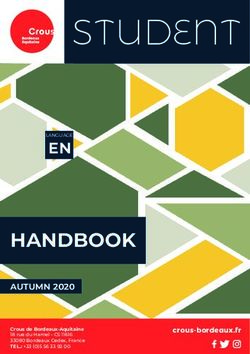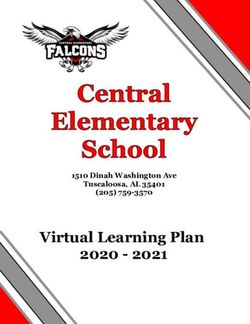District, State and National Assessments - CALIFORNIA PHYSICAL FITNESS TEST FITNESSGRAM - Los Angeles ...
←
→
Page content transcription
If your browser does not render page correctly, please read the page content below
District, State and
National Assessments
CALIFORNIA PHYSICAL FITNESS TEST
FITNESSGRAM
Spring 2020 Administration Instructions
LAUSD Testing Notebook
Los Angeles Unified School District
Office of Data and Accountability
Student Testing Branch
Updated on 022820FITNESSGRAM – SPRING 2020
Page 1
FITNESSGRAM Administration Instructions, Spring 2020
Section Content
Page
Fact Sheet 2
Critical Dates 3
Administration Instructions
Major Changes 3
Important Reminders 3
2020 Training 3
Students to be Tested 3
Students Who May be Excluded 4
Tests to Administer 4
Materials Needed 7
Student Roster 8
PFT Mass Score Entry Screen 9
Makeup Testing 10
Completion Status Report 10
Uploading Post-test Documentation 11
Related Resources 11
Assistance 11
Attachments and Forms
Fitnessgram Post-test Documentation (Attachment A) 12
Certification of Proper Administration (Attachment B) 13
Back Saver Sit-and-Reach Box (Attachment C) 14
Student Roster (Attachment D) 15
FITNESSGRAM Healthy Fitness Zones (Attachment E1 & E2) 16-17
MiSiS PFT Mass Score Entry Screen Job Aid (Attachment F1-F8) 18-25FITNESSGRAM – SPRING 2020
Page 2
FACT SHEET
California Physical Fitness Test
FITNESSGRAM, Spring 2020
Background
The State Board of Education designated the FITNESSGRAM® as the Physical Fitness Test (PFT) for
students in California public schools. The FITNESSGRAM is a comprehensive, health-related physical
fitness battery developed by the Cooper Institute. The primary goal of the FITNESSGRAM is to assist
students in establishing lifetime habits of regular physical activity. All students in grades 5, 7, and 9 are
required to participate whether or not they are enrolled in a physical education class. This requirement
includes students who are on a block schedule, in alternate programs including continuation,
independent study, CDS, and non-public schools. There is no parent opt-out available for the PFT.
In order to be eligible to graduate from high school, students are required to take four years of physical
education, unless granted an exemption. Effective July 1, 2007, the two-year exemption is available to a
student if the student “Passes” the PFT administered in grade 9 or 10. If the student does not meet the
Healthy Fitness Zone criteria, the student must continue to take physical education classes and test in
the areas of weakness. “Passing” is achieving the healthy fitness zone in 5 out of 6 FITNESSGRAM
areas. In grade 9, students take the complete battery of FITNESSGRAM tests. Starting in 10th grade,
students only retake those areas they did not pass in order to meet the healthy fitness zone in 5 out of 6
of the FITNESSGRAM areas to qualify for the two-year physical education exemption.
Program Requirements
The FITNESSGRAM is composed of the following six fitness areas, with a number of test options
provided for most areas:
Aerobic Capacity (select one)
- PACER (Progressive Aerobic Cardiovascular Endurance Run)
- One-Mile Run
- Walk Test (only for ages 13 or older)
Abdominal Strength and Endurance (required)
- Curl-Up
Upper Body Strength and Endurance (select one)
- Push-Up
- Modified Pull-Up
- Flexed-Arm Hang
Body Composition (required)
- Body Mass Index
Trunk Extensor Strength and Flexibility (required)
- Trunk Lift
Flexibility (select one test; both left and right sides must meet the criteria)
- Back-Saver Sit and Reach
- Shoulder StretchFITNESSGRAM – SPRING 2020
Page 3
FITNESSGRAM CRITICAL DATES – SPRING 2020
Test Dates Scores Due in MiSiS
EL, MS, HS, Special
February 3 - March 20, 2020 March 20, 2020
Ed, and NPS
Make-up tests may be administered anytime during the scheduled testing period.
ADMINISTRATION INSTRUCTIONS
Major Changes: The PFT is now online! Student Testing Branch (STB) along with the
Information Technology Division (ITD) have developed an online PFT Mass
Score Entry screen in MiSiS to facilitate the collection of PFT student scores
from schools electronically. This eliminates the need for schools to bubble a
student PFT answer document for each student tested. The PFT Mass Score
Entry was successfully piloted by more than 50 schools in the 2018-19 school
year. For the 2019-20 school year, all schools will be required to submit their
students’ PFT data through this new online system.
PFT Post-Test Documentation will be streamlined and will be submitted
electronically through the STB Portal.
Important Schools will continue administering the PFT following the same state and
Reminders: district guidelines as in previous years.
The PFT coordinator designated in the Principal’s Portal is responsible for
ensuring that all students in grades 5, 7, and 9 are tested and for ensuring that
all test scores are entered and submitted in the PFT Mass Score Entry screen
in MiSiS within the district’s PFT testing window.
2020 Training: Before administering PFT tests, the PFT Coordinator and teachers who will be
administering the PFT are required to complete the 2019-20 PFT Coordinator
Requirements curriculum in MyPLN. The curriculum includes the 2019-20 PFT
Administration Instructions Training and the 2019-20 Administration Instructions
Assessment.
Students to be All students enrolled (including the physically handicapped) in grades 5, 7, and 9
Tested: must be tested. This includes students in alternate programs including
continuation, independent study, CDS and non-public schools. Data must be
submitted for every student in grades 5, 7, and 9.
NOTE: Only these state-mandated grades 5, 7, and 9 are required to be
tested during the PFT testing window.FITNESSGRAM – SPRING 2020
Page 4
Students not enrolled in a physical education class during the testing window due
to a state-approved waiver for block scheduling, must still be tested. Schools on a
block schedule where students do not receive physical education for extended
periods of time (weeks or months), must ask the State Board of Education (SBE)
for a waiver or be in violation of Education Code (sections 51210 and 51222). A
copy of the Physical Education Block Schedule Waiver Criteria can be located on
the internet at http://www.cde.ca.gov/be/ms/po/policy99-03-June1999.asp.
All students must take physical education classes in high school for 2 years
(freshman and sophomore). A “passing” score is defined as meeting the Healthy
Fitness Zone for 5 out of 6 components. Students who do not meet the Healthy
Fitness Zone in grade 9 or 10 will continue to take physical education classes until
they “pass” the FITNESSGRAM or graduate.
Secondary schools are responsible for testing students in grades 10-12 who have
not “Passed” the FITNESSGRAM. Students only retake those components they
did not pass in order to meet the healthy fitness zone in 5 out of 6 components of
the FITNESSGRAM to qualify for the two-year physical education exemption.
Schools are responsible for monitoring student progress and maintaining student
records. The Student Testing Branch will only collect and report data for
students in grades 5, 7 and 9. Questions on how to maintain records of high
school student progress on passing the FITNESSGRAM, should be directed to
Division of Instruction at (213) 241-5333.
Students Who Parent opt-out is not permitted for the PFT. All students in grades 5, 7, and 9 are
May be Excluded: required to take the FITNESSGRAM. However, students physically unable to take
the various test components should be administered as many parts of the test as
his or her condition will permit. Nonetheless, the individual student’s welfare and
safety are given first consideration. A conference with the school nurse may be
necessary.
The Individual Education Program (IEP) or Section 504 Plan team is responsible
for deciding how students with disabilities will participate in the PFT. See Matrix
Two: Variations, Accommodations and Modifications for Administration of the PFT
at http://www.cde.ca.gov/ta/tg/ai/caasppmatrix2.asp.
Students who are ill, injured, or enrolled for one-half or less of the work normally
required for full-time students are eligible for a temporary exemption.
A student may be eligible for a permanent exemption if the student complies with
one of the following: (i) is 16 or older and has been enrolled in the 10th grade one
academic year or longer; (ii) is enrolled as a postgraduate student; or (iii) is
enrolled in a juvenile home, ranch, camp or forestry camp.
Tests to Schools are to administer the complete FITNESSGRAM test battery to measure
Administer: student performance in each of the following six components of physical fitness
identified in the FITNESSGRAM®/ACTIVITYGRAM® Test Administration Manual:
aerobic capacity, body composition, abdominal strength, trunk strength, endurance
and flexibility. The second, third, or fourth edition of the manual may be used.FITNESSGRAM – SPRING 2020
Page 5
All test components must be administered and scored by a trained District
employee. Students may not administer the tests to each other.
1. Body Composition (Required): Only BMI is used in LAUSD.
Body Mass Index (BMI): The body mass index provides an indication of the
appropriateness of a student’s weight (pounds) relative to height (feet and
inches.) Body mass index will be computer calculated from the height and
weight. Each student’s height and weight must be recorded on the answer
document. Do not use calipers or administer the skin fold test.
Test Administration Manual 2nd Edition, page 20.
Test Administration Manual 3rd and 4th Editions, page 38.
2. Aerobic Capacity (Select one of the following three tests for each student.)
All three Aerobic Capacity test options are scored as estimates of VO2max. To
calculate VO2max for each student requires their height (feet and inches) and
weight (pounds) be collected for the One-Mile Run and the 20-meter Progres-
sive Aerobic Cardiovascular Endurance Run (PACER.) Weight (pounds) only is
required for the Walk Test. To ensure students can be properly scored and
reported for Aerobic Capacity, it is required that height (feet and inches) and
weight (pounds) be collected for every student tested for Aerobic Capacity.
One-Mile Run – the objective is to run a mile at the fastest pace possible. If a
student cannot run the total distance, walking is permitted. The one-mile run is
scored in minutes and seconds.
Test Administration Manual 2nd Edition, page 15.
Test Administration Manual 3rd and 4th Editions, pages 32-33.
PACER (Progressive Aerobic Cardiovascular Endurance Run) – the objective
is to run as long as possible back and forth across a 20-meter space at a
specified pace using the CD that will give a 5-second countdown and tell the
students when to start. In the PACER test, a lap is one 20-meter distance (from
one end to the other.) The recorded score is the total number of laps
completed by the student. A 15-meter test is described in some materials. If
the 15-meter test is used, the results must be converted to 20-meter scores.
The 15-meter PACER conversion table document can be viewed and
downloaded from the Human Kinetics FITNESSGRAM PACER Conversion
Web document at http://www.fitnessgram.net/pacer_conversion.pdf.
Test Administration Manual 2nd Edition, pages 11-12.
Test Administration Manual 3rd and 4th Editions, pages 28-32.
Walk Test – the objective is to walk one mile as quickly as possible while
maintaining a constant walking pace the entire distance. At the conclusion of
the one-mile walk, each student is given a time in minutes and seconds and
each student must take a 1-minute heart rate. The range of acceptable values
for the heart rate is between 30 and 250. The student’s body weight must also
be recorded. This test is ONLY for use with students thirteen years old or older.
Test Administration Manual 2nd Edition, page 16.
Test Administration Manual 3rd and 4th Editions, pages 33-34.FITNESSGRAM – SPRING 2020
Page 6
NOTE: Students ages 10 and up with One-Mile Run times greater than 13
minutes will not receive a VO2max score and will be reported as Needs
Improvement. Students with PACER scores of less than 10 laps will also be
reported as Needs Improvement. The time of 59 minutes and 59 seconds must
only be used to indicate students who attempted the One-Mile Run or Walk
Test, but did not complete it. Students with 59 minutes and 59 seconds will be
reported as Needs Improvement.
3. Upper Body Strength and Endurance (Select one of the following 3 tests)
Push-Up – the objective is to complete as many push-ups as possible at a
rhythmic pace. This test item is used for males and females. The student
being tested bends the elbow to a 90º angle. Students are stopped when the
second form correction is made. The score is the number of push-ups
performed to a maximum of 75.
Test Administration Manual 2nd Edition, page 25-26.
Test Administration Manual 3rd and 4th Editions, pages 47-49.
Modified Pull-Up – the objective is to complete as many modified pull-ups as
possible. The student grasps the bar with an overhand grip (palms facing away
from the body). Students begin the test in a “down” position with arms and legs
straight. The student then pulls up until the chin is above the elastic band.
Students are stopped when the second form correction is made. The score is
the number of pull-ups performed to a maximum of 75.
Test Administration Manual 2nd Edition, page 26-27.
Test Administration Manual 3rd and 4th Editions, pages 49-50.
Flexed Arm Hang – the objective of this test is to hang with the chin above the
bar as long as possible. The student raises the body off the floor to a position
where the chin is above the bar, elbows are flexed and the chest is close to the
bar. Students are stopped when the chin drops below the bar or when the
second form correction is made. The score is the number of seconds the
student is able to maintain the correct hanging position to a maximum of 90.
Test Administration Manual 2nd Edition, page 28
Test Administration Manual 3rd and 4th Editions, pages 52-53
4. Abdominal Strength (Required)
Curl-Up – the objective is to complete as many curl-ups as possible at a
specified pace. A measuring strip is placed on the mat under the legs so that
fingertips are just resting on the nearest edge of the measuring strip. Students
are stopped after completing a maximum of 75 curl-ups or when the second
form correction is made. The score is the number of curl-ups performed.
Test Administration Manual 2nd Edition, page 21-23.
Test Administration Manual 3rd and 4th Editions, pages 42-44.
5. Flexibility (Select one test. Both left and right sides must be tested)
Back Saver Sit and Reach – the objective of this test is to be able to reach
the specified distance on the right and left sides of the body. The distance
required to achieve Healthy Fitness Zone is adjusted for age and gender. The
score is the number of inches on each side to the nearest half-inch reached toFITNESSGRAM – SPRING 2020
Page 7
a maximum score of 12 inches. Both left and right sides must be completed. If
your sit-and-reach box is calibrated in centimeters, use Attachment B for
modification instructions.
Test Administration Manual 2nd Edition, page 29.
Test Administration Manual 3rd and 4th Editions, pages 53-55.
Shoulder Stretch – the objective is to be able to touch the fingertips together
behind the back by reaching over the shoulder and under the elbow. If the
student is able to touch the fingers of the left hand with the right hand over the
shoulder, a “P” is recorded for the right side; if not, an “F” is recorded. If the
student is able to touch the fingers of the right hand with the left hand over the
shoulder, a “P” is recorded for the right side; if not, an “F” is recorded. Both
sides must be scored.
Test Administration Manual 2nd Edition, page 30.
Test Administration Manual 3rd and 4th Editions, pages 55-56.
NOTE: In the proper administration of the PACER, Curl-Up, Push-Up, and
Modified Pull-Up, a student is allowed two form breaks with the first form break
counting as a repetition or lap. A student who commits two form breaks
immediately upon the start of the test is scored a one (1). A score of zero (0)
is not allowed for any of these four tests. If the student does not participate,
it should be left blank.
6. Trunk Extensor Strength and Flexibility (Required)
Trunk Lift – the objective is to lift the upper body off the floor using the
muscles of the back and hold the position to allow for the measurement. Do not
encourage students to rise higher than 12 inches. The score is recorded to the
nearest inch. Distances above 12 inches should be recorded as 12 inches. Do
not place the ruler directly under the student’s chin.
Test Administration Manual 2nd Edition, page 23-24.
Test Administration Manual 3rd and 4th Editions, pages 45-47.
Note: A score of “1” indicates the student committed two form breaks on the
following tests:
PACER, Curl-up, Push-up, and Modified Pull-up
A score of “1” is the minimum score for these tests. A score of “0” cannot
be documented on the above tests.
Note: A score of “0” indicates the student attempted the test and scored a
“0” on the following tests:
Flexed Arm Hang, Trunk Lift, and Back Saver Sit and Reach
Materials Needed: The following materials are needed to administer FITNESSGRAM:
1. FITNESSGRAM Materials
The following FITNESSGRAM materials from the kits previously sent to
schools are needed for the test administration:
The Prudential FITNESSGRAM Test Administration Manual (the 2nd, 3rd
and 4th editions are appropriate to use)FITNESSGRAM – SPRING 2020
Page 8
Curl-Up Measuring Strips
NOTE: The FITNESSGRAM Kit sent to schools previously included a Test
Administration Manual, PACER CDs, and Curl-Up Strips. These materials
were delivered with instructions to store these safely for future use.
The PACER CD is no longer available. A copy is available from YouTube
at https://www.youtube.com/results?search_query=pacer+test.
If additional Curl-Up Strips are needed, order online through the STB
Website at https://achieve.lausd.net/testing, click on the STB Portal tab.
Sign in using your LAUSD single sign-on. Click on Online Order. Then
click on Create Order. Complete and then click on Submit Online Order.
2. Materials provided by the school
Scale and tape measure to record weight and height
If the following FITNESSGRAM test options are selected, they will require
special equipment:
Sit-and-Reach Box (see Attachment C.) Note: The Sit-and-Reach Box
used before 1997 was calibrated in centimeters. The FITNESSGRAM
requires inches. To convert an old Sit-and-Reach Box, glue an 18-inch ruler
on top of the box matching the 23rd centimeter with the 9th inch of the ruler.
Measured area for the PACER and PACER CD or PACER YouTube
Recording
Measured area and Stopwatch for One-mile Run and Walk Test
Yard stick or 15-inch ruler for Trunk Lift
Horizontal bars for Flexed-Arm Hang
Modified pull-up stand for Modified Pull-Ups
If a school does not have the facilities or equipment for these tests,
other FITNESSGRAM test options should be selected.
Student Roster: A Student Roster of all students in grades 5, 7, and 9 with test scores for students
documented on the form is required to be uploaded into the STB Portal at the
completion of testing. This roster is available in MiSiS and includes spaces to write
test results. The column on the far right is to record the reason a student is missing
data. This roster also acts as a backup in the event any data is irretrievable or to
confirm data was entered correctly. The Student Roster is available from the MiSiS
Reports tab, under the Testing section.
Indicate on roster one of the following valid reasons for students unable to
complete the FITNESSGRAM:
1. Absent on test day and all make up sessions
2. IEP/504 Plan
3. Medical Excuse
The data collected on these rosters must be entered into the PFT Mass Score
Entry screen in MiSiS.FITNESSGRAM – SPRING 2020
Page 9
PFT Mass Score In order to access the PFT Mass Score Entry screen in MiSiS, the user will need to
Entry Screen: have one of the following MiSiS school-based roles assigned: Principal, PE
Teacher, Office Manager, Counselor, Categorical Program Coordinator,
Secondary Athletic Director, or Scheduling Administrator.
To request the proper MiSiS role, go to https://oneaccess.lausd.net/:
1. Sign in with your LAUSD Single Sign-On (SSO)
2. Click on Manage/Edit Roles under MiSiS application
3. Click New Request
4. Click on drop down menu for Location Type and select School
5. Click on drop down menu for Select Role and click on role requested
6. Click on drop down menu for Select Locations and click on all the
requested locations
7. Click Done Editing
8. Check I have read and agree to the Terms and Conditions
9. Click Submit Request
Your principal will receive an email to approve request. The user will be able to
access the PFT Mass Score Entry screen once the principal has approved
request.
MiSiS has a Physical Fitness Test (PFT) Mass Score Entry Screen Job Aide. See
Attachments F1-8.
If the student did not take the test, leave the entry fields blank and select a valid
reason from the “Please select” drop-down list located under those fields.
1. Test Date
Schools must enter the Test Start Date for each student.
2. Component 1: Body Composition
Enter the height in feet and inches and the weight in pounds.
3. Component 2: Aerobic capacity (Select one test)
Enter the data for the test administered to the student (One-Mile Run, PACER
or Walk Test). Enter a 1-minute heart rate for Walk Test.
4. Component 3: Strength & Endurance (Select one test)
Enter the data for the test administered to the student (push-ups (max=75),
modified pull-ups (max=75) or flexed arm hang (max=90)).
5. Component 4: Flexibility (Select one test)
Enter the data for the test administered to the student (sit & reach – maximum
distance 12 inches, or shoulder stretch). Both right and left sides must be
tested.
6. Component 5: Abdominal Strength – Abdominal Curl-Ups
the number of curl-ups performed. The maximum number of curl-ups is 75.
7. Component 6: Trunk Strength – Trunk Lift
Enter the number of inches student lifted trunk from the ground. The maximum
distance from the ground is 12 inches.FITNESSGRAM – SPRING 2020
Page 10
NOTE: All students in grades 5, 7, and 9 must have their records
submitted in the PFT Mass Data Entry screen by the end of the testing
window. This includes students who did not complete all 6 components.
Missing components are to be coded as to the reason for not being
administered.
Makeup Testing: Every effort should be made to provide makeup testing for students absent on the
days the tests are administered within LAUSD’s PFT testing window.
Completion The district application Focus has a report available to be able to monitor the
Status Report: school’s completion of the Fitnessgram.
Go to https://focus.lausd.net and sign in using your LAUSD SSO.
Click on the Summary tab
Click on Monitoring Reports
Click on Physical Fitness
Click on the Filter icon
Select the appropriate Local District, then Campus, and then Grade
This report will show the percent Saved or Not Tested by test component. It will
also show the number and percent of students whose complete PFT scores have
been submitted or not submitted. Clicking on the number within the Saved, Not
Tested, % Submitted, or % Not Submitted will provide a list of students within that
category.FITNESSGRAM – SPRING 2020
Page 11
Uploading After entering the student data in MiSiS, schools will upload their required post-test
Post-Test documentation into the STB Portal. Schools will upload a single file into the STB
Documentation: Portal that contains the three documents indicated below. Note that the document
must be in .pdf, .jpeg, or .png file format.
Upload the document containing the following materials to the STB Portal:
Certification of Proper Fitnessgram Administration – Spring 2020 (Attachment B)
Student Roster of all students in grades 5, 7, and 9 with test scores for students
documented on the form
Copy of Certificates of Completion – 2019-20 Fitnessgram Administration
Instructions Training
The following are the steps to submit your school’s PFT Documentation:
• Go to achieve.lausd.net/testing
• Click on the STB Portal link
• Click on Post-test Documentation link
• Click on Fitnessgram
• Select current school year from the drop down
• Select Yes or No as to whether your school had any irregularities during
testing
• Click on Choose File and select the file to upload from your computer
• Indicate the documents included in the file: Attachment B, a PFT Roster,
and Certificates of completion
• Using your mouse or touch pad, write your signature in the designated box
• When you have completed the above steps, click on Submit
Related Additional information regarding the PFT program is available at the following
Resources: websites:
o Student Testing Branch Website: http://achieve.lausd.net/testing
o Division of Instruction Website: https://achieve.lausd.net/Page/15326
Training on test protocols is available at http://www.fitnessgram.net/training.
However, training is not designed to comply with California Education Code
Physical Fitness Testing or LAUSD regulations.
Videos and training materials from the CDE PFT training sessions for PFT
coordinators are available on the CDE-sponsored PFT Training Web site at
http://www.pftdata.org/training.aspx.
Assistance: For information regarding PFT test materials, please call the Student Testing
Branch at (213) 241-4104.
For information regarding conditioning activities, test administration, and on
how to maintain records of grades 10-12 student progress on the PFT, please
call the Division of Instruction at (213) 241-5333.
For issues or questions regarding MiSiS, contact: misis-support@lausd.net or
call (213) 241-5200, press Option 5.FITNESSGRAM – SPRING 2020
Page 12
ATTACHMENT A
FITNESSGRAM POST-TEST DOCUMENTATION
SPRING 2020
Upload a single file into the STB Portal that contains the following three documents indicated below.
Note that the document must be in either .pdf, .jpeg, or .png file format.
1. Certification of Proper Fitnessgram Administration – Spring 2020 (Attachment B)
2. Student Roster of all students in grades 5, 7, and 9 with scores
3. Copies of Certificates of Completion – 2019-20 Fitnessgram Administration Instructions TrainingFITNESSGRAM – SPRING 2020
Page 13
ATTACHMENT B
CERTIFICATION OF PROPER ADMINISTRATION
FITNESSGRAM, SPRING 2020
School: 19 - 64733 -
LD Location Code CDS Code
We certify that:
1. The FITNESSGRAM was administered only to eligible students as defined in these
Administration Instructions.
2. All persons involved in the testing program and transcribers received training, which involved
reviewing, planning and implementing the administration instructions; school schedules; and
administration procedures.
3. All qualifying students were provided testing variations as needed.
4. All students with IEPs and Section 504 Plans were provided the variations, accommodations, or
modifications listed in their IEPs and Section 504 Plans. The appropriate documentation was
recorded at the time of the test.
To the best of our knowledge there were no irregularities in the administration of the tests and the above
statements are accurate.
Principal:
Name (type or print) Signature Date
FITNESSGRAM
Coordinator:
Name (type or print) Signature Date
Contact Number ExtensionFITNESSGRAM – SPRING 2020
Page 14
ATTACHMENT C
BACK SAVER SIT-AND-REACH BOX
FITNESSGRAM, SPRING 2019
A. Construction of a Back Saver Sit-and-Reach Box
1. Using any study wood or comparable material (¾ inch plywood seems to work well) cut the
following pieces:
2 pieces – 12” X 12”
2 pieces – 12” X 10 ½”
1 piece – 12” X 22”
2. Cut pieces 10” X 4” from each side of one end of the 12” X 22” piece to make the top of the box.
(See diagram.) Beginning at the small end, make marks on the piece of every inch up to 12
inches.
3. Construct a box using nails or screws or wood glue from the remaining four pieces. Attach the top
of the box. It is crucial that the 9 inch mark be exactly in line with the vertical plane against which
the subject’s feet will be placed. The 0 inch is at the end that will be nearest the subject.
4. Cover the apparatus with polyurethane sealer or shellac.
B. Alternated Flexibility Testing Apparatus
1. Find a sturdy cardboard box at least 12 inches tall. Turn the box so that the bottom is up. Tape a
yardstick to the bottom. The yardstick must be placed so that the 9-inch mark is exactly in line
with the vertical plane against which the subject’s feet will be placed and the 0-inch end is nearer
the subject.
2. Find a bench that is about 12 inches wide. Turn the bench on its side. Tape a yardstick to the
bench so that the 9-inch mark is exactly in line with the vertical plane against which the subject’s
feet will be placed and the 0-inch end is nearer the subject.
C. Modification
To modify a sit and reach box that is calibrated in centimeters, glue an 18-inch ruler on top of the
box matching the 23rd centimeter with the 9th inch of the ruler.FITNESSGRAM – SPRING 2019
Page 15
ATTACHMENT D
STUDENT ROSTER
FITNESSGRAM, SPRING 2020
School:
Loc. Code FITNESSGRAM Coordinator (type or print) Coordinator’s Signature Contact Number
Body Composition Abdom./Trunk Strength/ Reason
Aerobic Capacity Flexibility
Streng. Endurance Student Not
Push-ups Tested
TEST DATE: One mile run 60 sec. Trunk Mod. pull-ups Sit & reach (inch) 1. Absent
Height Height PACER Curl-ups 2. IEP
One mile walk* heart rate* Lift Flexed arm Should. Stre. (P/F)
hang 3. Medical
STUDENT NAME DOB feet inches pounds minutes seconds # of laps # inches right left
1.
2.
3.
4.
5.
6.
7.
8.
9.
10.
11.
12.
13.
14.
15.
* 60 seconds heart rate is required for one mile walk test.FITNESSGRAM – SPRING 2019
Page 16
ATTACHMENT E1FITNESSGRAM – SPRING 2019
Page 17
ATTACHMENT E2FITNESSGRAM – SPRING 2019
Page 18
ATTACHMENT F1
MiSiS PFT Mass Score Entry Screen Job AidFITNESSGRAM – SPRING 2019
Page 19
ATTACHMENT F2
MiSiS PFT Mass Score Entry Screen Job Aid
ATTACHMENT F3FITNESSGRAM – SPRING 2019
Page 20
MiSiS PFT Mass Score Entry Screen Job Aid
ATTACHMENT F4FITNESSGRAM – SPRING 2019
Page 21
MiSiS PFT Mass Score Entry Screen Job Aid
ATTACHMENT F5FITNESSGRAM – SPRING 2019
Page 22
MiSiS PFT Mass Score Entry Screen Job Aid
ATTACHMENT F6FITNESSGRAM – SPRING 2019
Page 23
MiSiS PFT Mass Score Entry Screen Job Aid
ATTACHMENT F7
MiSiS PFT Mass Score Entry Screen Job AidFITNESSGRAM – SPRING 2019
Page 24
ATTACHMENT F8
MiSiS PFT Mass Score Entry Screen Job AidFITNESSGRAM – SPRING 2019
Page 25You can also read