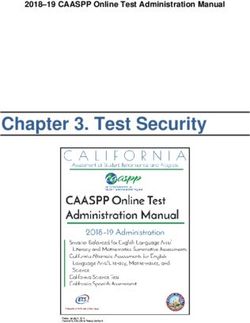Videos and that is linked to the school's curriculum expectations - Kingsbury ...
←
→
Page content transcription
If your browser does not render page correctly, please read the page content below
In the event of a student having to shield or self-isolate, or a partial/whole school
‘Lockdown’, the KGA Remote Learning Strategy ensures that provision remains high-quality,
safe and aligns as closely as possible with in-school provision.
In developing contingency plans, KGA will:
• use a curriculum sequence that allows access to high-quality online (e.g. teaching
videos, tests) and offline (e.g. resource packs, reading books) resources and teaching
videos and that is linked to the school’s curriculum expectations
• give access to high quality remote education resources
• select the online tools (e.g. SMHW/Teams) that will be consistently used across the
school in order to allow interaction assessment and feedback and make sure staff
are trained in their use
• provide printed resources, such as textbooks and workbooks, for pupils who do not
have suitable online access
• recognise that younger pupils and some pupils with SEND may not be able to access
remote education without adult support and so schools should work with families to
deliver a broad and ambitious curriculum
When teaching remotely, KGA will:
• set assignments so that pupils have meaningful and ambitious work each day in a
number of different subjects and monitor pupils' engagement with these
assignments
• teach a planned and well-sequenced curriculum so that knowledge and skills are
built incrementally, with a good level of clarity about what is intended to be taught
and practised in each subject
• provide frequent, clear explanations of new content, delivered by a teacher in the
school or through high-quality curriculum resources or videos
• use agreed online tools (e.g. SMHW/ Teams) consistently across the school in order
to allow interaction, assessment and feedback, and make sure staff are trained in
their use
• gauge how well pupils are progressing through the curriculum, using questions and
other suitable tasks and set a clear expectation on how regularly teachers will check
work
• enable teachers to adjust the pace or difficulty of what is being taught in response to
questions or assessments, including, where necessary, revising material or
simplifying explanations to ensure pupils’ understanding
• plan a programme that is of equivalent length to the core teaching pupils would
receive in school, ideally including daily contact with teachersPupils who are self-isolating/ shielding/ vulnerable
If rates of the disease rise in the local area and children are advised to shield or need to self-isolate,
meaning they may be temporarily unable to attend school, KGA will provide work in line with
curriculum expectations and with regard for the child’s health and wellbeing. Teachers will use both
offline (e.g. resource packs, reading books) and online resources (e.g. PowerPoints, Knowledge
Organisers, Show My Homework (SMHW), Seneca https://senecalearning.com/en-GB/ and Oak
National Academy https://www.thenational.academy/) to support learning. When appropriate, live
lessons will be delivered via Teams or recordings of Teams lessons sent home.
The remote education provided will be equivalent in length to the core teaching pupils would
receive in school (5 hours a day, as per Government guidelines)
The following flowchart outlines the pastoral support in place:
Stage One - PSA contacts home to ascertain whether the pupil
still has access to a suitable digital device. If not, the PSA will
seek to resolve this situation by sourcing a digitial device or
collating work and sending it home.
Stage Two - The Attendance Officer will email the
parents/carers and pupil with links to Seneca and department
Learning Journeys. Staff will also be notified of the absence and
should set work on SMHW (e.g. PowerPoint slides from the
lesson/ written tasks for completion) or enable students to join
lessons via Teams, whichever is most appropriate
Stage Three - PSA/ tutor to email the pupil and arrange Teams
check in to discuss progress. (Cover provided during tutor time, if
available).
Stage Four - Teacher to mark work submitted via
Teams/SMHW or record non-submission via SIMS. PSAs will
then contact home to offer support.
If students are reluctant or anxious about attending or at risk of disengagement, the pastoral team
will develop plans for re-engaging them.
Particular emphasis will be placed on disadvantaged and vulnerable students, students who were
persistently absent prior to the pandemic and students who have not engaged with school regularly
during the pandemic
https://assets.publishing.service.gov.uk/government/uploads/system/uploads/attachment_data/file
/923539/Remote_Education_Temporary_Continuity_Direction_-__Explanatory_Note.pdfWhole school/ year group Lockdown 1. All students will access Teams lessons delivered daily by their usual tutor/teachers. Students who are at home will follow their normal four week timetable and the VKW student groups will be supervised accessing these lessons in school. 2. Lessons will typically be taught ‘live’ for c30 minutes but this may vary according to task or Key Stage e.g. an assessment might mean teachers are only online for 10/15 minutes to enable students to have the appropriate amount of time to complete their work; similarly, an A Level lesson might last for the full 105 minutes to ensure the depth of delivery required at this level. 3. Students will follow normal protocols set by their tutor/teachers regarding behaviour and the expectations for remote learning, as well as being advised on how to plan their day: 4. Registers will be taken on SIMS in tutor time and at the start of every lesson. The pastoral teams, along with the attendance officer, will monitor attendance closely, making contact with the parents of students who are not engaging to establish the context of this non- attendance and to offer support, if needed. HOKS/SLT will monitor any ongoing non- attendance and intervene, as necessary. 5. Students should submit work via the platform specified by their teacher e.g. SMHW https://kingsburygreenacademy.com/show-my-homework/ or ‘Files’ on Teams
6. Teachers will record any work not submitted by the deadline set on SIMS. At the end of the
week, the pastoral teams will notify parents of any work missed that week and ask for their
support in getting this completed over the weekend. HOKS/SLT will monitor any ongoing
non-submission of work and intervene, as necessary.
7. The praise system will be used to provide positive feedback to students and parents.
8. Safeguarding remains paramount in these challenging times and we have strict protocols
around online learning:
Student Guidance for Online Lessons during Lockdown
During this time, your online lessons are a great way for you to maintain a routine and continue your
learning, limiting the disruption and impact the lockdown will have on your academic progress. It is
important that you attend Tutor Time in the morning and all of your lessons during the day.
Registers are being taken and absences are being logged. Staff are following the exact same
timetable they would if you were in school so simply follow that – once you have a class code for a
lesson, simply use that class code to access the lesson when it is scheduled on your timetable.
Online Lessons Rules
1. If you are KS3, you had lessons on how to set up Teams. All staff are now using it and most
pupils have got to grips with how it works. If you are still having issues with Teams or Show
My Homework, please contact the school and we’ll fix the issue.
2. Follow your normal, 4 week timetable. Your Outlook (emails) calendar will tell you what
colour the week is.
3. When setting up your account, do not use an inappropriate image as your icon – just use
your initials.
4. Where possible, avoid working in your bedroom. However, if this is not possible, blur your
background or ensure that anything inappropriate has been removed from sight.
5. Attire should be appropriate – wear what you would wear to a dress down day at school.
You should not wear pyjamas or sleeping attire.
6. The normal school behaviour policy applies – bad language and disruption will not be
tolerated. If your behaviour does not meet the expectations of KGA, you will be issued a
warning. If poor behaviour persists, you will be removed from the lesson and parents/carers
will be informed. You will face a ban from subsequent lessons.
7. Stay focused – you have already missed lots of learning and this is the best provision to
enable you to continue to make academic progress. Therefore, put games away, put your
mobile phone down (if you are not using it to access online lessons) and turn music off –
focus on the lesson.
8. Teachers can see the ‘chat’ and all messages are recorded…think very carefully before you
post anything that might be inappropriate. This is not a social media platform but a platform
to help you all to learn. If you abuse it, it will be disabled.
9. Learn.
10. Submit the work required back to your teacher for feedback – again, those who do not
engage and complete work are being tracked.Safeguarding is really important at all times. If at any stage you feel uncomfortable during a session,
you must report this, just as you would if you were in school. Please contact the school safeguarding
team ‘Team Safe’ on teamsafe@kingsburygreenacademy.com if you have any issues or concerns
around a fellow student during any session or in general. You should do this as soon as you are able
to. If your concern is around a member of staff, please email
principal@kingsburygreenacademy.com if you feel you need to, leave the lesson with immediate
effect and report your concerns.
Your teacher will never:
1. Ask for your password. If we need access to anything, we will ask your parents’ permission
first, your teacher will not need your passwords for any reason.
2. Ask you to talk privately. This is a normal lesson, just online. Your discussions with your
teacher should be the same as if you were in a classroom.
3. Be replaced by someone that you don’t know – all lessons will be run through Teams which
is linked to official school accounts. Any other platform is not an official lesson and you
should not access it.
4. Ask you to change to another platform. KGA lessons are only through Teams. If a teacher or
student asks you to move to another app, leave the lesson and report this to
teamsafe@kingsburygreenacademy.com.
5. Arrange to meet you offline or ask for your personal number – this is a normal school lesson.
You must report this to teamsafe@kingsburygreenacademy.com.Surviving Lockdown for Parents
As with the last national lockdown, it is important to stay motivated and maintain a sense of
purpose. It can be hard to focus at a time like this. Parents have to work from home as well as try to
educate their children, students can’t connect with their teachers like they would normally do in the
classroom and the news can make us more and more anxious.
This guidance is designed to offer some advice on how to cope day to day with current situation. The
overarching message is not judge yourselves too harshly – you are doing the best you can in
unprecedented circumstances.
Daily Routine for Pupils
✓ Get up at a regular time – maybe a little later as there is no travel time.
✓ Wash and get dressed.
✓ Eat a proper breakfast.
✓ Set up a work area – this is a place where you do all of your school work so it feels like
you are going to school!
✓ Attend the Teams Tutor Time – this is a good point to connect with your friends and set
yourself up for the day.
✓ Follow your normal school timetable with Teams lessons – you will either have an invite
or a code to access the lesson.
✓ Don’t use your phone for social media when working – turn your notifications off!
✓ When not working, connect with your family and friends using social media.
✓ Build in rewards – do some work and then reward yourself with something you really like
doing outside of school work.
✓ Exercise.
✓ Be kind and helpful to others in your household – this time is stressful for everyone
✓ Take a break from the screen.
✓ Read – the higher your reading level, the more prepared you will be to access anything
put in front of you.
✓ Don’t sit for hours reading the news – focus on what you can control.
✓ Put the phone down late at night – read for at least 10 minutes before going to sleep.Behaviour
Online behaviour is just as important as behaviour in the classroom – this is the only chance at an
education and it is already being disrupted so we have to ensure that online lessons are as
productive and beneficial as possible.
• Icons – Teams is not a form of social media. Therefore, please ensure your child has an icon
that is appropriate for the school environment. If in doubt, simply use the default setting
where initials will be displayed. We are currently in the process of trying to reset and then
lock all icons.
• Chat – the chat function on Teams is incredibly useful to staff and pupils. It is not a form of
social media. Pupils must remember that it is not a form of social media and that all
messages are seen by staff and stored by Teams in case needed at a later date. Anyone
caught misusing this function will be banned from the live lessons.
• Kicking fellow pupils out of lessons – some pupils have discovered the function to remove
others from lessons. This is both frustration and immature. The system has now been locked
to prevent pupils from doing this but it will not be tolerated. Again, anyone caught doing or
trying to do this will be banned from the live lessons.
• Videos – All pupils are encouraged to keep their videos off for safeguarding reasons.
Wellbeing
Mental health and well-being are really important during this time. Below is some guidance on how
to cope during this time:
Online safety
The temptation during this time is to sit your children in front of the TV as this will engage them –
they will sit zombie-esque in front of the box for hours. However, if they do not engage with their
online learning, they will fall behind their peers and make up that lost learning time when school re-
open. If you or your child is struggling to engage, please contact the Head of Key Stage via
hub@kingsburygreenacademy.com.
What to look for
Language and phrases on social media change frequently but here are some phrases and acronyms
to look out for:
CD9 - Parents are around
GNOC - Get Naked On Cam
FOAD - F*** Off And Die
Sugarpic - Suggestive Picture
H8 (followed by a number) - Hate (Level of Hate based on 1-9
420 - Marijuana
ASLP - Age, Sex, Location, Picture
WTTP - Want To Trade Pics?
Banana - Penis
POS - Parent Over Shoulder
Holla - Platform allows live video chat with strangers.Telegram - Secret messages are encouraged on this platform.
And potentially the most dangerous: LMIR = Let’s Meet In Real Life
The apps predicted to be big in 2021: https://www.mobileappdaily.com/best-social-media-apps
Social media challenges also come and go but historical ones to watch out for:
• Choking/Fainting/Pass Out Challenge – strangling yourself to experience a high – very
dangerous.
• Tide Pod Challenge – eating laundry tablets.
• Salt and Ice Challenge – salt onto an arm and then ice on top – leaves a nasty burn.
• Blue Whale Challenge – challenges designed to harm someone, final challenge is suicide.
• Car Surfing – standing on top of a moving car.
• Cinnamon Challenge – eat a spoonful of cinnamon.
• Duct Tape Challenge – duct taping yourself or others.
Useful websites:
https://www.internetmatters.org/hub/news-blogs/government-provides-new-online-safety-advice-
for-families-during-coronavirus-lockdown/
https://www.nspcc.org.uk/keeping-children-safe/online-safety/talking-child-online-safety/
https://www.nidirect.gov.uk/articles/social-media-online-gaming-and-keeping-children-safe-online
https://www.guardchild.com/social-media-statistics-2/
Due to the remote nature of education at the moment, children may find themselves online longer
than they would under normal circumstances. Guidance has been sent out to students about how to
keep themselves safe.
Here are some ‘Top Tips’ for online safety:
• Think before you post - Don’t upload or share anything you wouldn’t want your parents, carers,
teachers or future employers seeing. Once you post something, you lose control of it, especially
if someone else screenshots or shares it.
• Don’t share personal details - Keep things like your address, phone number, full name, school
and date of birth private, and check what people can see in your privacy settings. Remember
that people can use small clues like a school logo in a photo to find out a lot about you.
• Watch out for phishing and scams - Phishing is when someone tries to trick you into giving them
information, like your password. Someone might also try to trick you by saying they can make
you famous or that they’re from a talent agency. Never click links from emails or messages that
ask you to log in or share your details, even if you think they might be genuine. If you’re asked to
log into a website, go to the app or site directly instead.
• Think about who you’re talking to - There are lots of ways that people try to trick you into
trusting them online. Even if you like and trust someone you’ve met online, never share personal
information with them like your address, full name, or where you go to school.
• Keep your device secure Make sure that you’re keeping your information and device secure.
• Never give out your password - You should never give out your password or log-in information.
Make sure you pick strong, easy to remember passwords.
• Cover your webcam - Some viruses will let someone access your webcam without you knowing,
so make sure you cover your webcam whenever you’re not using it.
https://www.childline.org.uk/info-advice/bullying-abuse-safety/online-mobile-safety/staying-safe-
online/The government have also provided this guidance on screen time:
The UK’s Chief Medical Officer has also provided advice on screen time. Here are a few of the tips to
help your children strike a balance:
• Sleep matters - Getting enough good quality sleep is very important. Leave phones outside the
bedroom when it is bedtime.
• Sharing sensibly - Talk about sharing photos and information online and how photos and words
are sometimes manipulated. Parents and carers should never assume that children are happy for
their photos to be shared. For everyone – when in doubt, don’t upload!
• Talking helps - Talk with children about using screens and what they are watching. A change in
behaviour can be a sign they are distressed – make sure they know they can always speak to you
or another responsible adult if they feel uncomfortable with screen or social media use.
• Keep moving! Everyone should take a break after a couple of hours sitting or lying down using a
screen. It’s good to get up and move about a bit. #sitlessmovemore
• Family time together - Screen-free meal times are a good idea – you can enjoy face-to-face
conversation, with adults giving their full attention to children.
• Use helpful phone features - Some devices and platforms have special features – try using these
features to keep track of how much time you (and with their permission, your children) spend
looking at screens or on social media.
https://www.gov.uk/guidance/covid-19-staying-safe-online
Below are some websites for more guidance and advice:
https://www.childnet.com/parents-and-carers/hot-topics/critical-thinking
https://www.bbc.com/ownit/the-basics/8-tips-for-staying-safe-online
https://learning.nspcc.org.uk/news/2020/may/online-safety-during-coronavirus
There is also some advice on how to look after your mental well-being:
https://www.nhs.uk/conditions/stress-anxiety-depression/improve-mental-wellbeing/
https://www.gov.uk/government/publications/covid-19-guidance-for-the-public-on-mental-health-
and-wellbeing/guidance-for-the-public-on-the-mental-health-and-wellbeing-aspects-of-coronavirus-
covid-19
https://www.mind.org.uk/information-support/coronavirus/coronavirus-and-your-wellbeing/
https://www.nhs.uk/oneyou/every-mind-matters/coronavirus-covid-19-staying-at-home-tips/
There is no magic wand for getting through lockdown. Don’t judge yourself too harshly. Juggling
working from home and educating children is not easy. KGA staff have and are putting a huge
amount of effort into making online learning as engaging as possible. You do not need to stay and
supervise them during online learning – they should have everything they need to work
independently. If you have any worries, concerns or need additional advice, please contact the Hub
(hub@kingsburygreenacademy.com).You can also read