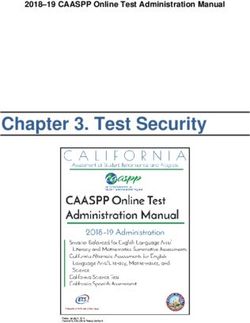Microsoft Partner Incentives - Online Services Usage Microsoft 365 Incentive Guide - Microsoft Partner Community
←
→
Page content transcription
If your browser does not render page correctly, please read the page content below
Microsoft Partner Incentives
Online Services Usage Microsoft 365
Incentive Guide
October 1, 2019 – September 30, 2020
1Contents
Overview ..............................................................................................................................................4
Purpose............................................................................................................................................4
How to use this guide ................................................................................................................4
Incentive summary ......................................................................................................................4
What has changed from last year ..........................................................................................5
Program structure and rates - Overview .................................................................................5
Business rules ................................................................................................................................5
Milestone Model - Overview ...................................................................................................5
Examples: Eligibility and Calculation .....................................................................................7
Partner eligibility ..............................................................................................................................7
FastTrack Ready Eligibility ........................................................................................................8
Eligibility monitoring and management ..............................................................................8
Loss of eligibility...........................................................................................................................8
Partner termination .....................................................................................................................9
Enrollment ..........................................................................................................................................9
Tax and invoice documentation .............................................................................................9
Invoice........................................................................................................................................... 10
Business rules ................................................................................................................................. 10
Usage incentive rules .............................................................................................................. 12
Earnings and calculation............................................................................................................. 14
Eligible revenue rules .............................................................................................................. 14
Public Sector ............................................................................................................................... 14
Restrictions .................................................................................................................................. 14
Earning and usage periods.................................................................................................... 15
Calculation rules ........................................................................................................................ 15
Payment ............................................................................................................................................ 16
Payment cadence ...................................................................................................................... 16
Unclaimed incentive payment.............................................................................................. 17
Overpayment .............................................................................................................................. 17
Dispute and resolution process ........................................................................................... 18
2Support and resources ................................................................................................................ 18
Support channels ...................................................................................................................... 18
Useful links .................................................................................................................................. 18
Appendix A ...................................................................................................................................... 19
OSU Incentive Association Claims ...................................................................................... 19
3Overview
Purpose
This guide summarizes the requirements to participate in the Online Services
Usage Microsoft 365 (OSU M365) Incentive. It replaces and supersedes all prior
Microsoft Online Services Usage Incentive guides and any related
communications.
In October 2019, the Online Services Usage incentive has been split into two
distinct incentive programs, covering
1. Online Services Microsoft 365 (OSU M365),
2. Online Services Business Applications (OSU Biz Apps).
OSU Business Applications is covered separately in its own guide.
The introduction of new OSU programs means that partners will have to re-enroll
into the new OSU Microsoft 365 program if they choose to participate.
How to use this guide
This guide provides initially a high-level overview as well as a step-by-step details
on how to participate, earn and maximize recognition of the partner’s efforts. This
guide includes details on:
▪ Partner eligibility requirements
▪ Partner onboarding and enrollment
▪ Understanding the Microsoft Online Services Usage Incentive
▪ Incentive reporting and payment reconciliation
Incentive summary
The Online Services Usage Microsoft 365 Incentive rewards partners for
influencing and driving impactful customer growth on Microsoft Office 365 and
Microsoft Enterprise Mobility Suite. Partners can earn incentives for growing the
number of customer’s active users.
This incentive is designed to help partners capitalize on usage growth with
Microsoft Online Services. Incentive is earned when customer reaches usage
milestones by workload (active entitlements over qualified entitlements) instead
of monthly OSU payments.
Note that all EDU SKUs are currently excluded. This incentive is currently not
available in the Peoples’ Republic of China.
4All links referenced throughout the guide will be available in the Support and
resources section.
What has changed from last year
The OSU Microsoft 365 Incentive is a new FY20 incentive program. The most
notable year over year changes are summarized below, and described more in
detail in the guide:
FY19 FY20
One OSU incentive OSU Microsoft 365 and OSU Business Applications
Digital Partner of Record (DPOR) Claimed Partner of Record (CPOR)
Monthly payment for usage One-time payment for milestone achievements
Competency based eligibility Competency plus FastTrack Ready eligibility
Program structure and rates - Overview
Business rules
Replacing Digital Partner of Record (DPOR) with Claimed Partner of
Record (CPOR)
For OSU M365 we are retiring the DPOR process as the method of association
between partner and their customers.
▪ Partners will first have to enroll in the OSU M365 incentive program in Partner
Center.
▪ To be eligible for future earnings partners must become the Claimed Partner
of Record (CPOR) by associating themselves to a customer at the workload
level in Partner Center.
▪ Only one partner can be associated per customer per workload at any given
point in time.
Milestone Model - Overview
In OSU Microsoft 365 partners earn incentives when a customer reaches usage
milestones by workload (active entitlements over qualified entitlements). Eligible
partners will receive a one-time payment per milestone and workload entitlement
size, once a milestone has been reached. The number of payable active usage
milestones depends on the workload.
Eligible Milestone Workloads Eligibility Requirements
5• Microsoft Teams 15% milestone: workload must have less
• Office 365 ProPlus than 10% active usage at time of claim
• Microsoft Intune
• AIP
15% active usage on • Exchange Online
seats sold • SharePoint Online
• AADP
• MCAS
• AATP
• Yammer
• Microsoft Teams 40% milestone: workload must have less
40% active usage on • Office 365 ProPlus than 20% active usage at time of claim
seats sold • Microsoft Intune
• AIP
Example Rate Table
Current and actual rates for all workloads can be found in the Online Services Incentives Rate
Card for OSU M365 on aka.ms/partnerincentives in the OSU M365 section.
Workload entitlement size
% of active Extra Small Small Medium Large Extra Large
usage on seats
150-499 500-2,499 2,500-4,999 5,000-10,000 10k+
sold
15% $0 $1,250 $2,500 $3,750 $5,000
40% $500*** $1,875 $3,750 $5,625 $7,500
*** Rate also applicable for all workloads in Extra Small workload entitlement category
FastTrack Ready: Partners eligible for FastTrack Ready will earn double the
above rates.
Teams Accelerator: Microsoft Teams rates are 1.5x.
6Examples: Eligibility and Calculation
Usage % at Usage
Competency/ Workload Milestone
Workload time of growth Payout
Example FastTrack entitlement achievement
claim to %
1 Competency 2,300 (Small) Teams 8% 18% 15% $1,875
Microsoft
2 Competency 2,100 (Small)
Intune
28% 48% 40% $0
SharePoint
3 FastTrack 3,200 (Medium) 7% 16% 15% $5,000
Online
Office 365
4 FastTrack 3,600 (Medium) 38% 46% 40% $0
ProPlus
11. Earnings per Rate Card plus Teams Accelerator: Partner meets all
requirements and is eligible for payout at 15% usage milestone per rate card
plus Teams accelerator ($1,250 x 1.5 = $1,875)
22. No earnings: Partner submitted claim too late (at 28% usage instead ofEligibility Eligibility requirement Examples of program specific criteria
type for competency
Active MPN ID – Microsoft Partner Network
Enrollment Status
Agreement
Membership Level Silver, Gold
MPN
Enrollment ▪ Cloud Productivity
Competency (Product
▪ Enterprise Mobility Management
Specific)
(Intune, AADP, AIP, EMS)
Competency Status Active, At Risk
Bank and Tax The bank and tax profiles must both be
status completed and accepted by Microsoft
FastTrack Optional – see details
Ready below
FastTrack Ready Eligibility
To earn within the FastTrack program partners must meet separate FastTrack
eligibility requirements and be invited to the FastTrack Ready program. Partners
who achieve the eligibility requirements may be invited by Microsoft to join the
Program. Such invitation will be at Microsoft’s sole discretion taking into
consideration partner’s level of performance against the eligibility requirements,
partner location, partner expertise, and program capacity. For more information
on Fast Track please see details at https://aka.ms/fasttrackpartnerterms.
Eligibility monitoring and management
Partner eligibility for OSU Microsoft 365 is assessed monthly after a milestone is
reached for earning, calculation, and payment. Partners must meet specific
criteria as mentioned above, the documentation must be reviewed and approved
before Microsoft can approve and release incentive payments. The Proof of
Execution section of this guide describes the review process. The Payment section
of this guide describes the conditions required for payment approval and release.
Loss of eligibility
If a partner fails to meet an eligibility requirement, the partner will become
ineligible to earn or be paid for the OSU Microsoft 365 Incentive. Any accrued
incentives will be forfeited, subject to the laws in the partner’s country. Partners
may lose or forfeit the incentives earned.
8Partner termination In the event the partner breaches any terms of the MPN agreement, Microsoft may deny, suspend, or terminate partner from participation in any incentive. In addition, in such cases, Microsoft may cancel or withhold incentive payments. Written notice will be provided to partner’s MPN Primary Contact of any decision to cancel or withhold payment. Enrollment To participate in the OSU Microsoft 365 incentive all partners must first enroll via Partner Center. For more details on the enrollment process please refer to the enrollment guide. To earn future incentives, partners can claim existing and future customer engagements at the workload level (instead of subscription level) after re- associating with the customers. Tax and invoice documentation Partners participating in the Online Services programs will need to complete both the Payment Profile as well as Tax Profile that links out from MPN prior to being eligible to earn incentives. Should either of these profiles be incomplete or invalid, a partner cannot earn incentives until both profiles have been completed and accepted by Microsoft. Partners can submit bank details via Partner Center. All incentives are paid in partner country billing currency and disbursed monthly (even if different than the customer currency). Partners are responsible to ensure that Microsoft has the correct and valid tax information for the entity to receive the incentive. Microsoft will rely on this information to appropriately calculate tax on the incentive. If inaccurate information is provided, taxes may be inappropriately calculated, Microsoft will hold the partner liable for any deficiencies. The incentive a company receives include any applicable goods and services tax, value added tax, sales tax, gross receipts tax, or any other tax that is owed by Microsoft related to incentive/rebates and which are required to be collected from Microsoft by Company under applicable law. Consequently, it is solely Company’s responsibility to report and pay all applicable taxes or duties that may be required under any appropriate laws related to the rebates it receives. Company must consult its own tax advisor with any question or concern about the taxes that apply to it in relation to this letter. If taxes are required to be withheld on any amounts otherwise to be paid by or on behalf of Microsoft to 9
Company, Microsoft will deduct such taxes from the amount otherwise owed to
the Company and pay them to the appropriate taxing authority. Microsoft shall
secure and deliver to Company an official receipt for any taxes withheld.
Microsoft shall use reasonable efforts to minimize such taxes to the extent
permissible under applicable law. This tax section shall govern the treatment of
all taxes arising from or in connection with this document notwithstanding any
other section of this document
Invoice
To comply with local country requirements, Microsoft will hold incentive
payments until a partner submits a partner invoice to Microsoft which acts as an
incentive claim. Timely submission of such invoice (if required by the partner’s
local government) will ensure prompt incentive payment disbursement by
Microsoft. For guidance, some rules for specific countries are listed below. For
questions, the partner can contact the support team as described in the Support
and resources section of this guide.
▪ India
▪ Korea
Partners are notified of invoice requirements at the time when incentive
payments are ready for disbursement. Upon receiving each earning notification,
partner has up to 45 days to submit the said invoices for claiming of the
incentives payment. It is also important to ensure that the CI Ref ID (that is,
CI_XX_##########), which can be found on the notification, is indicated on the
partner invoice. Microsoft reserves the right to forfeit any payment processing
after the said 45 days’ time frame.
Online Services Usage partners are inclusive of all taxes that the India and
Korea Online Services Usage partners are required to collect from Microsoft
under this incentive, including any value-added tax (VAT). India and Korea Online
Services Usage partners shall provide Microsoft or Microsoft’s appointed
disbursement vendor with the VAT special invoice as the supporting document
for all payments by Microsoft or Microsoft’s appointed disbursement vendor.
Business rules
Claimed Partner of Record (CPOR)
OSU Microsoft 365 partners must associate themselves to their customer and the
underlying workload they want to be recognized and paid incentives for. As of
10October 2019, partners must become the Claimed Partner of Record (CPOR) for a
customer by getting associated at the workload level.
▪ Partners submit their claims in Partner Center
▪ Only one partner can be associated per workload under the same tenant.
▪ Existing Customer Associations for FastTrack Ready Partners may be
automatically associated under OSU M365 under certain conditions. For
details see OSU M365 on aka.ms/partnerincentives
▪ For details see Claims guide on aka.ms/partnerincentives
Additional details on the Claims process, including the terms partners agree to
when making a claim, can be found in Appendix A of this document.
Claims Eligibility
▪ 15% milestone eligibility: workload must have less than 10% active usage at
the time of claim submission
▪ 40% milestone eligibility: workload must have less than 20% active usage at
the time of claim submission
Proof of Execution (POE) and Customer Consent
Partners are required to provide a Proof of Execution (POE) for each incentive
claim, in order to give Microsoft the opportunity to validate that partners have
been involved driving usage growth. A POE is typically a document signed by the
customer, such as a Statement of Work etc., and provides specifics relative to
M365 workloads and the partner’s engagement in helping the customer. Partners
will also have the option to avail of a POE template provided during the claims
process in the Partner Center claims tool, in lieu of a SOW etc.
This control remains a critical measure for ensuring that the right partners are
rewarded. In the event of multiple partners claiming OSU M365 incentives for the
same workload, Microsoft will evaluate the POEs and determine which partner
exerted the greatest influence, including the right to consult with the customer.
Any incorrect representation of the partner’s role might result in the loss of ability
to receive future OSU M365 incentives.
Given current privacy rules, customers must provide consent to share details
around their usage information of their subscription with the claiming partner.
This will be administered by Microsoft as part of the claims process via a
customer opt-out option.
In cases where customers choose to opt-out, Microsoft will not be able to
associate the partner with the workload.
11Incentive Rates
For all current rates please review the OSU Microsoft 365 Rate Card on MPN at
aka.ms/partnerincentives.
Note that not all workloads are offered under both milestones.
Usage incentive rules
Office 365: This incentive is based on active entitlements at the workload level.
The Incentive will be paid on the following Office 365 workloads:
▪ Exchange Online
▪ SharePoint Online (SpO)
▪ Office 365 ProPlus
▪ Microsoft Teams
▪ Yammer
Active entitlement is the unique count of users*, by workload, that have taken an
intentional action within that workload in the past 28 days. This period is rolling.
Some sample intentional actions include:
▪ Uploading or downloading a file
▪ Creating or editing a site via SharePoint Online
▪ Participating in meetings using Teams
▪ Communicating messages using Yammer
▪ Use of desktop or online versions of Office apps
An intentional action is the action of create, update, delete, assign, read, or
query performed by a user on any record of any entity.
A partner who delivers these tasks would be eligible for this incentive.
EMS: This incentive is based on the definitions of the component parts below.
Incentives will be paid on the following EMS workloads:
Microsoft Intune: A customer will be considered actively using if they meet one
of the following criteria for Intune purchased as standalone or as part of EMS:
▪ 1 or more managed devices (PC + iOS, Android) that is checked-in during
the last 28 days OR a co-managed device with at least one
feature/scenario moved from Config Manager (SCCM) to Intune.
▪ Have Mobile Application Management (MAM) policy assigned
▪ Devices with no users associated (for example kiosks) enrolled in the last
28 days
12Azure Active Directory Premium (AADP): A customer will be considered
actively using if they meet one of the following criteria for AADP purchased as
standalone or as part of EMS:
▪ 3rd Party Apps: successfully authenticated via Azure SSO to a non-
Microsoft application
▪ Conditional Access: Evaluated Conditional Access policy
▪ Risk-based Conditional Access: Evaluated a risk-based Conditional Access
policy
▪ AppProxy: authenticated to at least one application through the AppProxy
service
▪ Privileged Identity Manager (PIM): assigned users to a privileged role via
PIM
▪ Business-to-Consumer (B2C): Used B2C to authenticate into an
application
▪ Self-Service Group Management (SSGM): managed groups via Self-Service
Group Management
▪ User Provisioning: provisioned users into non-Microsoft applications and
actively using those applications
▪ Access Reviews: performed a review Note: For all AADP workloads, active
users of External Identities (B2C) are counted as one-fifth of a user per
licensing guidance.
Note: Active users of External Identities (B2C, B2B) are counted as one-fifth of a
user per licensing guidance
Note: Usage is limited to the number of AADP licenses purchased by the tenant.
AIP: Licensed users who classify (label or protection) content or consume
classified content in the last 28 days.
MCAS: A customer will be considered actively using MCAS if they meet the
below criteria:
Activity in at least 3 of the following MCAS protection policies, over 28 days
▪ Threat Protection for 1st party app
▪ Information Protection for 1st party app
▪ Threat Protection for 3rd party app
▪ Information Protection for 3rd party app
▪ Cloud Discovery
▪ Conditional access policy
13AATP: A customer will be considered actively using AATP if they meet the below
criteria:
The user has a user profile and at least 1 network activity was observed in last 28
days.
Earnings and calculation
Eligible revenue rules
Incentive fee is determined by the corresponding workload value and milestone
achieved for a given workload entitlement size listed on the Online Services
Usage Microsoft 365 Rate Card on MPN at aka.ms/partnerincentives.
Workloads/SKUs that are not listed are not eligible for this incentive.
All calculations are done in USD.
Note: The Online Services Usage Rate Card is not guaranteed for the full year and
may change with three months’ notice. Partners who are actively earning the
Online Services Usage Incentive will be notified by the Microsoft Incentives team
with an email to the contacts provided in Partner Center. Also, the rate card will
contain both the current and updated values during the time of transition; this
will be available on the MPN website for partners to download.
Public Sector
Partners may not earn the Online Services Usage Incentive for workloads
involving Public Sector customers if the customer resides in one of the restricted
countries listed in the Public Sector Country Ineligibility List, located on MPN
aka.ms/partnerincentives.
Restrictions
Note that all EDU SKUs are currently excluded.
Instances where partners are not eligible:
▪ Partners in markets where Microsoft Online Services are not available are
not eligible for Online Services Usage incentives regardless of where the
sale occurs.
▪ A partner or any partner affiliate entity is not eligible to earn Online
Services Usage Incentive for any services where the partner or Microsoft is
the end customer.
14Earning and usage periods
Earnings will be calculated for the partner on the last day of each month for the
previous 28 days.
Payment Reporting
▪ Details of partner payments will be made available within the reporting
portal on Partner Center at https://partner.microsoft.com/. This reporting
functionality offers an on-demand, self-serve reconciliation model as well
as a consolidated reporting view across all MPN Locations.
▪ Earnings are updated within the first three weeks of the month following
the snapshot date and will only be published for partner/transaction data
that has passed payment validation.
▪ Payment information can be viewed within 48 hours after Microsoft
releases payments.
Calculation rules
The Online Services Usage Incentive is calculated monthly for eligible partners
who are associated with Microsoft 365 workloads that have reached a usage
milestone. The incentive is calculated based on a rate card value for the eligible
workload entitlement size. Please refer to the Online Services Usage Microsoft
365 rate card on MPN at aka.ms/partnerincentives.
A partner is only able to qualify once for each milestone achievement incentive
payment for an eligible customer and workload entitlement size after the
customer meets the required active entitlements for a qualifying workload.
• Fluctuation in customer usage (e.g. usage moving from 17% down to 9%
back up to 18%) does not constitute a new/additional milestone
achievement and will not trigger additional payments for the same
entitlement size.
• Customer entitlement growth to the next workload size (e.g. from “small”
(2,300 entitlements) to “medium” (3,200 entitlements)) will earn partners
an additional payment of the difference between the two categories.
Example: A partner submits a valid claim at 8% active entitlements for a
customer with 2,300 (= small) entitlements of Office 365 ProPlus. Usage grows
to 18% and partner now earns $1,250 (according to example rate table).
Customer buys 900 additional entitlements. Partner is eligible for the
additional payment of $1,250 to receive the grand total of $2,500 (per the
example rate table) when customer reaches 15% again.
Note: partner will not be required to reimburse Microsoft if there is a
reduction in usage or entitlements at the customer.
15Payment
Payment cadence
Payment will be disbursed to the partner along the following schedule, once a
usage milestone has been reached:
Type How often Payment will be disbursed
October 1 time Up to 75 days after end of
Usage earning period
November 2019 – Monthly Up to 45 days after end of
September 2020 Usage earning period
Table 1: Payment schedule
Payment methods
Partners are encouraged to use wire transfers as their default method of payment
for incentives. This ensures faster payment processing times as opposed to check.
To avoid any delay in the release of earned incentives, partners will need to
provide valid bank details to Microsoft.
▪ Microsoft will disburse payments leveraging the partner bank account on
record. If no bank details are provided, Microsoft will contact the partner
using the Primary Partner Contact information contained in MPN records
with a request to provide bank details.
▪ Microsoft will disburse earned incentives to partners no later than 30 days’
post earning period. Due to varied transaction lead times provided by
financial institutions, it may take up to 45 days after the earning period for
the funds to appear on a partner account. If there is a delay, partners will
be notified by Microsoft.
▪ Microsoft provides detailed reporting to the partner in the months they
have been paid incentives. The eligible transactions are updated with the
corresponding payment identification number after Microsoft releases
payments.
▪ If Microsoft declines payment of incentives because payment has been
already made to another partner for the same transaction, Microsoft will
not be under any obligation to communicate the name(s) of the other
partner.
▪ Depending on country regulations, Microsoft may require the partner to
submit an invoice for services provided as a condition to release
incentives.
16Minimum threshold Once a partner’s cumulative Online Services Usage Incentive reaches USD 200 (or partner country billing currency equivalent), Microsoft will pay during the next regular payment cycle. At the end of the program year, calculated amounts below $200 are considered unearned and will be forfeited. As such, Microsoft will not pay amounts below the minimum threshold to partners and will not carry over any amounts to the next program year. Unclaimed incentive payment As part of the regular monthly payment cycle, Microsoft will inform all partners who are missing portions of the required payment documentation, for example, tax forms, bank details and/or invoices, before the payment cycle is complete. If the required information is received by Microsoft in time for the monthly disbursement, payment will be released the same month. If the required information is received after the disbursement date, the payment will be included in the following month’s payment cycle. For partners who fail to submit the required information, Microsoft will hold the payments for 180 days post the original expected pay-out date. If the required documents are not received by Microsoft within the 180 days post the original expected pay-out date, the pending incentive payment will be deemed forfeited, subject to laws in the partner’s country and no further notification will be sent to the partner. Overpayment Overpayment may occur due to various reasons: calculation error, payment processing error, wrong MPN ID provided by partner, etc. In the event of an overpayment, Microsoft will proceed with the recovery of an overpayment in accordance with the MPN Agreement. The partner will be notified in advance of any payments recovered and the adjustment will also be reflected in your monthly statement for the month that the adjustment is reflected. Microsoft will generally attempt to recover overpayment by offsetting against future incentive payments earned. If for any reason such approach cannot be executed (for example partner is no longer participating in an Incentive), Microsoft reserves the right to invoice partner for the overpaid amount directly. Alternative recovery options The default recovery approach remains to make an adjustment to future earnings. Following receipt of a partner request, Microsoft may agree to spread out recovery of the overpayment over multiple earning periods but not exceeding 180 days in total. 17
However, where necessary, Microsoft will overwrite this option (that is,
adjustment to future earning) with Partner repaying the overpaid amount directly
to Microsoft.
Dispute and resolution process
If partners find a discrepancy with their incentive earnings and payouts, then they
can follow the processes below:
▪ Payment disputes can be disputed for up to 90 days after the end of the
payment date.
All disputes must be submitted in writing to Microsoft within the above time
frames to the respective alias in the Support and Resource section below.
Support and resources
Useful resources for all incentives can be found on the Microsoft Partner Network
at aka.ms/partnerincentives (partner authentication required).
Support channels
Support including self-help, live support agents, community support, and support
tickets can be accessed through the Microsoft Partner Network on
https://mspartner.microsoft.com. Under the “Support” tab, select “Contact
Support.” When the portal opens, select “Partner Incentives” as your Category.
You are then able to choose your Topic and Issue.
Useful links
▪ Microsoft Partner Network: https://mspartner.microsoft.com
• Program membership, products, licensing, training and event
information
▪ Partner Incentives MPN Portal: aka.ms/partnerincentives
▪ Partner Center: https://partnercenter.microsoft.com/partner/home
▪ Partner Incentives Reporting: https://partnerincentives.microsoft.com
▪ Fast Track http://aka.ms/fasttrackready.
18Appendix A
OSU Incentive Association Claims
Partners who claim OSU incentives agree to the applicable statement below:
1. I represent an Online Services Usage Advisor and wish to claim incentives
for a customer who is actively using eligible software. In order for
Microsoft to accurately register your role as a partner driving customer usage
of eligible services, you agree to the statements below when submitting a
claim:
• I confirm that our organization is actively involved in activities driving
active usage of eligible Microsoft services for this customer.
• I certify my understanding of the Incentive Program policies regarding
incentive payments for Public Sector customers as described in the
applicable Program Guide. If I am eligible for incentive payments for a
Public Sector customer, I agree to communicate to the Public Sector
customer that I may receive incentive payments and will provide
documentation to support to the extent required by applicable law.
• I certify for purposes of incentive payment, that I have claimed with the
appropriate MPN ID with the proper banking and tax information that
corresponds to the location of the claimed subscription. I certify my
understanding that if I have claimed with my Virtual Organization
Partner ID or a location MPNID that does not align to the location of
the related subscription, payment will automatically be mapped and
paid to my location MPNID that aligns to the location of the claimed
subscription.
19You can also read