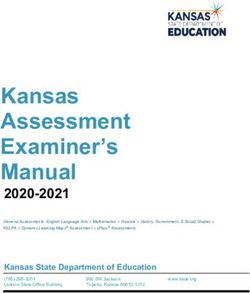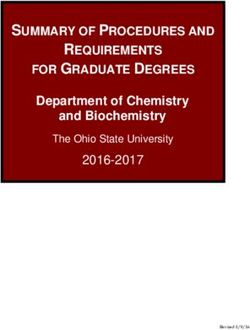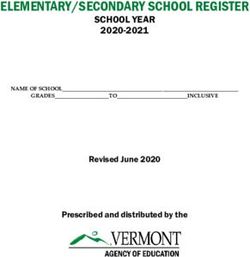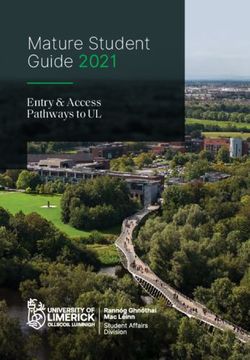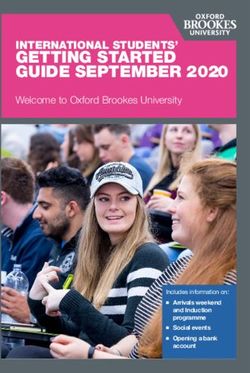Accessibility and Accommodations Supplement - ACCESS for ELLs 2.0 2018-2019 - University of ...
←
→
Page content transcription
If your browser does not render page correctly, please read the page content below
2018-2019
Accessibility and
Accommodations
Supplement
ACCESS for ELLs 2.0
Kindergarten ACCESS for ELLs
Alternate ACCESS for ELLs
WIDA ScreenerCopyright Notice
This manual is intended for use by Test Administrators and contains information on the administration
of ACCESS for ELLs 2.0 Paper, ACCESS for ELLs 2.0 Online, Kindergarten ACCESS for ELLs, WIDA
Screener and Alternate ACCESS for ELLs. Information on the coordination of these assessments can be
found in the ACCESS for ELLs 2.0 District and School Test Coordinator Manual.
This manual may be copied or written in for educator use. WIDA may update this manual as necessary.
Visit www.wida.us/ACCESSupdates to see if there are any updates.
ACCESS for ELLs 2.0 is a product of a collaborative effort by the multi-state WIDA Consortium. The
development of the ACCESS for ELLs 2.0 was funded in part through a 2011 Enhanced Assessment
Grant awarded to Wisconsin Department of Public Instruction. Alternate ACCESS for ELLs™ was
initially developed by a team led by Craig A. Albers, Ph.D., at the University of Wisconsin-Madison in
collaboration with the District of Columbia Office of the State Superintendent of Education (OSSE) on
behalf of the WIDA Consortium. Funds for this assessment development were made available through
a 2007 U.S. Department of Education Enhanced Assessment Grant award to OSSE and the WIDA
Consortium. ACCESS for ELLs 2.0 and the WIDA Consortium logo are trademarks of the Board of
Regents of the University of Wisconsin System.
© 2018 Board of Regents of the University of Wisconsin System. All rights reserved
Version 1.1 Revised 10/24/18
iiContents
Section 1: Introduction to Accessibility and Accommodations ............................................... 3
1.1 About this Supplement ...................................................................................................................3
1.2 Accessibility and Accommodations Overview.................................................................................4
1.3 Participation Requirements for ACCESS for ELLs .........................................................................4
1.4 Practice Testing...............................................................................................................................6
Section 2: The WIDA Accessibility and Accommodations Framework ..................................... 7
2.1 Universal Design ............................................................................................................................7
2.2 Administrative Considerations .......................................................................................................7
2.3 Universal Tools .............................................................................................................................10
2.4 Accommodations .........................................................................................................................14
2.5 Kindergarten ACCESS for ELLs Exclusions .................................................................................26
2.6 Alternate ACCESS for ELLs Exclusions .......................................................................................27
2.7 Augmentative Communication Devices .......................................................................................27
Appendix A: Recommended Alternate ACCESS for ELLs Participation Criteria .................................28
Appendix B: Keyboard Shortcuts for Insight Online Testing System....................................................29
Appendix C: Transcription Guidance ..................................................................................................31
Appendix D: Scribe Guidance .............................................................................................................33
Appendix E: Accommodation Checklists .............................................................................................35
Appendix F: Change Log......................................................................................................................41
12
Section 1: Introduction to Accessibility and
Accommodations
WIDA is committed to providing an assessment that best measures rigorous English language proficiency
standards that correspond with the college- and career-ready standards reflected in the WIDA English
Language Development (ELD) standards. WIDA recognizes that the validity of ACCESS for ELLs 2.0,
Kindergarten ACCESS for ELLs, WIDA Screener and Alternate ACCESS for ELLs results depends upon
every eligible ELL participating in the assessment and that each student, including those with disabilities,
is provided appropriate access to the assessment.
1.1 About this Supplement
This accessibility supplement was developed to guide the selection and administration of Test
Administration Considerations, Universal Tools, and Accommodations for individual English Language
Learners (ELLs) in order to produce valid assessment results. WIDA’s approach to assessment is rooted
in the understanding that ELLs are diverse; all ELLs are capable of making progress toward English
language proficiency; and ELLs must acquire discipline-specific language practices that enable them to
produce, interpret, and effectively collaborate on content-related grade-appropriate tasks.
This document is intended for district and school-level personnel as well as decision-making teams,
including Individualized Education Program (IEP) teams, 504 Plan teams, and the individual or team
designated by the LEA to make decisions for students covered under Title II of the Americans with
Disabilities Act (ADA) as they prepare for and implement ACCESS for ELLs. This document provides
information for educators who work with ELLs, including teachers, intervention specialists, and related
service providers for selecting and administering accessibility features for ELLs who need them. It is also
intended for assessment staff and administrators who oversee the decisions that are made for instruction
and assessment. The ACCESS for ELLs 2.0 Accessibility and Accommodations Supplement applies to all
ELLs who take ACCESS for ELLs 2.0, Kindergarten ACCESS for ELLs, WIDA Screener and Alternate
ACCESS for ELLs. It accentuates the individualized approach needed for the implementation of these
important assessment practices for ELLs. Please check with your state regarding specific accommodation
policies for English language proficiency tests. The accessibility features and accommodations specified
and described in this supplement are recommendations only and do not replace or amend state policies.
This document supplements the ACCESS for ELLs 2.0 Test Administrator Guide and the ACCESS for
ELLs 2.0 District and School Test Coordinator Guide. Accommodations are available to ELLs identified
with a disability who are taking either the computer-based or paper-based forms of the assessments. The
organization of this supplement is based on WIDA’s Accessibility and Accommodations Framework, and
provides information on Administrative Considerations, Universal Tools, and Accommodations.
31.2 Accessibility and Accommodations Overview
The accessibility principles listed in this document are based on (a) accepted practices in English language
proficiency (ELP) assessments; (b) existing accommodations policies of WIDA Consortium member
states; (c) consultation with representatives in WIDA Consortium member states who are experts in the
education and assessment of ELLs and students with disabilities; and (d) the expertise of test developers
at the Center for Applied Linguistics.
In order to be available to ELLs on the day of testing, some accommodations must be selected in the
WIDA Assessment Management System (AMS) prior to testing. Please see the WIDA AMS User Guide
(available from the WIDA website www.wida.us) for information about how to select accommodations.
Be sure to refer to your state’s accommodations policies for English language proficiency assessments for
specific guidance.
1.3 Participation Requirements for ACCESS for ELLs
State and federal laws require that all ELLs participate in annual ELP assessments (http://www2. ed.gov/
policy/speced/guid/idea/memosdcltrs/q-and-a-on-elp-swd.pdf ). These annual tests measure ELLs’
proficiency and progress in learning English in the language domains of Listening, Reading, Speaking,
and Writing. No student identified as an ELL may be exempted from these tests, including students with
disabilities.
The Individuals with Disabilities Education Act (IDEA) requires that states provide appropriate
accommodations where needed, in accordance with a student’s Individualized Education Program (IEP).
A student who has a 504 Plan, or who is covered under Title II of the ADA, is also eligible to receive
accommodations.
The Every Student Succeeds Act (ESSA) however, requires that a State provide appropriate
accommodations for ELLs with disabilities and, if an ELL has a disability that precludes assessment in
one or more domains of the ELP assessment such that there are no appropriate accommodations for the
affected domain, assess the student’s ELP based on the remaining domains in which it is possible to assess
the student (34 CFR § 200.6(h)(4)). Determinations for a student to not participate in a specific domain
must be carefully considered for each ELL, and for each specific domain.
ELLs with Significant Cognitive Disabilities
An ELL who is identified with a significant cognitive disability, who is unable to take ACCESS for
ELLs 2.0, even with accommodations, should be considered for Alternate ACCESS for ELLs. Alternate
ACCESS for ELLs is intended for ELLs with significant cognitive disabilities who participate, or who
would be likely to participate, in their state’s alternate content assessment(s). Alternate ACCESS for ELLs
is available for grade level clusters 1–2, 3–5, 6–8, and 9–12. WIDA-recommended participation criteria
for Alternate ACCESS for ELLs can be found in Appendix A. Check with your state education agency
for your state’s specific participation criteria for this assessment.
4ELLs Identified as Deaf or Hard-of-Hearing
ELLs identified as deaf or hard-of-hearing, including those for whom American Sign Language (ASL) is
their primary mode of communication, can generally participate in the Reading and Writing domains
of the assessment with few or no accommodations. Students who use speech reading as part of their
communication system may use the Human Reader of Items accommodation to access the Listening
domain. IEP teams should determine on a case-by-case basis how an ELL who is deaf will participate
in ACCESS for ELLs. Individual state policy may allow for some form(s) of manually coded English to
provide access the Listening and Speaking domains for ELLs who are deaf, including cued speech, finger
spelling (Rochester Method), Visible English, Seeing Essential English (SEE I), Signing Exact English
(SEE II), or Signed English. Refer to your state’s specific policy on allowable manual language supports
for ELLs who are deaf or hard-of-hearing.
ELLs identified as deaf or hard-of-hearing are not required to participate in paper-based testing, but it is
strongly recommended for several reasons, including the following.
• Ease of providing manually coded test directions
• Eliminating the need to force submit a domain
• Eliminating the need to override tier placement
Mixed-mode testing is not allowed; thus a student must take all domains in which they will participate
either on the computer or on paper.
ELLs Identified with Blindness or Visual Impairments
ELLs with low vision should be able to participate in ACCESS for ELLs 2.0 using the online testing
platform, which can enlarge the graphics and text to fill the display screen. It is recommended
that students with low vision be provided a large display. Additionally, the test platform allows for
magnification of items (see low-vision aids, or magnification devices in Section 2.3: Universal Tools). If
the student’s IEP team determines that a student should participate in paper-based assessment (following
SEA policy) then assistive technologies such as a CCTV or document camera could be considered for
enlarging a standard size test booklet. Large print test booklets are also available (see Large Print in
Section 2.4: Accommodations). Please note that mixed-mode testing is not allowed; thus a student must
take all domains either on the computer or paper.
The ACCESS for ELLs 2.0 tests are available in braille for all grade-level clusters for the domains of
Reading, Listening and Writing. (See Braille in Section 2.4: Accommodations.) The Speaking test cannot
be provided in braille due to the visual nature of the test. Experts in working with students with visual
impairments were unable to recommend to WIDA a way to emboss this domain without modification of
the assessment. Creating picture descriptions for this domain at the local level is not approved by WIDA.
While the Speaking test is not provided in the embossed testbooks, test administrators should do their
best to administer the domain. Please refer to your state policy.
Tests are available either in English Braille American Edition (EBAE) or Unified English Braille (UEB)
paper-embossed braille formats, depending on the grade cluster. Beginning in 2020-21, WIDA will
5no longer provide EBAE forms of the tests and all grade-level cluster tests will be provided only in
UEB. WIDA does not recommend administering ACCESS for ELLs in braille to students who are not
proficient in English-based braille. Please check with your SEA on how to assess blind ELLs who are not
proficient in English-based braille.
Do Not Score Codes
Please refer to your state policy on exempting students
from specific test domains due to designation of deaf or
hard of-hearing or a visual impairment. If a student is not
participating in an entire domain (i.e., Reading, Writing,
Speaking or Listening) the “SPD” bubble (for the domain
not being administered) should be filled in on the back page
of the regular size paper-based test booklet, or indicated in
WIDA AMS under the Do Not Score Codes. Please refer to
the Test Administrator Manual (TAM) for more information
on Do Not Score Codes.
1.4 Practice Testing
It is important to provide ELLs opportunities to become familiar with the test format, item types, how to
select answers, and other procedural aspects of test-taking before the test administration. These practice
opportunities make it likely that students will be able to focus more effectively on demonstrating what
they know and can do on the English language proficiency assessment, and less on whether their test
taking skills are adequate.
WIDA AMS provides test demonstration videos that may be used by educators to help ELLs gain a better
understanding of how they will interact with the online test platform. These videos provide step-by-step
demonstrations for signing into the assessment, utilizing the built-in tools, taking the assessment for each
language domain, and accessing embedded accommodations.
Reviewing the sample test items will also allow ELLs, parents, and educators to review items types that
appear on the assessment. Sample online test items can be found in WIDA AMS. Released items for
paper-based assessment are available at https://www.wida.us/assessment/paper-sample-items/Sample%20
Items%20User%20Guide.pdf. The sample items do not appear on the operational test, but are similar to
those items students will see on the test.
6Section 2: The WIDA Accessibility and
Accommodations Framework
The WIDA Accessibility and Accommodations Framework provides support for all ELLs, as well as
targeted accommodations for students with Individual Education Plans (IEP) or 504 plans. These
supports are intended to increase the accessibility for the assessments for all ELLs.
ELLs with a disability
Accommodations (IEP or 504 Plan)
Universal
Tools
Administrative All ELLs
Considerations
Universal Design
To protect the validity and administration security of the ACCESS for ELLs 2.0, Kindergarten ACCESS
for ELLs, WIDA Screener and Alternate ACCESS for ELLs, only those accessibility supports identified
in this supplement should be used during test administration. The use of accessibility supports that are
not included could compromise the validity of the assessment and invalidate students’ results.
2.1 Universal Design
ACCESS for ELLs incorporates Universal Design principles in order to provide greater accessibility for all
ELLs. Presented using multiple modalities, test items include prompts with appropriate animations and
graphics, embedded scaffolding, tasks broken into chunks, and modeling that uses task prototypes and
guides.
2.2 Administrative Considerations
Districts and schools have the authority to make administrative determinations for any ELL student as
long as test security is not compromised and the requirements are met regarding testing conditions and
environment. These individualized administration procedures provide flexibility to schools and districts
in determining the conditions under which ACCESS for ELLs 2.0, Kindergarten ACCESS for ELLs,
WIDA Screener and Alternate ACCESS for ELLs can be administered most effectively. Administrative
considerations do not change what the test items are designed to measure or the way test scores are
interpreted.
7In addition to administration procedures already listed in the test administration manual, the following
tables show the administrative procedures that may be customized to meet the needs of students taking
either computer-based or paper-based assessment.
Administrative Considerations
Administrative Description
Consideration
Adaptive and Some students may require specialized equipment or furniture including (but not
Specialized limited to) special seating, weighted vests, fidget tools, noise reducing headphones,
Equipment or specialized lighting or acoustics, or adaptive keyboards. Students who routinely use
Furniture adaptive or specialized furniture or equipment should have access to these during
testing. If other students in the testing environment are familiar with the furniture/
equipment being used (so it is not deemed a disruption to others), students using
the furniture/equipment may test alongside other students, rather than in a separate
environment.
Alternative Students may feel uncomfortable speaking into the microphone attached to the headset
Microphone if they are unfamiliar with this practice. Students may use an alternate microphone
(not attached to a headset), such as a microphone built into the computer or one that
attaches to the device using a USB port. Bluetooth and other alternative microphone
set-ups may or may not be compatible with the online test engine. Check for
compatibility prior to the day of assessment using the online Speaking practice test.
Students may also need to be tested in a separate environment in order to limit
distractions for other students.
Familiar Test Students may feel more comfortable with a known test administrator.
Administrator
All test administrators are required to be trained and certified to administer the test.
Frequent or Students may take breaks as needed. Frequent breaks refer to multiple, planned, short
Additional breaks during testing based on a student’s specific needs (e.g., fatigues easily, overly
Supervised anxious).
Breaks
Generally, students must remain in the testing environment for breaks during each
testing section. The student may stand up, walk around, or engage in activities that do
not distract other test takers. The exception for remaining in the testing environment
would be for the student to use the restroom or access specialized equipment (e.g.,
sensory breaks, medical equipment). In these cases, arrangements for should be made
for the student to be escorted in order to minimize interactions with other students.
During breaks, the student’s test books must be closed or computer screens must be
covered/turned off. If the student leaves the room, the test administrator must collect
the student’s paper-based test materials, or ensure the online test has been placed on
“pause.” The embedded pause setting for online administration allows for up to 30
minutes of inactivity prior to automatically logging the student out of the session.
8Administrative Description
Consideration
Individual or A small group is a subset of a larger testing group taking the test in a separate location.
Small Group While the typical size for a small group is two to eight students, WIDA does not prescribe
Setting a minimum group size for any student. However, for students with disabilities, schools
must follow group size guidelines as documented in their plans (e.g., “fewer than ten
students” or “no more than 8 students”), or follow the state’s policy guidelines. If the plan
does not specify the maximum number of students in the small group, follow common
practice for that student during instruction and classroom/district assessment.
The testing location must be a secure and safe environment that is monitored and
proctored while the assessment is being administered.
Monitor Test administrators may monitor response placement to ensure that the student is
placement of marking the answer in the correct location for the problem the student intends to
responses in answer. For example, a student may accidentally skip a question in the test booklet or
the test booklet may not use the correct keyboard navigation (e.g., the student used the “tab” rather than
or the arrow keys to navigate), resulting in a changed answer. The test administrator may
onscreen not assist the student in any way with respect to the content of the item or selecting the
correct response.
Participate in If allowed by state policy, students may participate in the assessment using a different
different testing format from their peers. For schools and districts administering computer-based
format assessments, a paper-based assessment may be more appropriate for a student for
(paper vs online) a variety of reasons. In these circumstances, using the paper-based test should be
considered. Conversely, a student may need an online assessment to use familiar
technology supports while peers are participating in the paper-based assessment. This
decision should be based on individual student needs and not applied on a group basis.
Writing domain: Some students participating in online testing in Grades 4 - 12 may
need to take only the writing domain using the paper-based format. In this situation,
the student must not use the online test platform for any part of writing, as this results in
the student receiving the lowest possible score for the domain. Some states’ policies do
not allow online students to take the paper-based writing, as all portions of the assessment
must be completed in the same format.
Read Aloud to A student may read the assessment aloud to him/herself. Devices, such as “whisper
Self phones,” may also be used.
To minimize distraction or interference with other test takers, the student should be
tested in an environment separate from other students. The testing location must be
a secure environment that is monitored and proctored while the assessment is being
given.
Specific Seating Students may be seated in a specific location in the testing environment. For example,
a student may need to be seated away from a heating/cooling vent, near a window for
natural light, or near the test administrator’s desk.
While seating is a local decision, students must be positioned in a suitable manner for
testing (i.e., lying on the floor during testing is not appropriate). Additionally, it is not
appropriate to seat a student in a location that is not visible to the test administrator,
such as behind a bookshelf separating the student from the rest of the room. The use of
study carrels to separate students and minimize distractions is allowable as long as the
test administrator is able to effectively monitor student testing.
9Administrative Description
Consideration
Short Segments In rare instances, students may need longer breaks than provided through the Frequent
or Additional Supervised Breaks administrative procedures. In these cases, the
assessment may be given in short segments. If needed, it is recommended that the
student participate in paper-based administration, if allowable by state policy. Students
would have their test materials collected by the test administrator after each segment
and resume testing at a later time.
A language domain should be completed within one school day.
NOTE: The scheduled breaks should be determined before the day of testing and based
on the use of scheduled breaks during classroom instruction and classroom testing.
Verbal praise It may be appropriate to provide students a positive reinforcement during testing.
or tangible Reinforcement may not depend on the accuracy of the student’s response. Feedback may be
reinforcement given after item completion, at check-ins, or upon section completion, as appropriate for
for on task or the student.
appropriate
behavior Verbal feedback may include phrases such as “Good job,” “Very good,” “Nice job,” and
“Okay.”
Verbally redirect Test administrators may verbally redirect the student’s attention to the test when the
student’s student is demonstrating off task behaviors. Care must be taken not to coach or assist
attention to the the student. Verbal redirection should be provided quietly without disturbing other
test (English students in the testing environment.
or Native
Language)
Adapting Materials for Alternate ACCESS for ELLs
On Alternate ACCESS for ELLs, Test Administrators may adapt the Listening, Reading and Speaking
Test booklet (where the answer choices are) to meet individual student needs. Please refer to the TAM
for more information.
2.3 Universal Tools
Universal tools are available to all students taking ACCESS for ELLs 2.0, Kindergarten ACCESS for
ELLs, WIDA Screener and Alternate ACCESS for ELLs in order to address their individual accessibility
needs. These may either be embedded in the online test or provided by test administrators during testing.
Universal tools do not affect the construct being measured on the assessment.
Provided that students have become familiar with the appropriate use and availability of universal tools,
these should reinforce students’ abilities to demonstrate their knowledge and skills. Educators must
ensure that students have opportunities to practice using the tool and must help students determine
when a tool may be appropriate and useful. Making connections between learning strategies used during
instruction and similar universal tools available on the assessment also may help students decide which
10tools are appropriate and when to use them. Remember, sample items are available for students to
practice using the universal tools (see the Practice Testing section).
Universal tools do not need to be pre-selected for online testing in WIDA AMS.
Universal Tools
Universal Tool Description
Audio aids A tool that the student can use to amplify or diminish sound.
Audio aids include amplification devices, noise buffers, or white noise machines
(provided by the school or student.)
• The student uses an amplification device typically used during instruction
• The student uses a noise buffer (e.g., headphones, earbuds) to minimize
distraction or filter external noise during testing. Any noise buffer must be
compatible with the requirements of the test (i.e., allow the student to hear
listening items).
• The student uses a white noise machine typically used during instruction or
assessment.
Online test:
Noise canceling headphones or ear buds may be connected to the computer.
Headphones needed for testing may not be compatible with some personal audio
amplification devices (i.e., hearing aids, cochlear implants). In these situations,
the student may participate in online testing by playing the sound through the
computer’s speakers or external speakers. Students using speakers must be tested in
a separate setting in order to not disturb or distract other students.
Paper-based test:
Noise canceling headphones, earplugs, earphones or other noise buffers not
connected to an audio device may be used during paper-based testing for Reading,
Writing and Speaking. For the Listening test, students may need to use the noise
buffers connected directly to the device used to play the listening track. Noise
buffers may not be compatible with some oral presentation accommodations such as
the Human Reader accommodations.
Color contrast A tool that the student can use to changes
the text and background color.
Online test:
After selecting the options button found in
the lower left corner of the screen, the student
will select Color Contrast, and choose from
8 pre-defined color combinations.
Combinations include: white with black text
(default), pink with green text, yellow with
blue text, light gray with brown text, orange with blue text, dark gray with green text,
light green with purple text, and dark green with red text.
Paper-based test:
See Color overlay
11Universal Tool Description
Color overlay A tool that the student can use that changes the contrast between the text and the
background color.
Online test:
After selecting the options button found in
the lower left corner of the screen, the
student will select Color Overlay and then
choose from 6 pre-defined background
colors. The text remains black. Color will
remain selected until turned off.
Color choices include white (default), green,
blue, beige, pink and yellow.
Students may also use external color overlays provided by the school or student.
These external overlays may also be combined with the embedded color settings.
Many items include color graphics that could be impacted by the overlays. It is
expected that students using the overlays will need to adjust their use depending on
what is on the screen, similar to how they address the issue during typical classwork
on the computer.
Paper-based test:
Students may use a full page or a partial page semi-transparent color overlay (e.g., a
color acetate transparency). The student can place it over the test booklet page. The
external overlays are provided by the school or student.
Highlighters, A tool that the student can use to mark
colored pencils, or specific text.
crayons Online test:
Students will select the highlighter button
located at the bottom of the screen and
drag the tool across the text to mark it in
yellow. This is only available with mouse
control.
Paper-based test:
Students can use their preferred writing tool(s) to mark specific text in the test
booklet.
Keyboard A tool that the student can use to change to different areas of the online test screen
Navigation or move from screen to screen.
Online test:
Navigation throughout the test can be accomplished by using a keyboard in place of
a mouse. Keyboard navigation does not allow for manipulation of embedded tools.
TAB order: highlighter, magnification, line guide, pause, help, options, next.
See Appendix B for Keyboard Shortcuts.
Paper-based test:
Does not apply.
12Universal Tool Description
Line guide or A tool that the student can use to guide his or her eyes while reading text on the
tracking tool computer screen.
Online test:
After selecting the Line Guide button found
at the bottom of the screen, a light blue
rectangle will appear in the upper-right
portion of the screen. Students select the
light blue rectangle and drag it to position
and move the line guide.
This is only available with mouse control.
Paper-based test:
Students use the tracking tool they typically use during instruction (e.g., note card,
bookmark, cut out sentence highlighting strip). Tools that adhere to the test book
(i.e., highlighting tape) must be removed prior to the book being returned to DRC.
The tracking device must be blank/empty.
Low-vision aids, A tool that the student can use to increase the size of graphics and text.
or magnification Online test:
devices After selecting the magnifier button, students
may enlarge the test content by choosing
1.5x or 2.0x.
Students may need to scroll left-right or
up-down to view all content when the
content is enlarged. Larger monitors can
also allow for increased text and image size
with or without the magnifier tool.
Students and teachers should explore the use of enlargement tools on practice items
in order to determine whether to use the embedded magnifier or select the paper-
based large print test.
Paper-based test:
Students will use their low vision device with a regular or large print paper-based
form. Student answers in the test booklet. Transcription is required if the student
answer in the large print test booklet
Sticky notes A tool that the student can use to make notes in preparing responses on the Writing
test.
Online test:
Students select the sticky notes button
located at the bottom of the screen and a
blank box pops-up on screen. Students
may type notes in the box. Sticky notes
do not maintain content between screens.
Sticky notes are available on only some
screens.
Paper-based test:
See Scratch paper.
13Universal Tool Description
Scratch paper A tool that the student can use for notes, drafts and diagrams.
The student receives one sheet (or more as needed) of scratch paper with a pencil,
pen or marker. Scratch paper can be a blank sheet, grid paper, wide-ruled paper,
braille paper, raised-line paper, bold-line paper, raised-line grid paper, bold-line
grid paper or colored paper. Students may alternately use an individual, erasable
whiteboard as scratch paper for notes and responses.
No graphic organizers may be provided.
The used scratch paper is considered secure test material. Test administrators must
collect used scratch paper and completely erase whiteboards at the end of each test
domain to maintain test security. Scratch paper must be returned with test materials
or disposed of according to state policy.
Online test:
For the writing domain, in Grades 4 – 12, students will receive one piece of black
scratch paper as part of the general test administration. Scratch paper should be
available to students upon request for all other language domains and grade levels.
Paper-based test:
Only work in the test booklet will be scored. Additional scratch paper should be
available to students upon request.
2.4 Accommodations
Accommodations are changes in procedures or materials that increase equitable access for a student by
overcoming the effects of a disability during ACCESS for ELLs 2.0, Kindergarten ACCESS for ELLs,
WIDA Screener and Alternate ACCESS for ELLs administration in order to allow the student to effectively
demonstrate their knowledge and skills while generating valid assessment results for students who need
them. Accommodations are intended for students for whom there is a documented of need in an IEP or
504 Plan. Accommodations are intended to provide testing conditions that do not result in changes to what
the test measures, and that do not affect the validity or reliability of the interpretation of the scores for their
intended purposes; these accommodations provide comparable test results to those students who do not
receive accommodations.
Accommodations are available only to ELLs with disabilities as specified in the student’s IEP or 504 Plan
or as determined by the individual or team designated by the LEA to made decisions for students covered
under Title II of the ADA, and only when the student requires the accommodation(s) to participate in
the assessment meaningfully and appropriately. Sometimes students with disabilities require non-digital
accommodations (i.e., accommodations delivered by a test administrator instead of by the online test). For
those students, administering the assessment in a paper-based format should be considered. Decisions about
accommodations appropriate for all four domains of the ELP assessment—Listening, Reading, Speaking,
and Writing—should be based on the needs of individual students, rather than based on the nature of the
disability or disability type. A student’s individual educational team (IEP, 504, or Title II of the ADA) make
decisions about accommodations. These educational teams must not select accommodations that invalidate
the assessment. Accommodation decisions may not be made unilaterally be a teacher or other school
employee outside of the IEP process described in IDEA (34 CFR §§300.320 through 300.324.4)
It is important that teams for ELLs with disabilities are multidisciplinary and collaborative in nature and
include persons with expertise in second language acquisition and other professionals who understand
14how to differentiate between limited English proficiency and a disability. Documentation should be
maintained as part of the student’s records.
The following should be considered when choosing appropriate accommodations for students taking
ACCESS for ELLs 2.0, Kindergarten ACCESS for ELLs, WIDA Screener or Alternate ACCESS for
ELLs:
1. Does the student use the accommodation on a regular basis to address his or her learning
challenge in the classroom during instruction and testing?
Students should typically receive only those accommodations that are in use for daily instruction
(with rare exceptions) and that are needed in order to participate meaningfully in the English language
proficiency assessment.
2. Does the accommodation address the challenge faced by the student?
The appropriate use of accommodations with ELLs with disabilities should ensure (or at least increase
the likelihood) that the student’s disability will not prevent the student from demonstrating his or
her English language proficiency during the assessment. Accommodations do not reduce learning
expectations, and may not be used to compensate for a student’s lack of knowledge and/or skills, or
because of a lack of appropriate instruction (or lack of access to) in the complex academic language
associated with any content area.
Neither should accommodation selection be based on a “more-is-better” approach in an attempt to
provide every possible advantage on the assessment nor should students be provided with unnecessary
accommodations. An abundance of unnecessary accommodations may actually hinder the student’s
performance.
3. Is the accommodation allowable for ACCESS for ELLs 2.0 ELP testing?
Remember that ELP tests and content area assessments in reading/language arts, mathematics, and
science assess different constructs, and therefore, different accommodations may be allowed for each.
Some accommodations that might be appropriate for content areas tests may not be used on ELP
assessments because they would invalidate the construct being measured by the test (e.g., using a
bilingual word-to-word dictionary).
4. Does the accommodation adhere to your state policies for the accommodation of ELLs with
disabilities on language proficiency assessments?
The accessibility features and accommodations specified and described in this supplement are
recommendations only and do not replace or amend state policies. Educational teams are responsible for
ensuring accommodations provided are in accordance with their state policy.
Once the student’s educational team has selected appropriate accommodations, it is important to share
this information with the school Test Coordinator to ensure the test administrator has been trained to
administer the accommodation. It is recommended that training occurs in a manner which allows for
immediate feedback.
In rare cases, a student who does not have an IEP or 504 Plan, or who is regularly receiving services
under Title II of the ADA, may be permitted accommodations due to an unforeseeable circumstance. In
such cases, the student may be allowed an accommodation due to the short-term barrier to accessing the
15assessment. For example, a student with a fractured hand may use a scribe if he is unable to type, write
or use voice recognition software. Accommodations for a student without an IEP or 504 plan are only
allowed for transitory accessibility concerns that could not have been anticipated (e.g., broken bone,
concussion, etc.).
Accommodations may be embedded within the online test platform or be delivered locally by a test
administrator. Embedded accommodations must be pre-selected in order to be activated within the test
engine. Special paper-based test forms (e.g., large print, braille) must be pre-ordered prior to testing.
Check with your state assessment office as to how, whether, and which accommodations information
should be uploaded, and how to order accommodated test forms.
Accommodations requiring physical materials (e.g., braille, assistive technology, manipulatives) should be
identified in advance, and plans should be made to ensure their availability during testing.
On the following pages, descriptions of the allowable accommodations provide detailed information
on each accommodation. Each accommodations table is divided the four domains of English language
proficiency assessments (Listening, Reading, Speaking, and Writing) with indications as to whether a
particular accommodation is
(a) appropriate for the domain (Yes)
(b) inappropriate and therefore not recommended (No)
(c) not applicable (N/A) because the accommodation is already incorporated into the test design (e.g.,
responding orally on the Speaking Test) or is irrelevant for the domain (e.g., use of a scribe for the
Speaking Test which requires no writing).
Most accommodations for ELLs with disabilities are allowed during both the paper and online
administrations of the assessment. If the accommodation is delivered the same way during online and
paper test administration, the two cells in that accommodations table have been merged.
As a reminder, refer to your state specific policy for information on allowable accommodations
for language proficiency assessments. The accommodations listed in the following tables are
recommendations and do not replace or amend state policies.
Available Accommodations (Varies by Test and Format)
Braille (BR) Interpreter signs test directions in ASL (SD)
Extended testing of a test domain over multiple Large Print (LP)
days (EM)
Extended Speaking test response time (ES) Manual control of item audio (MC)
Extended testing time within the school day (ET) Repeat item audio (RA)
Human Reader for items (HI) Scribe (SR)
Human Reader for response options (HR) Student responds using a recording device, which is
played back and transcribed by the student (RD)
Human Reader for repeat of items (RI) Test may be administered in a non-school setting (NS)
Human Reader for repeat of response options (RR) Word processor or similar keyboarding device to
respond to test items (WD)
Alphabetical order by the first letter of the accommodation name. Codes in parenthesis reference the data file.
16Administration Language Domain
Accommodation Description and Guidelines
Code
Online Paper Listening Reading Speaking Writing
BR Braille with N/A Embossed test Yes Yes No Yes This paper-based accommodation may be used to provide
Tactile Graphics with graphics access to the assessment for a braille-proficient ELL who is
– State Policy provided blind. Before using the braille format assessment, confirm that
Considerations in either
• it is allowable in your state
(Braille Writer/ contracted or
Braille Notetaker) uncontracted • the student is braille-proficient in the braille code used for
braille. that grade band
Unified English • the IEP team has determined that it is in the best interest
Braille (UEB) in of a student to make the ELP test available in braille
Grades 1–8 Specification of contracted or uncontracted braille occurs
English Braille when ordering the braille test kit from DRC. Each braille
American test kit contains an embossed test booklet, test booklet for
Edition (EBAE) transcription, test administrator script, speaking test booklet,
in Grades 9-12 and CD of audio files. There may be instances on the braille
Grades 6-8 form when embossing the graphics does not provide an
uses UEB with appropriate level of context, so picture descriptions are used.
Nemeth for
Math and Translation of picture descriptions into a student’s home
Science- language is appropriate, as this will provide the same support
related items as the graphic for ELLs without visual impairments without
adding to the language load for the ELL.
The student may record their answers directly on the adapted
format book, on blank braille paper, or use a brailler or braille
note-taker. The student’s responses must be transcribed
by a Teacher of the Visually Impaired (TVI) into a scannable
test book to be submitted for scoring. Student work and/or
answers not transcribed will not be scored. See Appendix C for
transcription guidance.
WIDA recommends that the results of the braille assessment
be used with caution since the student's proficiency in braille
may confound the assessment of English language proficiency.
Administration of this accommodation must not disturb or
interfere with other test takers (i.e., individually).
NOTE: If state policy allows, local brailling of the Kindergarten,
WIDA Screener, and Alternate ACCESS for ELLs assessments is
allowable.
1718
Administration Language Domain
Accommodation Description and Guidelines
Code
Online Paper Listening Reading Speaking Writing
EM Extended time Student completes a test domain Yes Yes Yes Yes In rare cases, and only when absolutely necessary, due to an
of a test domain over multiple days, based on state illness, disability, or extended interruption in testing, with the
over multiple policy approval of state assessment official, students may extend
days the testing session over multiple days.
ES Extended Student is provided up to twice N/A N/A Yes N/A This accommodation may be used to support students with
Speaking test the allowable time to respond to cognitive, language processing, physical, or communication
response time items on the Speaking test disabilities who need additional processing time for spoken
language. The purpose of this accommodation is to allow
time for cognitive processing or motor planning for speaking.
For online testing, this accommodation must be selected
in WIDA AMS prior to the student beginning testing. For
paper-based testing, the test administrator will pause the CD
after the audio file for an item is played for up to double the
allowable time.
ET Extended testing Student is allowed extended test Yes Yes See Yes This accommodation may be used to support students with
time within the time within the same school day Accommo- cognitive, language processing, physical, or communication
school day dation disabilities who need additional time to complete one or
ES more test sections.
For anticipated testing times please refer to the TAM, and
individual state policy.
For ease of scheduling, typically, extended time is considered
1.5 times the anticipated testing time. However, if a student
is actively engaged in testing, the test administrator may
extend the testing time up to the end of the school day. In all
circumstances, students must complete a language domain
session within the school day it was started.
If extended time is being administered in a group setting, it is
recommended that students with fairly equivalent skills and
abilities are assessed together to minimize disruption to the
testing environment.Administration Language Domain
Accommodation Description and Guidelines
Code
Online Paper Listening Reading Speaking Writing
HI Human Reader N/A– Read aloud Yes No Yes Yes This accommodation may be provided to students who
for items (stimuli embedded test items (i.e. Grades have a documented need for an in-person human reader
and prompts) pre-recorded stimuli and 4 – 12 (e.g., need for lip reading support, support in focusing their
human voice is prompts) by in- Tiers attention, etc.). This accommodation is only applicable to
used person human B/C students using Paper ACCESS for ELLs 2.0 and requires a
human reader script to be ordered from DRC.
The dialogue in the Listening and Speaking human reader
scripts may require two trained test administrators to deliver
this accommodation since it involves modeled dialogue
between a sample student and a test administrator.
For Writing, this accommodation is only applicable for
students in Grades 4-12 who are taking the Tier B/C
form. There is not a script for the Writing test, so the test
administrator would look over the student’s shoulder to read
the text, including labels on the graphics.
(ACCESS for ELLs Grades 1-3 [all tiers], Grades 4-12 [Tier A
only]), Kindergarten, WIDA Screener, and Alternate ACCESS
provides read alouds for test prompts as part of the test
administration procedures.
Administration of this accommodation must not disturb or
interfere with other test takers. If provided in a small group
setting, response options are read to the entire group, not to
individual students.
HR Human Reader Read aloud of text-based Yes No N/A N/A This accommodation is only available for the Listening
for response response options (answer choices) domain and may be used for students who have a
options (answer by the in-person human reader. documented disability requiring support for reading, print, or
choices) Response options do not include focus/attention.
item text or prompt text. Graphics
Students listen to the pre-recorded audio for items (either on
only response options are not
the computer or from the CD), and text in answer choices are
read or described. read exactly as they appear on screen or in the booklet by the
test administrator looking over the student’s shoulder to read
the text, including labels on the graphics.
Administration of this accommodation must not disturb or
interfere with other test takers.
1920
Administration Language Domain
Accommodation Description and Guidelines
Code
Online Paper Listening Reading Speaking Writing
RI Human Reader N/A- Read aloud Yes No Yes Yes This accommodation may be used to provide support that
for repeat of Student and repeat Only repeat May May is more intensive for students who have a documented
items (stimuli and manually starts test items item one repeat repeat print disability and who need repetition based on language
prompts) the audio (e.g., prompts time item item processing needs or attention/focus needs due to a
embedded and response multiple multiple documented disability.
in the online options) by in- times times Students listen to the pre-recorded audio for items (either on
platform and is person human. the computer or from the CD), and text in answer choices are
able to replay read exactly as they appear on screen or in the booklet, and
the audio one may be repeated one additional time.
additional time.
Administration of this accommodation must not disturb or
interfere with other test takers.
RR Human Reader Read aloud of text-based Yes No No No This accommodation is only available for the Listening
for repeat of response options (answer domain, and may be used to support students in
response options choices) and repeat by the in- demonstrating listening skills, rather than print decoding
(answer choices) person human reader. Response skills, and who need repetition based on language processing
one time options do not include item text needs or attention/focus needs due to a documented
or prompt text. Graphics only disability.
response options are not read or The reader may repeat listening item response options (i.e.,
described. answer choices) only one time. This accommodation must be
administered in a way that does not disturb or interfere with
other test takers.
If provided in a small group setting, response options are read
and repeated to the entire group, not individual students.
SD Interpreter signs The interpreter uses American Yes Yes Yes Yes This accommodation may be used to help students who use
test directions Sign Language (ASL) or another ASL become familiar with test logistics, test directions, and
in ASL sign system to sign test directions practice items.
to the student. Directions refer ASL is a complete and rich language in its own right and is
to administration logistics, test considered a language other than English.
directions, and practice items
provided prior to the first test Translation of test items does not provide a valid test of
item. English language proficiency; therefore, the resulting score is
invalid. No part of the scorable test items may be signed to a
Translation of test items and student.
response options into ASL or any
other language is not permitted. Refer to SEA policy for assessing ELP for students whose
primary receptive and expressive communication is ASL.Administration Language Domain
Accommodation Description and Guidelines
Code
Online Paper Listening Reading Speaking Writing
LP Large Print Embedded Large print Yes Yes Yes Yes This accommodation may be used for students with visual
magnifier, version of the impairments.
responsive test. Large print test kits, ordered from DRC, contain a large print
screen 18-point font test booklet, test booklet for transcription, test administrator
on 11 x 17 script, and CD of audio files.
paper Student answers must be transcribed verbatim into a
scannable test book and returned to DRC for scoring. Student
work and/or answers that are not transcribed will not be
scored. See Appendix C for Transcription Guidance.
NOTE: Large print is available only for ACCESS for ELLs and
Kindergarten ACCESS. Enlargement of items and response
options for Alternate ACCESS for ELLs and WIDA Screener
may be done at the local level.
MC Manual control of Student The test Yes No Yes Yes This accommodation may be used to support students with
item audio manually starts administrator online disabilities who need additional time for language processing
the audio asks the or have attention/focus needs due to a documented
embedded student if he/ N/A for disability.
in the online she is ready to paper Online test administration:
platform. listen, and then
plays the audio
delivered via
CD.
This accommodation allows the play button to be enabled
and activated by the student one time. Once initiated, the
audio cannot be paused or stopped.
For online testing, this accommodation must be selected in
WIDA AMS prior to the student beginning testing.
Paper test administration: The test administrator will need
to pause the audio files between items; thus the test
administrator must be familiar with the software that will be
used to play the audio files. Once initiated, the audio for that
item cannot be paused or stopped.
Administration of this accommodation must not disturb or
interfere with other test takers.
2122
Administration Language Domain
Accommodation Description and Guidelines
Code
Online Paper Listening Reading Speaking Writing
RA Repeat item Student The test Yes No Yes Yes This accommodation may be used to support students who
audio manually starts administrator online need repetition based on language processing needs or
Repeat May
the audio asks the attention/focus needs due to a documented disability.
item audio repeat
embedded student if he/ May
one time. item Online test administration:
in the online she is ready repeat
multiple
platform and is to listen, and item
times.
able to replay then plays and/ multiple
the audio one or replays the times
additional time. audio delivered This accommodation allows the play button to be enabled
via CD. N/A for and activated by the student. After the initial audio play, a
paper repeat button becomes available. Once initiated, the audio
cannot be paused or stopped.
For online testing, this accommodation must be selected in
WIDA AMS prior to the student beginning testing.
Paper test administration:
The first play, the test administrator asks if the student is
ready to listen and then plays the pre-recorded audio files.
At the end of the recording, the test administrator will pause
the audio file. The test administrator will then ask “would you
like to hear that again?” If the student indicates yes, the test
administrator will then ask if the student is ready to listen.
The item audio file will then be played a second time. The test
administrator will need to pause and re-start the audio files
items; thus the test administrator must be familiar with the
software that will be used to play the files.
Administration of this accommodation must not disturb or
interfere with other test takers.Administration Language Domain
Accommodation Description and Guidelines
Code
Online Paper Listening Reading Speaking Writing
SR Scribe The test The test Yes Yes N/A Yes This accommodation may be used for an ELL who:
administrator administrator • has a physical disability that prevents independent
types student marks or computer input even with adaptive equipment, or
responses writes student
directly into responses into • has a physical inability to hold a writing instrument, or
the test the student • has a disability that prevents the ELL from expressing
engine as the response written language routinely requiring dictation for
student dictate booklet as written compositions during classroom instruction.
responses the student
either verbally, dictates This includes students with reduced ability to record
using an responses responses due to pain, fracture, paralysis, loss of function, or
external either verbally, loss of endurance.
speech-to-text using an Responses must be scribed verbatim on screen or in paper
device, an external test booklet at the time of testing by the test administrator.
augmentative/ speech-to-text See Appendix D for Scribe Guidance.
assistive device, an
This accommodation must be administered in a one-to-one
communication augmentative/
testing environment.
device (e.g., assistive
picture/word communication
board), or by device (e.g.,
gesturing, picture/word
pointing, or eye board), or by
gazing. gesturing,
pointing, or eye
gazing
23You can also read