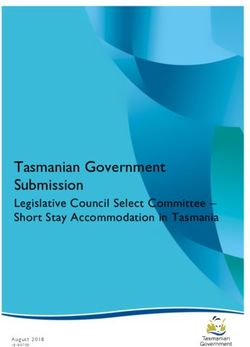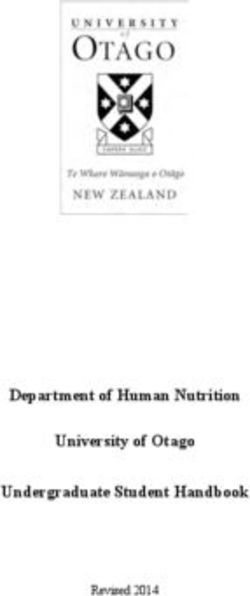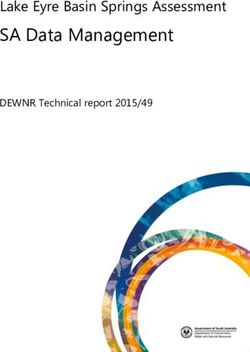ACCESSIBILITY FEATURES AND ACCOMMODATIONS MANUAL - Guidance for Districts and Decision-Making Teams to Ensure that Summative Assessments Produce ...
←
→
Page content transcription
If your browser does not render page correctly, please read the page content below
ACCESSIBILITY FEATURES AND ACCOMMODATIONS MANUAL Guidance for Districts and Decision-Making Teams to Ensure that Summative Assessments Produce Valid Results for All Students EIGHTH EDITION FIFTH EDITION
Eighth Edition (October 1, 2019) Available online at: il.mypearsonsupport.com. The contents of this manual were developed under a grant from the U.S. Department of Education. However, these contents do not necessarily represent the policy of the U.S. Department of Education and you should not assume endorsement by the Federal government. ii ACCESSIBILITY FEATURES AND ACCOMMODATIONS MANUAL—EIGHTH EDITION
Table of Contents
Background ................................................................................................... 1
Section 1: Overview of the Illinois Assessment of Readiness, Claims,
and Design .................................................................................................... 3
Section 2: Accessibility System and Accessibility Features for All Students
Taking the Illinois Assessment of Readiness ................................................... 7
Table 1: Accessibility Features for All Students .......................................................................... 10
Table 2: Administrative Considerations for All Students ............................................................. 18
Section 3: Accommodations for Students with Disabilities and
English Learners .......................................................................................... 19
Table 3: Presentation Accommodations for Students with Disabilities ..................................... 21
Table 4: Response Accommodations for Students with Disabilities .......................................... 31
Table 5: Timing and Scheduling Accommodation for Students with Disabilities ....................... 39
Table 6: Guidance on Selection of Accommodations for English Learners on the Illinois
Assessment of Readiness ............................................................................................................ 40
Table 7: Accommodations for English Learners on Illinois Assessment of Readiness ................. 41
Section 4: Decision-Making Process for Selecting, Using, and
Evaluating Accessibility Features and Accommodations for Students
with Disabilities, English Learners, and English Learners with Disabilities .... 45
Step 1: Expect All Students to Achieve Academic Grade-Level Content Standards .................... 46
Step 2: Learn About Accessibility Features and Accommodations ............................................. 46
Step 3: Select Accessibility Features and Accommodations for Individual Students .................. 47
Table 8: Composite ELP Levels Linked with Commonly-Used State English Proficiency
Assessments10 ............................................................................................................................. 56
Step 4: Administer Accessibility Features and Accommodations during Assessments .............. 58
Step 5: Evaluate and Improve Accessibility Features and Accommodations Use ....................... 59
Appendices ................................................................................................. 61
Appendix A: Accessibility Features and Accommodations for Students Taking the
Paper-Based Illinois Assessment of Readiness ................................................................. 61
Table A1: Accessibility Features for All Students Taking Paper-Based Assessments ................... 61
Table A2: Administrative Considerations for All Students Taking Paper-Based Assessments,
at School’s Discretion ................................................................................................................. 68
Table A3: Presentation Accommodations for Students with Disabilities Taking Paper-Based
Assessments ............................................................................................................................... 69
Table A4: Response Accommodations for Students with Disabilities Taking Paper-Based
Assessments ............................................................................................................................... 77
Table A5: Timing & Scheduling Accommodation for Students with Disabilities Taking
Paper-Based Assessment ........................................................................................................... 88
Table A6: Guidance on Selection of Accommodations for English Learners on Illinois
Assessment of Readiness ............................................................................................................ 89
Table A7: Accommodations for English Learners Taking the Paper-Based Assessments ........... 90
Appendix B: Test Administration Protocol for the Human Reader Accommodation for
English Language Arts/Literacy (ELA/L) Assessments, and the Human Reader
Accessibility Feature for Mathematics Assessments ........................................................ 96
ACCESSIBILITY FEATURES AND ACCOMMODATIONS MANUAL—EIGHTH EDITION iiiAppendix C: Protocol for the Use of the Scribe Accommodation and for Transcribing Student Responses .......................................................................................................... 98 Appendix D: Text-to-Speech, ASL Video, or Human Reader/Human Signer Guidance for English Language Arts/Literacy (ELA/L) Assessments ..................................................... 103 Appendix E: Guidance for Selecting and Administering the Extended Time Accommodation ............................................................................................................. 106 Appendix F: Unique Accommodation Request Form ........................................................... 107 Appendix G: Use of an Emergency Accommodation on an Illinois Assessment of Readiness........................................................................................................................ 109 Appendix H: Student Accommodation Refusal Form ........................................................... 110 Appendix I: ELA Audio Guidelines ........................................................................................ 111 Appendix J: Mathematics Audio Guidelines ......................................................................... 135 Appendix K: Legal Background ............................................................................................. 202 Appendix L: Human Signer Guidelines ................................................................................. 206 Appendix M: Illinois Assessment of Readiness for Students with Visual Impairment, Including Blindness ......................................................................................................... 209 iv ACCESSIBILITY FEATURES AND ACCOMMODATIONS MANUAL—EIGHTH EDITION
Background
BACKGROUND
Audience and Purpose
The eighth edition of the Illinois Assessment of Readiness (IAR) Accessibility Features and
Accommodations Manual is a comprehensive policy document that provides guidance to districts and
decision making teams to ensure the IAR provide valid results for all participating students.
Introduction
ISBE regards assessments as tools for enhancing teaching and learning. ISBE is committed to providing
all students with equitable access to high-quality, 21st century assessments. By applying principles
of universal design, using technology, embedding accessibility features, and allowing a broad range
of accommodations, ISBE provides opportunities for the largest possible number of students to
demonstrate their knowledge and skills. ISBE sets and maintains high expectations that all students
will have access to the full range of grade-level content standards.
ISBE’s goals for promoting student access include:
• Applying principles of universal design for accessible assessments during every stage of the
development of the assessment items and performance tasks;
• Minimizing/eliminating features of the assessment that are irrelevant to what is being
measured so that all students can more accurately demonstrate their knowledge and skills;
• Measuring the full range of complexity of the standards;
• Using technology for the accessible delivery of the assessments;
• Building accessibility throughout the test without sacrificing assessment validity;
• Using a combination of accessible authoring and accessible technologies from the inception
of items and tasks; and
• Engaging state and national experts throughout the development process through item
review, bias and sensitivity review, policy development and review, and research.
This manual provides information on the accessibility features and accommodations that will be
available during the Illinois Assessment of Readiness, based on careful review and inclusion of the
following:
• Current1 and field test research on effective practices for assessing diverse student groups
and backgrounds (including needs of students with disabilities and ELs, culture, region,
linguistic needs, dialect, and socio-economic background);
• Feedback from state leads and state experts on students with disabilities and ELs; and
• Feedback from the content experts
The Manual consists of the following sections:
Background and Introduction
Section 1: Overview of the Assessment, Claims, and Design: This section summarizes the various
assessments and provides the approaches used for universal design.
Section 2: The Accessibility System and Accessibility Features for All Students Taking the Illinois
Assessment of Readiness: This section provides an overview of the Accessibility System and defines
the accessibility features that will be offered to all students taking the assessments.
1 Abedi, J. & Ewers, N. (2013). Accommodations for English Language Learners and Students with Disabilities:
A Research-Based Decision Algorithm; Christensen, L., C. Johnston, and C. Rogers (2012). Refer to the reference
list for the research foundation for this Manual.
ACCESSIBILITY FEATURES AND ACCOMMODATIONS MANUAL—EIGHTH EDITION 1Section 3: Accommodations for Students with Disabilities and ELs: This section outlines the
accommodations for students with disabilities and ELs taking the assessments.
BACKGROUND
Section 4: Decision-Making Process for Selecting, Using, and Evaluating Accessibility Features and
Accommodations for Students with Disabilities, ELs, and ELs with Disabilities: This section describes
a five-step process for selecting, administering, and evaluating the use of accommodations for
assessments.
2 ACCESSIBILITY FEATURES AND ACCOMMODATIONS MANUAL—EIGHTH EDITIONSection 1: Overview of the Illinois Assessment of Readiness, Claims, and
Design
Overview of the Illinois Assessment of Readiness
The Illinois Assessment of Readiness system is designed to determine whether students are college-
and career-ready or on track, assess the full range of the Illinois Learning Standards (ILS), measure the
full range of student performance, and provide timely data throughout the academic year to teachers
to help inform instruction, interventions, and professional development.
The summative assessments in English language arts/literacy (ELA/L) and mathematics will include
a rich set of performance-based tasks that address a long-standing concern among educators about
large-scale student assessments: that they have been unable to capture some of the most important
skills that we strive to develop in students. The assessments were carefully crafted to accomplish this
important goal. They enable teachers, schools, students, and parents to gain important insights into
SECTION 1
how well critical knowledge, skills, and abilities essential for young people to thrive in college and
careers are being mastered.
The assessments at each grade level will assess the ILS for that grade. However, in mathematics, a small
portion of the assessments will assess securely-held content from the previous grade.
In order to promote improvements in curriculum and instruction and support various forms of
accountability, the assessments are designed to measure the full range of the ILS and full continuum
of student abilities, including the performance of high-performing and underperforming students.
Performance level scores will be reported according to five levels. More information about the Illinois
Assessment of Readiness performance levels can be found by visiting
https://il.mypearsonsupport.com/.
ELA/Literacy Assessments
The ELA/literacy summative assessment at each grade level will include three units. For each
performance-based task, students will be asked to read or view one or more texts, answer comprehension
and vocabulary questions, and write an essay that requires them to draw evidence from the text(s).
Some units across the grade levels will also include one or two additional reading passages, literary
or informational, with related comprehension and vocabulary questions. The Illinois Assessment of
Readiness will use both print and multimedia texts.
The claims listed below drive the design of the ELA/literacy summative assessments.
Master Claim: On track for college and career readiness; the degree to which a student is college- and
career-ready (or, on track to being ready) in ELA/literacy. Under the master claim, there are two major
claims: (1) reading complex text (i.e., students read and comprehend a range of sufficiently complex
texts independently), and (2) writing (i.e., students write effectively when using and/or analyzing
sources).
Further delineation in what is being measured is indicated by the following six sub-claims:
1. Vocabulary, Interpretation, and Use (RL/RI.X.4 and L.X.4-6).
a. Students use context to determine the meaning of words and phrases.
2. Reading Literature (RL.X.1-10).
a. Students demonstrate comprehension and draw evidence from readings of grade-
level, complex literary text.
ACCESSIBILITY FEATURES AND ACCOMMODATIONS MANUAL—EIGHTH EDITION 33. Reading Informational Text (RI.X.1-10).
a. Students demonstrate comprehension and draw evidence from readings of grade-
level, complex informational texts.
4. Written Expression (W.X.1-10).
a. Students produce clear and coherent writing in which the development, organization,
and style are appropriate to the task, purpose, and audience.
5. Conventions and Knowledge of Language (L.X.1-3).
a. Students demonstrate knowledge of conventions and other important elements of
language.
6. Research (data taken from Research Simulation Task).
a. Students build and present knowledge through integration, comparison, and synthesis
of ideas.
Results of the ELA/literacy assessments will be reported in three categories:
SECTION 1
1. ELA/literacy (major claim);
2. Reading and comprehending a range of sufficiently complex texts independently (reading) (sub-
claim);
3. Writing effectively when using and/or analyzing sources (writing); and
4. ELA/literacy results will be based on a composite of students’ reading and writing scores.
Students will receive both a scale score and performance level scores for ELA/literacy, and scale scores
for the reading and writing categories.
Mathematics Assessments
The summative mathematics assessment at each grade level will include both short- and extended-
response questions focused on applying skills and concepts to solve problems that require demonstration
of the mathematical practices with a focus on modeling, reasoning, and precision. The assessments
will also contain short-answer questions focused on conceptual understanding, procedural skills, and
application.
The claims listed below are the claims that drive the design of the mathematics assessments.
Master Claim: On track for college and career readiness; the degree to which a student is college- and
career-ready (or, on track to being ready) in mathematics. The student solves grade-level problems in
mathematics as set forth in the Standards for Mathematical Content with connections to the Standards
for Mathematical Practice.
• Sub Claim A: Major Content with Connections to Practices. The student solves problems
involving the Major Content for his grade with connections to the Standards for
Mathematical Practice.
• Sub Claim B: Additional and Supporting Content with Connections to Practices. The
student solves problems involving the Additional and Supporting Content for his grade with
connections to the Standards for Mathematical Practice.
• Sub Claim C: Highlighted Practices MP.3 with Connections to Content: Expressing
Mathematical reasoning. The student expresses grade-level appropriate mathematical
reasoning by constructing viable arguments, critiquing the reasoning of others and/or
attending to precision when making mathematical statements.
• Sub Claim D: Highlighted Practice MP.4 with Connections to Content: Modeling/Application.
The student solves real-world problems with a degree of difficulty appropriate to the grade
by applying knowledge and skills articulated in the standards for the current grade (or, for
more complex problems, knowledge and skills articulated in the standards for previous
grades), engaging particularly in the Modeling practice, and
4 ACCESSIBILITY FEATURES AND ACCOMMODATIONS MANUAL—EIGHTH EDITION■ Where helpful making sense of problems and persevering to solve them (MP.1);
■ Reasoning abstractly and quantitatively (MP.2);
■ Using appropriate tools strategically (MP.5);
■ Looking for and making use of structure (MP.7); and/or
■ Looking for and expressing regularity in repeated reasoning (MP.8).
Use of Technology to Deliver Assessments
Illinois Assessment of Readiness use a computer-based assessment delivery platform that is easy for
students to learn, intuitive to use, and provides an opportunity for results to be reported quickly and
accurately. The Illinois Assessment of Readiness delivery platform is compliant with the Accessible
Portable Item Profile (APIP) and Web Content Accessibility Guidelines (WCAG) 2.0. Pearson has released
technology guidelines to inform schools and districts as they make technology decisions to best meet
the instructional and assessment needs of their students.
SECTION 1
The Technology Guidelines can be found at il.mypearsonsupport.com.
Participation Guidelines for Assessments
All students, including students with disabilities and ELs, are required to participate in statewide
assessments and have their assessment results be part of the state’s accountability systems, with
narrow exceptions for certain students with disabilities who have been identified by the Individualized
Education Program team to take their state’s alternate assessment. All other students will participate
in the ELA/literacy and mathematics assessments. Federal laws governing student participation in
statewide assessments include the Every Student Succeeds Act (ESSA), the Individuals with Disabilities
Education Improvement Act of 2004 (IDEA), Section 504 of the Rehabilitation Act of 1973 (reauthorized
in 2008), and the Elementary and Secondary Education Act (ESEA) of 1965, as amended. Specific
provisions under these laws for students with disabilities and ELs are summarized in Appendix K: Legal
Background.
All students can receive accessibility features on Illinois Assessment of Readiness.
Four distinct groups of students may receive accommodations on Illinois Assessment of Readiness:
1. Students with disabilities who have an Individualized Education Program (IEP);
2. Students with a Section 504 plan who have a physical or mental impairment that substantially
limits one or more major life activities, have a record of such an impairment, or are regarded
as having such an impairment, but who do not qualify for special education services;
3. Students who are ELs; and
4. Students who are ELs with disabilities who have an IEP or 504 plan. These students are
eligible for both accommodations for students with disabilities and accommodations for ELs.
The following definitions will help users of the manual to understand and implement accommodations
appropriately:
• Student with a disability: One who has been found eligible based on the definitions provided
by the Individuals with Disabilities Education Improvement Act of 2004 (IDEA) or Section 504
of the Rehabilitation Act of 1973.
• EL: Assessment consortia are currently collaborating to develop a comprehensive definition.
Traditionally, EL students have also been termed “limited English proficient” students and
“English language learners.” Legal language is included in Appendix K: Legal Background.
• Former EL: A student who is no longer classified as an EL, although progress will continue to
be tracked for two years after they have achieved the standards of fluency as identified by
the state English language proficiency assessment.
ACCESSIBILITY FEATURES AND ACCOMMODATIONS MANUAL—EIGHTH EDITION 5General Testing Procedures
For information about coordinating or administering the Illinois Assessment of Readiness, including
test security policies, administration procedures, and general administration tasks to complete before,
during, and after testing, refer to the Test Coordinator Manual and the Test Administrator Manuals.
Manuals are available at: il.mypearsonsupport.com.
SECTION 1
6 ACCESSIBILITY FEATURES AND ACCOMMODATIONS MANUAL—EIGHTH EDITIONSection 2: Accessibility System and Accessibility Features for All Students
Taking the Illinois Assessment of Readiness
Accessibility System
Through a combination of universal design principles and available accessibility features, Illinois has an
inclusive assessment system by considering accessibility from initial design through item development,
field testing, and implementation of the assessments for all students, including students with disabilities,
ELs, and ELs with disabilities. Although accommodations may still be needed for some students with
disabilities and ELs to assist in demonstrating what they know and can do, the computer-embedded
and externally provided accessibility features should minimize the need for accommodations during
testing and ensure the inclusive, accessible, and fair testing of the diverse students being assessed.
What are Accessibility Features?
On the Illinois Assessment of Readiness computer-based assessments, accessibility features are
tools or preferences that are either built into the assessment system or provided externally by Test
Administrators. Accessibility features can be used by any student taking the Illinois Assessment of
Readiness (i.e., students with and without disabilities, gifted students, ELs, and ELs with disabilities).
Since the accessibility features are intended for all students, they are not classified as accommodations.
Students should be exposed to these features prior to testing, and should have the opportunity to
select and practice using them. Even though accessibility features are available to every student, that
doesn't necessarily mean they are appropriate for every student. Consideration should be given to
the supports a student consistently uses and finds helpful during instruction and when engaging in
individual work. Practice tests that include accessibility features are available for teacher and student
SECTION 2
use throughout the year. To practice now, go to il.mypearsonsupport.com.
Accessibility Features Identified in Advance
A relatively small number of students will require additional accessibility features for their particular
needs (e.g., changing the background or font color on-screen, listening to text-to-speech for the
mathematics assessments). Students must practice using these features, either in a classroom or real
world application or setting , and these features must also be generally consistent with those provided
for classroom instruction and classroom assessments. Not only does the student need to practice using
these features, but must also be using them during daily instruction to ensure it is not a feature just
used for state testing. Students can decide whether or not to use a pre-selected support, without any
consequence to the student, school, or district.
It is strongly recommended that decisions are made on an individual student basis based on the
specific needs of the child as opposed to group decisions for a class or grade. Individualizing access
needs on the assessment for each student provides increased opportunities to accurately demonstrate
knowledge and skills, and will reduce the likelihood of giving students incorrect accessibility features
or accommodations on the day of the test.
What is a Student Registration and Personal Needs Profile (SR/PNP)?
The SR/PNP is a collection of student information regarding a student’s registration, testing condition,
materials, and accessibility features and accommodations that are needed to take an Illinois Assessment
of Readiness.
ACCESSIBILITY FEATURES AND ACCOMMODATIONS MANUAL—EIGHTH EDITION 7Why Collect Student Accessibility Features and Accommodations Information Prior to the Assessment?
Prior to the assessment, the following student information should be collected so students receive the
appropriate accessibility features and accommodations on testing day (it is the role of the school to
ensure that the student's information is collected and included in this file):
1. Embedded accessibility features in the TestNav 8 online platform that need to be enabled for
students during administration (e.g., color contrast [background/font color], text-to-speech for
mathematics, etc.) (via the SR/PNP);
2. Embedded accommodations in the TestNav 8 online platform that need to be enabled for
students during administration (e.g., ASL, closed captioning, text-to-speech for ELA/literacy, etc.)
(via the SR/PNP);
3. Externally-provided accessibility features identified in advance, and accommodations for
students with disabilities and ELs (via the SR/PNP); and
4. Hard copy accommodated forms that require advance shipping (braille edition, paper-based
edition, large print edition, etc.) (via the SR/PNP).
The SR/PNP provides a record for School Test Coordinators and Test Administrators to ensure that
students receive individualized accessibility features and accommodations during the assessments.
How is Information Collected for the PNP Section of the SR/PNP?
The PNP will be based on observations and stated preferences by the student or parent/guardian
regarding a student’s testing needs that have been determined to increase access during daily
instruction and assessment. Observations based on a student’s interaction with the online testing
platform can be made during the practice tests. A student’s testing needs should be reviewed at least
SECTION 2
annually, and revised as appropriate, to reflect current education-related needs or preferences.
Process for Collecting SR/PNP Information
• For students with disabilities, the IEP team or 504 Plan Coordinator will make decisions about
which accessibility features and accommodations should be identified in the SR/PNP.
• For ELs, the educators responsible for selecting accommodations (or an EL team, if available)
will identify which accessibility features and accommodations should be identified in the
student’s SR/PNP.
• For ELs with disabilities, the IEP team (which includes an adult familiar with the language
needs of the student) or 504 Plan Coordinator will make decisions about which accessibility
features and accommodations should be identified in the SR/PNP.
• For students without disabilities, and who are not ELs, decisions about which accessibility
features identified in advance (if any and if allowed) will be included in the student’s SR/PNP
will be made based on the student’s education-related needs and preferences by an informal
team, which may include the:
■ Student (as appropriate);
■ Parent/guardian; and
■ Student’s primary educator in the subject of the assessment.
8 ACCESSIBILITY FEATURES AND ACCOMMODATIONS MANUAL—EIGHTH EDITIONHow Do You Fill Out and Submit the SR/PNP File Layout?
*Note: Go to to il.mypearsonsupport.com for information on how student data will be captured.
• Step 1: Local educators/teams collect individual student data to populate the SR/PNP.
• Step 2: Local educators/teams capture individual student SR/PNP data in a central location.
• Step 3: The individual(s) responsible for student data upload at the school/district/state level
receive the information from step 2 and upload the information into the SR/PNP.
There are certain accessibility features and accommodations which require materials to be shipped
(e.g., large print, braille with tactile graphics, Human Reader or Human Signer for ELA/literacy kits,
paper test for online students, and Spanish paper mathematics assessments). Counts for materials are
determined from records submitted via SR/PNP prior to the deadline for paper material distribution.
Reference the training module for SR/PNP. Any registrations that require materials to be submitted
after the deadline for paper must be ordered via Additional Orders.
All other information in the student’s SR/PNP will be submitted via the SR/PNP in PearsonAccessnext. For
guidance on how to upload student information in the PNP File Layout, refer to the Student Registration/
Personal Needs Profile Field Definitions, document posted on PearsonAccessnext.2 Administrators
with the appropriate access will also be able to manually enter PNP data via the User Interface in
PearsonAccessnext once a student’s test registration is completed.
The Accessibility System
SECTION 2
*Available to all participating students
**For students with disabilities, ELs, and ELs with disabilities
Note: Coordinators should plan for administrative considerations
2 Pearson will also provide training on uploading a student’s SR/PNP.
ACCESSIBILITY FEATURES AND ACCOMMODATIONS MANUAL—EIGHTH EDITION 9Accessibility Features for All Students
Table 1: Accessibility Features for All Students lists the accessibility features that are made available
to ALL STUDENTS. These features are available through the online platform, or may be externally-
delivered by a Test Administrator or other adult on the Illinois Assessment of Readiness summative
assessments. Students should determine whether they wish to use the feature on an item-by-item
basis, based on the features they use during instruction and in daily life.
Where applicable, the chart below will include the test administration activities for before, during,
and after testing necessary for successful implementation of the available accessibility features. There
are a few accessibility features that must be pre-selected for the student in the SR/PNP in order to
activate the feature on the platform. When needed, this information is included in the “before testing”
guidance and the corresponding column in the SR/PNP file is also provided.
Table 1: Accessibility Features for All Students
Table includes Features for All Students & Accessibility Features Identified in Advance.
Accessibility Feature Administration Guidelines
1a Answer Masking Before Testing:
• Identification for SR/PNP: Student’s SR/PNP must have answer
(SR/PNP Reference BG) masking selected to activate the feature on the platform.
During Testing: When answer masking is enabled, multiple choice and
multiple select answers will be masked. The student will uncover answer
options when ready. The student may disable this feature by selecting,
“Disable Answer Masking” in the user drop-down menu.
SECTION 2
1b Bookmark During Testing: The student selects the “Bookmark” icon in the toolbar.
The student electronically “bookmarks” items to review later. To remove
the bookmark, select the “Bookmark” icon again.
10 ACCESSIBILITY FEATURES AND ACCOMMODATIONS MANUAL—EIGHTH EDITIONAccessibility Feature Administration Guidelines
1d Color Contrast Before Testing:
(Background/Font Color) • Identification for SR/PNP: Student’s SR/PNP must have the
student’s Color Contrast (Background/Font Color) selected to
(SR/PNP Reference BI) activate this feature on the platform.
During Testing: Alternate on-screen background and/or font color is
enabled via the SR/PNP based on need or preference. The student may
change the color contrast option or disable this feature by selecting,
“Change the background and foreground color” in the user drop-down
menu.
SECTION 2
1e Blank Scratch Paper Before Testing: Test Administrators must supply at least one page of blank
(provided by Test scratch paper (i.e., either unlined, lined, or graph) per student, per unit.
Administrator) If graph paper is used during mathematics instruction, it is recommended
that schools provide graph paper as scratch paper for mathematics units.
Students with visual impairments may also use braille paper, raised line
paper, bold line paper, raised line graph paper, bold line graph paper,
abacus, or Math Window.
During Testing: The student uses blank scratch paper (i.e., lined, un-
lined, or graph) to take notes and/or work through items during testing.
Additional pages may be provided as needed. Students are not required
to write their names on scratch paper.
After Testing: Test Administrators are responsible for collecting ALL
scratch paper after testing is completed to be securely destroyed. Scratch
paper must be securely shredded if it has been used. Schools may reuse
unused scratch paper only if paper is completely blank.
1f Eliminate Answer Choices During Testing: The student selects the “Answer Eliminator” icon in the
toolbar. On multiple choice options, a student selects an answer and a red
X appears and “crosses out” the answer choice. The student may disable
this feature by selecting “Answer Eliminator” in the toolbar again.
1g General Administration During Testing: The Test Administrator clarifies general administration
Directions Clarified directions only. No passages or test items may be clarified.
(by Test Administrator)
ACCESSIBILITY FEATURES AND ACCOMMODATIONS MANUAL—EIGHTH EDITION 11Accessibility Feature Administration Guidelines
1h General Administration During Testing: The Test Administrator reads aloud the general
Directions Read Aloud administration directions only. A student may raise his or her hand and
and Repeated as Needed request the directions be repeated.
(by Test Administrator)
1i Highlight Tool During Testing: The student electronically highlights text as needed
to recall and/or emphasize. The student has the option to remove
highlighting over text. The highlighter color option will change depending
on the color contrast option selected.
1j Headphones or Noise Before Testing: Test Administrator prepares classroom with headphones
Buffers for participating students.
During Testing: The student uses headphones or noise buffers to
minimize distraction, access embedded text-to-speech, or filter external
noise during testing (in addition to when headphones are required for the
ELA/literacy assessment). If headphones are used only as noise buffers,
do not plug them into the testing device.
1k Line Reader Mask Tool During Testing: The student selects "Show Line Reader Mask" in the user
drop-down menu. The student uses an on-screen tool to assist in reading
by raising and lowering the tool for each line of text on-screen. The Line
Reader can be resized and the size of the reader window can be adjusted.
The student may disable this feature by selecting, "Hide Line Reader Mask"
in the user drop-down menu.
SECTION 2
The Line Reader includes additional functionality to close the Line Reader
window and allow the feature to work as a general masking tool. The
mask box can be resized by the student to cover content on the screen
as necessary. In addition, the Line Reader window is moveable anywhere
within the boundaries of the Line Reader tool.
The Line Reader Mask box color will change depending on the color
contrast option selected.
1l Magnification/ During Testing:
Enlargement Device • Browser/Device Magnification: The student can use keyboard
shortcuts (e.g., Ctrl+) for PCs or pinch/zoom for tablets to
magnify what’s displayed on the screen (while preserving clarity,
contrast, and color).
• Magnifier: The student can also select “Enable Magnifier” in the
user drop-down menu. The student enlarges text and graphics
on-screen via a magnification square (200%). The student may
disable this feature by selecting, “Disable Magnifier” in the user
drop-down menu.
Note: Magnifying beyond 300% may affect heading formatting and may
cause text-wrapping, and therefore it is not recommended.
12 ACCESSIBILITY FEATURES AND ACCOMMODATIONS MANUAL—EIGHTH EDITIONAccessibility Feature Administration Guidelines
1m Notepad During Testing: The student selects the “Notepad” icon in the toolbar. The
student writes notes using embedded Notepad tool on the ELA/literacy
assessments. The student may disable this feature by selecting “Notepad”
in the toolbar again.
Note: The notepad tool cannot be resized. In addition, the tool does not
save across items and only saves student entered text on the item for
which it was entered.
1n Pop-up Glossary During Testing: The student is able to view definitions of pre-selected,
underlined words by hovering over them. The definition appears in a pop-
up text box.
1o Redirect Student to the During Testing: The Test Administrator redirects the student’s attention
Test to the test without coaching or assisting the student in any way. There
(by Test Administrator) is no limit to the number of times a Test Administrator can redirect a
student back to the test. Examples: Providing reminders to stay on task
and focused during the assessments; Providing a visual cue to the student
to remain on task.
1p Spell Check or External During Testing: The student uses the embedded spell check icon in
Spell Check Device TestNav to review their written text for errors. If preferred, the student
uses an external spell check device. Device may not have embedded
grammar check, connect to the internet, or save information.
1q Student Reads Before Testing:
SECTION 2
Assessment Aloud to Self • Identification for SR/PNP: The student's SR/PNP must have this
feature identified.
(SR/PNP Reference BH)
During Testing: The student reads aloud the assessment to him or herself.
Students may use an external device such as a whisper phone, read to
themselves in a normal voice, or use other strategies from classroom
instruction. The student must be tested in a separate setting.
1r Text-to-Speech for Before Testing:
the Mathematics • Identification for SR/PNP: The student’s SR/PNP must have
Assessments text-to-speech selected to activate the feature on the platform.
Once a student is placed into a test session, the student will be
(SR/PNP Reference CG) assigned a form with embedded text-to-speech.
• Test Administrator Training: Refer to the Text-to-Speech
Tutorial on il.mypearsonsupport.com for full training on tool
functionality.
• Differences Between Text Only and Text Plus Graphics:
o Text Plus Graphics - Reads all printed text and the
hidden alternate text descriptions for images.
o Text Only - Reads printed text but does not read any
alternate text descriptions for images.
During Testing: The student selects the “Text-to-Speech Player” icon on
the toolbar on the right side of the screen. The test is read aloud to the
student using embedded text-to-speech software. The student may pause
and resume the audio. To choose a speed (slow, normal, fast), select the
“Text-to-Speech Settings” icon.
ACCESSIBILITY FEATURES AND ACCOMMODATIONS MANUAL—EIGHTH EDITION 13Accessibility Feature Administration Guidelines
1s Human Reader or Before Testing:
Human Signer for • Identification for SR/PNP:
the Mathematics o Student’s SR/PNP must have Human Reader/Human
Assessments Signer selected. A student MUST be manually placed
into a Human Reader test session to provide the
(SR/PNP Reference CH) Human Reader accessibility feature. This will assign all
students in the test session the same form as the Test
Administrator and will match the Human Reader Script.
Students in these sessions cannot have other PNP form
supported accommodations such as Text-to-Speech
(TTS), American Sign Language (ASL), Closed Captioning
(CC), Assistive Technology – Screen Reader, Assistive
Technology Non-Screen Reader. Important: Failure to
manually place the students in a Human Reader session
(specifically identified in PAN) will result in the student
receiving a form that differs from the form needed to
provide the accessibility feature.
o The Test Administrator will be assigned a separate
authorization login to access the same form as all
students within the Human Reader session and also
receive a secure Mathematics Human Reader Script.
• Materials: Mathematics Human Reader Script
• Test Administrator Training: Human Readers and Human Signers
providing this accessibility feature must review:
SECTION 2
o The Mathematics Human Reader Script, at least two
school days prior to testing. Review of the Human
Reader Script must occur in a SECURE ENVIRONMENT.
o Appendix B: Test Administration Protocol for the Human
Reader Accommodation for English Language Arts/
Literacy (ELA/L) Assessments, and the Human Reader
Accessibility Feature for Mathematics Assessments.
o Appendix L: Human Signer Guidelines (signers only).
During Testing: A Test Administrator (Human Reader or Human Signer)
reads aloud to a student using the provided Human Reader Script.
The student must be tested in an individual or small group setting.
Small groups should only be used if all students are able to work at
approximately the same pace.
After Testing: Human Reader Scripts contain secure item content and
should be handled as secure test materials. Test Administrators should
return materials to Test Coordinators. Test Coordinators must return the
Human Reader Scripts with the nonscorable materials.
1t Writing Tools During Testing: The student uses embedded writing process tools for
written responses, including copy/paste, bold, italicize, underline,
insert bullets, numbered list, undo, redo, and spell check. Writing tools
are available in the constructed response items on the ELA/literacy
assessment.
Note: The copy/paste functionality does not include the ability to copy
test content. Only text contained within a student response can be copy/
pasted.
14 ACCESSIBILITY FEATURES AND ACCOMMODATIONS MANUAL—EIGHTH EDITIONAccessibility Feature Administration Guidelines
1u Online Transadaptation Before Testing:
of the Mathematics • Identification for SR/PNP: Student’s SR/PNP must have Online
Assessment in Spanish Transadaptation in Spanish selected. Once a student is placed
into a test session, the student will be assigned an online form in
(SR/PNP Reference CE) Spanish.
• Test Administer Training: Test Administrators providing this
accessibility feature should ideally be literate and fluent in
English and Spanish, or may be assisted by a translator, if
available, since test administration directions will be read to the
student in Spanish.
During Testing: A student takes the online mathematics assessment with
content presented in Spanish.
Note: If the student is also receiving a Human Reader accessibility feature,
the test can be read aloud in Spanish only (i.e., the test cannot be read
aloud in English in addition to Spanish).
1v Paper-Based Edition Before Testing:
of the Mathematics • Identification for SR/PNP: Student’s SR/PNP must have Paper-
Assessment in Spanish Based Edition in Spanish selected.
• Materials: Paper-Based Edition of the Mathematics Assessment
(SR/PNP Reference CE) in Spanish.
• Test Administrator Training: For ELs, and ELs with disabilities,
administrators must review the following:
SECTION 2
o Appendix A: Accessibility Features and Accommodations
for Students Taking the Paper-Based Illinois Assessment
of Readiness.
o Test Administrators providing this accessibility feature
should ideally be literate and fluent in English and
Spanish, or may be assisted by a translator, if available,
since test administration directions will be read to the
student in Spanish.
During Testing: The student takes a paper-based mathematics assessment
with content presented in Spanish.
Note: If the student is also receiving a Human Reader accessibility feature,
the test can be read aloud in Spanish only (i.e., the test cannot be read
aloud in English in addition to Spanish).
ACCESSIBILITY FEATURES AND ACCOMMODATIONS MANUAL—EIGHTH EDITION 15Accessibility Feature Administration Guidelines
1w Text-to-Speech for Before Testing:
the Mathematics • Identification for SR/PNP: Student’s SR/PNP must have Text-to-
Assessments in Spanish Speech in Spanish selected. Once a student is placed into a test
session, the student will be assigned a form with embedded text-
(SR/PNP Reference CE and to-speech on the online Spanish form.
CG) • Test Administrator Training:
o Refer to the Text-to-Speech Tutorial at
il.mypearsonsupport.com for training on functionality.
o Test Administrators providing this accessibility feature
should ideally be literate and fluent in English and
Spanish, or may be assisted by a translator, if available,
since test administration directions will be read to the
student in Spanish.
• Differences Between Text Only and Text Plus Graphics:
o Text Plus Graphics - Reads all printed text and the
hidden alternate text descriptions for images.
o Text Only - Reads printed text but does not read any
alternate text descriptions for images.
During Testing: The student selects the “Text-to-Speech Player” icon on
the toolbar on the right side of the screen. The test is read aloud to the
student in Spanish using embedded text-to-speech software. The student
may pause and resume the audio as needed. To choose a speed (slow,
normal, fast), select the “Text-to-Speech Settings” icon.
SECTION 2
1x Human Reader for Before Testing:
the Mathematics • Identification for SR/PNP: Student’s SR/PNP must have Human
Assessments in Spanish Reader in Spanish selected.
(or other languages) o A student must be manually placed into a Human
Reader test session to provide the Human Reader
(SR/PNP Reference CE and accessibility feature. This will assign all students in the
CH) test session the same form as the Test Administrator
and will match the Human Reader Script. Students in
these sessions cannot have other PNP form supported
accommodations such as Text-to-Speech (TTS),
American Sign Language (ASL), Closed Captioning
(CC), Assistive Technology – Screen Reader, Assistive
Technology Non-Screen Reader. Important: Failure to
manually place the students in a Human Reader session
will result in the student receiving a form that differs
from the form needed to provide the accessibility
feature.
o The Test Administrator will be assigned a separate
authorization login to access the same form as all
students within the Human Reader session and also
receive a secure Mathematics Human Reader Script.
16 ACCESSIBILITY FEATURES AND ACCOMMODATIONS MANUAL—EIGHTH EDITIONAccessibility Feature Administration Guidelines
• Materials: Mathematics Human Reader Script in Spanish
• Test Administrator Training: Human Readers providing this
accessibility feature must review:
o The Mathematics Human Reader Script in Spanish
at least two full school days prior to testing. Review
of the Human Reader Script must occur in a SECURE
ENVIRONMENT.
o Appendix B: Test Administration Protocol for the Human
Reader Accommodation for English Language Arts/
Literacy (ELA/L) Assessments, and the Human Reader
Accessibility Feature for Mathematics Assessments.
o Test Administrators providing this accessibility feature
should ideally be literate and fluent in English and
Spanish, or may be assisted by a translator, if available,
since test administration directions will be read to the
student in Spanish.
During Testing: A Test Administrator (Human Reader or Human Signer)
reads aloud to a student using the provided Human Reader Script. The
student must be tested in a separate setting, and the Test Administrator
must provide the read aloud in Spanish only (i.e., the test cannot be read
aloud in English in addition to Spanish). Students may be tested in an
individual or small group setting. The number of students in a small group
is determined by individual states.
SECTION 2
After Testing: Human Reader Scripts are secure, and Test Coordinators are
responsible for returning the Human Reader Scripts with the nonscorable
materials.
Note: If the student is also receiving a Human Reader accessibility feature,
the test can be read aloud in Spanish only (i.e., the test cannot be read
aloud in English in addition to Spanish).
Administrative Considerations for All Students
Detailed guidelines on the administration of the Illinois Assessment of Readiness will be included in the
Test Administrator Manuals and the Test Coordinator Manual.
Although students are generally tested in their regular classroom and follow the standard test
administration schedule for the grade and content area being assessed, the principal or test coordinator
has the authority to schedule testing sessions in spaces other than regular classrooms, and at different
scheduled times, as long as all requirements for testing conditions and test security are met as set
forth in the Test Administrator Manuals and Test Coordinator Manual. Decisions may be considered,
for example, that benefit students who are easily distracted in large group settings by testing them in a
small group or individual setting. In general, changes to the timing, setting, or conditions of testing are
left to the discretion of the principal or Test Coordinator.
These administrative considerations are available to all students. Administrative considerations must
be identified for the student in the SR/PNP. The corresponding column in the SR/PNP file is provided in
Table 2: Administrative Considerations for All Students.
ACCESSIBILITY FEATURES AND ACCOMMODATIONS MANUAL—EIGHTH EDITION 17The principal or test coordinator may determine that ANY student can receive one or more of the
following test administration considerations, regardless of the student’s status as a student with a
disability or EL.
Table 2: Administrative Considerations for All Students
Administrative Consideration Description
2a Small Group Testing Student is tested in a separate location as an individual or with a small
group of students with matching accessibility features, accommodations,
(SR/PNP Reference BC) or testing needs as appropriate. Check individual state policies on the
maximum number of students allowed in a small testing group.
2b Time of Day Student is tested during a specific time of day based on their individual
needs (e.g., ELA/literacy in the morning; no testing after lunch).
(SR/PNP Reference BF)
2c Separate or Alternate Student is tested in a specifically assigned location.
Location
(SR/PNP Reference BB)
2d Specified Area or Setting Student is tested in a specialized area or setting (e.g., front of the
classroom, seat near the door, library, etc.).
(SR/PNP Reference BE)
2e Adaptive and Specialized Student is provided specialized equipment or furniture needed for a
Equipment or Furniture successful testing environment (e.g., low lighting; adaptive seat).
SECTION 2
(SR/PNP Reference BD)
2f Frequent Breaks Guidance on logistics for administrating the Illinois Assessment of
Readiness with frequent breaks:
(SR/PNP Reference BA) • Medical Breaks: Student takes a break due to pre-existing or sudden
onset of a temporary or long-term medical condition. Student’s
testing time stops.
• Individual Bathroom Breaks: Student requests a bathroom break
within their overall allotted testing time. Student’s testing time does
not stop.
• In-Chair Stretch Break: Student pauses and stretches. Student’s
testing time does not stop.
• Other Frequent Breaks, according to state policy.
18 ACCESSIBILITY FEATURES AND ACCOMMODATIONS MANUAL—EIGHTH EDITIONSection 3: Accommodations for Students with Disabilities and English
Learners
Accommodations for Students with Disabilities and ELs
It is important to ensure that performance in the classroom and on assessments is influenced minimally,
if at all, by a student’s disability or linguistic/cultural characteristics that is unrelated to the content being
assessed. For Illinois Assessment of Readiness, accommodations are considered to be adjustments
to the testing conditions, test format, or test administration that provide equitable access during
assessments for students with disabilities and students who are ELs. In general, the administration
of the assessment should not be the first occasion in which an accommodation is introduced to the
student. In addition, Test Administrators administering the assessment or providing accommodations
should be an education professional who is familiar with the student, and who is typically responsible
for providing the accommodation in the classroom. To the extent possible, accommodations should:
• Provide equitable access during instruction and assessments;
• Mitigate the effects of a student’s disability;
• Not reduce learning or performance expectations;
• Not change the construct being assessed; and
• Not compromise the integrity or validity of the assessment.
Accommodations are intended to reduce and/or eliminate the effects of a student’s disability and/
or English language proficiency level; however, accommodations should never reduce learning
expectations by reducing the scope, complexity, or rigor of an assessment. Moreover, accommodations
provided to a student on the Illinois Assessment of Readiness must be generally consistent with those
provided for classroom instruction and classroom assessments. There are some accommodations
that may be used for instruction or for formative assessments but are not allowed for the summative
assessment because they impact the validity of the assessment results – for example, allowing a
student to use a thesaurus or access the internet during an Illinois Assessment of Readiness. There may
be consequences (e.g., excluding a student’s test score) for the use of non-allowable accommodations
during the Illinois Assessment of Readiness. It is important for educators to become familiar with
policies regarding accommodations used for the Illinois Assessment of Readiness.
The guidelines provided in this manual are intended to ensure that valid and reliable scores are
produced on the Illinois Assessment of Readiness, and that an unfair advantage is not given to
students who receive accommodations. Outside of the guidance provided in this manual, changes
SECTION 3
to an accommodation or the conditions in which it is provided may change what the assessment is
measuring, and will likely call into question the reliability and validity of the results regarding what a
student knows and is able to do as measured by the assessment.
To the extent possible, accommodations should adhere to the following principles:
• Accommodations enable students to participate more fully and fairly in instruction and
assessments and to demonstrate their knowledge and skills.
• Accommodations should be based upon an individual student’s needs rather than on the
category of a student’s disability, level of English language proficiency alone, level of or
access to grade-level instruction, amount of time spent in a general classroom, current
program setting, or availability of staff.
• Accommodations should be based on a documented need in the instruction/assessment
setting and should not be provided for the purpose of giving the student an enhancement
that could be viewed as an unfair advantage.
• Accommodations for students with disabilities should be described and documented in the
student’s appropriate plan (i.e., either the IEP or 504 plan).
ACCESSIBILITY FEATURES AND ACCOMMODATIONS MANUAL—EIGHTH EDITION 19You can also read