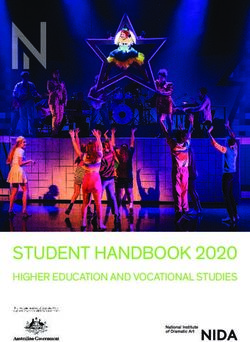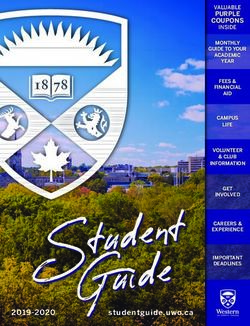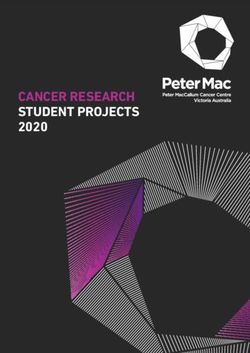Assistive Technology Supports for - Individuals with Autism Spectrum Disorder - Wisconsin Assistive Technology Initiative February, 2009
←
→
Page content transcription
If your browser does not render page correctly, please read the page content below
Assistive Technology Supports
for
Individuals with Autism Spectrum Disorder
Wisconsin Assistive Technology Initiative
February, 2009Dear Colleague: Thank you for your interest in the Wisconsin Assistive Technology Initiative’s Assistive Technology Supports for Individuals with Autism Spectrum Disorder. This assistive technology (AT) guide is designed to help educators assess the impact of various items in the environment on their students with ASD and to support the exploration and use of other tools and strategies that may work more effectively for those students. This is a revision of the manual first published in 2000. In this guide you will find: Student Information Guide for Students with Autism Spectrum Disorder (ASD)-The Student Information Guide is a tool used to gather information about a student with ASD. The information is directly related to choosing assistive technology which might prove useful. It is completed based on past experience; file review, interview, and/or direct assessment of the child. Environmental Observation Guide for Students with ASD-The Environmental Observation Guide is another information-gathering tool. It is used to gather information from the various environments in which the child is expected to function. Assistive Technology Decision-Making Guide for Students with ASD and Directions-The AT Decision Making Guide is a team decision-making guide that will lead your team through the process of making a decision about assistive technology tools and strategies based on the information you gathered with the Student Information Guide and Environmental Observation Guide. AT Tools and Strategies for Students with ASD-The AT Tools and Strategies section is a description of many low, mid, and high tech tools that have proven useful with students with ASD. It was developed by Susan Stokes. A separate References and Resources section includes a reference list, list of vendors and a list of helpful web resources. We wish to recognize the many people who have over the years made contributions to this Autism Manual. Three of these key people are; Mary Wirkus, Western Technical College Instructor, Penny Reed, WATI Director Emeritus, and Susan Stokes, Autism Coordinator, CESA 6. You will find the richness of their work within these pages. And finally many thanks to Peggy Strong, CESA #2, for her creative energy in editing and formatting this version of the Autism manual. We hope this material supports your work with students who experience ASD. Sincerely, Jill Gierach, MSE ATP Director The Wisconsin Assistive Technology Initiative jgierach@cesa2.k12.wi.us www.wati.org
Assistive Technology Supports for
Individuals with Autism Spectrum Disorder
2009 update, revised and edited by:
Mary Wirkus, CCC- SLP, Instructor, Western Technical College, La Crosse
Laura Comer, Autism Specialist, CESA 12
Kim Swenson, Special Education Consultant, CESA 11
Shelly Weingarten, OTR, Assistive Technology Consultant, CESA 1
This manual was made possible by funding from IDEA grant number 9906-23. Its content may
be reprinted in whole or in part, with credit to the Wisconsin Assistive Technology Initiative
(WATI) and the Wisconsin Department of Public Instruction (WI DPI) acknowledged. However,
reproduction of this manual in whole or in part for resale is not authorized. It is also available for
free at the WI DPI site at http://dpi.wi.gov/sped/at-wati-resources.html and at the www.wati.org
website. The manual also can be purchased in a bound version by going to
http://www.wati.org/?pageLoad=content/links/products/index.php.
This resource guide includes “light bulbs” that highlight a specific resource,
product, or methodology.Section 1-
Student Information
GuideStudent Information Guide for
Individuals with Autism Spectrum Disorder
This student information guide was developed for use by school district teams to gather
information, which will help articulate specific areas of need. The responses to the questions
below will be used during the team problem solving process. This information may be gathered
through file review, interview, formal or informal assessment, or recall of personal experiences
with the student.
Describe the student's abilities and difficulties related to each area.
Sensory:
Due to difficulty in organizing sensory input, both hypersensitive (e.g., over-sensitive, seeking
less stimulation) and hyposensitive (e.g., under-sensitive, seeking more stimulation) responses to
various sensory stimuli can be present. Check all that apply to this student:
Sensory System Hypersensitive Response / Hyposensitive Response
Sensory System
Touch Avoids touch
(tactile) Aversive reaction to getting dirty or certain textures
Has trouble sitting on some rugs and upholstery
Bothered by certain clothing (socks, underwear, jeans)
Touches everything
Chews on inedible objects
Little reaction to pain
Does not react to extreme differences in texture
Movement Avoids unexpected movement
(vestibular) Seeks slow movement
Cautious of anything other than walking on flat surface
(e.g., avoids running, climbing, sliding, swinging)
Gets car sick
Craves physical activity
May move constantly
Enjoys spinning, swinging, rocking - without apparent dizziness
Body Position Rigid, tense, stiff, uncoordinated
(proprioceptive) May slump, slouch or stamp feet
Unaware of where body is in space
Clumsy
May seek deep pressure
Deep pressure examples:
Wisconsin Assistive Technology Initiative (2009) 1Sensory System Hypersensitive Response / Hyposensitive Response (cont.)
Sight May close eyes when overexcited
(visual) May be inattentive to tasks
Overreacts to bright lights
May resist going to area with colorful rug or bulletin board
Seeks out visual stimulation by throwing/spinning objects
Stares at bright lights (fluorescent lights)
Flicks fingers in front of eyes
When anxious, may have extra sensitive peripheral vision
Sound Covers ears frequently
(auditory) Over-reactive to both (auditory) loud (fire alarms) and soft
(computer hum) sounds
Tunes out or does not respond to sounds
Turns T.V. or music loud
May speak loudly
Smell Notices and objects to barely perceptible odors both pleasant
(olfactory) (foods/perfumes) and unpleasant
Does not react to unpleasant odors
May sniff food, people, and objects (i.e., winter boots)
Taste Picky eater, strongly reacts (gags) to certain foods
May lick or taste inedible objects
May prefer spicy or hot foods
Chooses food based on texture
Multisensory Avoids or becomes agitated by crowded spaces (auditoriums)
Avoids or becomes agitated by open spaces (gymnasiums)
Avoids large spaces
Avoids small spaces
Seeks small spaces (tents, under stairs, closets)
Wisconsin Assistive Technology Initiative (2009) 2Many children are bothered by sensory stimuli to some degree, but often children with sensory
differences take much longer to recover from the experience.
What sensory strategies are calming to the student?
Examples:
What sensory experiences are over-arousing to the student?
Examples:
Does the student have a sensory diet? Yes No
Is it implemented by someone other than the student? Yes No
Describe the sensory diet:
The sensory diet, a term coined by Patricia Wilbarger, OT, is a carefully designed,
personalized activity schedule that provides the sensory input a person's nervous system
needs to stay focused and organized throughout the day.
Wisconsin Assistive Technology Initiative (2009) 3Motor:
Autism is a pervasive developmental disorder. This means that most people on the autism
spectrum have delays, differences or disorders in many areas -- including gross and fine motor
skills. Children on the spectrum may have low muscle tone, or have a tough time with
coordination, have underlying sensory issues and/or emotional issues that impact their motor
skills. At times it may appear that there are uneven patterns of development, as a child may be an
excellent detailed drawer but have poor handwriting skills (also known as dysgraphia).
“Dysgraphia” is a deficiency in the ability to write, regardless of the ability to read, not
due to intellectual impairment. People with dysgraphia often can write on some level,
but often lack co-ordination, and may find other fine motor tasks such as tying shoes
difficult. It often does not affect all fine motor skills. They can also lack basic spelling
skills (having difficulties with p, q, b, d), and often will write the wrong word when
trying to formulate thoughts (on paper).
How does the student's motor (e.g. fine, gross, oral, visual) affect his or her active participation
within the school, home, and community environments?
Wisconsin Assistive Technology Initiative (2009) 4Motor skills:
Check the skills that are difficult. Are these difficulties due to underlying causes?
Fine Motor Weakness
Writing Clumsiness
Computer use Low tone
Cutting Doesn’t appear to know his/her own
Drawing strength
Buttoning Fear
Zipping Decreased motor planning (dyspraxia)
Snapping Eyes and hands don’t work well together
Tying shoe Rigidity
Using eating utensils Lack of coordination
Dysgraphia
Oral motor Need for perfection
Chewing
Swallowing
Drooling
Preference to certain textures
Gross motor
Gymnastics
Team sports
Ball skills
Open stairways
Standing in line
Visual motor
Near copying
Far copying
Ball skills
Crossing the midline
Wisconsin Assistive Technology Initiative (2009) 5Expressive Communication:
• Does the student exhibit communicative intent (e.g., understands that pointing, making a
vocalization or word will result in a response)?
• What forms/modes of communication does the student currently use? Check all that apply:
Motoric: direct physical manipulation of a person or object (e.g., taking a person’s hand
and pushing it towards a desired item; giving a cup to a caregiver to indicate "want milk").
Gestural: pointing, showing, gaze shift (e.g., student looks or points at a desired object
and then looks at another person to engage his or her attention to the communicative act of
requesting).
Vocalization: use of sounds, including crying to communicate (e.g., student says "ah-ah-
ah" to draw another person's attention to him or her).
Sign language: communication with conventional signs such as Signed English,
American Sign Language, or an adapted version of sign (e.g., student places fingertips of
one hand to mouth to indicate "eat").
Object: student hands an object to another person to communicate (e.g., student hands a
cup to the parent to indicate “want drink"). Student uses a picture exchange system,
handing a picture/symbol or photo to another person to communicate “want cracker.”
TOBI (true object-based icons): student hands photograph which is cut out in the actual
shape or outline of the item it represents to another person to communicate.
Photo: use of two-dimensional photographs to communicate (e.g., student points to or
hands photographs of various objects, actions, or events to communicate his or her
desires).
Pictorial: use of two-dimensional drawings that represent objects, actions, or events (e.g.,
student hands a line drawing of a "swing" to adult to indicate that he or she want to
swing).
Written: use of the printed words or phrases to communicate (e.g., student writes "too
loud" to indicate that the noise level in the environment is bothering him or her).
Verbal: student is able to verbally communicate which purposes of communication?
Student communicates wants and needs (e.g., “I want more milk.”).
Student exchanges information (e.g., “It’s cold today.”).
Student socially interacts (e.g., “How was your weekend?”).
Student uses appropriate social etiquette (“please”, “excuse me,” does not interrupt,
uses appropriate volume, tone of voice, appropriate personal space with others).
Wisconsin Assistive Technology Initiative (2009) 6How does the student use his/her language to communicate? Please complete the following chart
(listed hierarchically from least social to most social functions):
Uses the following Always Frequently Occasionally Seldom Never Current process
functions used
Requests objects
Requests actions
Requests assistance
Protests/rejects object
Protests/rejects action
Requests special routines:
(e.g., to play “peek-a-boo”)
Requests comfort: (e.g., to
be held when distressed)
Greets others
Calls attention: (e.g., calls
attention to self through
calling others)
Comments: (e.g., draws
another person's attention to
an object, action, or event)
Requests information from
others: (e.g., asks "Where
did you go?")
Give information to others:
(e.g., gives information
about something that is
not obvious or known to
another person)
Does the form or mode the student currently uses for each of the above functions (pointing,
gesturing, exchanging symbols, using a device) meet his or her needs? If not, what form might
be more appropriate?
Wisconsin Assistive Technology Initiative (2009) 7Does the student currently use an augmentative/alternative communication system? (e.g., Picture
Exchange Communication System (PECS); object exchange; TOBIs; picture communication
board or book; voice output devices; electronic/alternative keyboard or computer)
If yes, which have been tried?
For how long:
With what degree of success?
If no, which has the team discussed putting in place?
What types and arrangements of communication displays have been utilized and which have
been the most successful or unsuccessful?
Consider how the student has reacted to the following elements:
• Size of display
• Arrangement (grammatical, do we keep symbols in same place--help, all done, I want)
• Orientation (left to right or vertical)
• Glare vs. non-glare (use of laminating products and/or sheet protectors may promote a
glare)
• What size/color borders
• Color of background vs. color of picture vs. black/white
• Does this board lend itself to opportunities for growth
Does the student…? (Check all that apply)
• Initiate conversations
If so, how and what topics?
• Maintain conversations
(Participates as both speaker and listener across several conversational turns)
• Terminate conversations
If so, how?
Wisconsin Assistive Technology Initiative (2009) 8What causes expressive communication breakdowns? (e.g., student does not recognize looks of confusion or inattentiveness on the face of a listener or does not adjust message accordingly) When expressive communication breakdowns occur, does the student use any communication repair strategies? (e.g., repeat his or her communicative attempt if the communication partner does not initially understand; "show" the communication partner what he or she is talking about; use an alternative way to communicate, such as pictures or writing, etc.). What types of strategies do successful communication partners (teachers, parents/caregivers, peers, siblings) use with this student? Is the student able to express his/her personal preferences or needs (e.g., increased processing time, sensory issues related to the environment, preferred learning style, etc.)? Receptive Communication: What causes receptive communication breakdowns (e.g., difficulty understanding or processing verbal information)? How does the student react to unfamiliar people or places and unexpected change? Wisconsin Assistive Technology Initiative (2009) 9
Do you feel the student understands the expectations in all environments (and adults) within and
out of the classroom (e.g., bus, playground, art, phy. ed., extracurricular activities)?
Yes No
When receptive communication breakdowns occur, does the student use any communication
repair strategies? (e.g., the student says, "I don't understand" or "Please say that again" when a
breakdown occurs in receiving information).
Does the student seem to understand (and/or successfully utilize) visual representation
system(s)? Check all that apply:
Visual Representation Uses Has tried Has not
regularly briefly tried
Real objects: (e.g., recognizes use of shoes to
indicate wanting to go outside.)
Partial objects: (e.g., understands that the
handle of a cup can represent the entire cup)
Miniature real objects: (e.g., understands a
miniature cup represents wanting a drink.)
True Object-Based Icons (TOBI):
(e.g., recognizes a line drawing, photograph,
etc., which is cut out in the actual shape or
outline of the item it represents.)
Photos: (e.g., understands a photograph of an
action or object is a representation of the real
object, action or event.)
Real drawings: (e.g., understands a drawing
of an object, action or event represents the
real object, action or event.)
Line drawings: (e.g., recognizes a simple line
drawing of an action or object as representing
the real object, action or event.)
Written word: (e.g., understands written
words.)
Wisconsin Assistive Technology Initiative (2009) 10Do visual support strategies facilitate the student's ability to better understand what is expected of him/her in various environments? Yes No If so, list visual support strategies currently used (e.g., schedules, calendars, activity schedules, visual directions, universal "no", visual rules, Social Stories, social scripts, "wait", turn-taking). Task/activity visual support is needed for: Type of tool created: When was it taught? Taught by whom? Length of time tool was used: Success/failure due to: Academic: List the student's academic strengths: List the student’s preferences/likes (topics, areas of interest): List the student's academic weaknesses: What tools or strategies have been successful in supporting the student in regular or special education classes? (e.g., modified assignments, use of visual support strategies (such as Social Stories, social rule cards, object schedule), modified environments, notes given in advance, use of peer models, incorporate high interests, portable word processor, computer, etc.). Wisconsin Assistive Technology Initiative (2009) 11
Organization:
Yes No
Does the student exhibit difficulties in organization of self or his/her environment?
(e.g., losing papers, trouble getting to school on time, etc.)
Does the student have trouble comprehending how much time a project will take?
Does the student have difficulty with strategies for memorization and retrieving
information from memory?
Does the student have difficulty initiating activities or generating ideas?
Does the student have difficulty retaining information?
Does the student have difficulty retaining information while doing something else?
(e.g., remembering a phone number while dialing)
"Executive Function" is a term used to describe a set of mental processes that helps us
connect past experience with present action. We use executive function when we perform
such activities as planning, organizing, strategizing and paying attention to and
remembering details. (source: www.ncld.org)
People with executive function problems have difficulty with planning, organizing and
managing time and space. They also show weakness with "working memory" (or "seeing in
your mind's eye"), which is an important tool in guiding one's actions.
Behavior:
How does the student’s behavior affect his or her active participation in situations and activities?
How does the student self-regulate challenging behavior?
Wisconsin Assistive Technology Initiative (2009) 12What challenging behaviors does the student currently exhibit? Answer the following questions regarding each challenging behavior): What behavior occurred? Where it occurred? With whom it occurred? How long it lasted? What happened after it occurred? What is the function/cause of the behavior? (e.g., sensory issue, lack of communication, lack of understanding of expectation, task lacks meaning to the student, etc.) What proactive positive supports have been used for increased student success? (e.g., picture or printed schedules, visual prompts, environmental adaptations, sensory diets, "quiet" area, forewarning/foreshadowing change, etc.) Does the student have a high interest topic that you could use in a positive manner? (e.g., weather, geography, astronomy, etc.) Wisconsin Assistive Technology Initiative (2009) 13
Do you believe that any of the following contribute to the occurrence of challenging behaviors?
Yes No
Communication difficulties (both receptive and expressive)
Social relation difficulties
Sensory processing difficulties
Lack of motivation/interest for task or activity
Behavioral repertoire:
Insistence on sameness with adverse reaction to change
Preference for routines
Distractibility
Varied attending skills
Repetitive-type behaviors
Perseverative behaviors
Wisconsin Assistive Technology Initiative (2009) 14Social Interaction:
What social skills does the student appropriately use?
Check all that apply and note an example for each one checked:
Example
Shows interest in being with or observing others
Displays age-appropriate social interaction skills,
including during play or leisure time
Orients toward an individual who may serve as a
base of security. What occurs when this
individual is absent?
Is able to establish and maintain shared attention
with others
Uses appropriate tone, volume of voice
Uses appropriate eye contact
Able to model and imitate the play/leisure skills
of others
Is able to express emotions in a readable and
appropriate manner
Understands rules of social behavior in different
settings and responds accordingly
Is able to recognize and understand the emotions
being communicated by others
Does the student understand the “hidden
curriculum”
Does the student understand “hidden curriculum?” (Brenda Smith Myles, 2001, Bieber,
1994) List areas of priority regarding hidden curriculum work: the set of unwritten rules
that no one has been directly taught, but everyone knows. (“Don’t tell jokes about body
parts to your teacher.”) Violations of these rules can make one a social outcast.
Wisconsin Assistive Technology Initiative (2009) 15What opportunities does the student have for social interaction with peers, and in what environments do these occur (e.g. bus, playground, classroom, lunchroom)? Does the student understand that others can have thoughts, ideas, desires, intentions and beliefs different from his or her own (e.g., "Theory of Mind")? Is the student able to take the perspective of others (e.g., "Mind Reading")? If there are difficulties, please explain. What supports have been used for increased student success in social situations (e.g., peer models, Carol Gray's Social Stories/Comic Strip Conversations, videotaping, etc.)? Transitions: How does the student react to planned transitions? Are some transitions more successful than others? If so, try to identify and list the differences. How does the student react to unexpected changes in the environment or schedule (e.g., changes of routine, new people, cancellation of a favorite activity, physical rearrangement of furniture, changed placement of smaller items in the room such as puzzles on the “block” shelf)? What proactive positive supports for transition, if any, have been built in for increased student success (e.g., picture or printed schedules, visual prompts, forewarning/foreshadowing change)? What tools or strategies have been successfully used to support organization (e.g., color-coded folders, highlighting tape, etc.)? Wisconsin Assistive Technology Initiative (2009) 16
Section 2- Environmental Observation Guide
Environmental Observation Guide for
Individuals with Autism Spectrum Disorder
This Environmental Observation Guide is the second tool designed to help gather important information.
The information from this tool will be used during the team problem solving process to identify potential
assistive technology.
Describe the environments in which the student learns, works, lives, and plays on a daily basis.
Observe in at least two environments. Use a separate sheet for each environment.
Auditory and Visual Stimulation: What are the auditory and visual stimulation levels in the
room? (Is there noise from other classrooms, the hallway, the street? Are there colorful
pictures, rugs, artwork hanging from the ceiling, cluttered workspaces, etc.?)
Boundaries: Have clear physical and visual boundaries been defined within each room through
the arrangement of furniture and materials? (Examples might include space that belongs to the
teacher, the space one stands in when washing hands, the area where one goes for story time,
cubby/locker space, a place to stand in the gym for exercises, etc.) If so, please describe how
boundaries are defined.
Staff Placement and Responsibility: How far from the student do the staff members typically
stand? To whom is the student accountable (e.g., teacher, paraprofessional, therapist)?
Schedules: Are visual schedules utilizing objects, pictures, or words, for either the target
student or all students, in place where everyone can see them and change them as needed, and
are they utilized by all staff members (e.g., teachers, paraprofessionals, itinerant
teachers/therapists, substitute staff, etc.)?
Wisconsin Assistive Technology Initiative (2009) 1Access to Communication Aids: If needed, does the student have access to communication
augmentation (e.g., pictures, symbols or printed words on cards, boards, PECS or devices) for
requesting, rejecting, commenting, etc., in this environment?
Visual Tools and Strategies for Understanding Information: Are there various visual support
strategies present in the classroom to give the student information to help him or her understand
the expectations of that environment (e.g., pictures of materials to define where materials belong,
areas of the classroom visually labeled, visual directions provided for tasks)?
Environmental Consistency: Consider all teachers, paraprofessionals, itinerant staff, bus
drivers, family members, troop leaders, etc. (Adapted from Adams, 1992)
• Does the adult always have the student’s attention before directions are given?
• Is the verbal language that is used commensurate with the student’s level of understanding?
• Are verbal information and requests supplemented with gestures and facial expressions?
• Does it appear that the student is given enough information (verbal and visual) to complete
tasks? If not, are visual support tools and strategies being used consistently and
appropriately by everyone?
• Are appropriate prompts and reinforcements chosen commensurate with the student’s
learning style and language, cognitive, and social skill levels?
• Is the student given clear feedback regarding correct and incorrect responses and behaviors?
• Are consequences and reinforcers for behaviors made clear and provided immediately
following the behavior? If yes, how?
• Is feedback consistent among all individuals within the student’s environment?
Wisconsin Assistive Technology Initiative (2009) 2Section 3- Assistive Technology Decision Making Guide
The Wisconsin Assistive Technology Decision Making Guide for
Individuals with Autism Spectrum Disorder
The following Guide is a chart of the decision making process. It is the same process we utilize
when considering the assistive technology needs of any person who needs support to complete an
identified task. To better support individuals on the spectrum, questions specific to their sensory
needs were developed and are presented for consideration. For more general information on our
Assessing Students Need for Assistive Technology (ASNAT) process please see the ASNAT
manual posted on our website at www.wati.org
The directions for utilizing the guide found on page 2 continue on pages 3, 4 & 5.
Wisconsin Assistive Technology Initiative (2009) 1WATI Assistive Technology Decision Making Guide
For Individuals with Autism Spectrum Disorder
Area of Concern:
PROBLEM IDENTIFICATION
Student’s Environmental Tasks
Abilities/Difficulties Considerations
What are the student’s abilities What environmental What task(s) do you want the
and difficulties? considerations impact the student to do?
student’s participation?
• Communication • Auditory Stimulation • Tolerate Stimuli
• Academic • Does student have clear • Verbal communication
• Motor boundaries? • Written communication
• Behavior • Staff placement, • Academic participation
• Organization support, and consistency • Navigate in Environments
• Social Interactions • Visual schedules used • Behave within Expected
• Transitions • Engineered for Parameters
• Other concerns Communication • Interact Socially
• Visual clutter • Transition
• Lighting
• Computer operating
system
• Current or past AT used
• Other concerns
Sensory Considerations Narrowing the Focus
What sensory challenges does the student have? e.g., identify specific task(s) for
• Visual, auditory, tactile, etc. solution generation
Solution Generation Solution Selection Implementation Plan
Tools & Strategies Tools & Strategies
Brainstorming only-- Use a feature match process to AT Trials/Services Needed:
no decisions yet discuss and select idea(s) from • Formulate objectives to
solution generation determine effectiveness of trial
• Training needed
• Date
• Length
• Person(s) Responsible
Follow-Up Plan
Who and When
• Set specific date now
Important: It is intended that you use this table as a guide. Each topic should be written in large print
where everyone can see it; for example, on a flip chart or board. Information should then be transferred to
paper for distribution, file, and future reference.
Wisconsin Assistive Technology Initiative (2009) 2Directions for Using the Assistive Technology Decision Making Guide
For Individuals with Autism Spectrum Disorder
The decision making guide was developed to help articulate specific needs, identify solutions
(including both tools and strategies) to meet those needs, and develop an implementation plan to
carry out the proposed solutions. The entire team, including the parents, should be involved in
this decision making process. Following the format of the Assistive Technology Planning Guide,
the responses to the topics below should be written on a flip chart, overhead projector, or white
board to create a shared group memory and to ensure accuracy of information. It should then
be copied and placed in the student’s file for future reference.
THE STUDENT: Using the information gathered with the Student Information Guide,
describe the student’s abilities and difficulties related to each area.
• Sensory: Ability to organize sensory input, including hypersensitivity or
hyposensitivity, calming strategies, and causes of overload
• Motor: Effect on active participation within various environments
• Communication: Methods used, causes of communication breakdowns, strategies
for repair
• Academic: Student’s strengths and weaknesses, participation and nonparticipation in
regular education
• Organization: Student’s ability to plan assignment timelines, to memorize and
retrieve information, to initiate tasks and generate ideas
• Behavior: Reactions to changes in environment including personnel, inappropriate
behaviors and when they occur, interventions used (including support strategies)
• Social Interaction: Relating to others, recognition of emotions in others,
communicating emotions, interacting with peers
• Transitions: Reaction to termination of activities, transitions, and changes in the
environment
THE ENVIRONMENT: Describe the information gathered using the Environmental
Observation Guide in the environments in which the student learns, works, lives, and plays
on a daily basis.
• Auditory and Visual Stimulation: In various environments, impact of different
levels
• Boundaries: Determined within various environments
• Staff Placement: Distance from student, accountability
• Schedules and other Visual Supports: In place, utilized
• Access to Communication: Available, utilized
• Environmental Consistency: Consistent, reliable instructions and reinforcements
Wisconsin Assistive Technology Initiative (2009) 3TASKS: In each area, describe which task the team members would like the student to be
able to do. After tasks have been listed, members should prioritize tasks and work with
one or two tasks at a time. These suggested tasks are to be used only as a guide; please
determine your tasks based on the abilities and needs of your own student.
• Process Sensory Stimuli: Do you want the student to tolerate different
textures/types of food, participate in activities in the gymnasium without becoming
overwhelmed with noise or lights, wear different types of clothing, etc.?
• Communicate: Do you want the student to independently request “more” at snack
time/meal time, participate in song/music class, appropriately answer questions in
science class, participate in “social conversation” at recess time?
• Participate in Academic Tasks/Environments: Do you want the student to
complete paper/pencil tasks independently or comprehend key concepts in lessons?
• Be Organized: Do you want the student to be able to initiate assignments, turn in
work on time, keep personal areas neat and organized, and know where his/her
belongings are?
• Navigate Within the Environment: Do you want the student to walk down the halls
unassisted, get on/off a swing, slide, etc. independently?
• Behave within Expected Parameters: Do you want the student to stand in line
appropriately, use the restroom appropriately or tolerate an unplanned fire drill
without incident?
• Interact Socially: Do you want the student to participate in group games using
appropriate language or greet peers in hall without a prompt?
• Transition: Do you want the student to use an activity schedule to complete an
activity independently, tolerate the termination of activities, accept changes in
schedule, etc.?
SOLUTION GENERATION TOOLS: Determine tools and strategies including assistive
technology where appropriate for each area. Possible ideas are given in parentheses as
stimuli, but utilize the team’s group knowledge to determine tools specific to your student’s
needs. This part of the process involves brainstorming where every suggestion is written
down without discussion.
• Sensory (sensory diet, physical exercise, self-regulation)
• Motor (visual cues, boundary indicators)
• Communication (sign/gestures, communication boards, choice boards, speech
generating devices, topic cards, greeting cards)
• Academic (schedules, modified assignments, visual support strategies, notes given in
advance, use of peer models, incorporate high interests, portable word processor)
• Organization (in/out boxes, special folders, color coding, visual support strategies,
memory strategies, PDA, timers, schedulers, watch with calendars/timers)
• Behavior (social stories, visual cues, changes in proximity of adults, visual behavior
management cards)
• Social Interaction (Social Stories, comic strip stories, role playing, visual cues, video
taping, audio taping, social rule cards, peer models, social scripts)
• Transitions (object, picture, word schedules, visual auditory termination cues,
visual/verbal reminders)
Wisconsin Assistive Technology Initiative (2009) 4SOLUTION SELECTION: Discuss the list of solutions/tools generated, thinking about
each one and how they may or may not help this student. Select the ones that you feel you
can accomplish. Sometimes it helps to think about some things you can implement
immediately, some that you can implement after you acquire or create needed materials,
and finally things that you may want to try in the future.
• Indicate your selections by putting a check by them, circling them, or highlighting
them.
• You may prioritize them with numbers or letters or group them into sequences.
IMPLEMENTATION PLAN: After you have selected the solutions that you wish to
implement, you must develop a plan with specific names and timelines. Think about:
• Who will create the tools? By when?
• Who will share them with the rest of the staff (include bus drivers, physical education
teachers, music teachers, principals, lunchroom staff, substitute staff, etc.)?
• Who will “train” the student to use this tool? When? Backup person?
• Who will “train” (or inform) the family about use of this tool? By when?
• Who will ensure the use of this tool? How and how often (chart?)?
• How will the team ascertain the success of these tools?
FOLLOW-UP PLAN: Set the date when you will meet again to review progress and make
any needed changes in the Implementation Plan.
• When will this team meet again?
• Where will they meet?
• Who is responsible to schedule?
Wisconsin Assistive Technology Initiative (2009) 5Section 4- Assistive Technology Tools and Strategies: A Resource Guide
Assistive Technology Tools and Strategies: A Resource Guide
TABLE OF CONTENTS
Introduction ............................................................................................ page 1
What is Assistive Technology ................................................................ page 2
Visual Representation Systems ............................................................... page 3
Sensory Input .......................................................................................... page 6
Motor ....................................................................................................... page 10
Receptive Communication ...................................................................... page 14
Expressive Communication .................................................................... page 21
Academics ............................................................................................... page 27
Organization ............................................................................................ page 33
Behavior .................................................................................................. page 35
Social Interaction .................................................................................... page 40
Transition ................................................................................................ page 44
Conclusion .............................................................................................. page 46
Wisconsin Assistive Technology Initiative (2009)A.T. Tools and Strategies for Students with Autism
This section was originally written by Susan Stokes, Autism Consultant, CESA #6,
in 2000. This revised manual has retained most of Susan’s original content, with
some updates and additions.
Throughout the years, a large variety of strategies and tools, including technology, have been
used to enhance both the functional capabilities and the quality of life of people with
developmental disabilities. The varied use of these strategies and tools--especially those with the
power of technology with individuals with autism spectrum disorder (ASD)--continues to receive
limited attention in spite of the fact that technology tends to be a high interest area for many of
these individuals. Frequently, consideration of assistive technology is limited to augmentative
communication purposes; that is, as an alternative way for individuals with limited verbal
expression (speech) to communicate. Although the use of augmentative communication can be
significant for individuals with ASD, there are many other ways in which assistive technology
may be used. This section will discuss how various tools and strategies, including no, low, mid,
and high technology methods can be used with individuals with ASD. While our focus is on
students, most of this information applies to adults as well. The needs of students from early
childhood through high school and transition into postsecondary life are also addressed.
This section has been organized into ten sections that outline strategies and tools within each
area. These areas are: Visual Representation Strategies, Sensory Input, Motor, Receptive
Communication, Expressive Communication, Academics, Organization, Behavior, Social
Interaction, and Transition. Within each section, strategies and tools have been categorized into
the following:
No Tech Tools and Strategies: These include actions or environmental arrangements
carried out by a staff person or by the individual with ASD—no tangible item or material is
involved.
Low Tech Tools and Strategies: These require the student or staff person to utilize an item
that typically is not electronic or battery-operated. They are usually lower-cost items and are
relatively easy-to-use (e.g., dry erase boards, clip boards, 3-ring binders, photo albums,
picture symbol cards, choice board with no voice output, highlighting tape, etc.).
Mid Tech Tools and Strategies: These include battery-operated devices or “simple”
electronic devices (e.g., tape recorder, Language Master, overhead projector, timers,
calculators, simple voice output devices, etc.).
Wisconsin Assistive Technology Initiative (2009) 1High Tech Tools and Strategies: These involve the use of complex, typically higher-cost
equipment as well as some training for effective use (e.g., video cameras, computer software,
adaptive computer hardware, complex voice output devices, etc.).
All of these tools and strategies can be used to:
• Increase the student’s overall understanding of his or her environment
• Increase attention and motivation
• Improve organizational skills, social skills, and self help skills
• Allow the student to focus on the content of academic materials and tasks; and most
importantly
• Increase independent functioning in all aspects of the student’s life, which typically
results in an overall decrease in the occurrence of challenging behaviors
WHAT IS ASSISTIVE TECHNOLOGY?
According to the Technology-Related Assistance for Individuals with Disabilities Act of 1988
(Public Law 100-407), assistive technology device means any item, piece of equipment, or
product system, whether acquired commercially, off-the-shelf, modified or customized, that is
used to increase, maintain, or improve functional capabilities of individuals with disabilities.
In IDEA 1997 and 2004 this definition remained unchanged. IDEA 2004 added an exception that
states “The term does not include a medical device that is surgically implanted or the
replacement of such device” (Public Law 108-446, 602 (1) (B)). Assistive technology service is
any service that directly assists an individual with a disability in the selection, acquisition, or use
of an assistive technology device. These definitions were incorporated into the Individuals with
Disabilities Education Act (IDEA) in 1990 and remains today. In addition IDEA 2004 continued
the requirement that “…each public agency shall ensure that assistive technology devices and
assistive technology services are made available to a child with a disability if required…”
(300.105 (a)). In this section, we refer to the entire continuum of low to high tech items as
“assistive technology.”
Wisconsin Assistive Technology Initiative (2009) 2VISUAL REPRESENTATION SYSTEMS
Typically we think of visual representation for increasing expressive communication.
Experience has taught us that using visual representation at the individual's level of
understanding also increases receptive communication. Visual supports can also
enhance cognition and general information processing.
Because individuals with ASD typically process visual information with the greatest clarity,
providing them with visual supports helps to promote that strength. Various types of
technology—from “low” to “high” tech—should be infused into every aspect of their daily lives.
Regardless of the technology being used, it is crucial to determine which visual representation
system is best understood by the individual. More importantly, we must determine in which
contexts the visual representation system is best comprehended and utilized. Visual
representation systems may include a variety of visual supports, such as objects, photographs,
realistic drawings, line drawings, and written words. It is important to note that the chosen
system should commensurate with the student’s level of comprehension. In addition, some
students may need different modes of visual representation in different contexts or locations.
This variation may depend upon the skill being taught, the number of distractions in the
environment, and the specific characteristics of the individual with ASD. In order to make
appropriate selections, one must know how the student responds to a variety of stimuli and what
strategies the student may have already developed in the areas of attendance, organization,
communication, and others. For example, a student may use real objects in a daily schedule
because the real, tangible objects appear to provide a greater amount of information to help him
understand and navigate throughout the day. The object schedule may also help to increase focus
during periods of transition. However, this same student may use photographs or line drawings to
engage in a picture exchange to communicate with another student. Some researchers suggest
that some children have greater success when visual supports have been created using line
drawings, such as the Mayer-Johnson Picture Communication Symbols (Peterson, 2000). If the
student experiences significant difficulty comprehending this mode of representation, a more
concrete representation, such as photographs, should be explored. If photographs are still not
successful, the use of real objects (or parts of real objects) may be utilized.
Mayer-Johnson’s software, Boardmaker, is a user-friendly program that can be used to create
picture communication symbols for a variety of purposes. Available for both Macintosh and
Windows platforms, this program offers 3,000 picture communication symbols (PCS) in a library
of both black/white and color picture symbols. Symbols can be created in any size and may be
accompanied by any written word or phrase. They present a relatively clear, “uncluttered”
representation of an item, action, or occurrence, and help to decrease the ambiguity that can often
arise when using regular photographs. For example, Robert’s classroom teacher, Mrs. Scott, took
photographs of the other teachers in Robert’s environment with the purpose of helping him learn
their names. When reviewing the names of the teachers in the photographs Robert referred to one
photograph of a particular teacher as “Mexico.” Upon further review of this photo, Mrs. Scott
Wisconsin Assistive Technology Initiative (2009) 3realized that in the background, barely discernible to her, was the corner of a map. Although Mrs. Scott perceived the other teacher as the salient feature in the photo, Robert was processing the minimally visible map of Mexico as the most important detail, and labeling the photograph according to this feature. When using line drawings, such as those produced with Boardmaker, attention should given to determining whether to use black and white or color picture communication symbols. Some individuals with ASD exhibit a high preference or a strong aversion for specific colors. Therefore, if a colored picture communication symbol is used with a student who exhibits a high preference for a specific color, and that color happens to appear in a small part of that symbol, the individual may focus only on that high interest color and not process the entire picture. This makes the picture communication symbol virtually meaningless to the student. Given the symbol for “lunch” with a red apple as well as a brown sandwich and orange juice, Sally, who has a high preference for red may only process the apple. Another possibility is that Sally may not even process the image, but attend only to the color depicted. Therefore, the symbol may become non- meaningful to Sally. Black and white picture communication symbols tend to circumvent any ambiguity related to color. It is important to experiment with black and white and color in order to determine what effect color has on a given student. In addition, using a protective laminating material that produces a high gloss on picture symbols may interfere with an individual’s comprehension and attention to the symbol. Experimentation will reveal whether or not the individual with ASD seems to be affected by materials that produce a glare. If the individual has difficulty understanding the picture communication symbol line drawings and needs a more concrete representation, Picture This (Silver Lining Multimedia) is a software program which allows for the presentation of real photos without the ambiguous background clutter sometimes encountered with photographs. Picture This contains over 2,700 photos from various categories and are ideal for creating daily schedules, activity schedules, augmentative communication systems, games, materials for reading activities, materials for sequencing activities to teach following directions, and other visual supports. For students who have difficulty understanding a two-dimensional visual representation system such as photos or drawings, Bloomfield (2000) suggests using True Object Based Icons (TOBI). TOBI are line drawings or photographs that are cut out in the actual shape or outline of the items they represent. Providing the object shape which the student can both see and feel, appears to assist in understanding a two dimensional representational system. TOBI tend to be somewhat larger than typical symbol systems, and when initially introduced, may be three inches or larger. The printed word should also accompany the picture and should be strategically placed so as not to alter the symbol shape (Bloomfield, 2000). For those students making that transition from using a visual representation system of objects or photographs to black/white line drawings, a simple strategy of placing a small black/white picture communication symbol in the corner of the various objects/ photographs currently used may facilitate this process. Gradually increase the size of the picture communication symbol Wisconsin Assistive Technology Initiative (2009) 4
until it covers up more and more of the photograph or object. This strategy has proven very successful with many students in teaching them to understand and use symbols. It is important to note that, regardless of the visual representation system being used, a written word should almost always be presented with the visual representation system. Many individuals with ASD exhibit a high interest in letters and words, and some are very early readers and writers. It is a good idea, therefore, to provide printed letters, words, and/or phrases with any picture or object presented to the student in order to promote emerging literacy. Each student is an individual. Standard protocols for the order of introduction of symbols and visual representation systems are generally applicable, but responding to the individual needs and preferences of students is a top priority in developing a system that will be successful. Gather data and meet as a team to create visuals/icons that reflect the student’s current educational, cognitive, and functional levels. Give a well-developed system every opportunity to work, but be willing to adapt as changes become necessary. The remainder of this section will outline various suggestions for people living and working with students with ASD must take into consideration. Various assistive technology tools and strategies that may assist in these areas are discussed within each category. Wisconsin Assistive Technology Initiative (2009) 5
SENSORY INPUT
The sensory area is one that is sometimes neglected or undervalued. Educators and parents may
see behaviors such as “tackling” a teacher during story time. People may recognize this behavior
only as being inappropriate and disruptive. However, underlying that behavior may be a need for
sensory input such as movement or firm pressure. Some students may be unable to manage
uncomfortable environmental factors, such as sitting on a scratchy rug or hearing the hum of a
computer. A daily sensory diet consists of various sensory calming or arousing activities that are
scheduled throughout the student’s day. This can decrease stress, anxiety and repetitive
behaviors as well as increase calm, relaxed states and focused attention.
The sensory diet, a term coined by OT Patricia Wilbarger, is a carefully designed,
personalized activity schedule that provides the sensory input a person's nervous system
needs to stay focused and organized throughout the day.
http://www.sensorysmarts.com/diet.html
http://www.iidc.indiana.edu/irca/sensory/sensoryintegrate.html
Sensory Input: No Tech Tools and Strategies
Many strategies are available to help individuals with ASD reduce potential problems with
sensory issues in the classroom or work setting. Here are a few ideas. See the References and
Resources section for additional ideas.
Visual
Visual Stimulation: It is vital for educators to be aware of mobiles and art projects that hang
from the ceiling and the clutter of pictures, words, and designs within the classroom. These
visual items, that others think may enhance the environment, distract many students with ASD.
Some individuals are highly distracted by colorful rugs or mats, and are not able to effectively
attend to a story or directions when this highly distracting item is present. Careful observation of
what types of visual stimulation exist within the classroom or work setting may help staff to
make adaptations. Mr. Jones found success by removing colorful items in one part of the room,
leaving neutral colors and bare walls. Once done, the students with ASD tended to naturally
gravitate toward that part of the room when they were beginning to become over-stimulated. He
also noted that some “typical” students drifted towards the more “peaceful” part of the classroom
when noise levels rose and during later in the school day. Much can be discerned about over
stimulation by watching where students CHOOSE to go at various times of the day.
Auditory
Staff Voice Volume/Tone: Noting and attempting to vary the voice quality used by the staff
(e.g., reducing the tension and volume; using soft, easy speech) may calm students prone to
tantrum at stressful times of the day. Observing the students’ reaction to various staff members
Wisconsin Assistive Technology Initiative (2009) 6may also reveal that one person’s voice is more disturbing than the others, simply because of
pitch, volume, or rate.
Multisensory
Staff placement: Staff may want to experiment with proximity to the student with ASD. Some
students with ASD are negatively affected by the close proximity of a teacher, paraprofessional,
or another student. While other students may seek this “hovering” and find it supportive, the
individual with ASD may need more space to maintain focus and comfort. For some students,
challenging behaviors are known to decrease when staff members recognize and respect this
need.
Vestibular
Stretch breaks: Many students with ASD (as well as “typical” students) tend to work more
efficiently and effectively given frequent stretch breaks or the liberty to get up and move about
the room when necessary. Another variation of this is to have materials necessary for a specific
activity located across the room, so the student must get up and move in order to obtain the
necessary materials.
Sensory Input: Low Tech Tools and Strategies
Oral
Allow gum or water: Some individuals with ASD may frequently make noises or engage in
“self-talk” which annoy others. A strategy that may help is to allow the student to chew gum or
to keep a sports bottle with water close at hand to provide self-regulating oral stimulation in a
more socially appropriate manner.
Chewy: Some students also benefit from having devices to chew on as a way to give themselves
the oral stimulation they need. http://www.affordabletherapysolutions.com or
http://www.beyondplay.com both have oral motor chewies, under oral motor in the menus.
Proprioceptive
Being Rolled in a Mat: Some individuals with ASD that seek deep pressure may find comfort in
being rolled up in a mat, provided firm pressure with pillows, or being given a firm “bear” hug.
An occupational therapist with training in sensory integration can help determine if and when
this might be helpful.
Weighted Vest: Some occupational therapists find that using a weighted vest or weighted
blanket for short periods helps to calm an individual with ASD and will allow the student to
sustain focus on tasks during and after wearing the weighted item. It is important to note that
consultation with an occupational therapist is essential for determining initial use of these tools.
If the weighted item is worn for too long, habituation may occur, decreasing the effectiveness of
this tool.
Wisconsin Assistive Technology Initiative (2009) 7You can also read