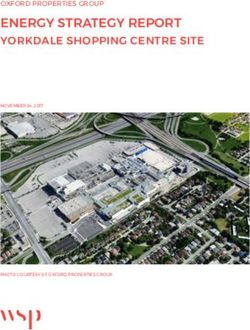AudialText: Improving communication accessibility for the deaf through automatic voice-recognition and wearable smart-technology.
←
→
Page content transcription
If your browser does not render page correctly, please read the page content below
Rochester Institute of Technology RIT Scholar Works Theses Thesis/Dissertation Collections 12-1-2017 audialText: Improving communication accessibility for the deaf through automatic voice-recognition and wearable smart-technology. Ernest Roszkowski ejrnai@rit.edu Follow this and additional works at: https://scholarworks.rit.edu/theses Recommended Citation Roszkowski, Ernest, "audialText: Improving communication accessibility for the deaf through automatic voice-recognition and wearable smart-technology." (2017). Thesis. Rochester Institute of Technology. Accessed from This Thesis is brought to you for free and open access by the Thesis/Dissertation Collections at RIT Scholar Works. It has been accepted for inclusion in Theses by an authorized administrator of RIT Scholar Works. For more information, please contact ritscholarworks@rit.edu.
audialText Improving communication accessibility for the deaf through automatic voice-recognition and wearable smart-technology. Ernest Roszkowski A Thesis Submitted in Partial Fulfillment of the Requirements for the Master of Fine Arts Degree in Visual Communication Design School of Design College of Imaging Arts & Sciences Rochester Institute of Technology December 1, 2017
Thesis Committee Approval Chief Thesis Adviser Daniel DeLuna, Associate Professor Visual Communication Design Rochester Institute of Technology Signature of Chief Thesis Adviser Date Associate Thesis Adviser Nancy Ciolek, Associate Professor Visual Communication Design Rochester Institute of Technology Signature of Thesis Adviser Date Associate Thesis Adviser Kurt Stoskopf, Associate Professor Visual Communications Studies National Technology Institute for the Deaf Signature of Thesis Adviser Date 2
Abstract audialText: Improving communication accessibility for the deaf through automatic voice-recognition and wearable smart-technology. Whether you are ordering food at a restaurant, asking for directions, or receiving a phone call from a family member, it is apparent that human communication is an important part of everyday life. Those who are deaf have limited communication accessibility compared to their hearing counterparts, and by default, obtain less public information and face more obstacles during social interactions. This thesis project will attempt to bridge this communication gap through the exploration of human interactions with user interface (UI) and user experience (UX) design. The goal is to design and develop an application concept for wearable smart-technology that will utilize voice- recognition software to improve common communication interactions for the deaf. It will also play a role towards improving incidental learning, literacy, and language comprehension for the deaf. This research will validate the need for increased accessibility, study human interactions, explore existing applications, and visualize potential technological solutions. It will also explore the language and literacy developments of deaf individuals. It will be user-centered in its approach using polls and surveys to help drive certain aspects of the application’s concept, user experience, and features. As a result of the research discoveries, an application concept will be designed strategically, developed conceptually, communicated visually, and finally prototyped through a digital platform in the form of a motion graphic. Keywords deaf, accessibility, voice-recognition, communication, technology, wearable, design, literacy, incidental learning, concept, user experience, user interface, motion graphic 3
Contents
Abstract 3
Introduction 6–10
Situation Analysis 6–7
Thesis Statement 8
Project Goals & Design Contributions 9
Problem Statement 10
Research Review 11–19
Methodological Design 20
Analyze, Empathize & Ideate 21-26
Target Audience 21–22
Inspiration, Benchmarks & Competitive Analysis 23–24
Delivery Platform 25
Word List 26
Initial Exploration & Validation of Ideation 27–30
Meetings with Jamie Moore and Kim Sherman 27–28
General Survey #1 28–29
User-centered Focus Group Notes #1 29–30
Mobile Application Design 31–45
Initial Flowchart 31
Initial LoFi Wireframes 32–33
LoFi Wireframe Usability Testing 34
Modified Flowchart 35
Interface Visual Design Characteristics 36
Interface Visual Design Colors 37
Interface Visual Design Typography 38
HiFi Watch Wireframes 39
Watch Features and Functions 40
Watch “Optional Correct” Functionality 41
Watch QWERTY Keyboard Addition and Functions 42
Modified HiFi Watch Wireframes 43
iPhone Features and Functions 44
HiFi iPhone Wireframes 45
Branding & Identity Design 46
4Visual Design 47–53
Ideation Sketches 47
Digital Developments 48
Identity Formulation 49
Colors 50
Final 51
Branding Typography 52
Branding Imagery 53
Motion Graphics Video 54–63
Initial Proposed Concept 54
Initial Proposed Motion Video Script 55
Initial Motion Video 56
Modified Video Concept Storyboard 57–58
Modified Video Concept Details 59
Modified Video Concept Challenges 60–61
Conclusion 62–64
Overall 62
Challenges 63
Future Opportunities 64
Dissemination Plans 65–66
Endnotes 67–69
Bibliography 70–72
Appendix 73–90
01 - Notes from School of Design Lecture 73
02 - General Survey #1 74–76
03 - User Feedback Group #1 – General Idea 77–78
04 - User Feedback Group #2 – Invision 79–81
05 - User Feedback Group #3 – Motion Graphic 82–83
06 - General Survey #2 – Motion Graphic 84–87
07 - Imagine RIT Surveys 2017 88–89
08 - Stock Photography Purchases 90
5Situation Analysis Being deaf is both a medical condition and a cultural identity. Each and every individual has their own preference and strategy of communicating.1 Some are fully dependent on sign language, while others depend on lip- reading and being able to hear some speech.2 There are also technological variables such as hearing aids and cochlear implants that play a role in each individual’s communication capabilities. Among all of these variables, there is a diverse range of English literacy comprehension as well. Much of it is language-based and often influenced by each individual’s preferred modality of sign language.3 Regardless of the variables and literacy comprehension, individuals have one thing in common, they are “driven by the basic human need to communicate”4 on a daily basis. In everyday face-to-face public spaces, the spoken word is automatically the default communication modality. Because of this, those who are deaf are immediately at a disadvantage. From observation, one can see that social exchanges between the deaf and their hearing counterparts are often awkward, especially when one doesn’t understand the other. Gestures are attempted, and are often off-target from their intended message. In other cases, time is wasted as a phone, paper, and/or pencil is sought for, and when one is finally found, there are also potential literacy misunderstandings. With today’s advancement of technology, a solution needs to be developed to contribute towards improving these awkward confrontations and allow for more accessibility in communication interactions. Efforts towards exploring how to bridge this communication gap for the deaf are already underway. There are existing stand-alone tools and applications that can assist with communications between the deaf and hearing. Some are video-based interpreting platforms, such as a Video Relay Service (VRS) provider like Convo,5 and others are text-based applications such as email, notepad and messenger applications. One could also use voice-to-text dictation software such as Siri or Dragon Dictation6 as well. More advanced applications targeted specifically to communication accessibility for the deaf exist as well. MotionSavvy7 and Hand Talk8 are two of the more successful mobile communication applications that utilize speech and gesture-based technology for accessibility. While they are innovative tools, their functionality, boot-up time, and/or platforms are inconvenient. The biggest issue with these gesture-based technologies is that they don’t address the ability to accurately interpret sign language into written English and vice-versa. This is especially difficult because of the various syntax structures (American Sign Language, Signed Exact English, etc.) found in sign language. The application concept’s visual design and user 6
experience should be one that satisfies the accessibility and communication needs of its target audience from a two-way communication standpoint. It will be one that can act as a voice-to-text and text-to-voice interpreter, and at the same time, provide streamlined communications without any added confusion or hesitation. It will be effortless in its functional use and intuitive in its operation. Based on the competitive analysis research discoveries and various communication modalities amongst those involved, several initial factors will serve as fundamental components for the application concept. Those factors are the use of wearable smart technology, voice-to-text recognition software, and iOS software platforms. Wearable smart-technology is a growing trend,9 and because of its portability, inconspicuousness, and ease of access, it will serve as a platform for this project’s application concept. Apple mobile technology platforms were chosen because of Apple’s intuitive design experience and its’ marketing philosophy that values empathy, focus, and the ability to impute.10 Wearable smart-technology also allows for quicker access to the communication device, as opposed to fumbling around for a phone or pencil. Voice-recognition software will be another one of the key components in the development of this application as well. Observation shows that voice- based communications are the most common form of daily one-on-one, in- person interactions. Using a text-based strategy approach allows for a more familiar communication modality and is proven to be a form of “effectiveness for receptive and expressive communication.”11 It could also play an underlying role in improved incidental learning and literacy for the deaf. Keeping in mind the large breadth of literacy capabilities in deaf individuals, and the multiple syntax structures and modalities found in sign language, this application concept will cater to those who already have intermediate English comprehension skills. For those with English comprehension levels below average, there will be an opportunity to use this development as both an accessibility and incidental learning English literacy tool. 7
Thesis Statement This thesis will explore human interactions, user interface (UI), and user experience (UX) design to develop an application concept for wearable smart-technology that utilizes voice-recognition software towards improving accessibility in everyday communication interactions for the deaf. 8
Project Goals & Design Contributions Voice Recognition Technology Usage & Optional Correct Feature Voice-recognition technology is becoming more and more commonly used in everyday interactions. It exists in automated telephone call steering, pin identification, and interactive voice response (IVR) menus. It serves as an efficiency-boosting tool within businesses as a text-typing replacement. It also has the capability to act as an on-command shortcut for repetitive tasks in certain software. With accents, talking speeds, and other vocal variables, voice-recognition technology is not always perfect. Dragon Dictation technology by Nuance does allow for voice to text “corrections,”16 but their current format seems overly complicated for mobile applications. As one contribution to the field of design, this project will explore how to implement an efficient user experience for correcting automatic voice recognition (AVR) inaccuracy. This “optional correct” feature functions similar to the autocorrect feature found on smartphones. Instead of using keystrokes in proximity, it would provide alternate replacement words based on sound, or are spelled similar to the inaccurate word. Incidental Learning, Language Acquisition, and Literacy Comprehension This project’s overarching goal is to develop an accessibility tool concept for the deaf using voice-recognition and wearable smart-technology. There is a possibility that this application’s development could also serve as a tool to help improve deaf literacy through language acquisition. Currently, deaf individuals are deprived of incidental learning, compared to their hearing peers, where they miss out on valuable information from overhearing conversations or comments and remarks from the TV and radio.12 For hearing people, incidental learning serves as an advantage and contributes towards their language development. For deaf individuals, especially those whose first language is American Sign Language (ASL), they don’t have the same phonological understanding as their hearing peers due to the language syntax differences.13 Those who use the visual language of Signed Exact English (SEE), will more likely benefit literacy-wise because it follows a language syntax parallel to spoken English14. Unfortunately, “the evidence base available to inform the teaching of reading skills of visual languages remains limited.”15 This thesis project has the possibility of doubling the accessibility tool into a language acquisition tool as well. The validity of this application being a literacy improvement tool will need to be explored later and as a separate project, due to the need for a fully functional prototype and the duration of time needed for subject testing, analysis, and understanding of data. 9
Problem Statement Communication is a basic human need and is powerful in its ability to connect individuals, allow for the exchange of information, and build relationships. Those who are deaf have limited accessibility but possess the same need to communicate, especially in one-on-one situations in everyday interactions. Often, when communication is attempted between hearing and deaf individuals, there are awkward exchanges, confusion, and as a result, cultural misconceptions are developed. With today’s existing technology and software, a solution needs to be generated to maximize accessibility and improve the quality of communication interactions between deaf and hearing individuals. 10
Research Review
Legal
The legal limits of recording conduct and conversations
“The Legal Limits of Recording Conduct and Conversations.” Reporters Committee for
Freedom of the Press. Accessed September 21, 2016. http://www.rcfp.org/browse-media-law-
resources/digital-journalists-legal-guide/legal-limits-recording-conduct-and-conver.
Looking into the legal limitations of public recording, this application concept seems to tiptoe
around the line of legality. This resource informs me that it is NOT illegal to record audio or
video in public spaces:
“The general rule is that people in public places must assume they might
be photographed or recorded, particularly if they are officials carrying out
their public duties. Therefore, you may photograph, film and record what you
can easily see or hear in public places, even if the recorded people have
not specifically consented to such, provided you do not harass, trespass or
otherwise intrude.”
However, the intention of this application is not to record and store conversations, but more
of one that relays information from one form to another. In the event that a legal issue arises,
the implementation of some form of clean-erase or auto-removal of the voice-to-text message
after a specific length of time could help ensure these recordings are being considered legal.
RIT Policy on Intellectual Property
“University Policies.” C03.0 Intellectual Property Policy | University Policies | RIT. RIT, n.d. Web.
30 Nov. 2016. https://www.rit.edu/academicaffairs/policiesmanual/c030
A useful resource to know the guidelines, rules, and parameters of Intellectual Property
created at RIT. This was researched to clarify any potential flags that may arise during the
development of this project.
Competitive Analysis
MotionSavvy
“MotionSavvy.” MotionSavvy. Accessed September 25, 2016. http://www.motionsavvy.com/.
A mobile interpreting application resource.
Convo Mobile for iOS
“Convo.” ConvoRelay.com. Accessed September 12, 2016. https://www.convorelay.com.
A mobile interpreting application resource.
zVRS
“zVRS.” zVRS.com. Accessed September 12, 2016. https://www.zvrs.com.
A mobile interpreting application resource.
11Apple Siri
Apple. “iOS 10 - Siri.” Apple. Accessed October 15, 2016. http://www.apple.com/ios/siri/
Siri is Apple’s voice recognition software. The new Sierra operating system now has Siri
on laptop and desktops. Voice recording is more accurate than in the past.
HandTalk
HandTalkTV. “Hand Talk - Sign Language Translator (English Version).” YouTube. 2015.
Accessed September 12, 2016. https://www.youtube.com/watch?v=GtCh8cw5P4Y.
A mobile interpreting application resource that uses voice to sign-language technology.
Hamilton CapTel
“HamiltonCapTel.com - See What They Say.” Hamilton CapTel. Accessed September 27, 2016.
https://www.hamiltoncaptel.com/.
A voice to text interpreting platform that uses real-time interpreters.
Signly: the sign language interpreter in your pocket
“Signly: the sign language interpreter in your pocket.” Signly. Accessed September 21, 2016.
http://signly.co
A mobile interpreting application that uses aim-and-interpret technology.
SignAll: We Translate Sign Language. Automatically.
“SignAll. We Translate Sign Language. Automatically.” SignAll. We Translate Sign Language.
Automatically. Accessed September 23, 2016. http://www.signall.us/.
A mobile interpreting application resource for ASL to text. Limited to one-way
communication of sign language translated voice.
“Research has shown that fully automated sign language recognition requires
a solution that combines all of the important factors. That is why - according to
computer vision experts - the automated interpretation of sign language is one
of the biggest challenges for technology.
Sprint Mobile IP App
“Sprint Relay.” Mobile IP App. Accessed September 22, 2016. http://www.sprintrelay.com/
iprelay.
A mobile interpreting application resource.
RogerVoice
“RogerVoice.” RogerVoice. Accessed September 27, 2016. https://rogervoice.com/en/.
A mobile interpreting application that uses voice-recognition to text and text to voice
without the use of an interpreter.
Ava – Communicate beyond Barriers
@AvaScribe. “Ava - Communicate beyond Barriers.” Ava. Accessed October 15, 2016.
https://www.ava.me/.
A similar application in comparison, but this one requires every person to have the
application opened. Needs to be talked into as well.
12Apple Support
“See a Voicemail Transcription on Your iPhone.” Apple Support. Apple Inc., 2016.
Web. 28 Nov. 2016. https://support.apple.com/en-us/HT207181
A very useful application for the deaf: transcribed voicemail. Helps close communication
accessibility gaps. Verifies the idea that voice-recognition technology is growing and
useful.
Hands-on voicemail transcription in iOS 10 beta 2
Benjamin, Jeff. “Hands-on with Voicemail Transcription in IOS 10 Beta 2 [Video].” 9to5Mac.
N.p., 2016. Web. 01 Dec. 2016. https://9to5mac.com/2016/07/06/hands-on-voicemail-
transcription-ios-10-beta-2-video/
An article that shows how the Voicemail Transcription works. It also verifies that it is
currently in its beta stages. It also shows users how to share transcribed messages with
Apple to improve the automated transcriptions. In the comments, several users seem
quite infuriated with this functionality.
UIUX Design
10 Usability Heuristics
“Nielsen Norman Group.” 10 Heuristics for User Interface Design: Article by Jakob Nielsen.
Accessed April 23, 2017. https://www.nngroup.com/articles/ten-usability-heuristics/
Key objectives to keep in mind when developing this application concept to maximize
functionality and usability.
“6 key things all UX designers should keep in mind.”
Designer, Sarah Doody UX. “6 key things all UX designers should keep in mind.” InVision Blog.
N.p., 17 Jan. 2017. Web. 30 Jan 2017.
Points out that feedback early in the process fuels momentum for the product being
developed.
XD Essentials: How Functional Animation Helps Improve UX
By Nick Babich. “XD Essentials: How Functional Animation Helps Improve UX.” Adobe
Creative Cloud Blog. September 22, 2016. Accessed September 22, 2016. https://blogs.
adobe.com/creativecloud/xd-essentials-how-functional-animation-helps-improve-
ux/?scid=social66007886.
Discusses how animation is beneficial and helps users navigate and become aware of the
content in UX design.
The Six Minds of UX Design
Lyonnais, Sheena. “The Six Minds of UX Design | Creative Cloud Blog by Adobe.” Adobe
Creative Cloud Blog. August 23, 2016. Accessed September 23, 2016. https://blogs.adobe.com/
creativecloud/the-six-minds-of-ux-design/?scid=social65635316.
An article by Sheena Lyonnais that points out the 6 key minds of user experience, they are
Attention/Vision, Decision Making, Language, Memory, Emotion, and Wayfinding. Pointing
out some of the thoughts of John Whalen’s (Ph.D. Cognitive Science, John Hopkins &
Founder of Brilliant Experience) psychological approach to UX design.
13Reducing Cognitive Overload For A Better User Experience
By Danny Halarewich. “Reducing Cognitive Overload For A Better User Experience.” Smashing
Magazine. September 9, 2016. Accessed September 22, 2016. https://www.smashingmagazine.
com/2016/09/reducing-cognitive-overload-for-a-better-user-experience/?scid=social66045656.
Discusses how to break down parts of a page and allows users to maximize their
experience through reducing their cognitive overload.
Don’t Make Me Think!
A Common Sense Approach to Web Usability
Krug, Steve. Don’t Make Me Think!: A Common Sense Approach to Web Usability. Indianapolis,
Ind. : Que, 2000.: Macmillan, 2000.
A great resource for user experience design that discusses navigation, content clarity
and clutter control in web design. Also applicable to application design.
The Magical Number Seven, Plus or Minus Two: Some Limits on Our Capacity
for Processing Information
Miller, G. A. (1956). “The magical number seven, plus or minus two: Some limits on our capacity
for processing information”. Psychological Review. 63 (2): 81–97. doi:10.1037/h0043158. PMID
13310704.
An excerpt from a paper explaining our cognitive memory capacity limits on processing
information, and the magical number seven, plus or minus two.
Deafness & Literacy
Reading, Writing, and Hearing Loss [STUDY]
By Roberta Ringhand Truax, Ph.D., Sue Fan Foo, Ed.D., and Kathleena Whitesell, Ed.D.
“Reading, Writing, and Hearing Loss [STUDY].” AG Bell. Accessed September 22, 2016. https://
www.agbell.org/Document.aspx?id=462.d
Interesting information about how children’s aptitude is influenced by the quantity of
content they are exposed to earlier in their upbringing.
Bilingual deaf students’ Phonological Awareness in ASL and Reading Skills
in English
McQuarrie, Lynn, and Marilyn Abbott. 2013. Bilingual deaf students’ phonological awareness in
ASL and reading skills in English. Sign Language Studies 14 (1): 80-100.
Interesting study that discusses the reading abilities associated with ASL users from both
young and older ages. Great resource for additional linguistic research: vl2.gallaudet.edu
Teachers’ perceptions of the use of ASL phonological instruction to develop
ASL and English literacy in ASL/English bilingual preschool.
Crume, Peter Kirk. 2011. “Teachers’ Perceptions of the use of ASL Phonological Instruction to
Develop ASL and English Literacy in an ASL/English Bilingual Preschool.” Order No. 3503202,
University of Illinois at Urbana-Champaign. http://search.proquest.com.ezproxy.rit.edu/
docview/1009081566?accountid=108.
14Phonological processing in deaf signers and the impact of age of first
language acquisition
MacSweeney, Mairéad, Dafydd Waters, Michael J. Brammer, Bencie Woll, and Usha
Goswami. “Phonological Processing in Deaf Signers and the Impact of Age of First Language
Acquisition.” NeuroImage 40, no. 3 (Apr 15, 2008): 1369-1379, http://search.proquest.com.
ezproxy.rit.edu/docview/1506739210?accountid=108 (accessed September 25, 2016).
Discusses the differences between native and non-native signers language development.
More of a direct phonological study than a useful resource.
Sign Language Ability in Young Deaf Signers Predicts Comprehension of
Written Sentences in English
Andrew, Kathy N., Jennifer Hoshooley, and Marc F. Joanisse. “Sign Language Ability in Young
Deaf Signers Predicts Comprehension of Written Sentences in English.” Plos ONE 9, no. 2
(February 2014): 1-8. Academic Search Elite, EBSCOhost (accessed September 25, 2016).
A research study that supports the theory of a stronger understanding of language
provided that a foundation was in place as a first language – English.
“Our findings provide evidence that increased ASL ability supports English
sentence comprehension both at the levels of individual words and syntax.
This is consistent with the theory that first language learning promotes
second language through transference of linguistic elements irrespective
of the transparency of mapping of grammatical structures between the two
languages.”
“In contrast, studies have not tended to investigate this issue with regard to
finer-grained aspects of language processing. An exception here is Mayberry
and Lock [13], who assessed performance on specific English sentence
constructions including a passive sentence construction, and found that deaf
adults who had early language exposure performed similarly to native English
speakers, whereas deaf adults without early language exposure performed
more poorly on this construction.”
Deaf children creating written texts: Contributions of American sign language
and signed forms of English
Mayer, Connie and Tane Akamatsu C. “Deaf Children Creating Written Texts: Contributions
of American Sign Language and Signed Forms of English.” American Annals of
the Deaf 145, no. 5 (12, 2000): 394-403, http://search.proquest.com.ezproxy.rit.edu/
docview/214470122?accountid=108 (accessed September 25, 2016).
A research study that points out the fact that English literacy in the deaf is influenced by
whether or not their sign language foundation was ASL vs English-based. English-based
signers showed more positive results in language comprehension.
Is Nyle DiMarco’s claim of “Saving deaf people’s lives”
purely self-aggrandizement and hyperbole?
Grushkin, Don, Ph.D. “Is Nyle DiMarco’s Claim of “Saving Deaf People’s Lives” Purely Self-
aggrandizement and Hyperbole?” Https://www.quora.com/Is-Nyle-DiMarcos-claim-of-saving-
deaf-peoples-lives-purely-self-aggrandizement-and-hyperbole/answer/Don-Grushkin?ref=fb.
May 26, 2016. Accessed October 11, 2016. Is Nyle DiMarco’s claim of “Saving deaf people’s
lives” purely self-aggrandizement and hyperbole?
An answer by Don Grushkin on Quora, an ask anything platform that points out language
development issues in deaf children due to accessibility. Another possible source is
mentioned in his answer: Gallaudet University’s VL2 program.
15The use of Sign Language and Sign Systems in Facilitating the Language
Acquisition and Communication of Deaf Students
Coryell, Judith, and Thomas K. Holcomb. “The use of Sign Language and Sign Systems in
Facilitating the Language Acquisition and Communication of Deaf Students.” Language,
Speech & Hearing Services in Schools 28, no. 4 (10, 1997): 384, http://search.proquest.com.
ezproxy.rit.edu/docview/232585778?accountid=108 (accessed September 25, 2016).
Discusses the various forms of sign language type, such as PSE, ASL, SEE, Sim-Com,
etc.) and points out each structure’s approaches, assumptions, advantages and areas of
concern in relation to their literacy development skills.
Development of Deaf Identity: An Ethnographic Study
Mcilroy, G., and C. Storbeck. “Development of Deaf Identity: An Ethnographic Study.” Journal
of Deaf Studies and Deaf Education 16, no. 4 (2011): 494-511. doi:10.1093/deafed/enr017.
A journaled study that explores different cultural identities of the deaf and how they
label or place themselves within society. Making “deaf” more of a cultural identity than a
medical disability label.
Reading Research & Deaf Children
Visual Language and Visual Learning Science of Learning Center. (2011, June). Reading
Research and Deaf Children (Research Brief No. 4). Washington, DC: Donna Morere.
Key Findings on Research and Deaf Children:
• Early diagnosis and intervention support better reading outcomes.
• A strong language foundation (regardless of the language or modality) is
important for reading success.
• Parental fluency in the language or communication mode of the child is critical.
• Parental involvement in the child’s academic environment is important for
academic success.
• In order to read, a child must develop word recognition, and there are multiple
routes for relating print to meaning.
• In developing advanced reading skills, phonology appears to be important for
some, but not all, deaf children.
• Phonological coding and awareness skills are a low-to-moderate predictor of
reading achievement in deaf individuals.
• Deaf children with deaf parents tend to have an enriched language
environment. In consequence, deaf children of deaf parents tend to read better,
but given consistent and rich language access, deaf children from hearing
parents can catch up.
Incidental Information You Don’t Get When You’re Deaf
Belsky, Marta. “Incidental Information You Don’t Get When You’re Deaf | Signing Savvy Blog
| ASL Sign Language Video Dictionary.” Signing Savvy Blog. July 31, 2014. Accessed October
11, 2016. https://www.signingsavvy.com/blog/149/Incidental Information You Don’t Get when
You’re Deaf.
“Hearing people have access to “incidental information” all the time. They
overhear conversations, they hear comments and remarks on the radio and
television. Even background noises count as incidental information. This is called
“hearing privilege.” You don’t even think about it happening because it just does.
How often can you actually pinpoint the exact moment you learned a new piece
of information? Most of us forget where or how we came by the knowledge we
have. We just know what we know.”
16Technology
Dragon Dictation
“Dragon NaturallySpeaking - World’s Best-selling Speech Recognition Software.” Nuance.
Accessed September 25, 2016. http://www.nuance.com/dragon/index.htm.
Voice to text technology benchmark resource.
Wearable Tech Market To Be Worth $34 Billion by 2020
Lamkin, Paul. “Wearable Tech Market To Be Worth $34 Billion by 2020.” Forbes. February
17, 2016. Accessed September 25, 2016. http://www.forbes.com/sites/paullamkin/2016/02/17/
wearable-tech-market-to-be-worth-34-billion-by-2020/#7c72025a3fe3.
A business forecast that predicts the wearable tech market will grow dramatically in the
next few years.
Executive Word – R&D Strategy Is Key To Success.
Tom Mudd. “Executive Word -- R&D Strategy Is Key To Success.” Executive Word -- R&D
Strategy Is Key To Success. December 21, 2004. Accessed September 25, 2016. http://www.
industryweek.com/articles/executive_word__rd_strategy_is_key_to_success_1052.aspx.
An older article that talks about the technology’s industry’s ups and downs through the
last decade and emphasizes on the industry’s future mobile business. The biggest thing
that stuck out was how Kurt Hellstrome, President & CEO of L.M. Ericsson Telephone Co
mentions that mobile communications are powerful tools because they cater to “our basic
human need to communicate”.
Technopoly: Surrender of Culture to Technology
Postman, Neil. Technopoly: The Surrender of Culture to Technology. New York: Knopf, 1992.
Technology is both positive and negative, although it may be seen as something that:
“It undermines certain mental processes and social relations that make human
life worth living.”
Displaying Confidence from Imperfect Automatic Speech Recognition
Berke, Larwan. “Displaying Confidence from Imperfect Automatic Speech Recognition for
Captioning.” ACM SIGACCESS Accessibility and Computing 117 (2017): 14-18. Web. 1 May 2017.
Discusses the idea that although ASR is far from perfect, it can still be useful through the
idea of some form of identifier for imperfect ASR to increase comprehension confidence.
Apple’s AI
Panzarino, Matthew. “Apple’s AI if by Air.” TechCrunch. September 13, 2016. Accessed April
23, 2017. https://techcrunch.com/2016/09/13/apples-ai-if-by-air/.
Brought up the idea that earpods could be used as an added tool, individual microphones.
This could aid in the assistance of more direct and potentially customized AVR reception.
Inside watchOS 3: Send text messages from Apple Watch by drawing one
letter at time
http://appleinsider.com/articles/16/06/16/inside-watchos-3-send-text-messages-from-apple-
watch-by-drawing-one-letter-at-a-time
An article that explains how to use scribble and the digital crown to speed up
text option selections.
17Design
Watch OS Human Interface Guidelines
Apple Inc. “Overview.” Overview - watchOS Human Interface Guidelines. Accessed January
04, 2016. https://developer.apple.com/watchos/human-interface-guidelines/overview/.
Guidelines to help designers understand everything from the design principles, visual
design, animations, and all other components associated with the Watch OS.
iOS Human Interface Guidelines
Apple Inc. “Overview.””Overview”- iOS Human Interface Guidelines. N.p., n.d. Web. 12 Jan.
2017. https://developer.apple.com/ios/human-interface-guidelines/overview/design-principles/
Guidelines to help designers understand everything from the design principles, visual
design, animations, and all other components associated with the Watch OS.
Steve Jobs
Isaacson, Walter. Steve Jobs. New York: Simon & Schuster, 2011.
A bibliography of Steve Jobs based on interviews and interviews of those who knew him.
While this book dissects all aspects of his life, there are important marketing, and design
takeaways such as his beliefs and philosophies.
Delivering more engaging Apple Watch apps with graphics & animation
https://www.punchkick.com/blog/2016/10/14/delivering-more-engaging-apple-watch-apps-
with-graphics-animation
A model interactive company that discusses the added excitement and power of
animation within the iOS platforms, specifically the Apple Watch.
Typography Rules for San Fransisco — Apple Font
“Apple iphone font.” Lettering Time. Accessed April 23, 2017. http://www.letteringtime.
org/2017/02/apple-iphone-font.html.
Apple’s UI iPhone typeface. This article discusses it’s characteristics, rules, and
dynamics.
Making a case for cases: Title Case versus Sentence Case
Saito, John. “Making a case for letter case – John Saito – Medium.” Medium. July 29,
2016. Accessed April 23, 2017. https://medium.com/@jsaito/making-a-case-for-letter-case-
19d09f653c98#.ue75h25rw.
John Saito, copywriter for Dropbox.com explains his take on the power of capitalization.
He discusses the pros and cons regarding title versus sentence case.
5 Important Design Principles for Apple Watch Apps
http://thinkapps.com/blog/design/apple-watch-apps-important-design-principles/
Doron Katz, a mobile engineering iOS expert with 10-plus years of professional web
development experience, addresses some of the key features of the apple watch
interface that is not mentioned in the iOS Human User Interface guidelines.
18Workplace Communication Accessibility
Study Data from Georgia Institute of Technology Update Understanding of
Injury, Disability and Rehabilitation
“Study Data from Georgia Institute of Technology Update Understanding of Injury, Disability
and Rehabilitation (Effectiveness of communication strategies for deaf or hard of hearing
workers in group settings).” Health & Medicine Week 1 Aug. 2014: 3878. Business Insights:
Essentials. Accessed, September 25, 2016. http://bi.galegroup.com.ezproxy.rit.edu/essentials/
article/GALE%7CA378218407?u=nysl_ro_rrlib&sid=summon&userGroup=nysl_ro_rrlib
The article points out the need for more text-based accessibility:
“A more accessible workplace for individuals who are deaf or hard of hearing
would incorporate more ubiquitous text-based strategy options.”
Communication Accessibility Tools
Kim, Sherman, and Jamie Moore. “Communication Accessibility.” Communication
Accessibility. Vignelli Center, Rochester, NY. 2 Nov. 2016. Lecture.
A lecture meeting that discussed some of the tools that the two speakers utilized while
Jamie was doing his internship with Kim Sherman in the summer of 2016. At this meeting,
several technological tools using voice recognition were brought to attention. Some of
those tools are AVA, Google Documents, and Apple’s Notepad. This meeting validated that
there is a need for a tool that enhances accessibility for the deaf.
Marketing
How to advertise an App – Evan Carmichael VLog
ModelingTheMasters. YouTube. January 09, 2014. Accessed April 23, 2017. https://www.
youtube.com/watch?v=tB3xXfxWBxM.
A VLog from an entrepreneur that discusses some of the key strategies towards
advertising or bringing an application to the public. Emphasis on the target audience, how
to get it out there, and those who are “influencers” that control the audience.
19Methodological Design
This thesis project will implement an empathic design process. It will consist
of: a competitive analysis based on existing developments; research that
reinforces ideation possibilities; flowcharts and user experience development,
user-centered testing and feedback; brand development; and implementation.
(figure 01)
Deliverables will be created to showcase the functionality of the concept
application through visual design and prototyping platforms. This project
then will be disseminated as a project with different facets in the areas of
accessibility to communication, information, and education.
Analyze, Explore Initial
Empathize, & Design
& Validate &
Ideate Ideation Prototype
User Progressive
Present
Feedback Design
&
& &
Disseminate
Testing Prototype
Figure 01
20Analyze, Empathize & Ideate
Target Audience
The target audience for this project was developed to reach various levels
of deafness, communication modalities, and literacy levels across a wide
spectrum of ages. Each individual’s situation contributes to this project’s
development and caters to their accessibility needs.
Jesus Hernandez
Age: 61 yrs old
Deafness: Gradual Loss (Old Age)
Communication Method: Lip-reading & SEE Signer
Figure 02
Speech Aptitude: Moderate (English is 2nd language)
Education: GED
Occupation: Retail Store Manager
Situation: Fair English literacy skills, poor lip-reading skills.
Is increasingly missing more and statements as his hearing
is gradually failing. Depends on small talk to succeed in his
self-employed business and needs to be able to understand
his customers.
Kasia Savin
Age: 22 yrs old
Deafness: Profound (Birth)
Communication Method: ASL Signer
Figure 03
Speech Aptitude: None
Education: Pursuing Master’s Degree
Occupation: Arizona State University Student
Situation: Fair English literacy skills, poor lip-reading skills.
Often misses statements with hearing individuals in large
groups but can communicate to a level in one-on-one
interactions. Just met a guy who is hearing, communication is
slightly awkward, but they manage by sharing texts.
21Martin DaManico
Age: 12 yrs old
Deafness: Profound
Cause: Congenital
Figure 04
Communication Method: ASL Signer
Speech Aptitude: None
Education: Continuing
Occupation: Student
Situation: Poor English literacy skills, poor lip-reading skills.
Almost always misses statements with hearing individuals.
Having difficulty with English in class because he writes
in ASL and does not comprehend that the literacy syntax
between written English and ASL is different.
Francine Jones
Age: 42 yrs old
Deafness: Moderate to Profound
Cause: Spinal meningitis, 6 y/o
Figure 05
Communication Method: Lip-reading
& Simultaneous Communication (SimCom) Signer
Speaking Aptitude: Fluent
Education: Bachelor’s Degree
Occupation: Financial Administration
Situation: Good English literacy skills, very good lip-reader.
Occasionally misses statements with hearing individuals.
Needs more accessibility in new management role at work,
especially for small meetings where she struggles to keep up
with subject matter.
22Inspiration, Benchmarks & Competitive Analysis
Exploring existing technologies and analyzing the competition enhanced the
visualization for this project. The following companies, products, and software
applications were explored for their capabilities and functionality. Notes were
developed based on each product’s pros and cons.
Hand Talk
Pros: Speech to sign-language. Mobile application. Awesome concept.
Cons: Not immediately accessible. One-way communication platform. Cartoon character is
limited to one sign style. Lack of repetition if needed.
MotionSavvy
Pros: iPhone dependent. Two-way communication platform. Innovative technology using
Nuance (voice-recognition software) and UNI (hand-shape recognition software).
Cons: iPad dependent, size is awkward. Everyone’s sign-language style is different, would
be hard to capture all signs. Sign to speech may not be great for ASL to English due
to language syntax.
ConvoRelay, zVRS & Sorenson Communications
Pros: Sign language to voice and voice to sign language. Two-way communication.
Good translations through live interpreter. Multi-platform application.
Cons: Not immediately accessible. Dial and connect time delay. Third-party dependent.
Nuance Dragon Dictation
Pros: Speech-to-text. Mobile application. One-way communication.
Cons: One-way communication platform. Moderate accessibility.
SignAll
Pros: Sign-language to text. Mobile application.
Cons: Not immediately accessible. One-way communication platform. Requires hearing
person to read, lacking human interaction.
Hamilton Captel
Pros: Speech-to-text and text-to-speech. Mobile application. Two-way communication.
Cons: Not immediately accessible. Dial and connect time delay. Third-party dependent.
RogerVoice
Pros: Speech-to-text and text-to-speech. Mobile application. No interpreter needed. Two-
way communication.
Cons: Phone call dependent, not in-person.
23AVA
Pros: Speech-to-text. Mobile. Great for group meetings.
Cons: Requires each person to have download their own AVA application and have it active
during conversations. Difficulty searching for, and connecting to other users.
Ava App
Pros: Can transcribe voice into text. Can speak text after it is typed.
Two-way communication platform.
Cons: Not immediately accessible. Needs everyone to have the app downloaded and also
connected to WiFi.
Apple Notes
Pros: Can transcribe voice into text. Can speak text after it is typed.
Two-way communication platform.
Cons: Not immediately accessible. Application use is not intuitive. Poor user experience
when attempting to transform typed text into voice.
Apple Transcribed Voice Mail
Pros: iPhone dependent. One-way communication platform. Innovative technology
transforming phone’s voice messages into text.
Cons: Currently in beta-testing stage. Not very accurate.
(but can identify keywords to help understand the majority of the message)
BeWarned Connect Application
Pros: iPhone & Android dependent. Two-way communication platform. Similar concept,
proof of a higher level of AVR accuracy than Siri and general apps.
Cons: Lots of re-tapping of small buttons. Some areas are difficult to read, too small.
24Digital Delivery Platforms
The application concept’s delivery platform will focus on the Apple Watch.
Because the Apple Watch has limited to no functionality without the iPhone,
they will be paired together (figure 06).
In the initial design ideation, AVR software will transform voice sound waves
into text that appears on either UI display. Users who can speak will be able to
respond directly for themselves; others may opt to have their device voice their
text input.
While explaining the application concept and discussing it with several
potential users, it garnered interest and lots of questions. At this point,
there was enough interest to move forward. It was also acknowledged that
regardless of what may evolve, several components will stay the same: the use
of wearable smart-technology, the iOS delivery platforms, and the use of voice-
recognition technology.
Figure 06
25Word List A word list was developed as part of the ideation process to assist with the vocabulary as well as the development of multiple parts of this project. Some areas that benefit from the word list are the branding, identity, naming, keywords, tags, and research search terminology. It is also used as a way to string together ideas and thoughts. Deaf Communication modes Money Voice Association Lazy Public Interaction Advantage Conflict Hard-of-hearing Confused Interpreter Mute Targeted Society Alphabet Dedication Communication Intelligence Persistence Accessibility Stupid Eye-contact Hearing Illiterate Lip-reading Volume Literate Effort Frequency Struggle Laugh/Humor Noise Attempt Wireless Gestures Mannerism Visibility Awkwardness Habits Location Hearing aids Attitude Aptitude Cochlear implants Expectations (society) Cognitive Education iOS Phonological People Apple Watch Literacy Movement Smart-phone Development Translation Wearable technology Demographic Subtleness Family Foundation Norm Hereditary English Clique Heritage Incidental learning Robotic Confrontation Privilege Silent Adapt Fluidity Expressive Approach Approachability Culture Innovation Innovation Language Avenue Solution Sign language Application Voice recognition History CapTel Knowledge Cultural perspective TTY Bridging Capabilities VRS 26
Initial Exploration & Validation of Ideation Prior to jumping into the design and development stages, idea exploration and validation from the target audience was explored. Results were recorded through both qualitative and quantitative data and paved the way for the design and development stages. Meetings with Jamie Moore, Kim Sherman In the early stages of the idea development, through interactions with several cross-registered students, an electronic invitation lead to an opportunity associated with this thesis. This invite was a group presentation by Jamie Moore, an Industrial Design student, and Kim Sherman, a Senior Lecturer in the Industrial Design program at Rochester Institute of Technology. This presentation was related to their findings of using technology for communication accessibility in the classroom and on the job. After a successful first meeting with the students, Moore and Sherman followed up with a second meeting for the faculty in RIT’s School of Design. Some important ideas resulted from these two meetings, such as current technologies and functions that are available and the experience of using technology to enhance communication accessibility of the deaf with their peers. It was a good conversation that provided different views from both, the sender and the receiver in a technology-assisted conversation. New applications were learned such as Ava, the use of the Notepad to speak text, and using the voice-to-text translation in Google docs. While many of these applications and functions were great, they had some flaws. Example 1: Ava’s app, which was a new discovery, has the right idea for inclusive technology, but it requires connectivity by needing a Wifi connection, and all participants in the conversation to have the application downloaded on their phone. It hinders the ability for people to have real-time interactions. Example 2: The text-to-voice “Speak” feature in Notepad on the iPhone 6s. It is complicated to use and requires multiple taps in order to function. It is not intuitive and the time to execute the text-to-speech function takes a while. Example 3: Google docs is great for group conversations and has better responsive speed because of its immediate access to input. Unfortunately, this requires individual parties to be dependent on technology for input. It also requires everyone to be hooked into a single digital platform as well. There was no perfect solution for the platforms presented, but the student 27
meeting provided a pulse check from the student’s perspective regarding some of the pros and cons in using technology to communicate with their peers. In the faculty meeting, the benefits of welcoming it into the classroom were communicated. Using AVA as a benchmark, Sherman pointed out several key factors that were important to keep in mind: • Setup and User Experience (natural & efficient without exaggerated input) • Input Mode (mimics speed of speaking or signing as closely as possible) • Accuracy (important in class, critical on the job) • Personal (promotes rapport & relationship development) He also made a very interesting point, “50% of learning happens outside of the classroom”16. That comment validated the need for an improved application, one that would promote incidental learning and encourage interaction without a third party, such as an interpreter. General Survey #1 — Ideation Testing & Validation The next step was creating a general survey at PollDaddy.com17 to gather data, both qualitative and quantitative, from a group as diverse as possible. This survey is the first of two general surveys, and its goal was to validate some ideas and get a better perspective on knowledge, desires, and case scenarios from each group. There were 110 participants, but there were incompletions17. 64 hearing and 52 deaf participants took this survey. Branching questions divided participants in three audiences: • deaf and hard-of-hearing persons • hearing persons, having familiarity with deaf people • hearing persons, without familiarity with deaf people Each group’s set of questions categorized their preferences, presented them with potential scenarios, and asked them about emotions associated with this project. Below are some of the key questions: 1. Do you wish communication interactions between the deaf and hearing were more streamlined and less awkward at times? Such awkwardness would be fumbling for a pen/paper, VP phone call awkwardness, or miscommunication through attempts at gestures. Yes 95% No 5% Note: From personal experience, it can be assumed that the No response pertains to those who don’t have any awkwardness in communicating with the deaf. One example would be 28
because they are an interpreter themselves, or are fluent in sign language. This question should have provided another answer option such as “N/A” or “Other with explanation”. 2. Assuming you cannot sign fluently, when communicating with a deaf person, what would be the most convenient communication modality for you? Technology transcribing your voice into text for the deaf 57% Gesture-based interactions 22% Texting or writing back and forth 20% Finger-spelling every word 2% 3. Observation and experience shows that those who are not familiar with deaf people get slightly confused or frustrated when they have to write or type back and forth with a deaf person. Instead of you writing or texting, would you find it more accommodating to utilize voice-recognition technology to make your part of the communication easier? Yes 89% Option 9% No 2% Note: The “Other” option should have had a write-in area to better understand why their answer is not “Yes” or “No”. More General Survey #1 questions and results can be found in Appendix 02 User-centered Focus Group Notes #1 —Ideation Testing & Validation A five-person, user-centered focus group (UFG) was created to gather a much more controlled response towards the project’s developments. Each person recruited for this team was chosen based on their similarities to the target audience, their different communication modalities, and their area of expertise or profession (indicated in italics). Below is a brief summary of each team member: Team Member 01: Fully deaf, little to no speaking skills Concept, Technology User, Student Team Member 02: Fully deaf, speaking skills Target User, User Experience Team Member 03: Somewhat deaf, little to no speaking skills Apple Watch User, Idea Development, Technology 29
Team Member 04: Somewhat deaf, speaking skills Apple Watch User, UIUX, Idea Development Team Member 05: Hearing Business, Marketing, Attention to Detail Unlike the General Survey audience, the UFG participants had the advantage of more information and insight into the project. There were more back-and- forth discussions, which served as a way to obtain more detailed and personal feedback. This collection of feedback was more conversational, and it was recorded in the format of notes18. Users’ emotional responses were asked for some questions, while other questions were more open-ended. There were two sets of questions generated to address each participant’s potential interactivity with the application concept. Initially, all participants seemed to be intrigued with the concept. After explaining it further, more well thought-out comments and questions appeared. One of the most popular concerns raised were related to the technical capabilities and limitations of the hardware and software. Several participants made some form of comment related to the AVR accuracy—probably due to their experiences with poor auto-transcriptions, e.g. YouTube. One question resulted in a drastic difference between parties: “Do you think it is okay for people’s voices to be recorded in public? How would you feel if someone was recording your dialogue in a public setting?” Deaf participants didn’t mind it, while the hearing participants were more hesitant. After explaining to the hearing participant that the recording was for accessibility and communication, similar to how a hearing person would overhear something in public, there was a more positive response. Regardless of the response, from a legal standpoint, the recording any type of digital media (audio or video) in public places is allowed, even without another’s consent.19 One of the biggest contributing findings from the first UFG was when one of the participants demonstrated the interactivity with their own Apple Watch. We acknowledged we needed to acquire one in order to better understand its UI and UX functions, platform, and design aesthetics. Additional UFG Feedback Session #1 questions and interview notes can be found in Appendix 03. 30
You can also read