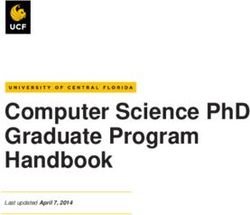Augmented Reality Mobile Tool for Engineering Education
←
→
Page content transcription
If your browser does not render page correctly, please read the page content below
Paper ID #32860
Augmented Reality Mobile Tool for Engineering Education
Ms. Manjina Shrestha, Georgia Institute of Technology
Ms. Manjina Shrestha received her undergraduate degree in Electronics and Communication Engineering
from National College of Engineering, Tribhuvan University, Nepal. She is currently enrolled as a grad-
uate student in Computer Science at Georgia Institute of Technology, Georgia, USA. Her area of interest
is machine learning and augmented reality.
c American Society for Engineering Education, 2021AR mobile tool for Engineering education Abstract This paper falls under evidence-based practice analyzing the effectiveness and usefulness of Augmented Reality (AR) in engineering education practices via a mobile device and includes the design and implementation rationale of the AR-based mobile tool and its assessment through a survey. Researchers have claimed that traditional education needs to be supplemented with innovative tools and suggested that AR-based education enhanced learning. AR can be particularly helpful in learning about the structures of complex models. The use of complex physical equipment/replicas poses a challenge in teaching due to their cost, limited quantity, accessibility, and safety issues. Therefore, AR app-based learning using easily accessible smartphones in the digital world today can be a better choice for smart and effective learning. Moreover, it will have more significance with increasing online studies in the current pandemic scenario. In this paper, an AR mobile tool prototype developed for engineering education is discussed. The app includes limited opensource 3D models, interaction abilities, teaching content, and quiz feature and was evaluated with a survey. This paper will introduce the project, present an overview, design framework, implementation process, testing, and survey results. The survey results show that the app is effective and useful in learning. Keywords Augmented Reality, Engineering Education, STEM Learning, 3D Models, Unity, Vuforia, Android app. 1 Introduction Education with interactive learning can increase student motivation, context-based knowledge, improve academic results and lead to the attainment of learning outcomes [1]. For quality learning, the textbooks and lectures need to be complemented with innovative tools [2] that facilitate interaction, engagement, and communication [3]. Current widespread penetration in technologies has allowed researchers to develop and test various tools in pedagogy that supplement the existing teaching resources for improved learning. Some examples of these tools are video games [4], [5], mobile apps, 3D modeling tools, virtual and augmented reality [6], [7]. Augmented Reality (AR) is a mixed-reality technology that can embed virtual objects in a real environment and provide an interface for interaction between them [8]. With the recent development in both hardware and software, innovative technology like augmented reality technology and its applications are proliferating in various fields. The abundance of smartphones with sufficient computational resources, GPS, sensors, network hardware, and display screen makes AR technology suitable for educational sector [9], [10]. Researchers have experimented with the use of AR in education and found results that AR-enhanced learning and provided a positive impact on teaching [11], [7].
The use of software models in the context of a real environment with AR provides a multitude of opportunities in teaching. It also inspires in learning and stimulates interest and creativity in learners by the availability of the interactive platform for the exploration of the concepts that are difficult or unsafe in a real scenario [12]. AR helps in better understanding abstract and complex concepts [13]. Research has shown that using AR for teaching concepts that are better represented in 3D visualizations and context-aware environment provides much superior learning compared to using text-based conventional learning [13], [14], [15], [16]. However, there are many limitations on adopting AR for teaching and its experimentation [16], [17]. The primary one is difficulty in building the app itself. The development of the AR system is not straightforward and requires the integration of various tools to manage the hardware, GPS, sensor, graphics, database [18], [19]. Moreover, the lack of education [20] or the programming skills [21] to use or manipulate AR-related tools complicates its implementation in teaching. The available AR apps either need experienced designers or specialists qualified with programming skills to integrate additional models [22]. These issues have led to limitations on the number of software available that uses AR in education, mainly in engineering. Engineering education heavily relies on 3D models, complex structures, equipment, etc. The traditional teaching methodology uses physical models/equipment which are quite expensive, in limited quantity, and not accessible to all the students simultaneously during lectures or practical labs [23]. Hence, an AR app using smartphones that provides integration of 3D models without complex programming requirements and easy guidance tutorials for its use/implementation can be a low- cost solution in engineering education. Smartphones based AR apps are particularly useful in current context where online education has become the need of the current pandemic situation. They can be an easily accessible and interactive medium for virtual world learning. In this paper, an AR-based app developed to aid in the ongoing development and experimentation of the use of AR in education is discussed. The app integrates various 3D models used in engineering education, mainly electronics and mechanical and allows students to view them in the context of the real environment. The main contribution of this paper is the development of a new AR mobile app to be used as a supplemental tool for improving teaching in the field of engineering. It also provides a framework for developing AR apps based on Unity and Vuforia which can be used by an instructor to create their own AR-based teaching content to be used in their course. The prototype is developed considering the complex models in engineering courses but can be used in any field of education. The developed prototype included limited open-source 3D models (for demo), interaction abilities, teaching content, and quiz feature. The 3D model consists of a complex model and its subparts. The model for the demo includes the car engine and tire of a car including their intricate sub-models applicable in mechanical engineering coursework. The app needs to be simple yet effective and useful to comprehend complex models. So, the prototype app was tested to verify the requirements proposed and was evaluated by anonymous participants (that included graduate students and some faculty from the university peer survey system). Section 2 presents the related works in the field of AR for education, section 3 presents the features of the developed app, the framework of the software, and the evaluation results. Section 4 presents the future direction for the app and section 5 provides the conclusion.
2 Related Literature The current use of AR in education is mainly focused on teaching for younger students as it provides active interaction and engagement and can lower cognitive load in young children. [11] developed AR app for inquiry-based learning where the AR app would guide students to find the target ecology areas in their location and complete corresponding learning tasks in the area. The app allowed them to interact virtually with the real environment by taking pictures, annotating them, and getting information about the objects around them. The experiment results showed that the learning using apps had higher motivation and learning outcomes compared to the traditional method for inquiry-based learning. [14] describes the development stages required for a building AR app to use in learning molecular geometry. The stages consisted of creating a molecule model and its marker in Google Sketch-up and Corel Draw X5, using it in Unity 3D, adding animation and interaction properties, and registering in Vuforia Developer site. The apk extensions were built using Android studio application. The final product was a simple 3D molecule model to be used in AR mobile app. The work has limited interaction and is mainly useful only for viewing the models. In the work by [24], an AR app to teach about day and night, and moon phases are developed. It uses 3D models of moon phases that could be viewed by pointing the mobile camera on the textbook. The work used Eclipse IDE, Metaio SDK for AR development, and GIMP for image editing. It mentioned that students were interested in using the app for learning, but some issues with navigation directions created complexity in using the app. [15] presented a study where an AR mobile app is used in sewing workshop for a threading task and the app was evaluated to check if it provided a better student learning experience than the traditional approach of using paper hands out. Evaluation results showed that AR app provided the same level of conceptual understanding as handouts along with a better understanding of complex issues such as 3D processes, spatially related learning, and processing. AR has also been used to teach some engineering-related topics. [7] used AR for training and teaching in electrical engineering. The authors have developed an AR app that could guide students to work in the lab step by step, just as a real lab assistant. Students found the use of the app was easy and helpful to their lab practical and training. The app was also tested thoroughly, and it was found to be effective and efficient in electrical engineering labs. [19] implemented a mobile AR app with interactive 3D visualization technology in the education of architecture, engineering, and construction domain. The students can actively interact with the app such as change the load and observe the results and obtain instant feedback from the interface. The implementation and study results showed that the 3D visualization and interaction with materials related to complex concepts such as structural analysis is beneficial for learning. [25] the authors developed a context-aware, AR-enabled guided tour mobile application that was used for self-paced learning activities for students. The system hardware consisted of RFID and AR-enabled mobile devices. The system could be used by teachers to select appropriate modules for teaching. It also logged the learner activity and could automatically adjust the scope of learning objectives. [6] have created an AR mobile app prototype that displays Computed Tomography (CT) data in 3D in the mobile interface. They also compared the accuracy of the
rendering and found that the AR tool can render virtual models that are almost accurate to the
physical object. Usually viewing 3D models use to be expensive devices, but for education
purposes viewing in a mobile interface reduces the cost drastically and makes it affordable for
students.
[22] have developed an AR-based tool for creating learning apps in visual block-based
programming environments on mobiles where novice users (teachers) could code by dragging
and dropping the blocks and evaluate them by monitoring the student’s interaction while using
them. They conducted a training and evaluation (questionnaire) session for educators and
conducted case studies for evaluating the students’ experiences (online survey). Their results
show both the teachers and students demonstrated interest in the tool and a high acceptance level
for its usability in learning. However, though the teachers did not require specific programming
skills, complex models could not be integrated with drag and drop and special designers had to
make the changes in the app.
Figure 1—(A)Use of AR for class practical. Source:(Bazarov, Kholodilin, Nesterov, & Sokhina, 2017), (B) An
orthographic projection of a 3D model. Source: (Abekani 2018)
[26] developed an AR app to help engineering students of electrical and technological specialties
perform lab exercises. The app helps the faculty provide explanations conveniently at a different
phase of the lab and an economic substitution of lab assistant (Figure 1). The app provides an
overlay of 3D models in the context of the equipment figure but does not provide any interaction
and is mainly suitable only for visual information related to the context of the environment.
A quick search on the Google Play store presents only a handful of AR apps in engineering on
android platform, many of which have not been updated and provides limited interaction. [27] is
an android AR app that is a supplemental tool to Visualization and Engineering Design Graphics
with Augmented Reality book and allows students to view 3D models from book text to observe
in augmented reality. Students can only rotate and scale the models as shown in Figure 1(B) and
there is no other interaction.
Most of the related works have demonstrated effective learning and positive response from the
learner and educators with the use of AR technology. It is particularly beneficial for the course
work including design, study, and analysis of complex structures, 3D models and visualizations,
understanding/interaction/manipulation of expensive or limited or unsafe real physical objects,
etc. that are more prevalent in engineering. The review has also highlighted the use of thesmartphone (that is gaining popularity) in AR as an affordable option. However, even with promising positive aspects, there is a lack of AR apps for use in education, indicating AR technology is in the nascent stage. The available AR tools mostly target younger children or K- 12 groups as they prefer strong visualization and game-based learning [12]. This emphasizes the need for AR app in higher education mainly in engineering and researchers need to develop more apps and test them in the various field of engineering education. The current work contributes to the STEM field by presenting a new AR app to be used for engineering education. It can also be adopted by other instructors can use it to create their own version of the apps to be used in their respective courses. 3 AR mobile app for engineering education 3.1 Overview This work presents an Augmented Reality mobile application developed to be implemented by engineering instructors to improve the quality of teaching in engineering education. The app displays the models required to be taught in engineering courses in 3D interface and allows students to interact with them (control display, rotate, scale, etc.) through touch using a smartphone. The app contains a quiz that can be used by students to assess their learning in the app itself. For demonstration purposes, the current prototype uses a combustion engine (car engine) model consisting of sub-models for learning and interactivity and questions related to them for the quizzes. 3.2 Main features 3.2.1 AR-based learning The main feature of the app is the Augmented Reality based learning. Students can access the 3D models in the AR environment by pointing the mobile camera to the predefined target (object such as car, wheel, etc., or image) from the app. The app automatically identifies the corresponding 3D model based on the pointed target and displays it on the screen. The students can interact with the model by moving the device around it or rotating and scaling the model using figure gestures. Figure 2(A) shows the 3D model of a car engine displayed in augmented reality over a real car. The model parts are identified by text names that can be hidden using the menu options as shown in Figure 2(B). The screen can be reset to the start position if needed. For models which have multiple components, each of them can interact independently. Figure 2(C) shows three models for car tires each of which can be separately rotated or scaled. For models, which are difficult to access by the target, the model can be displayed on an AR platform on a flat ground surface as shown in Figure 2 (D). Using this model, a 3D model can be displayed on any flat ground surface without the need for specific target detection. The user needs to point the camera to a flat ground surface and then click the screen to display the model. Users can then interact by rotating, scaling, or moving the device around the model.
Figure 2—(A) Car engine model on a real car, (B) Car engine model on real car with text is hidden, (C) Multiple parts of tire on a
real tire (D) Car engine model on the ground surface
3.2.2 AR-based quiz
The quiz feature is used to assess the students learning based on the models learned in the AR
platform. There are two types of quizzes: simple and interactive. In the simple quiz, the questions
are either text as shown in Figure 3(A) or image based as shown in Figure 3(B). In the interactive
quiz, the question is 3D model based as shown in Figure3(C), students are shown a 3D model
and asked to identify a particular part in the model. Both quiz types have multiple-choice
options, and one point is given for each correct answer. At the end of the quiz, a review page is
displayed with the final score and the solutions as shown in Figure 3(D).
Figure 3— Screenshots of the app for (A) Simple quiz with text, (B) Simple quiz with
pictures, (C) Interactive quiz, (D) Review page3.2.3 Developing AR app content
Instructors can also create their own content using the provided Unity codes without learning any
scripting. The Unity editor can be used to create the content for teaching the course topics by
following the provided instructor guide with the work. Instructors can add new models, text
pointing to the models, image targets, simple and interactive quiz contents. The 3D models are
not limited to engineering, it can be used with any subjects. The models are identified by the
image target, as such in mechanical engineering if an engine model is identified by a car engine
image, in biology, a 3D human anatomy model can be identified by an image of the human body.
Instructors can add more scenes and edit the scripts as well to expand the use of the app.
Figure 3( ii)— Screenshots of instruction pictures in the Instructor Manual
3.2.4 App user interface
To make the app interface user-friendly, easily recognized icons are used with relatable
navigation names and menu options. Each of the app pages is provided with navigation to jump
to other app features with few number steps. An app features tutorial is provided that explains
how to use various features of the app. For the 3D models, the text also rotates/scales with the
model making the reading of the part name easier for the user. An option to show/hide text
makes the focus on only the part names when necessary for the user. In 3D models containing
multiple components, each of them can interact separately for a better learning experience. In the
interactive quiz, the user can interact with the part to view it properly and answer the quiz. These
user interface features make the app convenient to use for any level of users and increase the
confidence to continue AR-based learning.
3.3 Hardware and Tools
The work was completed using Unity 2019, student version, Vuforia Engine 9.1, C#
programming language, and open-source 3D models. Unity is a cross-platform game engine that
provides users the flexibility to design 2D and 3D virtual and augmented reality games and tools.
It is compatible with both IOS and Android mobile platforms. Vuforia is a software developmentkit (SDK) for mobile devices for building AR applications that can be used with Unity game
engine. In simple words, it uses computer vision to detect images and objects and orients virtual
objects into the real world when viewed through the camera of a mobile device. The prototype of
the app developed was built for Android operating system for versions of at least 8.0. The 3D
models used are available freely and the sources are listed in Appendix 7.2
3.4 Design framework
Figure 4— Overall design framework of the developed software
Figure 4 presents the overall design framework of the software including the design of the
learning content. The AR app is designed to be a tool for the education of students, as such
course content related to a subject/topic to teach using the app needs to be selected. According to
the framework, after the content definition, it is segregated into the learning content using AR
tool and accessing content using quizzes. The learning content includes 3D model integration in
the app using Unity and Vuforia. The model integration includes the pre-existing models that are
created during engineering coursework using 3D model creating applications or free models
found online. The integrated models need to be processed by adding texts and other features and
can be displayed on objects with targets (markers recognition) or without object targets (marker-
less). Similarly, the quiz content is also integrated into the app through Unity and Vuforia. The
quiz can be of simple type using images and questions with multiple choices or with an
interactive model to identify the model and its parts. Unity and Vuforia are the core base for app
development and lies in the middle of tying all UI, AR implementation, and integration of the
course content into the app.3.5 Tool implementation process
Figure 5— General process to implement the app by an instructor
Figure 5 shows the general process for implementing the developed AR app in a course by the
instructor. The implementation process consists of four stages based on the Design-based
research [28] and Visual Environment for Designing Interactive Learning Scenarios (VEDILS)
authoring tool [22]. [29] used the VEDILS framework to design AR-based teaching content with
the help of experts. In this work, we expect the Unity tool to be simple enough for instructors to
use and the instructors can be experts by learning just the basics of Unity.
The implementation of the tool in the course starts by creating the learning content in Unity by
the instructors. Instructors will import pre-existing 3D models from other sources to Unity and
use the pre-developed prefabs (a text pointer to specific parts of the model) to name the parts.
Then questions are added to the simple and interactive quiz as per the learning outcomes of that
content. The students are provided the app and assisted by instructors during the first
implementation period. Instructors should collect the feedback from the students about the app
after each chapter and use the feedback to improve the design of the content in the app. This will
allow the iterative development of the tool for enhanced effectiveness in teaching and student
learning.
3.6 Software Testing
There are various levels of testing for mobile apps such as unit, system, regression, GUI,
acceptance, performance, usability, security [30]. For this work, only user interface testing was
considered and performed by describing manual test cases for the GUI and executing them.
While manual testing is not comprehensive in most cases as mentioned by [31], in the current
case, the small scale and functionality of the mobile app make manual testing a convenient and
reliable testing option. For the current software, a comprehensive set of testing requirements with
32 test cases is created, and the app is tested on a mobile device. An example of the test case is
given below.
Purpose: To verify whether the application launches successfully.
Initial Screen: Mobile Screen with Unity app apk
Final Screen: Home page Screen
Steps: 1. Install the AR application. 2. Double-click the app icon to launch.Expected Result: The application should open successfully, displaying the home screen with three buttons - "Click For
Tutorial", "Click for Start Learning" & "Click to Quit app".
Actual Result: The application opened successfully, displaying the home screen with three buttons - "Click For Tutorial", "Click
for Start Learning" & "Click to Quit app".
Pass/ Fail: If the test passes write pass, if fails write fail and test in the next iteration
Version Comments: write comments for the testing if any
3.7 Evaluation of the tool
[32] has proposed three recommendations for evaluating user interface: efficiency, multiple
perspectives, and tailoring. A System Usability Scale (SUS) questionnaire set for the survey was
created based on this recommendation. A series of questions with multiple choices, some with a
5-point Likert scale [33] response and some with text input response was created. A few
examples are shown below.
1. In your opinion, what goals can be achieved using an AR app? (Likert scale)
2. How effective is the app to learn about engineering/complex models?
3. In your opinion, do you think the AR method is better than the traditional book method for learning about concepts
such as a car engine?
4. Overall, in the app, what feature did you like the least?
Due to the current pandemic situation, workshops for testing the tool were not conducted but for
the evaluation of the app, external users were provided with the user manual with instructions,
demo video, and the apk and were asked to test the app and submit their feedback for the
software. The survey questions evaluated the effectiveness in learning especially complex
models, features, navigation, UI, and overall usefulness of the AR mobile tool in achieving
learning goals through quiz assessments. The list of the survey questions is available in the
appendix. The survey was hosted on a university peer survey system and the data was collected
from 48 participants which included graduate students and few faculty members of the
technology university.
There were 48 responses with 87.5% STEM majors, 70.83% students, 22.92% industry
professionals enrolled in university and 4.17% were educators as shown in Figure 6(i). For each
of the 5-point Likert scale survey questions (available in appendix), a summary of the result is
plotted in a box and whisker plot as shown in Figure 6(ii). The questions are abbreviated as
labels in the graph. Considering a score of 3 or higher as the positive outcome, the graph shows
all the questions received a score higher than or equal to 3 on the 1st quartile. Two of the
questions “Level of confidence in navigating” and “beta version of the app” received the lowest
variance with a mean of 4. For the quiz feature, 88% of the responders thought an interactive
quiz with 3D models was better than a simple text-based quiz without any interactivity. These
results show that survey responders supported the learning of STEM concepts using the app, thus
placing the AR app as an effective and useful learning tool especially in the case of complex
models.
User comments and suggestions were also collected, a few of the suggestions useful for future
work include “It would be really cool (probably in the next iteration) to add the components in action. So an AR
component with the different parts moving and doing what they would do while the car is running”, “having the
ability to interact with the AR objects (animate, modify, get more detail, etc.) would be really valuable, especially
for dynamic systems like an engine. It could be very helpful in visualizing flows of information, energy, and data in
engineering systems. You could also use it to visualize stress concentrations in structures via color overlays on thephysical object.”, “I think viewing the 3D models is helpful and I can see the value in AR for helping a student
examine something in real life and see the parts. However, it seems like it would be most useful when applied
directly to the engine in front of you instead of just the hood of the car”.
Education demographics Role demographics
40 4.17% 2.08%
30 Student
20 Industry Professional
22.92%
10 70.83% Educator
Other
0
BOTH NON-STEM STEM
Figure 6(i)—Education and Role demographics
Figure 6 (ii)—Summary of the user responses from app feedback
4 Future work
In the future, the work needs to be extended to manage and incorporate multiple 3D models
depending upon the course topics. Another task could be including 3D models and their subparts
related to a specific topic from the an engineering course and evaluations with instructors and
students for its ease of use and implementation of the coursework in an actual class learning
environment. The evaluations could include demographics information to gauge the desirability
and efficacy of the app in different user groups. Display and interactivity between the sub-
models of a unit (including their assembling and disassembling of the subparts) is also an
important feature to consider in the future. In addition, UI and development interface can be
improved to make it more user-friendly to both the stakeholders - students and instructors (to
implement their course content). A new version of the app with complete models for a sample
course is planned to be uploaded to the android play store in the future.5 Conclusion
The work discussed in the paper provided an opportunity to learn how technology can be used to
improve the learning process in education. Unity, Vuforia, C# were used to build an AR mobile
app that can be used in teaching complex 3D models in engineering. The prototype contains a 3D
model for combustion car engines and tire components that users can interact with using touch
gestures. The app also contains a simple and interactive quiz to access the user’s learning. The
development interface of the tool can be used by instructors to build their own content and use it
in their course. A total of 48 evaluators provided feedback about the app. The majority of the
users agreed that AR is beneficial in learning complex engineering topics and found the
prototype app useful in achieving the learning goals.
6 References
[1] K. Swan, “Virtual interaction: Design factors affecting student satisfaction and
perceived learning in asynchronous online courses,” Distance educ., vol. 22, no. 2,
pp. 306–331, 2001.
[2] M. Barajas, & M. Owen, "Implementing virtual learning environments: Looking for holistic
approach." Journal of Educational Technology & Society 3.3 (2000): 39-53.
[3] J. M. Spector, “The potential of smart technologies for learning and instruction,” Int. j. smart
technol. learn., vol. 1, no. 1, p. 21, 2016.
[4] B. J. DiSalvo and A. Bruckman, “Questioning video games’ influence on CS interest,” in
Proceedings of the 4th International Conference on Foundations of Digital Games - FDG ’09,
2009.
[5] M. Papastergiou, “Digital Game-Based Learning in high school Computer Science
education: Impact on educational effectiveness and student motivation,” Comput. Educ., vol.
52, no. 1, pp. 1–12, 2009.
[6] N. Jain, P. Youngblood, M. Hasel, and S. Srivastava, “An augmented reality tool for learning
spatial anatomy on mobile devices: Learning Spatial Anatomy on Mobile Devices,” Clin.
Anat., vol. 30, no. 6, pp. 736–741, 2017.
[7] J. Martín-Gutiérrez, P. Fabiani, W. Benesova, M. D. Meneses, and C. E. Mora, “Augmented
reality to promote collaborative and autonomous learning in higher education,” Comput.
Human Behav., vol. 51, pp. 752–761, 2015.
[8] P. Milgram, H. Takemura, A. Utsumi, and F. Kishino, “Augmented reality: a class of
displays on the reality-virtuality continuum,” in Telemanipulator and Telepresence
Technologies, 1995.
[9] L. S. Dudley, “Why Online Learning is More Valuable Than Traditional College” (2015,
August 7). [from https://www.wired.com/insights/2013/11/why-online-learning-is-more-val-
uable-than-traditional-college/[Accessed May 13, 2020][10] A. Chambers, & M. Worthen, “K-12 online learning: A smart investment NOW more than
ever,” Aurora-institute.org, 01-Jun-2011. [Online]. Available: https://aurora-
institute.org/resource/k-12-online-learning-a-smart-investment-now-more-than-ever/.
[Accessed: 29-May-2021].
[11] T. H. Chiang, S. J. Yang, & G. J. Hwang, "An augmented reality-based mobile learning
system to improve students’ learning achievements and motivations in natural science
inquiry activities." Journal of Educational Technology & Society 17, no. 4 (2014): 352-365.
[12] M. Akçayır and G. Akçayır, “Advantages and challenges associated with augmented reality
for education: A systematic review of the literature,” Educational Research Review, vol. 20,
pp. 1–11, 2017.
[13] K. Lee, “Augmented reality in education and training,” TechTrends, vol. 56, no. 2, pp. 13–
21, 2012.
[14] F. S. Irwansyah, Y. M. Yusuf, I. Farida, and M. A. Ramdhani, “Augmented reality (AR)
technology on the android operating system in chemistry learning,” IOP Conf. Ser. Mater.
Sci. Eng., vol. 288, p. 012068, 2018.
[15] J. Yip, S.-H. Wong, K.-L. Yick, K. Chan, and K.-H. Wong, “Improving quality of teaching
and learning in classes by using augmented reality video,” Comput. Educ., vol. 128, pp. 88–
101, 2019.
[16] N. F. Saidin, N. D. Abd Halim, and N. Yahaya, “A review of research on augmented reality
in education: Advantages and applications,” Int. Educ. Stud., vol. 8, no. 13, 2015.
[17] J. F. Cadavieco, M. A. Pascual, and E. Vazquez-Cano, “Augmented reality: A New Way to
build knowledge. Bibliometric analysis and apps testing,” IEEE Rev. Iberoam. Tecnol.
Aprendiz., vol. 15, no. 1, pp. 17–25, 2020.
[18] J. Linowes, & K. Babilinski, Augmented reality for developers: Build practical augmented
reality applications with unity, ARCore, ARKit, and Vuforia. Packt Publishing Ltd, 2017.
[19] Y. Turkan, R. Radkowski, A. Karabulut-Ilgu, A. H. Behzadan, and A. Chen, “Mobile
augmented reality for teaching structural analysis,” Adv. Eng. Inform., vol. 34, pp. 90–100,
2017.
[20] S. Martin, G. Diaz, E. Sancristobal, R. Gil, M. Castro, and J. Peire, “New technology trends
in education: Seven years of forecasts and convergence,” Comput. Educ., vol. 57, no. 3, pp.
1893–1906, 2011.
[21] S. Kurkovsky, R. Koshy, V. Novak, and P. Szul, “Current issues in handheld augmented
reality,” in 2012 International Conference on Communications and Information Technology
(ICCIT), 2012.
[22] J. M. Mota, I. Ruiz-Rube, J. M. Dodero, and I. Arnedillo-Sánchez, “Augmented reality
mobile app development for all,” Comput. Electr. Eng., vol. 65, pp. 250–260, 2018.
[23] S. J. Yeom, “Augmented reality for learning anatomy." Changing Demands, Changing
Directions. Proceedings ascilite Hobart (2011): 1377-1383.[24] N. A. Majid, & N. K. Husain, "Mobile learning application based on augmented reality for
science subject: Isains." ARPN Journal of Engineering and Applied Sciences 9.9 (2014): 1455-
1460.
[25] D. R. Chen, M.Y. Chen, T.C. Huang, and W. P. Hsu, “Developing a mobile learning system
in augmented reality context,” Int. J. Distrib. Sens. Netw., vol. 9, no. 12, p. 594627, 2013.
[26] S. E. Bazarov, I. Y. Kholodilin, A. S. Nesterov, and A. V. Sokhina, “Applying Augmented
Reality in practical classes for engineering students,” IOP Conf. Ser. Earth Environ. Sci., vol.
87, p. 032004, 2017.
[27] W. Abekani, “AR Engineering” [Mobile application software]. Available”
https://play.google.com/store/apps/details?id=com.Company.VEDAR&hl=en_US
[Accessed May 29, 2020].
[28] S. Barab and K. Squire, “Design-based research: Putting a stake in the ground,” J. Learn.
Sci., vol. 13, no. 1, pp. 1–14, 2004.
[29] J. M. Mota, I. Ruiz-Rube, J. M. Dodero, & M. Figueiredo, "Visual Environment for
Designing Interactive Learning Scenarios with Augmented Reality." International
Association for Development of the Information Society (2016).
[30] M. E. Joorabchi, A. Mesbah, and P. Kruchten, “Real challenges in mobile app development,”
in 2013 ACM / IEEE International Symposium on Empirical Software Engineering and
Measurement, 2013.
[31] R. Coppola, M. Morisio, and M. Torchiano, “Mobile GUI testing fragility: A study on open-
source android applications,” IEEE trans. reliab., vol. 68, no. 1, pp. 67–90, 2019.
[32] J. Brooke, SUS-A quick and dirty usability scale. Usability evaluation in industry 189, 194
(1996), 4–7.
[33] A. Joshi, S. Kale, S. Chandel, and D. Pal, “Likert scale: Explored and explained,” Br. J. Appl.
Sci. Technol., vol. 7, no. 4, pp. 396–403, 2015.
7 Appendices
7.1 Survey questions
1. I have watched the video (demo video).
2. Which of these define your current role?
a. Student
b. Educator
c. Industry Professional
d. Other :____________________
3. What is your education background?
a. STEM
b. NON-STEMc. Both
4. In your opinion, what goals can be achieved using an AR app?
a. Mixed reality (Virtual and real-world environment)
b. Interactivity
c. Learning
d. Gaming
e. Entertainment
f. Other :____________________
5. The demo video showed a demo of AR mobile app. In a scale of 1(least) to 5(highest),
how effective is the app to learn about engineering/complex models?
a. 5 (Highest)
b. 4
c. 3
d. 2
e. 1 (Least)
6. In your opinion, do you think this AR method is better than traditional book method for
learning about concepts such as a car engine?
a. 5 (Strongly agree)
b. 4 (Agree)
c. 3 (Neutral)
d. 2 (Disagree)
e. 1 (Strongly disagree)
7. In your opinion, would this kind of AR learning apps would improve student learning in
STEM (mainly engineering)?
a. 5 (Strongly agree)
b. 4 (Agree)
c. 3 (Neutral)
d. 2 (Disagree)
e. 1 (Strongly disagree)
8. Which 3D virtual model display using mobile AR did you find most useful?
a. Markers recognition (3D model on top of car)
b. Marker-less recognition (3D model on ground plane)
c. Both
d. Other forms :____________________
9. Which features are useful in the app? (Multiple selection)
a. Rotation
b. Scaling
c. Show/Hide Labelsd. Other :____________________
10. Do you think interactive (touch-based rotation/scaling) feature is useful?
a. 5 (Strongly agree)
b. 4 (Agree)
c. 3 (Neutral)
d. 2 (Disagree)
e. 1 (Strongly disagree)
11. Do you think the used quiz features are beneficial in learning?
a. 5 (Strongly agree)
b. 4 (Agree)
c. 3 (Neutral)
d. 2 (Disagree)
e. 1 (Strongly disagree)
12. Which quiz feature do you think is useful? (Multiple select)
a. Simple
b. Interactive
c. Other :____________________
13. Do you think the "Interactive quiz" is effective in accessing student learning of concepts
such as car engine?
a. 5 (Strongly agree)
b. 4 (Agree)
c. 3 (Neutral)
d. 2 (Disagree)
e. 1 (Strongly disagree)
14. Overall, in the app, what feature did you like the least?
15. Do you think such AR apps can help solve your problem/achieve your goals to learn
about models in engineering better?
a. 5 (Strongly agree)
b. 4 (Agree)
c. 3 (Neutral)
d. 2 (Disagree)
e. 1 (Strongly disagree)
16. How do you rate your level of confidence in navigating/using the app?
a. 5 (Strongly agree)
b. 4 (Agree)
c. 3 (Neutral)
d. 2 (Disagree)
e. 1 (Strongly disagree)17. How do you rate the user interface of the overall app?
a. 5 (Strongly agree)
b. 4 (Agree)
c. 3 (Neutral)
d. 2 (Disagree)
e. 1 (Strongly disagree)
18. Overall, how would you rate the beta version of the app?
a. 5 (Strongly agree)
b. 4 (Agree)
c. 3 (Neutral)
d. 2 (Disagree)
e. 1 (Strongly disagree)
19. Do you have comments/suggestions about any aspect of the app?
7.2 3D model sources
Car engine: https://www.cgtrader.com/free-3d-models/car/sport/v12-engine-c50c75c3-2e42-
4e47-b04a-eb4033ff6159
Tire only: https://www.cgtrader.com/free-3d-models/vehicle/part/car-tire-282968af-eb44-4aba-
af04-3cd10ef0283a
Tire with rim: https://www.cgtrader.com/free-3d-models/car/standard/car-wheel-fd0f3e63-f499-
489b-8ee3-48c614e27510
Rim only: https://www.cgtrader.com/free-3d-models/car/sport/car-rim-db6a35a6-567a-4d0f-
85f2-98c4dce290f6You can also read