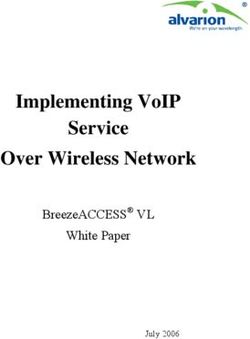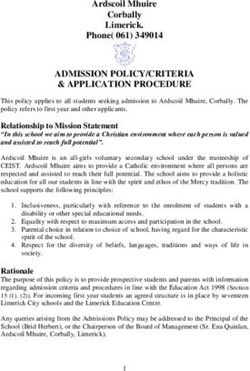Avaya Agent for Desktop Release Notes - Avaya Support
←
→
Page content transcription
If your browser does not render page correctly, please read the page content below
© 2015-2020 Avaya Inc. AUTHORIZING OTHERS TO DO SO, YOU, ON BEHALF OF All Rights Reserved. YOURSELF AND THE ENTITY FOR WHOM Notice YOU ARE INSTALLING, DOWNLOADING OR USING THE While reasonable efforts have been made to ensure that the SOFTWARE (HEREINAFTER REFERRED TO INTERCHANGEABLY information in this document is complete and accurate at AS “YOU” AND “END USER”), AGREE TO THESE TERMS AND the time of printing, Avaya assumes no liability for any CONDITIONS AND CREATE A BINDING CONTRACT BETWEEN errors. Avaya reserves the right to make changes and YOU AND AVAYA INC. OR THE APPLICABLE AVAYA AFFILIATE corrections to the information in this document without the (“AVAYA”). obligation to notify any person or organization of such Avaya grants You a license within the scope of the license changes. types described below, with the exception of Heritage Documentation disclaimer Nortel Software, for which the scope of the license is “Documentation” means information published by Avaya in detailed below. Where the order documentation does not varying mediums which may include product information, expressly identify a license type, the applicable license will operating instructions and performance specifications that be a Designated System License. The applicable number of Avaya may generally make available to users of its products licenses and units of capacity for which the license is granted and Hosted Services. Documentation does not include will be one (1), unless a different number of licenses or units marketing materials. Avaya shall not be responsible for any of capacity is specified in the documentation or other modifications, additions, or deletions to the original materials available to You. “Software” means computer published version of documentation unless such programs in object code, provided by Avaya or an Avaya modifications, additions, or deletions were performed by Channel Partner, whether as stand-alone products, pre- Avaya. End User agrees to indemnify and hold harmless installed on hardware products, and any upgrades, updates, Avaya, Avaya's agents, servants and employees against all patches, bug fixes, or modified versions thereto. claims, lawsuits, demands and judgments arising out of, or in “Designated Processor” means a single stand-alone connection with, subsequent modifications, additions or computing device. “Server” means a Designated Processor deletions to this documentation, to the extent made by End that hosts a software application to be accessed by multiple User. users. “Instance” means a single copy of the Software Link disclaimer executing at a particular time: (i) on one physical machine; Avaya is not responsible for the contents or reliability of any or (ii) on one deployed software virtual machine (“VM”) or linked websites referenced within this site or documentation similar deployment. provided by Avaya. Avaya is not responsible for the accuracy License type(s) of any information, statement or content provided on these Concurrent User License (CU). End User may install and use sites and does not necessarily endorse the products, the Software on multiple Designated Processors or one or services, or information described or offered within them. more Servers, so long as only the licensed number of Units Avaya does not guarantee that these links will work all the are accessing and using the Software at any given time. A time and has no control over the availability of the linked “Unit” means the unit on which Avaya, at its sole discretion, pages. bases the pricing of its licenses and can be, without Warranty limitation, an agent, port or user, an e-mail or voice mail Avaya provides a limited warranty on Avaya hardware and account in the name of a person or corporate function (e.g., software. Refer to your sales agreement to establish the webmaster or helpdesk), or a directory entry in the terms of the limited warranty. In addition, Avaya’s standard administrative database utilized by the Software that warranty language, as well as information regarding support permits one user to interface with the Software. Units may for this product while under warranty is available to Avaya be linked to a specific, identified Server or an Instance of the customers and other parties through the Avaya Support Software. website: http://support.avaya.com or such successor site as Copyright designated by Avaya. Please note that if You acquired the Except where expressly stated otherwise, no use should be product(s) from an authorized Avaya Channel Partner made of materials on this site, the Documentation, outside of the United States and Canada, the warranty is Software, Hosted Service, or hardware provided by Avaya. provided to You by said Avaya Channel Partner and not by All content on this site, the documentation, Hosted Service, Avaya. and the product provided by Avaya including the selection, Licenses arrangement and design of the content is owned either by THE SOFTWARE LICENSE TERMS AVAILABLE ON THE AVAYA Avaya or its licensors and is protected by copyright and WEBSITE, HTTP://SUPPORT.AVAYA.COM/LICENSEINFO OR other intellectual property laws including the sui generis SUCH SUCCESSOR SITE AS DESIGNATED BY AVAYA, ARE rights relating to the protection of databases. You may not APPLICABLE TO ANYONE WHO DOWNLOADS, USES AND/OR modify, copy, reproduce, republish, upload, post, transmit INSTALLS AVAYA SOFTWARE, PURCHASED FROM AVAYA or distribute in any way any content, in whole or in part, INC., ANY AVAYA AFFILIATE, OR AN AVAYA CHANNEL including any code and software unless expressly authorized PARTNER (AS APPLICABLE) UNDER A COMMERCIAL by Avaya. Unauthorized reproduction, transmission, AGREEMENT WITH AVAYA OR AN AVAYA CHANNEL dissemination, storage, and or use without the express PARTNER. UNLESS OTHERWISE AGREED TO BY AVAYA IN written consent of Avaya can be a criminal, as well as a civil WRITING, AVAYA DOES NOT EXTEND THIS LICENSE IF THE offense under the applicable law. SOFTWARE WAS OBTAINED FROM ANYONE OTHER THAN Third Party Components AVAYA, AN AVAYA AFFILIATE OR AN AVAYA CHANNEL “Third Party Components” mean certain software programs PARTNER; AVAYA RESERVES THE RIGHT TO TAKE LEGAL or portions thereof included in the Software or Hosted ACTION AGAINST YOU AND ANYONE ELSE USING OR SELLING Service may contain software (including open source THE SOFTWARE WITHOUT A LICENSE. BY INSTALLING, software) distributed under third party agreements (“Third DOWNLOADING OR USING THE SOFTWARE, OR Party Components”), which contain terms regarding the Avaya Agent for Desktop Release Notes March 2020 2
rights to use certain portions of the Software (“Third Party prior written consent from Avaya or such third party which Terms”). As required, information regarding distributed may own the Mark. Nothing contained in this site, the Linux OS source code (for those products that have Documentation, Hosted Service(s) and product(s) should be distributed Linux OS source code) and identifying the construed as granting, by implication, estoppel, or copyright holders of the Third Party Components and the otherwise, any license or right in and to the Marks without Third Party Terms that apply is available in the products, the express written permission of Avaya or the applicable Documentation or on Avaya’s website at: third party. http://support.avaya.com/Copyright or such successor site Avaya is a registered trademark of Avaya Inc. as designated by Avaya. You agree to the Third Party Terms All non-Avaya trademarks are the property of their for any such Third Party Components. respective owners. Linux® is the registered trademark of THIS PRODUCT IS LICENSED UNDER THE AVC PATENT Linus Torvalds in the U.S. and other countries. PORTFOLIO LICENSE FOR THE PERSONAL USE OF A CONSUMER OR OTHER USES IN WHICH IT DOES NOT RECEIVE REMUNERATION TO (i) ENCODE VIDEO IN COMPLIANCE WITH THE AVC STANDARD (“AVC VIDEO”) AND/OR (ii) DECODE AVC VIDEO THAT WAS ENCODED BY A CONSUMER ENGAGED IN A PERSONAL ACTIVITY AND/OR WAS OBTAINED FROM A VIDEO PROVIDER LICENSED TO PROVIDE AVC VIDEO. NO LICENSE IS GRANTED OR SHALL BE IMPLIED FOR ANY OTHER USE. ADDITIONAL INFORMATION MAY BE OBTAINED FROM MPEG LA, L.L.C. SEE HTTP://WWW.MPEGLA.COM. Note to Service Provider The product or Hosted Service may use Third Party Components subject to Third Party Terms that do not allow hosting and require a Service Provider to be independently licensed for such purpose. It is your responsibility to obtain such licensing. Preventing Toll Fraud “Toll Fraud” is the unauthorized use of your telecommunications system by an unauthorized party (for example, a person who is not a corporate employee, agent, subcontractor, or is not working on your company's behalf). Be aware that there can be a risk of Toll Fraud associated with your system and that, if Toll Fraud occurs, it can result in substantial additional charges for your telecommunications services. Avaya Toll Fraud intervention If You suspect that You are being victimized by Toll Fraud and You need technical assistance or support, call Technical Service Center Toll Fraud Intervention Hotline at +1-800- 643-2353 for the United States and Canada. For additional support telephone numbers, see the Avaya Support website: http://support.avaya.com or such successor site as designated by Avaya. Suspected security vulnerabilities with Avaya products should be reported to Avaya by sending mail to: securityalerts@avaya.com. Downloading Documentation For the most current versions of Documentation, see the Avaya Support website: http://support.avaya.com, or such successor site as designated by Avaya. Contact Avaya Support See the Avaya Support website: http://support.avaya.com for product or Hosted Service notices and articles, or to report a problem with your Avaya product or Hosted Service. For a list of support telephone numbers and contact addresses, go to the Avaya Support website: http://support.avaya.com (or such successor site as designated by Avaya), scroll to the bottom of the page, and select Contact Avaya Support. Trademarks The trademarks, logos and service marks (“Marks”) displayed in this site, the Documentation, Hosted Service(s), and product(s) provided by Avaya are the registered or unregistered Marks of Avaya, its affiliates, or other third parties. Users are not permitted to use such Marks without Avaya Agent for Desktop Release Notes March 2020 3
Table of content
Table of Content
Overview .................................................................................................................................................. 5
License required for upgrading Avaya Agent for Desktop from 1.7.x to 2.0.x ................. 6
New features/enhancements in 2.0.5.1.2 ..................................................................................... 6
New features/enhancements in 2.0.3.1......................................................................................... 6
New features/enhancements in 2.0.0 ............................................................................................ 7
List of fixed issues in Avaya Agent for Desktop 2.0.5.1.2 ........................................................ 9
List of fixed issues in Avaya Agent for Desktop 2.0.3.1 ............................................................ 9
Known issues in Avaya Agent 2.0.5.1.2 ........................................................................................ 10
Known issues in Avaya Agent 2.0.3.1 ........................................................................................... 10
Known issues in Avaya Agent 2.0.0 ............................................................................................... 10
Prerequisites ........................................................................................................................................ 13
Interoperability ................................................................................................................................... 14
Avaya Aura servers .............................................................................................................................................. 14
Avaya Desk phone and clients ............................................................................................................................. 14
Third Party Platforms ........................................................................................................................................... 15
Virtual Desktop Infrastructure ............................................................................................................................. 15
Supported headsets ............................................................................................................................ 16
Deployment and configuration ...................................................................................................... 17
Avaya Agent for Desktop Release Notes March 2020 4Overview
Avaya Agent for Desktop is a client application for contact centers. An agent can use Avaya Agent for
Desktop for handling incoming and outgoing calls, changing work states, and managing other UI
controls. However, only an administrator can manage the configurations and settings of the application.
Avaya Agent for Desktop supports multiple platforms and is designed to function in the following use
cases:
• Virtual Desktop Infrastructure (VDI): Avaya Agent for Desktop provides a solution to deliver
real-time media with VDI support on HP, Dell Wyse, Lenovo, IGEL thin clients based on Linux and
windows operating system. Administrator can use Avaya Agent for Desktop for VDI to enable
desktop virtualization that encompasses the hardware and software systems required to
support the virtualized environment in a contact center. Customer can use Citrix Xen App, Xen
Desktop, VMware Horizon for desktop virtualization.
• Standalone Contact Center Client: Avaya Agent for Desktop provides a full set of features for a
contact center agent and can be used as a primary client application on Windows 7, Windows
10, and Apple macOS 10.13 High Sierra and macOS 10.14 Mojave.
• Media Client along with Oceana work spaces: Avaya Agent for Desktop now also works with
Avaya Workspaces for Elite. In this case, you need to login only on station on the Avaya Agent
for Desktop application, the call handling is handled through Avaya Workspaces for Elite through
agent configured on Avaya Control Manager (ACM).
• Shared Control with next generation hard phones: J179 series phones
Avaya Agent for Desktop uses Avaya Aura® Communication Manager to store station
configuration settings and manage agent profiles locally. You can also choose to use Avaya
Control Manager for managing agent profiles.
Avaya Agent for Desktop Release Notes March 2020 5License required for upgrading Avaya Agent for
Desktop from 1.7.x to 2.0.x
Important:
You must procure new licenses of Avaya Agent for Desktop 2.0.x if you are upgrading from release
1.7.x to 2.0.x. Avaya Agent for Desktop 1.7.x licenses will not work with Avaya Agent for Desktop
2.0.x.
New features/enhancements in 2.0.5.1.2
• Avaya Agent for Desktop now have a five-digit release version number
• Collected digits can be obtained from UUI
• As a user I want my call history to start with the filter as "this week" and to remember my
filter setting after I restart the application:
Added special parameter to save call history filter value in configs.
• Add functionality to disable call appearance's buttons (for example transfer, conference, etc.)
using LockManager:
LockManager is added into CallPanel class to have an ability to disable UI elements on call
appearances using LockManager. Object names for call appearances' buttons are also added.
• Add support for 1, 2 or 3 call appearances:
Added functionality to disable unnecessary call appearances, if extension has less than 3 call
appearances
• As an administrator I would like to customize how the network disconnect alerts are displayed
to an agent:
Network disconnect alert should be customizable in the following manner
- Via a timer parameter in the config.xml file
- The parameter when with a value of 0 (zero), the network disconnect message is
displayed immediately after a network failure.
- The parameter with a value of 1 or above represents how many seconds the application
must wait before showing the error message. If the network is recovered before the
timer, no error message is shown. If the timer expires, the error message is shown.
- A value of 999 means the error message is completely disabled and will never be shown.
New features/enhancements in 2.0.3.1
• As an administrator, I would like to see Avaya Agent for Desktop's release number in the User-
Agent SIP header
In the SIP traces, user-Agent for Avaya Agent for Desktop 2.0.X.X will be displayed for the SIP
messages.
• As an administrator, I would like the enhance option for save logs to also save configuration,
PPM, etc.
Avaya Agent for Desktop Release Notes March 2020 6As an administrator, I would like the option for save logs to also include configuration data as
well as PPM data and any other relevant information for troubleshooting.
When clicking on "Logs->Save as...", Avaya Agent for Desktop generates a .zip file containing:
- The logs folder and its content
- config.xml
- startupconfig.ini
- LockManager.xml (if present)
- PPM data for all stations that have logged in using that user's profile such as:
▪ AllEndpointConfig.soap
▪ DeviceData.soap
▪ HomeCapabilities.soap
▪ HomeServer.soap
It also includes a summary of the operating system such as:
- On Windows - > Output of "systeminfo"
- On MacOS -> Output of "system_profiler SPHardwareDataType SPNetworkDataType"
- On Linux -> A combination of commands like "uname -a", "lscpu" and "ifconfig -a"
• Support of Custom feature labels for Aux work, Auto dial, Vu Stats.
If custom feature label is configured for autodial and Vu - stats feature button, it will be
displayed as feature button label.
If multiple aux work custom feature label is configured with different reason codes in system
manager for the user station feature button, it will be displayed as feature button label for
various aux labels
• The default value for "Use internal browser for ACM by default" should be false.
New features/enhancements in 2.0.0
• Enhanced user interface:
The user interface of Avaya Agent for Desktop is extensively enhanced in 2.0 release, such as
login widow, main application screen interface, calling controls and active call screen, and
configuration settings window. There is also a new search filter provided on the configuration
settings screen to search and update settings based on your requirements. The top bar is also
converted into widgets and added in the bottom of the application. You can view, detach, re-
attach, and close these widgets from the main window.
• Extended Hostname Validation:
Avaya Agent for Desktop now supports extended hostname validation in order to support SM
8.0.
• Manage Workspace:
The Avaya Agent for Desktop. UI view can be changed now using various Workspace options
such as Basic, Extended, and Shared Control. You can also modify and save the current
Avaya Agent for Desktop Release Notes March 2020 7application view as new custom workspace. You can also manage these custom workspace and
modify or delete them from your profile window. You can also lock the application window
position using the Lock Windows Position option in the Workspace menu options.
• Other enhancements in Avaya Agent for Desktop 2.0.0:
o The Configuration window option is renamed as Settings.
o The call appearances are displayed in Gray color if Avaya Agent for Desktop is in offline
mode.
o The login dialog box is closed automatically if all services are signed in.
o You can double-click a reason code in the configuration settings window and change the
description of the reason code.
o The Log Level feature now allows only three options – Error, Info, and Debug.
o The login dialog box is hidden automatically when all services are logged in. You can
click the Show Login Dialog in the tray icon or action bar items to view the login dialog
screen again.
o If a user selects login mode as Desk phone or Other phone, the Audio menu on Avaya
Agent for Desktop Settings window is disabled.
o Avaya Agent for Desktop now supports SRTP in Other Phone mode. If both endpoints
(telecommuter device - IP phone or PSTN gateway and called user) have SRTP capability,
Avaya Agent for Desktop negotiates SRTP and the audio stream is encrypted between
them. Otherwise Avaya Agent for Desktop will negotiate RTP for the session.
o The FQDN addresses can be added now in the Host file as a list of IP addresses and
domain names combination. This resolves the old process of adding FQDN address in
the configuration parameter VDIASipControllerList and IP address in the
SipControllerList parameter on each launch or configuration changes of Avaya Agent for
Desktop. This works for both for SIP and H.323 protocols.
o Desk phone license type: Avaya Agent for Desktop now allows you to select Desk phone
as a new license type while configuring the EULA settings for the Avaya Agent for
Desktop application after the installation is complete. When the Desk phone license
type is selected, WebLM address field and check button are disabled. When you login
into the Avaya Agent for Desktop application using the Desk phone login mode, the
application registers station without acquiring the license and connection with the
station and headphone is established. In addition to Desk phone license type, if you
select Advanced license type and use Desk phone login mode, then application will not
acquire the license as well.
o Avaya Agent for Desktop graphical user interface is now largely compliant with the
relevant Section 508 standards. You must refer to the available documentation for
Avaya Agent for Desktop for more details.
Avaya Agent for Desktop Release Notes March 2020 8List of fixed issues in Avaya Agent for Desktop
2.0.5.1.2
Issue ID Description
VDIA-7765 Getting error while launching Avaya Agent for Desktop 32-bit on Windows 10 64-bit PC
VDIA-8860 CTI out of Sync
VDIA-9034 Avaya Agent for Desktop application crashed once while receiving an incoming call
VDIA-9046 Unable to launch Avaya Agent for Desktop on one of the Windows machine
VDIA-9051 Call getting disconnected if answered on Avaya Agent for Desktop through TSAPI when
logged in with Other Phone mode
VDIA-9164 H.323 - Agent state showing offline instead of Signed in the application is switched from
ACM to use Local Login mode.
VDIA-9169 Lock Manager lacking elements of the user interface
VDIA-9254 Crash with critical Error during downloading contact list from ACCCM
List of fixed issues in Avaya Agent for Desktop
2.0.3.1
Issue ID Description
VDIA-8722 "Use internal browser for ACM and Breeze screen pops by default" option is not available
on Screen pop tab
VDIA-8980 Prop: VCRUNTIME140.dll is missing on Windows HP t520 machine
VDIA-9056 Issues using the accessibility features
VDIA-9057 Scaling is not working with multiple monitors
VDIA-9096 Unable to do a CTI outbound calls for 10 secs after an outbound call is over.
VDIA-9107 Transfer to voice mail and agent logout button is showing on top of the button list in
Avaya Agent for Desktop
Avaya Agent for Desktop Release Notes March 2020 9Known issues in Avaya Agent 2.0.5.1.2
Issue ID Description
VDIA-9255
[macOS] Avaya Agent for Desktop crashed once while quitting the application.
VDIA-9231
Station sign out spinner is running for infinite time.
VDIA-9274
Avaya Agent for Desktop ‘Click-to-dial’ extension does not support on Firefox 74 or later
version. This limitation is due to the reason that going forward only users can install
add-ons in Firefox; it cannot be installed by an application.
For more details, see https://www.mozilla.org/en-US/firefox/74.0/releasenotes/ .
NOTE: Avaya Agent for Desktop team is working to publish the extension on the
“Firefox add-ons store” for future releases.
Known issues in Avaya Agent 2.0.3.1
Issue ID Description
VDIA-9254
Avaya Agent for Desktop crashes with critical Error while downloading contacts list from
ACM
VDIA-9169
Lock Manager lacking elements of the user interface
VDIA-9137
Debian Linux- Agent is not able to login when while using H.323 through ACM
Known issues in Avaya Agent 2.0.0
Issue ID Description
VDIA-7966 Headset DA80 - First incoming call is not answered through headset after the headset
is connected
VDIA-8723 Contacts list fields are not auto resizing when they are disabled and enabled from the
table column
Avaya Agent for Desktop Release Notes March 2020 10VDIA-8722 "Use internal browser for ACM and Breeze screen pops by default" option is not
available on the Screen pop tab
VDIA-8717 When you try to set a value which is already set in the Key Strokes settings, the focus
does not move to the field where the field value changes to "Not specified"
VDIA-8716 Duplicate Key Strokes values are allowed when they are set along with the Alt key.
VDIA-8715 Participants list option is displaying at the wrong user’s end (Other end where the
conference is not initiated)
VDIA-8710 Unable to start the Service observing feature using Key Strokes (Ctrl+Shift+O)
VDIA-8701 User is not able to add more than one greeting [Using a new file or recording]
VDIA-8698 [Intermittent ] Avaya Agent for Desktop doesn't display agent number in My
computer/Desk phone mode
VDIA-8694 [Intermittent ] Avaya Agent for Desktop fails to login
VDIA-8668 Thinpro - Avaya Agent for Desktop is not getting logged in if using SM FQDN
VDIA-8667 Unable to close the focused widgets by pressing the "ESC" key
VDIA-8666 Unable to make a call to a selected contact using Keystrokes (Ctrl+Shift+N)
VDIA-8665 [Windows 7 32 bit] CPU usage is reaching to 100% when Avaya Agent for Desktop
configuration window is launched
VDIA-8664 Stats Console button is disabled after Avaya Agent for Desktop is upgraded from build
version 2.0.0.0007 to 2.0.0.0008
VDIA-8663 Unable to add Screen pop after Avaya Agent for Desktop is upgraded from build
version 2.0.0.0007 to 2.0.0.0008
VDIA-8641 Avaya Agent for Desktop is always logged in with Aux reason code zero (0) , even if the
user sets the Default Aux reason code other than zero
VDIA-8639 [Headless mode] On Login page, agent login is displayed after the station login
VDIA-8637 Avaya Agent for Desktop application gets hung when the user tries to quit the
application and the application is configured to use the “identity certificate” option.
VDIA-8633 Avaya agent is throwing error on agent login on few machines
VDIA-8621 Intermittent - Aux and call work code is not coming through ACM
VDIA-8613 ACM logout option is missing in the drop-down list when AAfD is logged in using the
ACM Unified type
VDIA-8592 AAfD main window position on MAC is not saved correctly after quitting the
application
Avaya Agent for Desktop Release Notes March 2020 11VDIA-8590 [H.323] "Sign In All" does not login agent automatically if "Automatic Sign" for agent is
not checked
VDIA-8583 Error message is not displayed when a user tries to save an empty greeting file
VDIA-8458 Show Login Dialog option is displaying in English even though the user has selected
Japanese-Japan language
VDIA-8457 The Workspace button is displaying in English for all other languages as well
VDIA-8456 Automatic Sign In and Sign In All Buttons are displaying in English for all other
languages as well
VDIA-8453 3PCC (CTI) is not reflecting the agent state in AAfD
VDIA-8376 Call History: Menu button isn't getting displayed correctly
VDIA-8359 Greetings are not played for an incoming call.
VDIA-8358 LBC audio files are not played by GME
VDIA-7663 AAfD doesn't switch to anonymous mode when a registration fails
VDIA-8834 AAfD login window is not updated if the agent id after recovering from the network is
lost.
VDIA-8830 Search spinner is not stopping after the Show all on LDAP contact search is clicked.
VDIA-8828 H.323 - Assigned work code is not updating in CMS if the drop-down menu is used.
VDIA-8826 All settings are deleted after Avaya Agent for Desktop is upgraded from build version
2.0.0.0009 to 2.0.0.0010
VDIA-8809 Intermittent - AAfD is getting freeze when you try to quit the application
VDIA-8806 AAfD should allow to save the configuration on ACM if the "Length of National Phone
Numbers" is empty in the Dialing rule
VDIA-8797 AAfD displayed the error message "Critical error has been caught: Error Copying config-
spec.xml" after upgrading from 1.7.21 to 2.0.0.0008
VDIA-8773 [T530 IOT] AAfD application crashed when a user tries to quit the application
VDIA-8835 Few widget names are not recognized and read by JAWS screen reader
VDIA-8836 Reason codes, Greetings and Screen pop tab names are not recognized and read by the
JAWS screen reader
VDIA-8837 Ctrl+P and Ctrl+X Key strokes are not recognized and read by the JAWS screen reader
Avaya Agent for Desktop Release Notes March 2020 12VDIA-8838 JAWS screen reader is reading volume levels as 1,2,3..,10 instead of 10,20,30..,100.
VDIA-8841 Some fields in the Directory settings are displaying in English only.
Prerequisites
Server Usage Purpose
Avaya Aura® Communication Manager Mandatory SIP and H.323 based contact center
features
Avaya Aura® System Manager Mandatory SIP based contact center
Avaya Aura® Session Manager Mandatory SIP based contact center
Avaya Control Manager Optional Centralized administration using one-
X® Agent profile
Avaya Aura Presence server Optional To check agent presence
LDAP server Optional If you are using LDAP, you must
configure LDAP
Avaya Aura® Messaging Optional Message Waiting Indicator
Avaya Aura® Application Enablement Optional TSAPI and CTI integration
Services
Avaya one-X® Agent 2.5.x for H.323 Optional Shared control in VDI
Avaya one-X® Agent 2.5.9 for SIP Optional SIP shared control
Prognosis Optional RTCP monitoring
VDI (Citrix, VMware) Optional Desktop Virtualization
Oceana work spaces for Elite Optional Oceana
Desktop Phones Optional Desk phone mode with Hard phones
Avaya Agent for Desktop Release Notes March 2020 13Interoperability Avaya Aura servers Avaya Aura Server Version Avaya Aura® Communication Manager 6.3, 7.0, 7.1, 8.0, and 8.1 Avaya Aura® System Manager 6.3, 7.0, 7.1, 8.0, and 8.1 Avaya Aura® Session Manager 6.3, 7.0, 7.1, 8.0, and 8.1 Avaya Aura® Session Border Controller 6.3, 7.0, 7.1, 8.0, and 8.1 Avaya Aura® Application Enablement Server 6.3, 7.0, 7.1, and 8.1 Avaya WebLM Server 7.x, 8.x Avaya Contact recorder 15.2 Avaya Aura® Messaging server 6.3, 7.0, 7.1 Avaya Aura® Presence server 6.3, 7.0, 7.1, 8.0, and 8.1 Avaya Aura® Media Server 7.x and 8.0 Avaya Control Manager 7.1.2, 8.0.3, and 8.1 Avaya Call Management Server 18 Avaya Desk phone and clients Clients Version 96x1 7.1.4.0.11 J179 4.0.2.1.3 Avaya Workspaces for Elite 3.6 Avaya Agent for Desktop Release Notes March 2020 14
Third Party Platforms
Verified Platforms Remarks
Windows 7 32 and 64 bits
Windows 8.1 64 bits
Windows 10 64 bits
Apple Mac (10.13, 10.14 and 10.15) 10.13 High Sierra, 10.14 Mojave and 10.15
Catalina
HP T730 Debian Linux (ThinPro 7.2) 64-Bit
HP T620 Windows 10
HP T630 WES 10 IOT
HP T520 WES 7
HP T530 Windows 10 IOT
Dell E5440 Windows 10
IGEL Universal Management Suite (UMS) 5 Windows 10
Virtual Desktop Infrastructure
Verified Platforms Remarks
Citrix Xen App (32 Bits) 7.14.1
Citrix Xen Desktop (32 Bits) 7.14.1
VMware Horizon view 7.0
Avaya Agent for Desktop Release Notes March 2020 15Supported headsets
Headset list Windows Mac Thinpro 64-bit Thinpro 64-bit
(Debian) Brick-T- (Debian) Brick-T-
530 730
Plantronics C520 Extended Extended Voice Voice
Plantronics DA80 Extended Extended Voice Basic
Plantronics 300DA Extended Extended Voice Basic
Plantronics 628 USB Extended Extended Voice Voice
Plantronics C510 Extended Extended Voice Voice
Plantronics 3200 Extended Extended Voice Voice
Plantronics 5200 Extended Extended Voice Voice
Jabra Link 220 Voice Voice Voice Voice
Jabra Link 280 Basic Voice Voice Voice
Plantronics C510 M Extended Extended Voice Voice
Plantronics SAVI 745 Wireless Voice Voice Voice Voice
Plantronics SAVI 420 Wireless Voice Voice Voice Voice
Avaya RTX L159 USB Basic Basic Basic Voice
Jabra BIZ 2300 USB Extended Extended Voice Voice
Jabra Evolve 40 ENC010 USB Extended Extended Voice Voice
Jabra BIZ 2400 II USB Extended Extended Voice Voice
Plantronics DA55 / A / DA60 USB Voice Voice Voice Voice
Plantronics Blackwire C610 USB Extended Extended Voice Voice
Plantronics Blackwire 315.1 USB / Extended Extended Voice Voice
Blackwire 300DA
Avaya Agent for Desktop Release Notes March 2020 16Plantronics Blackwire C220 M USB Extended Extended Voice Voice
Jabra Evolve 40 UC Mono USB Extended Extended Voice Voice
RTX L139 with L100 USB Adapters Basic Basic Basic Voice
HID
Deployment and configuration
To install and configure Avaya Agent for Desktop, ensure that you have access to the latest deployment
and user guides. To access the latest documents, download the documents from
https://support.avaya.com/documents/ .
The documents must be referred in the following order:
1. Deploying Avaya Agent
2. Using Avaya Agent
3. If you are using Avaya Control manager, then you must refer Administering Avaya Control
Manager for Avaya Agent.
Note
It is recommended to clean install this build by removing previous Avaya agent application
along with the old configurations and logs.
Avaya Agent for Desktop Release Notes March 2020 17You can also read