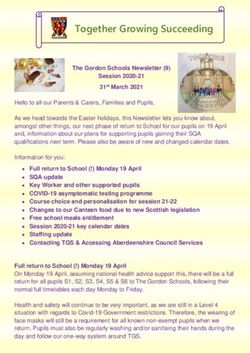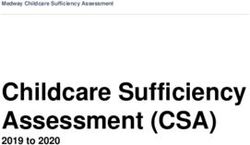Bannister Creek Primary School - BYOD Program Information Booklet 2021-courage-wisdom-happiness
←
→
Page content transcription
If your browser does not render page correctly, please read the page content below
Bannister Creek Primary School
BYOD Program
(Bring Your Own Device Program)
Information Booklet 2021
-courage-wisdom-happiness-Digital Technologies at Bannister Creek Primary School
Bannister Creek Primary School has seen a large shift in teaching and learning as we engage the
students in the Western Australian Digital Technologies Curriculum. This curriculum is designed to
provide students with the knowledge, skills and understanding to effectively, safely and creatively use
technology to improve their learning. The students are taught to innovate, problem solve, design,
think critically and synthesize, taking learning to new realms of discovery. They are highly engaged
and enthusiastic about learning in a way that is familiar to them and the iPad is transforming the way
teachers deliver core curriculum. At BCPS teachers are maximizing the opportunities provided by
digital technologies and our students are embracing the technology as ‘just the way it is’. Recent
research suggests that 70% of our students already have access to an iPad at home and come to school
with a wealth of knowledge and skills in this area. In line with our school philosophy ‘creation over
consumption’, teachers are able to enhance students learning and create rich learning experiences.
School Owned Devices
BCPS students have access to a range of devices to support their knowledge and understanding of
digital technologies and provide greater learning opportunities in all curriculum areas.
Each teaching block currently houses:
- laptops
- desktop computers in the shared common areas
- access to class sets of iPads (shared amongst the block)
- Year 2 – 5 students involved in our Bring Your Own Device program with iPads.
Robotics
The school also makes use of various robotic devices to assist with delivering STEM education and
digital technologies. These include BeeBots, Osmos, Cubetto’s, Lego-We-dos, Makey-Makeys, Little
Bits, Edison Robots and Dash n Dot. Along with the robotics, students develop skills in coding through
the use of specialised applications and programs which integrate coding and design with various
curriculum areas.
How are we supporting learners of the future?
At BCPS we are committed to supporting our students in becoming innovative 21st Century Learners.
Some of these supports include:
- Staff training in the SAMR (Substitution, Augmentation, Modification, Redefinition) model
which is a scaled model focused on using technology effectively in the classroom
- Staff and student access to iPads, laptops and robotics
- Bannister Brains Using Devices (Bannister BUD’s) Student Leaders
- Year 6 ICT Leaders- Older/Younger Buddy classes
- Digital Technologies Curriculum Leader
- ICT Technician
- Upper Primary Extension Group
Why Apple?
- The iPad operating system has a reputation of being robust and intuitive. Its simplicity makes
for easy use at all levels.
- The Apple App Store tests all new apps before releasing them to the public, ensuring no
inappropriate content appears. The android app store is an open source platform anyone can
upload to; the apps are not checked and leave people exposed to unwanted content.
- Apps perform the same way on all recent versions of the iPad, making it easier to cater for a
variety of devices over time. Apple updates are pushed through automatically ensuring users
are consistently using the most up to date versions of the software. The Apple ID system
allows users to change devices without losing any apps.
- Support from the Apple Education Team and Apple Distinguished educators.
- The use of a single device ensures we can successfully manage them on our school network.
Why iPads as opposed to Laptops?
- The long battery life means that students can make it through an entire school day without
recharging.
- The iPad allows for easy face to face interaction, avoiding the barrier between students and
teachers that occurs with a traditional laptop lid.
- Drawing on the iPad’s screen is useful in a variety of disciplines.
- Handwriting on the iPad’s screen is useful for quick note-taking in all classes.
- Pen-based annotation of documents and books is quick and easy.
- The iPad’s small size fits conveniently in student backpacks.
- The iPad’s instant on/instant off capability preserves class time for meaningful learning
activities; learning isn’t put on hold while a traditional laptop boots up or shuts down.
- By students having their own lightweight device it allows students to utilise the device for
homework.
- The amount of apps produced for these devices is significantly increasing daily.What device is the minimum required for the BYOD program?
The recommended specs for a compatible iPad are:
- A minimum of 32GB storage to store large projects, photos and videos
- The iPad Air 2 onwards (any earlier and IOS may not support the apps)
- Wi-Fi enabled (cellular not required)
- Protective Cover
- Apple Pencil and Keyboard OPTIONAL
*Please note that iPad Mini’s will not be deemed suitable as the size will not be appropriate for online
testing such as NAPLAN and PAT testing.
*If you choose to purchase a keyboard, it needs to attach via cable as Bluetooth keyboards drop in
and out when there are multiple devices in a room.
Where can I get my device and are there financing options available?
BCPS has a BYOD portal set up online where parents can purchase a suitable device from a preferred
supplier. This will include finance options, opportunity to purchase accessories and third party
insurance. You are welcome to purchase your own iPad from any retailers of your choice should you
wish to do so.
FAQ’s:
1. Will my child still learn to read and write?
Absolutely! We firmly believe that the iPad is simply a tool to support learning but does not replace
the fundamental skills of reading and writing with books, paper and pencils.
2. Can I supply an android/tablet device?
No. Bannister Creek Primary School is an Apple Learning School. No other device is supported in an
education setting as well as Apple and various devices makes it challenging for our ICT support to
troubleshoot and maintain a safe network.
3. How much time will my child spend on an iPad each day?
This will vary depending on the age of your child, as will the type of activities and tasks they will
complete on the device. Some children may spend no more than 20 minutes a day whilst others could
use the iPad several times a day. The daily use of the iPad could be to create, to communicate with
others, to research information or to reinforce skills and knowledge. We firmly believe that the iPad
should be used in conjunction with other skills (e.g reading, writing, maths). You will rarely find
students staring at a screen with no collaboration with other students or skill work involved. Ourschool policy also states that students should not be on the iPad continuously for more than 20
minutes without an appropriate length break.
4. If they won’t use it all day, why do they need their own iPad?
In the same way that children having their own stationary (pencils, rulers or exercise books) optimises
individualised learning, so will having their own iPad. Imagine several children sharing one exercise
book to complete their learning task? Whilst the task can be completed, the learning outcome is faster
and individualised when children have their own. The same will be for the iPad.
5. How will the iPads be secured at school?
Students will not be permitted to use them in the school grounds before school, at lunchtimes or after
school. On arrival to classrooms students will remove their iPad from their school bag and take it inside
where it will be stored safely. Classrooms will be locked when no one is present.
6. Who will insure the iPads?
Parents will need to ensure that iPads are insured through their personal home and contents
insurance. The school will not take responsibility for insurance.
7. What happens if the iPad is broken or stolen?
Parents will need to contact their insurance company. We recommend that iPads are engraved or
labelled with student/family name. Every effort will be made to ensure iPads are secure and students
learn to use them responsibly.
8. What happens if I cannot afford an iPad for my child or I have more than one child in Years
1 -6?
The school will continue to have a bank of iPads which are accessible for student use across all year
levels. Where siblings need to share one iPad, or students do not have access to their own, some
access to school iPads will be provided, however this may not be 1:1 or available at the time that the
student needs it depending on other classes. Students will not be able to take school iPads home.
9. Who will be responsible for charging the iPads?
iPads will need to be charged at home. Students are expected to charge their iPads each night to
ensure they are ready for school the following day.10. Who will upload the apps and how will I know what Apps to upload and when?
Parents will be informed of the apps that need to be downloaded and then they will download the
apps at home. It is expected that apps are uploaded within a given time frame to ensure they can
complete classroom tasks. We anticipate that teachers will notify parents of new apps at the end of
each term and avoid ‘mid-term’ requests. Apps may be shared between a maximum of 5 devices, via
family sharing, with the same Apple ID at no additional cost. Due to copyright restrictions the school
is unable to load apps onto multiple devices.
11. How much will I be expected to spend on apps?
This will be capped at $40 per year as many of the apps used at school are free.
12. What if I don’t have an Apple ID or do not know how to set up the device?
The school will be running sessions closer to the beginning of the year to assist families with setting
up their devices. Both Miss Carey and Mr Schicker will be available during the year for issues that
cannot be solved at home.
13. What if my child already has an iPad?
If your family already has an iPad and you would like to send this to school with your child, you do not
need to purchase a new device, as long as it meets the required specifications.
14. What else will I need to buy?
A set of headphones to assist with online testing and independent work.
15. What happens if my child forgets their iPad?
Where possible a school iPad may be made available.
16. Will my child have to share the iPad I paid for?
No.
17. What happens if the iPad is not used appropriately at school?
The school’s Behaviour Management Policy will be followed in the event of inappropriate behaviour;
as it is now. At the beginning of each year, students sign a document agreeing to the terms and
conditions of having an iPad at school.18. Will the iPad be used to access the Internet?
Yes. Students at BCPS currently have access to the Internet in order to complete many tasks including
inquiry-based learning. This will remain the same with the BYOD iPad Program.
19. Will my child be taught about safe and appropriate use of the Internet?
Yes. At BCPS we have a two different cyber safety programs to ensure students are educated on the
importance of digital safety and citizenship. The program that we use for our upper primary students
is internationally recognized and takes students through seven key areas that will ensure they have
the knowledge and skills to use the internet, social media and all technology in an appropriate and
effective way.
20. What is the life expectancy of an iPad?
Approximately 5+ years.
21. Will I have to buy additional Apple devices at home to support the iPad?
No. The iPad can be linked with any computer that has iTunes downloaded. Therefore, an iMac,
MacBook or iPhone are not necessary.Timeline for Implementing BYOD
Outlined below is the roll out model of BYOD. Students in the marked years will be required to bring an
appropriate device to school in line with our policy. Students in years without BYOD will have access to
class sets of iPads to continue building and sustaining skills with technology.
Year Year 2 Year 3 Year 4 Year 5 Year 6
2019
2020
2021
*timeline may be subject to changeYou can also read