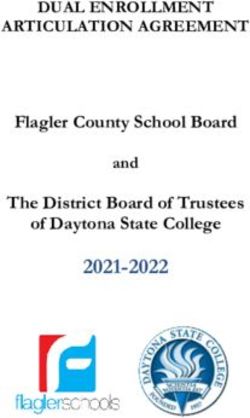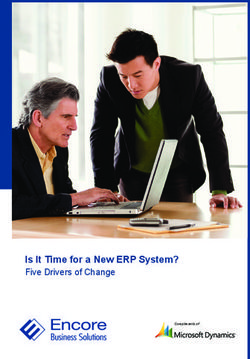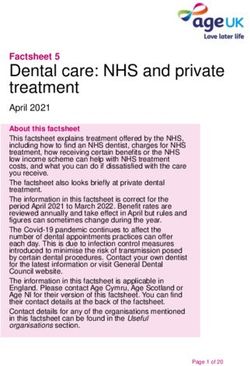BEST PRACTICE TIPS FOR ELECTRONIC TRIAL PRESENTATION - WHITE PAPER By Derek Miller Chief Executive Officer & President inData Corporation ...
←
→
Page content transcription
If your browser does not render page correctly, please read the page content below
BEST PRACTICE TIPS
FOR ELECTRONIC
TRIAL PRESENTATION
WHITE PAPER
By Derek Miller
Chief Executive Officer & President
inData CorporationBEST PRACTICE TIPS FOR ELECTRONIC TRIAL PRESENTATION
Table of Contents
When to Use Presentation Technology ........................................... 3
What You Need for a Courtroom Presentation ................................ 3
The People .............................................................................. 4
The Courtroom ......................................................................... 4
The War Room ......................................................................... 4
The Equipment ........................................................................ 5
The Software ............................................................................ 6
Preparing Your Exhibits .................................................................. 8
Effectively Working with Trial Consultants ...................................... 8
Practice Until It’s Perfect ................................................................ 10
Conclusion ..................................................................................... 11
Addendum - The Ultimate Checklist ............................................... 12
www.indatacorp.com 2BEST PRACTICE TIPS FOR ELECTRONIC TRIAL PRESENTATION BEST PRACTICE TIPS FOR ELECTRONIC TRIAL PRESENTATION The fundamentals of trial have remained unchanged for hundreds of years, but the effects of the technology revolution on the practice of law over the past two decades are undeni- able. This is nowhere more apparent than in forensic evidence identification, case management, and courtroom presentation. While forensic breakthroughs such as DNA and trace evidence identification have rightly grabbed the public’s attention, com- puter-driven technologies have had a substantial impact on the effectiveness and ease of trial presentation. While not yet as ubiquitous as a Hart, Schaffner & Marx suit or a power tie, the steady impetus of presentation technology in the courtroom is gaining speed. Already, those firms and attorneys outfit- ted with presentation technology enjoy a competitive advantage; soon, it will be as imperative as a telephone. What do you need to know about presentation technology to make it work for you and your clients? We asked our trial consultants to share some insights based on their experiences on the courtroom’s front lines. When to Use Presentation Technology Just as you wouldn’t swat a fly with a hammer, you won’t use presentation technology in every case. Generally speaking, the more complex the matter, the greater the value of presentation technol- ogy. Those cases in which a jury is required to visualize a scenario or a procedure are excellent candidates for presentation technology. Trial presentation technology also provides an effective tool for comparing one or more items, such as documents or photographs. For simple lists of facts or numbers, flip charts may be your best bet. If you’re just getting started with presentation technology, consider using it in an arbitration or mediation. The less formal environment of these types of proceedings provides an excellent arena in which to develop your presentation technology skills. www.indatacorp.com 3
BEST PRACTICE TIPS FOR ELECTRONIC TRIAL PRESENTATION
What You Need for a Courtroom Presentation
We’ll discuss the hardware technology a little later in this article, but first, let’s talk about the founda-
tion of any courtroom presentation – the people and the protocols.
The People: Courtroom technology is a tool, and as with any
tool, it is only as good as the people using it. Like a novice
with a gun, an unskilled user of technology in the courtroom
is more likely to shoot themselves in the foot than to score a
bull’s-eye.
Typically the first- or second-chair attorneys do not drive the
computer system for the electronic presentation. A courtroom
presentation technologist manages that aspect of the process,
which can be someone on your staff or a trial consultant. If you
utilize an in-house person such as a paralegal or an associate
for the role of courtroom presenter, make sure they are well-trained on the presentation tools. That
person also must have ample time in advance of the proceedings to rehearse with the case material.
Keep in mind that the person who is handling the courtroom presentation may well not be available
to fetch witnesses, copy paper exhibits, or track down a missing expert.
In addition to the presenter, have someone available to support the technology infrastructure should
a glitch occur. In many instances, the presenter and the infrastructure support may be provided by
the same person.
As with home improvement projects, there are times to be a do-it-yourselfer and times to call in a
specialist. This is where trial presentation consultants can be invaluable. These techno-experts can
manage your presentation needs on many levels, from running the presentation while the attorney
is speaking, to setting up the equipment, to designing graphics and simulations. The consultant’s
depth of expertise allows you to focus on the trial and not be concerned about the mechanics of the
technology.
The Courtroom: Another consideration is the courtroom
itself. Many but not all modern courtrooms are configured
for electronic presentation. You may need to provide the
hardware components of the presentation: monitors, pro-
jectors, speakers, wiring, and networking, to name a few.
You do not need to buy all of this hardware. It is possible
to rent the equipment for a specific trial, sometimes from
the court itself. The technology must blend effectively
with the décor of the courtroom so that it does not detract
www.indatacorp.com 4BEST PRACTICE TIPS FOR ELECTRONIC TRIAL PRESENTATION
from the message being presented. Cables strewn haphazardly around the courtroom are not only
a distraction to the jury, but they present a safety concern as well. And don’t forget to confirm your
technology intentions with the judge. Each judge will have biases regarding the use of technology in
the courtroom, and you need to be able to address those concerns.
The War Room: A War Room is critical to your success when using trial presentation technology.
Especially when you are first adopting electronic presentation technology, extended practice is
advisable. Use the War Room as your “rehearsal hall.”
An ideal war room is a technological duplicate of the courtroom, where the trial team can comfort-
ably rehearse, gather exhibits, and prepare witnesses 24 hours a day. Because redundancy may
be important should equipment fail in the courtroom, using a second computer (a duplicate of the
courtroom system) in the war room is ideal.
Make sure that any limitations of the
courtroom are matched in the war room.
Is there a room in the courthouse that can Recommended Courtroom
be used for mid-trial tasks? Can you set up
Presentation System (minimum)
printing, copying and Internet capability
there? Is it a lockable room so you need not Pentium™ 4 2.4Ghz Processor (or
be concerned about equipment left there better)
overnight? You may want 24-hour-a-day
Windows™ XP Professional or Vista
access to your war room, so the courthouse
may not be your best choice. When working 1024 MB RAM (More is better)
out-of-town, the war room should be as
close to the courthouse as practical. Use 64MB+ AGP Video Adapter
local specialists to equip the war room, Internet Explorer 6.0 (or higher)
including setting up secure, high-speed
Internet access. Dual Monitor Output
SVGA Separate Monitor (1280 x
The Equipment: Specifying the ideal hard-
1024) at 24-bit Color (True Color)
ware configuration for supporting electronic
trial presentation is difficult. Not only do Sound card and speakers (required
hardware capabilities change on nearly for Audio/Video functions)
a daily basis, but courtroom presentation
technology continues to rapidly advance. 120 GB (or more) available hard
Also, your needs will likely vary from case disk space (to store video and
to case. (See inset for one suggested document files)
configuration.) As a general rule, spend the DVD-Read/Write Drive
extra money to get the fastest processor
and extra RAM on the computer used for 100MB (or better) Network Adapter
presentation. The result will be a faster,
www.indatacorp.com 5BEST PRACTICE TIPS FOR ELECTRONIC TRIAL PRESENTATION crisper display of video and document images, especially when you work with large files. Remem- ber also to upgrade your trial equipment regularly. If you bought top-notch equipment, you’ll be able to recycle your equipment to someone else in the office who will be pleased to have your powerful hand-me-down. Whenever possible, use dual monitors for your presentation computer, taking advantage of the ability to extend the computer’s desktop across two monitors. This allows the presentation technolo- gist to keep the presentation running on a dedicated screen while using the second monitor for other tasks, such as making on-the-fly exhibit updates or modifying video clips to reflect the court’s rulings on admissibility. Make sure up-to-the-minute backups of your data are maintained should something go awry. Your presentation is likely to be contained on a single computer, typically a laptop. What would happen if the computer were dropped and damaged, or worse, stolen? For about $150, you can buy an external hard drive with enough storage space for all but the largest cases. Such drives are about the size of the box your Blackberry came in. Plug the hard drive into any compatible computer, and you’re back in business. This is where having a duplicate system in the war room may come in handy. Don’t forget that you may need a backup for your organic equipment – the presentation technolo- gist. What happens if the presenter gets sick? Try to have a qualified person available to step in during an emergency. This is another time when consultants can help you. The Software: Your trial presentation computer should always include a full copy of your case data, including the evidence management software used in the office. In addition, the computer should contain copies of any tools used to prepare documents for trial, such as CorelDraw®, PhotoShop®, Adobe Acrobat®, or inData TimelineXpress®. For simple courtroom presentations, you may find that a generic presentation tool like Microsoft PowerPoint® is sufficient. The advantage of PowerPoint is that many people are familiar with it, so finding a PowerPoint Presentation qualified presentation assistant is relatively easy. PowerPoint lends itself well to pre-planned presen- tations. Using PowerPoint, it is possible to display an array of embedded programs, such as Excel tables or video streams. But for trial, PowerPoint’s weakness is its inflexibility. Revising a PowerPoint presentation on-the-fly is awkward; retrieving a slide out of sequence can be cumbersome and www.indatacorp.com 6
BEST PRACTICE TIPS FOR ELECTRONIC TRIAL PRESENTATION
distracting when you’re trying to achieve a seamless presentation. PowerPoint also lacks some more
advanced features (such as easy zooming on particular text) that can help a jury understand critical
pieces of evidence.
Dedicated trial presentation programs, such as TrialDirector®, seek to overcome the limitations of
PowerPoint. Trial presentation software is designed to display a variety of different formats at the
same time, so the programs are optimized to meet the specific needs of litigators. For example, you
can display a deposition video with scrolling transcript text while simultaneously displaying related
exhibits.
TrialDirector by inData Corporation
Using software specifically developed for use in the courtroom, you can work from a prepared
presentation yet seamlessly adapt as needed. Embedded tools in the application allow you to
quickly locate and extract impeaching testimony from video depositions, or recall and highlight
exhibits. Some trial presentation programs give you the ability to keep track of the admission status
of the trial exhibits. The key value with these tools is their adaptability, the capability to immediately
respond to changing conditions in the courtroom, to easily recall just the information you need, just
when you need it. A technologist who is experienced with trial presentation software can make a
critical difference when courtroom conditions change.
www.indatacorp.com 7BEST PRACTICE TIPS FOR ELECTRONIC TRIAL PRESENTATION
Preparing Your Exhibits
Anything that can be displayed on a
television screen can be displayed
during your electronic presenta-
tion. In addition to simple images
such as photographs or pages of
text, electronic exhibits can include
reenactments, videotaped expert
testimony, animations, and computer
simulations.
To take advantage of the technol-
ogy, video depositions should be
encoded and synchronized with
the transcript text (“synched”) so
Cross Section Diagram
that clips can be quickly created at
trial. Need to educate a jury on a point of physics? Consider retaining a college professor to do a
five-minute video demonstration. An advantage to this kind of presentation is that it can be recalled
readily at any time to emphasize a point or refresh the jury’s recollection.
Determine how you want to present your case visually. Do you need to re-enact the scene of an
accident? Do you need to simplify complex engineering schemas? Or are you simply focusing on
several contract clauses?
In some cases, such as when you need
detailed, specific images or animations,
you may find it best to use graphic design-
ers or illustrators to prepare exhibits. If
one good picture is worth a thousand
words, how much might a good animation
be worth? Animations and other such
demonstratives are also easily retrieved for
emphasis or review, often an advantage
at trial. In this situation, it is best to use
a designer who specializes in courtroom
presentations. You will find that most
courtroom consulting firms either have
such individuals on staff or have a working
Medical Illustration relationship with trustworthy designers.
www.indatacorp.com 8BEST PRACTICE TIPS FOR ELECTRONIC TRIAL PRESENTATION
Effectively Working with Trial Consultants
Tips for Trial Presentation
Get your technology feet wet
by using it on a small case,
arbitration, or mediation
Practice, practice, practice…
Trial consultants are specialists with extensive
Know the limitations and
knowledge of every facet of trial, including jury
capabilities of your software
selection, witness preparation and presentation
technology. When do you need a trial consul- Allow time for the jury to absorb
tant? Consultants can assist you before, during, the information
and even after a trial. A good, experienced trial
consultant can help you prepare witnesses, Keep it simple in spite of the
plan your presentation strategy, organize your temptation to fully utilize all the
trial notebook, and present your case at trial available bells and whistles.
using trial presentation software. If you are just Remember: The jury isn’t as
beginning to use presentation technology, a familiar with the case as you are.
consultant might be a prudent safety net. Since
Work out the communication
trial consultants are frequently in the courtroom,
between the presenting attorney
they are usually very familiar with creating an
and the courtroom technologist.
effective electronic presentation and interacting
with the court’s staff on technology issues. Make sure you have two of
everything
Do you have a high-stakes trial coming up? The
If you’re on an out-of-town trial,
decision to use experienced trial consultants in
make sure you have original
that instance is a “no-brainer.” You do not want
software disks available should
to risk the presentation of electronic evidence
you have to reinstall software
in such a high-pressure situation to an inexperi-
enced presenter.
Who you should use is the next question. Look for a courtroom consultant who has been in busi-
ness a long time, and be sure to get rock-solid references. This isn’t the time to gamble. Thoroughly
interview candidate consultants to see what they know, and remember to ask specific questions
such as the number of trials they have worked on, the extent of their involvement in those trials
(some consultants may say they were involved in a trial when all they did was provide a half-day of
presentation assistance as a stand-in), what equipment and software they use or recommend, and
with whom they’ve worked. All trial consultants are not created equal. Investigate the depth of their
experience so that you make sure that the consultant you select is a good match for your case.
www.indatacorp.com 9BEST PRACTICE TIPS FOR ELECTRONIC TRIAL PRESENTATION
Once a consultant is retained, what should you expect your trial consultant to do? Here’s a list of
some of the essential responsibilities of a trial consultant:
Assist clients in pre-trial preparation, including database creation and maintenance
Provide assistance with presenting electronic and demonstrative evidence using well-
established trial presentation software
Coordinate data -- video, documents and demonstrative evidence -- in proper locations to
ensure ease of use, search and retrieval
Help paralegals, attorneys, and expert witnesses understand what presentation techniques
work best at trial
Schedule equipment setup and tear-down with court officials
Provide assistance in renting/purchasing presentation equipment
Ensure equipment locations for lines of sight, lighting and audio are satisfactory
Work with expert witnesses and outside vendors to produce quality exhibits
Provide complete technical support for presentation systems and technology
Assist in the preparation, creation, or modification of exhibits
Provide on-site video and audio editing
Produce professional quality PowerPoint presentations
Produce trial and witness notebooks
Practice Until it’s Perfect
Rehearse your opening and summation with your presentation assistant until you are completely
in synch. Develop and memorize your naming conventions and any special terminology related to
the case. Since one of the principal advantages of electronic presentation is the ability to quickly
react to changing circumstances, daily trial reviews in the war room allow you to respond to events
effectively.
Always, always do multiple test runs with the actual hardware, software, and humanware that will be
used at trial. Smooth, confidently presented information conveys additional legitimacy. The message
is what is important in the courtroom; practicing with your courtroom presenter will ensure that the
jury is not distracted by a ragged presentation.
www.indatacorp.com 10BEST PRACTICE TIPS FOR ELECTRONIC TRIAL PRESENTATION
Conclusion
Experienced litigators know that winning even simple cases requires preparation to effectively bring
the jury to the point where they understand their client’s point of view. Good electronic trial presenta-
tion looks simple and seamless in the courtroom, but in the background, it takes preparation to
achieve the optimum effect – a winning presentation.
About the Author
Derek Miller is the CEO and President of inData Corporation. He
has been involved in the management and presentation of informa-
tion for over 17 years. Mr. Miller currently serves as a technical
committee member of IASTD (The International Association of
Science and Technology for Development) and is a member of the
ASTC (American Society of Trial Consultants). He has also served as
a special consultant to the U.S. Trustee in large bankruptcy cases.
Mr. Miller has spoken at multiple American Bar Association func-
tions, accredited seminars and luncheons, and has been quoted for
numerous magazine articles nationwide.
1325 N. Fiesta Blvd. Gilbert, AZ 85233 | 800.828.8292 | www.indatacorp.com
11BEST PRACTICE TIPS FOR ELECTRONIC TRIAL PRESENTATION
Addendum - The Ultimate Checklist
Get the court’s permission in advance Do you have your spare equipment and
for your electronic presentation. Try to backups ready to go? Have a backup
get a feel for the judge’s biases and plan for both hardware and data.
concerns about the technology and
Know the location of the nearest 24 hour
adapt accordingly.
copy center and office supply stores. If
Evaluate the courtroom for built-in necessary, for out-of-town trials, set up
support. Can you rent equipment from appropriate accounts.
the court instead of bringing your own?
Locate your hotel and war room as close
Can you plug in to the court’s audio,
to the courthouse as possible.
or should you bring your own audio
equipment? Synchronize your trial and war room
computers nightly.
How will the courtroom layout affect your
equipment placement? Working with Make sure you have ready access to
the court staff, visit the courtroom site in specialists if crises arise. You can’t
advance of the proceedings to identify bring everyone with you, but you can
any issues with lines of sight, making know where help is located if you need
sure all concerned have good visibility. it. (Alert those specialists to your trial
Identify any overcrowding or lighting schedule so they can be sure to be
issues. available for you.)
Allow time for courtroom setup, before Retain a caterer for meals in the war
the first day of trial if possible. room, especially for tight lunch hour
schedule, so your meal is waiting when
Find out from court staff whether the
the team arrives. Make sure they have a
equipment can be left in place from
variety of types of food so the trial team
day to day or whether, due to other
is not eating the same things every day.
proceedings, accommodations will have
to be made each morning of trial. Arrange appropriate transportation for
people and technology to and from the
Is opposing counsel using technology?
courthouse.
Can you share equipment?
Don’t overdo the technological
The bailiff, the court clerk and others on
presentation. There will be times when
the judge’s staff are your best friends.
it will be appropriate to have a flip chart
Develop a relationship with them, helping
and markers available. Using a variety
them overcome any concerns they may
of presentation techniques will keep the
have about the technology.
jury awake.
Be sure and make a reservation at your
favorite restaurant for the victory dinner!
www.indatacorp.com 12You can also read