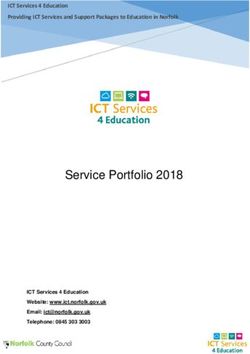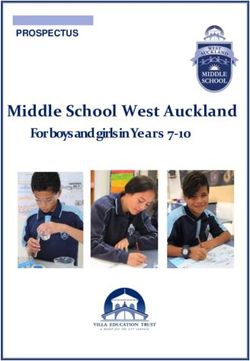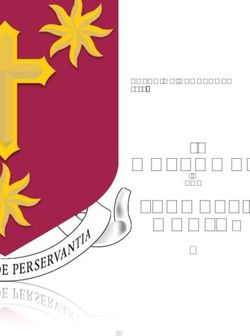Boonah State High School - 2021 General Information - Boonah State High ...
←
→
Page content transcription
If your browser does not render page correctly, please read the page content below
Say Something
Helping You to Say Something About Bullying and Harm at Boonah State High
stymie.com.au encourages you to support your peers by making anonymous
notifications through their site. These notifications will be about other students who you
see being bullied or experiencing harm at Boonah State High. You can also make
notifications about illegal activity and any other kind of harm to your school
community. The notifications can include evidence such as screen shots of social media
conversations or messages and are automatically forwarded to the appropriate adult
here at Boonah State High. The first confidential conversation we have, will be with the
student who is experiencing harm - they will know they are not alone.
Boonah State High is committed to supporting all of you in being able to make positive
choices about bullying and harm in our community. Please use it. Use it responsibly and
thoughtfully and know that you can make a difference.
HOW DO I MAKE A NOTICATION?
1. Go to stymie.com.au
2. Make a very detailed notification, with at least 3 sentences of information in the
‘what happened’ box.
3. Click ‘send’.Boonah State High School
Resource Scheme Conditions
For information purposes only – signed in enrolment application
‘To strive is to grow’
The purpose of the Boonah State High School Resource Scheme is to ensure that all students are provided with the necessary resources
for a quality education and to save parents/caregivers money and the need to shop for textbooks and resources. The scheme is
resourced through an annual parent contribution fee (TBC) per student and a Queensland Government textbook and resource
allowance received in bulk by the school. The Resource Scheme operates under the policy and guidelines of Education Queensland and
is fully endorsed by the Boonah State High School Parents and Citizens Association.
The scheme provides the following resources for a set fee (TBC) It is not available in part. Families NOT in the scheme will need to
provide all items covered by the scheme, a detailed list of which will be provided by the Business Manager upon request.
The Student Resource Scheme provides for:
• Textbooks – personal issue, class sets and online access
• Reproduced class materials which complement and/or substitute for textbooks
• Library books
• Student ID card
• Student and Classroom consumables
• School Digital Resource Network Support
• Student Laptop Program Network Support
• Student Planner
Items not provided by the Student Resource Scheme:
• Items outlined in the Materials List
• School camps, excursions, competitions, trips
• Some materials provided in practical subjects where the completed item may become the property of the student (e.g.
Industrial Arts, Home Economics, Art). In this case either the finished products remain the property of the school or
contribution will be requested to enable the student to keep the finished product, these amounts will be determined prior
to the unit commencing.
• Personal items (e.g. pens, pencils, USBs, calculator, materials required for home assignment work)
• School Magazine
Conditions of the Scheme
• Students will supply their own personal requirements – as outlined in the Materials List.
• Books issued to students are to be kept in good condition.
• Students are responsible for up to the full cost of books that are negligently damaged or lost before any further issues can
be made.
• The Resource Centre should be immediately notified of the loss of any textbook.
• All textbooks provided under the scheme remain the property of the scheme and must be returned to the Resource Centre
when a student leaves or at the end of the school year.
• Books and resources provided under the scheme cannot be issued to students whose parents/caregivers choose not to
participate.
Is the scheme compulsory?
Parents/caregivers who do not wish to participate in the scheme should indicate NO on the Resource Scheme Agreement and return
it to the office. These parents/caregivers will receive reimbursement from the school to the value of the Government Allowance for
their child. However, they are expected to provide all necessary textbooks and resources for their student as detailed on the lists
provided with this form.
Invitation
The textbook and resource scheme are discussed at a meeting of the Parents and Citizens Association prior to the school year.
Parents/caregivers are invited to attend this meeting and express their opinions. A vote is taken at this meeting each year as to the
continuation of the Scheme.
The Scheme is not compulsory but does provide real savings and benefits for the school, parents and most importantly students.How do I participate in the scheme?
• Complete the Student Resource Scheme Agreement
• Make the required payment in full or arrange a meeting with the Business Manager to discuss payment plan options. A receipt
will be issued.
• If a student enrolls at the school after first term, a pro-rata fee will apply based on the number of school weeks remaining in
the year. An invoice will be issued on enrolment.
• If the student leaves other than at the end of the year, a pro-rata refund is available based on the number of school weeks
remaining in the year. The amount of the calculated refund will be reduced by the recommended retail price for resources
lost or damaged by the student.
• Fees are due end of Term 1 or within 10 weeks of enrolment for students starting after Term 1 Week 3. Payment plan
arrangements can extend the due date until the end of Term 3.
Payment Methods
• BPoint can be accessed via ANY Computer or Smart Phone. Payments accepted via Mastercard or VISA and is a secured
payment method. Parents can log into: www.bpoint.com.au/payments/dete. Once you have logged in you will need the
information from the school invoice to complete the BPOINT payment page.
• Qparents – parents who are registered for Qparents can pay their invoices directly through the app.
• Direct Deposit – BSB: 064 402 Account Number: 0009 0019 Reference : First Initial and Surname, brief description of what
payment is for ie J Smith SRS
• In person at Student Services – Finance, open 8:15am – 12:15pm Monday, Tuesday, Thursday, and Friday.
Parents/caregivers experiencing financial difficulty
Please contact the school if financial hardship exists so that arrangements can be made to accommodate special circumstances. All
discussions will be held in confidence.
Non-Participation in SRS
Parents choosing not to participate in the scheme will be expected to provide all resources for their student for the commencement
of the school year as per the school website or available from the school office.
Your participation in the scheme will ensure that your student has the resources which they need to support their learning. I strongly
urge your participation in this scheme.
Yours sincerely
Cheryl Bullion
PrincipalThird Party IT Providers
For information purposes only – signed in enrolment application
‘To strive is to grow’
Below is a list of third party websites that may require the sharing of student data. We ask that you indicate whether you do or
do not give permission for your student’s details to be shared for the purpose of using the website. Please note that the
minimum amount of detail will be shared to allow access, as outlined in the Education Department’s risk management
guidelines.
Name of Provider: OnGuard Safety Training (Cost involved - Part of the school Resource Scheme)
Type of Service: The purpose of this website is to provide online safety training resources for the education sector in Australia.
Website: http://www.onguardsafety.com.au/
Privacy policy: http://www.onguardsafety.com.au/privacy_policy.htm
Terms of use: http://www.1300beonguard.com/forms/OnGuard_Terms_of_Use_Licence_Agreement.pdf#view=fit
File Storage: This website stores information in Australia but is outside the department’s IT network. This information would not be
covered by the department or government security policies.
Name of Provider: IPT Online (Cost involved - Part of the school Resource Scheme)
Type of Service: The purpose of this website is to provide an online platform for students to learn and practice computer code in various
languages.
Website: http://www.ipto.com.au/
Privacy policy: http://www.ipto.com.au/about/eula.html
Terms of use: http://www.ipto.com.au/about/eula.html
File Storage: This website stores information in Australia but is outside the department’s IT network. This information would not be
covered by the department or government security policies.
Name of Provider: Australian Mathematics Trust / Edfinity (Cost involved - Part of the school Resource Scheme)
Type of Service: Provider of the Australian Mathematics Competition
Website: https://www.amt.edu.au/mathematics/amc/ and https://amt.edfinity.com
Privacy policy: https://www.amt.edu.au/wp-content/uploads/AMT-Privacy-Policy-APPROVED-20-June-2018-WEBSITE-
VERSION.pdf and https://amt.edfinity.com/legal/privacy
Terms of use: https://amt.edfinity.com/legal/terms
File Storage: This service stores information in the United States of America (USA). USA information privacy and protection laws differ
substantially from Queensland and Australian law
Name of Provider: Autodesk (No cost involved)
Type of Service: The purpose of this website is to promote and provide access to Autodesk software products e.g. AutoCAD.
Website: http://www.autodesk.com/free-trials
Privacy policy: http://www.autodesk.com/company/legal-notices-trademarks/privacy-statement/autodesk-privacy-statement-2015-english
Terms of use: http://www.autodesk.com/company/legal-notices-trademarks/website-terms-of-use/terms-of-use-english
Software EULA http://download.autodesk.com/us/FY17/Suites/LSA/en-US/lsa.html
File Storage: This website stores information in Australia but is outside the department’s IT network. This information would not be
covered by the department or government security policies.
Name of Provider: Education Perfect (Cost involved - Part of the school Resource Scheme)
Type of Service: The purpose of this website is to provide comprehensive educational materials and lesson plans to schools. If is a learning
management tool that allows teachers to create lesson plans and use in classrooms.
Website: www.educationperfect.com
Privacy policy: http://worldseries.educationperfect.com/privacy.html
Terms of use: http://worldseries.educationperfect.com/privacy.html
File Storage: This website stores information in Australia but is outside the department’s IT network. This information would not be
covered by the department or government security policies.
Name of Provider: Big History Project (No cost involved)
Type of Service: The purpose of this website is to provide an online multi-disciplinary approach to knowledge for learners in Science and
History.
Website: https://www.bighistoryproject.com/
Privacy policy: https://www.bighistoryproject.com/privacy
Terms of use: https://www.bighistoryproject.com/terms
File Storage: This service stores information in the United States of America (USA). USA information privacy and protection laws differ
substantially from Queensland and Australian law.Name of Provider: MyFuture (No cost involved)
Type of Service: The purpose of this website is to allow students to gather information of various industries, career pathways and
educational institutes that provide the courses. Students can fill out questionnaires and suggested careers are provided.
Website: http://myfuture.edu.au/
Privacy policy: http://myfuture.edu.au/footer/privacy-policy
Terms of use: http://myfuture.edu.au/footer/conditions-of-use
File Storage: This website stores information in Australia but is outside the department’s IT network. This information would not be
covered by the department or government security policies.
Name of Provider: Unique Student Identifier (USI) Student Portal (No cost involved)
Type of Service: The purpose of this website is to provide students with the ability to apply for their USI Number
Website: https://www.usi.gov.au/
Privacy policy: https://www.usi.gov.au/documents/privacy-policy
Terms of use: https://www.usi.gov.au/students/student-terms-and-conditions
File Storage: This website stores information in Australia but is outside the department’s IT network, however, this information is stored
within an Australian Government Network, which is covered by the Australian Government security policies.
Name of Provider: Stile Education (Cost involved – part of the school resource scheme)
Type of Service: Purpose of use: The purpose of this website is a training document
repository for students and staff.
Website: https://www.stileeducation.com/
Privacy policy: https://www.stileeducation.com/privacy/
Terms of use: https://www.stileeducation.com/privacy/
File Storage: This website stores information in Australia but is outside the department’s IT network, however, this information is stored
within an Australian Government Network, which is covered by the Australian Government security policies.
Name of Provider: IXL (Cost involved – part of the school resource scheme)
Type of Service: IXL provides a dynamic environment within which students can learn and development of mathematical knowledge and
skills.
Website: https://www.au.ixl.com/
Privacy policy: https://www.au.ixl.com/privacypolicy
Terms of use: https://www.au.ixl.com/tos
File Storage: This service stores information in the United States of America (USA). USA information privacy and protection laws differ
substantially from Queensland and Australian law.
Name of Provider: ACER Online Assessment and Reporting (OAR)
Type of Service: The purpose of this website is to provide an online alternative to paper tests and surveys. Tests are also available to
purchase.
Website: https://oars.acer.edu.au/
Privacy policy: https://www.acer.edu.au/privacy
Terms of use: https://oars.acer.edu.au/client-terms
File Storage: This website stores information in Australia but is outside the department’s IT network. This information would not be
covered by the department or government security policies.
Name of Provider: Nelson Cengage, textbook and online learning materials publishing
Type of Service: The purpose of this website is to provide a digital portal for Nelson Cengage Learning’s teaching and learning resources.
Website: https://www.nelsonnet.com.au/
Privacy policy: https://www.nelsonnet.com.au/legal/privacy
Terms of use: https://www.nelsonnet.com.au/legal/terms-and-conditions
File Storage: This website can store some information in Australia but is
outside the department’s IT network. This information would not be covered by the
department or government security policies. This service also stores information in the United States of America (USA). USA
information privacy and protection laws differ substantially from
Queensland and Australian law.
Name of Provider: Desmos, online maths instruction tools
Type of Service: The purpose of this website is to teach mathematics using online tools. It combines spreadsheet and graphics calculator
capabilities.
Website: https://www.desmos.com/
Privacy policy: https://www.desmos.com/privacy
Terms of use: https://www.desmos.com/terms
File Storage: This service stores information in the United States of America (USA). USA information privacy and protection laws differ
substantially from Queensland and Australian law.Name of Provider: Australasian Problem Solving Mathematical Olympiads (APSMO) (Cost involved – part of the school resource scheme)
Type of Service: The website provides an environment for students to compete in a mathematical problem solving competition
Website: http://www.apsmo.edu.au/mo/mo_home_cm.php
Privacy policy: http://www.apsmo.edu.au/privacy/apsmo_privacy_statement.php
Terms of use: http://www.apsmo.edu.au/privacy/apsmo_privacy_statement.php
File Storage: This website stores information in Australia but is outside the department’s IT network.
Name of Provider: Oxford Digital
Type of Service: The purpose of this website is to provide online material to support textbooks in senior science subjects
Website: https://www.oxforddigital.com.au/
Privacy policy: https://global.oup.com/privacy
Terms of use: https://oxforddigital.com.au/terms.html
File Storage: This website stores information outside Australia. This information would not be covered by the department or government
security policies.
Name of Provider: Jacaranda, textbook and online learning materials publishing
Type of Service: The purpose of this website is to provide a digital portal for Jacaranda’s teaching and learning resources.
Website: https://www.jacplus.com.au/
Privacy policy: https://www.jacplus.com.au/jsp/general-nav/copyright/privacy_policy.jsp
Terms of use: https://www.jacplus.com.au/jsp/general-nav/terms/terms.jsp
File Storage: This website can store some information in Australia and possibly outside of Australia but is outside the department’s IT
network. This information would not be covered by the department or government security policies.
Name of Provider: Oxford Digital
Type of Service: The purpose of this website is to provide on line material to support textbooks in senior subjects.
Website: http://peridis.com.au/
Privacy policy: http://peridis.com.au/privacy-policy/
Terms of use: http://peridis.com.au/terms-of-use/
File Storage: This website stores information in Australia but is outside the department’s IT network. This information would not be
covered by the departments or government security policies.
Name of Provider: Adobe Creative Cloud
Type of Service: The purpose of this website is to provide on line image manipulation/editing tools for Senior Visual Art students
Website: https://www.adobe.com/au/creativecloud.html
Privacy policy: https://www.adobe.com/au/privacy/policy.html
Terms of use: https://www.adobe.com/au/legal/terms.html
File Storage: This website stores information in Australia but is outside the department’s IT network. This information would not be
covered by the departments or government security policies.Dear Parent/s
I am pleased to inform you that our school will be providing parents with access to a new, convenient, online parent
portal called QParents.
The QParents web and mobile application provides an easier way for you to interact with our school. Parents will
have secure, online access to their child’s student information, anytime, anywhere, through a smartphone, tablet or
computer.
QParents allows parents to connect instantly with our school to access and manage their child’s student
information, including:
• Attendance and absence details, as well as the ability to notify the school of an absence
• Academic report cards
• Class timetables
• Downloading exam timetables and assessment planners
• Viewing unpaid invoice details, payment history, and making payments online
• Viewing and updating personal student details, including medical conditions and address
• Enrolment details
• Upcoming events list showing school events, exam and assessment dates, and excursions.
QParents will assist both staff and parents in sharing and responding to information in an efficient and effective way.
It won’t replace the traditional ways you communicate with our school, but it will provide another way to
communicate with us!
The benefits of QParents
Convenience and time savings for parents
Parents can view or update their child’s details without having to pay invoices and report absences without
having to call the school or come into the office.
Secure 24/7 online access.
Available anytime, anywhere — access QParents on your smart phone, tablet or computer on a web browser
or using the app (iPhone or Android).Greater transparency of information
Improves accountability between parents and schools by providing parents with timely access to their child’s
information online.
Allows parents to engage more deeply in their child’s schooling.
Improved administration efficiencies for schools
Allows schools to streamline their administrative processes and cut down on printing.
What do you need to do to get started?
Within the next few weeks we will be sending out emails or letters inviting parents or guardians to become a
QParents Account Owner (QPAO) for their student. QPAOs will be able to register for QParents to access and
manage the student’s information online, view the student’s information and submit requests to update some of the
student’s details.
QPAOs will also be able to invite other people (such as another family member), to view the student’s information.
Once invited, these people can register for QParents as “delegated viewers”. A delegated viewer can see the
student’s details, but cannot make updates.
When you receive your invitation email or letter, simply follow the instructions to register your QParents account.
The process should take less than 10 minutes to complete. Initial registration and addition of students to your
account must be done on a desktop or laptop computer. Once registered, you will then be able to access QParents
using your mobile device (via web browser or by downloading the iPhone or Android App).
Invitations sent by email will only ever come from no.reply@qparents.qld.edu.au. You will not be invited to register
from any other email address or organisation.
If you do no not want to register you can just ignore the invitation and your child’s student information will not be
available to anyone through QParents. You may also wish to let the school know no to invite you in future.
Identity Verification
To obtain full access to student information, as part of their QParents registration users must complete an identity
verification process. QParents offers two options for identity verification – online and offline.
For fully online verification (the fastest option), you will need to verify 100 points of the following identity documents
online:
Australian Passport 50 pts Australian Marriage Certificate 40 pts
Australian Driver Licence 50 pts Australian Citizenship Certificate 40 pts
Australian Birth Certificate 50 pts Change of Name Certificate 40 pts
Medicare Card 20 pts Australian Visa (foreign passports) 20 ptsIf you cannot verify 100 points of the above ID documents online, you may still register for QParents, but you will need to attend the school to verify documentation in person after you have registered online. Full instructions on how to verify your documents and what you may need to bring to the school will be provided as part of the invitation and registration process. If you don’t have sufficient documents, or are unsure, you may still be able to register. For more information on the online identity verification process, see https://qparents.qld.edu.au/#/identityInformation . Please note that QParents does not maintain copies or records of any identity documents used for account verification, either online or offline. EQ ID You will also need to have your child’s EQ ID (their Education Queensland identification number) in order to complete your QParents registration. This can be found on your students timetable or ID card. Safe and secure QParents is a secure portal that meets strict industry standards. The Department of Education and Training considers student information to be confidential (it is classified as PROTECTED by the Department). Only people with the right to access information about their child will be given an account. Additionally, as part of the registration process, 100 points of identity or equivalent will need to be presented to prove that the person who is registering is the person the school invited. Help and further information For more information see https://qparents.qld.edu.au/#/about. For help, visit https://qparents.qld.edu.au/#/help or call 13 QGOV (13 74 68) I know you will enjoy using QParents and I look forward to hearing about your experiences. Yours sincerely Cheryl Bullion Principal Boonah SHS
Q Parents
Registration Process for parents
5
Please note: Your registration progress cannot You will now need to enter details from your
identity documents.
be saved. Before you begin your registration,
1. Select the first document you will use.
you will need to have on hand: 2. Enter the requested details—they can be
1. Your QParents invitation email found on your identity document. When you
2. Documents for identity verification (see item 1) have done this, click ‘Submit details’. (see item 2)
3. Your child/children’s EQID (Education 3. Repeat steps 1 and 2 until you have
reached 100 points. Then click ‘Finish’.
Queensland identification number) (see item 3) 4. If you can't reach 100 points, you may click 'Not
enough ID?' to continue your registration. You
1
Click on the link in the QParents invitation will need to attend the school to present your ID.
email. Verify your identity
To verify your legal identity, you will need to provide 100 points of ID using a combination of identity
Register as a QParents Account Owner document types from the list below.
50% VERIFIED
Dear John
1 2
Select which sources of identification Start entering the details below.
you wish to use from the list below. Click ‘Submit Details after each source
You have been nominated as the QParents Account TELL ME MORE
is entered.
x
Owner for Janie Citizen by Purple State School. Driver’s Licence Select your State ? Queensland Driver’s Licence (50 points)
To register for QParents you will need: (50 points)
TELL ME MORE
QLD SA VIC WA ACT Please provide your QLD driver’s licence details so we
1. Your unique invitation code
NSW
NT TAS can confirm them with the QLD Government. Your licence
details will be submitted to the Australian Government
2. 100 points of identification to verify your identity Medicare Card (20 points) ?
Document Verification Service.
online Australian Passport (50 points) ?
Licence number *
* MANDATORY FIELD
3. Your child’s (or children’s) EQID(s) Australian Citizenship Certificate (40 points) ?
Australian Birth Certificate (50 points) ?
First name * Middle name * First name *
Australian Marriage Certificate (40 points) ?
click here to begin the registration process
Date of birth (DD/MM/YYYY) *
2
! Having trouble completing your verification?
VIEW OPTIONS
You will be taken to the QParents portal I agree that my above information is checked with the issuer or Official Record
Holder
with your unique invitation code already SUBMIT DETAILS
entered. Click ‘Next’.
Invitation code Item 1: ID
Please enter your unique QParents invitation code.
The following documents can be used to verify your
Invitation code identity online. Each identity document is worth a
What is this? certain number of points. To complete online
registration you will need to verify 100 points of
Next >
documents.
3
Read the Privacy Statement and the Australian Passport 50 Pts
QPAO terms and conditions. If you agree Australian Driver Licence 50 Pts
to these, tick the ‘Read and understood’ Medicare Card 20 Pts
check-boxes for both and click ‘Accept’. Australian Birth Certificate 50 Pts
Australian Marriage Certificate 40 Pts
4
Select ‘Yes’ if you are the person linked Australian Citizenship Certificate 40 Pts
to the code you entered, and 'No' if this is Change of Name Certificate 40 Pts
your first time registering a QParents Australian Visa (foreign passports) 20 Pts
account. Then click ‘Verify identity’. If you are unable to verify 100 points of ID online,
you may still create an account. However, to
Invitation code
complete your registration, you will need to attend
This invitation code is registered to John Citizen
If this is not you, you must NOT proceed with the
your school to present the relevant amount of ID in
registration process. person. Full instructions will be emailed to you
Is this you? upon creation of your account.
Yes No
Do you have a QParents login?
Yes No If you have any questions or require assistance with
registration, please contact 13 QGOV (13 7468), or visit:
Verify identity https://qparents.qld.edu.au/#/helpItem 2: ID HELP
If you are having trouble verifying a birth
certificate or marriage certificate, the You are taken to the QParents login page.
following tips might help: Log in using your email address and the
password you chose in step 6.
1. You must be referring to a full birth
certificate, not an extract. Login
2. Make sure you enter your name as it
Email address
appears on the birth or marriage
Password
certificate, even if your name has
changed.
Login >
3. Click on the question mark ? next to
8
the field you are having trouble with
You now need to add your students. Enter
to see an example document.
the EQID (see item 3), school year, and
4. Please see our help guide if you are still
school name, then click ‘submit’.
having trouble:
http://qparents.qld.edu.au/#/help
If you have been nominated as the QPAO for
another child, click ‘Add another student’
and repeat this process.
Once you have added all your students, your
6
registration and account set-up is complete.
You should now create your account. Make
sure you use the ‘Create an Account’ form Details of student to be added
on the left of the screen.
EQID
1. Enter the email address you want to use What is this?
with QParents. It should be one you Year level
check regularly. Which year level should I select?
2. Enter a password of your own choice. School
It must be at least eight characters Which school should I select?
long and contain at least one number < Back Submit >
and one special character.
3. Enter your password again.
4. Enter your mobile phone number. Item 3: EQID
Every school student has an EQID. It consists
Create an account
of 10 numbers and one letter. You can find it
Email address on your child’s student ID card (the numbers
under the barcode), report cards, or school
Password
invoices, among other documents. Please
Confirm your password
contact the school directly if you cannot find
Mobile phone number your student's EQID.
9
Cancel > Submit > A final check is conducted at your child’s
school before approval. You will be
7
notified by email when this check is
An email is sent to the email address you complete and will then have access to all
entered in Step 6. Click on the link in this of the features in QParents.
email to verify your email address and
activate your account. The email must be
verified within 30 days of registration, or
you will need to register again. Enjoy!
If you have any questions or require assistance with
registration, please contact 13 QGOV (13 7468), or visit:
https://qparents.qld.edu.au/#/helpBoonah State High School
Case Management
‘To strive is to grow’
“Supporting students to experience success, every day so that they can have a life of choice not chance”
What is case management?
At Boonah SHS, case management is a a collaborative process where a teacher-case
manager develops, monitors, communicates and evaluates a plan of action, including
supportive care, to enable students with support needs to overcome challenges and
enhance engagement.
Who is supported by case management?
Case Management is designed for any student with a diverse learning need who may need
additional support.
Why do we case manage at Boonah SHS?
We have high expectations of all students, recognising that, with the right support, all
students can succeed.
We believe that young people, from all social, cultural, community and family backgrounds,
and of all identities and all abilities can succeed and that additional intensive support will
assist students to achieve to their full potential.
How does a case manager support students?
• They get to know the students by looking at the data and other information; by
meeting and getting to know the student; and by meeting parents and other
stakeholders.
• They develop, review and update a Personalised Learning Plan which communicates
to teachers the students learning needs and the adjustments that are needed to
assist them in the classroom.
• They goal set with the students each term, to develop a personal and meaningful
goal which has a positive impact on their engagement and/or achievement at
school.
• They work as part of the school team, to link the student into additional school or
community based supports or programs.
• They check in with the student and assist with resolving issues which may impact on
them or their education.
• They work as an advocate for the student.
• They support the student’s family, by being a key point of contact within the school.How are students identified as needing case management? When a student enrolls, the administration team carefully look at the data and the needs of the student. A recommendation is then made for case management and further work is done to determine student needs and decide if this is the right support and direction for the student. When/how does a student stop being case managed? If a student has been case managed and demonstrates ongoing social and academic success with little support or intervention by the case manager, a decision by the Student Services team, may be made to move the student to the ‘monitoring’ phase of case management for a further term. This phase does not involve goal setting with the student, but does allow the student to meet with the case manager who can assist them to resolve issues, if needed. If at the end of the term, the student’s data remains ‘on track’ and the student does not need the support they will cease to be case managed. How do high school students feel about being case managed? Most students enjoy having a key person within the school that they can speak to and who supports them! The teacher/case managers really like it too because they get to know students well and get to celebrate success with them. Want more information? Mrs Erin Kerr Program Coordinator 5465 61111 ekerr38@eq.edu.au
Consequences of not following the Code Further information
The information contained in this brochure:
Behaviour Consequences • is intended as a guide only
Category 1 • does not provide everything you need to know about the Code of
Conduct for School Students Travelling on Buses.
Unacceptable behaviour Initially a warning will
be given. If you need more information or wish to obtain a complete copy of the
Irritating, unpleasant or offensive but Code of Conduct document:
not dangerous. Repeat offences may
For example: offensive language or fare lead to the refusal of
evasion. student travel for up • visit www.tmr.qld.gov.au/buscode
to five school days. • contact your school
Category 2 • contact your local Department of Transport and Main Roads office
listed below:
Dangerous behaviour May lead to the
Where there may be some physical refusal of student’s
danger to individuals. travel for up to 10 Brisbane 3863 9849
For example: harassing and bullying school days.
other passengers, verbally threatening Cairns 4045 7085
the driver, pushing and shoving on
boarding and exiting bus, spitting or Gold Coast 5630 8857
smoking.
Ipswich 3813 8613
Category 3
Dangerous and destructive behaviour May lead to the Mackay 4951 8673
Behaviours which are very dangerous to refusal of student’s
individuals or very destructive. travel for up to 10 Maryborough 4121 8315
For example: fighting, damaging bus school weeks.
property or throwing objects that have Sunshine Coast 5452 1800
the potential to cause harm or damage.
Rockhampton 4931 1539
Category 4
Life-threatening behaviour
Highly dangerous behaviours.
May lead to the
permanent refusal of
travel privileges, civil
Roma
Toowoomba
4622 9509
4639 0727
Code of
Conduct
For example: physically attacking the
driver or other passengers or threatening court action and/or
police prosecution. Townsville 4758 7544
physical harm with a dangerous weapon.
If you have a query about how the Code of
Conduct has been applied It is important to note that a student will be refused
for school
bus travel
travel only after consultation has occurred between
• If parents/carers consider action taken against their students is the bus company, school principal, parents/carer
Effective from
not in keeping with the Code, they should raise the issue with and, where applicable, the conveyance committee.
23 January 2006
the bus company in the first instance.
© The State of Queensland
(Department of Transport and Main Roads)
• Parents/carers may request a review by the Department of Contact information updated November 2013
Transport and Main Roads of the bus company’s action against
their student. This request must be in writing.
• More information on this process can be obtained from your
local Department of Transport and Main Roads office.The Code of Conduct: The rights and responsibilities Expected behaviour of students
• is a set of behaviour guidelines for of students and parents/carers Expected behaviour Examples of how to meet the Code
students to follow when travelling on buses
Rights Responsiblities Respect other people Students are required to:
and property • treat other people and their possessions with respect
• forms the basis for the specific bus rules Students have the Students have a
right to: responsibility to: • follow bus drivers’ directions without argument
that bus companies develop to manage
behaviour on their buses • not interfere with bus property, equipment, shelters and signs by marking or
• safe and • contribute to safe and
damaging them in any way.
comfortable enjoyable travel for all
• applies to all students attending primary travel passengers Wait for the bus in an Students are required to:
and secondary schools in Queensland • be treated • follow the Code of orderly manner • wait well back from the bus until it stops and allow other passengers to leave
who use buses either to travel to and from with courtesy Conduct and accept the the bus before boarding
school or for other school-related activities • travel free from rules of the bus company • stand quietly without calling out or shouting
such as excursions verbal and • be responsible for their • not push other people in the line.
physical abuse attitude and actions
• expect their • respect the rights of Whilst on the bus, Students are required to:
• provides a clear process so that any conduct yourself in an
property to other passengers • always follow instructions from the driver about safety on the bus
disruption to a student’s journey caused orderly manner
by the actions of another passenger will be safe • treat bus drivers • show their bus pass, ticket or ID upon request
be dealt with fairly and quickly by the • board and with respect • sit properly on a seat if one is available (in an allocated seat if directed by the driver)
bus company. disembark in a • follow direction/ • if standing, remain in the area designated by the driver
safe manner instruction of drivers • store school bags under the seat or in appropriate luggage areas
• enjoy their • report any unsafe • speak quietly and not create unnecessary noise
Parents/carers: travel. behaviour to drivers/ • wear a seat belt where fitted.
schools
• are responsible for the behaviour of It is not appropriate or acceptable for students to:
• express concerns in an
their children • bully or harass other students or the driver
appropriate manner
• demonstrate self control • place feet on the seats
• should discuss the Code of Conduct with • be cooperative. • fight, spit or use offensive language
their children so they fully understand what • throw any article around or from the bus
they should and should not do Parents/carers Parents/carers have a
have the right to: responsibility to: • consume food or drink, or play music without permission of the driver
• smoke (prohibited on all buses)
• who have an issue to raise about behaviour • safe and • ensure the safe travel of
comfortable their students to and from • travel under the influence of illegal drugs, alcohol or volatile substances
must contact the bus company. It is not
travel for their the bus service • allow any portion of their body to protrude out of the bus windows
appropriate for parents/carers to approach
a driver on an issue while the bus service is students • ensure their students • stand forward of the front seat
in operation. • be respected have an understanding of • use a mobile phone to send threatening messages, or photograph others
and treated the Code of Conduct without consent
fairly by • maintain lines of • distract drivers through use of mobile phones or hand-held games.
drivers, bus communication with bus Use designated stops It is the responsibility of students to disembark at their correct designated stop.
companies and companies or schools to
students discuss concerns When alighting from Students are required to:
• receive • treat bus companies and the bus, do so in an • wait until the bus stops before standing to get off
accurate their employees fairly and orderly manner
• alight from the bus in a quiet and orderly fashion
information with respect • never cross the road in front of the bus – wait until the bus has moved away
about the • be available for and it is safe to do so
behaviour of discussions about the
their students • use crossings or traffic lights if available.
behaviour of their students
• have concerns and be prepared to In case of an Students are required to:
listened to and support decisions arising emergency or a • follow the instructions of drivers at all times
considered in a out of such discussions breakdown, follow
• wait until the bus stops before standing to get off
fair manner. • pay for costs of repairs the directions of the
drivers • leave the bus in a quiet and orderly fashion
of malicious damage to • wait in the area indicated by the driver.
bus or property caused by
their students. Please note that this list of examples and is not a complete list.Preparing your child
for high school
The move from primary to high school can be a time HOW CAN I HELP MY CHILD TRANSITION
of excitement and new experiences. It can also be TO HIGH SCHOOL?
challenging or worrying for some students. Helping Before your child starts:
your child prepare for high school and making them • Attend parent information/enrolment sessions
feel supported will reduce the risk of disengagement and open days.
from school in the future.
• Take your child to school open days.
WHAT TO EXPECT • Involve your child in selecting the appropriate
school.
• Relationships – your child will meet new people,
• Encourage your child to develop their
make new friends, and need to re-establish their
independence (e.g. look after their own
position within a peer group.
belongings, use a diary to plan their homework
• School work – your child will need to adapt to
and activities, read a timetable).
new teaching and assessment styles, cope with
• Ensure you child has all of the things needed to
a wide range of subjects, adjust to having
support their learning (e.g. stationery and books,
different teachers and classrooms, become more
uniform).
responsible for their own learning, manage a
• Familiarise yourself with the new school’s
heavier study and homework load, and learn a
policies and procedures so you can answer
new and more complex timetable.
questions and support your child’s decision-
• Getting around – your child will have to adjust to
making.
a new school site, get to class on time with the
• Find out what transitions services and supports
correct books and materials, and possibly cope
are offered by your child’s new school which may
with new transport arrangements.
include visiting the school prior to enrolment.
• Adolescent developmental changes – your child
• Talk to your child before the move happens.
will be experiencing normal developmental
Discuss what they’re most looking forward to and
changes during this time (e.g. physical changes,
what they’re worried about. Give your child lots of
emotional swings, and an increased desire for
reassurance.
independence). Peers will become a greater
influence in their life.• Emphasise the positives and highlight the new WHAT ARE SOME OF THE SIGNS TO LOOK
opportunities your child will have. FOR WHEN MY CHILD IS NOT COPING?
• Involve your child in decision-making (e.g. Be aware there may not be obvious or visible signs
transport to and from school, selection of school that things are not going well for your child. Be
bag and additional school materials, and subject conscious of any changes in your child’s behaviour,
choices if applicable). attitude, communication or reactions that are different
During or after the time your child starts high school: to what you would normally expect. For example,
• Find out who your child’s form teacher or year they may:
level coordinator is and make contact or ask • show a lack of involvement in the new school
questions. • lose confidence or self-esteem
• Ensure your child has a suitable place to study at • refuse to talk about school or friends/peers
home, away from distractions such as the
• have no desire to go to school, or refuse to go
television or mobile phone. If your child has
• show a decline in academic performance
access to the internet for study, ensure they are
• become withdrawn or display excessive
visiting appropriate websites.
behaviours
• Assist your child in developing a homework/study
• become easily emotional (crying or angry at the
plan and assist with supervision of homework in
slightest instance).
the junior secondary years.
• Attend parent nights and interviews. Keep in MY CHILD IS HAVING DIFFICULTIES
regular contact with class teachers and support ADJUSTING IN HIGH SCHOOL. WHAT CAN I
DO?
staff (email is a great way to do this).
• Encourage your child to join an extra-curricular It is important that you don’t wait for things to improve
program offered by the school. on their own. Talk to your child to find out what the
• Discuss your child’s achievement results and issues are. Be aware that they may be reluctant to
reports with them and help them to set future open up to you. It is also a good idea to have a
learning goals. discussion with your child’s form teacher, year level
• Talk to other parents to check whether your coordinator or guidance officer so they can assist you
child’s experiences and feelings are similar to in developing some strategies to address these
those of others. issues.
• Ensure your child gets plenty of sleep, eats well
and gets regular exercise as this is important for
a successful transition to high school.
• Ensure you maintain consistent routines with
your chid (e.g. getting ready for school).
• Celebrate milestones with your child (e.g. the first
day, first week, end of term).USEFUL WEBSITES http://raisingchildren.net.au/ http://deta.qld.gov.au/initiatives/learningandwellbeing/resources.html# http://www.andrewfuller.com.au/article.php?Do=ContentView&pageno=159&preprocscreen=ContentShow&menuv ar=Green&menuval http://education.qld.gov.au/studentservices/protection/community/bullying.html http://www.bullyingnoway.gov.au/index.html http://www.cybersmart.gov.au/ http://www.headspace.org.au/ http://www.qld.gov.au/youth/health-looking-after-yourself/
You can also read