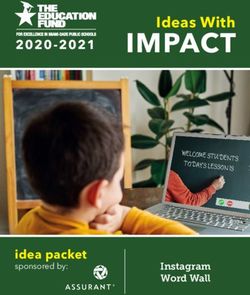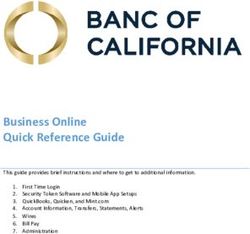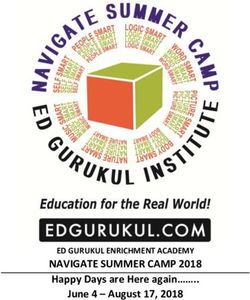Bring Your Own Device - Information about your laptop and technology requirements at QACI for 2021 - Queensland ...
←
→
Page content transcription
If your browser does not render page correctly, please read the page content below
Bring Your Own Device Information about your laptop and technology requirements at QACI for 2021. Inquirers Knowledgeable Thinkers Communicators Principled Open-minded Caring Risk-takers Balanced Reflective
Technology at QACI
Technology is an integral part of teaching and learning at QACI to differentiate and personalise our students’
education. Our technology program is designed to complement the International Baccalaureate curriculum
and enable students continutity of learning activities both within the classroom and externally at home.
The Department of Education recognises that 1:1 programs, one student to one device, are a critical
component in an international move towards individualised learning, and that participation in these
programs is associated with increased student and staff technology use, student engagement and interest
levels.
Bring Your Own Device (BYOD) Program
It is a condition of enrolment that students at QACI are required to bring and use a fully charged, approved
laptop that meets the minimum specifications, listed overleaf, each and every day they are on campus.
Bring Your Own Device (BYOD) refers to bringing your own laptop sourced from a retailer or supplier which
meets our minimum specifications. This model allows students to bring to school a laptop that best suits
their learning needs in our creative learning environment.
When purchasing your approved device, families are advised to check home insurance for accidental
damage and theft. It is the users responsibility to secure the device agaist theft, loss or use by persons not
authorised to use the device.
The device must be ready to use on the first day of commencement at QACI with the required software
installed. It is also a requirement to purchase a suitable laptop cover and zip case to minimise accidental
damage. All breakages, loss and theft are the responsiblity of the owner of the device. Any damages,
breakages, loss and theft should be reported to the school.
Whilst attending school the device is used for appropriate educational activities only.
Specialist Software
It is advised that students studying Music should strongly consider purchasing an Apple Laptop with
MacOS Mojave 10.14 to meet the demands of the software applications used during music class.
Some programs, for example, imaging and video editing software, may require upgraded hardware
components to run efficiently.
It is recommended that the following hardware components be upgraded at the time of purchase.
Processor Intel Core i5 3.0Ghz 8th Generation minimum; i7 will giver higher performance
and should be considered.
Graphics Dedicated (built-in) Graphics Processing Unit (GPU)
Memory 16GB or higher
Storage Some project files can be very large (film, music) - consider purchasing a solid
state (SSD) hard drive to use while working on large projects and/or a minimum
500GB external hard drive (a cheaper option than a SSD) and can be used to
archive large projects when completed.Laptop Minimum Specifications
Screen Size 13” recommended
Processor intel Core i5 8th gen
RAM 8 GB
Hard drive 256 GB or higher
MacOS Mojave 10.14
Operating System Windows 10
Not supported: iOS, Android, Chrome OS
Dual-band wireless capabilities (2.4 & 5 GHz)
Please note : laptops with only 2.4Ghz wireless connectivity will not connect to the
Wireless Department of Education Wireless Network
Keyboard, USB Ports (or adapters),
Features Headphone port, Webcam, Inbuilt microphone
Recommended Accessories
Laptop Protection Hard protective, water resistant, clip on hardcase shell for laptop*
Zip Cover
External desktop hard 2 TB USB 3.0 minimum - remains at home for daily backup
drive for backup External Optical / Super Drive
32 GB or larger USB Flash Drive
Power Adapter Additional Power Adapter and Cable
Adapters If no USB ports - a USBC to USB Adapter
*Please note warranty and/or accidental damage insurance could be voided if a suitable case is not used, or if laptops are
placed directly into student bags without a case.
Not suitable as a primary device
iOS (iphone), iPadOS (ipad), Android (phone), Chrome OS (chrome book)Software Requirements
Software download links and additional information can also be found on the QACI
website BYOD page.
Some applications will need to be registered and activated on campus during the ICT Induction Program at
the commencment of school year.
https://qaci.eq.edu.au/curriculum/subjects-and-programs/b-y-o-d-software
Software Installation
Software to be installed during Term 1 at QACI
Adobe Suite
Students are levied for the use of Adobe software for 3 years at education pricing. Students will
use the following Adobe programs: Acrobat DC, Photoshop, Illustrator, InDesign, Lightroom,
Premier Pro, Audition, After Effects & Bridge, which will be serialised at QACI on entry. Adobe
Creative Cloud licensing for new students is currently being finalised. Please do not download
any Adobe applications at this time. We will communicate a new licensing process in early 2021..
Office 365
Microsoft Office Suite – Student Advantage Agreement.
Please note download link will only work for EQ students on commencement at QACI.
Logic Pro X (Music Students Only)
Digital Audio Workstation.
Students and parents will be advised by the Music Department of the installation process during
Term 1.
Sibelius (Music Students Only)
Music notation software.
Music students only after commencing at QACI.
Overdrive
Borrow eBooks, audiobooks, and more from your library.Installation Requirements
Software to be installed prior to commencing at QACI
Google Chrome
Internet Browser.
*We recommend a second backup browser of your choosing.
Avast Anti Virus Software
All students must have anti-virus software installed on the Apple laptop they bring to the campus.
This must be installed before the first day of class in 2021. We recommend Avast Anti-Virus. If you
choose to use your own Anti-Virus software please come and see the IT staff, as not all Anti-Virus
programs are compatible on our network.
Ti Inspire
Scientific calculator software.
Information on how to instal software will be provided with the purchase of your calculator. Please
note, a code is supplied in the packaging of the calculator.Laptop Repairs and Maintenance Students should be proactive in accessing the ICT Help Desk if they have laptop issues. The QACI ICT Help Desk supports students by diagnosing IT issues and consulting with families if further action is required. QACI will supply laptops for student use through a short term loan program if a student’s own device is requiring software or hardware investigation or is being repaired. General maintenance, operating system updates, non EQ software and apps purchased by the family are the responsibility of the family. Our ICT staff can also advise you regarding the suitability of the specified models for your student’s use. Please contact the QACI ICT Help Desk on 07 3552 9333 should you have any laptop enquiries. Purchasing your Laptop QACI does not stock or purchase Laptop Devices for families. It is expected that all students will have a laptop which meets the required minimum specifications and has the software applications installed and ready for use in the first week of the school year. We recommend families purchase by December so students can become familiar with their laptop during the holidays and download the required software and applications. All additional software brought into the campus should be owned by the student. The ICT Agreement states that students must not have games on their laptops while at QACI – so please keep these on an external drive. QACI has a partnership with The School Locker for the production and supply of our school uniform. They also offer education pricing for technology requirements. If purchasing an Apple Laptop, we recommend families consider purchasing the Education AppleCare+ Protection Plan for Apple Devices. The Education AppleCare+ Protection for Mac provides up to three years of expert technical support and additional hardware coverage from Apple, including up to two incidents of accidental damage, each subject to a service fee of A$149 for screen damage or external enclosure damage, or A$429 for other damage. In addition, you’ll get 24/7 priority access to Apple experts via chat or phone through getsupport.apple.com. Coverage begins on the original purchase date of your Mac. It is recommended that families purchase insurance, covers and cases. Microsoft Office and Adobe Agreement As part of the Microsoft and Adobe Agreements with Education Queensland Schools, students are able to install the Microsoft Office Suite and Adobe Creative Cloud Master Collection on parent owned laptops for the duration of enrolment at school. The programs will not be accessible after exit from QACI unless transferring to another Education Queensland school that provides similar access to these programs. Students may not use the Adobe programs for commercial gain.
Connect with us
QACreativeIndustries qacikg
QACICreative qacikg
For more details, call us on (07) 3552 9333,
email admin@qaci.eq.edu.au or visit qaci.eq.edu.auYou can also read