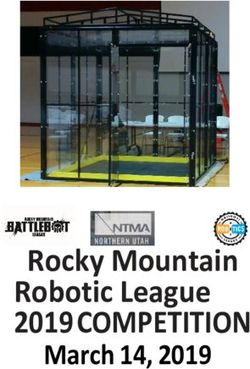BUILDING VEX IQ MIA KIT - Brownie - REC Foundation
←
→
Page content transcription
If your browser does not render page correctly, please read the page content below
VEX IQ MIA KIT
BUILDING
EXCITEMENT
EXPLORE • LEARN • DEVELOP
B row nie
ROBOTICS BADGE CURRICULUM
REC
FOUNDATION
Robotics Education & Competition Foundation l Mia Kit
1 Brownie Robotics Badge Curriculum l 2020Welcome
EXPLORE • LEARN • DEVELOP
Explore the world of robotics, science, technology, engineering and
math with the Robotics Education & Competition Foundation, and put
your knowledge to work with these hands-on engaging activities to earn
robotics Girl Scouts badges!
Together, through these real-world concepts and activities, the REC
Foundation and Girl Scouts want to empower you to reach for your
dreams and redefine the face of STEM.
Robotics Education & Competition Foundation l Mia Kit
2 Brownie Robotics Badge Curriculum l 2020Contents
Brownie Robotics Curriculum
Robotics Badge 1:Programming Robots
06 l Create a simple machine
07 l Test your robot senses
08 l Learn about programming
09 l Try simple programming
10 l Code a robot
Robotics Badge 2: Designing Robots
12 l Explore how robots imitate nature
13 l Learn about the parts of a robot
14 l Begin building your VEX IQ Mia
15 l Finish building your VEX IQ Mia
16 l Run the VEX IQ Mia and get feedback
Robotics Badge 3: Showcasing Robots
18 l Create a presentation to share your robot
19 l Tell others how you designed your robot
20 l Learn about robotics competitions
21 l Learn about robotics teams
22 l See robots in action
Robotics Education & Competition Foundation l Mia Kit
3 Brownie Robotics Badge Curriculum l 2020Badge 1
Programming Robots
Overview
When you’ve earned these three badges, you’ll know how
to build a robot, program a robot, and share what you’ve
designed with others. Every day, a robotics engineer invents
another robot that can do something new - like perform
surgery, explore Pluto and even herd cattle! What will they
do in the future? If you can’t wait to find out, you might want
to think about becoming a robotics engineer someday, so
you can invent what the future looks like!
Robotics Education & Competition Foundation l Mia Kit
4 Brownie Robotics Badge Curriculum l 2020Vocabulary
Algorithm Wedge
A set of step-by-step instructions for how to A moveable inclined plane, but instead of
do something. A recipe to bake a cake is an using the flat smooth side to make work
algorithm. So are directions to get from your easier, you use the pointed edge to push
house to your friend's house. Robots use things apart. An example is an ax blade.
algorithms to know how to move on their own.
Screw
Coding A screw is an inclined plane wrapped around
Transforming algorithms into a language that a cylinder with a pointed end and helps to
computers understand. do work by being easily turned to move itself
through a solid space like a block of wood.
Program
An algorithm that has been coded into a Wheel and Axle
machine or robot to make it run. Makes work easier by moving objects
across distances. The wheel turns with the
Debugging
axle causing movement. Wheels and axles
Finding and fixing issues in a robot's program.
can be found on cars.
Automatic
Lever
A machine that works with little or no human
A stiff bar that rests on a support called a
control.
fulcrum. Levers move against the fulcrum to
Sensor move heavy objects by putting the object on
A device which detects or measures a physical one end and applying pressure to the other
property (like sight, sound, temperature). end. A seesaw on the playground is an example
of a lever.
Work
A force acting on an object to move it across Pulley
a distance (like pushing, pulling and lifting). A cord that wraps around a wheel. The cord is
used to raise and lower objects, and the wheel
Simple Machines makes the objects lighter and easier to raise.
Tools used to make work easier that cannot A common pulley is a flagpole where a rope is
move on their own (Inclined Plane, Wedge, attached to a pulley to raise and lower the flag.
Screw, Wheel and Axle, Lever, Pulley).
Inclined Plane
A flat surface (or plane) that is slanted, or
inclined, so it can help move objects across
distances. A common inclined plane is a ramp.
Robotics Education & Competition Foundation l Mia Kit
5 Brownie Robotics Badge Curriculum l 2020Badge 1 • Step 1: Create a Simple Machine
Items Needed
• Blank paper
• Pencils, markers
• Two Printed Copies of Simple Machines (Found on page 25-27)
• Brown bag (one for each girl)
• Variety of snack items (pretzel, candy, marshmallow, etc.)
• Computer or laptop with Internet connection (Recommended one per 2 girls)
ASK
hat is a robot?
•W
A robot is a machine that can follow instructions to do jobs that are too boring, dangerous or impossible for
people to do
ow do robots work?
•H
Robots are just simple machines, made of many different parts that can run automatically with a program.
Activity
1. Say: To understand how robots are built, we must first understand the parts of machines that cannot work
automatically, called simple machines. Without a program, robots are just many different simple machines
all together!
2. R
ead and discuss: The definition of Simple Machines and the six different types of simple machines.
(Inclined Plane, Wedge, Screw, Wheel and Axle, Lever, Pulley)
3. Cut out images: From the Simple Machines document on the table and ask girls to categorize the images
into the six groups of simple machines.
Discuss
1. Why have girls chosen to places images in each category and how is each image a simple machine?
2. Can you think of some reasons why a robot might have these simple machines in its design?
3. What do they help a robot do?
Robotics Education & Competition Foundation l Mia Kit
6 Brownie Robotics Badge Curriculum l 20201
Badge 1 • Step 2: Test Your Robot
Ask
• What 5 senses do humans have and how do they help us? (Sight, sound, smell, taste, touch)
Activity
1. Have the girls seated with their eyes closed.
2. Place a different snack into each of the brown paper bags and place one bag in front of each girl. Give each
girl a paper and pen to write down the data they collect from their sensors.
3. Ask girls to write down their observations after each round. Remind girls to keep their eyes closed!
• Round 1: Smell - Tell girls to smell what is inside the bag and write down their notes.
• Round 2: Sound - Tell girls to shake the bag and write down what they hear.
•R
ound 3: Touch - Ask girls to put their hand into the bag to touch the snack, but do not pull the
snack out.
• Round 4: Taste - Ask girls to taste the snack with their eyes closed and write down notes.
• Round 5: Sight - Allow girls to see what their snack is.
Discuss
Robots have sensors just like humans do to help us sense the world around us. A robot sensor is a device
that detects or measures a physical property (like sight, sound, temperature). Robots use sensors to receive
information and respond according to how they are programmed.
• What sensors may a robot have and how do they help?
• How are they similar or different from what humans have?
Robotics Education & Competition Foundation l Mia Kit
7 Brownie Robotics Badge Curriculum l 20201
Badge 1 • Step 3: Learn About Programming
ASK
• What do you do in your daily life that can be broken down into step by step instructions?
(or an algorithm)?
Answers may include: brush teeth, make a sandwich, wash hands, etc.
• Ask girls to give step by step instructions using 5 steps on how to
(use one of the answers provided)
• Ask girls to give step by step instructions using 10 steps on how to
(use one of the answers provided)
Discuss
• Robots need step-by-step instructions known as algorithms to know what to do. A program is when an
algorithm has been coded into a robot’s brain so that it knows what to do.
• Robots run on programs created by computer engineers called programmers. When programmers make
mistakes, they must find the errors known as “bugs” in the code and fix them. This is called debugging.
Follow-Up
• What you did was just create 2 different algorithms. Did one work better than the other? Why? (the 10 steps
should have led to clearer instructions)
• More detailed instructions should lead to a better result when you are trying to tell someone how to do
something. In robotics, the algorithm must be very detailed for the robot to function properly.
• Robots run on programs created by computer engineers called programmers. When programmers make
mistakes, they must find the errors known as “bugs” in the code and fix them. This is called debugging.
Robotics Education & Competition Foundation l Mia Kit
8 Brownie Robotics Badge Curriculum l 20201
Badge 1 • Step 4: Try Simple Programming
ASK
• Did your program work perfectly the first time? Why not?
• How did you debug your program?
Activity
1. Pair girls and give groups a paper and pen.
2. Ask one girl to be the ‘programmer’ and to write an algorithm for their partner, the ‘robot’, to act out.
Example algorithms girls can write are how to get ready for school in the morning, brushing teeth, how to
make a sandwich, etc.
3. Once the programmer finishes the program without the robot seeing it, have her read it to the robot and
see if the robot can do the task perfectly.
4. Have the girls take turns being programmer and the robot.
Robotics Education & Competition Foundation l Mia Kit
9 Brownie Robotics Badge Curriculum l 20201
Badge 1 • Step 5: Code a Robot
ASK
1. Why do we programmers include specific detailed algorithms to sail Moana’s boat (her robot)?
Answer: The robot (Moana’s boat) will not know what to do without algorithms. The robot cannot think
for itself and only can do what the program says.
2. How did you create your algorithm to tell Moana’s boat what to do? How did you debug when creating
your code?
3. Do you think you would be able to create a program like this for a robot in real life?
Activity
1. Have girls gather around laptops in small groups.
2. Go to http://partners.disney.com/hour-of-code/wayfinding-with-code
3.Watch the three-minute tutorial video that comes up.
Have girls rotate and take turns for each of the different levels.
4. Allow girls to make mistakes and take a complete turn before
letting the next girl go.
Conclusion
• Programmers can make creative programs to make their robots do jobs that are too boring, dangerous or
impossible for people to do.
• What would you want to program a robot to do for you? What would you want to program a robot to do to
help others?
Robotics Education & Competition Foundation l Mia Kit
10 Brownie Robotics Badge Curriculum l 2020Badge 2
Designing Robots
Overview
Robots are designed with many different parts, each with its own important job to help the robot.
Sometimes, engineers design robots that are inspired by humans, animals, and nature. In this badge,
the girls will identify problems and brainstorm different solutions that can be achieved with robots.
They will explore biomimicry in design and create a working prototype and program for their robot design.
Vocabulary
Biomimicry Program
The design and creation of materials or systems An algorithm that has been coded into something
that are modeled on humans and other parts of that can be run by a machine
nature, like animals or plants.
Prototype
Pollinate A quick way to show an idea to others or to try it
To deposit pollen on a plant or flower to allow out. It can be as simple as a drawing or it can be
fertilization created with common materials such as cardboard,
paper, string, rubber bands, etc.
Algorithm
A set of step-by-step instructions for how to do Debugging
something Finding and fixing issues in a program
Robotics Education & Competition Foundation l Mia Kit
11 Brownie Robotics Badge Curriculum l 20202
Badge 2 • Step 1: Explore How Robots Imitate Nature
Items Needed
• VEX IQ Mia Kit
• Computer or tablet with Internet connection to watch a video
ASK
• What do robots look like?
• What does biomimicry mean? (Biomimicry is the design and creation of materials or systems that are
modeled on humans and other parts of nature, like animals or plants)
Engineers create and design robots to do things humans can1t do. They look at how humans and animals
do certain actions when they’re deciding what they want their robot to do. That helps engineers think of
creative ways to design their robots.
• If you wanted to make a machine that could fly, what would you need? (ex. wings like a bird)
• If you wanted to make a robot that can jump high, what would you need? (ex. strong legs like a kangaroo)
Activity
Watch these videos on how scientist use biomimicry
https://www.pbslearningmedia.org/resource/eng06.sci.
engin.systems.robosnail/robosnail/
Robotics Education & Competition Foundation l Mia Kit
12 Brownie Robotics Badge Curriculum l 2020Step 1: Learn about the parts of a robot (continued)
2
Discuss
In groups, discuss how you would create a robot inspired by a bumblebee. Some questions you may ask:
• What do bumblebees do? (Bumblebees help pollinate, meaning they help to move and deposit pollen on a
plant or flower to allow fertilization.)
• How would a robot bee help the environment? (It would help pollinate plants so that they can continue to
grow.)
• What would a robot bee look like and do? What robot parts would it have? (wings, antenna, stingers, stripes,
legs, etc.)
Badge 2 • Step 2: Learn About the Parts of a Robot
Just like us, robots have different parts of their bodies that help them to move, sense, and react. Compare
how your body moves to that of a robot as you explore how a robot 1s parts can be inspired by humans.
After, create a simple machine out of common materials that mimic a robotic arm to help extend your arm 1s
reach!
ASK
• What body parts help us move?
• Robots have sensors to help them get around - what senses do we use to get around?
• Robots have pieces to keep them moving and together-what kind of parts do you have that help you move
your hand? (joints, bones, and muscles)
Activity
1. Use the VEX IQ Mia kit and explore the parts.
2.Let girls imagine how the parts could be used to build a robot. What parts might make up the wheels?
What parts could make a moveable joint? What parts could make up the body?
Discuss
How are these VEX IQ Mia kit parts similar to parts of our body?
Robotics Education & Competition Foundation l Mia Kit
13 Brownie Robotics Badge Curriculum l 20202
Badge 2 • Step 3: Begin Building Your VEX IQ MIA
ASK
• Can you remind us of the things robots do? (Robots do tasks that are often too hard, boring or
dangerous for humans to do. Robots can also be created to help humans or animals.)
• What career could you have to create robots? (Engineers) Engineers often work in groups so
that they have team members with different strengths.
• Today, we are going to begin building a robot in small groups. How can we make sure that
everyone has a chance to participate?
Activity
1. Divide the girls into engineering groups of 5.
2. Using the VEX IQ Mia Build Instructions booklet follow the directions for steps 1 -10. (This will not complete
your Mia but will get you to a good place to stop for a break.)
Discuss
• What issues did your group face when working together?
• Is there anything we can change to work better as a team?
• How were you like engineers today?
Robotics Education & Competition Foundation l Mia Kit
14 Brownie Robotics Badge Curriculum l 20202
Badge 2 • Step 4: Finish Building Your VEX IQ MIA
Engineers create prototypes, a quick way to show an idea to others or to try it out. It can be as simple as a
drawing or created with common materials, such as cardboard, paper, and string. Now is your chance to
finish building the prototype of your robot.
Remember, you’re creating a robot, not a simple machine, so you’ll also need to create a step-by-step pro-
gram for your robot prototype to “run”.
ASK
Studying the portion of the VEX IQ Mia that we have built, what do you think it will do when it
runs?
Activity
Using the VEX IQ Mia Build kit instruction booklet complete the building steps 11 -27. (This will complete the
building process. We will run it in the next step.)
Discuss
• What was difficult about building the VEX IQ Mia?
• How did your engineering team excel in working as a team to build the VEX IQ Mia?
• Now that the VEX IQ Mia is built, do you have a better idea of what it will do when it runs?
Robotics Education & Competition Foundation l Mia Kit
15 Brownie Robotics Badge Curriculum l 20202
Badge 2 • Step 5: Run the VEX IQ MIA and Get Feedback
Once engineers create a prototype, they test it to find ways to improve and redesign their new products.
Work with a fellow Brownie to test your robot prototype. Tell your partner how to move the prototype
according to your program so you can debug or fix problems before you share your prototype with your
Troop. After you share, gather feedback and ideas, like an engineer, on how to improve your robot’s design
and make it even better!
ASK
• What does the word feedback? (meaning a person’s reaction or opinion to a product)
• How could getting feedback from others be helpful when building robots?
Activity
1. Using the photo on step 28 of the VEX IQ Mia Build Instruction Booklet, have the girls place the black
rubber band to run the VEX IQ Mia.
2. Have each girl take a turn running the VEX IQ Mia. Let the girls give feedback on each group’s robot. Could
it be built better? Differently?
Discuss
• Earlier we talked about biomimicry. How does the VEX IQ Mia robot mimic something in nature?
• Would you enjoy being an engineer that designs robots?
• What kind of robot would you choose to create?
Robotics Education & Competition Foundation l Mia Kit
16 Brownie Robotics Badge Curriculum l 2020Badge 3
Showcasing Robots
Overview
After engineers build their robots, they show them to others and enter them into challenges and
competitions. Now that you have built your robot prototype, it’s time to present and share your
design with others. After, learn about robotics teams and competitions and see a robot in action!
Robotics Education & Competition Foundation l Mia Kit
17 Brownie Robotics Badge Curriculum l 20203
Badge 3 • Step 1: Create a Presentation to Share Your Robot
After an engineer creates a prototype, she shares it with others. This is important because it gives her a
chance to share her work, get feedback, and teach others how to build their prototype. Choose a way to
share your prototype and explain how you designed it.
Items Needed
Depending on method of presentation, materials will vary.
• Paper • Device for recording video
• Pencil • Computer to edit video
• VEX IQ Mia prototypes created in the • Craft materials - poster board, construction
‘Designing Robots’ Badge paper, scissors, markers, etc.
ASK
• Are you happy about what your robot looks like?
• Would you make any changes to your robot?
Activity
1. Create a show-and-tell presentation
2. Share your VEX IQ Mia with others in your troop.
3. Prepare and practice a short presentation with your engineering team.
4. Explain how you built it and any problems that you encountered along the way. Include a demonstration
of your robot.
5. Get feedback from your audience about the robot.
Discuss
• Did sharing your VEX IQ Mia give you constructive feedback?
• How could you take the feedback and improve your robot?
• Were you confident in sharing in front of your troop?
Robotics Education & Competition Foundation l Mia Kit
18 Brownie Robotics Badge Curriculum l 20203
Badge 3 • Step 2: Tell Others How You Designed Your Robot
ASK
You are going to give the same show-and-tell presentation you gave to your troop to others - friends,
family or classmates. How will you show the steps that were involved in building your VEX IQ Mia?
Activity
Share your VEX IQ Mia with friends, family or classmates using the same presentation as Step 2.
Discuss
• How did others react to the VEX IQ Mia?
• How did it feel to be a presenter?
• Was it difficult or easy for you? Why?
Robotics Education & Competition Foundation l Mia Kit
19 Brownie Robotics Badge Curriculum l 20203
Badge 3 • Step 3: Learn About Robotics Competitions
ASK
• Are you interested in competing in a robotics competition?
• Are you wanting to meet with other girls that are also interested in STEM?
Activity
There are a lot of places where you can meet other people who design robots. At robotics competitions,
teams of engineers build robots that can navigate mazes, lift heavy options, and solve other’s problems.
Teams are posed with challenges, then design prototypes to solve the problem using robotics kits.
Competitions like these are held around the world!
1. Watch this video to learn more about VEX: https://www.youtube.com/watch?v=jrCb n l3tY.
2. Choose a way to learn about VEX IQ (grades 3-8) and VEX Robotics competitions (grades 6-12):
ption A: Go to a competition to see how they are showcased. Check out RobotEvents.com for
•O
local robotics competitions: https://www.robotevents.com/robot-competitions/all.
• Option B: Interview someone who participated in a robotics competition
ption C: Learn about competitions online. Visit this link to learn more about this year’s VEX IQ
•O
Challenge: https://www.vexrobotics.com/vexiq/competition/viqc-current-game. Watch the Game
Video and think about how you could design a robot to play the game.
Discuss
• Did learning about competitions get you interested in competing?
• How did the competition make you feel?
Robotics Education & Competition Foundation l Mia Kit
20 Brownie Robotics Badge Curriculum l 20203
Badge 3 • Step 4: Learn About Robotics Teams
Robotics teams are made up of dedicated members, each with their own talent or expertise to bring to the
robot, from programming to driving to marketing the robot. Robotics teams work together, listen to each
other, and make sure to be safe when creating their robots. Now that you1ve seen what teams do at robotics
competitions, consider if you1d you like to join a robotics team.
If you are interested in starting your own team, visit RoboticsEducation.org to learn more. Team grants are
available to help get you started.
ASK
Would you like to join a robotics team?
Activity
• See if any of your fellow brownies would be interested in joining or creating a robotics team.
• Research options for robotics competitions and challenges to figure out the next steps.
• Talk to an older Girl Scout who is involved in competitions, see how they like it and if it is something you
could be interested in.
• Watch videos online to learn more about the competitions and all the involvements that come with it.
Discuss
• After research, are you interested in joining a team?
• Would you be willing to be a leader for this team?
• Who else would be a part of the team?
Robotics Education & Competition Foundation l Mia Kit
21 Brownie Robotics Badge Curriculum l 20203
Badge 3 • Step 5: See Robots in Action
Robots exist all around our everyday world. See a robot in action and reflect on everything you’ve learned.
What does the robot do? What sort of parts do you see in the robot? Discover how engineers bring robots
to lite.
ASK
• Where could we go to see robots in action?
Activity
• Find a real robot at a nearby high school or college and visit their workspace. Explore the labs and learn
more about how they do their jobs and what they achieve.
• Talk to an older Girl Scout and see if they have been involved in a robotics lab or have used a robot before.
• Search online, “Robotics Lab Virtual Tours”, to find videos and virtual tours of robotics labs around the
world.
Discuss
• Did the tours help you gain an interest in robotics?
• Could you see yourself making a career out of this?
Robotics Education & Competition Foundation l Mia Kit
22 Brownie Robotics Badge Curriculum l 2020Simple Machines
Brownies Badge 1
Activity
Welcome to the wonderful world of robotics and STEM. Today, you will discover the 6 different simple
machines. Many of your use these simple machines every day, here are the 6 different simple machines you
will learn about today!
Levers
A lever is just like a see-saw you play with on the playground. A lever is a stiff board or bar that rests on a
base called a fulcrum. The fulcrum lifts and moves objects, just like a see-saw lifts you up when your friend
bounce down.
Pulleys
A pulley has a rope and wheels. It can be used to pull things up. An old-fashioned well uses a pulley to pull
up water.
Wedges
A wedge has a pointed end. It can be driven into something to separate it. An ax is a wedge. So is a nail.
Wheels
A wheel and an axle are a type of simple machine. A wheel has a rod, or axle running through it. Your bicycle
wheel has a wheel and axle.
Inclined Planes
An inclined plane has a slope that takes you from a lower surface to a higher one. A sloped sidewalk is an
inclined plane. A dump truck and a roller coaster also have inclined planes.
Screws
A screw is an inclined plane wrapped around a rod. It holds things together securely.
Robotics Education & Competition Foundation l Mia Kit
23 Brownie Robotics Badge Curriculum l 2020Simple Machines
Brownies Badge 1: Activity
Instructions
1. Have the troop leader cut out all labels below.
2. Place all labels on a surface spread out.
3. Cut out all pictures on pages 25-27
4. Mix the pictures randomly into a pile
5. Have the troop place the pictures in the correct label category
6. When the troop is finished, check their work using the Troop Leader Key on page 27
Levers Pulleys
Wedges Wheels
Inclines Planes Screws
Robotics Education & Competition Foundation l Mia Kit
24 Brownie Robotics Badge Curriculum l 2020Cut out these pictures and rearrange them in a random order for the game.
Robotics Education & Competition Foundation l Mia Kit
25 Brownie Robotics Badge Curriculum l 2020Cut out these pictures and rearrange them in a random order for the game.
Robotics Education & Competition Foundation l Mia Kit
26 Brownie Robotics Badge Curriculum l 2020Cut out these pictures and rearrange them in a random order for the game.
This key is for the troop leader to have in order to check the troop’s answers to the game. After the girls have
finished their game, check their answers. A good idea is to give a prize out for correct answers.
Trooper Leader Key • Pictures of the following in each group:
Levers: wheelbarrow, scissors, light switch, tongs and seesaw. • Pulleys: flagpole, water well, elevator, crane, and fishing pole.
Wedges: shovel, mouth, door stop, ax, and nail • Wheels: ship wheel, ferris wheel, roller-skates, door knob, and bike • Inclined
Planes: ramp, stairs, slide, roller coaster and skateboard ramp • Screws: screw, vending machine, jar, water faucet and can opener
Robotics Education & Competition Foundation l Mia Kit
27 Brownie Robotics Badge Curriculum l 2020© Robotics Education & Competition Foundation 2020. All rights reserved. All trademarks are the property of their respective owners. Robotics Education & Competition Foundation l Mia Kit 28 Brownie Robotics Badge Curriculum l 2020
You can also read