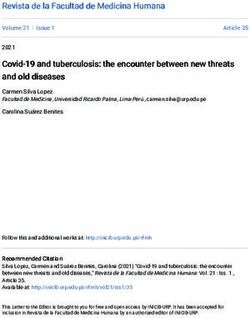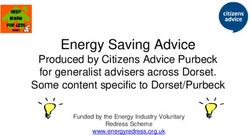BurpSuite Primer & Extensions Deep-Dive - Dhanashree C. Kulkarni
←
→
Page content transcription
If your browser does not render page correctly, please read the page content below
About the Speaker Application Security Engineer with Paycor Inc. In addition to Pentesting Web and mobile applications, her focus areas include working with development teams to help build security in the SDLC. Formerly worked as a Security consultant and Team lead with Security services providing companies in Telecom and Healthcare domains and is CISSP certified.
Agenda • Introduction to BurpSuite • Configuration on Browser • BurpSuite tools – Interceptor, Repeater, Intruder, Decoder, Collaborator • Other useful features • Extensions
Introduction to BurpSuite
▪ BurpSuite is called the Swiss Army knife of Appsec
tools
▪ Burp Proxy is an intercepting web proxy that
operates as a man-in-the-middle between the end
browser and the target web application.
▪ It lets you intercept, inspect and modify the raw
traffic passing in both directions.
Request Request
Browser BurpSuite Server
Response ResponseConfiguring BurpSuite on browser
• BurpSuite is available in Enterprise,
Professional and Community Edition
• Community Edition is free to use and
can be downloaded from here.
• It is preferred to use BurpSuite with
Firefox, to prevent it from interfering
with the network traffic
• Select the Manual Proxy configuration
under Network settings and update the
configurationConfiguring BurpSuite on browser
• Setting up the Manual Proxy
requires to turn it On/Off each
time a request has to be
intercepted.
• Foxy Proxy addon is a fuss-free
alternative to switching the proxy
each time from the Network
Settings.
• Just need to toggle it anytime we
want the Manual proxy to be setConfiguring BurpSuite on browser
▪ Navigate to http://burp from the
browser and download and install the
Burp certificate (from the link on the top
right corner) OR
▪ Download the certificate from the
Import/Export CA certificate option
under Proxy Listeners (export in DER
format)
▪ Import this certificate under Brower’s
certificate settings and choose it to
identify websites.
Browser Certificate settingsBurpSuite Tools: Proxy
• Most basic function of
BurpSuite
• Used to Tamper requests
and responses
• Usage
• Observing the Raw
Request, finding hidden
parameters
• Tampering the request
before sending it to the
server
• Bypassing client side
validations
Forward the Request to send it to the server, or Drop the request to Reject itBurpSuite Tools: Repeater
• Simple tool for manipulating and
reissuing individual requests and
analyzing responses
• Works like a scratchpad while
testing applications
• Usage
• Replaying the request without
having to run the scenarios on
front-end
• Manipulating the parameter
values to observe the change in
Response
• Select ‘Send to Repeater’ on right
click to send the intercepted
Request to RepeaterBurpSuite Tools: Repeater
• Simple tool for manipulating and
reissuing individual requests and
analyzing responses
• Works like a scratchpad while
testing applications
• Usage
• Replaying the request without
having to run the scenarios on
front-end
• Manipulating the parameter
values to observe the change in
Response
• Select ‘Send to Repeater’ on right
click to send the intercepted
Request to RepeaterBurpSuite Tools: Intruder
• A powerful tool for carrying out
automated attacks against
applications
• Usage
• Brute-forcing login requests is
the most common use
• Fuzzing the parameter with a
range of values
This can be further used to exploit
an Injection attack.
• Select ‘Send to Intruder’ on right
click to send the intercepted
Request to IntruderBurpSuite Tools: Intruder Click on ‘Start Attack’ once the Payload Options are set, to start the attack
BurpSuite Tools: Intruder
BurpSuite Tools: Intruder - Payload Processing
BurpSuite Tools: Decoder
• Used to Encode/Decode values in
different encoding/hashing
formats
• The Smart decode feature detect
and decodes the data by analyzing
it’s encoding type
• Usage
• Encode/Decode parameter/token
values
• Encoding payloads for filter
invasionBurpSuite Tools: Collaborator
• Network service that Burpsuite
uses to discover external service
interaction
• Usage
• Detect blind injection attacks and
service specific vulnerabilities.
• External service interaction.
• Can also be used to validate SSRF
issues
Source: https://portswigger.net/burp/documentation/collaboratorLets move on to a useful but often ignored feature of BurpSuite..
Recording Macros in BurpSuite
• Macros direct Burp to follow a set
of steps on hitting certain
conditions
• Usage
• Most commonly used for keeping
the session active while
scanning/spidering the site or
performing any automated attackWhat’s more fun? BurpSuite features can be Extended..
BurpSuite Tools: Extender
• There are numerous apps available
on the BApp Store for adding
functionality to your already
loaded BurpSuite
• Prerequisites – The locations of
the interpreter jar files should be
mentioned under ‘Options’Extensions to improve your BurpSuite features
• Vulnerable Libraries scanners
• Retire.js (Pro)
– Integrate Retire.js repository to find
vulnerable JavaScript libraries
• Software Vulnerability scanner (Pro)
– This extension scans for
vulnerabilities in detected software
versions using the Vulners.com API
Source: https://github.com/portswigger/retire-jsExtensions to improve your BurpSuite features
• Formatting the Request/Responses
• Json Beautifier
– This is a Burp Extension for beautifying JSON output.
• .Net beautifier
– A BurpSuite extension for beautifying .NET message parameters and hiding some of the extra clutter
that comes with .NET web apps (i.e. __VIEWSTATE).
• BurpBeautifier
– BurpSuite extension for beautifying request/response body, supporting JS, JSON, HTML, XML format
• Request minimization
• Request minimizer
– Performs HTTP request minimization. It deletes parameters that are not relevant such as: random ad
cookies, cachebusting nonces, etc.Extensions to improve your BurpSuite features
• Input validations related
• SQLiPy
– A plugin for Burp Suite that integrates SQLMap using the SQLMap API
• CO2
– Collection on enhancements for BurpSuite. SQLmapper is one of the module for running SQL
map directly
• Reflected Parameters (Pro)
– This extension monitors traffic and looks for request parameter values (longer than 3
characters) that are reflected in the response.
• Authorization checks
• Autorize
– Autorize helps in finding authorization vulnerabilities in an application.
– It is sufficient to give to the extension the cookies of a low privileged user and navigate the
website with a high privileged user. The extension automatically repeats every request with the
session of the low privileged user and detects authorization vulnerabilities.Extensions to improve your BurpSuite features
• Logging requests
• Logger++
– Logs requests and responses from all Burp Suite tools, like the Repeater, Intruder, Proxy etc.
– The extension allows advanced filters to be defined to highlight interesting entries or filter logs to only
those which match the filter.
– To enable logs to be used in other systems, the table can also be uploaded to elasticsearch or exported
to CSV.
• Log Requests to SQLite
– This extension keeps a trace of every HTTP request that has been sent via BURP, in an SQLite database.
This is useful for keeping a record of exactly what traffic a pen tester has generated.
• Collaborator Everywhere
– This is a Burp Suite Pro extension which augments your in-scope proxy traffic by injecting non-invasive
headers designed to reveal backend systems by causing pingbacks to Burp Collaborator.
• SSL ScannerQuestions
Additional resources
https://portswigger.net/burp/documentation/desktop/getting-started
https://portswigger.net/training
https://www.bugcrowd.com/hackers/bugcrowd-university/
Video Tutorials
HackerOne: https://www.youtube.com/watch?v=LSqC9qgEMi0
BurpSuite basics: https://www.youtube.com/watch?v=G3hpAeoZ4ek
These are some test sites to get started learning
https://xss-game.appspot.com/
There are plenty of vulnerable web Applications that you can set up to start testing with Burp and
understanding Appsec vulnerabilities. Some are listed below:
• Damn Vulnerable Web Application (DVWA)
• OWASP Juiceshop
• Buggy Web App – BWAppYou can also read