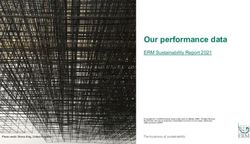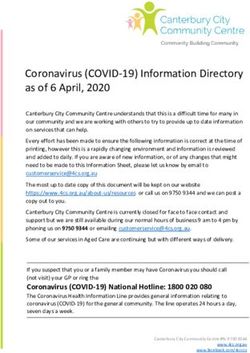Business NBN Survival Guide - business.mynetfone.com.au
←
→
Page content transcription
If your browser does not render page correctly, please read the page content below
2
The NBN is coming.
Is your business ready?
Part 1 Business NBN basics
1. What is the NBN?
2. How will NBN affect my business?
3. When can I get the NBN?
4. What speeds and plans are available?
5. How do I switch to NBN?
6. How is the NBN connected?
Part 2 Planning your transition
1. Broadband and modems
2. Phone and fax numbers
3. PBX phone systems
4. Fax machines
5. EFTPOS & HICAPS machines
Part 3 Self-assessment checklist
Part 4 About MyNetFone / Contact3
1. Business NBN basics
2. What is the NBN?
The NBN is a government initiative to upgrade Australia’s phone and internet infrastructure, providing
Australian homes and businesses with improved communication services.
The NBN is not owned by Telstra, or any other telco. The NBN is an independent Government-
owned network which will replace old-fashioned telecom networks.
The NBN does not sell directly to end users. NBN sells to Retail Service Providers (telcos) who
then sell to businesses. To connect the NBN you need to contact a telco like MyNetFone.
3. How will NBN affect my business?
Fast, reliable broadband
The main benefit of NBN is faster internet in more places. Fast and reliable internet underpins the future
of business: enabling staff to work flexibly from more locations, allowing businesses to embrace modern
cloud services for communications, accounting and more.
A big switch for business
The NBN network will eliminate old-fashioned phone lines and ADSL broadband. In many regions, phone
lines (a.k.a PSTN, ISDN or copper lines) will disappear. Once the NBN is active, any office equipment that
uses a phone line may not work. This includes:
Broadband modems
Phone systems and fax machines
EFTPOS and HICAPS terminals
To keep your business running, you will need to prepare NBN-ready solutions before the phone lines are
turned off. In many cases you will be able to use your existing equipment on the NBN. However, if you
choose to replace this equipment you can often enjoy cost savings and productivity improvements.
Find a summary of NBN-ready solutions in Section 2.
4. When can I get the NBN?
The NBN is being gradually rolled-out. Some regions of Australia have already switched over. The bulk of
premises will on the NBN by 2018, with a projected completion date in 2020 (note that this is subject to
change). If you do not already have the NBN at your office – it’s coming soon.
To find out when the NBN will be connected at your premises, request an NBN Check and provide us
with your business address. Regardless of when the NBN will be connected, the transition will require
you to be prepared. It’s important to start planning as early as possible.
Request an NBN check at your address4
5. What speeds and plans are available?
The NBN comes in multiple speeds. This gives you the flexibility to find the right plan for your needs.
Choose to reduce office overheads with a lower speed profile, or choose a higher speed profile to
support a data-heavy business.
NBN speeds are measured in ‘megabits per second’ (Mbps), which indicates the volume of data that can
be transferred over your connection. For reference, high definition video streaming requires a download
speed of 5Mbps or higher.
Fast (NBN 12): Entry-level broadband suitable for day-to-day use. This speed profile provides a
maximum of 12Mbps download and 1Mbps upload. Fast NBN is the most affordable.
Superfast (NBN 25): Robust broadband suitable for small offices with multiple staff using the
internet at the same time. This speed profile provides a maximum of 25 Mbps download and
5Mbps upload. Superfast NBN is recommended for most businesses.
Ultrafast (NBN 100): The fastest available NBN speed. It’s perfect for a business which use data-
intensive services, regularly transfer large files or wish to enable video conferencing. This speed
profile provides 100Mbps download and 40Mbps upload.
Unfortunately, not all NBN speeds are available in all regions. If you request an NBN Check, our experts
can provide you with an indication of the likely speed in your area.
6. How do I switch to NBN?
To connect to the NBN network you need to contact a phone or internet provider who will organise for
an NBN technician to visit your office and activate the NBN connection. Importantly, you do not need to
stay with the same telco. The NBN switchover is a great opportunity to save money and access new
technologies from a new telco provider.
If the NBN is not available at your premises, MyNetFone provides an NBN registration service, allowing
you to pre-register and get notified once the NBN is available in your area.
7. How is the NBN connected?
The NBN is delivered via a Connection Box and a modem. MyNetFone (or your chosen service provider)
will supply a new modem when you sign up. The NBN Connection Box will be physically installed at your
premises by an NBN technician.5
2. Planning your transition
The NBN rollout has big implications for your business. As we explained in Part 1, the NBN is not just a
faster internet connection, it is a complete replacement of old phone and internet technologies.
Most importantly, the NBN switchover will cut off any service which uses a landline - including office
telephone services, fax machines, EFTPOS and other business services. Your business could be disrupted
if you don’t replace or adapt your landline services.
1. Broadband and modems
The transition from ADSL to NBN is fairly straightforward, but there a few common hurdles. First, check
whether you are still in contract with your telco. Some telcos will charge contract break fees when you
switch to NBN. Second, be conscious of your data needs. As outlined in Part 1, the NBN offers multiple
speeds and prices. Finally, not all modems and routers are compatible with NBN. If you have an ADSL
modem it will need to be replaced.
Solution: Don’t be afraid to switch
You don’t have to keep the same telco when you switch to NBN. The idea of NBN is ensure the same
quality and availability of service across all NBN providers. By choosing an alternative provider you may
be able to reduce monthly fees, and get a faster speed or more inclusions. Some providers may offer to
credit you for any contract break fees – and throw in a new NBN modem for good measure.
Compare NBN plans and bundles
2. Phone and fax numbers
For historical reasons, many phone and fax numbers are connected to a physical landline. The removal
of landlines (as part of the NBN) means that you could lose your business phone and fax services.
Solution: Move your numbers to the Cloud
If you would like to keep your existing phone or fax numbers, ensure that your telco has the ability to
‘port’ and ‘host’ those numbers in the Cloud. When moved to the Cloud, your numbers will work
without the need for a landline. With MyNetFone it’s always free to move your numbers to the Cloud.
3. PBX phone systems
Business phone systems come in two varieties – on premise systems and cloud-hosted. Both options are
viable on the NBN:
On-premise phone systems
Many businesses have an old-style ‘on site’ phone system. Some telcos will tell you that old-style phone
systems won’t work on the NBN. They are wrong. To use your phone system on the NBN, you will need
an NBN-ready phone line (called a SIP Trunk) and an adaptor. If your phone system is a newer model you
may not need the adaptor. Either way, you can continue to use your PBX.6
Cloud-based phone systems
If you’ve been considering a new phone system, the NBN may be a good reason to upgrade. For most
small and medium-sized business, the best approach is to choose a virtual PBX. A virtual PBX gives you
all the features and functionality of a corporate phone system – such as welcome menus, music on hold,
ability to transfer calls etc - without any of the costs or IT headaches.
When choosing a new phone system, the following questions are good starting point:
What call handling features would you like? If you’re not sure, complete the business phone
systems feature check in Part 3.
How many calls will you need to make at the same time? The number of ‘concurrent calls’ will
determine how many phones line you need. (eg 4 simultaneous calls = 4 lines).
Would you like a bundled package – combining NBN and telephony from a single telco? Or
would you prefer to have something stand-alone?
Need assistance? Our experts can help you compare PBX features and plans
4. Fax machines
Fax machines suffer the same NBN interoperability challenges as phone systems. Often the simplest and
most cost-effective approach is to junk the old machine and choose a ‘virtual fax’ service.
A virtual fax service allows you to maintain the same fax number (check if your provider can ‘port’ this
number to the Cloud). Once setup, you will be able to send and receive documents from your computer
as PDF files.
5. EFTPOS and HICAPS
Many specialist services rely on phone lines. When it comes to specialist business equipment – such as
EFTPOS machines, HICAPS terminals and ATMS – it is best to check the manufacturer’s website. Most
equipment manufacturers will have an NBN-ready option.
Card terminals
Most banks offer a ‘mobile’ EFTPOS terminal that can operate independently of your office internet. For
comparison, you should also consider the independent provider Tyro Payments. If you have very basic
needs, Square and PayPal Here may be suitable options.
Health claims terminals
The current range of HICAPS verifone terminals are compatible with Ethernet and should operate on the
NBN. You may also wish to consider the Allied Health Solution available from Tyro Payments.7
3. Self-assessment checklist
Are you NBN-ready?
NBN roll-out date is known
You can easily check when the NBN will be available at your office by requesting
an NBN Check from MyNetFone. Our NBN experts will be happy to help you out.
Phone numbers hosted in the Cloud
When the NBN arrives, you will lose your landline phone, fax and 1300 / 1800
numbers – making it impossible for customers to reach you. To keep the same
numbers on the NBN, make sure your provider can ‘port’ them to the Cloud.
Phone system enabled for IP communications
If your office maintains its own phone system, MyNetFone can provide a solution
enabling it work on the NBN. Alternatively, you may wish to deploy a Virtual PBX
and eliminate all the headaches of running your own phone system.
Complete the ‘telephony assessment’ on the following pages
Fax services enabled for IP communications
Traditional fax machines are still important to many businesses, but they will not
work on the NBN. If faxing is important to you, move to a Virtual Fax service –
allowing you to send and receive PDF faxes from your computer.
NBN plan and provider selected
When it comes time to switch, make sure you compare MyNetFone Business
NBN plans. MyNetFone is proud to be among the best value NBN providers for
small business, backed by 100% Australian-based customer support.
You don’t need to wait for the NBN to be connected before you start getting ready. Talk to us about
future-proof solutions that you can setup today, and prepare your office for tomorrow.
For more information on NBN services, visit business.mynetfone.com.au/nbn8
Should you consider a new phone system?
Telephony is an essential part of every office. But all too often, businesses try and ‘make do’ with phone
services that are too old, too inflexible or just not fit for purpose. The NBN is a great opportunity to
upgrade to a future-proof solution.
Phone service supports multiple lines
Unless you’re a sole trader, we recommend operating at least two phone lines,
which will enable you to make or receive two calls at the same time. Multi-line
phone services are delivered through a phone system (PBX).
Phone service supports work-from-home
Modern phone systems enable you to connect staff across a range of work sites
(including home offices) into a single, centrally-managed phone system. This is a
powerful way to extend calling capability to staff when they’re out of office.
Phone service uses IP communications
In an NBN world, all business phone services will use high-speed internet (IP
communications) instead of traditional landlines. See NBN Readiness section.
Phone service can be scaled affordably
When planning for expansion, it is wise to consider whether your current phone
service has technical limitations that may prevent adding new lines. Also consider
the impact of ‘per user’ pricing – it is often better value to share a pool of lines
between multiple users. (Check whether your provider allows line pooling).
Phone service backed by Australian support
When your business needs technical support, there’s nothing more frustrating
than having to wait for an international contact center. Avoid the complications
and the stress – find a provider that offers expert local support.
Phone system feature assessment – continues on next page.9
Do you have all the PBX features you need?
Auto Attendant
Greet callers with an interactive welcome menu (eg. Press 1 for Accounts, Press 2
for Sales). Also called an IVR.
Deliver Voicemail to Email
Listen to office voicemail on the go. Have your voicemails automatically emailed
to you as audio files (.WAV format).
Hunt Groups
Assign your staff to a particular group (eg. Sales team) and setup a number that
rings all group members in sequence or simultaneously.
Music / Ads on Hold
Customise what your callers hear while 'on hold'. Royalty-free classical music is
included by default but you can also upload spoken ads or custom music.
Voice Conferencing
Setup a voice conference with two other participants. This feature is available via
MyNetFone Yealink or Cisco handsets.
Time & Location Routing
Automatically direct calls, or play certain voicemail messages, based on either
the time / date the call is received or the State / Territory of the call.
Keypad Call Handling
Enable staff to direct and manage calls like magic. Features include: speed dial,
hold, transfer, remote pickup, call park, do not disturb and extension dialing.
Call Forwarding
When your line is busy, call forwarding directs your incoming calls to a different
number (instead of sending the call to voicemail).
Let us help you understand how powerful your phone system can be: discover greater flexibility, lower
overheads and professional features that help your business do business. For more information on
business telephony, visit business.mynetfone.com.au/phone-systems10 About MyNetFone Innovative, new-generation telco MyNetFone is an independent provider of new-generation phone, data and fax services. In Australia, 1 in 5 calls are delivered on the MyNetFone network. It is the largest IP voice network in the country. Our network delivers voice and communications services to over 100,000+ customers ranging from small and local businesses to global brands and government departments. Part of the global MNF Group Founded in 2004, MyNetFone is the foundational business within the publicly-listed MNF Group (ASX:MNF) headquartered in Sydney. The MNF Group is an Australian success story. In just over a decade it has grown from an ambitious start-up to become a leading technology and telecommunications provider in the Asia- Pacific region. The MNF Group has been consistently recognised for technology innovation and business excellence, including recent awards from Forbes, Deloitte and BRW. Contact us By phone: 1300 733 995 (Monday – Friday, 8.30am – 5.30pm) By email: Please reply to the representative who sent this document or email: sales@mynetfone.com.au
You can also read