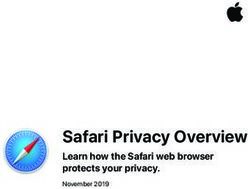BYOD Parent Guide 1:1 Device - Rochester School 2020-2021 - Colegio Rochester
←
→
Page content transcription
If your browser does not render page correctly, please read the page content below
Table of Contents
Table of Contents 2
Introduction 4
Requirements for Student Devices 5
Resources for Learning 5
Operating System 5
Suggested Accesories for Learning 6
Device condition 6
Brand Specifications 7
Terms and Conditions for Other Devices 7
Learning with Technology: Why iPads and MacBooks? 9
Apple Education Environment 9
Apple Teacher 9
Apple School Manager 10
App Store & Educational Apps 10
iCloud & iWork 10
iPad Special Features 10
Classroom Management 11
Sustainability 11
Choice Theory 11
Privacy, Security & Device Management 12
Apple’s Education Privacy* 12
Summary of Benefits of Apple Education Devices & Resources 13
Checking for Understanding 14
Media Balance and Well-being 15
Media balance 15
Tools for Reflection 16
Media Time Calculator 16
Resources 17
ISTE Student Standards 17
ISTE Educator Standards 17
Apple Elements of Learning 17
Apple Teacher Learning Center 17
American Academy of Pediatrics Articles 18
Beyond Screen Time 18
2Children and Media Tips 18
School-Aged Children and Adolescents 19
Common Sense 2019 (Children 0-8 years old) 19
World Health Organization 19
Guidelines On Physical Activity, Sedentary Behaviour And Sleep For Children Under 5 Years Of Age 19
3Introduction
Beginning in the Academic school year 2020-2021, it is required that every student from
4th to 11th grade brings his or her own iPad/MacBook for Learning.
1:1 BYOD Parent Guide for Rochester School is a document designed to provide parents
with guidelines for the implementation of the program. We want to provide tips and
relevant information regarding 1:1 BYOD program for parents to use while purchasing,
using and monitoring children’s use of mobile devices.
4Requirements for Student Devices
Resources for Learning
The iPad must be compatible with the operating system requirements listed below. Please
make sure that your MacBook is compatible with Catalina MacOS or higher.
Operating System
Apple School Manager and Mosyle Mobile Device Manager require that all devices be
compatible with iPadOS 12 and above, and the MacBook is compatible with MacOS
Catalina and above.
Recommended devices (MacBooks):
1. MacBook (2015 or later) 3. MacBook Pro (2012 or later)
2. MacBook Air (2012 or later) 4. Mac mini (2012 or later)
We strongly recommend acquiring a last generation device, such as an iPad Pro, or a 7th
5generation iPad which will be responsive to Apple Pencil and have more access to new
Augmented and Virtual reality features. However, here is a list of compatible iPads with
iPadOS 13 and WiFi only:
1. iPad Pro 2. iPad 6th generation or later
Suggested Accesories for Learning
✴ Apple Pencil
✴ Smart keyboard (Español)
✴ Magic Keyboard (Español)
✴ Survivor Gear
Device condition
Devices must be in optimal working condition. If one or more of the following conditions
are currently in the iPad or MacBook, we do not recommend it to be used as a learning
tool:
✦ Cracked screen
✦ Non functional home button
✦ Damaged microphone or speakers
✦ Damaged battery
✦ Damaged screen (lines or colors)
✦ Malfunctioning iPadOS or MacOS
✦ Malfunctioning volume or mute buttons
6✦ Any other issue that affects performance or usability
Brand Specifications
As part of our Apple Education environment, we strongly suggest that students acquire
Apple devices for learning (iPads). This will allow the school, students and parents to
have access to:
✓ Student specific profiles on devices managed by the school’s IT department for security
and privacy
✓ Apple’s Volume Purchase Program
✓ Sustainability program
✓ Apple Books free educational library
✓ Compatibility with:
✓ Apple TV
✓ Apple School Manager
✓ Mosyle Mobile Device Manager features
✓ Schoolwork app
✓ Classroom app
✓ App store
Terms and Conditions for Other Devices
7Choosing a different device brand restricts access to all features stated above. Families
who wish to purchase a different brand, must:
✦ Sign a contract of agreement to guarantee school policies of device usage,
✦ Purchase Wi-Fi only devices,
✦ Manage parental controls up to schools’ standards,
✦ Find compatible apps and sensors which allow for the student to achieve the expected
learning objectives. Not all iPadOS apps or iPad accesories provided by the school
are compatible with Android, Windows or Linux OS.
8Learning with Technology: Why iPads and MacBooks?
Apple Education Environment
Apple has created a robust structure to facilitate education and learning since its early
days. Today, our teachers work within an all Apple Education environment, are familiar with
working with iPads, iMacs, MacBooks, Apple TVs and the broad array of educational apps
available, and received continuous training on teaching and learning with Apple Devices—
we have more than 92% certified Apple Teachers.
Apple Teacher
Our Educator staff has received training on integrating technology in a purposeful way for
the last couple of years. This Certification is awarded to educators, and we are now part of
a community of teachers from around the world who share their stories and ideas on using
Apple technology in fun and creative ways. Apple Teacher provides a strong foundation
9for using iPad, Mac, and Apple apps like Pages, Keynote, Numbers, GarageBand, and
iMovie in the classroom.
Apple School Manager
Also, Apple provides a free management system specifically designed for schools called
Apple School Manager (ASM). This allows us to acquire apps within a Volume Purchase
Program, and provide access to our students to many learning opportunities through apps
for their own devices. ASM provides free managed Apple ID accounts for students with
200GB for learning purposes.
App Store & Educational Apps
Apple’s App Store has the biggest library of quality educational apps in the world aimed
for PK to College levels. This repository, tied to Apple’s Volume Purchase Program,
provides bulk discounts to up to 50% of cost and makes it an excellent tool for us to foster
innovative learning experiences geared towards each child.
iCloud & iWork
iCloud and iWork features such as Pages, Numbers and Keynote are free, and Apple
released iCloud.com in 2018, which allows for the whole world to access iWork with the
requisite of having an iCloud free account. iWork is now based in the Cloud, and you can
access it from any operating system or device, not just Apple. Live collaborative features
(just like Google Drive or Office 365) are available.
iPad Special Features
The iPad was designed for education, and with Apple School Manager, Volume Purchase
Program, iCloud, and its portable, light, and friendly operating system, facilitate learning.
Plus, with features like high responsiveness to the Apple Pencil, we can bring the power of
the everyday pencil to the 21st Century.
10Classroom Management
We will use Classroom app, a learning and Device management app which allows for the
teacher to prepare the devices for learning before hand and keep live track of every
student’s progress. The teacher can block devices, mute, share apps or sites, lock students
in specific tasks, all from his iPad or MacBook.
Sustainability
Consistent with our school's philosophy, Apple has a recycling program in Colombia,
ensuring that all our outdated or no longer functioning devices will be recycled. Also,
having free Cloud space, and a broad array of apps and free Apple Books curated by
Apple Distinguished Educators, we can contribute to diminishing the impact of the use of
pencils, paper, plastic, and rubber on a yearly basis.
Choice Theory
Personal digital devices are magnificent tools to support self-paced learning, which is one
of the pinnacle principles of a competent-based classroom, as suggested by Dr. Glasser.
We aim to provide a learning environment that allows for students to lead their learning
process in a need-satisfying way, with adequate tools that enable students to learn at their
own pace to become competent.
11Privacy, Security & Device Management
We have the utmost commitment to student privacy and security. When Apple devices are
enrolled in the Apple School Manager and Mosyle Mobile Device Management system, we
are able to completely manage access and restrictions. We follow guidelines, which have
proven effective around the world, to ensure our students’ wellbeing. Features such as
profile assignment for students based on their age group, allow for us to activate
restrictions so students may have specific access to apps that have been curated and
suggested for their developmental stage group.
Also, we may lock devices remotely during family time, weekends, sleep time, and bus
time from our offices at school. In addition to this feature, the school is able to remotely
install educational apps on the go, review student Screen Time, and better improve
practices for Digital Wellbeing for our students.
Apple’s Education Privacy*1
“We created privacy features and services that are designed specifically for education,
including Apple School Manager, iTunes U, and Managed Apple IDs. We don’t sell
student information and we never share it with third parties to use for marketing or
advertising. We don’t collect, use, or disclose student information other than to
provide relevant educational services. And we never track students or build profiles
based on their email or web browsing. With Managed Apple IDs, the student’s
information is under the control of the education institution. And schools can purchase
and deliver apps to a student’s iPad without using an iTunes login.
In the Schoolwork app, only the student and teachers listed as instructors of a course
have access to student progress information, and only if the school has enabled
student progress recording in Apple School Manager. Teachers only have access to
progress data on activities assigned for the specific class they teach.
Parents can decide if they want their child to participate, and students have access to
their own data on their device. To ensure additional transparency, students will see a
notification anytime their progress is being recorded.
To provide the best privacy protections for students and teachers, we have updated all
relevant agreements and processes to align with the EU General Data Protection
1 Taken from apple.com
12Regulation (GDPR). In addition, Apple has signed the Student Privacy Pledge, further
underscoring our commitment to protecting the information students, parents, and
teachers share in our schools.”
Read the Student Privacy Pledge
Learn more about Privacy and Security in Education
Learn more about iTunes U and Privacy
View ISO certification ISO 27001 (IS 649475)
View ISO certification ISO 27018 (PII 673269)
COPPA, Fairpz
Summary of Benefits of Apple Education Devices & Resources
✓ Gain access to new open Educational resources on the AppStore and Apple Book Store
✓ Be an active user of our Apple Education Environment, participating within our Apple
School Manager and Mosyle Mobile Device Management System
✓ Savy Teachers who have been officially certified as Apple Teacher in the use of Apple
Technologies for education
✓ Belong to the teacher's Classroom app environment for classroom management, which
will allow the Teacher to manage, monitor, block, and open access to content and apps
on the students’ devices
✓ Partake in the Managed Apple ID for Students, which guarantees 200GB of free iCloud
space
✓ Participate in Apple’s recycling program for devices
✓ Guarantee student privacy, security and Device management through Apple School
Manager.
✓ Augmented Reality (AR) and Virtual Reality (VR) features for learning.
13Checking for Understanding
✦ What are the benefits of learning with Apple?
✦ What apps from the AppStore have you used for learning in the past?
✦ How is Apple Education protecting your family’s data and privacy?
✦ How is this BYOD program aligned with Rochester School’s three pillars?
14Media Balance and Well-being
Media balance
“While we know that kids and adults are using their devices a lot -- and our research even
tells us they feel "addicted" -- there's no official diagnosis for "device addiction" or
consensus on what this phrase means. Moreover, the line between healthy and harmful use
varies from person to person and context to context (with evidence showing that already
vulnerable teens, for instance, are more likely to exhibit unhealthy use of media), and
research shows both positive and negative impacts of everything from social media to
games.
Common Sense Media lessons focus on agency, not addiction, and quality time, not screen
time. This means encouraging students to reflect on their own media diets and to develop
individual plans for healthy media balance that consider both how media contributes
15productively and unproductively to their lives and relationships, and to grow the former
and reduce the latter..2
Tools for Reflection
“With Screen Time, you can access real-time reports about how much time you spend on
your iPhone, iPad, or iPod touch, and set limits for what you want to manage.3”
Media Time Calculator
“Create a Media Plan that is specific to your family. Name your plan & enter the names &
ages of your children to get started.4”
2 Taken from: https://www.commonsense.org/education/digital-citizenship/topic/media-
balance-and-well-being
3 Taken from: https://support.apple.com/en-us/HT208982
4 Taken from: https://www.healthychildren.org/English/media/Pages/default.aspx#wizard
16Resources
ISTE Student Standards
Today’s students must be prepared to thrive in a constantly evolving technological
landscape. The ISTE Standards for Students are designed to empower student
voice and ensure that learning is a student-driven process.
Learn more.
ISTE Educator Standards
The school prepares teachers as well. This is why Rochester School uses ISTE
Standards for Educators as a road map to helping students become empowered
learners. These standards will deepen teacher practice, promote collaboration with
peers, challenge teachers to rethink traditional approaches and prepare students to
drive their own learning.
Learn more.
Apple Elements of Learning
The Elements of Learning provides research-based strategies for designing student
learning experiences with iPad and Mac. Teachers and technology specialists can
use this book to design innovative and effective learning experiences with Apple
technology.
The Elements of Learning is part of the Leading Innovation book series, designed
for education leaders. It presents essential learnings from over 40 years of working
alongside educators in schools around the world. These resources offer ideas and
guidance for innovating with Apple at Rochester School.
Read the book here.
Apple Teacher Learning Center
17The Apple Teacher Learning Center has everything teachers need to build a strong
foundation for using iPad, Mac, and Apple apps like Pages, Keynote, Numbers,
GarageBand, and iMovie in the classroom. This is one of the professional
development that teachers receive during the school year.
Learn more.
American Academy of Pediatrics Articles
Beyond Screen Time
Official position statement of the AAP in regards to Screen Time and children, June 2019.
“…much of the digital environment was built with adult users in mind, which means
children’s unique cognitive, social and emotional vulnerabilities are not accounted
for or are exploited for more clicks. Therefore, encouraging digital literacy from the
earliest ages, accompanying and guiding them all the time, is crucial for children to
get the most out of the digital environment and avoid its risks.
Digital literacy is more than knowing how to download and play games. It means
how children think critically about technology and learn how to use it
constructively.”
From: https://www.aappublications.org/news/2019/04/24/masteringmedia042419
Children and Media Tips
“Limit digital media for your youngest family members. Avoid digital media for
toddlers younger than 18 to 24 months other than video chatting. For children 18
to 24 months, watch digital media with them because they learn from watching and
talking with you. Limit screen use for preschool children, ages 2 to 5, to just 1 hour a
day of high-quality programming. Again co-viewing is best when possible and for
young children they learn best when they are re-taught in the real world what they
just learned through a screen. So, if Ernie just taught the letter D, you can reiterate
this later when you are having dinner or spending time with your child.”
From: https://www.aap.org/en-us/about-the-aap/aap-press-room/news-features-
and-safety-tips/Pages/Children-and-Media-Tips.aspx
18School-Aged Children and Adolescents
“In this new era, evidence regarding healthy media use does not support a one-
size-fits-all approach. Parents and pediatricians can work together to develop a
Family Media Use Plan.” You can find it directly at HealthyChildren.org or in Colegio
Rochester's blog: rochester.edu.co/blog.
“Benefits include exposure to new ideas and knowledge acquisition, increased
opportunities for social contact and support, and new opportunities to access
health-promotion messages and information. Risks include negative health effects
on weight and sleep; exposure to inaccurate, inappropriate, or unsafe content and
contacts; and compromised privacy and confidentiality.” The risks stated above have
been weighed, considered, trained, and prepared for through traning, the use of
tools, amongst other initiatives.
From: https://pediatrics.aappublications.org/content/138/5/e20162592
Common Sense 2019 (Children 0-8 years old)
This report is based on US study groups and user perception. 67% of interviewed
parents think that technology helps their children learn. More data is needed for
guidelines.
From: https://www.commonsensemedia.org/sites/default/files/uploads/research/
0-8_executivesummary_release_final_1.pdf
World Health Organization
Guidelines On Physical Activity, Sedentary Behaviour And
Sleep For Children Under 5 Years Of Age
Though the guidelines are focused on physical activity, this article provides insight on how
media carries risks and benefits. They do not offer guidelines on media use of their own,
but support the American Academy of Pediatrics.
19From: https://apps.who.int/iris/bitstream/handle/10665/311664/9789241550536-
eng.pdf?sequence=1&isAllowed=y
Also: https://www.who.int/news-room/detail/24-04-2019-to-grow-up-healthy-children-
need-to-sit-less-and-play-more
20You can also read