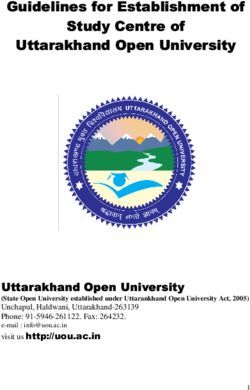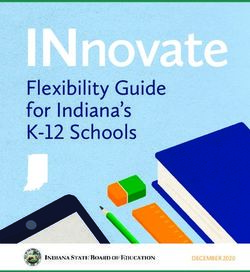BYOE: An Evaporative Cooler with Virtual Connectivity - Asee ...
←
→
Page content transcription
If your browser does not render page correctly, please read the page content below
Paper ID #33674 BYOE: An Evaporative Cooler with Virtual Connectivity Prof. Ahmet Can Sabuncu, Worcester Polytechnic Institute Dr. Sabuncu holds a Ph. D. in Aerospace Engineering from Old Dominion University. Dr. Sabuncu’s professional interests spans from engineering education research, history of science and engineering, thermo-fluids engineering, and microfluidic technology. Dr. Sabuncu is eager to discover next gener- ation workforce skills and to educate next generation of engineers who will carry industry 4.0 forward considering the needs of the global world. Prof. John M. Sullivan Jr, Worcester Polytechnic Institute Professor John Sullivan joined WPI in 1987. He has had continuous external research funding from 1988 thru 2013. He has graduated (and supported) more than 75 MS and PhD graduate students. He has served as the ME Department Head and in 2012 was elected Secretary of the Faculty through 2015. Prof. Sullivan has always maintained a full teaching load. He strongly supports the WPI project-based undergraduate philosophy. Miss Kerri Anne Thornton, Worcester Polytechnic Institute Kerri Thornton is in the Class of 2024 at Worcester Polytechnic Institute in Massachusetts. She has not yet declared a major but is interested in pursuing engineering. Dr. Maqsood Ali Mughal, Worcester Polytechnic Institute Maqsood Ali Mughal was born in Karachi, Pakistan, in April 1986. He received a B.S. degree in Elec- tronic Engineering in 2008 from Sir Syed University of Engineering and Technology, Karachi, and the M.S. degrees in Engineering Management and Environmental Sciences in 2010 and 2014 from Arkansas State University (A-State), Jonesboro. He then received his Ph.D. degree in Environmental Sciences at A-State Optoelectronic Materials Research Laboratory (OMRL)-College of Engineering with doctoral re- search focusing upon synthesis of thin film semiconductor materials for photovoltaic applications. His research interests revolves around investigating next-generation materials (sulfides, chalcogenides, metal oxides) for use as solar cell materials to reduce the cost and toxicity, while increasing energy conversion efficiency. I am also interested in exploring possibility of using these materials for aerospace, biomedi- cal, and other applications. In addition, I have recently been fascinated by the emergence of 3D printed electronics for wide range of applications and have been building drones for environmental use as well as launching high altitude balloons for collecting atmospheric data and measuring environmental pollution at different atmospheric levels. Jan 2015, Dr. Mughal joined the Electrical Engineering Department at A-State as a faculty and worked for about an year before joining Fitchburg State University as an Assistant Professor of Electronics Engineering Technology program. In 2018, he joined Worcester Polytechnic In- stitute as an Assistant Professor. Dr. Mughal was a recipient of Best Graduate Student Award for the ASU College of Engineering in 2010. In the same year, he received the LRCSI Ray Echols Scholarship, while; he was also a Student Entertainment Chairmen for the American Society for Quality (ASQ)-Northeast Arkansas, Section 1415NEA Student Branch (ASU). He has presented his work in more than 25 confer- ences including prestigious conferences like IEEE PVSC, TechConnect, EMC, etc. all over United States of America. He won 2 first prize awards for oral presentations, both at the Arkansas Academy of Science (AAS) in 2011 and 2012. He has several publications (both conference proceedings and journal) related to his research on electrodeposition of semiconductor materials for solar energy application. He is also a professional member of IEEE, NSPE, IAENG, etc. and review papers for SolarEnergy, The European Physical Journal Applied Physics (EDP Sciences), and IEEE Industrial Application Society. c American Society for Engineering Education, 2021
ABSTRACT One of the challenges in online education is enabling experimentation and laboratory-oriented coursework in an online environment. In this Bring Your Own Experiment session, we introduce an experimental setup that enables remote-learning students to gain thermodynamics-related technical skills. We use a setup that has an evaporative cooler to teach these skills. The setup incorporates a clear polycarbonate tubing that houses an evaporative cooler pad, an axial fan that continuously blows air onto the pad, and sensors to measure thermodynamic properties upstream and the downstream of the pad. The evaporative pad is kept wet by maintaining a continuous perfusion of water via a peristaltic pump. Sensors include temperature and humidity sensors. The sensors are connected to a microcontroller that has a Wi-Fi connectivity. All sensor data and a camera feed, which shows the experimental setup, are fed into a cloud storage using Internet of Things technology while the experimental setup is kept at our institution. Basically, with this apparatus, the data flows from the microcontroller to a Google sheet, and students remotely access this data. The remote students calculate the efficiency of the evaporative cooler and find the efficiency for the given volumetric flow rate and evaporative pad setup. This experiment is conducted as a part of a junior-level engineering experimentation course in a technological university. The deliverable of this experiment is a short report that requires the students to obtain the learning objectives associated with, • the use of a psychrometric chart to find the wet bulb temperature, and • the components associated with calculating the cooling efficiency, We implemented this experimental setup as one of the possible student laboratory exercise in an engineering experimentation course. We had nine students complete this optional assignment in a class of 89 students. We measured student engagement with a survey and analyzed student work. Students liked the mode of data acquisition and student success was high. We believe this methodology is particularly important when delivering experimentation remotely, including our current pandemic situation. INTRODUCTION College education is an enabler. It enables fulfilling one’s dreams and economic prosperity at a larger scale. However, due to ever-increasing costs of higher education, a discrepancy exists in accessibility to higher education. Only 1 in 10 people in low-income families get a college degree that is in sharp contrast to 5 in 10 people in high-income families [1]. Between 1985 and 2018, the cost of average tuition of 4-year private higher education institutions has doubled when costs are adjusted by purchasing power over years [2]. While there is also an increase in the total amount of financial aid awarded to students, the average federal and state financial aid combined was around 25% of the average tuition cost of 4-year institutions in 2018 [3]. Online education can provide a solution to ever-increasing tuition costs, making colleges more accessible for low- income families. Online education can also accommodate the changing student profile, such as those of a student working part-time or a veteran, which require flexible schedules and location to learn [4].
One component of engineering education that has not yet been translated into online settings is experimentation and laboratory-oriented studies, which are traditionally conducted in laboratories equipped with high-end instruments. These laboratories are utilized in situ to achieve relevant learning outcomes. In virtual laboratories students can use computers [5] or virtual/augmented reality equipment [6] to be “virtually” present in a simulated lab. However, high-quality virtual/augmented reality equipment is expensive, and these laboratories only simulate models. Therefore, students don’t gain psychomotor skills, and they are not exposed to unprecedented conditions (noise, for example) of actual labs. In another modality, students convert their personal dwellings into laboratories to do experiments with equipment that they purchase from online merchants or received from the instructor [8]. In this modality, however, the experiments are limited by the availability of the materials to the students. In remote laboratories such as what we are proposing here, students electronically connect to a physical setup at an institution to conduct experiments or observations. Today, remote laboratories use the Internet of Things (IoT) technology to connect physical setups to the web, although this technology is still relatively new. For instance, study by Clemente et al. uses IoT technology to create a remote lab that could be shared by multiple universities [8]. TU Dortmund University uses a tele-operated robotic arm to do standardized material characterization tests [9]. While the internet has allowed connection of knowledge around the world, it depends on a person to react on the information. The IoT has been developed in the recent years [10]. Preceding technologies such as RF-ID and Barcode are similar to IoT as these enable connection of objects. These objects could be sensors, motors, or everyday objects such as light switches, thermostats, and washing machines. In this paper, we describe a remote experiment that targets teaching thermodynamics-related technical skills involving an evaporative cooler. Students connect to this setup using IoT technology and acquire data, while the setup is maintained at our institution. In this experiment, an instructor must be present in the laboratory to initiate the experiment. Students do not control the experiment as they observe the experiment and download data for analysis. In this pilot study, we are only interested in one-way data transfer between the setup and students. Two-way data transfer, which enables student control of the setup, is not addressed here. Our learning objectives include study of thermodynamic properties of air and calculation of evaporative cooler efficiency. A distinctive feature of our setup is that the total cost of setup to the university is less than $200 and essentially costless to the students if they have a computer with internet connection. The low-cost nature of our work could make experimentation and laboratory-based engineering education more accessible. We present exploratory pilot results of this teaching activity and students’ perception of the experiment. LEARNING OUTCOMES This exercise is used to teach students the use of psychrometric charts. Students apply the information that they look up from the psychrometric chart to calculate the efficiency of the cooler. After completing this laboratory exercise, students should be able to:
• Use the psychrometric chart to determine wet bulb temperature using other thermodynamic properties. • Apply thermodynamic properties to calculate cooling efficiency for an evaporative cooler. While we use IoT as tool for achieving the above learning outcomes, it is not our intent to teach the use of IoT in engineering. DESCRIPTION OF THE EXPERIMENT Evaporative cooling is probably one of the oldest cooling techniques. Porous pottery has been used to keep water cool as evidenced by frescoes from about 2500 B.C [11]. Human dwellings in hot and arid climates have been kept cool since the ancient times using this process. Evaporative cooling is even a part of homeostasis. Once triggered by excessive body temperature, sweat glands discharge water at the skin to maintain a set body-core temperature. These are all possible thanks to large latent heat of water (ℎ = 2257 kJ/kg at 1 atm). Evaporative cooling requires a wet bulb depression, essentially a difference between wet and dry bulb temperatures. While such a condition is not required for vapor-compression and adsorption-based cooling, evaporative cooling requires dry conditions for atmospheric air. Evaporative coolers, which are also known as swamp coolers, use a material that is constantly kept moist, and air is blown on this material. The setup described here is a small-scale evaporative cooler. The authors (henceforth referred to as “we”) created the experimental setup. We started with a 2 in by 2 in square acrylic duct with a 12V DC fan attached to one end, shown in Figure 1. The other end was left open. In the center of the acrylic duct, we cut two rectangular slots, which are on the top wall and on the bottom wall, to allow for insertion of a 6 in long strip of evaporative pad. The pad is secured at the slots, and it is centered in the acrylic duct. The top end of the evaporative pad was flush against the top wall of the acrylic duct, so that a 3D printed water diffuser piece would sit level on the top of the acrylic duct. This allowed the water coming in from the water pump to run through the small holes drilled into the bottom of the diffuser and soak into the evaporative pad evenly. The other end of the pad was allowed to extend beyond the bottom wall of the acrylic duct and was suspended into a bucket of water to increase the amount of water absorbed into the pad. With the pad saturated, the fan is turned on, causing room temperature air to be blown through the duct and pad. The air emerging from the other side of the duct is cooler in temperature and higher in humidity, thanks to the process of evaporative cooling. The heat and mass transfer at the evaporative pad decreases the dry bulb temperature of the room air. As a result, the dry bulb temperature approaches the wet bulb temperature. Considering these, the efficiency is given as [12], , − , = . (1) , − ,
In Eq (1) , and , are the dry bulb temperatures for room air and air at the downstream of the evaporative pad, respectively. , is for the wet bulb temperature of the room air. Students use sensor data for determining , and , . They use the relative humidity of the room air and , to determine , via the psychrometric chart for atmospheric air. Given the flow rate of the fan (7 CFM) and the type of the evaporative cooling pad, the efficiency of the cooler was around 34% in an experiment. We measured the angular speed of the fan that resulted in 6700 RPM. The air flow speed was 3.5 m/hour in a single experiment as measured by an anemometer. Water from Sensor water measuring Sensor pump air out of Fan in 3D measuring (not duct printed holder air in duct shown) 3D printed Top wall water of duct diffuser Open end Top end of evaporative pad Bucket of water Bottom wall of duct Figure 1. Square acrylic duct with fan, sensors, evaporative pad, water diffuser, and water The setup also has two data acquisition units. We used an Arduino MKR 1010 board to collect data from the sensors. This data was transmitted to an online server. A Raspberry Pi was used with an 8-megapixel camera that continually livestreamed the video of the setup to a website. This was achieved by implementing a code (appendix-A) on the Raspberry Pi. Essentially, this code created a unique website using the Raspberry Pi’s IP address, and then used the Raspberry Pi camera to stream a live feed to it. The livestream can be accessed by anyone, notably students, using a web link. This feature allowed students to remotely view the setup in real time, just as if they were working in the lab in person. An instructor is present to initiate the setup. The
instructor fills the bucket with water, makes sure the evaporative pad is primed with water, and turns the fan on. However, the instructor does not need to be present during the livestream. According to our experience, under normal conditions, the experiment can last a minimum of 2 days before the instructor turns off the fan. The content from the livestream is shown on the Raspberry Pi’s monitor in Figure 2. The Arduino MKR 1010 board is also interfaced to and powered by the Raspberry Pi. Raspberry Pi Camera Raspberry Pi Monitor Connection to Arduino Cooling fan Tripod Keyboard Figure 2. Raspberry Pi setup includes a camera, monitor and other peripherals to control the entire setup. We noticed a temperature increase in the Raspberry Pi, and therefore, a cooling fan is included. The Arduino board has two DHT22 sensors connected. These sensors consisting of a thermistor and a capacitive humidity sensor, report temperature and relative humidity at 0.5 oC and 2-5% accuracy, respectively. These two sensors were installed in our acrylic duct, with one sensor
reading these thermodynamic properties of air at the downstream of the evaporative pad, and the other reading the properties room air. While the former sensor is inside the conduit, the latter sensor is attached on the exterior of the top wall of the conduit. The data from these two sensors were then sent by the Arduino to a Google Sheets by use of a free service known as Temboo (https://temboo.com/), which affords a streamlined way to connect sensors to the internet. Briefly, Temboo allows users to easily connect their physical setup to an Application Programming Interface (API), which is essentially the ‘middleman’, which sends information back and forth between a user and a server. We were able to use this API to send our sensor data to Google Sheets, so that each time the sensors recorded data (once every 30 seconds), Temboo sent this data through an API to Google Sheets. Students were then able to open the Google Sheets to access and record the measurements taken for use in their calculations. The data in the spreadsheet included dry bulb temperature and relative humidity of room air and air at the downstream of the evaporative pad. Students then use these variables to calculate the direct saturation efficiency ( ) of the evaporative cooler. The code implemented on the Arduino board for measuring and sending data is shown in the appendix (appendix-B). For reference, a recording of the temperature at the downstream of the evaporative pad is given in Figure 3. This graph also shows the time scale associated with the transient cooling in the setup. It only takes about 30 s to cool down air down to a steady temperature with the setup described here. The entire bill of materials for this setup is given in Table I. We offered this activity as an optional assignment in our engineering experimentation course. This engineering experimentation course is online, and students use take home kits to perform experiments. The optional assignment also had a short, recorded lecture on evaporative cooling and on the use of psychrometric charts. In this assignment, the instructor initiated the experimental setup, and after the initiation of the experiment, students were given 24 hours of a time window to observe the experiment and acquire data. It takes approximately 5 minutes for a student to observe and acquire data. After 24 hours, the instructor stops the system. In the current form of this technology, students must participate in the experiment real-time. Table I. Bill of Materials Product Name Quantity Description/Additional Place of Purchase Details 1) Raspberry Pi 4 Computer 1 Model B 1GB Ram 2) Raspberry Pi Camera Camera for streaming from 1 Adafruit Board V2 - 8 Megapixels Raspberry Pi 3) USB-C Power Supply 1 Power supply for Raspberry Pi CanaKit 4) 7” HDMI 1024x600 LCD Includes Micro HDMI Cable, 1 SunFounder Screen Display which is used to connect Connects Arduino to sensors 5) Half-size Breadboard 1 Adafruit and Raspberry Pi 6) DHT22 Temperature Temperature / humidity 2 Amazon Humidity Sensor Module sensors 7) Arduino MKR WiFi 1010 1
8) Low-Voltage Equipment- Cooling Fan 12V DC with Wire Leads, 1 Fan for inside acrylic duct McMaster-Carr 1.57" Square x 0.39" Deep Overall, 7 CFM 9) 2" OD x 1-3/4" ID Clear Extruded Square Acrylic 1 US Plastic Corp Tubing 10) INTLLAB DIY Peristaltic Liquid Pump 1 Water pump Amazon Dosing Pump 11) INTLLAB 3mm ID x 5mm OD Peristaltic Pump 1 Tubing for water pump Amazon Flexible Hose 12) Evaporative Cooling Media, 21 in Height, 13 in 1 Evaporative cooling pad Grainger Width, 1/8 in Depth 13) Standard USB computer 1 Connects to Raspberry Pi mouse 14) Standard USB computer 1 Connects to Raspberry Pi keyboard 15) Standard computer fan Used to externally cool down 1 with stand Raspberry Pi 16) Standard camera tripod 1 Modified to hold Raspberry Pi stand Used to hold one DHT22 17) Standard clear tape 1 sensor from moving on top of acrylic duct Used to hold breadboard in 18) Standard electric tape 1 place One used to suspend acrylic tubing over bucket of water; one used to hold water 19) Standard plastic bucket 3 reservoir for water pump; one used to hold any water leaking from pump Used to suspend water pump 20) Standard zip-ties (x4) 1 over plastic bucket in case of leakage 21) Standard breadboard 6 male/male jumper wires 22) Standard breadboard 6 female/female jumper wires
23) Standard 12V power Used to power water pump and 1 adapter fan inside acrylic duct 24) 3D printed mount for fan 3D printed by 1 inside acrylic duct Kerri Thornton Disperses water from water 3D printed by 25) 3D printed water diffuser 1 pump evenly across top face of Peter Hefti evaporative pad Figure 3. Transient temperature at the downstream of the evaporative pad. The temperature starts at the room temperature and cools down to a lower value when the cooler was turned on. When cooler was turned off the temperature raised back to the room temperature. METHODS We conducted a pilot study to explore whether students could master the two learning outcomes for the course from home with the water cooler experiment. The course had 89 students in total and 9 students took this optional assignment. The students wrote a short report detailing their calculations, use of psychrometric chart, and the input parameters. The assignment also included a survey to gauge students’ experience. The questions in the survey were: • Q1: How would you rate your overall experience with ME 3902 Internet of things (IoT) Engineering Experimentation (Evaporative Cooler)?
• Q2: The IoT lab exercise (evaporative cooler) was designed such that you could complete the project work at home. How likely are you to do a similar experiment from home vs. in-class/laboratory? • Q3: Do you think having the ability to conduct experiments at home helped (or could help) you to learn the engineering experimentation material better? Student responses for Q1 and Q2 were on a Likert scale (1 to 10), Q3 was a True or False question. RESULTS Students used the psychrometric chart accurately and calculated a meaningful cooling efficiency in general. We had only one student not able to calculate the efficiency correctly, due to incorrect assessment of the room wet-bulb temperature. These 9 students that completed this optional assignment, had received an “A” for their overall efforts in this course. The average response to Q1 was 9.1, indicating a pleasant experience with the assignment overall. For Q2, the average response was lower, at 7.2. The Likert scale of Q2 had 0 corresponding to unpleasant experience at home (don't like doing IoT exercise at home, want to see the setup in real time) while 10 corresponded to pleasant experience at home (like doing IoT exercise at home). All student responded True for Q3. We also asked students for their comments. One student expressed a concern on the reliability of the data that the student acquired in the take home experiments of the course. The same student later added that by populating data in an IoT powered spreadsheet, students can have a better understanding what the data should look like. This comment by the student led us think that an IoT exercise, such as the one in the present study, could be used to guide students on the accuracy of data before students conduct their own experiments. IoT exercises require a well- thought setup with calibrated sensors, such that, the data acquired by the students could serve as model data. The current pilot study has some limitations. The survey results included responses from only a subset of the entire student body in the course. Therefore, the results could include bias, and they should only be considered as providing emergent themes to suggest further study. We plan to continue to assess the utility and feasibility of the course design and further determine the impact on students in future research. CONCLUSIONS This study was a first trial of an IoT powered student activity for engineering experimentation at our institution. The learning outcomes were relatively low level and only included the use of tools rather than creative expression. This is also evident in the student experience as reported in the survey results. While there is capacity to control equipment remotely, such as to control the speed of the fan in the present setup, this study only investigated one-way real time data transfer. In the future, we would like to develop this technology further such that we could create higher level activities where students control equipment and evaluate their decisions. This is only
possible if we have two-way connectivity between experimental setups and students’ computers. This modality will enable students to upload data to a cloud server, which then submits data to an experimental setup. While the technology used in this paper would not be a tool to facilitate project-based learning in a remote environment since students could not produce original work, we believe that student activities enabled with the technology described here can prepare them for such activities in the form of a pre-laboratory resource. Importantly, activities with remote connections can help students understand what the accurate data should look like and can help them enable use of some tools, such as the psychrometric chart as explain in this study. REFERENCES [1] U.S. Department of Education, “College Affordability and Completion: Ensuring a Pathway to Success.” U.S. Department of Education. https://www.ed.gov/college (accessed Mar. 3, 2021). [2] U.S. Department of Education, “National Center for Education Statistics,” in Digest of Education Statistics, 2018. [Online]. Available: https://nces.ed.gov/programs/digest/d18/tables/dt18_330.10.asp [3] U.S. Department of Education, “Condition of Education,” National Center for Education Statistics at the Institute of Education Sciences, USA, NCES 2020-144, May 2020. Accessed: Mar. 2, 2021. [Online]. Available: https://nces.ed.gov/pubs2020/2020144.pdf [4] U.S. Department of Education, “Chapter One: What is Higher Ed? A Student Prospectus” in Reimagining the Role of Technology in Higher Education, Office of Educational Technology, 2017, ch. 1, pp. 6-16. Accessed: Mar. 2, 2021. [Online] Available: https://tech.ed.gov/higherednetp/ [5] University of Colorado Boulder, “Simulations.” PhET Interactive Simulations. https://phet.colorado.edu/en/simulations/browse (accessed Mar. 2, 2021). [6] H.K. Wu, S.W.Y. Lee, H.Y. Chang, and J.C. Liang, “Current Status, Opportunities and Challenges of Augmented Reality in Education,” in Computers & Education, vol 62, no. 1, pp. 41-49, March 2013. [Online] Available: https://www.learntechlib.org/p/132254/ [7] A.C. Sabuncu and J.M. Sullivan. (June 22-26, 2020). A Project Based Online Experimentation Course. Presented at 2020 ASEE Virtual Annual Conference. [Online]. Available: https://www.asee.org/public/conferences/172/registration/sessions?page=2&use_new_foo ter=true [8] F.J. García Clemente, L. de la Torre, S. Dormido, C. Salzmann, and D. Gillet (2018) “Collecting Experience Data from Remotely Hosted Learning Applications,” in: Auer
M., Zutin D. (eds) Online Engineering & Internet of Things (Lecture Notes in Networks and Systems Series 22). Springer, Cham. https://doi.org/10.1007/978-3-319-64352-6_17 [9] J. Grodotzki, T.R. Ortelt, and A.E. Tekkaya, “Remote and Virtual Labs for Engineering Education 4.0: Achievements of the ELLI Project at the TU Dortmund University,” in Procedia Manufacturing, vol 26, pp 1349-1360, 2018. [Online]. Available: https://doi.org/10.1016/j.promfg.2018.07.126 [10] G. Press. “A Very Short History of the Internet of Things.” Forbes. https://www.forbes.com/sites/gilpress/2014/06/18/a-very-short-history-of-the-internet-of- things/?sh=6b76d53b10de (accessed Mar. 2, 2021). [11] J.R. Watt, “History of Evaporative Cooling,” in: Evaporative Air Conditioning Handbook, pp. 5-11 1986. [Online]. Available: https://doi.org/10.1007/978-1-4613-2259-7_2 [12] ASHRAE Handbook – HVAC Systems and Equipment, SI Edition, ASHRAE, 2020. APPENDIX Appendix-A: Raspberry Pi Code # Web streaming example # Source code from the official PiCamera package # http://picamera.readthedocs.io/en/latest/recipes2.html#web-streaming # code from https://randomnerdtutorials.com/video-streaming-with-raspberry- pi-camera/ and modified by Kerri Thornton at Worcester Polytechnic Institute import io import picamera import logging import socketserver from threading import Condition from http import server PAGE="""\ Raspberry Pi - Surveillance Camera Raspberry Pi - Surveillance Camera """ class StreamingOutput(object): def __init__(self): self.frame = None
self.buffer = io.BytesIO()
self.condition = Condition()
def write(self, buf):
if buf.startswith(b'\xff\xd8'):
# New frame, copy the existing buffer's content and notify all
# clients it's available
self.buffer.truncate()
with self.condition:
self.frame = self.buffer.getvalue()
self.condition.notify_all()
self.buffer.seek(0)
return self.buffer.write(buf)
class StreamingHandler(server.BaseHTTPRequestHandler):
def do_GET(self):
if self.path == '/':
self.send_response(301)
self.send_header('Location', '/index.html')
self.end_headers()
elif self.path == '/index.html':
content = PAGE.encode('utf-8')
self.send_response(200)
self.send_header('Content-Type', 'text/html')
self.send_header('Content-Length', len(content))
self.end_headers()
self.wfile.write(content)
elif self.path == '/stream.mjpg':
self.send_response(200)
self.send_header('Age', 0)
self.send_header('Cache-Control', 'no-cache, private')
self.send_header('Pragma', 'no-cache')
self.send_header('Content-Type', 'multipart/x-mixed-replace;
boundary=FRAME')
self.end_headers()
try:
while True:
with output.condition:
output.condition.wait()
frame = output.frame
self.wfile.write(b'--FRAME\r\n')
self.send_header('Content-Type', 'image/jpeg')
self.send_header('Content-Length', len(frame))
self.end_headers()
self.wfile.write(frame)
self.wfile.write(b'\r\n')
except Exception as e:
logging.warning(
'Removed streaming client %s: %s',
self.client_address, str(e))
else:
self.send_error(404)
self.end_headers()
class StreamingServer(socketserver.ThreadingMixIn, server.HTTPServer):
allow_reuse_address = True
daemon_threads = Truewith picamera.PiCamera(resolution='640x480', framerate=24) as camera:
output = StreamingOutput()
#Uncomment the next line to change your Pi's Camera rotation (in degrees)
#camera.rotation = 90
camera.start_recording(output, format='mjpeg')
try:
address = ('', 8000)
server = StreamingServer(address, StreamingHandler)
server.serve_forever()
finally:
camera.stop_recording()
Appendix-B: Arduino Code
#Code generated by Temboo
#define TEMBOO_DEVICE_TYPE "a101+w101"
#define WIFI_SSID "WPI-Open"
#include
#include
#include //was #include
#include
#include
#define TEMBOO_ACCOUNT "" // your Temboo account name
#define TEMBOO_APP_KEY_NAME "" // your Temboo app key name
#define TEMBOO_APP_KEY "" // your Temboo app key
#define DHTPIN2 2
#define DHTPIN3 3
#define DHTTYPE DHT22
DHT dht1(DHTPIN2,DHTTYPE);
DHT dht2(DHTPIN3,DHTTYPE);
WiFiSSLClient client;
int calls = 1; // Execution count, so this doesn't run forever
//int maxCalls = 10; // Maximum number of times the Choreo should be
executed
void setup() {
Serial.begin(9600);
dht1.begin();
dht2.begin();
// For debugging, wait until the serial console is connected
delay(4000);
//while(!Serial);
int wifiStatus = WL_IDLE_STATUS;
// Determine if the WiFi Shield is presentSerial.print("\n\nShield:");
if (WiFi.status() == WL_NO_SHIELD) {
Serial.println("FAIL");
// If there's no WiFi shield, stop here
while(true);
}
Serial.println("OK");
// Try to connect to the local WiFi network
while(wifiStatus != WL_CONNECTED) {
Serial.print("WiFi:");
wifiStatus = WiFi.begin(WIFI_SSID);
if (wifiStatus == WL_CONNECTED) {
Serial.println("OK");
} else {
Serial.println("FAIL");
}
delay(5000);
}
Serial.println("Setup complete.\n");
}
void loop() {
//if (callsSerial.print(celData1float);
Serial.print("fehrData1:");
Serial.print(fehrData1float);
Serial.print("hicData1:");
Serial.print(hicData1float);
Serial.print("hifData1:");
Serial.print(hifData1float);
Serial.println();
Serial.print("humidityData2:");
Serial.print(humidityData2float);
Serial.print("celData2:");
Serial.print(celData2float);
Serial.print("fehrData2:");
Serial.print(fehrData2float);
Serial.print("hicData2:");
Serial.print(hicData2float);
Serial.print("hifData2:");
Serial.print(hifData2float);
//convert sensor readings, which are "float", to "unsigned long" because
Temboo wants that
unsigned long humidityData1 = (unsigned long)humidityData1float;
unsigned long humidityData2 = (unsigned long)humidityData2float;
unsigned long celData1 = (unsigned long)celData1float;
unsigned long celData2 = (unsigned long)celData2float;
unsigned long fehrData1 = (unsigned long)fehrData1float;
unsigned long fehrData2 = (unsigned long)fehrData2float;
unsigned long hifData1 = (unsigned long)hifData1float;
unsigned long hifData2 = (unsigned long)hifData2float;
unsigned long hicData1 = (unsigned long)hicData1float;
unsigned long hicData2 = (unsigned long)hicData2float;
// Invoke the Temboo client
AppendValuesChoreo.begin();
// Set Temboo account credentials
AppendValuesChoreo.setAccountName(TEMBOO_ACCOUNT);
AppendValuesChoreo.setAppKeyName(TEMBOO_APP_KEY_NAME);
AppendValuesChoreo.setAppKey(TEMBOO_APP_KEY);
AppendValuesChoreo.setDeviceType(TEMBOO_DEVICE_TYPE);
// Set Choreo inputs
String RefreshTokenValue = "1//0dwIBXxP4MS0aCgYIARAAGA0SNwF-
L9IrsvcIXHjGalytU_Zu106Rk3JcmPuDOVvfJzECAaqdhGHbo7IA2JcBnWsnN1YqXxEavDA";
AppendValuesChoreo.addInput("RefreshToken", RefreshTokenValue);
String ClientSecretValue = "snhAuvV1cm-0fQZhNlmqIYSF";
AppendValuesChoreo.addInput("ClientSecret", ClientSecretValue); //was
String ValuesValue = "[[\"128\",\"78\"]]";
String ClientIDValue = "632132551130-
mldlj3fkv488iipdbk4i856jidoduo3c.apps.googleusercontent.com";
AppendValuesChoreo.addInput("ClientID", ClientIDValue);
String SpreadsheetIDValue =
"1m65zoW8xAAS1YdLIC38tV_NaBbAUirs4qkx3XVTBmyc";
AppendValuesChoreo.addInput("SpreadsheetID", SpreadsheetIDValue);
// Identify the Choreo to runAppendValuesChoreo.setChoreo("/Library/Google/Sheets/AppendValues");
// convert the time and sensor values to a json array
String rowData = "[[\"" + String(now) + "\", \"" + String(humidityData1)
+ "\", \"" + String(celData1) + "\", \"" + String(fehrData1) + "\", \"" +
String(hicData1) + "\", \"" + String(hifData1) + "\", \"" +
String(humidityData2) + "\", \"" + String(celData2) + "\", \"" +
String(fehrData2) + "\", \"" + String(hicData2) + "\", \"" + String(hifData2)
+ "\"]]";
// add the RowData input item
AppendValuesChoreo.addInput("Values", rowData);
// Run the Choreo; when results are available, print them to serial
AppendValuesChoreo.run();
while(AppendValuesChoreo.available()) {
char c = AppendValuesChoreo.read();
Serial.print(c);
}
AppendValuesChoreo.close();
}
Serial.println("\nWaiting...\n");
client.stop(); //added this 12/10/20, hopefully will stop the "no socket
available" problem
delay(30000); // wait 30 seconds between AppendValues calls
}You can also read