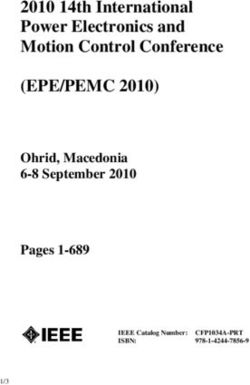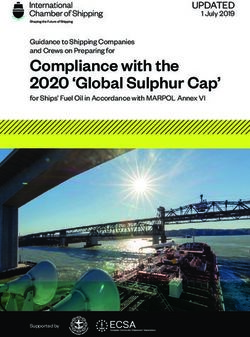CARDS: A Mixed-Reality System for Collaborative Learning at School - HAL-Inria
←
→
Page content transcription
If your browser does not render page correctly, please read the page content below
CARDS: A Mixed-Reality System for Collaborative
Learning at School
Philippe Giraudeau, Alexis Olry, Joan Sol Roo, Stephanie Fleck, David
Bertolo, Robin Vivian, Martin Hachet
To cite this version:
Philippe Giraudeau, Alexis Olry, Joan Sol Roo, Stephanie Fleck, David Bertolo, et al.. CARDS: A
Mixed-Reality System for Collaborative Learning at School. ACM ISS’19 - ACM International Confer-
ence on Interactive Surfaces and Spaces, Nov 2019, Deajon, South Korea. �10.1145/3343055.3359721�.
�hal-02313463v3�
HAL Id: hal-02313463
https://hal.inria.fr/hal-02313463v3
Submitted on 1 Nov 2019
HAL is a multi-disciplinary open access L’archive ouverte pluridisciplinaire HAL, est
archive for the deposit and dissemination of sci- destinée au dépôt et à la diffusion de documents
entific research documents, whether they are pub- scientifiques de niveau recherche, publiés ou non,
lished or not. The documents may come from émanant des établissements d’enseignement et de
teaching and research institutions in France or recherche français ou étrangers, des laboratoires
abroad, or from public or private research centers. publics ou privés.
CopyrightCARDS: A Mixed-Reality System for Collaborative Learning
at School
Philippe Giraudeau Alexis Olry Joan Sol Roo
Inria, Potioc ∗ Université de Lorraine, Inria, Potioc ‡
PERSEUS †
Stephanie Fleck David Bertolo Robin Vivian
Université de Lorraine, Université de Lorraine, Université de Lorraine,
PERSEUS § LCOMS ¶ PERSEUS k
Martin Hachet
Inria, Potioc ∗∗
Figure 1. CARDS is a Mixed-Reality system targeted at Education where both physical and digital content are manipulated by several users in a
seamless workspace.
ABSTRACT with researchers, teachers, and pupils. We then present and
Traditional computer systems based on the WIMP paradigm discuss the results of a user study that tends to show that
(Window, Icon, Menu, Pointer) have shown potential benefits CARDS has a good educational potential for the targeted
at school (e.g. for web browsing). On the other hand, they are activities.
not well suited as soon as hands-on and collaborative activities
are targeted. We present CARDS, a Mixed-Reality system that CCS Concepts
combines together physical and digital objects in a seamless •Human-Centered Computing → HCI design and evalua-
workspace to foster active and collaborative learning. We tion methods; •Human-centered computing → Field stud-
describe the design process based on a participatory approach ies;
* philippe.giraudeau@inria.fr
Author Keywords
† alexis.olry@univ-lorraine.fr
‡ joan-sol.roo@inria.fr
Augmented Reality, Spatial Augmented Reality, Tangible
§ stephanie.fleck@univ-lorraine.fr
Interaction, Iterative Design, Education, Children-Computer
¶ david.bertolo@univ-lorraine.fr
Interaction
|| robin.vivian@univ-lorraine.fr
** martin.hachet@inria.fr
INTRODUCTION
Digital technologies have a major role in Education, as notably
stated by the European commission [7, 26], which establishes
Permission to make digital or hard copies of all or part of this work for personal or digital technology in schools as one of the priorities for teach-
classroom use is granted without fee provided that copies are not made or distributed
for profit or commercial advantage and that copies bear this notice and the full citation ing, learning and developing 21st century skills. Following this
on the first page. Copyrights for components of this work owned by others than ACM strong trend, numerous projects have introduced computers,
must be honored. Abstracting with credit is permitted. To copy otherwise, or republish,
to post on servers or to redistribute to lists, requires prior specific permission and/or a
tablets, and phones at school, and hundreds of dedicated appli-
fee. Request permissions from permissions@acm.org. cations are being developed. These applications generally rely
ISS ’19, November 10–13, 2019, Deajon, Republic of Korea. on standard HCI paradigms, namely WIMP (Windows, Icons,
Copyright © 2019 Association of Computing Machinery.
ACM ISBN 978-1-4503-6891-9/19/11 ...$15.00. Menus, Pointer) and touch-based adaptations. Such paradigms
https://doi.org/10.1145/3343055.3359721have shown to be useful for many tasks such as text editing Learning and Reality-Based Interaction
or information gathering on the internet. On the other hand, Learning is a cognitive process that allows the acquisition
it has been shown that they are limited for learning activities of new knowledge or the modification of existing one [21].
that involve practical work, and for collaborative activities that Among the factors that can influence the cognitive function
engage multiple participants in the classroom [31]. of learning, three are particularly important: 1) attention, 2)
engagement in the task (intrinsic motivation), stimulated by
For such kinds of activities, ubiquitous approaches that take
curiosity and 3) the feedback proposed by the activity (in our
place in a three-dimensional space and foster spatial inter-
case, by the system) [9]. Bruner and Piaget’s theory on learn-
actions and expressive representations seem to have a good
ing stress the importance of multimodal interactions and in
potential [15]. In particular, digital approaches that are based
particular by using physical movements and embodiment [3].
on tangible interaction and augmented reality open new op-
Moreover, to optimize information retention, the material to
portunities compared to more traditional desktop and tablet
be learned must be presented in such a way as to optimize the
approaches [12]. Despite their potential, concrete implementa-
capacities of the working memory [4, 8]. Learning can also be
tions of such approaches at school remain rare. This invites us
affected when the cognitive load [33] is too high. According
to propose fundamental and applied research to explore how
to Sweller and his theory of Instructional Design [34], this
tangible and mixed-reality approaches may serve the purpose
charge can be described into three parts: 1) intrinsic cognitive
of education, especially by promoting knowledge sharing, con-
load corresponding to the inherent complexity of the notion
struction of concepts, and facilitation of social relationships.
to learn; 2) extrinsic load that is generated by the presentation
Following this general objective, we present a new interactive
of information and 3) germane cognitive load corresponding
educational environment that is based on the manipulation of
to the load required by the cognitive system to store the infor-
both physical and digital content (see Figure 1). This tool
mation in memory. The latter can be optimized by limiting
called CARDS for Collaborative Activities based on the Real
the extrinsic load and by providing a diversity of information
and the Digital Superimposition, brings together hands-on and
presentation that allows both a better understanding and a
digital activities in a seamless workspace for collaborative
development of cognitive schematics. Consequently, these
learning at school.
aspects guided our technological choices.
As an example of pedagogical applications, in this work we
Jacob [18] proposes the notion of Reality-Based Interaction
target information sorting and mind-mapping building, where
(RBI) as a unifying framework linking different styles of inter-
the participants can physically manipulate sheets of paper on
action. They suggest that physical interactions (Naive Physics)
which the digital content (e.g. texts, images, videos) is pro-
have the potential to reduce the level of abstraction (extrinsic
jected. As an illustrative scenario, the teacher can ask the
cognitive load) and facilitate learning through a more "intu-
pupils to discuss and create various categories (e.g. types of
itive" (meaning : facilitating through learning acquired since
energy depending on their carbon impact). Thus, the pupils
the user’s early age) way to interact with the interface and its
can sit around a standard school table on which CARDS has
content [20]. This type of interface would also promote a more
been set up. They can start working physically with the digital
active engagement, through manual activities [20, 39], allow-
items that were provided by the teacher in a collective and au-
ing the learning of more complex, abstract or very intangible
tonomous way. CARDS has been designed by a research team
notions [12]. In line with [32], transferring interactions with
composed of experts in Human-Computer Interaction (HCI),
the digital world into the real one could scaffold cognition, i.e.
Ergonomics and Instructional Design (ID), and through several
represent an external resource that support cognition, Further-
iteration cycles with children aged from 9 to 13, teachers, and
more, this transfer mechanism can also support collaborative
educational practitioners. All along the design process, our
work as indicated by the theory of distributed cognition [22]
objective has been to develop a tool that can be efficiently used
by sharing our knowledge and workload between objects and
at school by children, and that supports teachers’ pedagogical
users.
sequences and collaborative learning dynamics.
The main contribution of this work is methodological in nature, SAR and TUI
where we describe the user-centered process that allowed us Although a large number of Augmented Reality (AR) inter-
to propose a MR environment that fits the requirements of faces have been designed for education (e.g., [6, 1]), we have
collective activities at school. We then describe the concrete favoured more ubiquitous approaches based on RBI, allowing
technical implementation of this environment, as well as a first direct interactions, supporting large spaces, as they facilitate
evaluation with pupils. sharing unified representations of the information.
Thus, we have based our work on Spatial Augmented Reality
(SAR), which consists in augmenting physical objects by pro-
jecting computer-generated information onto their surfaces via
RELATED WORK a video-projector [24]. The concept of SAR was introduced
This project relies on the learning literature which supports by Raskar et al. [25], demonstrating the immersive potential
the usage of the technical developments in the area of Mixed of SAR. Yet, the first concept of augmentation through projec-
Reality and Tangible Interfaces in the context of education. tion was presented by Wellner in 1993 [38] with its interface
Among the various interaction paradigms, the usage of aug- Digital Desk, allowing physical and virtual information to be
mented paper is one of the most promising. manipulated similarly in the same space.One of the main benefits of SAR is that it allows its direct ma- was preferred by the majority of blind and visually impaired
nipulation and spatialization by anchoring the digital content students over 3D objects.
onto physical surfaces. Similarly, Tangible User Interfaces
(TUIs) [29] focus on the integration and manipulating of digi- As it can be seen for the literature, the combination of spatial
tal information through physical artifacts. Given their common augmentation and tangible manipulations are excellent can-
ground, it is not surprising that SAR and TUI are frequently didates to the creation of didactic interfaces, and paper if a
used in combination. promising support not only because of its affordances but also
given its availability in classrooms. For these reasons, in this
SAR, TUI, Learning : work we focused on this combination.
The coupling of these two paradigms is therefore particularly
useful when creating hybrid environments where different REQUIREMENTS
users can interact around the same space, which can promote In order to produce specifications to guide our design, we
learning. A first example of this association with didactic conducted focus groups and observations in classrooms during
capabilities was presented by Underkoffler et al. [35] where more than 250 hours in a 6 months’ period before development
they used a video-projector to display on a tabletop a numeri- started.
cal simulation representing air flows that could be controlled
by moving buildings miniatures. Later it was shown that Focus Groups
this approach based on augmented physical manipulation can We performed 7 focus groups targeted on pedagogical and
promote the understanding of complex and often abstract phe- professional needs facing with collaborative learning. Feed-
nomena [12]. Still with the aim of facilitating the learning back from teachers and education trainers (n=18) provided
of complex concepts in a school context, Zufferey developed pedagogical requirements. The most relevant are:
an augmented tabletop mixing SAR and TUI, called Tinker R1 Propose environments that are not too far from the realities
Lamp [40]. This hybrid environment is used in this scenario of practice and compatible with the pedagogical use of
for the training of logistician apprentices. Tinker Lamp is a paper-based resources (e.g., printed content, books, pen-
small-scale warehouse simulation environment where minia- and-paper work)
tures allow students to manipulate the warehouse layout to
influence the simulation projected on the table. It has also R2 Provide an interface that "makes you want to work", adapt-
been shown that this type of interface improves collaboration able/compatible with the skill level of each learner to make
between students, increases the time spent exploring solutions pedagogical differentiation possible
during problem-solving tasks and, therefore, allows for bet-
ter learning than a touch table [28]. Thinker Lamp was also R3 Provide systems that support two key cross-cutting com-
used for creating concept map [10] in a collaborative learn- petencies [23] for which children and teenagers need to
ing scenario. In a Museum setting, Hornecker et al. [17, 14] be scaffolded: Competence. 1: Collectively and/or indi-
have experimented with this type of interface dedicated to vidually, process the information collected, organize them,
discovery and learning, showing that children were sensitive store them in appropriate formats and format them ; Compe-
to the coupling between the shape of physical objects and their tence. 2: Work in a team, share tasks, engage in constructive
functioning within the system [16]. dialogue
R4 Allow a very open degree of manipulation, move documents
Augmented Paper "freely" to provide some control over the actions to be taken,
If the shape of objects in augmented environments is important and make possible activities based on problem solving or
to give meaning to interactions and their consequences, so is investigating
their everyday use. One example that makes sense in a school
context is paper. R5 Highlight the need to sort documents and information in
order to link and group them together. Provide a way to
Wellner was the first to show the potential of this medium store this organisation (hierarchy and folders) as it.
for SAR by using it as a projection medium [38]. This use
was taken up by several interfaces dedicated to learning or Standard computers and tablets do not fulfill many of the
creation. The concept of Dynamic Land [36] is completely identified requirements. This is also the case for digital white
based on affordance and the ability of paper to accommodate boards, or large touchscreens. These observed requirements
information, virtual or real. In Dynamic Land, each sheet of tend to show that spatial augmented reality and tangible objects
paper hosts a computer code that can be executed and attached may be better suited than traditional digital technologies for
to other codes to subsequently act on physical objects or an many educational tasks at school.
animation projected on the work surface. Thanks to their good
accessibility, paper documents can then facilitate collaborative Observation in Classrooms
work by sharing the computer code or simulation projected In addition to focus groups, we conducted videotaped sessions
on each sheet in plain view. Paper has also been used with at school. The collaborative dynamic observed in 36 different
augmented tabletops in schools for blind and visually impaired groups of 4 to 6 pupils from 2 primary and 1 secondary schools
young people. This was notably the case for learning mobility shows several important design considerations to take into
and orientation with augmented tactile maps using projections account, particularly regarding its layout and tool availability.
and sound feedback [2]. The use of paper as tangible medium Main qualitative results indicate that the pupils systematicallyA total of 133 pupils between 9 and 13 years old participated
during this 6-months iterative design. For each activity of
the iterative design, in particular, cycle 2, cycle 3, an exper-
imental protocol was defined, determining the activity to be
carried out, the number of students per group and the data
collected, including questionnaires and video recordings for
future evaluations.
This section is organized as follows: For each cycle, we
present the purpose of the cycle and the process by which
we have implemented the targeted interactions, including the
considered alternatives. Then, we describe the methodology,
the results and we discuss them regarding that specific iteration.
Finally, we present the qualitative results over all iterations.
Cycle 1 - Data Physicalization
The main purpose of the system is the ability offered to users
Figure 2. Examples of activities recorded during passive observations to physically manipulate projected digital media as it could be
in class. Students work in groups on several tasks involving the use of done with physical ones. Supported media can be text, images,
different mediums (computer or tablet, paper/pencil). sounds or videos.
The basic atom of the environment takes the form of a rect-
displayed three types of roles: the operator, advisors and angular paper card on which it is possible to project digital
spectators when using limited tools (physical or digital). The information on it (see Figure 1, and with a unique identifier
student with the instrument to perform the task (pen, mouse, marker (see section 5) printed on it. It is with this atom that
keyboard, etc.) take on the role of the operator. The student or users can physically manipulate any projected document fol-
students located in the visual proximity of the operator assume lowing recommendation R1 (see section 3). The card also has
the role of advisor. The other pupils, far from the area of its representation in the virtual environment allowing interac-
interaction, are placed in a spectator position, keeping them tions with other objects and documents in the hybrid space.
jobs out of the learning tasks. We considered different form factors for the atom, ranging
Besides task distribution, the workspace layout and the size from a wooden token or smaller piece of paper that could only
also shape the interaction: 360° positioning of children around host the marker. In both cases, the media was projected around
the documents limits the possibility for half of pupils to read the object and not on top of it. We finally chose the card for
and appropriate the content, and thus keeps children in their its ability to host a projected media, enhancing the feeling of
habitual individual work (see Figure 2). Consequently, 1) manipulating it, while reducing ambiguity regarding the asso-
the workspace influence the position of pupils during collab- ciation between the physical object and its media, particularly
orative activity with physical tools, either digital (during the when physical objects are really close to each other. Then, we
observation, only WIMP) or physical (paper, pencils, etc.); 2) focused on the size, opting for images large enough (6x5cm)
The availability of interaction tools represents a very strong for direct manipulation by kids’ hands without occlusions and
constraint to the implementation of collaboration within the small enough to allow several markers in the table.
observed student groups and therefore to the learning of team- Activity Setup: At the beginning of each activity, the virtual
work and task sharing. documents are randomly placed on the projection space and
By allowing a 180° positioning in front of the learning supports the cards have no documents attached.
and the availability of multiple tools, all content and learning Physical-Virtual association: A virtual document cannot be
tasks could become available to all children. In addition, the manipulated (e. g. enlarged, moved or edited) without having
workspace also needs to be large enough to accommodate all been attached to a physical object (card, folder, etc.). The
children comfortably. association of a card with a media is achieved by overlapping
them. The association is then made when the objects collide
ITERATIVE DESIGN in the virtual space. The document will thus remain attached
Based on the focus groups and observational sessions, we con- to the card for the duration of the handling.
ceived a hybrid system to support information classification These first functionalities allow the spatialization of the differ-
and spatializations (see requirement R3). We titled the result- ent media over the entire interaction space to perform docu-
ing system CARDS, which stand for Collaborative Activities ment organization tasks.
based on the Real and the Digital Superposition (see Figure
1). This system was developed using an iterative process, per- Observations and User Feedback
formed in four stages, as illustrated in Figure 3. We conducted The physicalization of virtual data was the subject of a pre-
experiments at each stage, taking place either in schools or sentation to two classes of pupils between 10 and 11 years
during scientific outreach events. old, during a scientific outreach’s day. The objective of thisFigure 3. Overview of the iterative design process.
presentation was to check whether the pupils could understand
how virtual documents were physicalized within a sheet of
paper.
As an example exercise, a set of images corresponding to dif-
ferent modes of urban travel (i.e bike, bus, car, and so on )
had been placed on the table. The experimenters then asked
the pupils to sort the images into groups. Once the task was
completed, they were asked a question: "Do you find it compli-
cated to manipulate the images with the cards?" they answered Figure 4. a) A physical pointer is used to expand a media. b) Another
that they had no difficulty manipulating the images. However, one is dedicated to the naming of the items.
the pupils were bothered by the instability of the detection
system that made the cards "jump" or "blink". Beyond the
and destroy the link was to bring the two objects close together.
need for stability required by the pupils, we observed that the
The same interaction was required to remove this link. This
resolution of the projector was a problem. Images seemed too
interaction was easily achievable but it tended to disrupt the
pixelated without being small in size (6x5cm). Participants
spatialization of the documents on the table and prone to false
had difficulty to understand images and, as a result, to perform
positives when grouping objects. The second option, which
the requested sorting task. This was addressed by changing the
was finally chosen, is to use an interactive pen that controls
projector (from 720p to 1080p) and adding a temporal filter to
the computer cursor. To create the link, the user must touch
the marker tracking.
the first object and then the second object to be linked in order
Cycle 2 - Editing, Prioritization and Collaboration to create the link. To delete a link between two objects, the
The second cycle focused on the introduction of new mech- user must "cut" the link with the digital pen.
anisms for managing the organization of documents within Group: To group the items, the students have the possibil-
the workspace, as well as the addition of interactions to edit ity to aggregate the cards by spatializing them on the table
and view virtual documents (following requirements R3, R5 in and clustering them to create distinct categories. We have also
Section 3). This iteration was the first in the cycle to be tested explored techniques for grouping items, by introducing a ”bub-
in a school context. For each of the manipulations explored in ble” metaphor as done in bubble cluster [37]. However, this
this cycle, diverse alternatives were considered, ranging from approach tends to clutter the space as soon as several items are
classical digital to pure tangible. The resulting solution utilizes manipulated, that is why we have introduced a new object, the
a combination of both, as tangible tools support task distribu- Folder, that physically groups together a set of cards. Folders
tion but are not particularly suited for usage in proximity with are objects composed of two pages, a front cover and a page
each other. to store the cards (see Figure 4-b). They preserve the same
properties as the cards; they can be moved around freely and
The manipulation mechanisms included in this cycle were:
renamed. In addition, previews of the media stored in a Folder
Expand: In order to enlarge a document, we introduced a appear as thumbnail images on the front cover. When the
tangible token into the hybrid environment. The user with a folder is closed, the card group can be moved easily. It takes
physical magnifying glass pointer (see Figure 4-a) places the up less space in the hybrid workspace.
tip of the magnifying glass on the virtual document to increase
Edit: The editing and customization of documents is a strong
its size.
request from teachers as part of educational sequences (see
Link: Creating links between objects is essential to perform a in particular Section 3). We first considered offering only the
mind map task. In our system, linking two objects together is possibility for children to name or rename a media, in order
materialized by creating a line between these two objects. This to observe the use of this function and take into account user
line can be destroyed, named and customized, in particular feedback. Thus, in the first version of the device, the naming
by changing its color (see Section 4.2). During the first ex- of an item is done using the same gestural approach as the
periments around this functionality, several interactions were magnification interaction of an image. The user sets a specific
designed to link two objects together. The first way to create physical pointer (see Figure 4-b). After placing the pointer onthe media to be named, feedback in the form of a white outline
appears. Starting from that point, the student uses a wireless
keyboard. In addition to cards, folders and links can also be
named.
Observations and user feedback
This first evaluation in the wild took place in a living lab,
where a fifth-grade class (9-10 years old) and a 7th grade class
(12-13 years old) pupils were exposed to each of the features
developed in this cycle. A semi-directed interview was con-
ducted after the system manipulation. The children were thus
invited to give their opinion on their experience with the latter.
The semi-directed interview was divided into two parts. First,
pupils were asked to write on Post-its their feelings about the
objects they handled (cards, folders, physical pointers) and Figure 5. The tangible objects available in the latest version of the device.
what they liked or disliked to avoid halo effect. Once they have At the top left, the inspector with a map selected using a magnifying
written down their opinions, the experimenter asked them one glass physical pointer, whose magnifying glass is positioned on the map.
by one, thus having the opportunity to ask for more details on Folders are filled with maps and display previews of their contents. The
links between the objects are named. Finally, the interactive pen is on
the feelings of each student. the right side of the image.
The results of these interviews can be divided into two parts:
(1) user feedback on system usability and interactions, and (2)
overall comments on the impression the system provides to performed. In addition, it was impossible for users to rename
users (e.g., stability, projection quality, projection area size). the cards while zooming in on them, mainly because of the
occlusion generated by the two physical pointers surrounding
Firstly, physical pointer zoom and edit have been identified as the image. To compensate for these interaction errors, we
practical: "It’s convenient", "it’s easy to use" or "it’s simple", have developed a new object with several functionalities. This
another student finds that "Physical pointers are practical," object called Inspector (see figure 5), aims to replace the differ-
but "we need to know the functions of objects to use them”. ent editing actions by centralizing them within a single space.
This last comment invites us to work on the shape of the ob- This object looking like rigid A4 paper allows children to re-
jects and their affordance. Regarding the files, the dominant name a media, to know the type of document inspected (folder,
comments pointed to a low stability, however, not disturbing: link, videos...). To inspect an element, we kept the physical
"The files were buggy, but it wasn’t a problem to work with. pointer magnifying glass (see Figure 5) and its interaction. We
Finally, the link creation with the interactive pen was noted have also introduced the ability to view in detail, the media
as: "it’s good to write with the computer and connect with the placed in a folder, without having to browse it manually as
pen’. "The way the links were made was funny" or "The pen well as the ability to associate a color to a link, folder or card
doesn’t dirty the table". Overall, the proposed interactions in order to facilitate the creation of groups of objects or to
were appreciated. distinguish more easily between types of objects.
Although perceptible, the lack of stability did not seem to During this iteration, we did not ask for a return in the form of
disturb the realization of the activity: "It’s buggy, but you semi-structured interviews.
get used to it, you understand that’s how it works." This
comment is repeated by all groups of children. However, 5th Quantitative Results
grade pupils (11-12 years old) are more forgiving and do not Throughout the participatory design cycle, quantitative eval-
take into account stability problems, unlike 6th grade (10- uations were proposed to all participants, both teachers and
11 years old) pupils, for whom this could be a problem when children, through desirability questionnaires.
performing certain actions. This was the focus of the following
iterations. Results of the Attrakdiff questionnaire
The Attrakdiff questionnaire is based on a theoretical model
Cycle 3 - Collaboration between objects and system sta- using two dimensions: (i) the pragmatic qualities of the eval-
bility uated system, i.e. the ability to support the performance of
the task (ii) the Hedonic qualities, namely, the potential of the
This last iteration opened the way to a new object that gathered
system to be pleasant to use. The Attrakdiff presented to chil-
the edit and zoom interactions into one new way to interact.
dren is a simplified version of the original Attrakdiff, whose
Inspect: The previous iteration introduces the interactions French version is validated, and which has already proven
expand and edit. While the user feedback did not show any its suitability for the use of children [11]. Figure 6 compiles
particular problems, during manipulations some manipulation the feedback from teachers and children from the different
problems appeared, especially during naming. In particular, sessions. One group was excluded due to extreme results:
two children were required to perform this task since the vi- this group was in conflict with the adult supervisor. Overall,
sual feedback (display of the current entry) was offset to the children and teachers believe that our system is desirable. We
card level, making it difficult to read and confirm the action observe that through iterative cycles, children note the systemas being more desirable (materialized by the arrow, see Figure
6). However, this observation is a trend but not a significant
result. Figure 7 presents the results of the simplified Attrakdiff
questionnaire in more detail. Globally, the pragmatic qualities
are positively scored by the children (mean score: 1,36 - std:
1,049 with a scale between -3 and +3) and by the teachers
( mean score: 1,58 - std: 0,664). Regarding hedonist qual-
ities the average is 1,87 (std: 0,91) and 1,79 (std: 0,55) for
respectively children and adults.
The criteria evaluated, whether pragmatic, hedonistic or attrac-
tive, are positively rated. They particularly highlight the prag-
matic qualities of "Simple" and "Practical" and the hedonistic
qualities "captivating" and "top of the range". Furthermore,
the last item presented in Figure 7 even though does not be-
long to the Attrakdiff, shows that children rated the system as
motivating.
Figure 7. Results of the simplified Attrakdiff questionnaire after using
the interface to perform an activity. "In general, I found the system.”
The evaluation is carried out according to a 7-point Likert discrimina-
tion scale (e.g. (-3) Complicated/Simple (+3)); respectively coded from
-3 to 3 or reversely. The attributes of Q1 to 4 =Pragmatic Qualities, Q5
to 8 =Hedonist Qualities; Q9 and 10 = Overall Attractiveness of the sys-
tem [19]. The last Item corresponds to the motivation and is not part of
the simplified Attrakdiff. The arrow shows that children find the system
more desirable through sessions.
These scores can be explained thanks to the literature, which
points out the capacities of tangible and augmented interfaces
to rely on the capacities acquired since the birth of users to han-
dle objects (Naive Physics) [18]. Our design and the metaphors
used such as cards (manipulation), folder (open/close) and
links (use of a pen to "trace links") seek to minimize the gap
between the handling of copy objects and their use in the hy-
brid environment. However, pragmatic qualities are impacted
by the unpredictability of the system. Indeed, whether with
regard to the population of teachers or students, all of them
rate the stability of the system weakly (see figure 6, QP3),
with significant variability between respondents. This lack of
stability is linked to the difficulty to ensure a safe computer
vision tracking of the manipulated objects. As a consequence,
the system may sometimes respond differently from what the
users had expected, which affects the user experience. Our
current prototype is currently being improved to enhance the
vision tracking part and to improve its general acceptability. It
is also possible that the objects developed for CARDS are too
focused on copying real objects. On this point, Hornecker et
al [16] showed that children expected numerical increases to
behave and react in the same way as imitated objects. This is a
way to explore. However, despite these limitations, our current
version of the prototype fulfill most of the requirements we
have identified in Section 3), in particular R2 requirements.
SYSTEM IMPLEMENTATION
Figure 6. Results of the Attrakdiff questionnaire. The average value
obtained at the hedonic scales are represented on the vertical axis and
The device in its current version consists of a video-projector, a
the average value at the pragmatic scale is represented on the horizontal webcam, an interactive pen and a computer. An aluminium and
axis. According to the scores obtained in both dimensions, the system wooden profile structure allows the video projector/camera to
was rated as desirable by all the groups interviewed. be attached to the edge of a table. The structure is designed toThe third step consists in finding the intrinsic and extrinsic
parameters of the video-projector using a manual method (see
[30] by matching reference pixels with their 3D position using
the already calibrated camera. These steps have to be done
at least once when building the hardware system. Once the
system is assembled and calibrated, users no longer need to
calibrate the system (except for falls or major shocks).
DISCUSSION
The final version of CARDS is then composed of paper slips
that act as physical proxies for digital elements such as text,
videos and pictures. Theses cards can be freely manipulated
in the environment allowing grouping, organizing and select-
ing information based on the inherent capacity of the system
to spatialize items. We also introduced augmented folders
that can store cards and display thumbnails onto their cover
page. Folder enables users to reduce the amount of items on
the tabletop and work with higher information. In order to
create or delete links between objects on the table, we use an
interactive pen. The links, as any object on the table, can be
edited (change its name or color). The Inspector allows the
Figure 8. The aluminum and wooden profile structure supporting the pupils to visualize a closer view of the content that is stored
projector and camera. into cards or folders and edit it. It can also customize links by
changing the label or colors associated to it.
be rigid and lightweight, allowing the equipment to be moved What we have learnt during iterative design with children
without the need to calibrate the device before each use. For Developing hybrid systems for out-of-laboratory usage is par-
the first two iterations, the system had a short focal length ticularly difficult, especially when users are pupils in a school
Asus BM1R with a resolution of 720p and a brightness of 700 environment. Nevertheless, during a 6-month period of ex-
ANSI Lumens. In the last iteration, we changed the projector perimentation, we were able to measure the potential of a
to a short focal length Optoma GT1080E with a resolution of hybrid system to transform the way teachers and pupils use
1080p and a brightness of 3000 ANSI Lumens. The camera is digital tools at school. The potential of hybrid interfaces in
a Brio Logitech, allowing to provide a 720p video stream at 90 school such as CARDS is high, but it is important to highlight
fps, connected in USB. The latency introduced by the webcam a few points when designing interactions. Thus, the greatest
is about 180 Madam. The system uses an eBeam Edge+ to advantage of hybrid interfaces lies in their ability to copy real
control the cursor and to interact with virtual objects. interactions and simplify the entry into the task. However,
copying the interactions that could be achieved in the real
The software part operates as a client-server architecture using world also has a drawback. When interactions are too straight-
GRPC as a network protocol. The server processes the com- forward, students begin to forget that these interactions are in
puter vision part, which is currently limited to the calibration fact virtual and it creates a situation where children initiate un-
and detection of fiduciary markers in space. It is developed stable state that disturbs the immersion in the system. On the
in C++ and based on two software libraries OpenCV [5] and other side, the introduction of the inspector, as it looks more
ArUco [27, 13]. like a virtual object (button, input box), limits such troubles.
The client deals with the interaction and graphic rendering Students do not have to automate the fact of having to click a
part using the Unity3D1 game engine. This architecture was button again if the desired interaction did not take place. Thus,
selected in order to reduce tracking latency while supporting a potential recommendation to the community would be to pay
quick iteration over interaction techniques. It also allows the attention to the design of objects and interactions that can be
future support of distributed systems including mobile devices achieved in the same way in the real world and in the hybrid
for orchestration. environment.
The calibration of the projector/camera pair is performed of- The use of iterative design in a school context allowed us to
fline. First, the camera is calibrated by using the OpenCV’s understand the end user who is in our case very different from
calibrateCamera function. Then we defined a world origin an adult. We were able to observe differences in children’s
(as a frame of reference) by placing a marker board (Aruco behaviour between scientific outreach sessions and sessions in
board) in order to locate markers in a 3D space rather than the school context (at school or in the living lab). Throughout
with respect to the camera. It is also mandatory for the last iterative cycles, we observed that the use and the perception
state of the calibration. of CARDS by children changed depending on their age. Al-
though the age range of the population is quite small, younger
children had a more restrictive use of the environment but
1 Unity 3D https://unity.com were more easily bothered by some behaviours not anticipatedby the system or by the children. On the contrary, older pupils [5] G. Bradski. 2000. The OpenCV Library. Dr. Dobb’s
were able to accomplish the task by going beyond the limita- Journal of Software Tools (2000).
tions. Other ecological factors such as the composition of the
[6] Peng Chen, Xiaolin Liu, Wei Cheng, and Ronghuai
groups of pupils, the time of day and the location of the test
Huang. 2017. A review of using Augmented Reality in
also influence the pupils’ perception of the interface. Children
Education from 2011 to 2016. In Innovations in smart
are more focused on the task at school than on a scientific
learning. Springer, 13–18.
outreach event and tend to be more serious on what we asked.
This kind of difference impacted the quality of feedback. We [7] European Commission. 2009. Europeans, Science and
also figure out than letting students try the system without help Technology. Report. http://ec.europa.eu/public_
from the experimenters provided an opportunity to observe opinion/archives/ebs/ebs_224_report_en.pdf
how children understand interactions and the philosophy be-
[8] Nelson Cowan. 2001. Metatheory of storage capacity
hind it. Those behaviours provided complementary feedback
limits. Behavioral and brain sciences 24, 1 (2001),
with semi-directed interviews or direct questions asked during
154–176.
manipulation.
[9] Stanislas Dehaene. 2014. Collège de France Courses -
CONCLUSION AND DIRECTION TO FUTURE WORK Cognitive Psychologie : Fondements cognitifs des
In this paper, we have presented CARDS, an interactive sys- apprentissages scolaires. (2014), 36.
tem whose objective is to promote collaborative learning at
school through physical manipulation of augmented cards. [10] Son Do-Lenh, Patrick Jermann, Amanda Legge,
This system was designed on the basis of theoretical consider- Guillaume Zufferey, and Pierre Dillenbourg. 2012.
ations from the literature, practical considerations related to TinkerLamp 2.0: designing and evaluating orchestration
the school environment in which it is intended to be used, and technologies for the classroom. In European Conference
an iterative design process guided by experiments with pupils on Technology Enhanced Learning. Springer, 65–78.
and teachers. This approach has allowed us to design a new [11] Stéphanie Fleck, Charlotte Baraudon, Jérémy Frey,
interactive system that appears to be globally desired by users. Thibault Lainé, and Martin Hachet. 2017. ”Teegi, He’s
On the other hand, the current version of the prototype still so cute” : Example of pedagogical potential testing of an
needs to be stabilized to allow better usability. This usability interactive tangible interface for children at school. In
will be evaluated in a school context, without the presence 29ème conférence francophone sur l’Interaction
of the experimenters, after a new iteration phase dedicated to Homme-Machine, AFIHM (Ed.). ACM, Poitiers, France,
stabilizing the system. Thereafter, we will seek to develop 12 p. DOI:http://dx.doi.org/10.1145/3132129.3132143
aspects related to the orchestration and regulation in the class-
room to enable real pedagogical activities to be carried out in [12] Stéphanie Fleck and Martin Hachet. 2016. Making
the school. tangible the intangible: Hybridization of the real and the
virtual to enhance learning of abstract phenomena.
ACKNOWLEDGMENTS Frontiers in ICT 3 (Nov. 2016), 30. DOI:
This work is part of the e-TAC project financially supported http://dx.doi.org/10.3389/fict.2016.00030
by the Caisse des Dépôts et Consignations as part of the e- [13] Sergio Garrido-Jurado, Rafael Muñoz-Salinas, Francisco
FRAN projects. We would like to thank Solène Lambert for Madrid-Cuevas, and Rafael Medina-Carnicer. 2015.
her investment. We also would like to thank all the teachers Generation of fiducial marker dictionaries using Mixed
and children for their contribution in the project. Integer Linear Programming. Pattern Recognition 51 (10
2015). DOI:
REFERENCES
http://dx.doi.org/10.1016/j.patcog.2015.09.023
[1] Murat Akçayır and Gökçe Akçayır. 2017. Advantages
and challenges associated with augmented reality for [14] E. Hornecker. 2008. “I don’t understand it either, but it
education: A systematic review of the literature. is cool” - visitor interactions with a multi-touch table in
Educational Research Review 20 (2017), 1–11. a museum. In 2008 3rd IEEE International Workshop on
[2] Jérémy Albouys-Perrois, Jérémy Laviole, Carine Briant, Horizontal Interactive Human Computer Systems.
and Anke Brock. 2018. Towards a multisensory 113–120. DOI:
http://dx.doi.org/10.1109/TABLETOP.2008.4660193
augmented reality map for blind and low vision people:
A participatory design approach. In CHI 2018, [15] Eva Hornecker and Jacob Buur. 2006. Getting a grip on
Conference on Human Factors in Computing Systems. tangible interaction: a framework on physical space and
ACM, Montréal, Canada. social interaction. In Proceedings of the SIGCHI
https://hal-enac.archives-ouvertes.fr/hal-01801116 conference on Human Factors in computing systems.
[3] Alissa N Antle. 2007. The CTI framework: informing ACM, 437–446.
the design of tangible systems for children. In [16] Eva Hornecker and Andreas Dünser. 2008. Of pages and
Proceedings of the 1st international conference on paddles: Children’s expectations and mistaken
Tangible and embedded interaction. ACM, 195–202. interactions with physical–digital tools. Interacting with
[4] Alan D Baddeley. 1997. Human memory: Theory and Computers 21, 1-2 (2008), 95–107.
practice. Psychology Press.[17] Eva Hornecker and Matthias Stifter. 2006. Learning [28] Bertrand Schneider, Patrick Jermann, Guillaume
from Interactive Museum Installations About Interaction Zufferey, and Pierre Dillenbourg. 2011. Benefits of a
Design for Public Settings. In Proceedings of the 18th tangible interface for collaborative learning and
Australia Conference on Computer-Human Interaction: interaction. IEEE Transactions on Learning
Design: Activities, Artefacts and Environments (OZCHI Technologies 4, 3 (2011), 222–232.
’06). ACM, New York, NY, USA, 135–142. DOI: [29] Orit Shaer, Eva Hornecker, and others. 2010. Tangible
http://dx.doi.org/10.1145/1228175.1228201 user interfaces: past, present, and future directions.
[18] Robert JK Jacob, Audrey Girouard, Leanne M Foundations and Trends® in Human–Computer
Hirshfield, Michael S Horn, Orit Shaer, Erin Treacy Interaction 3, 1–2 (2010), 4–137.
Solovey, and Jamie Zigelbaum. 2008. Reality-based [30] Joan Sol Roo. 2017. One Reality Augmenting the human
interaction: a framework for post-WIMP interfaces. In experience through the combination of physical and
Proceedings of the SIGCHI conference on Human digital worlds. Theses. Universite Bordeaux.
factors in computing systems. ACM, 201–210. https://hal.archives-ouvertes.fr/tel-01702720
[19] Carine Lallemand, Vincent Koenig, Guillaume Gronier, [31] Danae Stanton and HR 2003 Neale. 2003. The effects of
and Romain Martin. 2015. Création et validation d’une multiple mice on children’s talk and interaction. Journal
version française du questionnaire AttrakDiff pour of Computer Assisted Learning 19, 2 (2003), 229–238.
l’évaluation de l’expérience utilisateur des systèmes
interactifs. Revue Européenne de Psychologie [32] John Sutton, Celia B Harris, Paul G Keil, and Amanda J
Appliquée/European Review of Applied Psychology 65 Barnier. 2010. The psychology of memory, extended
(09 2015), 239–252. DOI: cognition, and socially distributed remembering.
http://dx.doi.org/10.1016/j.erap.2015.08.002 Phenomenology and the cognitive sciences 9, 4 (2010),
521–560.
[20] Paul Marshall. 2007. Do tangible interfaces enhance
learning? Proceedings of the 1st international [33] John Sweller. 1994. Cognitive load theory, learning
conference on Tangible and embedded interaction - TEI difficulty, and instructional design. Learning and
’07 (2007), 163. instruction 4, 4 (1994), 295–312.
[21] Richard E Mayer. 2005. Cognitive theory of multimedia [34] J Sweller. 1999. Instructional Design in Technical Areas.
learning. The Cambridge handbook of multimedia Australian Education Review, No. 43. PCS Data
learning 3148 (2005). Processing. Inc. USA (1999).
[22] Donald A Norman. 1991. Cognitive artifacts. Designing [35] John Underkoffler and Hiroshi Ishii. 1999. Urp: a
interaction: Psychology at the human-computer luminous-tangible workbench for urban planning and
interface 1 (1991), 17–38. design. In Proceedings of the SIGCHI conference on
Human Factors in Computing Systems. ACM, 386–393.
[23] Pierre Rabardel and Renan Samurçay. 2006. De
l’apprentissage par les artefacts à l’apprentissage [36] Bret Victor. Dynamicland. (????).
médiatisé par les instruments. Sujets, activités, https://dynamicland.org/
environnements. Approches transversales (2006), 31–60. [37] Nayuko Watanabe, Motoi Washida, and Takeo Igarashi.
[24] Ramesh Raskar and Kok-Lim Low. 2001. Interacting 2007. Bubble clusters: an interface for manipulating
with spatially augmented reality. In Proceedings of the spatial aggregation of graphical objects. In Proceedings
1st international conference on Computer graphics, of the 20th annual ACM symposium on User interface
virtual reality and visualisation. ACM, 101–108. software and technology. ACM, 173–182.
[25] Ramesh Raskar, Greg Welch, and Henry Fuchs. 1998. [38] Pierre Wellner, Wendy Mackay, and Rich Gold. 1993.
Spatially augmented reality. In First IEEE Workshop on Computer-augmented environments: back to the real
Augmented Reality (IWAR’98). 11–20. world. Commun. ACM 36, 7 (1993), 24–27.
[26] European Commission Eurydice report. 2013. Education [39] Oren Zuckerman, Saeed Arida, and Mitchel Resnick.
and Training in Europe 2020: respons from the EU 2005. Extending tangible interfaces for education:
member states. Report. digital montessori-inspired manipulatives. In
Proceedings of the SIGCHI conference on Human
[27] Francisco Romero Ramirez, Rafael Muñoz-Salinas, and factors in computing systems. ACM, 859–868.
Rafael Medina-Carnicer. 2018. Speeded Up Detection of
Squared Fiducial Markers. Image and Vision Computing [40] Guillaume Zufferey, Patrick Jermann, Aurélien Lucchi,
76 (06 2018). DOI: and Pierre Dillenbourg. 2009. TinkerSheets: using paper
http://dx.doi.org/10.1016/j.imavis.2018.05.004 forms to control and visualize tangible simulations. In
Proceedings of the 3rd international Conference on
Tangible and Embedded interaction. ACM, 377–384.You can also read