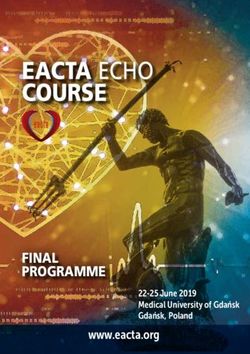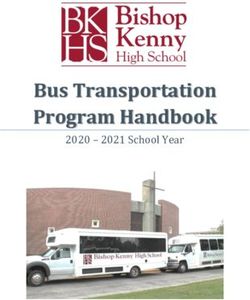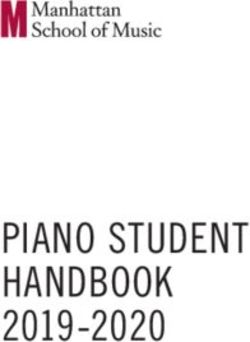CEU STUDENT RECORDS MANUAL 2020-2021 - Central ...
←
→
Page content transcription
If your browser does not render page correctly, please read the page content below
CEU STUDENT RECORDS MANUAL
2020-2021
Welcome to CEU
Dear Student,
This manual has been prepared to help you get acquainted with the work of one of the most frequently
visited offices in the University - the Student Records Office (SRO). It is designed to inform you about the
procedures for course registration, the university grading policy and other SRO-provided services, and has
been created as a tool to help you navigate these processes. If you encounter any problems, do not
hesitate to contact our office. You will find our contact information on the website.
We wish you a successful year at CEU!
The Student Records TeamContents General Information...................................................................................................................................... 3 Credit and Grading System ........................................................................................................................... 3 Using the CEU e:Vision Portal ....................................................................................................................... 6 Course Registration ....................................................................................................................................... 6 Registration Calendar ................................................................................................................................. 15 Other Course Related Information .............................................................................................................. 15
General Information LOCATION CEU’s central administration and CEU departments and programs are based in Budapest and Vienna. LANGUAGE English is the official language of instruction and examination at CEU. The information contained in this document is designed to explain and to familiarize students with the various policies and procedures at CEU including: the credit and grading system at CEU; using CEU e:Vision Portal - CEU’s online enrollment and course registration system, and other SRO-related services. Credit and Grading System CREDIT HOUR EXPLANATION One US credit equals to 600 taught classroom minutes at the graduate level, and to 720 taught classroom minutes at the undergraduate level. GRADE POINT AVERAGE Semester and cumulative grade point averages are calculated for matriculated students and are based only on CEU coursework. Averages appear on the transcript and are identified as “GPA”. The GPA is calculated by multiplying the grade points with the GPAW value (in almost all cases, this is the credit value) and then dividing this number by the sum of the weights (GPAW) of the courses taken. Abbrev Departments, programs UGS Undergraduate Studies CHSP Cultural Heritage Studies Program DNDS Department of Network and Data Science COMP Computer and Statistics Center COGN Department of Cognitive Science DSPS Doctoral School of Political Science, Public Policy and International Relations ECBS Department of Economics and Business ENVS Department of Environmental Sciences and Policy
GENS Department of Gender Studies
HIME Joint MA in Historical Studies (HIST and MEDS)
HIST Department of History
INTR Department of International Relations
LANG Center for Academic Writing
LEGS Department of Legal Studies
MATH Department of Mathematics and its Applications
MEDS Department of Medieval Studies
NATI Nationalism Studies Program
PHIL Department of Philosophy
POLS Department of Political Science
RSP Romani Studies Program
SOCL Department of Sociology and Social Anthropology
SOPP School of Public Policy
Academic Standing** GPA range Description
Distinction 3.67–4.00 High performance
Merit 3.33–3.66 A very good performance
Pass 2.66–3.32 Performance that meets general CEU standards
Less than 2.66 A student whose record is below minimum CEU standards or the student’s department
Unsatisfactory Standing***
may, at the end of a given term, be advised by the Academic Pro-Rector, upon
recommendation of the relevant department, that further registration will not be
permitted, thus terminating the degree candidacy.
** Shown on US diplomas but not on transcripts
*** In some cases a student may be permitted to register subject to specific academic conditions which, if not fulfilled by the date specified, will result in th e termination of candidacy
Translation of grade point average to Hungarian diploma qualifications
A diploma minősítése a magyar rendszer szerint****
Grade point average – Átlag Translation in the Hungarian system –
Magyar rendszerben való megfeleltetés
4.00 – 3.67 Distinction, Jeles
3.66 – 3.33 Merit, Jó
3.32 – 3.00 Satisfactory, Közepes
2.99 – 2.66 Pass, Elégséges
2.65 and below (2.65 és alatta) Degree not issued (diplomát nem állítunk ki)
**** Shown on Hungarian diplomas issued on Hungarian accredited programs
Overall classification of the qualification in the Austrian system
In English with grade point average In German
Pass with Distinction - GPA 3.67-4.00 Mit Auszeichnung bestanden
Merit - GPA 3.33-3.66 Mit Auszeichnung bestanden
Pass - GPA 2.66-3.32 BestandenGRADING SYSTEM
CEU GRADING SYSTEM
GRADE NAME POINT CREDIT
A Outstanding 4.00 yes
A- Excellent 3.67 yes
B+ Good 3.33 yes
B Fair 3.00 yes
B- Satisfactory 2.67 yes
C+ Minimum pass 2.33 yes
F Fail 0.00 no
EUROPEAN CREDIT TRANSFER SYSTEM GRADING SCALE
GRADE STUDENTS* DEFINITION AT CEU
A 10% Outstanding performance with minor errors A
B 25% Above the average standard but with some errors A-/B+
C 30% Generally sound work with a number of notable errors B+/B
D 25% Fair but with significant shortcomings B/B-
E 10% Performance meets the minimum criteria C+
FX - Some more work required before the credit can be awarded INC
F - Considerable further work is required F
* Percentage of successful students normally achieving the grade
SPECIAL GRADES PONT CREDIT DESCRIPTION
P Pass yes Pass/Fail grading option which represents C+ or better. The official grade record
is P; no equivalent letter grade will be released
F Fail no Pass/Fail grading option which represents C or worse. The official grade record is
F/FL, no equivalent letter grade will be released
RP Retake 2.33 yes Retake examinations can be provided upon the authorization of the head of
department or program to those students who have failed a course, except for
their final examination. Retake examination is graded on an RP/F basis, where RP
constitutes a grade worth the minimum passing grade C+ with 2.33 points for the
course
EX Exemption dept. dept. Exemption based on equivalent qualifications or experience. Eligibility is to be
determined by the appropriate department or program.
IN Incomplete 0.00 no Incomplete may be assigned to a student who has not completed all course
requirements within the prescribed amount of time by circumstances beyond
the student’s control. Regarded as F if the course work is not completed within
six weeks after the start of the next term
AF Administrative Fail 0.00 (no) Assigned for failure to either drop or complete courseGRADES NEITHER INCLUDED IN THE GPA NOR CARRYING CREDIT
AU Audit Audit, no credit earned
W Withdraw Assigned for unsatisfactory attendance or withdrawal from a course
IP In Progress Assigned if the student received permission for late submission of work for the course.
Changes to F if the final course work is not completed by the deadline.
CNT Continued Continuing course (for courses that last more than one semester)
*** Grade not available Student is currently enrolled for the course or final grade is not submitted yet
Using the CEU e:Vision Portal
Course Registration
Course registration is done through the e:Vision Portal. You may access the Portal via the following link:
https://sits.ceu.edu/
Course registration is mandatory for all students. Failure to register may jeopardize a students’ ability to
complete their degree requirements. A student attending a course without formal registration will not
be awarded any credits. After a student registers for a course, it is immediately recorded on the
student’s transcript. Dropping a course leads to its automatic removal from the transcript.
REGISTRATION PERIODS
Students can only register* during the registration period (see under Registration Calendar in this
document). After having registered, students can modify their course selection by adding or dropping
courses. Add/drop through the e:Vision is possible during the registration period. In case you failed to
register during the registration period, a late registration fee of 15 EUR must be paid. After the end of
the registration period, e:Vision will not allow any further changes to your registration records.
* At CEU, registration for a course automatically indicates that the student also registered for the examination and paper
submission related to that course.
Registration starts at 8:00 A.M. on the first day and ends at midnight on the closing day. Students are
advised not to postpone registration until the last moment, but rather finalize the course selection well in
advance.
REGISTRATION DEADLINES AND LATE REGISTRATION PENALTY
Registration deadlines are not flexible. Late add and drop of courses will result in a financial penalty of 15
EUR per course. Students can turn directly to their Department Coordinator or the Student Records Officewith their late add or drop requests. Student will have to pay the fee online at https://payments.ceu.edu/.
Should students turn to SRO with late change requests in their course list, SRO will also request written
confirmation in email from the professors and the departments/units about this change.
A student who fails to register for any course by the end of a term’s registration period may be advised
by the Academic Pro-Rector, upon recommendation of the SRO, that further registration will not be
permitted, thus terminating their enrollment at CEU.
If necessary, a student failing a course in a semester will be allowed to register late without a fee in the
consecutive semester in another course to compensate for the credits they were not awarded and needs
in order to graduate. This is subject to the approval of the instructor whose course the student would like
to register for late, and that of the department head.
TECHNICAL PROBLEMS
Please contact the Student Records Office about any problems regarding. For technical problems
(problems with e:Vision, password forgotten, etc.) students should write an email to
helprequest@ceu.edu
ACCESSING THE COURSE REGISTRATION PLATFORM
Log in with your O365 credentials to https://sits.ceu.edu site.
Click on the “My Student Page - Academic” menu, then open the “Course Registration” tile.
COURSE REGISTRATION SITE
• Top of the page: Mandatory course list
• Left side of the page: Elective courses
• Right side of the page: Selected courses
The courses are entered for the entire year already in the beginning of the academic year, therefore you
will see Fall, Winter and Spring Term courses as well. By clicking on the hyperlinked Course Title you can
view the details of each course: e.g. department, instructor(s), mark scheme, time and location, cap (the
maximum number of students), actual (number of students already accepted for the course), comment
(important information from the department). There are separate tabs for showing the term specific
information of the same course.MANDATORY COURSES
You have already been registered for the mandatory courses according to the curriculum of your
program. You have no further task with these courses.
OTHER COURSES
You need to choose your courses in these 5 categories:
- Mandatory-elective courses: a set of courses defined by your department from which you need to
select
- Elective courses: select any courses from the list
- Non-crosslisted courses: select up to 4 credits, the course name has to be typed in or use the Search
field (explained below)
- Audit courses: the course name has to be typed in or use the Search field (explained below)
- Extracurricular courses: e.g. language and computer courses
The minimum and/or maximum number of credits you can take from each category (for the whole
academic year) is indicated in their section in certain programs. If it is not indicated, please, consult with
your department coordinator or check your department handbook.CHOOSING COURSES Click on the “View List” button to open the table of the available courses in that particular category. You can sort the list by course code, name, term or by number of credits. There is a possibility to search for a specific course by clicking on the “Search” bar in each block. In the simple search you can enter the course code or the course name. Click on the “Show Advanced” link to enter additional search criteria: Level, Credits, Department (abbreviation of the department), Tutor, Term (enter T1 or T2 or T3 for Fall or Winter or Spring Term), Location. Click on the “Add” button to select the course for registration. The course will appear on the list on the right side. Notes: In case a course you wish to add collides with another course you have already added, the system will not allow you to add the selected course. In case a pop-up window shows that the course is full, you have the option to sign up for the waiting list.
YOUR SELECTED COURSES On the right side of the page the ‘All my courses’ tab shows all the selected courses from each elective category. The ‘Courses from current block’ tab shows only those courses which are selected from the category which is opened on the left side with the “View List” button. The green check mark with lines means that you are placed on the waiting list on that course. If you want to delete a course from your lists, click on the Trash icon.
TOTAL NUMBER OF CREDITS Below the Selected Courses table you can see the ‘Totals’ section which shows the number of credits required versus the number of current credits you reach with your course selection. If ‘All my courses’ tab is open, all credits are shown, if ‘Courses from current block’ tab is open, credits of that category are shown. Note: You can only submit your course registration in case you reach the minimum number of credits in each category – if it is indicated at all. If it is not indicated, please, consult with your coordinator or check the department handbook.
TIMETABLE If you want to see the schedule of your selected courses, click on the “View Timetable” button. SUBMITTING COURSE REGISTRATION To finalize your course registration, you MUST click on the “Submit Selections” button because this will ensure that the system records your registration. Selecting the courses is not enough to complete the registration process. Note: In case the system does not allow you to submit your selections, a red X will appear in the category section where you have not selected the correct amount of credits, or an exclamation mark is displayed for any warnings at the Selected Courses table.
SUBMITTED COURSE SELECTION PAGE After a successful submission you will land on the Submitted Course Selection page which lists all your selected courses except for the waiting list courses. To make any changes, click on the “Modify Registration” button. You will be directed back to the course registration site where you can still make modifications (add or delete courses) until the end of the registration period. Registration deadlines are not flexible, late add and drop of courses for the actual term via SRO will result in financial penalty.
CHECKING COURSE REGISTRATION STATUS Click on the ‘My Courses & Grades’ tile under the “My Student Page - Academic” menu. You can see the list of courses for each term you have registered for and been accepted to, the number of courses on waiting list, the courses with e-learning elements, and the total number of credits.
Registration Calendar
PERIOD TECHNICAL SIDE
All functions in e:Vision are
FALL SEMESTER
28 September – accessible for both registration
(for the whole academic year) 11 October, 2020 and add/drop for the whole
academic year.
All functions in e:Vision are
WINTER SEMESTER
21 December, 2020 – accessible for both registration
(with possibility to change the 17 January, 2021 and add/drop for the Winter
registration for the Winter term) term
All functions in e:Vision are
SPRING SEMESTER
15 March, 2020 – accessible for both registration
(with possibility to change the 11 April, 2021 and add/drop for the Spring
registration for the Spring term) term
Other Course Related Information
LATE STARTING COURSES
Although some courses begin after the end of the registration period, students must still register for these
classes during the registration period. For the possibility of dropping these courses outside the registration
period, please, consult your department coordinator.
REGISTRATION FOR MANDATORY COURSES
Registration for mandatory courses is automatic - students do not need to register for them.
RESTRICTED COURSES AND WAIT LISTS
Many courses are restricted to a maximum number of students who can enroll in the class and generally
registration works on a first-come-first-served basis. However, some departments give priorities to certain
groups of students (please, check the comment section of the respective course). If the number of
registered students reaches the cap, those who registers later will be placed on the waiting list. Students
will not enter the course from the waitlist automatically - it is done manually. Waiting lists are handled
according to the given priorities by the department coordinators and later by the professors.
Please, do not forget that changing the grading mode from Grade to Audit (or vice versa) must be done
the following way:Drop the course and the choose again from the Audit options (or from the respective group of courses listed on e:Vision). Since changing the mode implies that the course first should be dropped and then taken again for a different mode, there is a risk that when the student drops the course they may lose the original position. UNSATISFACTORY ATTENDANCE AND DEGREE REQUIREMENTS Failure to drop a course while not attending will result in the assignment of an “AF” (Administrative Fail) grade for the course. This grade earns no credit and affects the GPA with 0.00 points, that is, it decreases the GPA. AUDITING COURSES If a student wants to officially register for a class without earning a letter grade or credit, the course may be scheduled as an audit. The cost and workload incurred in this case is the same as if the course were taken for credit, that is, a student auditing a course may be required to participate fully in the class. Expectations should be clarified with the course instructor at the beginning of the course. A course scheduled for audit will appear on the student’s transcript with the symbol AU if attendance was regular, or W if the attendance was unsatisfactory. No credit is earned, nor is the GPA affected. COURSE EVALUATION Central European University uses an online system, CoursEval, for course and teacher evaluations. Students are asked to evaluate their courses at the end of each semester through a survey of 15 questions. The CoursEval system is entirely independent of all other university systems. It is managed solely by the Institutional Research Office. All surveys are anonymous; neither the numeric nor the text answers can be linked to the individual respondents in any way. Faculty members receive a report on their evaluations after they have uploaded all the grades to SITS / student administration system, they do not have access to the names of individual students. CoursEval student evaluations serve as a major source of feedback for both teachers and Departments and are integral components of curriculum development at the University and individual Departments. CoursEval reports are thoroughly studied by the departments and the Office of the Provost in order to respond to student needs and observations effectively. If you have any questions about CoursEval and the procedures involved do not hesitate to contact Erika Mathe at the Institutional Research Office (mathee@ceu.edu).
SRO-Related Services
THE STUDENTS RECORDS OFFICE PROVIDES THE FOLLOWING SERVICES:
• Issuing CEU transcripts
To order transcripts from abroad or while at CEU please check our website:
https://www.ceu.edu/sro/order-transcripts
• Issuing certificates of enrollment in English, Hungarian or German
To order certificates of enrollment (you may need them for residency permit/ visa extensions,
etc.) please visit this link: https://www.ceu.edu/sro/order-certificate-enrollment and place an
order online.
There is no fee for this service and the certificates can be picked up/received via email in 3
working days.
• Issuing other certificates (e.g. graduation certificate)
• Advising students on registration related matters, including ECTS, grades, deadlines, etc.
• Preparation of diplomas, diploma supplements: https://www.ceu.edu/sro/diploma-
replacement-procedure
• helping with Apostille procedure: https://www.ceu.edu/sro/apostille-procedure
• Credit transfer: https://www.ceu.edu/sro/credit-transfer
• Degree verification procedure
STUDENT RECORDS OFFICE
LOCATION: Budapest, Nádor u. 11., 3rd floor, room 304
Vienna, Quellenstraße 51-55, 2nd floor – Student Services front desk
PHONE: (+36 1) 327 3000/ext. 2401 in Budapest
(+43 1) 25230 2824 in Vienna
EMAIL: registry@ceu.edu
WEBSITE: https://www.ceu.edu/sro
Non-discrimination Policy
Central European University does not discriminate on the basis of—including, but not limited to—race,
color, national and ethnic origin, religion, gender or sexual orientation in administering its educational
policies, admissions policies, scholarship and loan programs, and athletic and other school-administered
programs.You can also read