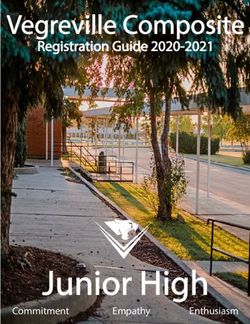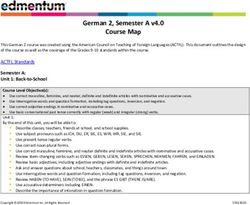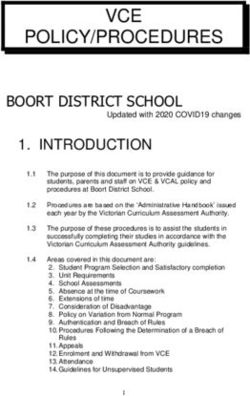Wisconsin Forward Exam Test Administrator/Proctor Training - Spring 2018 - Wisconsin Department of Public Instruction
←
→
Page content transcription
If your browser does not render page correctly, please read the page content below
Agenda • Overview • TA Role and Responsibilities • TA Preparation • Test Times and Scheduling • Test Security • Accessibility • Student Preparation • Preparing the Test Environment • Test Administration • After Testing
Forward Exam Background
The Forward Exam is a summative assessment designed to gauge
how well students are doing in relation to the Wisconsin
Academic Standards.
http://dpi.wi.gov/assessment/forward
The Wisconsin Academic Standards outline what students should
know and be able to do in order to be college and career ready.
http://dpi.wi.gov/standardsForward Exam Test Window Content Areas Grades ELA and Mathematics 3-8 Science 4 and 8 Social Studies 4, 8, and 10
What’s New for 2018 • New accessibility features added to Accessibility Guide and eDIRECT • Change to TTS/Read Aloud Accommodation • Accessibility codes on test tickets • Item Samplers • Grade 3 Student Tutorial Videos • Major overhaul to all manuals/guides • Decision Trees
2018 Key Dates
http://dpi.wi.gov/assessment/forward/calendar
Event Date
TDA Item Samplers available September 22, 2017
Accessibility Guide and Training available October 30, 2017
Test Security Manual available November 20, 2017
Item Samplers available (online and PDF) December 11, 2017
Test Security Training available December 20, 2017
Test Administration Manual and Training available January 22, 2018
Managing Students and Testing in eDIRECT Guide available February 12, 2018
Administrator Tutorial available February 12, 2018
Student Tutorial available February 12, 2018
Online Tools Training available February 12, 2018
Optional Add Accessibility Features Window in eDIRECT February 12 – 23, 2018
Assign individual student accessibility features in eDIRECT Beginning March 5
Forward Exam Testing Window March 19 - May 4, 2018
User's Guide to Interpreting Reports released June 14, 2018
Individual Student Reports (ISRs) available in eDIRECT June 22, 2018
Hard copies of ISRs sent to districts July 23, 2018Who May Proctor the Exam? Test Administrators/Proctors (TAs) are trained staff who are employed by the school or district. This includes: • Teachers • Administrators • Paraprofessionals • Student teachers (whose regular responsibilities include supervising students) Parent volunteers are not allowed to proctor the exam. School personnel who are parents or guardians must not be allowed to proctor their own children.
TA Role and Responsibilities
TAs must administer the Forward Exam in a uniform
manner to ensure the integrity of the testing program.
• Read the Test Administration Manual (TAM)
• Ensure students who have been assigned accessibility features have
them prior to starting their exams
• Prepare the students and physical testing environment
• Monitor students during testing to ensure the security and validity of the
exam
For a complete list of responsibilities and a TA “To Do” Checklist go to
http://dpi.wi.gov/assessment/forward/resourcesTA Preparation • Manuals & Guides • Training Resources • Administrator Tutorials • Test Materials
Manuals & Guides
• Test Administration Manual (TAM)
• Test Security Manual
• Accessibility Guide
• TA Checklist
http://dpi.wi.gov/assessment/forward/resourcesTraining Resources Videos • Test Security Training • Accessibility Training • Test Administrator Training • Administrator Tutorials
Administrator Tutorials
A series of short “how to” video
tutorials, including but not limited
to:
• How to use student accessibility
features in the testing system
https://dpi.wi.gov/assessment/forward/sample-itemsTest Materials Ensure you have all testing materials prior to testing, including: • Test tickets • Do not disturb signs • No unauthorized electronics signs • Specialized equipment for accommodations and supports • Printed accommodations if approved by DPI • Braille materials • Headphones • Keyboards • Scratch paper • Contact information for DAC/SAC and District/School Technology staff
Test Times and Scheduling
• Test times
• Content area order
• Administering make-ups
• Back-up plans
• TDA sessionTesting Times
The Forward Exam is an untimed test. The following are average student
testing times. Many students will take more time or less time to complete
the test. Times are provided only as an estimated guide to assist with
scheduling.
Estimated Testing Times (in minutes)
Grade Level ELA Mathematics Science Social Studies
3 130 90 NA NA
4 130 90 110 90
5 130 90 NA NA
6 130 105 NA NA
7 130 105 NA NA
8 130 105 110 90
10 NA NA NA 90
Sample test schedules and test blueprints are available at
http://dpi.wi.gov/assessment/forward/resourcesContent Area Order
You may administer the content areas and
the sessions within, in any order that works
for your schedule with the exception of the
TDA.
• The TDA should be given first thing in the morning
and must be completed in one sitting – students are
not permitted to go back into the TDA after a break of
more than 20 minutes or the next day.Administering Make-ups
• Students who are absent for one or more sessions should take the
remaining session(s) with the rest of the class.
• Make-ups for missed sessions (or for students who need extra time to
complete a session – Not permitted for TDA) should be scheduled for
a later time.
• Every attempt should be made to administer make-up tests to
students who miss one or more of the scheduled test sessions.
– Scheduling of make-up sessions must be coordinated with the School Assessment
Coordinator (SAC) to eliminate conflicts and ensure that the students will be
taking the make-up tests under the same conditions as the other students.
• You may administer more than one grade level and content area in a
single make-up session. Ensure each student in the make-up session is
read the appropriate test directions for their grade level and content
area.Back-up Plans The DAC/SAC should inform TAs prior to testing about the district/school backup or contingency plans in the event of a problem. • Districts should have a plan for students and educators for different situations that may occur. • Removing students from a testing situation that is not functioning and returning them to their regular schedule until the situation is resolved is recommended to keep everyone’s frustration levels low. • Building days into your testing schedule for these situation ensures you have plenty of time to problem solve issues that may arise and still test all of your students.
ELA Test Dependent Analysis
(TDA) Session
The TDA should be administered first thing in the morning
and must be completed in one sitting – students are not
permitted to go back into the TDA after a break of more
than 20 minutes (lunch etc.) or return to it the next day.
For more information about the TDA see the TDA Sampler
at https://dpi.wi.gov/assessment/forward/sample-itemsTest Security • Who is responsible • What is a test security incident • Test security resources • How to ensure test security • How to report a violation • Consequences of a violation
Who is Responsible for Test Security? Everyone working with the Forward Exam is responsible for test security • Wisconsin Department of Public Instruction (DPI) Staff • District Administrators • District Assessment Coordinators (DACs) • School Assessment Coordinators (SACs) • District Technology Coordinators (DTCs) • School Technology Coordinators (STCs) • Teachers, Test Administrators, Proctors (TAs) • Students, parents, and the community at large • Certified and non-certified public school staff • Cooperative Educational Service Agencies (CESAs) staff
What is a Test Security Incident? Test security incidents are behaviors prohibited before, during, and after test administration because they give a student an unfair advantage or because they compromise the secure administration of the assessment and items. Whether intentional or by accident, failure to comply with security rules, either by staff or students, constitutes a test security incident.
Test Security Resources • Test Security Manual • Test Security Training Presentation • Confidentiality Agreement Forward Exam Test Security webpage: http://dpi.wi.gov/assessment/forward/security
How to Ensure Test Security
Secure test materials at all times - before, during,
and after testing.
• No one may review, discuss, or analyze items from the test
• Ensure unauthorized staff or adults are not present during the
exam
• Keep test materials in a secure area when not in use (test tickets,
printed accommodation materials etc.)
• Securely destroy test materials (tickets, scrap paper, printed
accommodation materials etc.)
• Ensure no photos/copies of items are taken (by staff or students)
at any time for any reasonHow to Ensure Test Security (cont.)
Appropriate administration of the test
• Monitor students during testing to ensure they are on task
and prohibited materials and devices are not in use
• Ensure use of designated supports and accommodations is
appropriate
• Report all test security incidentsHow to Report a Violation
Immediately report all test security incidents or irregularities to
the DAC and to the DPI Office of Student Assessment (OSA).
• The report of an incident may be submitted to the OSA by submitting
an Incident Report Form available on the Forward Exam Test Security
webpage at http://dpi.wi.gov/assessment/forward/security.
• Depending on the perceived severity of the allegation, the OSA may
ask the school district to conduct a thorough fact-finding investigation
of the alleged irregularity and report the results of its investigation to
the DPI within two weeks.Security Violation Consequences
A security violation may result in the invalidation of test results
for a student or group of students.
Invalidation will result in:
• A need to contact the parent to let them know what
occurred and that their child will be receiving an ISR with
no scores for the affected content area/s (code of INV).
• Public reporting will reflect all invalidated tests as “not-
tested.”Accessibility • Inclusion of all students • Accessibility resources • Accessibility features on test tickets • Instructions for use of accessibility features • TTS / Read Aloud accommodation change • Assistive technology devices
Inclusion of all Students • Only DACs and SACs have authority in eDIRECT to add and edit student accessibility features. • TAs may view (but not change) student accessibility features in eDIRECT if given access by the DAC or SAC. • Failure to provide accurate accessibility settings will result in a test irregularity and possibly an invalidation. • Accessibility settings must be set prior to printing test tickets.
Accessibility Resources
• Accessibility Training Video
• Multiplication Table
• Read Aloud Guidelines
• Scribe Guidelines
• Translator / Interpreter Guidelines
• Word-to-Word Bilingual Dictionary
Forward Exam Accommodations and Supports webpage:
http://dpi.wi.gov/assessment/forward/accommodationsAccessibility Features on
Test Tickets
Test tickets will now list ALL supports and accommodations
for a student whether embedded or non-embedded.
This change should make it easier for a test administrator to
determine which students have accessibility features for the
exam.Instructions for use of Embedded
Accessibility Features
For instructions (short videos) about how to operate some
embedded accommodations and supports see the
administrator tutorials.
• TTS – play, pause, replay with start points
• VSL - play, pause, replay with start points
• Closed Caption
• Stacked Translation
Provide students with time to practice using these features
in the Online Tools Training prior to testing.
http://dpi.wi.gov/assessment/forward/sample-itemsTTS/Read Aloud
Accommodation Change
TTS/read aloud accommodation:
• Allows students to listen to ELA test information displayed on the screen, including
test directions, questions, answer choices, and ELA reading passages.
• May only be provided to a student with visual impairments who is not proficient in
contracted Braille, whose need is documented in an IEP or 504 plan and has met all
five criteria on the Guidelines for Administration of the TTS/Read Aloud
Accommodation for the Forward Exam form.
Students who do not meet those criteria but require TTS or read aloud,
including those with IEP or 504 plans:
• Use the Designated Support
• Allows students to listen to test information displayed on the screen, including test
directions, questions, and answer choices for all content areas (just not the ELA
session 4 reading passages).Assistive Technology Devices Any assistive technology device allowed for a student as part of an IEP or 504 plan for the Forward Exam, should be checked for compatibility with the online testing system prior to the day of testing. If assistance is needed please contact the DRC helpdesk.
Student Preparation
• Student Preparation
• Student Tutorials
• Online Training Tool
• Item Sampler
• TDA Sampler
• What is a TDA?Student Preparation • Students may perform better and with less anxiety if they are familiar with the format of the test. • However, test preparation is only useful to the extent that it is also teaching content area knowledge and skills. • It is very important to ensure that teachers are teaching to the curriculum and not to the test, as teaching to the test narrows the focus of instruction to only that content covered by the test.
Student Tutorials
All students should have the opportunity to
view the tutorials (preferably before
working in the Online Tools Training).
Broken out by grade
• New tutorial targeted for grade 3
students available
https://dpi.wi.gov/assessment/forward/sample-itemsOnline Tools Training (OTT) • All students should have the opportunity to practice with the OTT. • A hands-on preview of the item types included in the Forward Exam • Available by content area and grade level (accessibility forms – translations, VSL, CC, TTS – also available) • Not scored • Not for practicing content or to see how well students will perform on the Forward Exam
Item Samplers • The items illustrate a sample of the content and types of items that students will encounter on the Forward Exam. • Each item identifies the alignment (standard measured), answer key, depth of knowledge, and annotations for each item. Forward Exam Practice Test and Sample Items webpage: http://dpi.wi.gov/assessment/forward/sample-items
OTT vs. Item Samplers?
Item Samplers
• Designed to familiarize students, teachers and other interested
parties with the kind of content that is tested on the Forward Exam
• Includes a representative sample of items aligned to the Wisconsin
Academic Standards
Online Tools Training
• Designed to familiarize students with the tools, item types, embedded
accessibility features, and other functionality of the testing system as
used for the Forward Exam.
• Includes examples of each item typeText-Dependent Analysis (TDA)
Sampler
• Updated for 2017-18
• This document contains
samples of TDA test
questions, stimulus passages,
and student responses.
• Writer’s checklist removed
http://dpi.wi.gov/assessment/forward/sample-itemsWhat is the TDA? The TDA is a “long write”, not a short answer question. Directions have been written into the test administration script that TAs read to the class to explain the TDA and to help students understand what is being asked of them.
How long does the TDA take? • The time suggested for scheduling purposes is at least 40 minutes. • Students may use more than the 40 minutes provided for scheduling purposes but they must complete the TDA in one sitting (with breaks of less than 20 minutes) for test security purposes. • It is better to start the TDA session at the beginning of the school day rather than the end.
Preparing the Testing
Environment
• Room setup
• Room signsRoom Setup
• Room should be free from noise and interruptions.
• Make appropriate seating arrangements prior to test
administration. Students should be seated so that they cannot
view the answers of others.
– Consider appropriate spacing, using partitions, and/or placing monitors at
an angle
• Remove or cover displayed information (on desks, walls, bulletin
boards, chalkboards, dry-erase boards, etc.) that might be used by
students to help answer questions.
– Example: rubrics, vocabulary charts, word walls, number lines, student work,
posters, graphs, charts, etc.Room Signs
Post a sign clearly visible to students:
“Unauthorized Electronic Devices May Not Be Used at Any Time
During the Testing Session”
• Cell phones, smartwatches, or other electronic devices are not
allowed to be used while in the testing environment (they should
be turned off and put away)
• Unauthorized electronics are a test security violation and may
result in an invalidation of test results
Post a sign on the door: “TESTING—DO NOT DISTURB”Test Administration • Create a positive atmosphere • Test ticket management • Beginning testing • INSIGHT • What type of assistance is permitted? • Monitoring testing • Room procedures after testing
Create a Positive Atmosphere • Help students approach testing in a relaxed, positive way. • Reassure students they will have ample time to do their best as the Forward Exam is an untimed test. • Emphasize that scores will not affect their grades, it is only to find out which skills they have mastered and which need further development so it is important they try their best. • Encourage students to attempt all items.
Test Ticket Management
TAs must distribute test tickets and ensure each student has
the correct ticket.
• Diligently check tickets as they are passed out to students.
• Ask students to be sure they have the correct test ticket in front of
them by having them check the name on the ticket before they begin
testing.
• Count the number of test tickets you are passing out and collect the
same number.Beginning Testing
TAs must read and be familiar with all information in the Test
Administration Manual (TAM).
At the start of a testing session:
• TAs MUST follow the script included in the TAM
– The “SAY” boxes of the in the script must be read word for word. There are parts of the script that are
italicized and only need to be read again after the initial reading in that content area if the TA feels the
students need to hear it.
• Ensure student who have supports or accommodations have those provided and
functioning prior to clicking the green “Begin The Test” button
• Ensure no unauthorized electronic devices are presentINSIGHT • Secure Web Browser used for Students taking the Forward Exam • Must be installed on each testing device
What type of Assistance is Permitted? • Be sure students understand the directions and how to work in the online system. • Assist them with the test taking mechanics, but be careful not to inadvertently give hints or clues that indicate an answer or eliminate answer choices. • You may read an occasional word for a student as long as it is not part of an ELA reading passage, if asked.
Monitor Testing
TAs must monitor student testing.
• Circulate around the room
• Ensure students are progressing through the test
• Redirect students who have lost focus
• Answer questions about technology only (how do I access the calculator), not
content.
• Remind students to check their test for any items marked for review or not
attempted prior to taking a long break or logging out for the day. (Proctors must
not check student answers. This would be considered a security violation.)
TAs must report test security
violations immediately.Room Procedures After Testing
Establish procedures to maintain a quiet testing environment.
Remember that some students will finish more quickly than
others and will need something (not on electronics) to quietly
occupy them.
• Read a book
• Worksheets
• Leave the room for a designated area (this can sometimes make the other
students feel pressured as their classmates begin to get up and leave)
• Students are not be permitted to use electronics while in the testing
environmentReopen / Unlock a Test Only a DAC can reopen a test session that was submitted prior to completion. • Performed as a result of accidental submission of test – student may have exited the test in the wrong manner • A test should only be reopened by the DAC if the number of items attempted is two or fewer, or the duration of the test is two minutes or less. In all other cases, the DAC should contact Alison or Jennifer at DPI for further guidance.
After Testing
But…
before the end of the testing window
• Ensure testing is complete, data is accurate
• Student Status Dashboard
• Destroy secure testing materials
• End of test surveyEnsure All Students Have Tested Ensure all students have tested with either the Forward Exam or the DLM. • Your DAC/SAC should have a record of any students who may still need to test or take make-ups. • Work with your DAC/SAC to be sure those students are tested prior to the end of the testing window.
Destroy / Return Test Materials
The Test Administration Manual provides information on
returning or destroying secure test materials.
• Braille – return to DAC/SAC to return to DRC
• Print On Demand and Listening Scripts – return to
DAC/SAC immediately for secure destruction and the
DAC/SAC will complete a confirmation of destruction to
send to OSA.
• Test Tickets and scratch paper – securely destroyEnd of Testing Survey
Please complete the end of testing survey
Survey will be open for most of the window and it is best to complete it as soon as you
finish testing.
• Contact your DAC/SAC about how to access the survey when testing is
complete in your school
We at DPI look at all of the surveys and read each and every
comment! We would like to hear from all participants in the field.
• We appreciate the feedback and make changes where we are able.
• We also appreciate hearing what you think went well!DRC Contact Information
Wisconsin Forward Help Desk
800-459-6530
WIHelpDesk@datarecognitioncorp.comDPI Contact Information
Alison O’Hara Phil Cranley
Forward Exam Program Manager Data, Student Demographics, and Privacy Issues
alison.o’hara@dpi.wi.gov philip.cranley@dpi.wi.gov
608-266-5182 608-266-9798
Jennifer Teasdale Duane Dorn
Education Program Specialist Test Security and Choice students
jennifer.teasdale@dpi.wi.gov duane.dorn@dpi.wi.gov
608-266-5193 608-267-1069
Jesse Roberts If you are not receiving the
Assessment for ELLs assistance you need from the
jesse.roberts@dpi.wi.gov
608-267-5153
helpdesk - please contact DPI -
(Alison or Jennifer) so we may help
get your situation resolved.You can also read