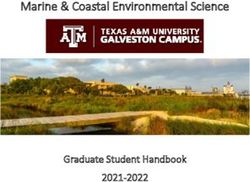Cloud Application Performance Management November 30, 2016
←
→
Page content transcription
If your browser does not render page correctly, please read the page content below
What is it?
Process of optimizing and managing the uptime, capabilities and availability
of an application
Focuses on the monitoring and availability of software applications
Looks at how fast transactions are completed for an end user
Looks at how fast information is delivered to the end user, via a particular network
or web services infrastructure
Cloud APM deals only with the end-to-end latencies and performance the user
sees at various times, and possibly from various distances for remote locations
Monitoring and management of the end user experience needs to be the focus
of cloud APM
What are the end-to-end response times the user sees when using the application?Benefits of Cloud APM Maximize workforce performance and productivity Boost application availability and uptime Provides analytics that offer deeper insights into enterprise performance and user or client behavior Reduce outages and resulting costs Minimize software slowdown and access times Discover and address technical errors and glitches much faster and more cost- effectively
Strategy for cloud applications
Top-Down process
Applications that embody the business goals
Implementation of applications should have a layered thought process
Commit the largest amount of money and staff to the layers closest to your
business for an optimized cloud management strategyWhere is it? Cloud applications are deployed, for the most part, in private cloud instances first As demand increases, public cloud instances may be pressed into service With this shift, challenges arise from trying to monitor cloud application performance
Process
In cloud computing, applications are separated from fixed resources,
IT administrators in charge of cloud management have to manage the application
workflow and resources, in parallel
Start with your cloud application workflow
Allows you to determine application response time and identify the resources that
support your applications
Then, use statistical tools available in your operating system and middleware
to drill down into each cloud application resource
Complement these tools with datacenter management tools for private cloud
resources and with public cloud management tools for public cloud resources
When application workflow is viewed as an end-to-end process, it helps
determine response times for users, which is the starting point for cloud
management
Helps identify root causes to troubleshoot issuesWhat to know?
MAKE SURE YOUR APPLICATION IS RIGHT FOR THE CLOUD
Not every application will perform well in the cloud so it is critical to check
suitability before migration
Many problems can be resolved ahead of time - and if not, this may not be
the right application to migrate
In order to perform well, applications need the right architecture
For example, too much communication back and forth will be a problem in the
cloud where network latency is greater
For very complex applications with a large number of tier dependencies,
performance is also likely to degrade
Perform cloud readiness checks ahead of time to identify the best
applications to migrateWhat to know?
DEFINE BUSINESS REQUIREMENTS
Needs to start at the beginning by properly defining and communicating the
business requirements
This includes:
Performance standards around availability,
Reliability,
Number of users,
Performance such as response times, etc.What to know?
SEEK A UNIFIED VIEW ACROSS THE HYBRID ENVIRONMENT
As average time to repair issues increases with the rising complexity of the
business services, “pick and choose" point monitoring tools becomes a less
feasible solution
Need to focus on monitoring cloud-enabled business processes from end to
end
Creating a single, unified view across cloud services (private/public/hybrid) in a
way that provides near real-time visibility into business processes
A critical factor in assuring that the applications you are delivering are
performing at peak levels is to have granular end-to-end visibility of the
service delivery environmentWhat to know?
DEPLOY ANALYTICS FOR HOLISTIC VISIBILITY
The ONLY way to achieve multiple domain insight is through automated,
analytics-based monitoring solutions that analyze and correlate ALL of the
data to more accurately detect anomalies
Reasons for Holistic visibility:
Private cloud infrastructure is inherently dynamic with little visibility across
multiple domains creating significant management challenges
Organizations with multiple silos, platforms, and vendors monitored and managed
by domain specific monitoring tools - each working autonomouslyWhat to know?
CONSIDER HOW INFRASTRUCTURE RESOURCES IMPACT THE APPLICATION
Performance of an application is not just dependent upon the software its
built on, but also the underlying infrastructure resources that are required to
support it
To ensure adequate application performance you must consider your I/O
requirements
Most of the time, only CPU and memory measurements are used as primary
indicators of performance, ignoring I/O for both network and storage
For example, imagine if all your storage went through the same 10Ge pipe
Try running 100 VMs all competing for the same storage I/O
Being able to correlate infrastructure resources to the applications they
support, monitor those resources, and measure key performance indicators
ensures application performance and enables predictive performance
management in the cloudWhat to know?
FOCUS ON THE TRANSACTION
The one element that is common regardless of the cloud model: the
transaction
Various cloud implementations to deliver business services
Cloud obscures the underlying infrastructure
Focusing on the actual end-user transaction experience allows the business to
clearly understand and manage service delivery as the transaction traverses
the infrastructure
Transaction focused service assurance also protects the customer investment
in software and operational practices as the enterprise deploys new
technologyWhat to know?
MONITOR PERFORMANCE FROM THE END-USER PERSPECTIVE
Not about monitoring applications from the data center
About monitoring the end-user experience no matter where applications are
sourced
Organizations do not have full control over infrastructure that is being used
for delivering applications so solutions for monitoring the quality of end-user
experience that are based on infrastructure monitoring are not as effective
For that reason, organizations should consider deploying end-user monitoring
solutions that are agnostic of where applications are being hosted and move
monitoring points closer to end-users - to the Web browser or on an end-user
device
Requires a clear mapping between end-user services and the various cloud
and in-house components supporting the service
Correlate and tie together end-user experience measurements with the
metrics from the IT infrastructure and cloud applications to monitor and
verify the performance of servicesWhat to know?
UNDERSTAND THE VIRTUAL PLATFORM
Being in the cloud creates a handful of new and previously unfamiliar
problems
For example, dealing with the hypervisor (VM manager) and at the storage level
APM products should be used to identify bottlenecks, and solve the root issues
on the virtual platform
Must also be aware of misleading application performance symptoms
For example, a slowdown on the I/O could be a database choking on storage, but it
could also be the result of poorly configured virtual machine file system block sizeWhat to know?
TRACK LINKAGES BETWEEN VIRTUAL SERVICES AND PHYSICAL DEVICES
Must be able to see the "as-is" state and be able to rapidly pinpoint the root
cause when there is an impact event to your application
When you receive a complaint that the application is slow in the cloud, have
to be able to troubleshoot the virtual and physical environments to address
Being able to identify the link between the virtual and physical environments
reduces the time needed to resolve issuesWhat to know?
AUTOMATE THE MANAGEMENT PROCESS
Managing an application in a cloud environment has the same issues as
managing them in a normal environment, except more amplified
Critical to understand the impact of each of the deployed application
components on performance, how it can be measured, and how it can be
scaled, which in a normal environment could be done by a person
In a cloud environment this must be resolved automatically, in real time with
little or no human interventionWhat to know?
MANAGE WORKLOAD AND RESOURCES IN REAL TIME
Key to deliver a lower TCO - ability to raise the infrastructure utilization
WITHOUT adversely affecting application performance
Challenge - clouds must manage higher rate of workload change events, and
face more stringent constraints on workload processing
As a result, TCO improvements entirely depend on optimized dynamic
workload distribution across all servers of the cloud
This can only be achieved with automated management of workload and resourcesWhat to know?
TRACK BEHAVIOR OVER TIME
Tracking behavior allows you to isolate performance problems as soon as they
arise by detecting changes in the behavior model and helps you understand
trends that could affect your performance
Good application performance monitoring involves repeatedly monitoring and
testing a few key areas for anomalies
Tracking the resulting values over time allows you to track normal usage
patterns and trends, and determine normal behavior for your provider's
resourcesSo What?
So what?
Gain Visibility Into Apps Across The Entire Technology Stack
Gain visibility into how applications are performing across the entire
technology stack — whether they’re located in legacy systems, private clouds
or public clouds
Monitor app performance for all enterprise users — regardless of where
they’re located or what device they’re using
If a performance problem arises, can identify exactly where within your
technology stack — including the network, servers, database, application code
or end-user device — the bottleneck lies
By proactively identifying issues, organizations can determine whether
changes in the IT environment are causing degradation in services
This also improves productivity across the enterprise, as the amount of
unplanned work that comes with service disruptions can be greatly reducedSo what?
Make Your IT Organization More Valuable to the Business
Allow IT organizations to become more service-centric
The more visibility into apps, the more confidence there is that IT services
meet the business’s SLAs
Measure how applications impact the business
This helps tie service performance directly to the business’s financial results
Makes IT more valuable - reinforcing the strategic role in employee
productivity and customer engagement while also driving revenue
Allows for make data-driven, service-based investment decisions
Allows you to optimize your infrastructure spending, plan for seasonality,
allocate costs and negotiate service contracts with cloud or hosting vendorsSo what?
Manage IT Costs
Use APM insights to better predict peaks and valleys in application
consumption
Allows the management of the capacity of the capital-intensive resources
May allow the consolidation of technology-domain-centric tools
This helps eliminate redundancies and the need for specialized skillsSo what?
Take a Proactive Approach to IT Management
Can enhance IT's proactive management capabilities
For example, APM shows developers how their code is performing and helps
developers meet the business’s desired performance levels before they deploy
apps.
APM can also help IT operations team
For example, when they receive alerts about slowdowns in production, they can
view up-to-the-second diagnostics that can help them troubleshoot.Tools
Layered Top-Down process
High-functionality cloud management tools will generally address the
technical and performance complexities that come with cloud
Most organizations shift to a hybrid cloud eventually, therefore, research
hybrid cloud capabilities in any cloud management tools you assess
Computing resources could be started as private cloud instances, but when demand
exceeds supply, public cloud instances could be usedTools
Benefits of Tools Spot, research and more quickly react to emerging trends Understand how well applications perform from the user’s perspective and where room for improvement exists Diagnose and treat technical issues and performance bottlenecks Speed up hands-on performance and user transactions Streamline, optimize and take better advantage of your IT infrastructure
Tools
Cloudability
Cloud cost management tool that tracks data from multiple cloud computing vendors; it
supports Amazon Web Services (AWS), Rackspace, SoftLayer and HP, among others
Users can view cost reports for all vendors and receive budget alerts when they approach
a pre-defined spending limit
Vmware
Offers services in three areas: automation, operations and cost management. Cloud
automation deploys applications across multiple hypervisors -- both public and private
Puppet Labs, Chef and SaltStack tools control automation
Cloudyn
Offers a broad set of cloud management tools specifically designed for AWS, Google and
OpenStack deployments
Reports can help optimize cloud resource use and recommend when to use on-demand or
reserved instances in AWS
Dell
Offers a cloud management platform as software as a service (SaaS) or deployed on-
premises
Supports AWS, Google, Rackspace, HP and Microsoft Azure public cloud platforms, as well
as VMware, OpenStack and Eucalyptus private clouds
Standard resource monitoring with soft and hard quotas. Soft quotas trigger an alert,
while hard quotas shut off access to additional resourcesTools
RightScale
Offers monitoring and analysis tools and support AWS, Google, Microsoft Azure,
Rackspace, IBM SoftLayer, CloudStack, OpenStack and VMware
Gives consolidated view of resources such as firewalls, databases and instances.
Users can organize resources by application or team and move workloads across
multi-cloud configurations
HP
Provides a RESTful API that supports multiple hypervisors and cloud providers --
both public and private
Supports AWS and Microsoft Azure
IBM
Modules are designed for OpenStack deployments and workloads on System z-based
platforms
Scalr
Provides a unique "if this, then that" event-based programming model, which
allows for event-based workflows
Supports AWS, Google, Rackspace, OpenStack, Eucalyptus and NebulaSources
Oracle Cloud
https://cloud.oracle.com/en_US/application-performance-monitoring
TechTarget
http://searchcloudcomputing.techtarget.com/tip/Eight-cloud-management-tools-
you-should-use
http://searchcloudcomputing.techtarget.com/tip/Application-workflow-is-key-to-
cloud-management-success
APMdigest
http://www.apmdigest.com/12-things-you-need-to-know-about-application-
performance-management-in-the-cloud
Computer Weekly
http://www.computerweekly.com/guides/A-guide-to-application-performance-
management
Forsythe FOCUS
http://focus.forsythe.com/articles/427/The-4-Key-Benefits-of-Application-
Performance-ManagementYou can also read