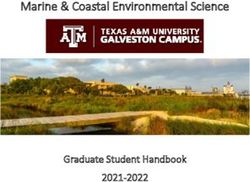4 Keys to Managing IT Remotely - WHITE PAPER - TeamViewer
←
→
Page content transcription
If your browser does not render page correctly, please read the page content below
Contents
Introduction: Advantages of Remote IT Management 3
Know What You Want to Manage 4
Have the Right Tools for the Job 4
Manage Securely 6
Simplify Your Tech Stack 7
The TeamViewer RMM Solution 7
Conclusion 7
Resources 8
References 8
About TeamViewer 8
2Introduction:
Advantages of Remote IT Management
IT is most valuable when it maximizes the effectiveness, security, and efficiency of the IT infrastructure, keeping organizations
as productive as possible. Meeting that goal requires replacing the traditional reactive break/fix paradigm with a proactive
approach designed to keep systems running instead of waiting for them to break.
This paradigm shift from reactive to proactive is underscored by the still-growing number of former IT contractors that have
become managed service providers (MSP). In just six years, from 2018 to 2023, the global market growth of managed service
providers is expected to rise from $173.4 billion USD to $296.38 billion.1 Their goal is to identify potential problems and
address them before they cause unplanned downtime and costly repairs.
When every deployment, update, or repair requires an in-person service call, it’s difficult to take a proactive approach to IT
because you are always reacting to ad hoc incidents. Businesses must decide for themselves when their IT infrastructure has
outgrown reliance on 100 percent in-person service. Once IT serves a network with five or more devices and there are some
people working remotely, it’s time to compare your current IT support costs — including the costs of unplanned downtime —
with the projected costs of proactive remote IT management.
The advantages of a well-designed remote IT management solution become indispensable once it enables MSPs and IT
departments to do all of the following remotely:
Run and maintain IT infrastructure to significantly reduce the average ticket response time
Perform maintenance tasks during off hours to avoid interrupting employees
Be proactive instead of reactive by keeping software current and safe from cyberattacks, with endpoints protected and
data backed up
Gain real-time insights into IT infrastructure and share them with business stakeholders to help evaluate current
conditions, make timely decisions, and project future needs
Boost operational efficiency and reduce costs by monitoring devices and addressing potential problems before they
become major issues
With the growing popularity of remote IT management, the number of IT services that can be provided remotely has also
expanded to include network monitoring, device monitoring, patching, web monitoring, endpoint security, endpoint backup,
and more. These services are bundled and offered as remote monitoring and management (RMM) solutions.
According to Smarter MSP,2 an experienced MSP product marketing manager indicated RMM solutions enabled these three
key benefits for MSPs:
Increase efficiencies by having Ensure maximum uptime by Reduce expenses by
a complete view of managed monitoring networks and devices, eliminating the need for travel
assets and delivering services enabling them to act quickly every time support is needed.
quickly and seamlessly. on alerts of potential problems
before they escalate.
These benefits apply to internal IT departments as much as they do for MSPs, especially with remote workforces.
Many RMM solutions can be tailored to IT requirements, so you only get the options and services your organization needs.
In this white paper, we will cover the four keys to managing IT remotely, along with the available options to consider for your
RMM solution.
3Four Keys to Managing IT Remotely
1 Know What You Want IT to Monitor and
Manage Remotely
Not all RMM solutions are alike. Most RMM solutions help you monitor and manage some or all of the following:
Data Centers Operating Systems Servers Applications
Websites Endpoints Virtual Machines Peripheral Devices
2 Have the Right Tools for the Job
Prioritize. Create a list of challenges and problems your organization is facing. Which issues require immediate attention?
Once you define the top challenges, you can prioritize which tools are absolutely essential. From there, decide which tools you
may need in the near future and which ones are irrelevant.
Here’s an overview of available RMM tools and services. Which ones are business-critical for you?
24/7 Real-Time Network and Device Asset Management Patch Management
Monitoring
With full visibility from an asset Timely and automated mass
Monitor servers and endpoint management console, you can see, patching of operating systems and
devices 24/7 and get real-time monitor, and manage every device third-party software protects against
alerts of potential problems, so you in your IT infrastructure from one cyberattacks that exploit software
can address issues before they screen. vulnerabilities.
escalate.
Network Device Management Endpoint Protection Backup
Monitor and manage the availability Centralized and automated anti- Managing backups remotely ensures
of network peripheral devices, malware protection for desktops, that this critical element of every
such as printers, routers, firewalls, laptops, tablets, and smartphones business recovery plan is executed
switches, USBs, and more. significantly reduces the risk of viruses, thoroughly and on schedule.
ransomware, spyware, and more.
4Website Monitoring Mobile App Reporting
Monitor your website from multiple Enables IT technicians to operate Generate detailed reports on server
locations and get alerts if your site RMM from their Android or iOS mobile uptime, malware detections, issue
is loading too slowly, not accessible, device, so issues can be identified and resolution times, and more. Get
or has functional problems (e.g., addressed from anywhere, 24/7. custom automated reports for the
e-commerce checkout errors or KPIs you specify.
customer login failures).
Auditing Network Discovery Mobile Device Management
Keep track of third-party software See when new devices have Along with desktops and laptops,
license compliance, so you always been added to the network to monitor and manage smartphones
know how many licenses for each ensure proper setup and remote and tablets.
software application are in use as management.
well as how many are still available.
Integrated Ticketing Application Programming Interface Software Deployment
(API)
Organize and manage all support Deploy new software to tens,
tickets in your RMM, whether Enables you to read the data hundreds, or thousands of devices
submitted by phone, email, or an collected in and reported by the in the background without affecting
online help desk form. RMM solution in third-party software employee device usage.
as well, so it can be shared with units
that don’t have access to the RMM.
Scripting & Automation Professional Services Automation
(PSA)
Script routine tasks: schedule to
run repeat processes automatically Professional Service Automation
(e.g., create system restore points can work with or be part of the
or delete temporary files at specified RMM solution to help manage MSP
frequencies). businesses by integrating ticketing,
providing business insights,
scheduling technician time, and
streamlining billing.
Work with RMM vendors that offer all the tools you need and allow you to customize your solution, so you don’t end up paying
for unnecessary tools and services.
53 Manage Securely
According to Statista, the average cost of a cyberattack for European or North American businesses with 50 employees or
fewer in 2020 was $24,000 USD; $133,000 USD for those with 250-999 employees; and $504,000 for those with over 1,000
employees.3
Given the high costs businesses incur because of data loss, malware, zero-day attacks, phishing, ransomware, and more,
having a secure RMM solution with tools to keep your network and devices secure is essential.
While your RMM makes it easier to manage the security of your IT infrastructure, it’s also important to consider the security
of the RMM itself, because an RMM solution connects with every part of your infrastructure. Some RMM solutions may also
connect with third-party software. If there are vulnerabilities in those connections, your company could be at risk. One security
researcher published information about such a vulnerability in a popular RMM tool in 2017. Two years later, an MSP that
hadn’t patched the vulnerability saw their entire client base crippled by it.4
Three RMM tools — patch management, backup, and endpoint protection — handle common IT security challenges. Integrated
RMM solutions enable you to perform security-related tasks without having to toggle between applications. RMM also gives
you at-a-glance insights about your devices, with details such as:
Which devices require patching for operating systems and third-party applications
Whether all device backups were successful
The current status of endpoint device protection
Endpoint protection notifies you if a device has been the target of an attack, so counter measures can be taken immediately
and remotely. With RMM, your IT technicians don’t have to handle device issues in person in order to take action. They can
resolve urgent issues anywhere, from wherever they are.
To ensure a third-party or intermediary can’t decipher transmissions to or from your RMM, every remote session you have with
your servers and endpoint devices must be protected by end-to-end encryption. Other critical RMM security features include:
Assurance from potential RMM partners that they patch vulnerabilities upon awareness
Administrative ability to permanently remove and deny access to former employees
Protection against key logger and brute-force attacks
With the right RMM solution, the platform itself should be secure with integrated RMM tools that help manage your IT security.
64 Simplify Your Tech Stack
Whether you’re an internal IT manager or an MSP operator, efficiency has to be a top priority. At the speed of business today,
inefficiency leads to chaos, security risks, and bad customer experiences, just to name a few.
You can probably find a different vendor for each of the tools you use to manage IT remotely, but one of the biggest benefits
an RMM provides is the ability to consolidate your tech stack by getting all the tools from one provider. Having a centralized
RMM platform with all your remote management tools offers three main advantages:
Increased Efficiency
Monitor and manage every device from one screen. That means your IT technicians don’t have to switch back and
forth between platforms every time a new device or user is added to the system and every time they need to access a
different RMM tool.
Total Peace of Mind
Eliminate concerns about potential solution incompatibilities since all tools and services are integrated into one
platform.
All-in-One Convenience
Having one vendor to work with means one sales person, one support number and email address, and one invoice to
pay. Having two or more vendors for your remote management tools adds complexity and more administrative work
for all stakeholders and departments involved.
RMM goes hand in hand with remote access and support. How? When issues are identified with RMM, you can use remote
access to connect to the device and resolve problems immediately — all from one integrated platform.
You can streamline your IT tech stack with RMM and remote support, available in the same integrated platform from TeamViewer.
The TeamViewer RMM Solution
TeamViewer Remote Management is a robust solution for remote IT management that offers Remote Device
Monitoring, Network Device Monitoring, Asset Management, Patch Management, Endpoint Protection, Backup,
and Web Monitoring. While TeamViewer Remote Management is available as a standalone solution, it also works
seamlessly with TeamViewer Remote Access and Support, so your remote management tools are always reliable,
fast, and secure. For users of TeamViewer Remote Access and Support, TeamViewer Remote Management is a
convenient, integrated extension.
Conclusion
Proactive remote IT management is much more efficient than the old break/fix approach that required technicians and
devices to be in the same place. The range of functions and devices that can be managed remotely continues to grow.
RMM has made remote IT management even more efficient by bundling tailored sets of tools into one platform, allowing
organizations to consolidate their tech stacks and perform all remote IT management functions from one platform.
When TeamViewer RMM is paired with TeamViewer Remote Access and Support, IT organizations and MSPs work
faster, more securely, and more productively than ever before. Using these four keys to managing IT remotely, you can
unlock the right RMM solution for your company.
Next Step
Want to evaluate TeamViewer RMM for your company? Test all the features and services with a free 14-day trial.
Request Free Trial
No obligation, no credit card required.
7Resources
Learn more about TeamViewer RMM
Request a free demo of TeamViewer RMM
References
1. Impact (2020, June): Why the Break/Fix Model for IT Services Is Dying. Retrieved from
https://www.impactmybiz.com/blog/why-the-break-fix-model-for-it-services-is-dying/
2. smartermsp.com (2020, July): Ask an MSP Expert: How can an RMM tool help my MSP business? Retrieved from
https://smartermsp.com/ask-an-msp-expert-how-can-an-rmm-tool-help-my-msp-business/
3. Statista (2020, November): Average cost of cyberattack to European and North American firms 2020, by size. Retrieved from
https://www.statista.com/statistics/1008112/european-north-american-firms-cyberattack-cost/
4. securityboulevard.com (2019, February): Ransomware attack on MSPs exploits popular PSA/RMM Tool. Retrieved from
https://securityboulevard.com/2019/02/ransomware-attack-on-msps-exploits-popular-psa-rmm-tool/
About TeamViewer
As a leading global remote connectivity platform, TeamViewer
empowers users to connect anyone, anything, anywhere, anytime.
The company offers secure remote access, support, control, and
collaboration capabilities for online endpoints of any kind and
supports businesses of all sizes to tap into their full digital potential.
TeamViewer has been activated on approximately 2.5 billion Stay Connected
devices, up to 45 million devices are online at the same time.
Founded in 2005 in Göppingen, Germany, TeamViewer is a publicly
held company listed on the Frankfurt Stock Exchange, employing
about 1,350 people in offices across Europe, the US, and Asia Pacific. www.teamviewer.com
Copyright © 2021 TeamViewer Germany GmbH. All rights reserved. TVRM-WP-EN-EMEA-012021-1You can also read