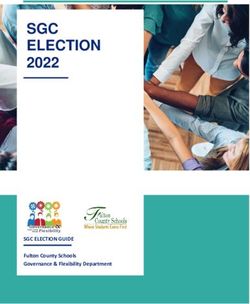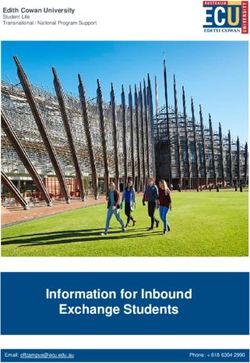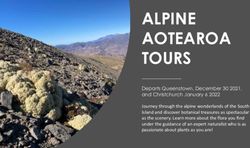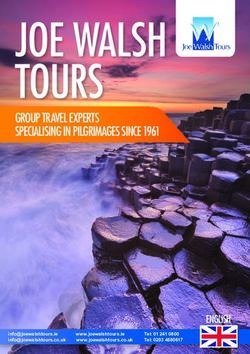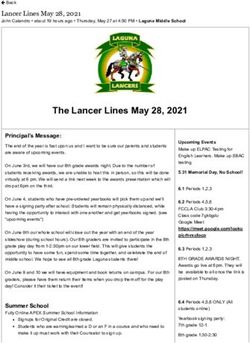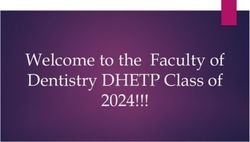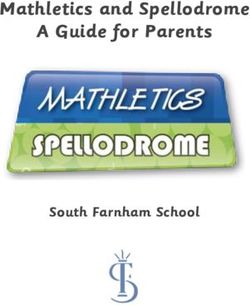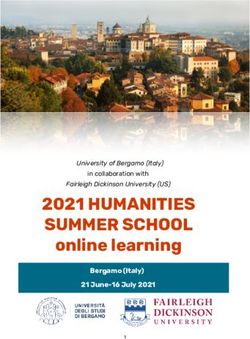ÉCOLE ST. MARY SCHOOL - 2021/2022 CHECKLIST FOR A SUCCESSFUL SCHOOL YEAR - Ecole St. Mary
←
→
Page content transcription
If your browser does not render page correctly, please read the page content below
ÉCOLE ST. MARY SCHOOL – 2021/2022
CHECKLIST FOR A SUCCESSFUL SCHOOL YEAR
• Have all forms required for registration been given to the school office?
o Birth and Baptismal certificates and emergency contacts.
• When is the first day of school for Grade 1 to Grade 6 students?
o September 1, 2021
• When is the first day of school for Kindergarten and Pre-Kindergarten Programs?
o Kindergarten – September 13, 2021
o Pre-Kindergarten – September 13, 2021
• What time does school start for Kindergarten to Grade 6 students?
o The first bell rings at 8:10 a.m. The students should be in their classrooms at 8:15 a.m.
• What time do Kindergarten and Early Learning Programs start and finish in the morning? Kinderplay in
the afternoon?
o The morning Kindergarten starts at 8:10 a.m. Kindergarten finishes at 11:20a.m There is
NO Kindergarten or Kinderplay on Fridays.
o The afternoon Kinderplay program operates Monday to Thursday, 12:00 p.m. to 3:10 p.m.
o Students must be picked up from their teachers pick up location unless other arrangements have
been made.
• Will your student be late?
o Prior to 7:30 a.m., please leave a message on our answering machine if your child will be late for
any reason. The answering machine is available from 3:45 p.m. until 7:30 a.m. every day. After
7:30 a.m. you may leave a message with the office staff.
o Your student MUST STOP at the office to pick up an Admit to Class slip upon their arrival.
• Will your student be absent from school due to illness, appointments or holidays?
o To excuse your student’s absence, prior to 7:30 a.m. please leave a message on our answering
machine. After 7:30 a.m., leave a message with the office staff.
o If the school has not been contacted by the parent, the school is required by Alberta Education
to contact parents and emergency contacts to confirm the student’s absence.
o This task is done after the morning attendance and again after the afternoon attendance.
• What are your students doing for lunch? Lunch and recess will be rotated in 3 groups. Please look out
for our bell times sheet to see what time schedule your child is in.
o Most students bring a bag lunch.
o Students are not allowed to leave the school grounds over the lunch hour. If you wish to take
your child out for lunch, you must come to the office and sign them out.
o We do not have a canteen anymore so purchasing a lunch at school is not available.
• What are your students going to wear?
o Review the dress code in your handbook or on the school website esm.holyspirit.ab.ca
• Does your student have any new health or other problems that may have developed over the summer
that will affect the school day?
o Does the office know about any health-related conditions, or is an appointment necessary to
discuss them?
o Does your child require medication be taken at school? If so, have all required medical forms
been completed for the current year and given to the office.o Medication may not be administered to students until all forms are completed by the parent
and physician.
• Does your student know where he or she is going after school? Do they know how they will get there?
o The school will receive current bus routes in early September and whenever changes are made.
You may check www.holyspirit.ab.ca under schools, transportation for updated information.
o Bus maps will be available in the school office in early September.
• Do they know what bus they will be taking?
o If your student is in the younger grades, will someone be there to meet them at the bus stop?
The school bus drivers will not let Kindergarten to Grade 2 students off the bus unless there is
someone to meet them.
• Are you picking them up?
o Your student will be waiting outside at their designated zone door.
o There is no supervision after 3:30 p.m. Students cannot stay at school waiting for their ride.
o If your plans change, contact the school office before 2:00 p.m. so we may contact the teacher
and your student in their classroom.
• If you are not there when your student arrives at home, do they know who will be responsible for them,
what the rules are and how to get Emergency help?
• Does the school have your updated address and home, work and cell phone numbers that may have
changed since last school year?
o If your information changes throughout the year please contact the school AS SOON AS
POSSIBLE. It is vital that your information be current in case of an emergency.
• Does your child have their home phone number and your emergency numbers written in their school
agenda?
o They will receive the agenda on the first day of school.
o The agenda is an excellent aid to parent/teacher communication. The teacher will use it to send
information home and the parents may use it to correspond with the teacher throughout the
year. Please check your child’s agenda every day.
• Did you order school supplies from Staples?
o You can pick the orders up starting August.
Fees are due by September 30, 2021. All fees are to be paid via
School Cash Online.École St. Mary School LETHBRIDGE 2021-2022 SCHOOL YEAR CALENDAR
AUGUST ‘21 SEPTEMBER ‘21
S M T W Th F S S M T W Th F S
Sept 1 First day for students
Aug 26 First day for staff 1 2 3 4 5 6 7 1 2 3 4
Sept 6 Labour Day
Aug 26 Opening Mass 8 9 10 11 12 13 14 5 6 7 8 9 10 11 Sept 22 Div. Board Meeting
15 16 17 18 19 20 21 12 13 14 15 16 17 18
O–4
22 23 24 25 26 27 28 19 20 21 22 23 24 25 O – 21 (25)
I–0
29 30 31 26 27 28 29 30
I – 21 (21)
OCTOBER ‘21 NOVEMBER ‘21
Oct 11 Thanksgiving Day S M T W Th F S S M T W Th F S
Oct 12 School PD Day 1 2 1 2 3 4 5 6
Nov 11 Remembrance Day
Oct 25 Div. PD Day Nov 12 Non-operational Day
3 4 5 6 7 8 9 7 8 9 10 11 12 13
Oct 27 Div. Board Meeting Nov 24 Div. Board Meeting
10 11 12 13 14 15 16 14 15 16 17 18 19 20
17 18 19 20 21 22 23 21 22 23 24 25 26 27 O – 20 (65)
O – 20 (45) 24 25 26 27 28 29 30 28 29 30 I – 20 (59)
I – 18 (39)
31
DECEMBER ‘21 JANUARY ‘22
S M T W Th F S S M T W Th F S Jan 1 New Year’s Day
Dec 15 Div. Board Meeting
1 2 3 4 1 Jan 3 Christmas break
Dec 17 Last day before break
Jan 4 First day after break
Dec 20-31 Christmas break 5 6 7 8 9 10 11 2 3 4 5 6 7 8
Jan 26 Div. Board Meeting
Dec 25 Christmas Day 12 13 14 15 16 17 18 9 10 11 12 13 14 15 Jan 28 School PD Day
Dec 26 Boxing Day 16 17 18 19 20 21 22
19 20 21 22 23 24 25
26 27 28 29 30 31 23 24 25 26 27 28 29 O – 20 (98)
O – 13 (78)
30 31 I – 19 (91)
I – 13 (72)
FEBRUARY ‘22 MARCH ‘22
Feb 16 Div. Board Meeting S M T W Th F S S M T W Th F S
Feb 21 Family Day 1 2 3 4 5 1 2 3 4 5 Mar 11 Div. Collab. Day
Feb 22 & 23 Unassigned time for 6 7 8 9 10 11 12 6 7 8 9 10 11 12 Mar 14 Div. Spiritual Dev. Day
teachers Mar 23 Div. Board Meeting
13 14 15 16 17 18 19 13 14 15 16 17 18 19
Feb 24 & 25 SWATCA
20 21 22 23 24 25 26 20 21 22 23 24 25 26 O – 23 (138)
O – 17 (115) 27 28 27 28 29 30 31 I – 21 (127)
I – 15 (106)
Apr 14 Last day before break APRIL ‘22 MAY ‘22
Apr 15 Good Friday S M T W Th F S S M T W Th F S
May 23 Victoria Day
Apr 17 Easter Sunday 1 2 1 2 3 4 5 6 7
May 24 School PD Day
Apr 18–22 Easter break 3 4 5 6 7 8 9 8 9 10 11 12 13 14 May 25 Div. Board Meeting
Apr 25 First day after break
10 11 12 13 14 15 16 15 16 17 18 19 20 21
Apr 27 Div. Board Meeting
17 18 19 20 21 22 23 22 23 24 25 26 27 28
24 25 26 27 28 29 30 O – 21 (174)
29 30 31
I – 20 (162)
O – 15 (153)
I – 15 (142)
JUNE ‘22 JULY ‘22
Jun 13 School PD Day S M T W Th F S S M T W Th F S No students
Jun 22 Div. Board Meeting 1 2 3 4 1 2 Stat Holidays
Jun 28 Last day students and School PD Days
5 6 7 8 9 10 11 3 4 5 6 7 8 9
teachers Div. PD/Spiritual Dev./Collab.
12 13 14 15 16 17 18 10 11 12 13 14 15 16 Days
O – 20 (194) 19 20 21 22 23 24 25 17 18 19 20 21 22 23 Div. Board Meetings
I – 19 (181) 26 27 28 29 30 24 25 26 27 28 29 30 First and last days for students
312021/2022 - ECOLE ST. MARY SCHOOL BELL SCHEDULE
Monday – Thursday Friday
7:45 AM DOORS OPEN 7:45 AM DOORS OPEN
8:10 AM FIRST BELL 8:10 AM FIRST BELL
3:10 DISMISSAL BELL 12:45 PM DISMISSAL BELL
There will be no supervision after school so please inform the
office if you are going to be late.Sign up for important updates from K.
Bouchard.
Get information for Ecole St. Mary right on your phone—not on handouts.
Pick a way to receive messages for Ecole St. Mary:
A If you have a smartphone, get push
notifications.
On your iPhone or Android phone,
open your web browser and go to rmd.at/ecolestm
the following link:
Join Ecole St. Mary
rmd.at/ecolestm
Full Name
Follow the instructions to sign up First and Last Name
for Remind. You’ll be prompted to
Phone Number or Email Address
download the mobile app.
(555) 555-5555
B If you don’t have a smartphone,
get text notifications.
Text the message @ecolestm to the To
number (418) 800-8759.
(418) 800-8759
* Standard text message rates apply.
Message
@ecolestm
Don’t have a mobile phone? Go to rmd.at/ecolestm on a desktop computer to sign up for email notifications.École St. Mary School Website Our monthly newsletter is published on our website: esm.holyspirit.ab.ca under Resources & Publications – Newsletter. You may read the monthly newsletter online, via email - through School Messenger or sign up to receive a hard copy. If you would like the hard copy please stop in the office to let them know or email esmoffice@holyspirit.ab.ca to have your name placed on the list otherwise, you will receive an emailed copy via School Messenger. We encourage parents to view and get to know our new website as there are many new features to better serve our ESM families.
FAQs Need Help?
Go to helpdesk.supportschoolcashonline.com
I’ve forgotten my password
Click on the “Forgot your password?” link to
reset your password. A temporary password
will be sent to the email address registered
with your account.
How secure are my purchases?
KEV Group’s top priority is to keep your
personal information safe. Go to
https://helpdesk.supportschoolcashonline.com
and see Security for Security Policy and
Privacy Policy.
What if I can’t find my student?
Contact your school to confirm your
Contact your school office directly for
student’s details (sign up criteria) to ensure it
the following issues:
matches exactly with what was entered in
You require a refund for items purchased on
your school’s records.
School Cash Online
When adding to the cart, the item displayed
prevents you from completing your How To Make Online Payments
What if I can’t see any items? purchase correctly
for Your Student Fees using
Each school creates their own items for You made a purchase on an item incorrectly
and want to change your order
purchase and assigns them to students. Once
You are missing items that you thought
assigned, they will appear online under the
were available to purchase. Items are creat-
student tab. ed by the school and School Cash Online
displays those items for parents to purchase Fast, safe, convenient.Welcome to
SchoolCashOnline
School Cash Online is an easy to use and safe How to Add a Student How to Make a Payment
way to pay for your children’s school fees. 1. Sign In to School Cash Online 1. You will be able to view any available items
Conveniently make payments for student fees 2. Go to MY ACCOUNT. attached to your students that are set up on
online 3. From the drop down menu, select My Students. your account.
Stay connected and informed of all school
4. Click to add a student.
activities
a. Type in your School Board Name 2. Select the item that you would like to
Never miss out on field trips, school events,
yearbooks and more b. Select School Name from the list. purchase and click “add to Cart”.
All you have to do is register, attach your c. Enter Student Criteria (as set by your
students and in no time, you will be able to make School Board) 3. Once you have finished adding items to your
payments online. d. CONFIRM cart, select “Check Out” to make payment.
How to Register You can add up to 8 students on your profile. You can pay for multiple student’s items in one Check Out.
1. Go to https://holyspirit.schoolcashonline.com/ Payment Types Accepted
and click on Register
Credit Cards eCheck myWallet
Enter in your first name, last name, email and
create a password.
Select a security question.
Check YES to receive email notifications Stay connected by receiving email Pay required fees any time, any where.
2. A confirmation email will be sent to you notifications of new fees.
• Check spam Students no longer risk carrying cash and
Never miss out on field trips, yearbook
3. Follow the instructions in the email. checks to school in their backpacks.
sales, and school events.
Your email is used as your username in your profile.You can also read