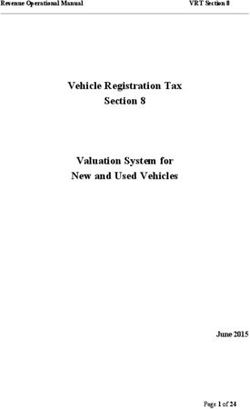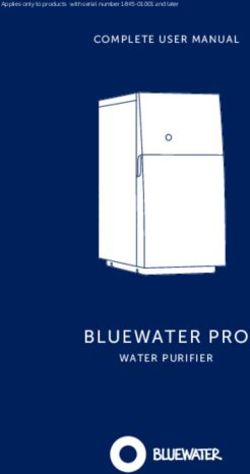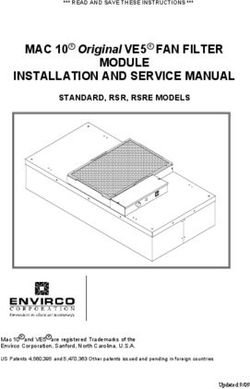Complete Installation Manual for the ECI 1000 LCD Board
←
→
Page content transcription
If your browser does not render page correctly, please read the page content below
Complete Installation Manual for the ECI 1000
LCD Board
7073 N. Atlantic Avenue
Cape Canaveral, FL 32920
Tel: 800-633-9788
Fax: 321-783-8989
www.eciamerica.com
Copyright © 2010 Electronic Controls, Inc. ECI® and CabLite® are registered Trade Marks of Electronic
Controls, Inc. The reproduction, transmission or use of this document or contents is not permitted without the
express written consent of Electronic Controls Inc. Offenders will be liable for damages. All rights, including
rights created by patent grant of registration of utility model or design, are reserved.
Date: 1/18/2010
Revision Number: 8.0
Manual Number: 14.0
ECI 1000LCD Board Manual 1Revision Sheet Revision Date Revision Description Number 7.0 3/18/2013 Updared the manual. 8.0 8/29/2013 Logo change. ECI 1000LCD Board Manual 2
Table of Contents
Revision Page
Revision Description 2
General Information
Table of Contents 3
Warning and Disclaimer 4
Trademarks 5
Conventions Used 5
Safety Information 5
Introduction 6
System Overview 6
Point of Contact 6
LCD Display Structure 6-7
Electrical Wiring of the Control Board
Wiring of the board 7
Board Features 7
Parameters and there functions 8
Signal input voltage 8
Connector drawing 1
Board layout diagram 11
Adjusting Procedures
Manually move the doors 9
Adjusting the parameters 9
Parameter ranges 10
Adjusting notes 10
Board fuses 10
Diagnostics screen 11
Door stall timer 11
Northern Equipment
Installation of the Northern Input Board 11
Northern Input Board Location Drawing 15
Warranty
Policy 12
ECI 1000LCD Board Manual 3Warning and Disclaimer Thank you for purchasing product from Electronic Controls, Inc. We want your new product to operate safely. Anyone who installs or uses this equipment should read this publication (and any other relevant publications) before installing or operating the equipment. To minimize the risk of potential safety problems, you should follow all applicable local, state and national codes that regulate the installation and operation of your equipment. These codes vary from area to area and usually change with time. It is your responsibility to determine which codes should be followed, and to verify that the equipment, installation, and operation is in compliance with the latest revision of these codes. At a minimum, you should follow all applicable sections of the National Fire Code, National Electrical Code, National Electrical Manufacturer’s Association (NEMA) and the codes for ASME A17.1 Safety Codes for Elevators and Escalators. There may be local regulatory or government offices that can also help determine which codes and standards are necessary for safe installation and operation. Equipment damage or serious injury to personnel can result from the failure to follow all applicable codes and standards. We do not guarantee the products described in this publication are suitable for your particular application, nor do we assume any responsibility for your product design, installation, or operation. Our products are not fault-tolerant and are not designed, manufactured or intended for use or resale as online control equipment in hazardous environments requiring fail-safe performance, such as in the operation of nuclear facilities, aircraft navigation or communication systems, air traffic control, direct life support machines, or weapons systems, in which the failure of the product could lead directly to death, personal injury, or severe physical or environmental damage (“High Risk Activities”). ECI America, Inc. specifically disclaims any expressed or implied warranty of fitness for High Risk Activities. This publication is based on information that was available at the time it was printed. We reserve the right to make changes to the products and/or publications at any time without notice and without any obligation. ECI 1000LCD Board Manual 4
Trademarks
All trademarks or registered product names appearing in this document are the exclusive property of Electronic
Controls, Inc.
Conventions Used
When you see the “notepad” icon in the left-hand margin, the paragraph to its immedi
ate right will be a special note. Notes represent information that may make your
work quicker or more efficient. The word NOTE: in boldface will mark the beginning of
the text.
When you see the “exclamation point” icon in the left-hand margin, the paragraph to its
immediate right will be a warning. This information could prevent injury, loss
of property, or even death in extreme cases. Any warning in this manual
should be regarded as critical information that should be read in its
entirety. The word WARNING: in boldface will mark the beginning of the text.
Safety Information
Know the safety hazards related to any procedure you are about to perform, know what
equipment has been specifed for each specific contact, and know what tools and
materials you should plan to have available beforehand. Before connecting
electrial wiring, take precautions to prevent accidents from happening to yourself and
other people around you.
ALWAYS CONSIDER SAFETY FIRST!
Wear a hard hat when working in the hoistway.
Wear safety glasses or goggles when using power tools.
Always wear protective gloves when installing or removing access covers,
conduits, wireway or electrical devices.
When working on car canopy, always be aware of where the sides of the car are
located.
Use properly grounded cords and power equipment (ground fault circuit
interrupters).
Make sure there are proper clearances in hoistway between the car and other
devices.Before connecting wiring, cover sharp edges to keep hands and arms from
being cut.
Always assume that a circuit is live, disconnect power from all related circuits
before proceeding with wiring.
Clear wiring sites of any unnecessary materials or equipment.
Always know where other people are and how the elevator wiring can affect their
satety.
Safety lock and tag out procedures are always required before performing any
kind of service, repair, adjustment, lubrication or inspection of power
driven equipment. These procedures help to prevent injury or death caused by
power driven equipment.
To reduce the danger of electrical shock, always make sure electical connections
are secure. Also, make sure no bare wires are exposed after pulling
electrical cable.
Use a circuit tester to be certain the circuit is not active before touching it.
ECI 1000LCD Board Manual 5Introduction
This board is deisgned to replace the ECI Model 1000 door board in all applications except Northern.This
manual is intended to help facilitate the installation of Electronic Controls, Inc., ECI 1000 LCD door board. The
audience of the material included in this manual is the installation personnel. The ECI 1000 LCD door board
complies with modern performance specifications and meets or exceeds code requirements. Installation and
adjustment must meet local, state and national codes.
System Overview
The ECI door board part number ECIA045.00008171, Microprocessor based door controller, is designed
to control the existing motor on the ECI 1000 door operator. The Main Elevator Controller (MEC) pro-
vides power and input control signals.
The motor controller (MC) is a unique design for simple installation and reliable performance. The mo-
tor controller (MC) provides for total control and adjustment through the entire door cycle and includes
nudging. The doors are held under power while standing closed, during running and while standing
open.
Point of Contact
Information
Electronic Controls, Inc
7073 N. Atlantic Avenue
Cape Canaveral, FL 32920
Tel: 1-800-633-9788
Fax: 1-321-783-8989
www.eciamerica.com
LCD Display Menu Structure:
Edit Parameters
Displays the parameters that can be adjusted.
CF
CS
SS
CFH
PL
OS
OF
N
CCL
DLF
DEC
ACC
FDEC
Motor Direction
ECI 1000LCD Board Manual 6Load Defaults
Loads default parameters.
Diagnostics
Displays information about the output section of the board.
Contact Information
Displays company information.
Rotate Display
Flips the display to be viewed from the other side of the operator.
Electric Wiring of the Control Board:
NOTE: Refer any and all code installation questions to Elevator and Escalator
Electrical Equipment Standard CAN/CSA-B44.1/ ASME 17.5
NOTE: Before applying power verify that the RUN/TEST switch is in the TEST
position, the OPEN/OFF/CLOSE is in the OFF, center position and the doors are
half way open.
Wiring of the Board
(See the Board Connector Drawing)
NOTE: Not all connectors are used.
WARNING: We have noticed that some of the OEM’s door boards have the locking
tab on J3 on the wrong side. “DO NOT” reverse the cable as this will damage the
ECI 1000 LCD door board. Break off the locking tab on J3 of the ECI 1000 LCD
door board and connect the cable.
Standard connections used: J1, J2, J3, J4, J6, J7 and J10. All other connectors are for other uses.
Board Provides the Following Features:
Enter Button; This button has three (3) uses.
1: Pressing the Enter button moves the user into the highlighted menu field.
2: When in the parameter adjustment field pressing the Enter button while on the highlighted parmenter to
be adjusted will cause the highlight to be removed. Now adjustments (+ or -) can be made.
3: When finished adjusting a parameter pressing the Enter button will highlight that parameter again a
allowing the user to move to a different parameter using + or- or escape (ESC) back to the previous
menu.
ECI 1000LCD Board Manual 7Plus (+) Button; This button has two (2) uses.
1: Pressing the + button when on a hightlighted menu item causes the hightlight to move in the up
direction in the menu.
2: Pressing the + button when adjusting parameters will cause an increase in thaat parameter.
For increasing the parameter values and moving the curser in the up direction in the display menu.
Minus (-) Button: This button has two (2) uses.
1: Pressing the - button when on a hightlighted menu item causes the hightlight to move in the down
direction in the menu.
2: Pressing the - button when adjusting parameters will cause an decrease in that parameter.
ESC Button: Pressing the ESC button returns the dispaly to the previous menu.
TEST/RUN Toggle Switch: This allows normal operation or manual mode for programming and adjusting.
OPEN/CLOSE Toggle Switch: This allows for open or close operation when in the manual position.
Com Port: For initial programming of the board. X6
Microprocessor with a flash program and data ram allows field reprogramming if it is required.
Nudging.
Programmable CPU for adjustments.
Built in fuse on the voltage side for board protection. (2 amp)
LCD screen for field adjustments and display operating status.
Parameters and there functions
CF: Close Fast Speed
CS: Close Slow Speed
SS: Close Slow Start
CFH: Close Fast Speed for Heavy Door
PL: Open Slow Start
OS: Open Slow Speed
OF: Open Fast Speed
N: Close Nudging Speed
CCL: Closing Force Limit
DLF: Door Locking Force Limit
DEC: Deceleration Rate
ACC: Acceleration Rate
FDEC: Reversal Deceleration Rate
Motor Changes Motor Direction
NOTE: Before applying power verify that the RUN/TEST switch is in the TEST
position, the OPEN/OFF/CLOSE is in the OFF, center position and the doors are
half way open.
Signal Input voltage:
The signal inputs are automatically picked up by the board. There are no adjustments needed. The
range of the possible inputs goes from 24VDC to 110VDC and 24VAC to110VAC.
ECI 1000LCD Board Manual 8Control Board Adjusting Procedures:
Manually Move the Doors
NOTE: For Northern equipment see page 11.
1. Apply power.
2. Use the - button to scoll the display to LOAD DEFAULTS and press the ENTER button.
3. Place the OPEN/OFF/CLOSE switch to the OPEN or CLOSE position for an instant and back
to the OFF to verify the doors direction of movement.
NOTE: If the door moves the wrong direction go to edit parameters
(Motor Direction) and change the parameter.
1: Forward
2: Reverse
4. Use the OPEN/OFF/CLOSE switch and observe operation of the doors.
5. Once you see the door movement and you feel that changes are needed; go to section B, Adjusting
Operating Paramenters.
6. Once the parameters are set to give proper door operation place the OPEN/OFF/CLOSE switch to
the OFF position.
Adjusting Operating Parameters: (editing parameters)
NOTE: Use the (+) button to raise the number and (-) button to lower the number.
(+) Button scrolls up and (-) Button scrolls down.
NOTE: At any time during these adjustments and the TEST/RUN switch in the
TEST position you can manually open and close the door with the
OPEN/OFF/CLOSE switch to observe your changes.
1. Place the OPEN/OFF/CLOSE toggle switch in the OFF position.
2. Scroll down to edit parameters and hit ENTER.
3. Scroll down to the setting that you want to change, and hit the ENTER button.
4. Adjust the number to the desired setting, hit ENTER to save the new setting.
5. Once you have adjusted the parameters that you want to hit the ESC button.
6. Then check that your changes were proper by using the manual move the door section and verify your
adjustments. If they are not ok then go back to section B (manually move the doors).
7. Once the parameters are set to give proper door operation place the OPEN/OFF/CLOSE switch
to the OFF position.
8. Place the TEST/RUN toggle switch to run.
9. Observe door operation for serveral complete cycles.
ECI 1000LCD Board Manual 9g
Parameter Ranges:
NOTE: Increasing the value of a parameter will cause an increase in that
parameter. Example; Increasing CF from 30 to 40 will cause the Close Fast Speed
to be faster.
NOTE: Decreasing the value of a parameter will cause an decrease in that
parameter. Example; Increasing DEC from 35 to 25 will cause the Deceleration
Rate to be slower.
CF Close Fast Speed 1-100
CS Close Slow Speed 1-100
SS Close Slow Start 1-100
CFH Close Fast Speed for Heavy Door 1-100
PL Open Slow Start 1-100
OS Open Slow Speed 1-100
OF Open Fast Speed 1-100
N Close Nudging Speed 1-100
CCL Closing Force Limit 1-100
DLF Door Locking Force Limit 1-100
DEC Deceleration Rate 1-100
ACC Acceleration Rate 1-100
FDEC Reversal Deceleration Rate 1-100
Motor Direction 1: Forward;2: Reverse
Adjustments Notes
1. This equipment must be installed, adjusted and maintained to confirm to code requirements.
2. Parameters must be set to conform to kinetic energy code limitations for both maximum and average
kinetic energy for ALL doors/all floors (specialty or otherwise heavy doors taken into account).
3. Parameters must be set to conform to closing force limitations. The closing force may not exceed 135
N (30 lbs). During the closing, the kinetic energy may not exceed 10 joules (7.4 lbs. Ft.).
NOTE: Refer any and all code installation questions to Elevator and Escalator
Electrical Equipment Standard CAN/CSA-B44.1/ ASME 17.5.
Board Fuses
Board Location Fuse Type
F1 MDL3
F2 MDL2
F3 GBB9
ECI 1000LCD Board Manual 10Diagnostics Screen
The Diagnostics screen displays the following information:
VBUS = 45V input voltage.
DRIVE = % of total power being used and the Stall Timer.
TEMP = Temperature of the output FETs.
MOTOR = Current the motor is using.
CYCLE = Total of full cycles of the door operation since being programed.
DOOR STALL TIMER= 17 seconds in either direction once the door is stalled.
NOTE: A complete cycle starts at the Full Close, Full Open then back to Full Close.
Door Stall Timer
If movement of the door is stopped in either direction, for 17 seconds, the operator will quit running.
The door stall timer can be reset in one of the following ways:
1. A change of direction command from the direction it stalled in from the main controller.
2. Removal of the 45V.
3. Placing the TEST/RUN switch into the TEST position and give the board a direction change with the
OPEN/OFF/CLOSE switch then return the OPEN/OFF/CLOSE to the OFF position and the
TEST/RUN to the RUN position.
Northern Equipment
Installation of Northern Input Board
1. Turn power off to the operator.
2. Loosen and remove the nuts that are beside plug J10. You will be reusing the nuts in step 5.
3. Screw the two standoff’s onto the threaded screw.
4. Place the Northern input board onto the standoff’s.
5. Screw the nuts onto the standoff’s and tighten.
6. Remove J6 plug from the ECI 1000 LCD boardand insert into the Northern input board.
7. Place connector from the Northern input board into the J6 terminal on the ECI 1000 LCD board.
8. Place the connector from Northern input board into J10 on the ECI 1000 LCD board.
9. Insert the conecctor from the operator into the Northern input board.
10. Go to board adjustment procedure on page 9.
ECI 1000LCD Board Manual 11Warranty Policy
Electronic Controls, Inc warrants this product to be free from manufacturing and workmanship defects
under normal use for a period of twelve months (12) from the date on which the product was shipped. In the
event this product or any other component part is found to be defective within the warranty period, the pur-
chaser must notify Electronic Controls, Inc within the warranty period and the product or component must be
returned to Electronic Controls, Inc within thirty (30) days after notice of the warranty claim.
Electronic Controls, Inc entire liability under this warranty and the purchaser’s exclusive remedy shall,
in sole discretion of Electronic Controls, Inc, be either of the following:
Replacement of the defective product or defective component part. (Or) Repair the defective product or
the component part.
This limited warranty does not extend to any labor or other expense incurred by the purchaser and only
covers the repair or replacement of the product or component part supplied by Electronic Controls. Any misuse
or unauthorized service of the product or any of the component parts shall render this warranty null and void.
In no event will Electronic Controls, Inc be liable for any damages, including but not limited to, any lost
profits, lost savings or other incidental or consequential damages arising out of the use or inability to use the
product. Some states do not allow the limitation or exclusion of liability for incidental or consequential dam-
ages, so the above limitation or exclusion may not apply to all purchasers.
Foregoing limited warranty is the sole warranty given by Electronic Controls, Inc and all other warran-
ties, expressed or implied, included but not limited to, the implied warranties of merchantability and fitness for a
particular purpose are excluded. Some states do not allow the exclusion of implied warranties so the above may
not apply.
ECI 1000LCD Board Manual 12ECI 1000LCD Board Manual 13
ECI 1000LCD Board Manual 14
ECI 1000LCD Board Manual 15
You can also read