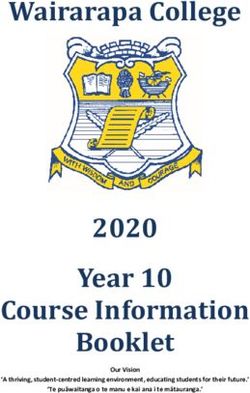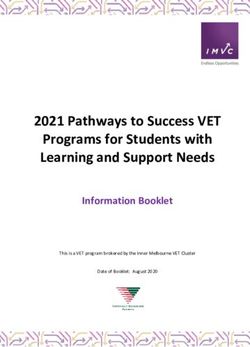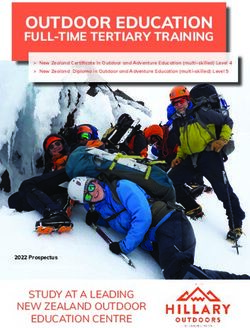COMPUTER, DIGITAL MEDIA & INTERNET ACCEPTABLE USE POLICY (AUP)
←
→
Page content transcription
If your browser does not render page correctly, please read the page content below
COMPUTER, DIGITAL MEDIA & INTERNET
ACCEPTABLE USE POLICY (AUP)
The effec've opera'on of the computer network and its resources relies upon the proper
conduct of the end users who must adhere to strict terms and condi'ons. These terms and
condi'ons are provided here so that you may become aware of the responsibili'es you are about
to acquire. The use of Mid-Pacific Ins'tute’s compu'ng facili'es/resources and the Internet is a
privilege, not a right.
If a user violates any of these terms and condi'ons, disciplinary ac'on and/or legal ac'on may be
taken. When applicable, law enforcement agencies may be involved.
TERMS AND CONDITIONS
Acceptable Use
Mid-Pacific Ins'tute is providing Internet access, Google Apps for Educa'on (Gmail) accounts and
network student accounts on the physical and wireless network to support the curricular goals of
the school. Mid-Pacific Ins'tute employs the use of an Internet filter as a technology protec'on
measure pursuant to the Children’s Internet Protec'on Act. The filter may not be disabled for use
by students or other minors for any reason. (20 U.S.C. Sec. 6777 47 U.S.C. Sec. 254). Students
should never use proxies or other means to bypass this filter or manually aUempt to remove this
seVng on their Mid-Pacific Ins'tute issued iPad or any school owned device.
Students that bring devices with their own Internet service plan s'll fall under the guidelines and
expecta'ons in this policy while on campus. Use of Mid-Pacific Ins'tute’s technology facili'es/
resources, iPad and use of the Internet must be consistent with the educa'onal objec'ves of the
school.
Students shall not access, create, transmit, retransmit or forward material or informa'on:
• that is not related to Mid-Pacific Ins'tute educa'on objec'ves
• that plagiarizes (copies the work of another without express consent)
• that uses inappropriate or profane language likely to be offensive to others in the school
community
• that harasses, teases, in'midates, threatens, or terrorizes another person
• that harasses, threatens, demeans, or promotes violence or hatred against another person or
group of persons with regard to race, color, sex, religion, na'onal origin, age, sexual
orienta'on, marital status, disability or handicap
• that is knowingly false or could be construed as intending to purposely damage another
person’s reputa'on
Computer, Digital Media & Internet Acceptable Use Policy (AUP) 4/26/19 Page 1• using another individual’s Internet or electronic communica'ons account without wriUen
permission from that individual
• that promotes violence or advocates destruc'on of property (including, but not limited to,
informa'on concerning the manufacturing or purchasing of destruc've devices or weapons)
• that contains pornographic, obscene or other sexually oriented materials, either as pictures or
wri'ngs, that are intended to s'mulate ero'c feelings or appeal to prurient interests in
nudity, sex, or excre'on
• for personal profit, financial gain, adver'sing, commercial transac'on or poli'cal purposes
• for sending of mass or inappropriate email, tex'ng instant messaging and/or any other
communica'on methodology (spamming)
• that impersonates another or transmits through an anonymous re-mailer
• that contains sensi've personal informa'on about themselves or others, including
informa'on protected by confiden'ality laws
• that accesses fee services without specific permission from the system administrator
• in viola'on of any federal or state law, including but not limited to U.S. copyrighted material
and material protected by trade secret
Students are also prohibited from storing the following on any Mid-Pacific Ins'tute computer or
within their network accounts: programs/so`ware/executable files, games, and music/video files
(unless they are original work or A/V clips being used as part of a school project).
Digital Media
The use of digital media and devices that create or store digital media on campus, whether issued
by the school or the student, should be limited to academic use only.
Camera and Microphone Devices
• Camera and Microphone devices may not be used:
• to photograph another person who has a reasonable expecta'on of privacy without the
person’s prior knowledge and consent
• in a way that would violate another person’s copyright
• to harass, in'midate, embarrass or bully another person or to invade another person’s privacy
• in the classroom unless permission is granted by a teacher
Portable Storage Devices and Cloud Storage
The use of portable devices that store informa'on (USB flash drives, external hard drives, etc.)
and any form of Cloud storage should be limited to legal, appropriate use on campus. It is illegal
to move copyrighted material between devices and/or cloud storage – this includes music,
applica'ons, video, and more. Students should check with the Technology Department before
moving ques'onable files to or from the Mid-Pacific Ins'tute network.
File Sharing
The use of Web Publishing, FTP, Email Server, Peer-to-Peer or Social networks and other file
sharing services outside of approved academic sites is prohibited. Students who wish to publish
Computer, Digital Media & Internet Acceptable Use Policy (AUP) 4/26/19 Page 2their material or make files public may do so with the Technology Department's permission. This
includes, but is not limited to, personal computers and other electronic devices using the campus
network.
Games
Campus computers and the network may not be used for playing computer games, unless ruled
academic or appropriate by faculty and approved by the Technology Department.
SoJware/Systems
Students may not aUempt to modify the campus computers, telephone systems, mobile devices
including iPad or network facili'es or aUempt to disrupt campus systems. Tampering, modifying
or installing any so`ware other than the computer applica'ons that are pre-installed is forbidden,
unless allowed by a Technology Department specialist. Tampering or modifying protec'ons or
restric'ons placed on campus computer applica'ons or files is prohibited.
Privacy
Email, Internet use, files and informa'on in student accounts and/or iPad are not guaranteed to
be private in our school seVng. Messages rela'ng to or in support of inappropriate or illegal
ac'vi'es will be reported to the authori'es. Students’ use of Internet applica'ons may be subject
to periodic checks by librarians, faculty, or system operators. Mid-Pacific Ins'tute teachers and
technology staff have access to student accounts. Accounts may also be checked periodically to
ensure that their use adheres to the guidelines specified within this document.
In general, and subject to applicable law, Mid-Pacific Ins'tute reserves the right to access and
copy informa'on and files (including email and text messages) residing on Mid-Pacific Ins'tute-
owned equipment, systems, and in storage contracted by Mid-Pacific Ins'tute from outside
enterprises. This includes access without no'ce, where jus'fied by the Mid-Pacific Ins'tute’s
opera'onal and/or legal needs and consistent with applicable laws.
ENquePe
Mid-Pacific Ins'tute expects students to behave as appropriate digital ci'zens. Curriculum, class
mee'ngs, and homeroom discussions will facilitate digital ci'zenship development. Students are
expected to abide by the generally accepted rules of compu'ng, network, Internet e'queUe, and
those outlined in the Responsible Use for Digital Ci'zens at Mid-Pacific Ins'tute sec'on of this
document.
RepresentaNon
Members of the Mid-Pacific Ins'tute community must remember that when communica'ng with
individuals, groups, or ins'tu'ons, one does so as an individual. Do not present your views, ideas,
ques'ons, or ac'ons as represen'ng Mid-Pacific Ins'tute without specific permission from a
dean, supervisor, principal or other administrator. Remember to make it clear that your
communica'ons represent you and not the ins'tu'on.
Computer, Digital Media & Internet Acceptable Use Policy (AUP) 4/26/19 Page 3WarranNes
Mid-Pacific Ins'tute makes no warran'es of any kind, whether expressed or implied, for the
service it is providing. Mid-Pacific Ins'tute will not be responsible for any damages you suffer.
This includes loss of data. Use of any informa'on obtained via Mid-Pacific Ins'tute is at your own
risk. Mid-Pacific Ins'tute specifically denies any responsibility for the accuracy or quality of
informa'on obtained through its services.
Security
Security on any computer system is a high priority, especially when the system involves many
users. If you feel you can iden'fy a security problem, you must no'fy a member of the
Technology Department or faculty/staff and not demonstrate the problem to other users.
In addi'on, students shall not:
• use another person’s password or any other iden'fier
• gain or aUempt to gain unauthorized access to (hack, jailbreak, decompile, etc.) computers or
server/networking systems, wireless networks, mobile devices, accounts or so`ware
• read, alter, delete or copy, or aUempt to do so, electronic communica'ons of other system
users
• access or aUach to any campus data port, server or networking equipment
• connect external networking devices to the campus network including but not limited to
routers, servers, peer to peer servers, printers, hubs, switches and other peripherals.
• connect, install or aUach Machine to Machine (M2M), Internet of Things (IoT), Internet of
Everything (IoE), personal assistants (Google Home, Amazon Echo, etc), TV viewing devices or
other such devices
• set up or install unauthorized surveillance equipment (including cameras, microphones,
drones, GoPro and other types of devices networked or otherwise) anywhere on campus
• set up or install unauthorized microprocessor controlled sensors, electrical regulators,
beacons, trackers, and other such devices anywhere on campus
• use school owned hardware and/or network for mining cryptocurrencies (Bitcoin, Ethereum,
and others)
• detach computers, servers, printers, networking equipment from the school network
Vandalism
Vandalism will result in cancella'on of privileges, school disciplinary ac'on and/or legal ac'on.
Vandalism is defined as any malicious aUempt to harm or destroy hardware, so`ware, or data of
the school or of any other user on the Internet. This includes, but is not limited to, the
downloading, crea'on or uploading of computer viruses, malware, adware and spyware. If
equipment is damaged in the course of on or off campus use, students assume responsibility for
any repair or replacement costs if their use has been determined to be inappropriate.
Computer, Digital Media & Internet Acceptable Use Policy (AUP) 4/26/19 Page 4Personal Technology (includes, but is not limited to, laptops, gaming devices,
netbooks, smart phones, mobile devices, tablets, iPads, wearable computers, etc.)
All student-issued devices and personal devices used on campus and/or connec'ng to Mid-
Pacific Wi-Fi must conform to the guidelines stated in this policy. This applies to both campus
Internet access as well as any the student may be able to use through their own service plan. In
order for student issued devices to access the Mid-Pacific Ins'tute campus Wi-Fi network, the
device must first be registered with the Technology Department. This may include the installa'on
of an Mid-Pacific Ins'tute profile on the student-issued device. Mid-Pacific Ins'tute accepts no
responsibility for damage to any personal technology used on campus or while accessing its
network.
USE OF THE MID-PACIFIC INSTITUTE ISSUED IPAD
Parents/Guardians and students must sign this Acceptable Use Policy document as well as
Damage Incident Fee document before the iPad is distributed to select students.
Students agree to take reasonable and prudent care to keep the iPad secure and safe from the
date students are issued their iPads un'l the devices are returned to Mid-Pacific Ins'tute. iPads
should be returned as close as possible to the condi'on that they were received.
It is the student's / family's responsibility to use a case/cover that meets the Mid-Pacific Ins'tute
iPad Case Specifica'ons & Guidelines to protect the iPad. An Mid-Pacific Ins'tute-issued iPad
being used without a case can be taken back and withheld by any Mid-Pacific Ins'tute faculty/
staff un'l a suitable case is brought in by the student. Please refer to the Mid-Pacific Ins'tute
iPad Case Specifica'ons & Guidelines document for informa'on on case guidelines (available
here: hUp://midpac.edu/aup/case.pdf).
Mid-Pacific students are required to use the school issued Apple iPad while tending to school
ac'vi'es, assignment and func'ons. Students are not allowed to use their own personal iPad for
school ac'vi'es, assignments or func'ons unless given permission by a Principal, dean or faculty
member. Mid-Pacific Ins'tute will not be held liable if a student cannot par'cipate or complete
their class work because they are not u'lizing the school provided Apple iPad.
There is no expecta'on that Mid-Pacific Ins'tute or any of its faculty, staff or administra'on will
be able to provide assistance or guidance to any student using a device other than the school
issued iPad.
Apple ID CreaNon, Use and Support
Mid-Pacific specifically instructs parents, guardians and students in grades 5 through 12 on how
to create an Apple ID without a credit card prior to taking possession of the Mid-Pacific iPad.
Students are also free to use their own personal Apple ID as long as it is strictly their own and not
shared with anyone (e.g. brother, sister, or family.) While we do our best to support students with
Computer, Digital Media & Internet Acceptable Use Policy (AUP) 4/26/19 Page 5Apple ID issues, there are 'mes that Mid-Pacific technology staff will be unable to assist as the
students’ Apple ID is not maintained by Mid-Pacific Ins'tute. These include but are not limited to
password reset, security ques'on changes, two-factor authen'ca'on, credit card or payment
issues. In these situa'ons, please contact Apple Support to resolve any issues with the Apple ID.
Elementary students in Kindergarten through fourth grade are the excep'on as they will have
Apple IDs that are assigned to them that are controlled by Mid-Pacific Ins'tute for use with iPads
in the classroom.
The sharing of Apple IDs between students is prohibited.
Modifying, Hacking or Tampering with the iPad OperaNng System and/or Hardware
Students may not jailbreak, modify, or in any other way tamper with the school issued iPad’s
opera'ng system (iOS) or hardware. Removing any or all installed Mid-Pacific Ins'tute Profiles is
strictly forbidden.
Students may not install third party profiles or sideload applica'ons on their iPad, unless
specifically instructed to do so by their instructor.
Failure to abide by this policy can result in disciplinary ac'on and loss of iPad privileges for a 'me
to be determined by Mid-Pacific Ins'tute administra'on.
iPad Return/CollecNon
The Mid-Pacific Ins'tute Technology department will give students and families advance no'ce
when the school issued iPad needs to be returned.
Students who graduate, transfer, withdraw, or are dismissed from Mid-Pacific Ins'tute during the
school year must surrender the Mid-Pacific Ins'tute issued iPad and all accessories upon
termina'on of enrollment.
iPad Non-Return Penalty
Failure to return the Mid-Pacific Ins'tute issued iPad may result in a the` report filed with the
Police department. Further, if a student fails to return the Mid-Pacific Ins'tute issued iPad upon
termina'on of enrollment at Mid-Pacific Ins'tute, that student and/or parent/guardian will pay
the replacement cost of the iPad and accessories or any applicable fees and could be subject to
criminal prosecu'on or civil liability.
iPad Web Filter
The school issued iPad u'lizes a web filter that operates both on and off campus. Students
should never use proxies or other means to bypass this filter or manually aUempt to remove this
seVng on their Mid-Pacific Ins'tute issued iPad or any school owned device.
Computer, Digital Media & Internet Acceptable Use Policy (AUP) 4/26/19 Page 6All websites that are browsed via the school issued iPad are tracked by the web filter and can be
iden'fied by user. Students should have no expecta'on of anonymity when searching or viewing
websites using the school issued iPad.
iPad App Purchases
Mid-Pacific Ins'tute is not responsible for any app purchases made by students through the
Apple App Store/iTunes Store (free or paid), any other app stores or online services, and/or in-app
purchases made within applica'ons purchased or downloaded. Mid-Pacific specifically instructs
parents, guardians and students on how to create an Apple ID without a credit card prior to
taking possession of the Mid-Pacific iPad. If a parent/guardian chooses to allow their child to
have a credit card aUached to their Apple ID, they do so at their own risk. Other op'ons for
allowing a child to purchase apps are through gi` cards, purchasing the app for the child and
gi`ing it to them and seVng up a Family Sharing plan. These methods are outside of the scope of
this document, but please consult the Technology Department for assistance.
Lost, Damaged, Faulty or Stolen iPad and Equipment
The Mid-Pacific Ins'tute issued iPad should never be taken to the Apple Store or any other repair
center for servicing. Any issues with equipment failure due to a manufacturing hardware failure,
including the baUery, are covered by Mid-Pacific Ins'tute and should be reported to Mid-Pacific
Ins'tute’s Technology Department located at the boUom floor of Kawaiaha‘o Hall immediately.
Please email helpdesk@midpac.edu or call 808-973-5062.
Parents/Guardians will be held responsible for ALL damage to a Mid-Pacific Ins'tute issued iPad
in their child's possession including, but not limited to: broken or scratched screen, damage to the
exterior shell, damaged buUons and ports, inoperability, etc. Repair cost will be assessed on a
case-by-case basis. Should the cost to repair exceed the cost of purchasing a new device, the
parent/guardian will pay for the full replacement value of the device. Lost items such as chargers
and cables will be charged for replacement. Please refer to the iPad Damage Incident Fee
schedule for more details (available here: hUp://midpac.edu/aup/fee.pdf ).
Parents/Guardians and student are responsible to the school for the total replacement cost of a
lost or stolen iPad while the iPad is in the possession, custody, or control of the student.
If damage to the Mid-Pacific Ins'tute issued iPad or any other equipment checked out under the
care of students is inten'onal or the student shows negligence, Parents/Guardians will be
responsible to the school for the en're cost of the equipment. Further disciplinary ac'on may be
taken by the School.
What to do if the Mid-Pacific issued iPad is lost, stolen or damaged?
Students agree to report any damage that affects the func'onality and safe usage of, or loss of,
the iPad immediately to Mid-Pacific Ins'tute’s Technology Department located at the boUom
floor of Kawaiaha‘o Hall. Email helpdesk@midpac.edu or call 808-973-5062.
Computer, Digital Media & Internet Acceptable Use Policy (AUP) 4/26/19 Page 7• In the event an iPad is damaged, the iPad shall be returned to Mid-Pacific Ins'tute’s
Technology Department in order to expedite any necessary repairs.
• If an iPad is lost, please contact Mid-Pacific Ins'tute’s Technology Department immediately,
and they will aUempt to locate it.
• If an iPad is stolen, this event should be immediately reported to Mid-Pacific Ins'tute’s
Technology Department or any Principal or Dean. A Police report may need to be filed before
a replacement iPad is distributed.
General iPad Usage/Care ExpectaNons
The following is a list of general expecta'ons that students and parents need to be aware of:
• iPads must never be le` unsecured and unaUended. Students are responsible for knowing the
loca'on of the iPad at all 'mes.
• iPads must be fully charged for the first class of the school day. The expecta'on is for
students to u'lize their iPad for the en're school day without having to charge its baUery.
• If an iPad is le` at home or cannot operate because it’s not charged, the student remains
responsible for comple'ng all coursework as if they had use of their iPad.
• Students are only to be using the iPad for educa'on purposes during class 'me.
• iPads need to have all required class materials downloaded and installed prior to the
beginning of class.
• Downloading of apps and materials should be done at home.
• iPad should be put in backpacks when arriving to school and prior to leaving any class.
• Students are expected to keep lockers and locker combina'ons private, to prevent loss and/
or the` of iPads.
• Any teacher/faculty/administrator at any 'me can ask to view a student’s iPad and it’s
contents.
• iPads should never be loaned to other individuals. Students are to use the iPad assigned to
them by Mid-Pacific Ins'tute. Using another student’s iPad can be viewed as the`.
• If a student finds an unaUended iPad s/he should immediately turn it into the Technology
Office or, if found a`er hours, turn it in at the guard sta'on at the front gate.
• Students who lose their iPads should go to the Technology office to report the loss.
• Do not remove any Mid-Pacific Ins'tute decals or tags from the iPad.
• Keep food and beverages away from the iPad and do not expose it to liquids or moisture.
• Do not disassemble any part of the iPad or aUempt any repairs.
• Backing up the iPad to iCloud or any computer should be done on at least a weekly basis.
Doing so will safeguard student data. Items that are deleted and not backed up are lost
forever.
• There should be no expecta'on that Mid-Pacific Ins'tute is responsible for or able to restore
your data.
• Storage space on the iPad is limited. Academic content takes precedence over personal files
and apps.
• Never drop nor place heavy objects on top of the iPad.
• Do not subject the iPad to extreme heat or cold. Do not leave the iPad in a vehicle for long
periods of 'me.
Computer, Digital Media & Internet Acceptable Use Policy (AUP) 4/26/19 Page 8• Inappropriate media may not be used as a screensaver or background image. Presence of
pornographic materials, inappropriate language, alcohol, drugs or any other contraband, gang
related symbols or images will result in disciplinary ac'on.
G SUITE FOR EDUCATION GUIDELINES
This sec'on addresses Mid-Pacific Ins'tute’s guidelines for the use of the Google Apps for
Educa'on (GSE) as well as other Google services that are not covered under the Mid-Pacific
Ins'tute’s Google Apps for Educa'on agreement, henceforth called Google Services. Mid-Pacific
Ins'tute provides its students, faculty and staff GSE to support the educa'onal and
administra've ac'vi'es of the school, and to serve as a means of official communica'on by and
between users and Mid-Pacific Ins'tute.
G Suite for EducaNon
GSE services fall under the Google Apps for Educa'on agreement and do not require users to
agree to separate terms of service (TOS) or privacy policy. GSE services include the following:
Calendar, Drive and Docs, Gmail, Classroom, Google Talk/Hangouts, and Sites. GSE services are
subject to change. GSE Contract and Terms of Service can be viewed here: hUps://
www.google.com/edu/trust/
Other Google Services
Mid-Pacific students accessing Other Google services should be aware that this func'onality is
not covered under our GSE agreement, but they are turned on for students in grades 6 through
12 to use with the excep'on of restric'ons for users under the age of 13. These services
currently include the following apps listed below, however the list is subject to change.
Google Play, Google Takeout, Blogger, Chrome Management, Chrome Web Store, Google
Analy'cs, Google Chrome Sync, Google Developers Console, Google Groups, Google Maps,
Google Payments, Google Photos, Google+, Loca'on History and YouTube.
All Mid-Pacific students u'lizing these Other Google Services should be aware that user and
content data may be collected, consolidated and used by Google as permiUed under their current
Terms of Services (TOS). Please check each provider’s TOS before using them to ensure you
understand what they are.
Usage
To use any Google service as provided by Mid-Pacific Ins'tute, all users must be aware of, agree
to, and adhere to the following:
• Google Apps for Educa'on and other Google services are to be used for Mid-Pacific Ins'tute
educa'onal purposes only.
Computer, Digital Media & Internet Acceptable Use Policy (AUP) 4/26/19 Page 9• All students from Preschool to Grade 12 will be assigned a username@student.midpac.edu
email account. Students are responsible to use good behavior and judgment online. Teachers
will address learning how to be good digital ci'zens in the classroom and at home.
• Access and use of GSE will be available to children under the age of 13 and as directed by
Mid-Pacific Ins'tute faculty. However, Mid-Pacific Ins'tute will restrict incoming and
outgoing email only to those with a midpac.edu email address. This will ensure that no one
under the age of 13 will be able to communicate with anyone outside of the midpac.edu
domain. Mid-Pacific Ins'tute will allow email from a few third-party services that are used for
account maintenance purposes.
• When u'lizing any GSE and/or Google service, you are bound by the policies set forth in this
AUP document.
• As stated in this document, anyone in the Mid-Pacific Ins'tute community u'lizing school
resources acknowledges that Mid-Pacific Ins'tute has the ability to monitor, use and disclose
their data to appropriate authori'es.
G Suite for EducaNon Account DeleNon
Upon gradua'on or departure from Mid-Pacific, students in good standing will have 60 days to
access their G Suite for Educa'on (GSE) accounts for backup. GSE allows all users to export their
data within their account to a loca'on of choice. Informa'on on downloading your data from
GSE can be found here: hUps://goo.gl/3iMkOK
Sixty days a`er the student departs, Mid-Pacific will permanently delete the student’s GSE
account. All contents in the depar'ng student’s Gmail, Google Drive, YouTube and other Google
services associated with the account will no longer be accessible. Mid-Pacific will provide no
assistance and accepts no responsibility for backup, retrieval or integrity of your data. It is the
student’s responsibility to make copies of any data within their account.
Students are also responsible to change any third-party account creden'als including social
media accounts that use the Mid-Pacific student GSE account prior to account dele'on. The
Technology Department will not be responsible for any issues with third-party accounts a`er
students depart and the GSE account has been deleted.
Students that need addi'onal 'me within reason can contact the Technology Department for
assistance. Email helpdesk@midpac.edu or call 808-973-5062.
ApplicaNons and Services Outside of GSE and Google Services
From 'me to 'me, Mid-Pacific faculty will ask students to download and/or sign up for apps or
services outside of G Suite for Educa'on and Google Services. At the beginning of the school
year, Mid-Pacific faculty will provide a list of apps and services for use in their class via a class
syllabus. Because our faculty members are encouraged to explore apps and services for
classroom use, there are instances where they may decide to use a new app or service that is not
Computer, Digital Media & Internet Acceptable Use Policy (AUP) 4/26/19 Page 10listed in the syllabus. If they decide to use a new app or service not listed, they will provide
advance no'ce to parents/guardians. Please refer to the Applica'on and Service Consent Form
for more details (available here: hUp://www.midpac.edu/aup/consent.pdf).
USE OF UNMANNED AERIAL VEHICLES ON THE MID-PACIFIC
INSTITUTE CAMPUS
Mid-Pacific Ins'tute has a robust technology and digital arts program that encompasses mul'ple
courses and co-curricular programs that employ digital photography, videography, and
photogrammetry. At 'mes, the use of an unmanned aerial vehicle or “aircra`” 49 U.S.C. §
40102(a)(6) and 14 C.F.R. § 1.1 (commonly known as a “drone”) occurs for Mid-Pacific purposes.
With the privacy and safety of Mid-Pacific students and staff in mind, to prevent the possibility of
a mid-air collision that may cause harm to personal and/or school property or to individuals on
campus, and to address concerns of the Federal Avia'on Administra'on, the use of a non-school
unmanned aerial vehicle is prohibited on Mid-Pacific property without the express consent of the
President of Mid-Pacific Ins'tute.
RESPONSIBLE USE FOR DIGITAL CITIZENS AT MID-PACIFIC INSTITUTE
Mid-Pacific believes that technology plays a cri'cal role in suppor'ng and guiding student
learning and mee'ng the wide range of student abili'es, interests, backgrounds, and needs on
our campus. The purpose for the Responsible Use Policy is to foster and support crea'vity and
innova'on in the pedagogical shi` from a tradi'onal teaching model to guiding, facilita'ng and
explora'on infusing technology to meet the needs of learners. Addi'onally, the Responsible Use
Policy establishes and maintains guidelines and procedures for appropriate technology u'liza'on
and infusion across the campus by students, faculty, staff, and administra'on. These procedures
allow for planning and evalua'on to more effec'vely prepare students for the transi'on from
school to college, and to improve the opera'ons of Mid-Pacific Ins'tute.
Respect Yourself.
I will show respect for myself through my ac'ons. I will consider the informa'on and images that
I post online and will not post personal informa'on about my life and experiences.
Protect Yourself.
I will ensure that the informa'on I post online will not put me at risk. I will not publish my
personal details, contact details or a schedule of my ac'vi'es. I will report any inappropriate
behavior directed at me and will protect passwords, accounts and resources.
Respect Others.
Computer, Digital Media & Internet Acceptable Use Policy (AUP) 4/26/19 Page 11I will show respect to others. I will not use electronic mediums to flame, bully, harass or stalk
other people. I will show respect for other people in my choice of websites, I will not visit sites
that are inappropriate and will respect my rights of access.
Protect Others.
I will protect others by repor'ng abuse, not forwarding inappropriate materials or
communica'ons; and not visi'ng sites that are degrading, pornographic, racist or inappropriate.
Act With Integrity.
I will cite sources for media and informa'on. I will purchase, license and register all so`ware. I will
purchase my music and other media, and only use it for my personal needs.
Protect Intellectual Property.
I will protect intellectual property by purchasing, licensing and registering all so`ware and by
purchasing my music and other media while refraining from distribu'ng these in a manner that
violates their licenses.
Computer, Digital Media & Internet Acceptable Use Policy (AUP) 4/26/19 Page 12ACCEPTANCE OF TERMS AND CONDITIONS
All terms and condi'ons, as stated in this document, are applicable to Mid-Pacific Ins'tute
equipment, facili'es and networks. These terms and condi'ons reflect the en're agreement of
the par'es and supersede all prior oral or wriUen agreements and understandings of the par'es.
These terms and condi'ons shall be governed and interpreted in accordance with the laws of the
State of Hawaii, and the United States of America. These terms will remain in effect during the
school year, all vaca'ons/breaks including winter, spring and summer, and holidays for which this
document is signed.
I understand that it is impossible for Mid-Pacific Ins'tute to restrict access to all controversial or
inappropriate content/materials on its network, and I will not hold Mid-Pacific Ins'tute
responsible for content/materials accessed on it’s network or Internet.
I hereby individually and on behalf of my child, expressly waive the right to bring or pursue any
complaint, lawsuit, administra've proceeding, appeal based on any inappropriate content that
may be accessed on the iPad and/or any and all claims and damage of any nature arising from my
child’s use of, or inability to use school technology, including but not limited to claims that may
arise from the unauthorized use of the iPad.
I accept full responsibility if and when my child’s use of technology is not in the school seVng
and understand that my child’s iPad use is subject to the same rules and agreements while not in
school.
We have read, understand and will abide by the terms of the foregoing Computer, iPad, Digital
Media & Internet Acceptable Use Policy (AUP). Breach, disregard, or viola'on of this policy may
result in disciplinary ac'on as stated in the student and faculty handbooks.
Student Name (Print Clearly) Student Signature Date
Year of Gradua'on Current Grade
Parent Name (Print Clearly) Parent/Guardian Signature Date
Computer, Digital Media & Internet Acceptable Use Policy (AUP) 4/26/19 Page 13You can also read