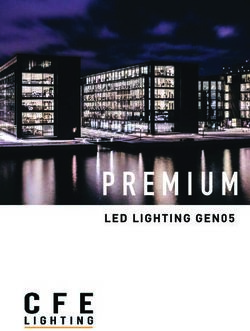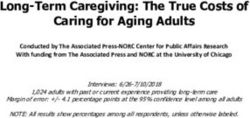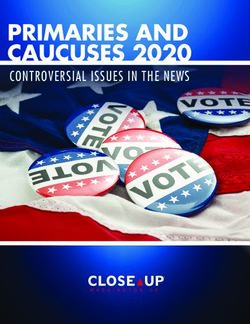Computer Programming for Robotic Camera Control - An overview of programming languages and sample code used to control robotic PTZ cameras from ...
←
→
Page content transcription
If your browser does not render page correctly, please read the page content below
Computer Programming for Robotic
Camera Control
An overview of programming languages and sample code used to control robotic PTZ cameras
from PTZOptics
Last Updated: March, 2019
By Paul Richards, Matthew Davis and Cameron PearsonPTZOptics Robotics Computer Programming Course
This documentation and included course (coming soon) will review computer
programming languages used to control the robotic movements of PTZOptics cameras.
Students will learn multiple methods of remotely controlling robotic actions with a sample IP
connected PTZ camera. Using IP protocols and connectivity methods, students will use standard
programming languages such as HTML, JavaScript, Node.js, Python, C, and C++, to take control
of precision robotics. This course will be presented in a “flipped classroom” style, with online
learning materials and in-classroom discussion topics. Please reference the PTZOptics Robotics
Grant Program at the end of this booklet for more information about obtaining a PTZOptics
camera for this course.
Below is a list of programming languages discussed in this course:
1. HTML
2. JavaScript
3. Node.js
4. Python
5. C (Coming Soon)
6. C++ (Coming Soon)
7. Visual Basic (Coming Soon)
Each unit of this course will review a different programming language. Each
programming language unit will include a review video discussing the benefits and drawbacks
of each programming method as they relate to robotic control. Each segment will consist of a
C4 (Camera Control Coding Challenge) segment which will be used for students to test their
knowledge on each subject. Finally, in-classroom discussion topics are provided for the full
“flipped classroom” experience. Students are encouraged to watch the Geek Out Podcast
session with concluding thoughts with the course authors, available in the include online
Udemy learning course.
1. Programming Language Overview
2. Example Code Review
3. Lesson Plans - Camera Control Coding Challenge
4. Podcast Geek Out Session - Discussion Topics
By the end of the PTZOptics Robotics Computer Programming Course, students will have
a better understanding of common computer programming languages used for remotelycontrolling robotic devices over an IP network. Using a fun live streaming IP-connected camera
from PTZOptics, students will have the ability to write custom computer programs which can
include live video and robust interactions with robotic IP-connected devices. Each example
lesson will increase in complexity, as students progress from basic HTML into the more
advanced C and C++ languages.
Course Prerequisites
This course will require the following:
1. A PTZOptics Camera
2. A computer with a text editor
3. A local area network
Camera Control Basics
In this course, we will review various programming languages used to communicate
with a robotic PTZ camera. Using multiple programming languages, we will be able to use the
same core “HTTP-CGI” commands that are issued over an IP (Internet Protocol) network usingthe cameras IP address. Each camera that we issue commands to will require a unique IP
address that is used to identify the device on your LAN (local area network).
An IP address is used like a street address used to send mail from one location to
another. We will use the cameras IP address to specify which camera we would like to send our
HTTP-CGI commands to from inside our programs. The HTTP-CGI command set is a list of known
robotic functions that can contain variables we can use for precision control of our robotic
camera. For example, we may issue a function to initiate an optical zoom movement with a
variable to represent the speed at which the robotics will operate.
With your cameras, IP address and our HTTP-CGI control sheet (found at
ptzoptics.com/downloads) we can start to create computer programs customized for the type
of robotic controls our unique projects will require. To use IP communications, you will need to
have an IP network setup and connected to both your computer and the PTZOptics camera.
Basic networking knowledge is required and briefly reviewed throughout this course. For more
information regarding IP networking and setup, you can visit PTZOptics.com/IP.
Note: We highly recommend watching your camera setup video before moving forward with
this course. This short video will walk you through the necessary steps you need to take to for
proper camera setup.
INTRODUCTION TO HTML
Basic overview of HTML
If you have ever created a simple website, then you have already used the HTML
programming language. HTML is relatively easy to use, and it is one of the most popular
programming languages in the world.
To get started with HTML, you only need basic knowledge of computer programming
and how to navigate a web browser. The working environment for HTML is essentially a text
editor used for coding and a web browser used to view your work. To get started, install a text
editor of your choice that will be used to write your HTML code. Next, install a modern web
browser that will be used to view your finished work. (Skip this step if you already have Google
Chrome installed).
In this chapter, we are going to learn the following:
● HTML programming language
● Features of HTML
● Uses and Benefits of HTML
● Basic StructureHTML programming language
HTML stands for Hyper Text Markup Language. HTML is the basic code structure that
makes up the foundations of a webpage. With HTML, you can structure your document into
logical sections such as a header, body, and footer which is used to contain the content of a
webpage.
HTML elements form the basic structure of HTML pages, and tags can represent the
elements. The tags are labeled with contents like “heading,” “paragraph,” and “tables” etc.
When programming with HTML, the tags are not displayed on the web page, but the contents
in each element can be viewed differently according to the attributes assigned to each tag. At
the point when a web browser opens an HTML doc, the program will search for HTML codes in
the content and use them to change the format, embed pictures, or make connections to
different pages. A web programming language called CSS (Cascading Style Sheets) can be used
to give HTML tags and classes unique properties, and it is often used in conjunction with HTML.
Features of HTML
HTML is primarily used to develop webpages, where you can insert images, tables, text,
forms and other pieces of information into an integrated page. In this course, we will use basic
HTML to build the “front end” of our robotic control applications.
HTML often features additional programming languages inside of the code including
Cascading Style Sheet (CSS), JavaScript (JS) and Personal Home Page (PHP). HTML is a simple
language that has limits to its functionality for website development. CSS is often used to style
the appearance of HTML elements and improve the user experience on websites. CSS allows
programmers the ability to modify colors, fonts, and interactive user elements of the web
browsing experience. JavaScript is a prevalent programming language used in
web-development to enhance the functionality of a basic HTML document. Javascript can be
inserted directly into most HTML documents to provide more advanced mathematics and
programming functionality. Inside our example code, you will find two opening and closing tags
called “” where javascript is inserted inside our HTML code. In this way, we are using
HTML to build out the basic layout of our applications buttons, and we are using JavaScript
define what each button will do. JavaScript and CSS codes can also be linked to inside an HTML
document to import code for use inside your web page.
PHP is another programming language that opens up many features for websites with
more rich development options. PHP can be used to allow users to store and retrieve
information from online databases. Using PHP, website developers can provide customized
experiences for users. HTML is a great first programming language for those who are just
starting to learn about web development. Unlike C and C++ which we will cover in later
chapters, you can only check for errors in HTML with your naked eyes. If there is a major error
in your HTML code, you will be able to see it directly in your web browser. When you start touse more complicated programming languages like C and C++ you can use a compiler to check
your work.
HTML document structure
HTML document structure usually contains a header, a title, and a body with open and
closed tags. It’s important to note that all HTML document should begin with the statement:
. The HTML code begins with and ends with . Notice the / at
the HTML end tag which notates the “closing” tag. Every HTML tag that you create should
eventually have a closing tag. They will contain everything inside these two pairs of tags.
The main portion of HTML codes displayed on the web are between the and
. These basic HTML codes can be enhanced with attributes, elements, and formatting.
Once you are done writing your code, you can save your file with the a name such as
“hello.html”. Once your text document has the “.html” ending it can be opened up by any
web-browser.
Here is a simple HTML example;
Appearance on a Text-editor On a Web Browser
Introductory Class to HTML
My first paragraph
Introductory Class to HTML
My first paragraph.
Summary
Over the years, HTML has become a significant programming language for website
development. It serves as an excellent foundation for web development and remains the
building structure for modern web pages. For our example, HTML provides the basic building
blocks for web page structure, but by itself, it cannot control a robotic camera. For this, we will
use JavaScript, and Node.js explained in the next chapter.
INTRODUCTION TO JAVASCRIPT AND NODE.JS
Basic overview of JavaScriptJavaScript is a programming language that is often incorporated into HTML used for
more interactive advanced elements in web-pages. The majority of web-pages today use
JavaScript in some way to enhance the user experience and functionality of their website.
JavaScript was initially used as a “client-side” language used to perform tasks in web-browsers
only. But today, JavaScript is now used also as a “server-side” language providing access to
databases and web-servers from inside a web-browser. Over the years, JavaScript has become
THE language of the internet as it allows users to share code between a web-browser and a
server (Lingua Franca).
Basic overview of JavaScript and Node.js
Node.js, in a nutshell, is a (JRE) Javascript Runtime Environment. Meaning it contains the
necessary code to execute javascript programs outside of an internet browser application. Ryan
Dahl wrote Node.js in 2009. Node.js is used as a “server-side” application and will allow us to
connect directly to our robotic cameras on a LAN (Local Area Network) using the cameras IP
address.
Node.js is designed to be event-based and easily handle asynchronous behavior. It can
be used as a command line tool, and it is suitable for agile development and ideal for robotic
camera controls issued over IP. JavaScript and Node.js can handle thousands of concurrent
connections with minimal overhead on a single process.
All together now: HTML, CSS and JavaScript
In our very first code example, you will see HTML, CSS, and JavaScript all used in a single
application. HTML is used to layout the content of the webpage. You will see that we are using
CSS to style the HTML using a popular bootstrap stylesheet. Here is an example of how to link
to a CSS Style Sheet:
By linking our HTML to a CSS stylesheet, we can define classes in our HTML to improve
the user experience. Using a prebuilt bootstrap CSS sheet like this is a prevalent way to save
time in development. Once we have linked to this style sheet, we can use the CSS inside our
HTML document. For example, we can use the CSS Class “container” which is defined in our
style sheet like this, , to affect all of the content inside this specific
HTML element. This example container is used to make sure all of our content inside this div
will size appropriately depending on the devices screen size viewing our document. You can seeprecisely how the CSS class is affecting your HTML by reading the CSS style sheet and searching
for the chosen class.
Finally, JavaScript and Node.js will be used to program the behavior of our web pages. In
our example code, we will create an HTML form which will allow our users to input data into
our JavaScript program. For example, inside our HTML form.
we are allowing the web-browser to define the JavaScript variable “cam_ip” which will be used
inside a portion of our JavaScript commands.
JavaScript Document Structure
Here is a simple JavaScript code example. You can test this sample code out by using a text
editor and saving the file as “test.html.” Then you can open the file with any web-browser, and
the simple program should work!
Appearance on a Text-editor On a Web Browser
Let’s try to hide some text with
javascript...
JavaScript can be used to hide
HTML elements.
Try me out!
Summary
Javascript does not have a standard library which can affect code quality. Node.js’s async
nature can make applications more complicated than other languages. But, JavaScript andNode.js have become some of the most popular web-based programming languages for a reason. They are incredibly efficient, and they can work with or without a server. Now that we have reviewed JavaScript and Node.js, it is now time to dig into our first example code below. INTRODUCTORY CLASS TO GITHUB REPOSITORY Basic Overview of GitHub Before you start programming our first robotic camera, you should get familiar with a website called GitHub. GitHub is a distributed web-based application for collaborative computer source code development using version control. GitHub has many features ideal for computer programmers including version control which is a feature that enables sequential and chronological logging of changes made to source code. In this way, Github allows users to “fork” out their own versions of sample code into something new and allow others to track the development. GitHub achieves version control through the use of a system known as Git. Git is a command line version control system that tracks changes made to the source code in the course of software development. In this introductory class, we will learn about the following; ● Special features of GitHub ● Benefit to Developers ● How to access GitHub
Special Features of GitHub
● GitHub enhances the Git feature which by default is a command line version control,
system. GitHub does this by including an interactive user interface to improve the user
experience.
● GitHub has a unique Git URL shortener that enables users to shorten the length of a URL
(i.e., web address)
● GitHub provides an enhanced desktop version application that can be seamlessly
installed on OS X and Windows operating systems.
● GitHub has special keyboard shortcuts which integrate seamlessly with any system.
These shortcuts are very helpful in aiding users to achieve a particular objective quickly.
E.g., using the T key to activate file finder and using the arrow keys to navigate
appropriately
● GitHub has a unique feature that enables 3D multimedia rendering. It also supports CSV.
Including a.CSV file. Github renders the file into an interactive tabular data format.
Though some may consider this a bit trivial, GitHub has its own set of emojis which the
user can use to depict expressions and feelings.
Benefit of GitHub To Developers
● GitHub enables ease of tracking documentation. The help section of GitHub provides
help for almost any topic related to coding and programming.
● GitHub makes it easier for developers to showcase their project to a broader reach of
people, this attracting recruiter.
● GitHub as of 2018 was ranked the single largest repository of source code anywhere in
the world. It provides exposure to its users likewise enabling them to share open source
projects.
● GitHub has a unique integrated development environment. This enables users to code
directly on the platform without the need for language-specific IDE
● GitHub provides special integration options to users. E.g. integration with platforms like
Google and Amazon cloud services.
HOW TO ACCESS GITHUB
● Install Git on the host computer and process to create GitHub account on
www.github.com/join● Fill in the forms required, and you are good to go.
● Create a logical Git repository on your host computer. This repository is where all your
GitHub project will be domiciled
● Now you can process with adding a new file to the newly created repository. The
addition can be done using any text editor of choice.
● Create a commit: run the command Git -m "your message about the commit" on your
local machine
● Create a new repository on GitHub. This enables collaborative teamwork with fellow
developers on the platform
● Now you can do soothing known as" pushing a branch." To the new GitHub repository;
this enables other users to keep track of any change made to your GitHub project.
● Create a PU request: this is a way to notify repository owners that you want to make
those changes to the code. It enables them to review the code before allowing your
update.
● Merge the PR. This is a green button on the GitHub dashboard. It merges all changes
directly to a designated master document.
● Finally, get changes made on GitHub back to the local host computer.
Now that you have a basic understanding of how to use GitHub, let’s retrieve our first
set of sample codes and start programming. All of the example codes for this course will be
made available at https://github.com/ptzoptics.
Sample HTML and JavaScript Code #1:
Sample codes are maintained, updated and well documented here -
https://github.com/PTZOptics/Robotics-Research-Learning-Support-Program
INTRODUCTION TO THE PYTHON PROGRAMMING LANGUAGE
Basic Overview
Python has proven to be a compelling and yet user-friendly programing language over
the years. In a world where new programming languages come and go each year, Python has
existed for over two decades. Python was made public by a developer named Guido Van
Rossum in 1989. Rossum first started working with the language in the late 1980s. Rossumnamed Python after a snake in his favorite TV series show; the Monty Python’s Flying Circus.
Python is a reasonably easy to use programming language, so it is suggested for beginners.
In this class, we are going to learn the following:
● Python Programming Language
● Outstanding Features of Python
● Uses and Benefits of Python
● Basic Structure of the code
● Compilation
Python Programming Language
Python has a syntax that is easy to read with relatively short lines of codes. It is
enjoyable to work with because it allows the developer to focus on the problem, rather than
the syntax. The Python programming application can be installed in different operating systems
such as Windows, Mac, Linux, Raspberry Pi, etc.
To get started you should visit the Python organization website link here:
https://www.python.org/downloads/. On this page, you will see options to download different
versions of the Python compiler for your computer's operating system.
Python can be used to create web applications, software development, mathematics,
and system scripting. It can also be used with other software to develop advanced
programming workflows. Python can handle big data and perform complex mathematics.
Outstanding Features of Python
Python has stood the test of time, and this has been possible due to the features that
make it stand out from other programming languages like HTML, C, and C++.
When compared to JavaScript, Python uses new lines of codes to complete a
programming command, while the later uses semicolons and parentheses. JavaScript relies on
curly brackets to the scope of a loop or functions while Python uses indentations-white spaces
to define a scope and enforce a function. The readability of Python is similar to the English
language with underlying mathematics in its development.
The basic structure of the code
Python has one of the most straightforward code structures that runs in short and direct
lines of code. When the first script is launched, it is interpreted, compiled and executed.
The first line of code contains a “#,” and it represents a comment. A comment describes
the purpose of the codes. The second and third line (num1, num2..num-N) is similarly used toencode a value in a variable. The fourth line sums up all the N-variables stored in the previous
line. The print line, Print(sum) presents the output of a screen.
Python code is compiled every time it is imported in a new process to create a .pyc
while it is interpreted when directly executed. For instance, a python code (example - file.py)
when imported, makes a document (somefile.pyc) in a similar index. Let’s say the import is
done in a python shell or Django module. After the import, you can change the code a bit and
execute the imported functions again to find that it continues to run the old code.
Sample Python Code:
Sample codes are maintained, updated and well documented here -
https://github.com/PTZOptics/Robotics-Research-Learning-Support-Program
Conclusion:
We hope that this documentation is helping in creating a custom robotic computer
program with your PTZOptics camera. With the included documentation you may discover
other programming languages such as C, C++, and Visual Basic can also be used to create
advanced robotic camera control programs. Please feel free to contact
paul.richards@ptzoptics.com with any questions as we are actively working on updating this
information.You can also read