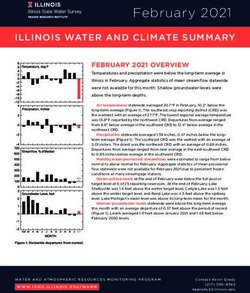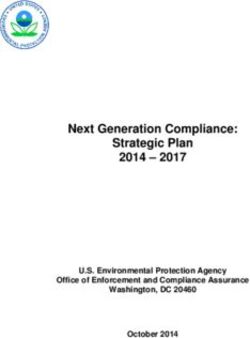Nbinteract: Generate Interactive Web Pages From Jupyter Notebooks - EECS Berkeley
←
→
Page content transcription
If your browser does not render page correctly, please read the page content below
nbinteract: Generate Interactive Web Pages From Jupyter
Notebooks
Samuel Lau
Joshua Hug
Electrical Engineering and Computer Sciences
University of California at Berkeley
Technical Report No. UCB/EECS-2018-57
http://www2.eecs.berkeley.edu/Pubs/TechRpts/2018/EECS-2018-57.html
May 11, 2018Copyright © 2018, by the author(s).
All rights reserved.
Permission to make digital or hard copies of all or part of this work for
personal or classroom use is granted without fee provided that copies are
not made or distributed for profit or commercial advantage and that copies
bear this notice and the full citation on the first page. To copy otherwise, to
republish, to post on servers or to redistribute to lists, requires prior specific
permission.nbinteract: Generate Interactive Web Pages From Jupyter
Notebooks
Samuel Lau
May 11, 2018
nbinteract provides a Python library and a command-line tool to convert
Jupyter notebooks to standalone, interactive HTML web pages. These web
pages may be viewed by any web browser running JavaScript, regardless
of whether the viewer has Python or Jupyter installed locally. nbinteract’s
built-in support for function-driven plotting makes interactive visualizations
simpler to create by allowing authors to focus on declarative data changes in-
stead of callbacks. nbinteract has use cases for data analysis, visualization,
and especially education, where it is used for a prominent textbook on data
science.
Introduction
Jupyter notebooks provide a popular document format for authoring,
executing, and publishing code alongside analysis [14]. Although Jupyter
notebooks were originally designed for use in scientific workflows for
data preparation and analysis, they are becoming an increasingly common
choice for university courses—a survey in 2016 reported that over one
hundred courses across multiple countries use Jupyter in their course
content [7].
An increasing number of universities now offer data science courses,
many of which use Jupyter because of its broad adoption for data analysis
Figure 1: Jupyter notebooks combine
code, text, and plots in a single docu-
ment.nbinteract: generate interactive web pages from jupyter notebooks 2
workflows in both academia and industry. These courses often use Jupyter
notebooks as the preferred medium for homeworks, labs, projects, and
lectures. As a prominent example, UC Berkeley’s flagship data science
courses serve thousands of students every year and use Jupyter for all of
their course components.
As a web technology, Jupyter notebooks also provide a platform for
interaction authoring. For example, the popular ipywidgets Python li-
brary allows users to create web-based user interfaces to interact with
arbitrary Python functions. Users can create these interfaces using Python
directly in the notebook environment instead of having to use HTML and
JavaScript, significantly lowering the time typically needed to create these
interfaces [8]. This ease-of-use encourages instructors and researchers to
create interactive explanations of their work.
Unfortunately, it is difficult to share these interactive notebooks with
the public. Sharing the notebook file itself retains full interactivity but
Figure 2: The ipywidgets library
requires viewers to have Jupyter, Python, and all other packages used provides primitives for interaction in
in the notebook installed on their own machines. The freely available Jupyter notebooks.
Binder service circumvents this by hosting notebook servers that come
pre-packaged with necessary software. However, both of these options still
require viewers to have prior familiarity with the Jupyter environment,
making them less suitable for use with non-technical viewers. Authors
can convert a Jupyter notebook to a static HTML document and host the
document as a publicly-accessible web page. However, this method does
not preserve the interactive elements of the notebook; the resulting web
page only contains text and images.
nbinteract is a Python package that allows authors to convert Jupyter
notebooks into interactive, standlone HTML pages. The interactive ele-
ments can use arbitrary Python code to generate output, including Python
libraries that use C extensions (e.g. numpy and pandas) and libraries that
create images (e.g. matplotlib). The resulting web pages can be used
by anyone with a modern web browser even if the viewer does not have
Python or Jupyter installed on their computer. The nbinteract package
also includes specialized methods for interactive plots designed for fast
interaction prototyping in the notebook and smooth interaction on static
HTML web pages. We discuss the package’s features and design, its ad-
vantages and limitations compared to JavaScript, and its implications for
interaction authoring and sharing.
Related Work
Jupyter Technologies
The Jupyter notebook platform provides an environment to author code,
images, and written explanations together in a single document composednbinteract: generate interactive web pages from jupyter notebooks 3
of multiple cells. The platform is composed of two main components.
It includes a frontend—a web-based authoring environment that users
open in their web browsers. The frontend connects to a Jupyter kernel, a
process on the users’ computers that runs code and returns the output to
the frontend to display [14].
The ipywidgets library makes use of Jupyter’s web-based frontend to
create interactive elements directly in the notebook. The library includes
Python functions that produce HTML and JavaScript to display interactive
widgets. When a user interacts with a widget—selecting an option from
a dropdown menu, for example—the ipywidgets library executes user-
defined Python functions on the Jupyter kernel and renders the result
in the cell [8]. A number of other specialized libraries are built on top of
ipywidgets, such as the interactive plotting library bqplot [4] and the
molecular visualization library nglview [1].
Jupyter notebooks use the nbconvert tool to convert between notebook
formats. nbconvert also allows notebooks to be converted to static HTML
pages [9]. However, these pages do not retain widget functionality because
they do not have access to a Jupyter kernel by default.
The Binder project hosts ephemeral Jupyter notebook servers as a free
service for the general public. It takes a repository of Jupyter notebooks,
starts a Jupyter frontend and Jupyter kernel, and gives users the ability
to run the notebook over the internet instead of having on their local ma-
chines [2].
Interaction Authoring in JavaScript
JavaScript is the most commonly used language to design interactions that
run in a web browser. Because most modern web browsers run JavaScript
natively, viewers do not have to install additional software in order to Figure 3: The free Binder service runs
make use of these interactive elements, a key advantage of the language. Jupyter servers for public use.
A number of authors use JavaScript to create interactive articles [6, 10] and
textbooks [12].
A number of JavaScript libraries provide higher level abstractions for
interaction creation, including D3 and Tangle [3, 5]. Fundamentally, most
JavaScript libraries require fluency with aspects of web programming such
as JavaScript syntax and the document-object model. This additional re-
quirement makes JavaScript more difficult to use for many data scientists;
most data science analysis uses Python and R rather than JavaScript [13].
The Vega project provides a promising alternative to directly using
Javascript for interaction data visualizations. By defining a grammar of
visualization and interaction using JavaScript Object Notation, Vega and
its ecosystem of projects allow users to declaratively generate plots that
support filtering, panning and zooming. Since Vega prespecifies available
interaction types, however, it does not allow arbitrary user-defined code to
run in response to interaction [11].nbinteract: generate interactive web pages from jupyter notebooks 4
Features
In this section, we describe the installation steps and application program-
ming interface (API) for nbinteract.
Installation
Installing nbinteract requires Python version 3.4 or higher. To install
nbinteract, run the following command in a terminal shell:
pip install nbinteract
If the Jupyter notebook package version is lower than 5.3, run these two
additional commands to enable nbinteract in the notebook environment:
jupyter nbextension enable --py --sys-prefix widgetsnbextension
jupyter nbextension enable --py --sys-prefix bqplot
After installation, the nbinteract package is available to import in a
Python program and a nbinteract command-line tool is available to use in
a terminal shell.
Preparing Notebooks for nbinteract
The simplest method to prepare notebooks for conversion using nbinteract
is to place the notebooks in a GitHub repository with a requirements.txt
file in the root directory. The requirements.txt file should list all pack-
ages required to run the notebooks. These steps will prepare the GitHub
repository for use on the Binder service, a prerequisite for nbinteract. For
additional configuration options, consult the Binder documentation1 . 1
http://bit.ly/binder-docs
Command-line API
nbinteract provides a command line tool to convert Jupyter notebook files
to HTML files. It requires that a GitHub repository with the notebooks is
set up for use with the Binder service. To convert a notebook to HTML,
run the following command in a terminal shell:
nbinteract {owner}/{repo}/{branch} {notebook_name}
Where {owner}, {repo}, {branch}, and {notebook_name} are replaced
with the repository’s owner, repository name, branch containing the
files, and the name of the notebook to convert. For example, to convert
a notebook called hello.ipynb residing on the default master branch of
https://github.com/SamLau95/nbinteract, run:
nbinteract SamLau95/nbinteract/master hello.ipynb
This command creates a hello.html file using the original hello.ipynb
notebook. The resulting HTML file may be uploaded to the World Wide
Web using any hosting service, including the free GitHub Pages service2 . 2
https://pages.github.com/nbinteract: generate interactive web pages from jupyter notebooks 5
Python API for Notebook Conversion
As a convenience, nbinteract also provides a Python interface to con-
vert notebooks to HTML files. To use Python to convert the hello.ipynb
notebook mentioned above, run:
import nbinteract as nbi
nbi.publish(’SamLau95/nbinteract-image/master’, ’hello.ipynb’)
This Python code performs the same conversion as the shell command
above.
Python API for Interactive Plotting
The nbinteract Python package provides a set of plotting methods for
generating visualizations controlled by interactive widgets. While most
plotting methods in other visualization libraries (e.g. matplotlib) take
data as input, the plotting methods in nbinteract take in functions that
generate data as input. For example, the following code generates an in-
teractive histogram shown in figure 4 where the user can change the mean
and spread of a normal distribution:
import numpy as np
import nbinteract as nbi
def normal(mean, sd):
’’’Returns 1000 points drawn at random fron N(mean, sd)’’’
return np.random.normal(mean, sd, 1000)
Figure 4: The nbinteract plotting
# Pass in the ‘normal‘ function and let user change mean and sd. functions create visualizations with
# Whenever the user interacts with the sliders, the interactive widgets. Here, two different
histogram states are shown.
# ‘normal‘ function is called and the returned data are plotted.
nbi.hist(normal, mean=(0, 10), sd=(0, 2.0), options=options)
The plotting methods in nbinteract take in functions as input and
use the function signature to generate widgets placed above the resulting
visualization. The complete plotting API is documented on nbinteract’s
website: http://nbinteract.com/.nbinteract: generate interactive web pages from jupyter notebooks 6
Future Python API for Complex Plots
As of this writing, nbinteract’s visualization methods only generate plots
with a single mark (e.g. a line or a histogram). A forthcoming API will en-
able a declarative one-to-many mapping for widgets to functions and func-
tions to plot marks. Although the these methods are still under testing, the
API itself is largely stable. We include an example below to demonstrate
plotting two lines that share data from a pair of interactive widgets. The
resulting chart is shown in figure 5.
import numpy as np
import nbinteract as nbi
def x_intercept1(x_coord): return [x_coord, x_coord]
def x_intercept2(x_coord): return [x_coord + 5, x_coord + 5]
def y_points(y_coord): return [0, y_coord]
nbi.Figure(
options = {’xlim’: (0, 20), ’ylim’: (0, 20)},
widgets={’widget_x’: (5, 0, 10), ’widget_y’: (5, 0, 10)},
functions={x_intercept1: [’widget_x’],
x_intercept2: [’widget_x’],
y_points: [’widget_y’]}, Figure 5: The two line marks in the
marks={’line1’: nbi.Line(x_intercept1, y_points), resulting visualization share data input
from the same pair of two widgets.
’line2’: nbi.Line(x_intercept2, y_points)}
)
Implementation
Interactivity for Generated HTML Pages
Using the base nbconvert library to convert notebooks to HTML results in
a static HTML page that includes code, text, and images. If the notebook
uses ipywidgets library to generate widgets, the HTML page also renders
static widgets. Although these widgets respond to user interaction, since
the page does not have access to a Jupyter kernel the widgets will not
generate new output3 . 3
For example, the ipywidgets docu-
When a notebook is converted to HTML using nbinteract, the library mentation has widgets embedded in
the page that are detached from their
replaces all static widgets with “Run Widget” buttons and embeds an ad- original Python output.
ditional JavaScript library in the page. When a “Run Widget” is pressed,
the JavaScript library starts a Jupyter kernel using the publicly available
Binder service. Once a kernel is available, the JavaScript library runs the
code on the page and renders live widgets for each cell that originally gen-
erated widgets. The library also handles future communication between
the widgets on HTML page and the kernel so that interacting with the
widgets also updates the output in the HTML. Connecting to a live Jupyternbinteract: generate interactive web pages from jupyter notebooks 7
kernel using the Binder service allows the static HTML page generated
from a notebook to contain dynamic elements.
The JavaScript library for nbinteract called nbinteract-core is pub-
licly available on the JavaScript package registry4 but is neither designed 4
https://www.npmjs.com/
for general use nor documented on the nbinteract website. nbinteract-core
combines three existing APIs in order to enable widget rendering for static
HTML pages: the Binder Web API, the JupyterLab Services JavaScript API,
and the ipywidgets JavaScript API.
The Binder Web API allows other programs to start Jupyter servers
on the Binder service. Although it is undocumented, the code repos-
itory contains an example of API usage5 which we use to implement 5
http://bit.ly/binder-api
nbinteract-core.
The JupyterLab Services API contains methods to start and manage
Jupyter kernels on a Jupyter server6 . After starting a Jupyter server using 6
https://www.npmjs.com/package/
@jupyterlab/services
the Binder API, nbinteract-core uses the JupyterLab Services API to start
a Jupyter kernel in order to run Python code on the HTML page.
When running code that generates widgets, the nbinteract-core li-
brary uses the ipywidgets JavaScript API for rendering the widgets onto
the page7 and sets up the necessary connection between widgets and ker- 7
https://github.com/
jupyter-widgets/ipywidgets
nel so that future interactions with the widgets will generate new output.
Interactive Plotting Implementation
nbinteract combines the ipywidgets widget library and the bqplot8 plot- 8
https://github.com/bloomberg/
bqplot
ting library to implement function-driven interfaces to interactive plotting.
The nbinteract plotting methods use ipywidgets to generate and display
widgets, inferring the widget type as needed. When a user interacts with
a widget, a Python callback updates the visualization without a complete
rerender. This noticeably lowers visualization update time compared to
using ipywidgets alone to render static images.
Discussion
Use Cases
Because nbinteract is designed for use with the Python programming
language in Jupyter notebooks, it provides the most utility for users with
prior familiarity with Python and Jupyter. These users include course staff
for computer science or data science courses, students in these courses,
and online blog authors that use Jupyter notebooks for written content.
nbinteract can also be used to create dashboards from Jupyter notebooks
by hiding the code used to generate widgets. Since Jupyter notebooks
converted to HTML are an increasingly popular format for online content9 , 9
The first detection of gravitational
nbinteract is designed to easily fit into existing notebook publishing waves and Peter Norvig’s pytudes
are recent high-profile examples of
workflows. notebooks used as online content
formats.nbinteract: generate interactive web pages from jupyter notebooks 8
UC Berkeley’s upper division data science course Data 100 uses nbinteract
to build its online textbook10 . The textbook is written using Jupyter note- 10
https://www.textbook.ds100.org/
books and receives over a hundred views per day. nbinteract allows the
authors to include interactive widgets anywhere in the textbook. For ex-
ample, the book uses widgets to display complete views of large data
tables that would normally require truncation by allowing viewers to scrub
through the rows and columns of the data table as shown in figure 6. The
book also allows viewers to interactively change parameters and data of
statistical models and displays updated visualizations in response.
Comparison with JavaScript
Compared to JavaScript, nbinteract gives authors lower flexibility and
fidelity in exchange for easier interaction creation.
Since web browsers run JavaScript natively, JavaScript users have almost
complete control over every element of the interaction, including the visual
appearance of interactive elements and animations. nbinteract, however,
limits interactions to the widgets supported by the ipywidgets and bqplot
libraries.
Compared to nbinteract, JavaScript-based interactions will typically
have a lower startup time and a lower latency between user interaction
and visual change. In order to display an interactive element for the first Figure 6: Use of nbinteract to embed
large tables in the Data 100 Textbook.
time, nbinteract requests a Jupyter server from the Binder service. This
initial request adds 5-10 seconds to the initial startup time. On user inter-
action, nbinteract runs Python code on a remote Jupyter kernel, incurring
overhead from network latency in addition to the time it takes the kernel
to run the Python code. Typically, interactions can be structured in a way
to minimize code execution time when widgets are manipulated, making
network latency the most significant overhead for user interaction. On fast
connections, this latency is typically around 100 milliseconds. JavaScript-
based interactions, however, typically do not make requests to a remote
server and thus do not incur network latency overhead. We are actively
implementing methods of reducing both startup and interaction latency—
nbinteract caches previously-initialized Binder servers on the client and
avoid unnecessary network requests when performing visualization up-
dates.
Interactions that both nbinteract and JavaScript support are typi-
cally easier to create in nbinteract than in JavaScript. Authors fluent in
Python can often write interactions with an order-of-magnitude fewer lines
of code in nbinteract than authors fluent in JavaScript. The simplicity
of nbinteract makes it attractive for authors already knowledgable in
Python but not JavaScript and HTML.nbinteract: generate interactive web pages from jupyter notebooks 9
Future Work
Although nbinteract is not designed to fully replicate the flexibility and
fidelity of JavaScript, we hope to make several improvements to the library
to increase utility for authors that use Jupyter notebooks.
As previously discussed, we plan to release a more flexible API for cre-
ating interactive visualizations using nbinteract. Currently, visualizations
are restricted to single plots that contain one type of mark (e.g. line, point,
or bar). Our future API will provide a declarative syntax for connecting
multiple widgets, functions, and plot elements to create more complex
interactive visualizations.
Currently, nbinteract only permits widgets from the ipywidgets and
bqplot libraries. Since there are now many libraries built on top of the
ipywidgets library11 , we plan to allow authors to specify additional wid- 11
Any of the widget libraries listed
get libraries when converting notebooks. This improvement will allow at http://jupyter.org/widgets, for
example.
nbinteract to support the entire ecosystem of interaction frameworks that
use ipywidgets.
Conclusion
nbinteract combines recently developed projects in the Jupyter ecosys-
tem to allow authors to create interactive explanations and visualizations
directly in the Jupyter notebook environment. The library aims to use the
broad adoption of Python and Jupyter to allow many more individuals to
create and share interactive content online.
References
[1] Arose/Nglview: IPython Widget to Interactively View Molecular Struc-
tures and Trajectories. https://github.com/arose/nglview.
[2] Binder (Beta). https://mybinder.org/.
[3] Michael Bostock, Vadim Ogievetsky, and Jeffrey Heer. “D$3̂$ Data-
Driven Documents”. In: IEEE transactions on visualization and com-
puter graphics 17.12 (2011), pp. 2301–2309.
[4] Bqplot: Plotting Library for IPython/Jupyter Notebooks. Apr. 2018.
[5] bret. Tangle: A JavaScript Library for Reactive Documents. Apr. 2018.
[6] Explorable Explanations. http://explorabl.es/.
[7] Jessica B. Hamrick and Jupyter Development Team. 2016 Jupyter
Education Survey. May 2016. doi: 10.5281/zenodo.51701.
[8] Jupyter-Widgets/Ipywidgets: Interactive Widgets for the Jupyter Notebook.
https://github.com/jupyter-widgets/ipywidgets.
[9] Jupyter/Nbconvert: Jupyter Notebook Conversion. https://github.com/jupyter/nbconvert.nbinteract: generate interactive web pages from jupyter notebooks 10
[10] Daniel Kunin. Seeing Theory. en. http://seeingtheory.io.
[11] Arvind Satyanarayan et al. “Reactive Vega: A Streaming Dataflow
Architecture for Declarative Interactive Visualization”. In: IEEE
transactions on visualization and computer graphics 22.1 (2016), pp. 659–
668.
[12] Philip B. Stark. “SticiGui: Statistics Tools for Internet and Classroom
Instruction with a Graphic User Interface”. In: Available at Web site:
http://stat-www. berkeley. edu/users/stark/SticiGui/index. htm (8 August
2004) (2004).
[13] The Most Popular Language For Machine Learning and Data Science Is
. . . https://www.kdnuggets.com/2017/01/most-popular-language-
machine-learning-data-science.html.
[14] Kluyver Thomas et al. “Jupyter Notebooks—a Publishing Format
for Reproducible Computational Workflows”. In: Stand Alone (2016),
pp. 87–90. issn: 0000-0000. doi: 10.3233/978-1-61499-649-1-87.You can also read