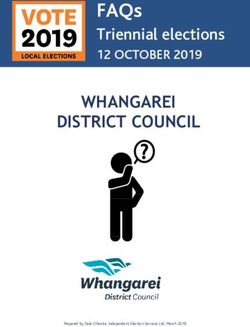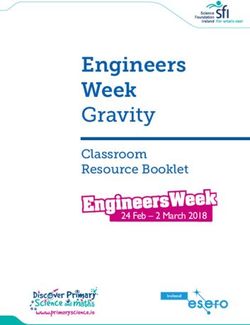Content Creation Process - Constant Content
←
→
Page content transcription
If your browser does not render page correctly, please read the page content below
Creating decent content isn’t difficult.
But creating high-quality, useful, engaging con-
tent is a real challenge.
That’s because it’s not only writing ability or
industry knowledge that are required to produce
great content, it also takes time and energy. For
many small businesses, that time and energy is
better spent on keeping clients happy and run-
ning the business. 6X
conversion rate for content marketing adopters
When you add on the fact that “good” content are 6x high than non-adopters
isn’t good enough anymore, it can all feel a bit
overwhelming.
But content creation is an important part of any
digital marketing mix, so how do you efficiently
create great website content without spending all
day writing? The answer is a rock-solid content
creation process.
If You Aren’t Creating Content,
You Should Be
If you aren’t using content marketing yet, you
73%
of B2B content marketers are creating more
should be. I mean just look at some of these
content this year compared to last
stats:
• Online conversion rates are 6x higher for con-
tent marketing adopters vs. non-adopters.
• 73% of B2B content marketers are creating
more content this year compared to last.
• 86% of B2C marketers use content marketing.
• 91% of B2B marketers use content marketing.
Your target audience is interacting with content
on social, searching for articles, and even shar-
ing the best content with their friends and col-
leagues.
Content marketing allows you to provide your au- 73%
dience with useful content, so that your business of B2B marketers use content marketing
is top of mind when they are ready to buy.
Ain’t Nobody Got Time For That
The challenge for many businesses is that theysimply don’t have the time or resources to com- mit to content marketing. Well, I’ve got news for you. By developing an awesome content creation process, you can minimize the amount of time it takes to plan and write content, and even in- crease the quality of that content. By developing an awesome content creation process, you can minimize the amount of time it takes to plan and write content, and even in- crease the quality of that content. Click To Tweet You just have to establish a system… Step 1: Decide How You Want to Use Content and Where It Can Improve the User Experience Before you set off writing content, have a strat- egy and goal in mind. How will you use content? Where can it improve the customer experience? One way that I suggest businesses approach this question is by creating content for the buyer journey. The buyer journey is nothing more than a series of questions that have to be answered, and what better way to answer those questions than with content? For instance, at the top of the funnel, people are just realizing they have a problem and are look- ing for information. High-level blog posts, social posts, and educational content can go a long way here. Helping people find useful information is an excellent way to build trust and increase your chances of turning them into a customer down the road. On the flip side, prospects near the bottom of the funnel are aware of their problem and some of the potential solutions out there. In this case, your content should highlight the unique aspects of your product or compare it similar solutions. Here is where people are more likely to best per-
forming search that starts with “best” or “top”, like “the best email marketing software” or “top web-
site chat tools”.
Step 2: Start Coming Up with Types of Content You Need and
Some Topic Ideas
The first step of any content creation process is coming up with article ideas and headlines.
While it can sometimes be difficult to keep coming up with content ideas that your audience will find
both interesting and useful, there are a lot of potential sources for content ideas:
• Ask your audience for ideas
• Read what people are saying on social media
• Read what’s trending on industry forums
• Review content topics at relevant conferences
• Ask a colleague
• Review your tools
Consistently coming up with clever and relevant topics for your audience is a huge challenge. You can
monitor industry news and competitors, but there is a gold mine of source material that often gets
overlooked: your own customers..
Trouble is, it’s not easy to come up with a consistent stream of great content ideas. To help we put
together this list of places to use to find content ideas.
Source 1: End-User Based Ideas
1. Just Ask. It’s That Simple
Asking about your consumer or end-user experience not only shows you care about what they think,
but can also generate great feedback. What are their pain points? What do they love? What do they
wish you offered? What other complementary or supplementary services are they interested in? If
they consent to you quoting them verbatim, that’s fantastic user generated content for social proof-
Get quality content from expert writers.
Learn Moreing. Take advantage of every opportunity to gath- er real feedback and answer it in writing. 2. Be a Blog, Review and Facebook Snoop Read through the comments on blogs of related offerings, competitors, industry-wide (and pos- sibly your own) and then create website content that addresses unanswered questions. Do the same with consumer reviews and Facebook com- ments and you’ll have material for months. 3. Check Out Quora Questions Quora is a great questions-and-answer website where members can vote on the answers provid- ed (similar to Yahoo Answers and others). Sim- ply type a relevant topic into the search box and you’ll be presented with a list of popular ques- tions. There is also an ‘open questions’ link which features unanswered questions. Both the ques- tions and the popular answers are sound sources of inspiration. 4. Relevant Forums Use search engines to search for forums on just about anything and you’ll usually get a few pretty decent results. Explore them to see what people are talking about and what questions they have to filter out some more great ideas for your content creation endeavors. 5. FAQs Look at your own website’s FAQ section, and those of your competitors. Are there any topics you can expand upon, explain and even enhance with a video, e-book or guide. The frequent ques- tions your customer service team receive are also great fodder. 6. Ask a Sales Person Ask a sales person about the common questions or pain points they hear prospects talking about. These are topics that you know prospects care about so it’s worth investing some time into cre- ate an article that speaks to the pain point. Source 2: Industry Insights 1. Google Alerts.
Start with a base of core topics you already know resonate well with your audience and see how you can use and improve on what you find. 2. Interview Experts. Experts in your field are very often happy to collaborate and co-create in person, via email, by phone or on Skype. You can decide whether you want to get their permission to use the interview as content or to simply use the discussion for inspiration. 3. Conferences and Trade Shows. Listen to talks, follow the live blogging sessions if you can’t attend and take notes at any Q&A ses- sions you can access. Come up with content that answers the questions, take note of key nuggets and take-aways from speakers, quote them, and create content pieces around those nuggets. 4. Industry Studies and Statistics. Popular industry reports on sites like Nielson and Emarketer are an excellent source for data-driven content pieces, like infographics. Step 3: Do a Content Audit to As- sess Existing Content That Can Be Repurposed This step doesn’t apply to businesses just start- ing out with content creation. But if you already have some content built up, then the next step is to do a content audit and ask yourself: • How strong is the content? • Does it support or strategy? • How can it be repurposed? A content audit is essentially a health-check on your existing content. The goal of a content audit is to figure out your best and worst performing content and reveal opportunities for improvement. If you aren’t sure how a content audit works, this post explains the process in detail.
If you find that some of your content isn’t performing as well as you want, use this opportunity to repurpose that content. Repurposing content means taking existing content and transforming it into something new. This could mean breaking an ebook up into smaller blog posts. Turning a listicle into an infographic. Clip- ping a few seconds of video to create a social snippet. And this list goes on. The value of repurposing content is that it give new life (and new ROI) to existing marketing materials. Related reading: Top 9 Ways to Repurpose Your Content Step 4: Map Out Your Content Creation Plan and Content Calendar Now that you have some content topics in mind, it’s time to start slotting that content into a calendar. If you aren’t using a content calendar, then building one is a great way to improve your content cre- ation process. A complete content calendar should include not only when an article is published, but also the type of content, channels it will be shared on, and who the article will be attributed to. If you’re working with a team of freelance writers to produce content, your calendar should also outline who will write each post. Related: The Step-by-Step Guide to Creating a Content Calendar If you’re having trouble monitoring your content and seeing which pieces at which stage of develop- ment, then you can try creating a dedicated Trello board. To do this all you need to do is create col- umns for each relevant stage and then slot each piece of content as you start working on them. You can drag-and-drop the articles as they move through the creation process giving you a snapshot of where in production each piece is. Interested in getting a free content calendar template? Click here to download our free template.
Step 5: Find High-Quality Writers to Actually Write the Content One of the best ways you can improve your con- tent creation process is by working with quality, professional writers. There are plenty of compelling reasons to hire a professional writer to produce content. For one, you end up producing better, more inter- esting content. Second, it frees up time for you to focus on running the business. Third, it allows you to scale your content creation as needed. Before you can hire a writer to produce your con- tent, you need to choose between hiring an in- house writer or leverage external writers. If you’re at this stage, check out our post Hiring In-House Writers vs. Outsourcing to an Agency vs. Hiring Freelance Writers: What’s Right For You Constant Content specializes in connecting busi- nesses with expert freelance writers, get in touch with us if you’d like to learn more. (Now, back to our regularly scheduled program…) Step 6: Trust the Process Consistency is an often-underappreciated aspect of content marketing. Content marketing is a long-term strategy, which means that successful content needs to be com- municating a consistent brand message and con- veying a consistent brand style. That’s why we often say that content is a commit- ment, not a campaign. Is your tone fun and energetic? Informative and ed- ucational? Casual and friendly? Formal and profes- sional? While none of these are necessarily better than the others, it’s important to be consistent in both written and visual style.
Content Creation Tools of the Trade When it comes to creating content, it helps to have the right tools. Here are 34 tools worth checking out. Content Writing Tools 1. Draft Draft is a writing and collaboration tool that was specifically designer for freelance writers. There are a number of unique features around collaboration and version control that simplify some of the chal- lenges of shared documents. 2. The Internet Typewriter The Internet Typewriter is an online, minimalist typewriter that aims to give writers a distraction-free writing environment. 3. Scrivener Writing long pieces in a Word Document can be frustrating to manage. “Tailor-made for long writing projects, Scrivener provides everything need to craft your first draft. 4. Calmly Writer Calmly Writer is a distraction-free writing tool that gets out of your way once you start writing. When you aren’t typing, you have all the functionality you would want in a writing app. But once you start writing, everything fades away to let you focus on solely on writing. 5. ilys I’m very guilty of editing while I write. But multitasking is never a good idea, and interrupting your writing flow to edit a typo impacts your creativity and writing ability. Content Editing Tools 6. Merriam-Webster Dictionary For over 150 year, Merriam-Webster has been helping writers find the right words. Your toolkit isn’t complete without some kind of dictionary. 7. Grammarly Grammarly is one of the most popular tools among online writers. It’s basically spelling and grammar checker for everything you write. Whether that’s an email, social post, or article. 8. Hemingway App The Hemingway App is another popular tool that many online writers will be familiar with. This app helps you visualise sentence structure and make your writing more interesting to read. 9. Cliché Finder Ignorance is bliss, love is blind, and clichés are boring. Cliché Finder will highlight any clichés in your copy. 10. CoSchedule Headline Analyzer Headlines are incredibly important when it comes to crafting online content. CoSchedule’s Headline Analyzer gives your headline a score based on a number of factors including length, sentiment, word
choice, and more. 11. Unicheck In the world on online content, plagiarism is one of the worst ways to ruin client relationships and hurt your reputation. Thing is, unknowingly plagiarizing someone else work is just as bad. Unicheck helps writers solve this problem by comparing their content to millions of documents and files across the internet. Productivity Tools 12. Trello To-do lists can help you keep on top of competing priorities. Trello is an easy-to-use Kanban board and list builder. 13. Evernote Whether you’re doing research for an article or simply want to jot down some thoughts, Evernote is one of the easiest ways to take and store notes. 14. Be Focused If you have trouble sticking to specific tasks, this productivity timer will help. It’s a powerful planner that helps you focus on one task at a time by letting you set specific periods of time for work. Its inbuilt to-do list and timer will help keep your writing on track, and you can arrange your priorities so you’ll never miss a deadline. 15. Todoist Todoist is your to-do list on steroids. Each day you’ll get a snapshot of what you need to get done that day, and some helpful analytics you can use to track your progress. 16. Toggl Many freelance writers find themselves working one projects for a few different clients throughout the day. Toggl is a simple time tracking app built for freelancers and agencies. 17. Ulysses Ulysses is a writing environment built to give writers all the tools they need while staying out of their way. This app lets you connect your devices and then seamlessly switch between Mac, iPad, and iPhone whenever you want. Social Media Tools 18. Buffer It’s common for content writers to find themselves spending a lot of time on social media connecting with potential clients, sharing content, and interacting with other writers. Unfortunately, it’s very easy to spend too much time on social. Buffer can help you be more efficient with your social promotion by scheduling Tweets and other posts ahead of time. This way you could schedule an entire weeks worth of Tweets on a Sunday even after dinner. 19. CoSchedule Click-to-Tweet Social shares is important not only for getting new readers, but is an important signal for social proof
and even impacts SEO. To that end, you want people to share your content as much as possible. CoSchedule’s Click-to-Tweet plugin is a really beautiful and sleek WordPress plugin that makes it easy to add click-to-tweet callouts to your blog. 20. Buzzsumo Do you ever wonder what topics or types of content are most popular in your niche? Buzzsumo can answer that by showing you the most shared content for a certain keyword. While you can only see a few articles with a free account, it can give you some ideas for potential content topics or types. For example, if you see that 2 of the top 4 posts are listicles, consider what kind of lists you could create. Content Idea Tools 21. Nuzzel Industry news is often a great source for content ideas. Nuzzel is a curated dashboard of the most important news and articles in your industry. 22. Hubspot Blog Topic Generator The Hubspot Blog Topic Generator is a simple but effective tool for coming up with content ideas. Start by entering a noun for your topic and go from there… 23. Portnet Content Idea Generator The Portent Content Idea Generator is fairly similar to Hubspot’s with a little twist. Simply enter in a keyword and cycle through blog topic suggestions. Sometimes you’ll get nonsense suggestions like: The 11 Words Songs About Content Marketing But other times you’ll get an interesting suggestion like: What Mom Never Told You About Content Marketing 24. Ideaflip Ideaflip is more of an organizational tool than anything else but it’s a great way to keep track of your thoughts and clarify them later on. It’s a paid tool, so it may not be right for part-time writers but if you’re a full-timer, then consider if the tool could help your writing routine. Visual Content Tools 25. Canva Adding visuals to a piece of written content is a great way to improve it’s appeal and repurpose exist- ing content. Canva is a powerful tool for creating logos, presentations, graphics, business cards, and other types of visual content. It’s a drop-and-drop tool so you don’t need any design chops, just a bit of creativity. 26. Easelly Infographics are a great way to improve a piece of content and increase the number of social shares it gets. Easelly is an online tool that makes it easy to create beautiful infographics.
Just select a template, change up the colors, customize the infographic with visuals and stats, then publish. 27. Memegenerator Like it or not, memes have become a part of our online culture. As an online content writer, you can use memes to show off your personality, humanize your content, and adds some humor to an other- wise dry piece. Memegenerator is a simple online tool for creating memes. 28. Camtasia How-to content is one of the most popular types of content online. But what if you could take this one step further, and actually show how to do something? Camtasia is a screen recording tool that let’s you record your computer screen, editing and markup the footage, and then publish the video. Other Cool Tools 29. Word Hippo Do you hate when you can’t think of the word you’re looking for? I certainly do. WordHippo aims to help with that problem by allowing you to search “another word for _____”. It’s a surprisingly useful tool and helps reduce word repetition. 30. Text Handler It’s not uncommon for freelance writers to be asked to write an HTML-ready article. While you could add tags like and through the article, it can be a little distracting. Text Handler helps you prepare your content for the web by adding the relevant tags for you. 31. Byword Byword is a Markdown writing app that makes it easy for you to create Markdown and rich text, then publish that content to your prefer platform. 32. Scapple Brought to you by the same folks that created Scrivener, Scapple is a brainstorming and mind map- ping tools that helps you keep track and connect different thoughts. 33. Constant Content Constant Content works with over 50,000 companies to support their content marketing by connect- ing them with talented freelance writers.
Constant Content is a content creation service that
specializes in creating high-quality, unique content for
businesses. Our easy-to-use, collaborative platform and
managed enterprise services allow us to help
businesses of any size to scale and improve their
content creation. Constant Content connects you with
thousands of professional writers able to create
articles, ebooks, product descriptions and other assets
to tell your brand story, drive SEO and win sales.
Learn MoreYou can also read