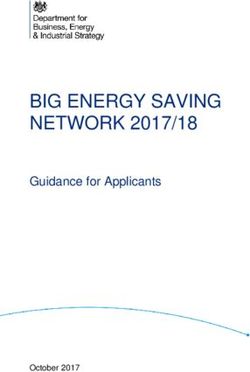Contextualized Topic Models Documentation - Release 2.2.0 Federico Bianchi - Contextualized Topic ...
←
→
Page content transcription
If your browser does not render page correctly, please read the page content below
CONTENTS:
1 Contextualized Topic Models 1
1.1 Topic Modeling with Contextualized Embeddings . . . . . . . . . . . . . . . . . . . . . . . . . . . 2
1.2 Tutorials . . . . . . . . . . . . . . . . . . . . . . . . . . . . . . . . . . . . . . . . . . . . . . . . . 2
1.3 Overview . . . . . . . . . . . . . . . . . . . . . . . . . . . . . . . . . . . . . . . . . . . . . . . . . 2
1.4 References . . . . . . . . . . . . . . . . . . . . . . . . . . . . . . . . . . . . . . . . . . . . . . . . 3
1.5 Development Team . . . . . . . . . . . . . . . . . . . . . . . . . . . . . . . . . . . . . . . . . . . . 4
1.6 Software Details . . . . . . . . . . . . . . . . . . . . . . . . . . . . . . . . . . . . . . . . . . . . . 4
1.7 Credits . . . . . . . . . . . . . . . . . . . . . . . . . . . . . . . . . . . . . . . . . . . . . . . . . . 4
1.8 Note . . . . . . . . . . . . . . . . . . . . . . . . . . . . . . . . . . . . . . . . . . . . . . . . . . . 4
2 CombinedTM: Coherent Topic Models 5
2.1 Usage . . . . . . . . . . . . . . . . . . . . . . . . . . . . . . . . . . . . . . . . . . . . . . . . . . . 5
2.2 Creating the Test Set . . . . . . . . . . . . . . . . . . . . . . . . . . . . . . . . . . . . . . . . . . . 6
3 ZeroShotTM: Topic Modeling with Missing Words and Cross-Lingual Capabilities 7
3.1 Usage . . . . . . . . . . . . . . . . . . . . . . . . . . . . . . . . . . . . . . . . . . . . . . . . . . . 7
3.2 Creating the Test Set . . . . . . . . . . . . . . . . . . . . . . . . . . . . . . . . . . . . . . . . . . . 8
3.3 Cross-Lingual Topic Modeling . . . . . . . . . . . . . . . . . . . . . . . . . . . . . . . . . . . . . . 8
4 Kitty: Human-in-the-loop Classification with Contextualized Topic Models 9
4.1 Usage . . . . . . . . . . . . . . . . . . . . . . . . . . . . . . . . . . . . . . . . . . . . . . . . . . . 9
4.2 Cross-Lingual Support . . . . . . . . . . . . . . . . . . . . . . . . . . . . . . . . . . . . . . . . . . 10
4.3 What Makes Kitty Different Other Topic Models? . . . . . . . . . . . . . . . . . . . . . . . . . . . 11
5 Extensions: SuperCTM and -CTM 13
5.1 SuperCTM . . . . . . . . . . . . . . . . . . . . . . . . . . . . . . . . . . . . . . . . . . . . . . . . 13
5.2 -CTM . . . . . . . . . . . . . . . . . . . . . . . . . . . . . . . . . . . . . . . . . . . . . . . . . . . 14
6 Evaluation 15
6.1 Metrics Covered . . . . . . . . . . . . . . . . . . . . . . . . . . . . . . . . . . . . . . . . . . . . . 15
6.2 Example . . . . . . . . . . . . . . . . . . . . . . . . . . . . . . . . . . . . . . . . . . . . . . . . . 15
7 Mono and Multi-Lingual Embeddings 17
7.1 Multilingual . . . . . . . . . . . . . . . . . . . . . . . . . . . . . . . . . . . . . . . . . . . . . . . 17
7.2 English . . . . . . . . . . . . . . . . . . . . . . . . . . . . . . . . . . . . . . . . . . . . . . . . . . 17
7.3 Language-Specific . . . . . . . . . . . . . . . . . . . . . . . . . . . . . . . . . . . . . . . . . . . . 17
8 Published Papers on CTM 19
9 Visualization 21
9.1 PyLdaVis Visualization . . . . . . . . . . . . . . . . . . . . . . . . . . . . . . . . . . . . . . . . . 21
i9.2 Showing The Topic Word Cloud . . . . . . . . . . . . . . . . . . . . . . . . . . . . . . . . . . . . . 22 10 Frequently Asked Questions 23 10.1 I am getting very poor results. What can I do? . . . . . . . . . . . . . . . . . . . . . . . . . . . . . 23 10.2 Am I forced to use the SBERT Embeddings? . . . . . . . . . . . . . . . . . . . . . . . . . . . . . . 23 10.3 Is the BoW needed even for the ZeroShotTM? . . . . . . . . . . . . . . . . . . . . . . . . . . . . . 23 10.4 ZeroShotTM or CombinedTM? Which one should I use? . . . . . . . . . . . . . . . . . . . . . . . . 23 10.5 Can I load my own embeddings? . . . . . . . . . . . . . . . . . . . . . . . . . . . . . . . . . . . . . 24 10.6 How do I choose the correct number of topics? . . . . . . . . . . . . . . . . . . . . . . . . . . . . . 24 11 Credits 25 11.1 Development Lead . . . . . . . . . . . . . . . . . . . . . . . . . . . . . . . . . . . . . . . . . . . . 25 11.2 Contributors . . . . . . . . . . . . . . . . . . . . . . . . . . . . . . . . . . . . . . . . . . . . . . . 25 12 History 27 12.1 2.2.0 (2021-09-20) . . . . . . . . . . . . . . . . . . . . . . . . . . . . . . . . . . . . . . . . . . . . 27 12.2 2.1.2 (2021-09-03) . . . . . . . . . . . . . . . . . . . . . . . . . . . . . . . . . . . . . . . . . . . . 27 12.3 2.1.0 (2021-07-16) . . . . . . . . . . . . . . . . . . . . . . . . . . . . . . . . . . . . . . . . . . . . 27 12.4 2.0.0 (2021-xx-xx) . . . . . . . . . . . . . . . . . . . . . . . . . . . . . . . . . . . . . . . . . . . . 27 12.5 1.8.2 (2021-02-08) . . . . . . . . . . . . . . . . . . . . . . . . . . . . . . . . . . . . . . . . . . . . 28 12.6 1.8.0 (2021-01-11) . . . . . . . . . . . . . . . . . . . . . . . . . . . . . . . . . . . . . . . . . . . . 28 12.7 1.7.1 (2020-12-17) . . . . . . . . . . . . . . . . . . . . . . . . . . . . . . . . . . . . . . . . . . . . 28 12.8 1.7.0 (2020-12-10) . . . . . . . . . . . . . . . . . . . . . . . . . . . . . . . . . . . . . . . . . . . . 28 12.9 1.6.0 (2020-11-03) . . . . . . . . . . . . . . . . . . . . . . . . . . . . . . . . . . . . . . . . . . . . 28 12.10 1.5.3 (2020-11-03) . . . . . . . . . . . . . . . . . . . . . . . . . . . . . . . . . . . . . . . . . . . . 28 12.11 1.5.2 (2020-11-03) . . . . . . . . . . . . . . . . . . . . . . . . . . . . . . . . . . . . . . . . . . . . 28 12.12 1.5.0 (2020-09-14) . . . . . . . . . . . . . . . . . . . . . . . . . . . . . . . . . . . . . . . . . . . . 29 12.13 1.4.3 (2020-09-03) . . . . . . . . . . . . . . . . . . . . . . . . . . . . . . . . . . . . . . . . . . . . 29 12.14 1.4.2 (2020-08-04) . . . . . . . . . . . . . . . . . . . . . . . . . . . . . . . . . . . . . . . . . . . . 29 12.15 1.4.1 (2020-08-04) . . . . . . . . . . . . . . . . . . . . . . . . . . . . . . . . . . . . . . . . . . . . 29 12.16 1.4.0 (2020-08-01) . . . . . . . . . . . . . . . . . . . . . . . . . . . . . . . . . . . . . . . . . . . . 29 12.17 1.0.0 (2020-04-05) . . . . . . . . . . . . . . . . . . . . . . . . . . . . . . . . . . . . . . . . . . . . 29 12.18 0.1.0 (2020-04-04) . . . . . . . . . . . . . . . . . . . . . . . . . . . . . . . . . . . . . . . . . . . . 29 ii
CHAPTER
ONE
CONTEXTUALIZED TOPIC MODELS
Contextualized Topic Models (CTM) are a family of topic models that use pre-trained representations of language (e.g.,
BERT) to support topic modeling. See the papers for details:
• Bianchi, F., Terragni, S., & Hovy, D. (2021). Pre-training is a Hot Topic: Contextualized Document Embeddings
Improve Topic Coherence. ACL. https://aclanthology.org/2021.acl-short.96/
• Bianchi, F., Terragni, S., Hovy, D., Nozza, D., & Fersini, E. (2021). Cross-lingual Contextualized Topic Models
with Zero-shot Learning. EACL. https://www.aclweb.org/anthology/2021.eacl-main.143/
1Contextualized Topic Models Documentation, Release 2.2.0
1.1 Topic Modeling with Contextualized Embeddings
Our new topic modeling family supports many different languages (i.e., the one supported by HuggingFace models)
and comes in two versions: CombinedTM combines contextual embeddings with the good old bag of words to make
more coherent topics; ZeroShotTM is the perfect topic model for task in which you might have missing words in the
test data and also, if trained with muliglingual embeddings, inherits the property of being a multilingual topic model!
The big advantage is that you can use different embeddings for CTMs. Thus, when a new embedding method comes
out you can use it in the code and improve your results. We are not limited by the BoW anymore.
We also have kitty! a new submodule that can be used to quickly create an human in the loop classifier to quickly
classify your documents and create named clusters.
1.2 Tutorials
You can look at our medium blog post or start from one of our Colab Tutorials:
Name Link
Combined TM on Wikipedia Data (Preproc+Saving+Viz) (stable v2.2.0)
Zero-Shot Cross-lingual Topic Modeling (Preproc+Viz) (stable v2.2.0)
Kitty: Human in the loop Classifier (High-level usage) (stable v2.2.0)
SuperCTM and -CTM (High-level usage) (stable v2.2.0)
1.3 Overview
1.3.1 TL;DR
• In CTMs we have two models. CombinedTM and ZeroShotTM, which have different use cases.
• CTMs work better when the size of the bag of words has been restricted to a number of terms that does not go
over 2000 elements. This is because we have a neural model that reconstructs the input bag of word, Moreover,
in CombinedTM we project the contextualized embedding to the vocab space, the bigger the vocab the more
parameters you get, with the training being more difficult and prone to bad fitting. This is NOT a strict limit,
however, consider preprocessing your dataset. We have a preprocessing pipeline that can help you in dealing
with this.
• Check the contextual model you are using, the multilingual model one used on English data might not give
results that are as good as the pure English trained one.
• Preprocessing is key. If you give a contextual model like BERT preprocessed text, it might be difficult to get
out a good representation. What we usually do is use the preprocessed text for the bag of word creating and use
the NOT preprocessed text for BERT embeddings. Our preprocessing class can take care of this for you.
2 Chapter 1. Contextualized Topic ModelsContextualized Topic Models Documentation, Release 2.2.0
1.3.2 Features
An important aspect to take into account is which network you want to use: the one that combines contextualized
embeddings and the BoW (CombinedTM) or the one that just uses contextualized embeddings (ZeroShotTM)
But remember that you can do zero-shot cross-lingual topic modeling only with the ZeroShotTM model. See cross-
lingual-topic-modeling
We also have Kitty: a utility you can use to do a simpler human in the loop classification of your documents. This
can be very useful to do document filtering. It also works in cross-lingual setting and thus you might be able to filter
documents in a language you don’t know!
1.4 References
If you find this useful you can cite the following papers :)
ZeroShotTM
@inproceedings{bianchi-etal-2021-cross,
title = "Cross-lingual Contextualized Topic Models with Zero-shot Learning",
author = "Bianchi, Federico and Terragni, Silvia and Hovy, Dirk and
Nozza, Debora and Fersini, Elisabetta",
booktitle = "Proceedings of the 16th Conference of the European Chapter of the␣
˓→Association for Computational Linguistics: Main Volume",
month = apr,
year = "2021",
address = "Online",
publisher = "Association for Computational Linguistics",
url = "https://www.aclweb.org/anthology/2021.eacl-main.143",
pages = "1676--1683",
}
CombinedTM
@inproceedings{bianchi-etal-2021-pre,
title = "Pre-training is a Hot Topic: Contextualized Document Embeddings Improve␣
˓→Topic Coherence",
author = "Bianchi, Federico and
Terragni, Silvia and
Hovy, Dirk",
booktitle = "Proceedings of the 59th Annual Meeting of the Association for␣
˓→Computational Linguistics and the 11th International Joint Conference on Natural␣
˓→Language Processing (Volume 2: Short Papers)",
month = aug,
year = "2021",
address = "Online",
publisher = "Association for Computational Linguistics",
url = "https://aclanthology.org/2021.acl-short.96",
doi = "10.18653/v1/2021.acl-short.96",
pages = "759--766",
}
1.4. References 3Contextualized Topic Models Documentation, Release 2.2.0
1.5 Development Team
• Federico Bianchi Bocconi University
• Silvia Terragni University of Milan-Bicocca
• Dirk Hovy Bocconi University
1.6 Software Details
• Free software: MIT license
• Documentation: https://contextualized-topic-models.readthedocs.io.
• Super big shout-out to Stephen Carrow for creating the awesome https://github.com/estebandito22/
PyTorchAVITM package from which we constructed the foundations of this package. We are happy to redis-
tribute this software again under the MIT License.
1.7 Credits
This package was created with Cookiecutter and the audreyr/cookiecutter-pypackage project template. To ease the use
of the library we have also included the rbo package, all the rights reserved to the author of that package.
1.8 Note
Remember that this is a research tool :)
4 Chapter 1. Contextualized Topic ModelsCHAPTER
TWO
COMBINEDTM: COHERENT TOPIC MODELS
Combined TM combines the BoW with SBERT, a process that seems to increase the coherence of the predicted topics
(https://aclanthology.org/2021.acl-short.96/).
2.1 Usage
Here is how you can use the CombinedTM. This is a standard topic model that also uses contextualized embeddings.
The good thing about CombinedTM is that it makes your topic much more coherent (see the paper https://arxiv.org/
abs/2004.03974). n_components=50 specifies the number of topics.
from contextualized_topic_models.models.ctm import CombinedTM
from contextualized_topic_models.utils.data_preparation import TopicModelDataPreparation
from contextualized_topic_models.utils.data_preparation import bert_embeddings_from_file
qt = TopicModelDataPreparation("paraphrase-distilroberta-base-v2")
training_dataset = qt.fit(text_for_contextual=list_of_unpreprocessed_documents, text_for_
˓→bow=list_of_preprocessed_documents)
ctm = CombinedTM(bow_size=len(qt.vocab), contextual_size=768, n_components=50) # 50␣
˓→topics
ctm.fit(training_dataset) # run the model
ctm.get_topics()
Once the model is trained, it is very easy to get the topics!
ctm.get_topics()
5Contextualized Topic Models Documentation, Release 2.2.0 2.2 Creating the Test Set The transform method will take care of most things for you, for example the generation of a corresponding BoW by considering only the words that the model has seen in training. If you use CombinedTM you need to include the test text for the BOW: testing_dataset = qt.transform(text_for_contextual=testing_text_for_contextual, text_for_ ˓→bow=testing_text_for_bow) # n_sample how many times to sample the distribution (see the doc) ctm.get_doc_topic_distribution(testing_dataset, n_samples=20) # returns a (n_documents,␣ ˓→n_topics) matrix with the topic distribution of each document 2.2.1 Warning Note that the way we use the transform method here is different from what we do for ZeroShotTM! This is very important! 2.2.2 Tutorial You can find a tutorial here: it will show you how you can use CombinedTM. 6 Chapter 2. CombinedTM: Coherent Topic Models
CHAPTER
THREE
ZEROSHOTTM: TOPIC MODELING WITH MISSING WORDS AND
CROSS-LINGUAL CAPABILITIES
Our ZeroShotTM can be used for zero-shot topic modeling. This is because the entire document is encoded into an
embedding using a contextualized model. Thus, we are not limited by the usual problems you might encounter with
bag of words: at test time, words that are missing from the training set will be encoded using the contextualized model,
thus providing a reliable topic model even in sparse context!
More interestingly, this model can be used for cross-lingual topic modeling (See next sections)! You can also read
paper (https://www.aclweb.org/anthology/2021.eacl-main.143)
3.1 Usage
from contextualized_topic_models.models.ctm import ZeroShotTM
from contextualized_topic_models.utils.data_preparation import TopicModelDataPreparation
from contextualized_topic_models.utils.data_preparation import bert_embeddings_from_file
text_for_contextual = [
"hello, this is unpreprocessed text you can give to the model",
"have fun with our topic model",
]
text_for_bow = [
"hello unpreprocessed give model",
"fun topic model",
]
qt = TopicModelDataPreparation("paraphrase-multilingual-mpnet-base-v2")
training_dataset = qt.fit(text_for_contextual=text_for_contextual, text_for_bow=text_for_
˓→bow)
ctm = ZeroShotTM(bow_size=len(qt.vocab), contextual_size=768, n_components=50)
ctm.fit(training_dataset) # run the model
ctm.get_topics(2)
As you can see, the high-level API to handle the text is pretty easy to use; text_for_bert should be used to pass to the
model a list of documents that are not preprocessed. Instead, to text_for_bow you should pass the preprocessed text
used to build the BoW.
7Contextualized Topic Models Documentation, Release 2.2.0
Once the model is trained, it is very easy to get the topics!
ctm.get_topics()
3.2 Creating the Test Set
The transform method will take care of most things for you, for example the generation of a corresponding BoW by
considering only the words that the model has seen in training. However, this comes with some bumps when dealing
with the ZeroShotTM, as we will se in the next section.
If you use ZeroShotTM you do not need to use the testing_text_for_bow because if you are using a different set of test
documents, this will create a BoW of a different size. Thus, the best way to do this is to pass just the text that is going
to be given in input to the contexual model:
testing_dataset = qt.transform(text_for_contextual=testing_text_for_contextual)
# n_sample how many times to sample the distribution (see the doc)
ctm.get_doc_topic_distribution(testing_dataset, n_samples=20)
3.2.1 Warning
Note that the way we use the transform method here is different from what we do for CombinedTM! This is very
important!
3.3 Cross-Lingual Topic Modeling
Once you have trained the ZeroShotTM model with multilingual embeddings, you can use this simple pipeline to predict
the topics for documents in a different language (as long as this language is covered by paraphrase-multilingual-
mpnet-base-v2).
# here we have a Spanish document
testing_text_for_contextual = [
"hola, bienvenido",
]
# since we are doing multilingual topic modeling, we do not need the BoW in
# ZeroShotTM when doing cross-lingual experiments (it does not make sense, since we␣
˓→trained with an english Bow
# to use the spanish BoW)
testing_dataset = qt.transform(testing_text_for_contextual)
# n_sample how many times to sample the distribution (see the doc)
ctm.get_doc_topic_distribution(testing_dataset, n_samples=20) # returns a (n_documents,␣
˓→n_topics) matrix with the topic distribution of each document
Advanced Notes: We do not need to pass the Spanish bag of word: the bag of words of the two languages will not be
comparable! We are passing it to the model for compatibility reasons, but you cannot get the output of the model (i.e.,
the predicted BoW of the trained language) and compare it with the testing language one.
8 Chapter 3. ZeroShotTM: Topic Modeling with Missing Words and Cross-Lingual CapabilitiesCHAPTER
FOUR
KITTY: HUMAN-IN-THE-LOOP CLASSIFICATION WITH
CONTEXTUALIZED TOPIC MODELS
Kitty is a utility to generate a simple topic classifier from a topic model. It first runs a CTM instance on the data for
you and you can then select and label a set of topics of interest. Once this is done, you can apply this selection to a
wider range of documents.
Please cite the following papers if you use Kitty:
• Bianchi, F., Terragni, S., & Hovy, D. (2021). Pre-training is a Hot Topic: Contextualized Document Embeddings
Improve Topic Coherence. ACL. https://aclanthology.org/2021.acl-short.96/
• Bianchi, F., Terragni, S., Hovy, D., Nozza, D., & Fersini, E. (2021). Cross-lingual Contextualized Topic Models
with Zero-shot Learning. EACL. https://www.aclweb.org/anthology/2021.eacl-main.143/
To simply put it, Kitty makes use of ZeroShotTM to extract topic from your data. Kitty runs some very simple prepro-
cessing on your data to remove words that might not be too useful. We also have a google colab tutorial.
4.1 Usage
In this example we use an english embedding model, however you might need langauge-specific models to do this,
check out the related section of the documentation
from contextualized_topic_models.models.kitty_classifier import Kitty
# read the training data
training_set = list(map(lambda x : x.strip(), open("train_data").readlines()))
kt = Kitty()
kt.train(training_set, language="english", embedding_model="paraphrase-distilroberta-
˓→base-v2", topics=5) # train a topic model with 5 topics
print(kt.pretty_print_word_classes())
This could probably output topics like these ones:
0 family, plant, types, type, moth
1 district, mi, area, village, west
2 released, series, television, album, film
3 school, station, historic, public, states
4 born, football, team, played, season
9Contextualized Topic Models Documentation, Release 2.2.0
Now, you can then use a simple dictionary to assign the topics to some labels. For example, topic 0 seems to be
describing nature related things.
kt.assigned_classes = {0 : "nature", 1 : "location",
2 : "entertainment", 3 : "shop/offices", 4: "sport"}
kt.predict(["the village of Puza is a very nice village in Italy"])
>> location
kt.predict(["Pussetto is a soccer player that currently plays for Udiense Calcio"])
>> sport
If you are using a jupyter notebook, you can use the widget to fill in the labels.
kt.widget_annotation()
4.2 Cross-Lingual Support
A nice feature of Kitty is that it can be used to filter documents in different languages. Assume you have access to
a large corpus of Italian documents and a smaller corpus of English documents. You can run Kitty on the English
documents, map the labels and apply Kitty on the Italian documents. It is enough to change the embedding model.
from contextualized_topic_models.models.kitty_classifier import Kitty
# read the training data
training = list(map(lambda x : x.strip(), open("train_data").readlines()))
# define kitty with a multilingual embedding model
kt = Kitty(embedding_model="paraphrase-multilingual-mpnet-base-v2", contextual_size=768)
kt.train(training, 5) # train a topic model with 5 topics
print(kt.pretty_print_word_classes())
You can then apply the mapping as we did before and predict in different languages:
kt.predict(["Pussetto è un calciatore che attualmente gioca per l'Udinese Calcio"])
>> sport
You should refer to SBERT Pretrained Models to know if the languages you want to use are supported by SBERT.
10 Chapter 4. Kitty: Human-in-the-loop Classification with Contextualized Topic ModelsContextualized Topic Models Documentation, Release 2.2.0 4.3 What Makes Kitty Different Other Topic Models? Nothing! It just offers a user-friendly utility that makes use of the ZeroShotTM model in the backend. 4.3. What Makes Kitty Different Other Topic Models? 11
Contextualized Topic Models Documentation, Release 2.2.0 12 Chapter 4. Kitty: Human-in-the-loop Classification with Contextualized Topic Models
CHAPTER
FIVE
EXTENSIONS: SUPERCTM AND -CTM
5.1 SuperCTM
Inspiration for SuperCTM has been taken directly from the work by Card et al., 2018 (you can read this as “we essentially
implemented their approach in our architecture”). SuperCTM should give better representations of the documents -
this is somewhat expected, since we are using the labels to give more information to the model - and in theory should
also make the model able to find topics more coherent with respect to the labels. The model is super easy to use and
requires minor modifications to the already implemented pipeline:
from contextualized_topic_models.models.ctm import ZeroShotTM
from contextualized_topic_models.utils.data_preparation import TopicModelDataPreparation
text_for_contextual = [
"hello, this is unpreprocessed text you can give to the model",
"have fun with our topic model",
]
text_for_bow = [
"hello unpreprocessed give model",
"fun topic model",
]
labels = [0, 1] # we need to have a label for each document
qt = TopicModelDataPreparation("paraphrase-multilingual-mpnet-base-v2")
# training dataset should contain the labels
training_dataset = qt.fit(text_for_contextual=text_for_contextual, text_for_bow=text_for_
˓→bow, labels=labels)
# model should know the label size in advance
ctm = CombinedTM(bow_size=len(qt.vocab), contextual_size=768, n_components=50, label_
˓→size=len(set(labels)))
ctm.fit(training_dataset) # run the model
ctm.get_topics(2)
13Contextualized Topic Models Documentation, Release 2.2.0
5.2 -CTM
We also implemented the intuition found in the work by Higgins et al., 2018, where a weight is applied to the KL
loss function. The idea is that giving more weight to the KL part of the loss function helps in creating disentangled
representations by forcing independence in the components. Again, the model should be straightforward to use:
ctm = CombinedTM(bow_size=len(qt.vocab), contextual_size=768, n_components=50, loss_
˓→weights={"beta" : 3})
14 Chapter 5. Extensions: SuperCTM and -CTMCHAPTER
SIX
EVALUATION
We have also included some of the metrics normally used in the evaluation of topic models, for example you can
compute the coherence of your topics using NPMI using our simple and high-level API.
6.1 Metrics Covered
The metrics we cover are the one we also describe in our papers.
• Coherence (e.g., NPMI, Word Embeddings)
• Topic Diversity (e.g., Inversed RBO)
• Matches
• Centroid Distance
You can take a look at the evaluation measures file to get a better idea on how to add them to your code.
6.2 Example
If you want to compute the NPMI coherence you can simply do as follows:
from contextualized_topic_models.evaluation.measures import CoherenceNPMI
with open('preprocessed_documents.txt', "r") as fr:
texts = [doc.split() for doc in fr.read().splitlines()] # load text for NPMI
npmi = CoherenceNPMI(texts=texts, topics=ctm.get_topic_lists(10))
npmi.score()
15Contextualized Topic Models Documentation, Release 2.2.0 16 Chapter 6. Evaluation
CHAPTER
SEVEN
MONO AND MULTI-LINGUAL EMBEDDINGS
7.1 Multilingual
Some of the examples below use a multilingual embedding model paraphrase-multilingual-mpnet-base-v2.
This means that the representations you are going to use are mutlilinguals. However you might need a broader coverage
of languages. In that case, you can check SBERT to find a model you can use.
7.2 English
If you are doing topic modeling in English, you SHOULD use an English sentence-bert model, for example
paraphrase-distilroberta-base-v2. In that case, it’s really easy to update the code to support monolingual English
topic modeling. If you need other models you can check SBERT for other models.
qt = TopicModelDataPreparation("paraphrase-distilroberta-base-v2")
7.3 Language-Specific
In general, our package should be able to support all the models described in the sentence transformer package and
in HuggingFace. You need to take a look at HuggingFace models and find which is the one for your language. For
example, for Italian, you can use UmBERTo. How to use this in the model, you ask? well, just use the name of the
model you want instead of the english/multilingual one:
qt = TopicModelDataPreparation("Musixmatch/umberto-commoncrawl-cased-v1")
17Contextualized Topic Models Documentation, Release 2.2.0 18 Chapter 7. Mono and Multi-Lingual Embeddings
CHAPTER
EIGHT
PUBLISHED PAPERS ON CTM
Contextualized Topic Models (CTM) are a family of topic models that use pre-trained representations of language (e.g.,
BERT) to support topic modeling. See the papers for details:
• Bianchi, F., Terragni, S., & Hovy, D. (2021). Pre-training is a Hot Topic: Contextualized Document Embeddings
Improve Topic Coherence. ACL. https://aclanthology.org/2021.acl-short.96/
• Bianchi, F., Terragni, S., Hovy, D., Nozza, D., & Fersini, E. (2021). Cross-lingual Contextualized Topic Models
with Zero-shot Learning. EACL. https://www.aclweb.org/anthology/2021.eacl-main.143/
If you want to replicate our results, you can use our code. You will find the W1 dataset in the colab and here: https:
//github.com/vinid/data, if you need the W2 dataset, send us an email (it is a bit bigger than W1 and we could not
upload it on github).
Note: Thanks to Camille DeJarnett (Stanford/CMU), Xinyi Wang (CMU), and Graham Neubig (CMU) we found out
that with the current version of the package and all the dependencies (e.g., the sentence transformers embedding model,
CUDA version, PyTorch version), results with the model distiluse-base-multilingual-cased are lower than what appears
in the paper. We suggest to use paraphrase-multilingual-mpnet-base-v2 which is a newer multilingual model that has
results that are higher than those in the paper.
See for example the results on the matches metric for Italian in the following table.
Model Name Matches
paraphrase-multilingual-mpnet-base-v2 0.67
distiluse-base-multilingual-cased 0.57
paper 0.62
Thus, if you use ZeroShotTM for a multilingual task, we suggest the use of paraphrase-multilingual-mpnet-base-v2.
19Contextualized Topic Models Documentation, Release 2.2.0 20 Chapter 8. Published Papers on CTM
CHAPTER
NINE
VISUALIZATION
We offer two main plots to show your topics. The first one is based on PyLDAvis, a great package to analyze how your
topic model is behaving. You can take a look to the PyLDAvis Github Page to get a better idea on how to interpret the
different components.
The second visualization is a very simple topic visualization with a wordcloud.
9.1 PyLdaVis Visualization
If you already know how to use that, you’ll see that using PyLDAvis is very simple. First of all you need to install
pyldavis.
We support pyLDA visualizations with few lines of code!
import pyLDAvis as vis
lda_vis_data = ctm.get_ldavis_data_format(tp.vocab, training_dataset, n_samples=10)
ctm_pd = vis.prepare(**lda_vis_data)
vis.display(ctm_pd)
21Contextualized Topic Models Documentation, Release 2.2.0 9.2 Showing The Topic Word Cloud You can also create a word cloud of the topic! ctm.get_wordcloud(topic_id=47, n_words=15) 22 Chapter 9. Visualization
CHAPTER
TEN
FREQUENTLY ASKED QUESTIONS
10.1 I am getting very poor results. What can I do?
There are many elements that can influence the final results in a topic model. A good preprocessing is fundamental for
obtaining meaningful topics. On this link you can find some suggestions on how to preprocess your data, but be careful
because each dataset may have their pecularities. If you still get poor results, don’t hesitate to contact us! We would be
happy to help you :)
10.2 Am I forced to use the SBERT Embeddings?
Not at all! you can actually the embedding you like most. Keep in mind to check that the matrix you create as the same
number of documents (first dimension) as the Bag of Word representation and you are good to go! Check the code here
to see how we create the representations.
10.3 Is the BoW needed even for the ZeroShotTM?
Yes, it is. The BoW is necessary in the reconstruction phase, without that we would lose the symbolic information that
allows us to get the topics.
10.4 ZeroShotTM or CombinedTM? Which one should I use?
ZeroShotTm and CombinedTM can be basically used for the same tasks. ZeroShotTM has two main pros:
1) it can handle unseen words in the test phase. This makes it very useful to be used in our Kitty module, for example.
2) If your objective is to do cross-lingual topic modeling (i.e. train a topic model on a dataset in one language and
predict the topics for data in other languages), then ZeroShotTM is the model for you.
If you just aim at extracting topics from a corpus, you can use either the CombinedTM or the ZeroShotTM. We have
designed the CombinedTM for the purpose of obtaining more coherent topics, so we suggest you use this for more
general topic extraction. Yet, as you can read in this paper, the ZeroShotTM model still gets results that are very
similar to the ones of the CombinedTM.
23Contextualized Topic Models Documentation, Release 2.2.0
10.5 Can I load my own embeddings?
Sure, here is a snippet that can help you. You need to create the embeddings (for bow and contextualized) and you also
need to have the vocab and an id2token dictionary (maps integers ids to words).
qt = TopicModelDataPreparation()
training_dataset = qt.load(contextualized_embeddings, bow_embeddings, id2token)
ctm = CombinedTM(bow_size=len(vocab), contextual_size=768, n_components=50)
ctm.fit(training_dataset) # run the model
ctm.get_topics()
You can give a look at the code we use in the TopicModelDataPreparation object to get an idea on how to create
everything from scratch. For example:
vectorizer = CountVectorizer() #from sklearn
train_bow_embeddings = vectorizer.fit_transform(text_for_bow)
train_contextualized_embeddings = bert_embeddings_from_list(text_for_contextual, "chosen_
˓→contextualized_model")
vocab = vectorizer.get_feature_names()
id2token = {k: v for k, v in zip(range(0, len(vocab)), vocab)}
10.6 How do I choose the correct number of topics?
The “n_component” parameter represents the number of topics for CTM. There is not a “right” answer about the choice
of the number of topics. Usually, researchers try a different number of topics (10, 30, 50, etc, depending on the prior
knowledge on the dataset) and select the number of topics that guarantees the highest average topic coherence. We also
suggest you take into consideration the topic diversity.
24 Chapter 10. Frequently Asked QuestionsCHAPTER
ELEVEN
CREDITS
11.1 Development Lead
• Federico Bianchi
• Silvia Terragni
• Dirk Hovy
11.2 Contributors
None yet. Why not be the first?
25Contextualized Topic Models Documentation, Release 2.2.0 26 Chapter 11. Credits
CHAPTER
TWELVE
HISTORY
12.1 2.2.0 (2021-09-20)
• introducing kitty
• improving the documentation a lot
12.2 2.1.2 (2021-09-03)
• patching Issue 38
• improvements PR 80
12.3 2.1.0 (2021-07-16)
• new model introduced SuperCTM
• new model introduced -CTM
12.4 2.0.0 (2021-xx-xx)
• warning, breaking changes were introduced:
– the order of the parameters in CTMDataset was changed (now first is contextual embeddings)
– CTM takes in input bow_size, contextual_size instead of input_size and bert_size
– changed the name of the parameters in the dataset
• introduced early stopping
• introduced visualization with pyldavis
27Contextualized Topic Models Documentation, Release 2.2.0
12.5 1.8.2 (2021-02-08)
• removed constraint over pytorch version. This should solve problems for Windows users
12.6 1.8.0 (2021-01-11)
• novel way to handle text, we now allow for an easy usage of training and testing data
• better visualization of the training progress and of the sampling process
• removed old stuff from the documentation
12.7 1.7.1 (2020-12-17)
• some minor updates to the documentation
• adding a new method to visualize the topic using a wordcloud
• save and load will now generate a warning since the feature has not been tested
12.8 1.7.0 (2020-12-10)
• adding a new and much simpler way to handle text for topic modeling
12.9 1.6.0 (2020-11-03)
• introducing the two different classes for ZeroShotTM and CombinedTM
• depracating CTM class in favor of ZeroShotTM and CombinedTM
12.10 1.5.3 (2020-11-03)
• adding support for Windows encoding by defaulting file load to UTF-8
12.11 1.5.2 (2020-11-03)
• updated sentence-transformers version to 0.3.6
• beta support for model saving and loading
• new evaluation metrics based on coherence
28 Chapter 12. HistoryContextualized Topic Models Documentation, Release 2.2.0 12.12 1.5.0 (2020-09-14) • Introduced a method to predict the topics for a set of documents (supports multiple sampling to reduce variation) • Adding some features to bert embeddings creation like increased batch size and progress bar • Supporting training directly from lists without the need to deal with files • Adding a simple quick preprocessing pipeline 12.13 1.4.3 (2020-09-03) • Updating sentence-transformers package to avoid errors 12.14 1.4.2 (2020-08-04) • Changed the encoding on file load for the SBERT embedding function 12.15 1.4.1 (2020-08-04) • Fixed bug over sparse matrices 12.16 1.4.0 (2020-08-01) • New feature handling sparse bow for optimized processing • New method to return topic distributions for words 12.17 1.0.0 (2020-04-05) • Released models with the main features implemented 12.18 0.1.0 (2020-04-04) • First release on PyPI. 12.12. 1.5.0 (2020-09-14) 29
You can also read