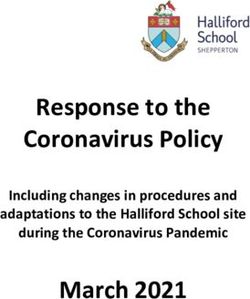Cornwall and Isle of Scilly NHS Community E-mail Policy - V3.1 March 2020 - Cornwall NHS
←
→
Page content transcription
If your browser does not render page correctly, please read the page content below
Cornwall and Isle of Scilly NHS
Community E-mail Policy
V3.1
March 2020Table of Contents
1. Introduction ............................................................................................................... 4
2. Purpose of this Policy/Procedure .............................................................................. 5
3. Scope ........................................................................................................................ 5
4. Definitions / Glossary ................................................................................................ 5
5. Ownership and Responsibilities ................................................................................ 6
5.5. Role of the Managers ............................................................................................ 6
5.6. Role of Individual Staff ........................................................................................... 7
5.7. Role of Cornwall IT Services ................................................................................. 7
6. Standards and Practice ............................................................................................. 8
6.5. New Starters .......................................................................................................... 8
6.6. Movers and Personal Information Changes .......................................................... 8
6.7. Changes to Employment Status ............................................................................ 9
6.8. Secondments......................................................................................................... 9
6.9. Temporary Staff ................................................................................................... 10
6.11. Staff not Directly Employed by the Trust .......................................................... 10
6.12. Generic Accounts ............................................................................................. 11
6.13. Dual Employment............................................................................................. 11
6.14. Account Maintenance ...................................................................................... 12
6.15. Managing emails .............................................................................................. 13
6.16. Use of emails ................................................................................................... 13
6.17. Legal requirements .......................................................................................... 14
6.18. Security ............................................................................................................ 15
6.19. Personal use .................................................................................................... 17
6.20. Misuse of the system ....................................................................................... 18
6.21. Sending attachments ....................................................................................... 19
6.22. Confidential, Personal Identifiable or Sensitive information ............................. 19
6.23. Access in the Absence of a Staff Member ....................................................... 20
6.24. Access in the Event of an Investigation ........................................................... 21
6.25. Support ............................................................................................................ 23
6.26. Retention and Destruction................................................................................ 23
6.27. Reporting IT Security Incidents ........................................................................ 23
6.28. Liability ............................................................................................................. 24
7. Dissemination and Implementation ......................................................................... 24
8. Monitoring compliance and effectiveness ............................................................... 24
Cornwall and Isle of Scilly NHS Community E-mail Policy V3.1
Page 2 of 339. Updating and Review .............................................................................................. 25
10. Equality and Diversity .............................................................................................. 25
10.2. Equality Impact Assessment ............................................................................ 25
Appendix 1. Governance Information ............................................................................... 26
Appendix 2. Initial Equality Impact Assessment Form ...................................................... 29
Appendix 3. NHSmail Mobile Device Security Policies .................................................... 31
Appendix 4. Compatible Mobile Devices .......................................................................... 32
Appendix 5. Email Encryption Decision Tree (NHSmail) .................................................. 33
Cornwall and Isle of Scilly NHS Community E-mail Policy V3.1
Page 3 of 331. Introduction
1.1. Email is an established method for day to day internal and external
communication by NHS organisations. It can be of great benefit to the NHS
when used appropriately. Its use, however, also exposes the NHS organisation
and individual users to risks. This includes the risk of legal action due to
breaches of, for example, data protection and confidentiality requirements,
threats to IT and information security and ineffective communication. If these
risks materialise either the NHS organisation or the individual employee are at
risk of prosecution, which would have a negative impact on the reputation of the
NHS organisation and could lead to financial penalty following legal action. Care
must therefore always be taken to ensure that the email is to the intended
recipient and that the content is appropriate to be sent as an email.
1.2. Email is not always the best way to communicate information as email
messages can often be misunderstood. The pure volume of email messages
can also be prohibitive to effective communication as a result of email overload.
Emails should be treated with the same level of attention that is given to drafting
and managing formal letters and memos. As well as taking care over how email
messages are written, emails should be managed appropriately after they have
been sent or received.
1.3. This policy clearly sets the expectations of the Cornwall and Isles of Scilly
Health community (consisting of the Royal Cornwall Hospitals Trust, Cornwall
Partnership Foundation NHS Trust, and NHS Kernow Clinical Commissioning
Group), hereafter known as the Trust, staff members, managers and Cornwall IT
Services (CITS) in the use and management of the email system, including
accessing personal web-based email accounts on Trust equipment.
1.4. Staff should ensure that they are familiar with the content of this policy and
use it as a point of reference when dealing with email messages.
1.5. This version supersedes any previous versions of this document.
1.6. Data Protection Act 2018 (General Data Protection Regulation –
GDPR) Legislation
The Trust has a duty under the DPA18 to ensure that there is a valid legal basis
to process personal and sensitive data. The legal basis for processing must be
identified and documented before the processing begins. In many cases we may
need consent; this must be explicit, informed and documented. We can’t rely on
Opt out, it must be Opt in.
DPA18 is applicable to all staff; this includes those working as contractors and
providers of services.
For more information about your obligations under the DPA18 please see the
‘information use framework policy’, or contact the Information Governance Team
rch-tr.infogov@nhs.net
Cornwall and Isle of Scilly NHS Community E-mail Policy V3.1
Page 4 of 332. Purpose of this Policy/Procedure
2.1. The purpose of the policy is to aid the effective and appropriate use of
email on Trust systems and to reduce the risk of adverse events by:
setting out the rules governing the sending, receiving, and storing of
email
establishing Trust and user rights and responsibilities for the use of the
email system
promoting awareness of and adherence to current legal requirements
and NHS information governance standards.
2.2. This policy has been written to meet the requirements of:
the Data Protection Act 2018 (GDPR)
the Human Rights Act 1998
common law duty of confidentiality
the Computer Misuse Act 1990
the Environmental Information Regulations 2004
NHS Code of Practice on Confidentiality
Caldicott Principles
NHS Care Record Guarantee
NHSmail Access Policy
NHSmail Acceptable Use Policy
NHSmail Access to Data Policy
NHSmail Information Management Policy
NHSmail Data Retention Policy
3. Scope
This policy applies to all staff members and their use of:
NHSmail for business and personal use on Trust and non-Trust
premises including from home, internet cafes and via mobile devices.
personal web-based email accounts accessed from Trust equipment.
4. Definitions / Glossary
4.1. Cornwall NHS managed network – NHS National Network (N3), the Health
and Social Care Network (HSCN) and local networks and IT systems connecting
the Trusts and partner organisations in Cornwall for the delivery of NHS services
managed by Cornwall IT Services (CITS).
4.2. CITS Service Desk – The IT helpdesk which provides IT support and
administration functions as well as a central point to report IT related incidents.
Cornwall and Isle of Scilly NHS Community E-mail Policy V3.1
Page 5 of 334.3. Personal web-based email accounts - Examples include Gmail, Hotmail,
Yahoo!, AOL and other email services provided by Internet Service Providers
such as BT, Orange or TalkTalk.
4.4. ESR Electronic Staff Record. The human resources and payroll database
system currently used by the NHS organisations in Cornwall to manage the
payroll for the staff members.
4.5. LOA - Local Organisation Administrator. A staff member appointed by the
Trust to look after and manage the NHSmail accounts in the Trust, to receive
and digest regular reports on the Trust’s NHSmail accounts and to distribute
summarised information from these reports to all relevant parties.
5. Ownership and Responsibilities
5.1. The Trust provides access to NHSmail to staff members primarily for use in
their:
work duties
work related educational purposes
work related research purposes.
5.2. The Trust allows personal use of NHSmail provided this does not interfere
with the performance of your duties, those of other staff or contractors or the
business of the Trust in general. Personal access to NHSmail can be limited or
denied by your manager. Staff members must act in accordance with Trust Policies
and their manager’s locally imposed restrictions.
5.3. No staff member has the right to an NHSmail account. On this basis the
inappropriate use or abuse of email may result in access being withdrawn or
amended.
5.4. The Trust reserves the right to remove or amend access to NHSmail at any
time in order to protect and preserve the integrity and confidentiality of the
system.
5.5. Role of the Managers
5.5.1. Line managers are responsible for:
ensuring that the staff members they manage are aware of this policy
and their individual responsibility for complying with it
ensuring their staff members are equipped to fulfil those
responsibilities; this will include meeting specific and generic training
needs through personal development plans
5.5.2. Managers have specific responsibilities at each stage of a staff member’s
employment:
starters – managers should ensure ALL new staff members have read
and understood the Confidentiality: NHS Code of Practice prior to giving
a staff member access to NHSmail - failure to comply by a staff member
Cornwall and Isle of Scilly NHS Community E-mail Policy V3.1
Page 6 of 33may lead to disciplinary action
movers/leavers – managers should work with a staff member that
leaves or changes role to transfer any Trust information (including any
emails, documents and the contents of their archives) stored within their
NHSmail account to either an appropriate person or shared work area,
for purposes of business continuity; this will include ensuring that all
patient and organisationally sensitive information is deleted from the
account and ensuring that the remaining contents of the NHSmail
account (emails, contacts, documents and the remaining contents of
their archive) is made available only for future use with another NHS
employer
senior managers should ensure that managers within their service are
aware of their responsibilities in relation to informing staff about
acceptable standards of information governance in relation to their staff
members’ use of NHSmail.
5.6. Role of Individual Staff
All staff members with access to NHSmail are responsible for:
the correct daily usage of their NHSmail account in line with their job
role and associated business functions, ensuring that the account is
never used by others and their passwords are never compromised
changing their NHSmail password immediately if they believe that their
password has been compromised
making themselves aware of the policy and procedure documents
relating to access to NHSmail and acceptable use
raising any queries about the implementation of NHSmail with their line
manager or the CITS IT Service Desk
notifying the CITS IT Service Desk of any changes to personal
information or access to NHSmail
alerting their line manager of any non-compliance with the Email Policy
reporting information incidents and near misses, including breaches of
this policy and incidents where their NHSmail account password might
have been compromised, in line with the Procedure for Reporting IM&T
Security Incidents.
5.7. Role of Cornwall IT Services
Cornwall IT Services are responsible for:
providing access to NHSmail and ensuring that such access is
compliant with the Health and Social Care Information Centre (NHS
Digital) Data Security and Protection Toolkit (formerly the Information
Governance Toolkit) standards (while it is recognised that compliance
can only be achieved at an individual’s level, the proper management of
NHSmail is an important control in ensuring members of staff comply
with NHS, local and national standards, e.g. securing information in
transit)
to appoint an LOA for the Trust to look after and manage the NHSmail
Cornwall and Isle of Scilly NHS Community E-mail Policy V3.1
Page 7 of 33accounts in the Trust, to receive and digest regular reports on the
Trust’s NHSmail accounts and to distribute summarised information
from these reports to all relevant parties
to administer NHSmail (i.e. create and suspend accounts) in
accordance with local procedures and to provide support in the use of
NHSmail
to provide guidance on NHSmail use to ensure compliance with NHS
standards, Trust policies and UK law
to provide information from an individual’s NHSmail account when
requested to support an official investigation
to assist with providing access in the absence of a staff member for
business continuity purposes and to ensure that access is provided in
line with this policy.
6. Standards and Practice
6.1. This policy is based on current UK law, NHS information governance
standards, and accepted standards of good practice. Staff members’ duty to
handle Trust and person identifiable information appropriately arises out of
common law, legal obligations, staff employment contracts, and professional
obligations.
6.2. Any breaches of this policy may result in your employment or your
association with the Trust being terminated. It may also bring into question your
professional registration and may result in disciplinary, civil, or criminal
proceedings.
6.3. If there is anything that isn’t clear or which you do not understand in this
policy you must contact your line manager, in the first instance, or the Head of
Information Governance for further information.
6.4. Please note that the procedures and policies outlined in this policy and any
related policy may be changed at any time. You will be alerted to this via
established Trust communication routes.
6.5. New Starters
The manager will submit a request for an NHSmail account via the CITS OnForm
system. The CITS Service Desk will confirm the validity of the request before the
NHSmail account is created and access to the account is provided to the new staff
member.
6.6. Movers and Personal Information Changes
6.6.1. When a staff member changes roles within the Trust or changes their
personal information they should notify the CITS Service Desk at the earliest
opportunity. Upon receipt of the notification and validation of the request the
CITS Service Desk will amend the staff member’s NHSmail account details
based on the information provided.
Cornwall and Isle of Scilly NHS Community E-mail Policy V3.1
Page 8 of 336.6.2. The personal information that is typically recorded on the NHSmail
systems and that can be changed is:
title
first, middle and last name
job title
base
work telephone number.
6.7. Changes to Employment Status
6.7.1. When a staff member has their employment status changed to an inactive
status that may be the result of an official investigation, the manager should
notify the CITS Service Desk to ensure that any access to NHSmail is disabled
if appropriate in a timely fashion and maintained consistently with the
information available to the manager.
6.7.2. Upon receipt of the notification the CITS Service Desk will suspend the
NHSmail account.
6.7.3. If access to specific Trust emails or proxy access to the NHSmail account
is required whilst the user account is suspended the manager should request
either access in the absence of a staff member or access in the event of an
investigation depending on their requirements.
6.7.4. The NHSmail account will have appropriate comments applied to it by the
CITS Service Desk to ensure that the account is not made active without
appropriate authority.
6.7.5. The inactive status’ that should be notified to the CITS Service Desk are:
maternity
long-term sickness
suspend assignment
suspend with pay
suspend no pay
suspend contingent assignment.
6.7.6. When the employment status is changed to an ‘active’ status the
manager should notify the CITS Service Desk who will make the NHSmail
account active and remove any associated comments.
6.8. Secondments
6.8.1. Staff going on secondment within the Trust should be treated as a mover.
6.8.2. Staff going on secondment to another NHS organisation should be
treated as a leaver and joined to the new organisation within 30 days.
Cornwall and Isle of Scilly NHS Community E-mail Policy V3.1
Page 9 of 336.9. Temporary Staff
Temporary staff may need access to NHSmail as part of their role. The
following points should be considered:
temporary staff working as part of a team may not need an NHSmail
account to fulfil the role
some temporary staff could already have an NHSmail account
temporary staff who are provided with access to NHSmail may not have
sufficient training in the use of NHSmail.
6.10. Long-Term Access Assignments
6.10.1. When a temporary staff member is placed on a long-term assignment,
typically covering long-term sickness, for example, the manager should notify
the CITS Service Desk with details of the assignment.
6.10.2. The temporary staff member will be provided with access to NHSmail
or their personal information on NHSmail will be updated on NHSmail to reflect
their current assignment.
6.10.3. At the end of the assignment the manager should notify the CITS
Service Desk who will update the temporary staff member’s personal
information to reflect the end of the assignment and will remove any access to
NHSmail if appropriate.
6.11. Staff not Directly Employed by the Trust
6.11.1. The Trust acknowledges that there are some instances where staff
members are not directly employed by the Trust.
6.11.2. Staff members not directly employed by the Trust will include, but are
not limited to, the following groups:
trainees
contractors
students
researchers
trainers
consultants.
6.11.3. The manager of a staff member not directly employed by the Trust
requiring an NHSmail account should submit a request via the CITS OnForm
system.
6.11.4. Staff not directly employed by the Trust should notify the CITS Service
Desk of changes to personal information along with approval from the manager.
Cornwall and Isle of Scilly NHS Community E-mail Policy V3.1
Page 10 of 336.11.5. The manager is responsible for notifying the CITS Service Desk when
staff members not directly employed by the Trust leave or when their
contractual status within the Trust becomes inactive.
6.12. Generic Accounts
6.12.1. The use of generic accounts should be avoided as far as practically
possible due to the increased IT security risks they pose.
6.12.2. Where there is a genuine need for a generic NHSmail account this
should be requested by the staff member who should submit a Generic Account
Request Form to the manager. At this point the request is verified prior to the
request being forwarded to the CITS Service Desk for the NHSmail account to
be created.
6.12.3. Generic (Resource) Accounts
A generic (resource) account is a shared account that is not typically associated
with one user. It is usually accessed by multiple staff members from the same
department or project. For example, for managing access to a specific resource
e.g. a meeting room. All staff members who have access to the generic account
can send emails ‘on behalf’ of the account.
6.12.4. Generic accounts must be set up by the CITS Service Desk who will
also set the access permissions. Generic account names will always be
prefixed by the owning organisation’s “short code”, e.g. rch-
tr.accountname@nhs.net.
6.12.5. Generic accounts are specifically linked to the Trust and cannot be
migrated to another organisation the same as a person account specifically
assigned to an individual staff member.
6.12.6. Generic accounts are not accessed with a username and password
but via a staff member’s own NHSmail account when they are logged in.
6.12.7. Generic (Ghost) NHSmail Accounts
A generic (ghost) NHSmail account, or generically named account is a person
NHSmail account which has been named to reflect the purpose for which it was
created, e.g. trelawney.reception@nhs.net. This type of account should be used
when there is a specific requirement to directly and routinely access and
monitor the account, e.g. to retrieve specific emails.
6.12.8. If the account is to be monitored directly and routinely by multiple staff
members rather than by a system, sharing permissions will need to be set up.
The manager will need to act as the owner and would provide permission for
other staff members to access the account.
6.13. Dual Employment
6.13.1. Where a staff member has dual employment with two, or more, NHS
organisations the substantive or earliest employer will determine which
Cornwall and Isle of Scilly NHS Community E-mail Policy V3.1
Page 11 of 33organisation their named NHSmail account will be associated with. Multiple
NHSmail accounts for the same staff member will not be permitted.
6.13.2. It is the dual-employed staff member’s responsibility to manage the
sending and receiving of emails to and from their NHSmail account to ensure
that emails relating to separate NHS employers are handled appropriately and
that any information contained within emails is separated accordingly.
6.13.3. To enable the recipient to easily identify which organisation an email
is being sent from in the case of dual employment it is suggested that an
alternative email signature is used, clearly identifying the associated role and
employer.
6.14. Account Maintenance
6.14.1. Password Resets
6.14.1.1. Staff members who have forgotten their NHSmail password
should follow the link on http://www.nhs.net for Reset Forgotten Password
to complete a self-service password reset.
6.14.1.2. Staff members who suspect that their NHSmail account may be
compromised or suspect that the password is known by another or who
have been locked out of NHSmail should report the problem to the CITS
Service Desk as soon as is practical.
6.14.1.3. The staff member must confirm their identity before the
password is reset.
6.14.2. Inactive Accounts
6.14.2.1. NHSmail accounts will be regularly monitored to identify
inactive accounts. Any NHSmail person accounts, including generic ghost
accounts, that are found to be inactive for longer than 90 days will be
handled in line with the NHSmail Information Management Policy.
6.14.2.2. Any NHSmail generic (resource) accounts that are found to be
inactive for longer than six months will be handled in the same way.
6.14.2.3. Suspended accounts will be automatically removed eighteen
months after the date of the suspension if no further changes have been
made to the employment status.
6.14.2.4. Pre-provisioned accounts that are not activated by the staff
member within three months of creation will be deleted automatically.
6.14.3. Compromised Accounts
6.14.3.1. Where it is identified that an NHSmail password has been
compromised or known by another person, staff member or otherwise, the
Cornwall and Isle of Scilly NHS Community E-mail Policy V3.1
Page 12 of 33CITS Service Desk will suspend the account and report this as an incident
to the IT Security Management Team.
6.14.3.2. The severity of the incident will determine whether access to
the compromised account is reinstated, to whom and when.
6.14.3.3. A similar process will be followed where unauthorised access is
identified, particularly in relation to dual employment accounts.
6.14.4. Leavers
6.14.4.1. The CITS Service Desk will receive regular scheduled ESR
reports to identify staff members directly employed by the Trust that have
left.
6.14.4.2. This information will be used to deactivate the relevant
NHSmail account for a period of 30 days.
6.14.4.3. After 30 days, if the NHSmail account has not been ‘joined’ to a
new NHS organisation then the account will be deleted.
6.15. Managing emails
6.15.1. NHSmail is a communication and collaboration tool and not a
records management system. Where the content of an email may be
needed in the future it is the responsibility of the staff member to ensure it
is stored appropriately (archived) within the corporate or clinical records
system.
6.15.2. Storage space for emails is limited to a maximum allocation
determined by NHSmail. Exceeding the allocated space could result in the
corruption and loss of your emails and/or attachments.
6.16. Use of emails
6.16.1. Staff members should use email only when it is appropriate to do
so and not as a substitute for verbal communication. Emails should be
worded with care because voice inflections cannot be picked up and it can
be difficult to interpret the ‘tone’ of a message.
6.16.2. Email is a formal method of communication and should be treated
the same as if writing a letter.
6.16.3. Email messages must not include anything that would offend or
embarrass any reader or would embarrass the Trust if it found its way into
the public domain.
6.16.4. Write ALL emails on the assumption that they may be read by
others, particularly people who do not normally work for the Trust such as
temporary staff. Email is easily forwarded on and may be read by
unintended recipients.
Cornwall and Isle of Scilly NHS Community E-mail Policy V3.1
Page 13 of 336.16.5. Limit the number of recipients the email is sent to only as many
recipients as is absolutely necessary. All staff members with access to
NHSmail have a responsibility to not overload other staff members with
irrelevant emails and not to put pressure on recipients by copying in ‘people
with authority’ unnecessarily.
6.16.6. A concise and meaningful title should be put in the subject
heading of every email to indicate its content. This will assist the recipient
in prioritising the opening of email and aids the retrieval of opened
messages.
6.16.7. Staff members should not use email as the only method of
communication if an urgent response is required.
6.16.8. Where important information has been sent by email, confirmation
of receipt must be obtained either by email or by a follow up telephone call.
6.16.9. Staff members must access NHSmail regularly and respond to
messages in a timely manner.
6.16.10. Staff members should indicate when they are not able to read
their email (for example, when on annual leave) by using the tools within
NHSmail (such as an ‘out of office’ notification).
6.16.11. Inappropriate use may result in poor communication, impede the
function of the Trust’s network system, impede the effective functioning of
NHSmail, or compromise the security of the system.
6.16.12. Staff members must only use a disclaimer that has been
authorised.
6.17. Legal requirements
6.17.1. The use of NHSmail must comply with UK law and adhere to Trust
rules, codes of conduct, policies and procedures.
6.17.2. Staff members must not use NHSmail for any purpose that
conflicts with their contract of employment.
6.17.3. Email messages have the same legal status as other written
documents and must be disclosed in legal proceedings if relevant to the
issues. The content of any emails may be disclosed under the Data
Protection Act 2018 (General Data Protection Regulations), Freedom of
Information Act 2000 and the Environmental Information Regulations 2004.
Therefore, the author must ensure the content, style and language used is
appropriate, as any data subjects mentioned may legally request access to
the emails as a Subject Access Request under the Data Protection Act.
6.17.4. Improper statements may result in the Trust and/or the staff
member being liable under law.
Cornwall and Isle of Scilly NHS Community E-mail Policy V3.1
Page 14 of 336.18. Security
6.18.1. Passwords and login credentials for NHSmail must be kept
confidential (no staff member or NHSmail support staff member should
ever ask you to divulge your password).
6.18.2. Sharing passwords or login credentials will be considered
misconduct. Where necessary, staff members can give proxy access to
their NHSmail account. This should normally be read access but may allow
full access depending on the relationship.
6.18.3. There is no right for a manager to demand access to a staff
member’s NHSmail account unless there is a legitimate business continuity
requirement, official investigation, request under the Data Protection Act,
Freedom of Information Act or the Environmental Information Regulations.
that requires such access. In all cases this needs to be provided in
accordance with the relevant standards and practice
6.18.4. NHSmail passwords should be changed regularly (at least every
90 days) and should be complex in nature, e.g.:
minimum length of 8 characters containing upper and lower case,
numeric and/or special characters
should not be easy to guess – never use family members or pet’s
names, telephone numbers, car make and model or registration
number, etc.
should not be a recognisable word (these are vulnerable to
automated ‘dictionary’ attacks).
6.18.5. If a tablet or smartphone has been set up to access NHSmail a
range of security features are automatically applied to it to minimise the risk
of data loss.
6.18.6. The security features enabled include:
an encrypted connection between the mobile device and the
NHSmail service
implementation of a password to access the mobile device
a limit on the size of email attachments that can be downloaded
a remote wipe facility allowing the data held on the mobile device to
be deleted if it is lost or stolen
6.18.7. The default NHSmail mobile device security policy is described in
Appendix 3 of this document.
6.18.8. Once the policies have been applied to the mobile device they can
only be removed by performing a factory reset (format) of the device.
6.18.9. If the policies are not applied correctly to your device, you must
inform the CITS Service Desk to ensure that you are not in breach of Trust
Cornwall and Isle of Scilly NHS Community E-mail Policy V3.1
Page 15 of 33policy.
6.18.10. In addition, some mobile devices automatically encrypt the data
they contain “at rest”, helping to preventing access should it be lost or
stolen. Encryption at rest is automatically enabled on connection to
NHSmail on those devices that support this feature.
6.18.11. It is important that sensitive or personal identifiable information
isn’t held on any mobile device that does not have built-in encryption at rest
capability or one where encryption at rest cannot be remotely enabled. It is
a mandatory Department of Health requirement that such data should only
be carried on an encrypted device.
6.18.12. A list of compatible mobile devices is listed in Appendix 4 of this
document. If your mobile device isn’t listed please contact the CITS Service
Desk for further guidance before it is used to hold or transmit sensitive or
personal identifiable information.
6.18.13. Trust email password security is particularly important as NHSmail
is accessible via the internet and therefore your username and password
are the only security controls safeguarding the information stored within a
staff member’s NHSmail account.
6.18.14. Staff members should logout of NHSmail when they have finished
using it and must lock their computer when leaving it, for example, to make
a cup of tea, to attend a meeting or to go for lunch.
6.18.15. When accessing NHSmail via a mobile device or via the Internet,
it is the staff member’s responsibility to ensure that emails are not viewable
or accessible by any other person.
6.18.16. You should only access NHSmail on a non-NHS Windows
computer, i.e. a home computer, personally owned laptop or in an Internet
café, via the web at www.nhs.net and not via an email programme such as
Microsoft Outlook unless you have explicit permission from the Trust to do
so.
6.18.17. When you access NHSmail from a non-NHS computer at
www.nhs.net you should select the “This is a public or shared computer”
login option to prevent any files being unintentionally left on the computer.
You should not change this default option unless you have permission to
do so from your manager who should seek advice from the Head of
Information Governance.
6.18.18. If you do have permission from your manager to download files to
a non-NHS computer you should take the following precautions when
accessing email attachments: right click on the file, click ‘Save as’ and then
save it to a secure location as advised by the Trust.
6.18.19. Care should be taken with any printed emails that contain
confidential information. Printed emails containing confidential information
must be stored and disposed of securely and in line with the Records
Cornwall and Isle of Scilly NHS Community E-mail Policy V3.1
Page 16 of 33Retention Policy.
6.18.20. Business related emails sent from or received into NHSmail must
not be sent to or forwarded onto personal web-based email accounts.
6.18.21. Personal web-based email accounts should not be used to send
or receive business related emails.
6.19. Personal use
6.19.1. The personal use of NHSmail is not discouraged provided this does
not interfere with the performance of your duties, those of other staff members
or the business of the Trust in general. Personal access to NHSmail can be
limited or denied by your manager. Staff and contractors must act in
accordance with Trust policies and their manager’s locally imposed restrictions.
6.19.2. Personal emails should be stored in a folder marked ‘personal’.
6.19.3. Special care should be taken when using your NHSmail account
to send personal emails as these emails will inherently carry the Trust’s
signature and therefore may be, incorrectly, assumed to be sent on behalf
of the Trust rather than of a non-work and personal nature. This is of
particular importance when sending emails to statutory bodies or formal
establishments where it would be easy to misinterpret the email as a formal
communication from one organisation to another.
6.19.4. Only use your NHSmail account to register with authorised social
media sites when you have been approved to be acting on behalf of the
Trust. Entering into a forum or a blog and making informal suggestions or
giving advice using your NHSmail account could be perceived as formal
NHS advice from the Trust. In general, when registering for social media
sites (Facebook, Twitter, etc.) staff members should use a personal web-
based email address.
6.19.5. When using a personal web-based email account you must never
attach or send any confidential, personal identifiable or sensitive
information nor must you use a personal web-based email account to send
or attach such information. To do so would be a breach of NHS standards
and the Data Protection Act which might lead to disciplinary action. If you
know that another staff member is sending or receiving information in this
way it should be reported immediately to the CITS Service Desk or direct to
the Head of Information Governance.
6.19.6. To enable the recipient to easily identify your message as a
personal message rather than one sent on behalf of your organisation in
your official role, the following examples of best practice may help:
prefix the subject with [Personal]
add a sentence to the start of the message: “This is a personal email,
not sent in my official capacity or on behalf of any official NHS
business”
marking an email as personal does not exempt it from discovery or
Cornwall and Isle of Scilly NHS Community E-mail Policy V3.1
Page 17 of 33being used as supporting evidence in any locally initiated
investigations.
6.19.7. Although features in NHSmail do allow you to flag an email as
personal it is recommended that you do not use this feature as not all
receiving email programs display the message flag.
6.20. Misuse of the system
6.20.1. Staff members must not:
use their NHSmail account to conduct private or freelance work for
the purpose of commercial gain
create, hold, send or forward emails that contain or could be
considered to contain obscene, pornographic, sexually, racially or
religiously offensive, or otherwise illegal content (If you receive such
a message you should report it to the CITS Service Desk
immediately)
create, hold, send or forward emails that are or could be considered
to be defamatory, harassing, intimidating, abusive, bullying or contain
any other content which breaches Trust or NHS codes of conduct
create, hold, send or forward emails that contain statements that are
untrue, inaccurate, misleading or offensive about any person or
organisation
apply rules that automatically forward all emails outside of NHSmail
access and use another staff member’s NHSmail account without
permission (If it is necessary to access another staff member’s
account then you should contact the CITS Service Desk for details of
the necessary procedure)
provide delegated access to an NHSmail user from another
organisation, family member or a friend unless this has been
approved as being for legitimate business use and approved by the
Head of Information Governance
gain delegated access to another NHSmail user’s account from
another organisation, family member or a friend unless this has been
approved as being for legitimate business use and approved by the
Head of Information Governance
send email messages from another staff member’s NHSmail account
without it being clear the account owner has not been the author of
the content - where a nominated member of staff has been given the
authorisation to send emails from another NHSmail account, it
should be made clear within the email, who the email is actually
from, i.e. from on behalf of (Personal Assistants and other nominated staff may
send emails from their own NHSmail account on behalf of their
manager if instructed to do so)
send global emails to ALL staff outside of agreed processes for such
communications (Contact your manager, who will in turn ensure it is
sent via approved routes, e.g. Daily/Weekly Bulletins)
Cornwall and Isle of Scilly NHS Community E-mail Policy V3.1
Page 18 of 33 send or forward any email from their NHSmail account that could be
considered spam, contains offensive material or is a ‘chain letter’
sent on by others (u sing an NHSmail address gives the recipient the
impression that the content of the email is endorsed by the NHS
use their NHSmail account for political lobbying
knowingly introduce to the system, or send an email or attachment,
containing malicious software, for example, viruses
forge or attempt to forge email messages, for example, spoofing.
6.21. Sending attachments
6.21.1. Consider alternative ways of making large work documents
available to other staff members such as placing documents in a shared
folder or on the Intranet and emailing a link. Alternatively, use file
compression, for example, ‘zip’ files, or other methods of file transfer, for
example Secure File Transfer Protocol.
6.21.2. Certain file types and extensions that are considered potentially
harmful are blocked on NHSmail. These include executable application
files, screen savers, certain audio, movie and video files, script files
Windows registry files.
6.21.3. Encrypted attachments cannot be scanned for malicious code by
NHSmail and may contain virus infected files. It is the responsibility of the
staff member to ensure that they are satisfied that the contents of an
encrypted attachment are safe before opening it. Where encrypted
attachments are sent inbound from outside of NHSmail the recipient will be
notified that the attachment could not be scanned for malicious code.
6.21.4. Additional rules apply to compressed (zip) files in terms of size
and number of embedded layers within the zip file.
6.22. Confidential, Personal Identifiable or Sensitive information
6.22.1. The most common cause of unauthorised disclosure of
confidential, personal identifiable or sensitive information within the NHS is
emails sent to the wrong recipient. It is essential, when sending emails
with confidential, personal identifiable or sensitive information, that you
ensure that the email address is correct. If you are not 100% certain that
you know the correct email address you must use the NHSmail Address
Book and select the recipient’s email address. If the intended recipient is
not in the address book, you must find another way to confirm the email
address.
6.22.2. Confidential, personal identifiable or sensitive information,
including information about patients, service users and staff members,
should not be sent by email, even if it is encrypted, unless it is part of an
approved workflow process authorised by a senior manager and with the
associated risk assessment signed off by the Head of Information
Governance.
Cornwall and Isle of Scilly NHS Community E-mail Policy V3.1
Page 19 of 336.22.3. Safe haven procedures must be used when routinely sending
confidential, personal identifiable or sensitive information by email to
external organisations.
6.22.4. Confidential, personal identifiable or sensitive Trust information
when accessed from a non-NHS device must be done so in a secure
manner. You should not download this type of information to a non-NHS
device. (Arrangements for working outside of this policy require prior
approval from the manager who should seek advice from the Head of
Information Governance).
6.22.5. When sending patient information you should include the phrase
‘Patient Information’ in the Subject Field; this ensures that the message is
clearly identifiable to the authorised recipient.
6.22.6. If you are sending an email containing confidential, personal
identifiable or sensitive information outside of the Trust you must first
establish if it is legal to do so. Sharing information without consent could be
a breach of the Data Protection Act (if in doubt, please contact the Data
Protection Officer for advice).
6.22.7. If you are sending confidential, personal identifiable or sensitive
information outside of NHSmail you should type [secure] in the subject
header (including the square brackets), this will ensure appropriate security
measures are applied before it leaves NHSmail. Further advice on when
you should encrypt emails can be found in Appendix 5. If this is the first
time the recipient has received an encrypted email from NHSmail, you
should send the following guidance in a separate email that explains the
process to retrieve, read and reply to an NHSmail encrypted email:
Accessing Encrypted Emails Guide for Non-NHSmail users.
6.22.8. There may be occasions when you are sending particularly
sensitive information and do not wish to use information that will identify the
individual within the body of the text. In these cases it is recommended that
you speak to the recipient and agree a secret password/ pseudonym that
will identify the person between you.
6.22.9. You must not save confidential, personal identifiable or sensitive
information, or any archive files associated with your NHSmail account to a
local drive (c:, d:, etc.) on your computer. You must save this information to
a network drive on a server (h:, s:, etc.).
6.22.10. You should not include names or dates of birth in the subject
header, however it is acceptable to use a pseudonym or initials to help the
recipient identify the emails content.
6.23. Access in the Absence of a Staff Member
6.23.1. Staff members should ensure that during periods of planned
absence, they have made arrangements for proxy access to their NHSmail
account by a colleague to ensure business continuity. If the absence is due to
unforeseen events (such as illness), it may be necessary for an employee’s line
Cornwall and Isle of Scilly NHS Community E-mail Policy V3.1
Page 20 of 33manager to request access to an staff member’s NHSmail account for the
purposes of business continuity, an official investigation or a request under the
Data Protection Act or the Freedom of Information Act that requires such
access.
6.23.2. Staff members should ensure that any personal emails are saved in a
separate folder to clearly distinguish them from work based information (e.g.
labelled as ‘Private’, ‘Confidential’ or ‘Personal’), so that in the event that proxy
access is granted to the NHSmail account, this information should not be
accessed.
6.23.3. In the event that proxy access has been granted as a result of a
period of absence or for the purposes of normal collaborative working, only
work based information should be accessed based on a specific need basis.
Information clearly marked as private must not be accessed. If personal or
private information is unintentionally accessed it must not be further disclosed.
6.23.4. Access to another staff member’s NHSmail account should have
the support from the Trust Medical Director, HR Director and Caldicott
Guardian and should only be actioned in line with Trust governance
procedures. Access to another staff member’s NHSmail account should
never be granted unless there is a critical need and it is formally sanctioned
as above due to the fact that there may be confidential or personal
identifiable data in the NHSmail account which should only be seen by that
person.
6.23.5. If the staff member is on long-term leave it is recommended that
an out of office message is added to the NHSmail account informing
senders to re-send the information to an alternative NHSmail address so
information is not lost. This does not require access to the NHSmail
account itself.
6.23.6. If it is imperative to gain access to the NHSmail account the
relevant account could be accessed by changing the password and
retrieving specific emails or data if there is something that is needed
urgently. This should be carried out under strict guidance from the above
mentioned controllers. The NHSmail account should not be left accessible
for anyone to view other than the local administrator who should not
retrieve or access any emails or data that are not relevant. The NHSmail
account should remain untouched after this. The staff member should be
informed that their NHSmail account has been accessed, by whom and for
what reason via email so that they can read the email as soon as they
return to work.
6.24. Access in the Event of an Investigation
6.24.1. It may become necessary in the course of some official investigations,
such as formal HR disciplinary investigations, investigations by or on behalf of
the Police, the local Counter Fraud Specialist or the Local Security
Management Specialist, to give access outside of the normal line management
arrangements to emails or data stored in a staff member’s NHSmail account.
Cornwall and Isle of Scilly NHS Community E-mail Policy V3.1
Page 21 of 336.24.2. Any official investigations will be carried out in accordance with
legislation such as the Regulation of Investigatory Powers Act 2000, the
Telecommunications (Lawful Business Practice) (Interception of
Communications) Regulations 2000, the Data Protection Act 2018 and the
Human Rights Act 1998.
6.24.3. CITS will only accept initial investigation requests relating to a staff
member’s NHSmail account from the relevant HR Business Partner, the
appointed investigating officer, the Local Counter Fraud Specialist or the Local
Security Management Specialist.
6.24.4. Investigation requests must be in writing or email and sent to the CITS
Service Desk. The communication must include the explicit permission of the
requesting officers as outlined above.
6.24.5. The Trust should ensure that if the information to be returned to the
investigation contains or is likely to contain personal identifiable data that this
information is handled appropriately, maintaining confidentiality at all times.
6.24.6. In addition to the above, the request must contain the following detail:
the name of the individual/s and their NHSmail email address
what information is required, e.g.:
o the contents of a mailbox at a point in time
o copies of messages sent and/or received to that mailbox over a
specified period
o actions performed over a period (e.g. number of messages
sent/received to or from specified addresses)
o an audit trail of administrator actions.
6.24.7. It should be noted that requests relating to a staff member’s NHSmail
account may return all emails pertaining to the request, including details of any
emails which the staff member has deleted.
6.24.8. Once a correctly formed request has been received CITS will seek the
explicit permission of the requesting organisation’s officer:
Chief Executive or HR Director of the NHS Trust
the Accountable Officer of the Clinical Commissioning Group (and the
associated GP practices)
6.24.9. Upon receipt of the explicit permission from the requesting
organisation’s officer CITS will send the request to the NHSmail Programme.
No service level is associated with investigation requests and all requests will
be handled on a ‘first come, first served basis’.
6.24.10. Once NHSmail has completed the request the information will be
provided via CITS to the requestor in one of the following ways:
Cornwall and Isle of Scilly NHS Community E-mail Policy V3.1
Page 22 of 33 in an NHSmail account available only to the requester, containing the
investigation information
in a file, sent by way of an attachment, via NHSmail to the requester’s
NHSmail address.
6.25. Support
6.25.1. Staff members who need support and guidance should initially contact
the CITS Service Desk:
opening hours: 08:30 – 17:00, seven days a week (out of hours
emergency cover by an on-call engineer)
telephone number: (01209 88) 1717
e-mail (not to be used for an incident or a support call requiring urgent
attention) citsservicedesk@nhs.net
6.25.2. If you have any queries about the confidentiality aspects with the
information you are sending you should contact your Caldicott Guardian,
Head of Information Governance or Data Protection Officer.
6.26. Retention and Destruction
6.26.1. The Trust reserves the right to retain email as required to meet its
legal obligations.
6.26.2. Where the content of an email or attachments forms part of a
record it is the responsibility of the staff member to ensure it is added to,
and becomes part of, that record whether held in hard copy or electronic
format. Attachments can be saved to folders and where the content of an
email needs to be saved (i.e. evidence of comments from various sources
forming a conclusion or action); it can be printed either to hard copy or
electronically (Adobe Acrobat Portable Document Format, PDF).
6.26.3. Emails and attachments that do not relate to work activities or do
not need to be kept as part of a record should be retained in line with the
Trust Records Retention Policy.
6.27. Reporting IT Security Incidents
6.27.1. Any member of staff must report an IT security incident where they
feel that there is a risk to client health, confidentiality or reputation.
6.27.2. IT security incidents should be reported to the CITS Service Desk who
will ensure that any such incident reports are escalated to the IT Security
Management Team.
6.27.3. Examples of incidents are:
A lost or stolen mobile device
Cornwall and Isle of Scilly NHS Community E-mail Policy V3.1
Page 23 of 33 misuse of NHSmail
non-compliance with Trust policy, national policy or UK legislation
any unauthorised access to NHSmail.
6.27.4. The IT Security Management Team will then manage the incident in
accordance with the Trust’s Procedure for Reporting IM&T Security Incidents
6.27.5. The incident must be logged on the Trust Incident reporting tool.
6.28. Liability
The Trust will not be liable for any financial or material loss to an individual when
using their NHSmail account for personal use or when using personal equipment
to access their NHSmail account.
7. Dissemination and Implementation
The Trust’s Information Governance Group (RCHT)/Steering Group (CFT)/Sub
Committee (NHS K) is responsible for overseeing the implementation of this Email
Policy including monitoring compliance. It is responsible for ensuring it is reviewed
periodically.
8. Monitoring compliance and effectiveness
8.1. The Trust has an obligation to ensure that the email system and its
contents are appropriate as described in this policy.
8.2. The use of email is not private. The content of email is not routinely
monitored, but the Trust reserves the right to access, read, print, or delete
emails at any time.
Element to be Outgoing emails are recorded automatically to logs
monitored recording who sent the email, to whom, subject title and
attachment information.
Lead IT Security Team
Tool Detailed information on the email content can be retrieved
from NHSmail if necessary.
Frequency Logs are created automatically when emails are sent and
received. Detailed information on the contents of emails is
only accessed as part of an official investigation or to
resolve maintenance issues with the permission of the user.
Reporting Breaches of this policy will be reported to the Head of
arrangements Information Governance and may be passed to the
appropriate line manager, HR Manager or Local Counter
Fraud Specialist as appropriate.
Acting on IT Security Team
recommendations
and Lead(s)
Change in practice Required changes to practice will be identified following
and lessons to be changes in legislation, Department for Health and IG Toolkit
shared or Data Security and Protection Toolkit requirements and as
a result in any investigations. Changes will be
Cornwall and Isle of Scilly NHS Community E-mail Policy V3.1
Page 24 of 33recommended to the Information Governance Committee for
adoption and this will be disseminated to staff via the
Document Library or staff bulletin as appropriate.
9. Updating and Review
The E-mail Policy is updated and reviewed every three years.
10. Equality and Diversity
10.1. This document complies with the Royal Cornwall Hospitals NHS Trust
service Equality and Diversity statement which can be found in the 'Equality,
Inclusion & Human Rights Policy' or the Equality and Diversity website.
10.2. Equality Impact Assessment
The Initial Equality Impact Assessment Screening Form is at Appendix 2.
Cornwall and Isle of Scilly NHS Community E-mail Policy V3.1
Page 25 of 33You can also read