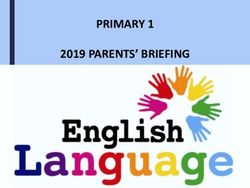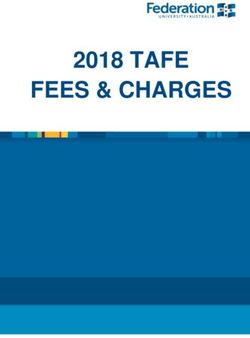Craighead Diocesan School "Learning from Home" during Lockdown - April 2020
←
→
Page content transcription
If your browser does not render page correctly, please read the page content below
Craighead Diocesan School
“Learning from Home” during Lockdown – April 2020
14 April 2020
Dear Parents/Caregivers and Students
We hope that you had a peaceful Easter in your bubble with your family and managed to celebrate this important
event on the Church calendar in your own special way. This communication is to keep you up to date with our
latest developments as we head into Term 2 and online remote learning.
Boarding House - our Boarding House has continued to operate as a ‘bubble’ for our International students. We
are very grateful to the boarding house, kitchen and cleaning staff who have been available to work on site as
approved essential workers. Mrs Julie McLean has also assisted with the wellbeing of these students and
managed to oversee the return home to Germany of our 3 Gap students who caught the repatriation flight which
left Christchurch last Friday. We thank all those involved! Obviously, the Boarding House remains closed to all
others until we are advised otherwise.
Ministry of Education - just to keep you update as to the Ministry of Education’s response about possible change
of Alert Levels, here is an extract from the latest bulletin (9 April) - although things are still changing daily.
“We are looking at various scenarios and they will be based on health considerations and requirements under Level
3, particularly managing physical distancing. A hybrid model of both distance learning and on-site learning is very
likely at least in the early stages of Level 3. Assuming the alert level does change, current planning assumptions are
that you will have Thursday 23 and Friday 24 April to fully access your site and undertake a property inspection and
necessary maintenance and cleaning. Monday 27 April is a public holiday (ANZAC Day observed) and Tuesday 28 April
will be a staff-only day. We therefore anticipate Wednesday 29 April would be your first day with some of your
students/children able to attend in person”.
Return to School - further to my communication of 10 April, we are now ready for the “return to school” as of
tomorrow, Wednesday 15 April. There is an expectation that students will develop a routine around managing
their learning – even if this does not occur during ‘normal’ school hours. A typical 8.30am until 3.20pm school day
is just not feasible for some because of family circumstances. This includes our teaching staff and many of our
families, and the fact that some of our Senior students are employed as essential workers in local businesses.
Thank you to those parents who have been communicating with us around technology capability. We are
confident that most of our students are well set up to continue their learning remotely. Devices will be couriered
to those who still need them, but this will be dependent upon NZ Couriers.
Expectations - there is an expectation that a reasonable amount of schoolwork is completed and that students
engage frequently with their teachers. Our staff have worked hard to provide meaningful and educative lessons
which can be undertaken remotely. For those of you looking for a possible structure to the school day for younger
students while at home during the day, you could use the following as a guide (please also check the Student
Remote Learning Pictogram).
Morning prayers with Rev Lucy can be accessed remotely at 9am. Students then please check their Google
Classroom and emails before 9.30am. This may help them plan what their school day might look like and
what is required to be covered in each subject (this will vary). It is up to you and your families how you
want to structure your day, but below is a suggested outline of what your day could look like, especially
for younger students, who may require more guidance.
9:30am Ready to do some school-work, having checked on the days expectations
30-50 minutes of each of these with breaks between (subject requirements may vary – check with the teacher)
Maths
Reading/Writing/English
Science
Social StudiesBe Creative - Options (Languages, Music, Art, Drama, Technology)
Be Helpful (Jobs around home to help out)
Be Active (Yoga, Pilates, Walking, Running, Biking, Gardening)
Year 11-13 Students - Senior Students are expected to manage their learning independently, depending on the
specific demands of their subjects. Many will have face to face commitments at specific times (such as short
lessons through Zoom) with most working through Google Classrooms. Students already know the expectations
and should be in regular contact with their subject teachers. A typical day will depend upon what else is happening
in the home, including how many parents are also trying to work from home. Senior students may work completely
different hours to other students, given their own commitments. Ms Hearn will communicate with staff around
NZQA communications and NCEA requirements, which are currently being adapted/modified to cope with the
‘unexpected events’ situation.
Contacting staff – each staff member may have slightly different requirements about their availability to be ‘on
the floor’ (dependent upon the age of those dependents residing in the same household). They will respond to
requests for assistance in a timely manner. Parents are also asked to ensure that students have some down time
from their devices. We will be asking teachers to scheduled delivery of their emails, if written after 5pm, for the
following morning. Could we please ask that your daughter also look at doing this in order to ensure that teachers
also have down time.
Attendance - students will be marked as present on the roll provided there is evidence of connectedness and
engagement in learning. Parents will be contacted by email if we have concerns. Please let us know if we are
overloading students or, alternatively, if they require more work!
Remote Learning Support is also available – although this is timed for during the school day as the staff involved
are part time. Teacher Aide support can be accessed from 10am until midday, and again from 1.30 until 3.30pm –
please contact Mrs Susan Dominikovich.
On-line safety - finally, a reminder that Digital Etiquette must apply at all times to ensure wellbeing, safety and
confidence in the online space. The Digital Citizenship Agreement which students signed at the beginning of the
school year still applies.
It has been very challenging to get to this point. Other issues may arise over the next 3 days, so we ask again, that
you bear with us as we navigate new territory! We hope that you find the accompanying attachments useful.
Best wishes and God Bless
Ms Lindy Graham
Principal
Attachments
Student Remote Learning Graphic
Remote Learning Student Help Sheet
Remote Learning Parent Information SheetRemote Learning - Parent Information Sheet
Teachers at Craighead use a variety of platforms to enhance the educational experience of your daughter/s. Staff will continue to
use these methods of communication to continue to provide support and ongoing learning opportunities. These methods include:
G Suite Gmail Zoom Google Meet Study Ladder Messenger Google Hangouts
Career Central Adobe OneNote Linguascope Dropbox Instagram Education Perfect
How will online learning work? Your daughter’s teachers will post work on the platform that they have advised her they are using.
This information can be found on the dedicated space on the Craighead Website. Online learning means that teachers will be
working with all their students at the same time potentially, so we do ask for patience with regards email responses. Some of our
teachers will be working with up to 100 students at the same time.
What does your daughter need to do?
1. Check her school email every morning – the platforms her teachers are using will email her notifications
2. Create a timetable for her day/week. A routine will help your daughter settle into her work more readily. Use her existing
school timetable to provide her, and you, with some guidance around this if you need, but remember she still need breaks.
3. Remain refreshed by drinking water, eating healthy foods and making time for some form of physical activity. Our Director of
Sport, Mrs Cunningham is developing online fitness sessions on Instagram, your daughter will be advised of where she can
find these. Doing something creative, painting, gardening or practising an instrument will also help keep her mind active.
4. Help her create a quiet place to work – this could be her bedroom, a study or a spare room. Her space should be warm, well-
lit and comfortable; it also needs to be free from distractions!
5. Your daughter will need to have access to a computer or a laptop. Her phone screen is too small for online learning and we
do not recommend that this is used as a learning tool in an online learning environment.
6. Encourage her to enlist a support person, someone who will check in on her and encourage her to remain on task. Ask her to
share her work plan/timetable with her support person – this could be you or a friend from school. Managing her screen time
will be essential to productive online learning – if she already spends considerable time on games or social media then having
a good support person to help her manage your time effectively will be key to her success.
7. To limit your daughter’s time on her phone and avoid distractions check out the Forest App and the Flora App. These Apps
plant trees and create forests while you are not on your phone, as soon as the phone is used the trees/forest die. This is a fun
way to help your daughter not use her phone whilst working
Craighead is committed to providing an online learning environment that provides our students access to a safe, collaborative
online community of learners. As in our physical classrooms we ask that students observe our RISE values or Respect, Integrity,
Service and Excellence. This site also has some very good ideas for learning online whilst at home Study.com. During any school
closures the usual support networks will be available. You can still contact your Dean and Guidance Counsellor, their details are
here:
Years 7 & 8: Mrs Sonia Ottley Year 12: Mrs Tamzin Reeve
Year 9: Mrs Susan Tregenza Year 13: Ms Lara Hearn (Academic), Mr Andrew Jones (Pastoral)
Year 10: Mrs Kim Fairbrother Mrs Vicky Campbell (Careers)
Year 11: Mrs Holly Scott Guidance: Mrs Jo Grace and Mrs Gill TowleRemote Learning Student Help Sheet
Your teachers at Craighead use a variety of platforms to enhance the educational experience for you. We will continue to use
these methods of communication to continue to provide support and ongoing learning opportunities. These methods include:
G Suite Gmail Zoom Google Meet Study Ladder Messenger Google Hangouts
Career Central Adobe OneNote Linguascope Dropbox Instagram Education Perfect
Online learning – how ? Your teachers will post work on the platform that they have let you know they are using. Online learning
means that your teacher will be working with all their students at the same time potentially, so when waiting for individual
responses to questions we ask that you are patient.
1. Check your school email every morning – the platforms your teachers are using will email you notifications
2. Create a timetable for your day, a routine will help you will settle into your work more readily. Use your school timetable to
provide you with some guidance if you need, but remember you still need breaks.
3. Remain refreshed by drinking water, eating healthy foods and making time for some form of physical activity – check Mrs
Cunningham’s online fitness sessions on Instagram. Doing something creative like painting, gardening, practicing a musical
instrument, online theatre sports will also help with concentration.
4. Find a quiet place to work – this could be your bedroom, a study or a spare room. Your space should be warm, well lit and
comfortable; it also needs to be free from distractions!
5. You will need to have access to a computer or a laptop. Please don’t use your phone, the screen is too small for online learning
and is not recommended by the school as a learning tool.
6. Find a support person who will check in on you and encourage you to remain on task. Share your work plan/timetable with
your support person – this could be your parents or a friend from school. Managing your screen time will be essential to
productive online learning – if you spend considerable time on games or social media then make sure you have a good support
person to help you manage your time effectively.
7. To limit your time on your phone and avoid distraction install the Forest App or the Flora App, this plants trees and creates
forests while you are not on your phone, use your phone the trees/forest die. Make sure you have your parent’ permission
first.
Craighead is committed to providing an online learning environment that provides our students access to a safe, collaborative
online community of learners. As in our physical classrooms we ask that students observe our RISE values or Respect, Integrity,
Service and Excellence. This site also has some very good ideas for learning online whilst at home Study.com
During any school closures the usual support networks will be available. You can still contact your Dean and Guidance Counsellor,
their details are here:
Years 7 & 8: Mrs Sonia Ottley Year 12: Mrs Tamzin Reeve
Year 9: Mrs Susan Tregenza Year 13: Ms Lara Hearn (Academic), Mr Andrew Jones (Pastoral)
Year 10: Mrs Kim Fairbrother Mrs Vicky Campbell (Careers)
Year 11: Mrs Holly Scott Guidance: Mrs Jo Grace and Mrs Gill TowleYou can also read