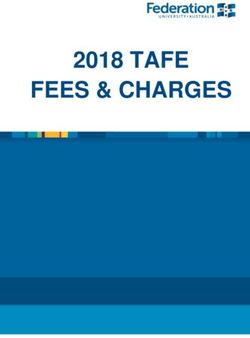EFL-U Guidelines for Teaching Online
←
→
Page content transcription
If your browser does not render page correctly, please read the page content below
EFL-U Guidelines for Teaching
Online – Part II
(Prepared under the directives of Prof. E. Suresh Kumar,
Hon’ble Vice Chancellor, EFL University)
E-Content Committee
Chairperson:
Prof. M. Hari Prasad
Members:
Prof. Sujatha Mukiri
Prof. T.T. Sreekumar
Prof. S. Jayaraju
Dr. Revathi Srinivas
Dr. Kshema Jose
Dr. E. SrinivasTable of Contents
1. Introduction
2. What shall we do with our syllabus?
3. Guidelines to go online
Introduction to weekly sub-modules
Creating/identifying and presenting e-content
Individual/group tasks and/or self-assessment
Live lectures
Post-live lectures
4. Teacher Presence
1Introduction
Let us begin with a quick recap of Part I. Online teaching is not a replica of face-to-face
teaching because students are not physically present and miss the classroom environment –
peer group interaction, physical presence of teachers and scaffolding via live interaction. We
need to adapt our face-to-face classroom teaching practices to suit the new medium and yet
be careful as not to deny our students a meaningful learning experience. As a result, online
teaching requires a different kind of preparation.
Additionally, we need to remember that what we’re readying for is not just online teaching
and learning but trauma-informed online teaching and learning. (read
https://eslteacherdom.blogspot.com/2020/04/trauma-informed-online-teaching.html for more
details) We’re teaching students who did not sign up for online classes. So, we need to also
keep in mind restrictions on the availability of technology, the remoteness of our students,
their personal and social needs and family settings. Based on these, we have proposed that
it could be best to follow an instructor-led online teaching practice that is a blend of
synchronous and asynchronous practices.
We have suggested that every week our teaching shall consist of the following components:
1. E-content
2. Self-assessment through ‘Check your progress’
3. Live interaction/discussion with students through online video conferencing tools
We have also noted that this self-assessment could be only to help the students to check their
understanding of the content provided and need not form a part of your internal assessment.
It has also been suggested that the internal assessment could be conducted at the end of the
first, second and third months and the end-semester assessment at the end of the fourth
month.
In this document, we will mainly discuss the implementation of what we discussed in the
previous document. That is, how to make the e-content and live lectures interactive, how to
engage the learners through individual and collaborative activities, and how to conduct online
assessment.
What shall we do with our syllabus?
By now, we have all prepared the syllabi for our courses and also divided them into four
modules.. The content for each module will be a big chunk. It cannot be given as it is to the
students. How shall we make the content learnable? Let us first understand what a module
does.
2A module addresses a part of the aim of the course. That is, a module deals with one
objective, a sub-component of the aim of the course. In other words, while a course might
have 1 large aim, each of its four modules will have a sub-aim or an objective.
As each module is taught over four weeks as discussed in the Part-I of the EFLU Guidelines,
the second step is to divide each module into four parts with each part having a specific
teaching goal. In other words, what we are saying is that each module shall consist of four
sub-modules with clearly identified goals. Each submodule might deal with a topic/subtheme
aimed at achieving its goal. The following table summarizes this.
1 aim (or more) 4 objectives (or 16 goals (or more)
more)
Whole course 4 modules 16 sub-modules
The first step is to articulate the aims of the course, the objectives of each of the four modules,
and the goals of the sub-modules. This is essential for all courses, and especially important
for the success of online courses.
Here are two samples that could help you formulate objectives:
http://sps-elp.com/goals-objectives/ec1-reading/
https://behrend.psu.edu/school-of-humanities-social-sciences/academic-programs-
1/english/engl-objectives-and-outcomes
Guidelines for going online
Now we move on to discuss how to create e-content and deliver it online. We shall do this in
the following five subsections.
a. Introduction to weekly sub-modules
As discussed in Part I, each sub-module taught over a week is a combination of,
1. E-content
2. Check your progress / assessment
3. Live lecture
4. Discussion and/or collaborative activities
Uploading e-content and self-assessment tasks will not suffice; students need to know what
to do and how to go about learning from it. Try to remember what we do in a face-to-face
classroom. We usually start our classes by talking to the students about what we did in the
3previous class/week and what we are going to do in the present one. That is, we provide a
context for learning. Same strategy may be used in online teaching too. How do we do that?
We need to provide a brief introduction to each sub-module. It can be an audio file, a video
file, or a text file. The introduction shall provide details of:
a. What the students are going to learn at the end of the submodule, i.e., the goal;
b. What the learning items in the sub-module (like reading/ listening materials, tasks,
activities, lectures, discussion, assessment, and rubrics) are;
c. How the learning items are presented (audio files, video files, PowerPoint
presentations, study material, external links etc.)
d. How to study the materials i.e., what is the learning path through the materials;
e. How much time they need to spend on each of the learning items and total time for
the sub-module;
f. What is expected of the students (class participation, task completion, etc.)
Please remember to label each of your learning items (b. above) clearly. This will make
your introduction coherent, make it easier for students to follow steps d. to f., and enable
reuse and sharing of content with other teachers.
b. Identifying / creating and presenting e-content
We have been using and sharing with students a lot of material – books, articles, slides,
videos, etc. - in our classes. We can use all of them in our online classes too. However, they
cannot function as standalone materials. This is because in a face-to-face classroom, we do a
lot of instructional activities like explaining, providing real-world examples, illustrating,
elaborating, engaging students in activities, asking questions for monitoring learning, etc. In
some of classes we may even resort to non-academic activities like acting, singing, playing, or
dancing in order to put across a point clearly. That is, the actual learning comes from us, not
from just the material. What shall we then do to make all the materials we have usable for
the online learner?
First of all, we need to see if there are any gaps in the content that we use in a face-to-face
classroom and plug these gaps to make the materials capable of being standalone materials.
In order to do this, we can include additional e-content resources like websites, talks, lectures,
Open Educational Resources (OER), related course materials, etc. Such resources can address
content gaps that are bound to arise when instructor-led content is used as standalone
materials. While choosing resources, we need to consider copyright policies, technological
barriers like size of the file, bandwidth, download time and accessibility. We have to choose
materials as per our students’ settings and requirements. Sometimes we may have to provide
transcripts, save content in alternate accessible formats, choose files that allow reading on
mobile phones, smaller files that permit easy transfer, etc. in order to make materials learner-
friendly.
4The second aspect of converting our materials into e-content involves two processes:
chunking and making the content interactive. Here are some guidelines with regard to this
task.
When presenting any material (verbal/audio/video), we shall break texts into shorter
chunks/ paragraphs of not more than 5 – 9 points or segments of 5 to 10 minutes. (read
https://eslteacherdom.blogspot.com/2020/05/zoom-learner-not-teacher.html for more
details )
i. We can provide scaffolding notes that convert long texts into sections, using bullets,
images, etc. to guide students’ reading.
ii. We could also include a few questions in the text (not at the end of the text) so that
students check the their understanding while reading/viewing/listening the e-content.
Along with the material, we can provide a template to encourage systematic learning
(read https://eslteacherdom.blogspot.com/2020/05/zoom-learner-not-teacher.html for more
details.)
c. Individual/group tasks and/or self-assessment
Providing e-content with input tasks mentioned above will help the students in learning
online. However, we, as teachers, do not know whether any learning happened. In a face-
to-face classroom, we ask questions orally and confirm whether the students have
understood what was taught/discussed in the class. In online teaching, we have the following
strategies to know if students have learnt from the e-content.
Post-reading tasks or self-assessment tasks need to be created based on every sub-module’s
e-content. At the end of every sub-module, there must be interactivities (interactive
activities) to improve students’ prediction skills, recall, consolidation or application of
learning. These can also be built into the content or delivered separately. Some such tasks
are writing short summaries, group designing of posters, case studies, problem solving tasks,
and collaborative summaries. We cannot be using only one type of task because it becomes
monotonous. So variation in tasks is necessary to promote active individual learning or
collaborative learning. We have named these as ‘Check your progress’ in the models provided
in Part I.
‘Check your progress’ tasks can be (a) analogue / linear/ paper-based; (b) individual, (c) digital
or (d) collaborative. (read to know about a few free digital tools you could consider)
However, for each such task, let us ensure that the rubrics for evaluation is made available to
the learner. And, if teacher-assessed, explain the mode of submission clearly (email, online
submission, WhatsApp a picture of the task, etc.
54. Live lecture
As mentioned in the previous document, live lectures are delivered via videoconferencing
tools like Zoom, Webex, Teams, Google meet, etc. The first thing to remember here is to not
look like a talking-head or sound like a news reader reading out from a teleprompter. (read
for more details.)
In order to avoid this, we again need to chunk, i.e., we need to give breaks. We can stop every
15 – 20 minutes. During the break, we can either ask questions or invite questions from the
students. We can give a short task or conduct a poll. There is a chat function in most of the
video conferencing tools, which can be used for question-answer session. (read for more
information on making live lectures interactive.)
Another way to use the break is to divide your class into groups of 5 - 10 and give time for
group work (use breakout rooms, WA, FB pages etc. for this). Also, we can assign
collaborative tasks, discussions topics, or games. For whatever we do, we shall provide cue
sheets/ rubrics / guidelines for group activities so that there is a clear le arning goal
and the activity remains teacher-led.
We can also break the monotony, come out of the videoconferencing tool, and use another
digital tool to create while-lecture tasks. (read the link shared above for more details.)
5. Post-live lectures
At the end of the lectures, students should be given opportunities for interaction and peer
discussions. This is essential for community-building. These can also be considered as part of
our assessment. (See a sample rubric for assessing synchronous discussion.)
For immediate analogous post-lecture assessment, one can consider using exit slips.
Post-lectures tasks can be made meaningful if we design tasks that are authentic, link to
students’ previous knowledge, are related to real-life experiences, have application to their
daily lives or future activities, demonstrate skills learnt, trigger critical thinking skills, help
students write reflectively about their learning, develop team-work and collaborative
knowledge building, etc. Therefore, we should try to encourage use of reflective journals, e-
portfolios, alternate modes of knowledge demonstration like poster presentations and
multimedia writing assignments to evaluate students’ learning and thinking. (read for more
details.)
6Teacher presence
In addition to delivering live lectures, teacher presence needs to be ensured throughout
online teaching. However, online teaching is not 24 hours teaching. And it is not a one-on-
one with ALL the students ALL the time. State clear timelines when you’re available and when
you’ll respond to emails/posts.
The teacher can
• create a warm and non-threatening atmosphere
(https://www.shiftelearning.com/blog/moving-your-existing-training-
content-to-elearning)
• contribute to discussions by selecting specific, not all, messages to respond to
• encourage students to ask each other questions, and address all to the instructor
• respond to emails periodically
• ensure indirect teacher-presence through a detailed syllabus, articulation of
expectations from students, clear instructions for tasks, rubrics, and other similar
texts.
Please write a short description of your policy regarding online interaction and post it along
with your syllabus.
***
7You can also read