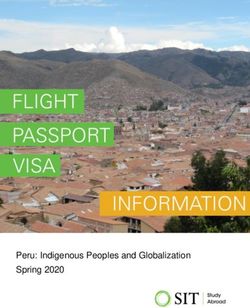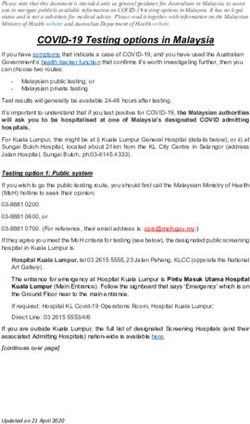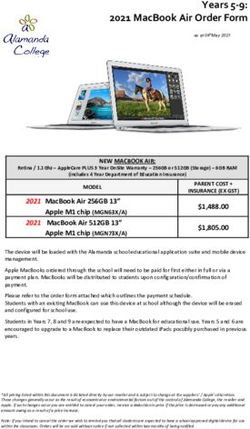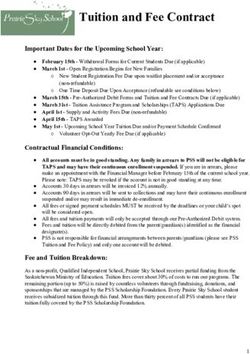Creating, Accessing & Using your my.sji.edu.ph Profile - Guide Created by J. Toriano - St. John's Institute
←
→
Page content transcription
If your browser does not render page correctly, please read the page content below
my.sji.edu.ph is your one-stop shop
1 2 3
Enroll online View your dues Order books
and submit your for all your and supplies
deposit slip children if you and just pick
directly to opted to pay them up in
Accounting in installments school
4 5 6
View the
View the View the
teacher’s
quarterly grades attendance
learning guide
of your child of your child
for the week
7 8 9
Manage your
contact View all school Communicate
information communications with your child’s
for your whole in one place teachers
familyGoogle
https://my.sji.edu.ph
1. Open your browser, type in https://my.sji.edu.ph or simply, my.sji.edu.ph
and press enter on your keyboard.Online Guide Contact Us
Login to your account
Username
Username
Password
Password
Login
Create account
Forgot Password
2. If you’ve already created your account, type in your Username and Password and click on “Login.”
If you do not have an account yet, click on “Create account.”1997-2020 2010
Jan Feb Mar Apr
Step 1 Step 2 Step 3 1997 1998 1999 2000
May Jun Jul Aug
SJI Online
2001 2002 2003 2004
Please fill in some information. Sep Oct Nov Dec
What is your child’s school ID No.? 2005 2006 2007 2008
20200802 February 2010
2009 2010 2011 2012
Su Mo Tu We Th Fr Sa
*If you have more than one child, just enter one. Type NEW for applicants.
2013 2014 2015 2016 30 31 1 2 3 4 5
What is your child’s first name? 6 7 8 9 10 11 12
13 14 15 16 17 18 19
2017 2018 2019 2020
Maria 20 21 22 23 24 25 26
27 28 29 30 31 1 2
When is your child’s birthday?
Please note that you won’t be able to type in your child’s birthday manually.
02/01/2010 Instead, click on the birthday field and use the calendar as shown above.
Next If your child has a first name made up of 2 or more words, type it in completely.
3. Type in your child’s school ID No., first name and birthday on the appropriate fields.
If your child is an applicant, type in the word NEW in the school ID field. Then, click on “Next.”Step 1 Step 2 Step 3
What is your name
Juan Dela Cruz Always start with Capital Letters for your First and Last names.
What is your preferred username
Use your name as your username so you will be able to conveniently remember it.
juan.delacruz For uniformity, use all small letters & a period between your first & last names.
What is your email address
Any valid email address (Yahoo or Gmail) can be used. Make sure that
juandelacruz@gmail.com you type in the correct email address and that it’s readily accessible.
What is your mobile number
Make sure that you type in the correct contact number
09158927847 and that it’s readily accessible.
Next
4. Type in your name, preferred username, valid email address and mobile number on the appropriate
fields. Then, click on “Next.”Step
Step11 Step 2 Step 3
Create a password
A strong and secure password should be at least 6 to 8 characters with a
combination of Capital and Small letters, numbers and special characters.
Confirm your password
Re-enter your secure password here. Make sure that it matches the previous.
Code
Make sure that the email and mobile number you provided are easily accessible
JKLRAB as the code will be sent there. Copy the code and paste it here.
An email and SMS has been sent to you with the verification Code.
Resend Code.
Finish
5. Create a secure password, confirm it, enter the code sent to your valid email address or mobile number
and click on “Finish.” If you did not receive the code, click on “Resend Code.”Step 1 Step 2 Step 3
Congratulations!
You will be automatically taken to your dashboard.
Click here to login If not, click on “Click here to login.”
This is your dashboard. Note that if you have not enrolled any of your children,
you will not see your child’s name at the top.
How are you related to Maria?
Click on the downward-pointing arrow to choose from “Father,” “Mother,”
I am the Father and “Guardian.”
Continue Click on “Continue” to type in your pertinent details.
6. You will be greeted by a congratulatory message. Choose your role (Father, Mother, Guardian), click on
“Continue” and type in your pertinent details.Family Profile
Father Mother Guardian Home Address Other Information
Salutation Email Contacts
Mr. juandelacruz@gmail.com Country Code Area Code Number Ext.
First Name Address Mobile 63 9154238777
Juan Hilado St. Brgy. 7, Bacolod City
Middle Name Relationship
Jose Father
Last Name
Dela Cruz
Qualifier/Suffix
Note: Fill out all the fields for Father, Mother and Guardian if applicable.
Birthdate
02/22/1992
Save
7. Fill-out the corresponding fields with your pertinent details. Always make sure that everything is correct. Once done, click on
“Save.” After saving, don’t forget to provide other required information in the “Other Information” tab (upper-right, last option).This entire display is your Dashboard. From anywhere, you can always go
to your dashboard by clicking on your profile icon and choosing “Dashboard."
Juan Dela Cruz
Dela Cruz, Maria J. Juan.Delacruz@gmail.com
Father
JHS 8 St. James The Apostle
Dashboard
Family Profile
Financial Information
Change Password
Within this menu, click on your profile icon to change your profile photo.
Click on your child’s profile icon to change his/her profile photo. Online Guide
Contact Us
Clicking your profile icon will also reveal all the other options available.
You can also sign out of your account here. Sign Out
The “+” icon will allow you to add your child, who is a new applicant, to the
system. With it, you can also link another child who’s previously enrolled with us.
To link means to add another of your previously enrolled children to your my.sji
profile. Alternatively, you can do this by clicking on your child’s name.
8. If your child has been with SJI in the previous school year, his/her name will appear on your dashboard. If your child is a new
applicant, his/her name will not be displayed but yours instead. Click on the “+” icon and type in all the necessary details
pertaining to your child so he/she could be added to our system. Move on to the next visual to see what’s there to fill-out.New Child
View other children
Dashboard Enrollment
Child’s Profile Inbox
First Name Citizenship
Middle Name Religion
Last Name Name of School Last Attended
Qualifier/Suffix LRN
Sex Mother Tongue/Dialect
Please upload the following documents:
Birthday Click on the folder or document to upload
Place of Birth Live Birth Certificate (PSA)
Baptismal Certificate (for Catholics)
Latest Report Card (for Grade 1-11)
Campus Visa (For Foreign Students)
Please answer the following:
Incoming Click on the item to answer
Help us better understand your child.
Application Fee: P250.00
Please pay this amount online or to our Accounting Office.
I/We agree and promise to abide by the rules and policies of St. John’s Institute.
Save
8.1 For new applicants, fill-out the corresponding fields with the necessary details and upload the corresponding documents needed.
Don’t forget to answer “Help us better understand your child.” , “agree” to the rules, policies and submission of complete
requirements. Then, click “Save.” Pay the application fee of P250.00 online or to our Accounting Office.New Child
View other children
Dashboard
Maria Link a child
Link a child
Student ID No.
First Name
Birthdate
Link
8.2 To add another child who was previously enrolled at SJI, click on “View other children.” Then, click on “Link a child,” fill it out
with the necessary information and “Link.” For other information on linking, please refer to step 8.This entire display is your Dashboard. From anywhere, you can always go
to your dashboard by clicking on your profile icon and choosing “Dashboard."
Juan Dela Cruz
Dela Cruz, Maria J. Juan.Delacruz@gmail.com
Father
JHS 8 St. James The Apostle
Dashboard
Family Profile
Financial Information
Change Password
Click on your child’s name in your dashboard to begin online enrollment. Online Guide
Contact Us
Sign Out
9. Now that you’ve created your my.sji profile and typed in all the necessary details, you are all set to enroll your child/children to SJI.
To begin online enrollment, click on your profile icon/photo, go to your “Dashboard” and click on your child’s name.Dela Cruz, Maria J.
JHS 8 St. James The Apostle
View other children
Dashboard Child’s Profile Enrollment Books Pathway
Incoming JHS 8 for S.Y. 2021-2022 (Main Campus)
Tuition Fee : 31,810.00 E-MATH 805.00
Other Fees : 16,405.00 PLUMA 819.00
Special Fees : 1,950.00 TOTAL 819.00
Total : 50,165.00
Save
Payment Scheme 50,165.00
Full
Installment
Enroll
Proceed to Account Summary
Note: If you have 2 or more children, repeat steps 9 and 10 provided that you’ve
linked all their profiles. For information on linking, refer back to steps 8 and 8.2.
10. Click on the “Enrollment” tab, choose your “Payment Scheme” and click on “Enroll.” Before you proceed to Account Summary,
you might as well click on the “Books” tab and choose the given books by clicking on the corresponding boxes.Dela Cruz, Maria J.
JHS 8 St. James The Apostle
View other children
Dashboard Child’s Profile Enrollment Books Pathway
Juan Dela Cruz
Incoming JHS 8 for S.Y. 2021-2022 (Main Campus) Juan.Delacruz@gmail.com
Father
Tuition Fee : 31,810.00
Dashboard
Other Fees : 16,405.00 Family Profile
Special Fees : 1,950.00 Financial Information
Total : 50,165.00 Change Password
Payment Scheme 50,165.00 Online Guide
Contact Us
Full
Sign Out
Update
Proceed to Account Summary
11. To proceed to the Account Summary, click on your profile icon/photo and choose Financial Information.Financial Information
Dashboard Account Summary Payment Options Transactions Attachments
Maria : 50,165.00 You may settle your account/s through online bank
Total Upon Enrollment : 50,165.00 transfer or over-the-counter at the following banks
Banco de Oro
Account Name : St. John’s Institute of Bacolod City, Inc.
Account Number : 0030-1029-8336
Metropolitan Bank and Trust Company
Account Name : St. John’s Institute of Bacolod City, Inc.
Account Number : 079-3-00986953-0
United Coconut Planters Bank
Account Name : SJI
Account Number : 2030-4000-7847
Union Bank
Account Name : SJI
Account Number : 0027-9001-8425
The Account Summary will display all Pay in any of the Banks The “Transactions” tab will show you
the children you enrolled. indicated above. payment details such as OR No & etc.
12. Review the Account Summary and click on the “Payment Options” tab to see the banks where you could settle your account.Financial Information
Dashboard Account Summary Payment Options Transactions Attachments
For us to validate your payment transaction, please upload your validated deposit slip
or a screenshot/scanned copy of fund transfer or “send money” transaction.
Upload Proof of Payment
12.1 After you’ve made your payment, click on the “Attachments” tab, upload your proof of payment
and anticipate payment confirmation from our Accounting Office. Congratulations! Online Enrollment done!For your concerns about the Student’s Family Profile, kindly email
support@sji.edu.ph19 Original Concept and Design by J. Toriano I Additional Concept by J. Estacio I Official Tagline by J. Javellana
You can also read