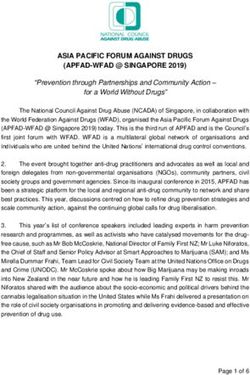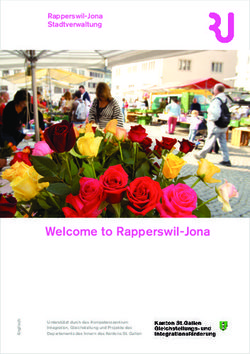LinkedIn TIP SHEET - OSCARplus
←
→
Page content transcription
If your browser does not render page correctly, please read the page content below
LinkedIn TIP SHEET
This information may be helpful when creating or updating your professional LinkedIn profile. If
you have any questions, or would like additional support, please reach out. We’re here to help.
What is LinkedIn?
LinkedIn is an online professional networking and job searching tool. The content you choose to
post and how you interact with the LinkedIn platform, will be different than what you are doing
with your other personal social media platforms.
How can LinkedIn be a Beneficial Tool for Networking and Job Searching?
Why should you use LinkedIn?
• Recruiters use LinkedIn to find candidates that may not be actively applying for jobs, so
your profile is working for you, even when you are not online
• Many employers search potential candidates on LinkedIn before making interview
selections
• You can add documents to your profile to showcase relevant projects or course work (e.g.
writing sample)
• You have the ability to request and gather professional recommendations from your
network
• LinkedIn allows you to keep track of people in your network (e.g. when they move or
change jobs) without constantly having to reach out
• You can search for professionals holding positions that you are interested in and learn
about their career path by viewing their profile – how and where did they start their
career?
• LinkedIn can help you create a professional image and establish a “personal brand”
through what you post, what you comment on, and what you share about yourself
Formatting Your Profile:
After you have created a LinkedIn account, personalize the main profile areas including your
profile photo, headline, summary, experience, education, and skills. These sections can be
personalized to increase the number of times you appear in recruiters’ online searches.
Page 1 of 5
2020/2021Profile Photo
Your profile photo will make a strong first impression on a prospective employer or
recruiter.
• Profiles with a photo are 7x more likely to be viewed
• Your photo should be a headshot, (not a selfie) including your head and shoulders
• Avoid using “special occasion” photos including grad photos, wedding, prom, etc.
• Pay attention to your background - taking a photo in the outdoors or against a
neutral background works best
Headline
A LinkedIn headline appears directly under your name at the top of your LinkedIn profile.
When someone uses LinkedIn’s search function, your name, profile photo, and headline
are listed publicly.
The language in your headline is included in LinkedIn’s searches, so try to use keywords
that recruiters may be looking for in the allotted 120 characters or less. Keep the
headline short and uncomplicated. View an example below:
Summary
The summary is a maximum of 300 characters. When writing your summary, you should
talk about what you are passionate about, what you are studying and what your goals
are. You can also elaborate on what you have included in your headline.
Look at other profiles on LinkedIn to give you an idea of what type of information you
might like to include in your own summary.
Page 2 of 5
2020/2021Experience
Your work and volunteer experience can provide more detailed information than a
traditional resumé. You should list all experiences including paid, unpaid, full-time, part-
time, academic placements, internships, etc.
• List 2-3 concise bullets per experience. Write Situation-Action-Result (SAR)
statements like you would in your resumé (see below)
• Be purposeful – you can leave out experiences that do not fit your current goals
or experiences that are more than five (5) years old
Situation/Action/Result (SAR) Statements:
Think of LinkedIn as an extension of your resumé. When adding your experiences, you
should use Situation-Action-Result (SAR) statements to contextualize and demonstrate
how you have used your skills in the past, just as you would on your resumé
Here is the formula:
Situation: a task or experience from previous employment, placement, or education
Action: how you solved a problem or what you did to perform a task
Result: the outcome of your action
Consider this example of a skill statement you might see in a resume:
“I have strong research and analytical skills.”
Now, the same skill statement is re-worded using the SAR formula, where:
Situation: I gathered and analyzed project data for my seminar course
Page 3 of 5
2020/2021Action: I used quantitative methods to identify trends in the data
Result: I authored a well-written paper which received an A grade
The end result is:
“Demonstrated ability to gather and analyze data using quantitative methods resulting in
high academic achievement”
Education
Ensure that you include your major, year of expected graduation, major projects,
extracurricular activities, awards, and relevant courses.
Be sure to list accurate information: Check the proper title of your degree, program, and
courses. If a recruiter searches information listed in your profile which turns out to be
incorrect, it will decrease your chances of being considered for a potential job.
Skills
Be selective when listing skills on your LinkedIn profile. You should try to include a
minimum of five (5) skills.
• Include technical skills and essential (or soft) skills
• If you are comfortable doing so, ask your connections to endorse you on LinkedIn.
Building your Brand:
To get the most out of LinkedIn, you need to use the platform as it was intended – as a
professional networking tool. Build your personal brand on LinkedIn by engaging with the
platform and making connections.
• Log in frequently and do something to enhance your profile: like a page, follow relevant
organizations, comment on a post, share an article, ask for a recommendation, or request
a connection
• Focus on quality over quantity when it comes to engagement and connections. Follow
like-minded professional associations, educational institutions, or companies that you
would like to work for
• When sending a connection request, ALWAYS personalize your message. Let the person
know how you know them and why you would like to connect
• You can see the number of people who have viewed your profile and the number of
searches that you have appeared in. These statistics grow over time as you develop your
network and brand – this process is not immediate
• Be wary of who is connecting with you. If the person is not known to you, or if they do
not personalize a message indicating why they would like to connect, consider ignoring
their request. There are many LinkedIn spam accounts looking for access to your
information and contacts
Page 4 of 5
2020/2021Pro Tips:
• Visit the LinkedIn for Students webpage for more tips on how to use LinkedIn effectively
• Customize your LinkedIn URL. It is best practice to use a variation of your first and last
name
• Profile > Edit your Public Profile > Edit public profile URL (Edit pen in the right
margin)
• Ask someone to review your profile or have it reviewed by the Humanities Careers and
Experience office
• Private/Public mode: Decide what is right for you
• Always proofread your writing. Spelling and grammar errors will limit your success with
your job applications
• Limit the use of “I” or “my”
• Ensure that all information is accurate - employers will verify information before they
hire you
Next Steps:
Once you have updated your LinkedIn profile, we encourage you to request an appointment for
a one-to-one LinkedIn critique with your Faculty career support staff.
You can request an appointment by completing our online request form or contact Cristina Foley
with any questions.
Page 5 of 5
2020/2021You can also read