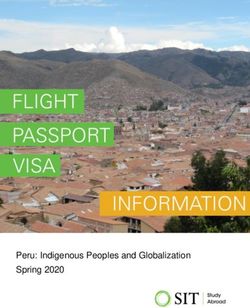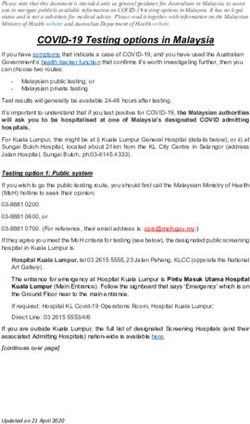The Regional Broadband Scheme reporting portal - Instructions for carrier submission
←
→
Page content transcription
If your browser does not render page correctly, please read the page content below
Canberra Red Building Benjamin Offices Chan Street Belconnen ACT PO Box 78 Belconnen ACT 2616 T +61 2 6219 5555 F +61 2 6219 5353 Melbourne Level 32 Melbourne Central Tower 360 Elizabeth Street Melbourne VIC PO Box 13112 Law Courts Melbourne VIC 8010 T +61 3 9963 6800 F +61 3 9963 6899 Sydney Level 5 The Bay Centre 65 Pirrama Road Pyrmont NSW PO Box Q500 Queen Victoria Building NSW 1230 T +61 2 9334 7700 F +61 2 9334 7799 Copyright notice https://creativecommons.org/licenses/by/4.0/ With the exception of coats of arms, logos, emblems, images, other third-party material or devices protected by a trademark, this content is made available under the terms of the Creative Commons Attribution 4.0 International (CC BY 4.0) licence. We request attribution as © Commonwealth of Australia (Australian Communications and Media Authority) 2021. All other rights are reserved. The Australian Communications and Media Authority has undertaken reasonable enquiries to identify material owned by third parties and secure permission for its reproduction. Permission may need to be obtained from third parties to re-use their material. Written enquiries may be sent to: Manager, Editorial Services PO Box 13112 Law Courts Melbourne VIC 8010 Email: info@acma.gov.au
Contents
Making a submission using the RBS portal 1
Logging in to the RBS portal 2
First-time users 3
Completing the Carrier Submission Form 5
Reporting submissions 8
Nominated Carrier Declaration Reporting 10
Declaration 11
Finishing and submitting your application 11
Further information 12
acma | iiiMaking a submission using the
RBS portal
The Regional Broadband Scheme Reporting Portal (RBS Portal) will take you through
the process required to meet your reporting obligations under the Regional Broadband
Scheme (RBS) for the reporting period 1 January 2021 to 30 June 2021.
This form captures the reporting obligations under section 100 of the
Telecommunications (Consumer Protection and Service Standards) Act 1999.
Access to the RBS Portal is only available through the myGovID authentication
service, a secure login that identifies those acting on behalf of businesses when
assessing government services provided online.
For details on setting up a myGovID, please refer to the webpage Using the RBS
Portal.
Any questions in the portal that are marked with a red asterisk * are mandatory and
must be answered.
You can save your progress at any time by clicking the save button.
acma | 1Logging in to the RBS portal
1. Go to www.acma.gov.au/regional-broadband-scheme-reporting-portal.
2. Log into the RBS Portal by selecting the ‘Access ACMA RBS Reporting Portal’
button shown below.
3. You will then be redirected to the ‘Government Authentication Service’ where
you will be required to log in with your myGovID email in order to continue.
4. Once you have been directed to the Authentication screen, open the myGovID
app on your phone and accept or enter the code given.
2 | acma5. Select ‘Continue’. You are now logged onto the RBS Portal.
First-time users
To access the RBS Portal for the first time, you will be issued with a one-time token.
1. To log onto the RBS Portal using this one-time token, select the ‘Register One
Time Token’ link.
2. A ‘Register One Time Token’ page will appear advising you to enter your one-
time token.
acma | 33. Enter your one-time token and select ‘Register’. Once you have access, you will be able to view the ‘Carrier Submission’ form. 4 | acma
Completing the carrier
submission form
1. On the ‘Welcome’ page, select the arrow icon to navigate to the ‘Carrier
Information’ page.
2. On the ‘Carrier Information’ page, check that your name and email address are
correct.
3. If any of the details are incorrect, you need to complete the Authorised Contact
Registration Form and submit to the Revenue Assurance team by email.
4. The ACMA will send an acknowledgement once you have lodged your RBS
submission.
5. Ensure that all sections marked with a red asterisk * are completed. You will not
be able to continue with the form unless these are completed.
6. Select the arrow icon to navigate to the ‘Nominated Carrier/Associate
Information’ page.
7. Depending on your organisational structure, answer the questions relating to
nominated carriers and associates as either ‘yes’ or ‘no’:
> Are you a nominated carrier in relation to one or more local access lines in
relation to which a nominated carrier declaration is in force?
> Do you wish to report on recently connect greenfield premises?
> Are you part of an associated group?
> Are you the controller of the associated group?
The answers provided will determine the reporting submission you are required to
complete.
Note: If you answered ‘No’ to the question ‘Are you part of an associated
group?’, the question ‘Are you the controller of the associated group?’ will not
be shown to you as it has been determined that you are the controller of your
organisation.
acma | 58. Select the arrow icon to navigate to the next page.
a. Nominated Carrier Declarations in force
If you answered ‘yes’ to the question relating to a nominated carrier and ‘no’ to
the question relating to an associated group, you will be taken to the ‘Details
of Nominated Carriers Declaration in force’ page.
Complete the following for the Nominated Carrier Declaration
Information:
> Nominated Carrier Declaration Number: a link has been included here
that will take you to the Nominated Carrier Declarations Register on the
ACMA website to assist with this.
> Name of entity under Nominated Carrier Declaration.
> ABN/ABN of entity under Nominated Carrier Declaration.
If you have more than one Nominated Carrier under a declaration, select the
‘Add Nominated Carrier’ button in the bottom left-hand corner to include their
details.
b. Associates
If you answered ‘no’ to the question relating to nominated carrier and ‘yes’ to
the question relating to associated group, you will be taken to the ‘Details of
Associates’ page.
6 | acmaComplete the following for the Associate Information:
> Name of Associate
> Type of relationship under section 152 of the Telecommunications Act
1997:
> Partner of the controller.
> Trustee of a trust – where the controller or other associated person
of controller receives benefits or is capable of receiving benefit of the
trust.
> A person who acts or is accustomed to act in accordance with the
directions of controller.
> A person who acts or is accustomed to act in accordance with the
directions of controller and associate under another paragraph.
> A person who is under contract or an arrangement is
intended/expected to act in accordance with directions of controller.
> A person who is under contract or an arrangement is
intended/expected to act in accordance with directions of controller
or the associate or the controller under another paragraph.
> Another company that is related body corporate of the controller.
> Another company if the controller or the controller and an associate
under another paragraph are able or in a position to exercise control
of the company.
> Association is in relation to:
> telecommunications network
> company
> local access line.
> Associate ACN/ABN.
> Associate Carrier Licence Number.
> Set out the circumstances that resulted in you being the controller of the
associated group.
If you have more than one Associate, select the ‘Add Associate’ button
in the bottom left-hand corner to include their details.
acma | 7c. Nominated Carriers Declaration in force and Associates
If you answered ‘yes’ to the questions relating to nominated carrier and
associated group, you will be taken to the ‘Details of Nominated Carriers
Declaration in force and Associates’ page.
Complete the information for the Nominated Carriers under a Declaration and
Associates as per a. and b. above.
d. No Nominated Carriers Declaration in force or Associates
If you answered ‘no’ to the questions relating to nominated carrier or
associated group, you will be taken directly to the ‘Reporting Submission’
page.
Reporting submissions
1. Select the arrow icon to navigate to the ‘Reporting Submission’ page.
The answers provided at the ‘Nominated Carrier/Associate Information’ page
will determine the reporting submission that you need to complete.
2. Number of Chargeable Premises
Complete the number of premises that were supplied with a designated
broadband service by any carriage service provider through a local access line
owned by you for the whole or part of the month. If no premises were supplied
during the month, enter ‘0’.
8 | acma3. Concessions
a. Recently Connected Greenfield Premises
If, when completing the questions in relation to ‘Nominated
Carrier/Associate Information’, the answer to the question ‘Do you wish to
report on recently connect greenfield premises?’ was ‘Yes’, the Carrier
Reporting will require details of the Recently Connected Greenfield Premises
for the reporting period.
This amount is limited to the Number of Chargeable Premises claimed or
55,000, whichever is the lower.
b. Potentially Concessional Premises
If, when completing the questions in relation to ‘Nominated
Carrier/Associate Information’, the answer to the question ‘Do you wish to
report on recently connect greenfield premises?’ was ‘No’, and it has been
determined that you are the controller of an associate group, the Carrier
Reporting will require details of the Potentially Concessional Premises.
This amount is limited to the Number of Chargeable Premises claimed or
25,000, whichever is the lower.
acma | 9Nominated Carrier Declaration Reporting 1. Complete the number of premises that were supplied with a designated broadband service by any carriage service provider through a local access line for which you are a nominated carrier where a nominated carrier declaration is in force for the whole or part of the month. If no premises were supplied during the month, enter ‘0’. 2. Select the arrow icon to navigate to the ‘Declaration’ page. 10 | acma
Declaration
1. Download the Statutory Declaration template available from the ACMA website
and upload a completed and signed version.
2. If any supporting documentation in substantiation of what is being reported is
being included as part of the submission, upload it here. To upload more than one
document, select the button.
3. Ensure that the Declaration of submission has been ticked, certifying that the
information being provided in the form and any attached documents is, to the best
of knowledge, true and correct.
4. Select the arrow icon to navigate to the ‘Finish’ page.
Finishing and submitting your application
1. if you would like to keep your answers for later use, select ‘Yes’.
2. If ‘Yes’ is selected, enter a description for the file and save appropriately.
3. Select the submit button to submit the form.
4. Once submitted, an acknowledgement will appear on screen, and will also be
sent to the email address provided at the start of the submitted form.
acma | 11Further information For further information on the reporting requirements (including associated legislation and definitions) visit the RBS page on the ACMA website. If you need further information or have trouble completing forms, contact the ACMA at rbs@acma.gov.au or +61 (2) 6219 5355. 12 | acma
You can also read