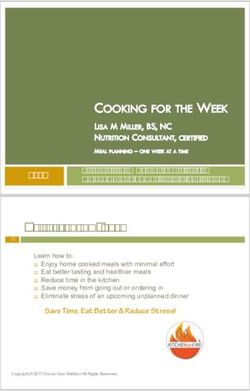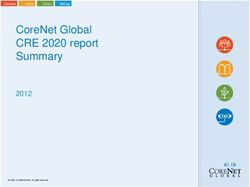Customer Coffee Corner for SAP IQ - Encryption - Part 1 - SAP Product Support December, 2017 - SCN Wiki
←
→
Page content transcription
If your browser does not render page correctly, please read the page content below
Agenda Objectives Advanced security in SAP IQ Encryption - Passwords Encryption - Communication packets FAQs Closing remarks Open discussion © 2016 SAP SE or an SAP affiliate company. All rights reserved. Customer 2
Objectives
• Proactive outreach based on feedbacks
• Target audience – IQ DBAs Novice/Beginner
• Awareness about advanced security in SAP IQ avoiding “how to” IQ
incidents. Part 1 scope and discussion is limited to encryption of
passwords and data packets over the wire.
© 2016 SAP SE or an SAP affiliate company. All rights reserved. Customer 3Advanced security in SAP IQ ( Birds eye view )
Encryption
Part 1 - Over the wire
Password
Data packets
Part 2 – On disk
Column
Database
© 2016 SAP SE or an SAP affiliate company. All rights reserved. Customer 4Encryption - Passwords
o Default behavior - IQ encrypts the password on every connection regardless of whether the connection itself is encrypted.
There is no customer-visible way of determining what method is used for encryption.
There is no way to change what method is used or disable password encryption.
It is done internally in the product.
o Although best practice suggests that the password be supplied by the user on demand (for example, by prompting), there
may be situations where you must store the user's credentials on the client computer. Storing passwords on the client
computer poses a security risk. If both the user ID and the password are discovered, then anyone with access to the
database server can authenticate with that user ID and password. For these situations, the client software provides a
mechanism for storing passwords in plain text or in an encoded form.
- Encode password using iqdsn utility
- Use EncodedPassword (ENP) connection parameter in connectivity string OR use odbc dsn
© 2016 SAP SE or an SAP affiliate company. All rights reserved. Customer 5Encryption - Passwords
$ iqdsn -w dsn_enp -pe -c "UID=DBA;PWD=sql;DBN=iqdemo;ServerName=iqdemo_IQ16SP11PL11_N0“
SAP IQ Data Source Utility Version 16.0.0.2528
Configuration "dsn_enp" written to file /tmp/odbc.ini
$ iqdsn -w dsn_noenp -c "UID=DBA;PWD=sql;DBN=iqdemo;ServerName=iqdemo_IQ16SP11PL11_N0"
SAP IQ Data Source Utility Version 16.0.0.2528
Configuration "dsn_noenp" written to file /tmp/odbc.ini
$ iqdsn -g dsn_enp
SAP IQ Data Source Utility Version 16.0.0.2528
dsn_enp: UID=DBA;DBN=iqdemo;ServerName=iqdemo_IQ16SP11PL11_N0;ENP=39f2ce6e
$ iqdsn -g dsn_noenp
SAP IQ Data Source Utility Version 16.0.0.2528
dsn_noenp: UID=DBA;PWD=sql;DBN=iqdemo;ServerName=iqdemo_IQ16SP11PL11_N0
$ dbisql -c 'dsn=dsn_noenp' -nogui
(DBA)> quit
$ dbisql -c 'dsn=dsn_enp' -nogui
(DBA)> quit
$ dbisql -c 'UID=DBA;DBN=iqdemo;ServerName=iqdemo_IQ16SP11PL11_N0;ENP=39f2ce6e' -nogui
(DBA)> quit
© 2016 SAP SE or an SAP affiliate company. All rights reserved. Customer 6Encryption – Communication packets
o Default behavior - packets are not encrypted, which poses a potential security risk.
IQ provides various packet encryption methods. Packet encryption affects performance only marginally.
o 3 “Over the wire” encryption methods.
None - IQ accepts connections that aren't encrypted. All operating systems supported.
Simple - IQ accepts connections encrypted using simple encryption. All operating systems supported.
RSA encryption not supported.
TLS - IQ accepts connections encrypted using RSA encryption.
a. FIPS certified RSA encryption. Supported operating systems Supported Cipher Suites
b. Regular RSA encryption.
o What is ?
RSA - Asymmetric cryptographic algorithm with two different keys.
One key can be given to everyone. The other key must be kept private.
FIPS - The Federal Information Processing Standard (FIPS) Publication 140-2, (FIPS PUB 140-2), is a U.S. government
computer security standard used to approve cryptographic modules.
TLS - Transport Layer Security and its predecessor, Secure Sockets Layer (SSL), both frequently referred to as "SSL",
are cryptographic protocols that provide communications security over a computer network. The connection is
private (or secure) because symmetric cryptography is used to encrypt the data transmitted.
© 2016 SAP SE or an SAP affiliate company. All rights reserved. Customer 7Encryption – Communication packets
o Changing IQ behavior to accept encrypted connections.
Startup parameters - -ec controls encrypted TCP/IP connection acceptance/rejection
-es controls unencrypted local shared memory connection acceptance
TDS controls TDS connection acceptance/rejection
o Changing client behavior to set encryption.
Clients using –c to connect - ENC
Clients using ODBC DSN in odbc.ini to connect - Place ENC in odbc.ini
o Helpful built-in tools to test basic TLS functionality
Certificate Creation utility (createcert) generates X.509 certificate files using RSA.
Certificate Viewer utility ( (viewcert) can read X.509 certificates using RSA.
o Quick TLS test
© 2016 SAP SE or an SAP affiliate company. All rights reserved. Customer 8FAQs -
What is the difference between –ec and -es ?
-es option allows IQ to accept unencrypted connections over shared memory whereas -ec accepts/rejects TCP/IP
connections encryption type. It is useful in situations where you want remote clients to use encrypted connections, but for
performance reasons you also want to access the database from the local computer with an unencrypted connection.
Will –ec accept/reject TCP/IP connection using TDS protocol ?
-ec option does not apply to TDS communication protocol connections. TDS packets are not encrypted. Connections over
the TDS protocol, which include Java applications using jConnect, are always accepted and are never encrypted, regardless
of the usage of the -ec option. To prevent unencrypted TDS connections, you can set the TDS protocol option to NO.
How to check encryption setting for a connection ?
You can use the CONNECTION_PROPERTY system function to retrieve the encryption settings for the current connection
or any desired connection. Select connection_property( ‘Encryption’ )
Does IQ provide any built-in mechanism to log encryption type in iqmsg ?
No. You can use custom code *as is* to print encryption type.
© 2016 SAP SE or an SAP affiliate company. All rights reserved. Customer 9FAQs -
Does IQ client like dbisql provide any built-in mechanism to log encryption type in client side trace file ?
Yes. Client side trace file record encryption connectivity parameters used during connection.
$ dbisql -c 'dsn=DEVIQ1;logfile=/tmp/tls.txt' -nogui
(DBA)> quit
$ cat /tmp/tls.txt
Wed Dec 7 2017 11:35:54
11:35:54 Attempting to connect using:
UID=DBA;PWD=********;DBN=iqdemo;ServerName=DEVIQ1;CON=SQL_DBC_7f5b900716f0;ENC='TLS(TLS_TYPE=RSA;TRUSTED_CERT
IFICATES=/tmp/DEVIQ1.pub;CERTIFICATE_NAME=DEVIQ1;CERTIFICATE_COMPANY=Abc;CERTIFICATE_UNIT=MPRS)';LOG=/tmp/tls.tx
t;LINKS='tcpip{host=xyz;port=42000;dobroadcast=none;verify=no}'
11:35:54 Attempting to connect to a running server...
Does IQ support TLS encryption for connection using TDS protocol ?
No.
Which libraries get called for regular RSA vs FIPS certified RSA ?
dbrsa16.dll file contains the RSA code used for encryption and decryption.
dbfips16.dll contains the code for the FIPS-certified RSA algorithm.
© 2016 SAP SE or an SAP affiliate company. All rights reserved. Customer 10FAQs -
Does IQ require IQ_SECURITY license for TLS FIPS ?
If the requirement is to only want to use TLS FIPS encryption through the OpenSSL encryption libraries there is no need for
a separate IQ_SECURITY Sysam license to be generated. Behavior changed from IQ 16 sp2.
How to examine communication between client and server on network level ?
Use network sniffers like tcpdump to capture packets. ( tcpdump –w iq.pcap –I any dst xx.xx.xx.xx )
Use Wireshark on windows platform to load .pcap files. Identify stream. Examine packets.
What if the client's and the server's encryption settings does not match ?
The connection fails except in the following cases:
If -ec SIMPLE is specified on the database server, but -ec NONE is not, then connections that do not request encryption can
connect and automatically use simple encryption.
If the database server specifies RSA and the client specifies FIPS-certified encryption, or vice versa, the connection
succeeds. In these cases, the Encryption connection property returns the value specified by the database server.
Can IQ start with multiple encryption types ?
Yes. start_iq -ec NONE,SIMPLE -x tcpip c:\mydemo.db
© 2016 SAP SE or an SAP affiliate company. All rights reserved. Customer 11KBA’s - specific to today’s topic 2555734 - Is password encrypted in SAP IQ 2118895 - Improved EncryptedPassword connection parameter support 2234495 - How to set up transport layer security in SAP IQ 2117279 - How to generate CSR for third party trusted CA (VeriSign) - SAP IQ 2493559 - Available TLS cipher suites - SAP IQ 16 2517092 - How to identify a connection used TLS or not ? -- SAP IQ 2494898 - How to test a certificate against a cipher in IQ with openssl - SAP IQ 2351123 - How to set up INSERT..LOCATION when using TLS - SAP IQ 2474956 - SAP IQ 16 Advanced Security Option SYSAM license no longer required for TLS FIPS encryption 2459188 - What is involved in moving from Certicom to OpenSSL Encryption 2427642 - Cannot Log Into SAP IQ Cockpit When IQ Server is Started Using TLS © 2016 SAP SE or an SAP affiliate company. All rights reserved. Customer 12
KBA’s - product specific 2309381 – Customer Virtual Coffee corner for ASE, IQ, Replication Server, Software Developers Kit … 2137179 – Customer Coffee Corner for SAP IQ – Americas 2573245 - Using IQunload to generate IQ12.7 table DDL converts Unique Index into Unique+PK - SAP IQ 2573884 - SQL Statement Script collection to Monitor Multiplex SAP IQ 2574081 - How to allocate memory (buffer cache) for column data in SAP IQ 2574318 - Multiplex coordinator startup st_server.cxx abort at inc_iqnwi::PrepareSock when using IPv6 protocol - SAP IQ 2570726 - Items to collect in case of a crash on sp_iqmpxglobalcommit or any other operation involving a global transaction - SAP IQ 2570328 - SAP IQ Best Practices Guide 2570325 - SAP IQ - What is the stored procedure to check how many rows are in each partition in a partitioned table. 2569223 - SAP IQ queries failing with 'The number of connections in the connection pool have exceeded the upper limit' 2566846 - Database segment 'file' is not valid. It is of type '0'. Type BTYPE_DBEXT was expected SAP IQ 2563793 - SAP IQ - "ZeroGu2: Windows DLL failed to load" error during installation IQ 16.0 client on Windows 10 64bit © 2016 SAP SE or an SAP affiliate company. All rights reserved. Customer 13
Closing Remarks What’s next ? Please provide your feedback to IQ VCC coordinators on – Did you learn something new/useful ? – Did this outreach help understanding password and data packet encryption better ? © 2016 SAP SE or an SAP affiliate company. All rights reserved. Customer 14
Any Questions ?
Thank you
You can also read