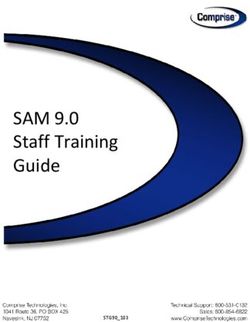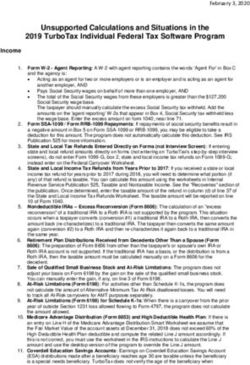Customer Experience Policy Guide February, 2020
←
→
Page content transcription
If your browser does not render page correctly, please read the page content below
—
EN T ER PR I SE S O F T WA R E
Customer Experience Policy Guide
February, 2020
Enterprise Software Customer Experience
http://new.abb.com/enterprise-software/services/maintenance/support
Support Mail Box
CustomerCare.ES@abb.com
1 /19CU STOM ER EXP ER I ENCE PO LI CY G UI D E Contents Introduction............................................................................................................................................................... 3 Our Mission ................................................................................................................................................................ 3 We Are Here To Serve You ........................................................................................................................................ 3 Customer Experience Plan ....................................................................................................................................... 4 Personalized Service ................................................................................................................................................. 4 Accessible Support ................................................................................................................................................... 5 Accessing the Customer Portal ....................................................................................................................................... 5 Support Announcements ................................................................................................................................................. 5 Proactive Product Notifications ..................................................................................................................................... 6 Knowledge Sharing ............................................................................................................................................................ 6 Support Cases..................................................................................................................................................................... 6 Customer Surveys .............................................................................................................................................................. 6 Customer Cases ........................................................................................................................................................ 8 Verification........................................................................................................................................................................... 8 How to Submit a Case ....................................................................................................................................................... 8 Reporting ............................................................................................................................................................................. 9 Case Assignment ............................................................................................................................................................... 11 Processing ........................................................................................................................................................................... 11 Access to Customer Designated System and Site ..................................................................................................... 11 Escalation ............................................................................................................................................................................ 12 Closure ................................................................................................................................................................................. 12 Customer's Role ...................................................................................................................................................... 13 Support Hold ........................................................................................................................................................... 14 Support Terms ......................................................................................................................................................... 15 Technical Support Fees ....................................................................................................................................................15 Support Period...................................................................................................................................................................15 Matching Service Levels (MSL) .......................................................................................................................................15 Exclusions and Limitations .............................................................................................................................................15 Re-pricing due to the Reduction of Licenses .............................................................................................................. 16 Professional Services ............................................................................................................................................. 17 Customer Experience Support or Consulting Services ............................................................................................ 17 More Information .............................................................................................................................................................. 17 Appendix 1: Terms and Definitions ....................................................................................................................... 18 Appendix 2: Access & Response............................................................................................................................. 19 CPSP C -001 1 -02 20 -00 2 /19
CU STOM ER EXP ER I ENCE PO LI CY G UI D E Introduction This document details the support services you have contracted from ABB. It contains valuable information on the Customer Experience (CX) organization, including how to access global assistance, remote diagnostics, hours of operation and other topics. This document describes the tools and methods used by the Customer Experience organization to provide consistent and high-quality service that will help you get the most out of your ABB solutions. Our Mission Collaborate with our customers to build the relationships, teamwork and trust that enables the delivery of valuable solutions and superior customer service. The customer is our highest priority. We Are Here to Serve You Customer Experience (CX) is here to support you. Customer Experience Centers are strategically located around the globe. Most of these support centers operate within Centers of Excellence for major enterprise software solutions to combine product development and support disciplines, bringing key experts and functions together. The CX team are professionals with deep knowledge of our software solutions and a wide range of expertise including programming, system administration, business analysis, and database administration. Ongoing training ensures skills are up-to-date and our professionals are qualified to support ABB software solutions. CX is responsible for all customer requests which are tracked from creation to resolution in our global case tracking system. All work performed, any communication with customer, any data collected (for example log files or screenshots), and resolution details are captured ongoing as part of the case history. Using our global case tracking system, CX team members have access to all customer requests from any- where in the world (subject to applicable contractual, regulatory or legal restrictions), allowing them to as- sist customers with open requests, or to search for information in current and past cases for fast and con- sistent resolutions. Via the Customer Portal, all customers have immediate access to their submitted requests, can check on progress/status, enter updates/new comments, review resolution details from past requests, or view cus- tomer dashboards. CPSP C -001 1 -02 20 -00 3/ 19
CU STOM ER EXP ER I ENCE PO LI CY G UI D E Customer Experience Plan With an ABB support contract, our customers receive support services in English as listed below. Please note that if a Support Hold is placed on your account then these services are limited. Access to: – ABB Customer Portal* – Customer Experience professionals via phone or e-mail – Major and minor product as well as patch releases – ABB Professional Services Organization (PSO) consulting services Services: – Request creation, tracking and resolution – Unlimited number of requests – Specific targets for initial response on new requests – Remote assistance and diagnostics – Regular status meetings with Customer Advocate – Summary and activity reports upon request Proactive Services: – Dedicated Customer Advocate – Knowledge Database (via Customer Portal) – Technical Support Bulletin Alerts – Online Community (via Customer Portal) for sharing ideas/insights and more * Number of Customer Portal Licenses may be limited. Please send an e-mail to CustomerCare.ES@abb.com to request access or contact your Customer Advocate for questions on the Customer Portal. Personalized Service Our highest priority is to ensure your continuing satisfaction with your ABB solutions, so we have made it easy for you to communicate with us. Customer Advocates oversee, facilitate, and escalate issues as needed throughout the case lifecycle. They provide proactive notification on relevant information to help guard against potential system interruptions. Your first point of escalation to ABB is the Customer Advocate and they will schedule meetings with you to understand your business needs and issues. CPSP C -001 1 -02 20 -00 4/19
CU STOM ER EXP ER I ENCE PO LI CY G UI D E Accessible Support The primary and most effective way for you to access information about your product or CX is through the ABB Customer Portal. The Customer Portal gives you access 7 x 24 to: – Find important documentation – Review Technical Service Bulletins (TSBs) – Use the Knowledge Database to find answers or solutions to common questions or issues – Interact with like customers through online user communities – Download/request available software product updates and/or patches – Track support cases: • Submit new cases • Attach supporting documentation or files to a case • Update open cases or close resolved cases • View details on any cases reported by your organization – Submit Customer/Company satisfaction surveys – Update personal information Accessing the Customer Portal You access the Enterprise Software Customer Portal via the ABB CX website at http://new.abb.com/enter- prise-software/services/maintenance/support. For more information or a demonstration, refer to the Customer Portal guide and training video available on the website. The Customer Portal does require you have an account. The number of Customer Portal licenses may be lim- ited. Please send an e-mail to the CustomerCare.ES@abb.com mailbox to request access to the ABB Cus- tomer Portal, or contact your Customer Advocate for question on the Customer Portal. Support Announcements The Customer Experience organization will from time-to-time publish announcements and communications on the Customer Portal or through the user community as relevant for the published message. The Cus- tomer should log in to their Customer Portal or visit the ABB user community regularly to ensure all commu- nications around Support Services have been received and read. Where applicable those announcements will be deemed to be notice of changes to the ABB policy documents pursuant to this Customer Experience Pol- icy Guide. CPSP C -001 1 -02 20 -00 5 /19
CU STOM ER EXP ER I ENCE PO LI CY G UI D E Proactive Product Notifications Multiple channels are used to proactively notify our customers of product-related updates. – Major product releases are announced on your Customer Portal home page. Major and minor product releases, enhancements, and system upgrades for licensed software products are also communicated by our customer advocates, product marketing, and account executives. – Technical Support Bulletins (TSB) alert you to potentially critical issues in order to minimize any impact to your production environments. Each TSB is published as a Knowledge Article of type “TSB” and can be found under the Knowledge tab in the Customer Portal. Knowledge Sharing ABB customers have a lot in common besides software. Their business objectives, problems, and practices are very similar. For this reason, ABB provides many opportunities for our customers to share their experi- ences and learn from each other. As part of our knowledge sharing all ABB customers have access to: – Knowledge Articles covering a wide range of frequently asked questions and answers, offering you reso- lutions at your fingertips. These can be searched under the Knowledge tab in the portal. – All customer-reported PD Issues for their products. – All ABB customers have access to user communities centered on the product suites offered by ABB and used by the customer. The user communities are used for ABB announcements, user stories, and for gen- eral sharing of experiences and asking questions to fellow users and ABB alike. Access the user communi- ties through the Chatter tab in the portal. In addition to knowledge sharing through the ABB Customer Portal, ABB conducts annual international user events that have customers from around the world, representing every industry and solution suite, converge to learn and share their knowledge with peers. Support Cases The ABB Customer Portal offers you access to our case system through a secured, web-enabled interface, enabling you to report problems and questions as cases, track case progress, or download/request soft- ware updates. We recommend this as your initial point-of-contact. Please see next chapter for details on case submission, processing, and closure. The portal provides you with a range of tools to review case details: – Individual cases can be recalled at any time to view work done – Case reports are available showing cases meeting specific criteria – Dashboards are available to give you the bigger picture at a glance Please contact your Customer Advocate with questions on which reports or dashboards are available to view your cases on the portal. Customer Surveys Another very important part of continuous improvement for ABB is our opportunities to get feedback from customers to drive our process and service changes. The Customer Experience (CX) organization uses On CPSP C -001 1 -02 20 -00 6/ 19
CU STOM ER EXP ER I ENCE PO LI CY G UI D E Demand and Event-Driven (Case Closure) surveys to turn our eyes outward and allow customers to direct change. Customer satisfaction surveys can be created or updated directly through the Customer Portal. Whenever a case is closed, the system will send an e-mail with a link to a new survey form. These can be associated to a specific case or stand-alone. These surveys measure CX, our products, and ABB as a whole. ABB will also from time to time send out additional surveys to multiple customers to gather feedback in more general terms on customer experience and ABB performance. CX takes these surveys very seriously, using them as input for improvement in Support, Development, and our company. All surveys, whether positive or negative, are reviewed by CX’s management team. All negative surveys are treated as a customer complaint. Your Customer Advocate, or relevant line manager, will follow up directly with you to learn as much as possible about what should be done different, and how CX may be- come better at serving you our customer. Results from the surveys are also aggregated and used in performance evaluations of our staff. Please take the time to respond. We appreciate your feedback. CPSP C -001 1 -02 20 -00 7/ 19
CU STOM ER EXP ER I ENCE PO LI CY G UI D E Customer Cases All questions submitted, or items reported, to Customer Experience (CX) will be captured as a customer case. Cases are reviewed and assigned accordingly dependent on case priority and client ranking. Once you have a question or verify a problem and report a case, we do our best to satisfy your request in a timely manner. Appendix 2 details target response times when a new case is opened. Verification If you have a question or suspect a problem, we ask that you consider the following prior to contacting CX: – Documentation: Review all relevant documentation — including any release notes or “Read Me” files — as well as the manuals and online help. This documentation may help you quickly answer your question or identify the source of the issue. – Online Knowledge Articles: Log into the Customer Portal to review your company’s cases, as well as the full database of Knowledge articles and customer-reported PD Issues. The answer to your question or solution to your issue may already be documented within the online service. This will help you save time and effort. – Online Community: If you have a question about how to perform a function or how to implement a pro- cess consider asking in the online Community to see what like businesses may have done, or gain insight from an ABB professional. – Configuration: Review system configuration and setup files, including message logs, job schedulers, job histories, log files, application services, file locations, directories, paths, and setup parameters. The root cause of the issue may be related to a simple configuration or setup problem or may be easily diagnosed in an existing system message. You should also try to isolate when the problem started and whether any changes have been made to the configuration or system. This information will help identify a list of po- tential causes for the current situation. – Product Updates: Verify the installation by ensuring that all appropriate product updates have been ap- plied correctly and in the appropriate sequence. Access the ABB Customer Portal or contact your Client Advocate for the most current product update information. How to Submit a Case Many of our customers find it helpful to manage the submission of questions by identifying an internal pri- mary contact for technical issues and another for general business items for case submissions. Utilizing these two resources to manage your communications with ABB support reduces opportunities for miscom- munication and replication of effort. If you have a confirmed problem within your ABB solution, have your primary contact(s) submit a case. The ABB Customer Portal is the primary means with which to submit cases to CX. The portal offers you ac- cess to our case system through a secured, web-enabled interface, enabling you to report problems and questions as cases, provide updates/additional information on open cases, and track case progress. We rec- ommend this as your initial point-of-contact. CPSP C -001 1 -02 20 -00 8 /19
CU STOM ER EXP ER I ENCE PO LI CY G UI D E
Telephone access is the second way you can contact CX. When calling ABB’s global toll-free telephone sys-
tem, your call is automatically routed to the nearest open Customer Service Center and an available Cus-
tomer Experience professional. Our team members can assist you with opening new cases, update or close
existing cases, and provide you with status on any open case.
Note: While using the Customer Portal is the most efficient way for you to interact with support, we encour-
age customers to confirm Priority 1 issues via phone as well.
Reporting
The Customer Portal will prompt you for all information required to submit a new case. Providing complete,
detailed information in a timely manner will help us to quickly determine an answer, and helps decrease ad-
ditional requests for information.
The following list describes information to provide:
1. Your organization’s name (Account ID)
2. Contact name is automatically set to you by the system
3. Product concerned (Asset)
4. Module of product concerned (Purchased Product Level 1 ID)
5. Case type (e.g. Research request, Incident, Documentation, etc.)
6. Type of environment (e.g. testing or production system)
7. Case priority level
Customer Case Priority Definitions
Priority Level Priority Definition
1-Critical (production only) Critical Business Impact/System Down: ABB Business critical soft-
ware component or critical ABB interface for Production has failed,
and the organization is unable to work around the problem.
This means your organization is experiencing a complete loss of ser-
vice and business critical work cannot be performed. Work cannot
reasonably continue and the operation in question is mission critical
to the business and the situation can be characterized as an emer-
gency.
ABB will read and apply the above definition as follows:
ABB Production or critical ABB interface is down.
CPSP C -001 1 -02 20 -00 9/ 19CU STOM ER EXP ER I ENCE PO LI CY G UI D E
2-Major Significant Business impact: The ABB application is severely re-
stricted in its use for normal daily business transactions, or your or-
ganization is in jeopardy of missing regulatory deadlines, Health &
Safety, or business critical data integrity is at risk.
This means there is a severe loss of service and normal business
transactions are severely affected. Necessary tasks cannot be per-
formed; however, operations can continue in a restricted or limited
fashion. There is no reasonable workaround available.
ABB will read and apply the above definition as follows:
Daily business critical process will not complete and no reasonable
work around exists.
3-Minor Minor business impact: Your organization experiences a minor loss of
service or functionality. Priority 3 indicates the ABB software is usa-
ble with less significant and/or non-critical features unavailable. A
reasonable work around exists.
ABB will read and apply the above definition as follows:
Daily business critical process will complete with a reasonable work-
around or a non-critical business process does not complete.
4-Low Minimal business impact: A non-critical ABB software component is
malfunctioning, causing minimal impact, or a non-technical request
is made. These include situations where a problem is caused by in-
correct or inoperable functions that are not required daily, or are
rarely utilized.
ABB will read and apply the above definition as follows:
Non-critical business process completes with a reasonable work-
around or no actual impact to business exists.
Phone calls are the best method to assure immediate response to Priority 1 issues. Cases which relate
only to the Customer’s test system can be designated as priorities 2, 3 or 4 only.
8. Client Ranking, what is the impact to your business processes
9. Case subject, a one-line descriptive case title
10. Detailed description of the problem including:
• A description of the activity or business process performed when the problem occurred
• Frequency of occurrence
• When the issue began occurring
• How the system was being used when the issue/error was encountered
• Whether this functionality had worked in the past or not and if so, when it last functioned as expected
• Whether the error occurred after a recent system upgrade. If so, indicate the versions upgraded from
and to
• Describe any other environment changes (Oracle configuration errors, migrations, hardware changes,
operating system upgrades, etc.)
• Whether you are able to recreate this issue in another environment. If so, which one? (please include
associated release/version information)
• Your expected outcome/desired result(s)
• The business impact of the issue. Include dollar values if applicable.
CPSP C -001 1 -02 20 -00 1 0/19CU STOM ER EXP ER I ENCE PO LI CY G UI D E
11. Steps to recreate. Where reproducible, please include the steps performed to reproduce the problem be-
ing reported.
12. Error messages and system trace information. When the new case has been created, and where available,
please attach screen shots or associated files necessary to illustrate the problem. Please use JPG format
for screen shots and zip all data files.
Case Assignment
Initial case response and assignment times are based upon the urgency of your case. The more critical the
business impact and the higher the priority, the sooner a case is assigned to a Customer Experience (CX)
professional. Please see Appendix 2 for details on the response targets. These response targets, although
not guaranteed, identify the time in business hours in which CX communicates with customers electroni-
cally upon case assignment.
For verified Priority 1 incidents, CX will continuously work the case in order to reach the most rapid restora-
tion of normal system operations.
Note: A customer representative must be available for a Priority 1 case to facilitate gathering additional in-
formation, access to resources, testing, and applying identified resolution.
Processing
Each new case is assigned to a Customer Experience professional, who will review and validate the case
jointly working with you, as needed, to ensure all relevant information is captured in the case with the prior-
ity/business impact correctly represented.
Once a case is validated the search for an answer/resolution commences. As applicable we will research
documentation/knowledge articles/past cases, work jointly with your contact to perform troubleshooting
on your system, or test/reproduce on a non-production system. We will also attempt to validate any identi-
fied defect by reproducing the problem on the most current version of the reported product in a supported
configuration. All work and findings are captured in the case as case comments available to the customer
for review and tracking.
Should an application defect be confirmed, ABB reserves the right to decide when, where, and how the de-
fect will be corrected. Customer impact and concerns are taken into consideration when making decision.
In order to enable support/troubleshooting to be provided as efficiently as possible, the Customer must
provide ABB with access to trained staff to work with beyond the case submitter where relevant.
Access to Customer Designated System and Site
Certain situations may require ABB to view or directly access a customer system. In these situations, ABB
will request the appropriate level of access. It falls on the customer to provide the requested access as al-
lowed by the customer’s security policies.
Access to customer systems enable authorized ABB personnel to review the exact Customer environment
with the customer contact, and can significantly improve problem analysis and resolution. Only those ABB
personnel who are specifically authorized by the Customer will be permitted access. ABB will, where re-
quested by the Customer, comply with all reasonable security requirements in order to be able to obtain
such access.
CPSP C -001 1 -02 20 -00 1 1/19CU STOM ER EXP ER I ENCE PO LI CY G UI D E Although access to a customer system may be set up by default and in advance, ABB will always request per- mission to view or access a customer system before initiating any work. Escalation When an escalation is necessary, your Customer Advocate is your first point of contact. Please provide de- tails of the business impact driving the need for heightened priority. Case escalation will also happen within ABB without customer prompting. This is done when additional skills or resources are identified as needed to arrive at a resolution. Your Customer Advocate will advise you when such a move has occurred, and it will also be reflected in the case comments. Closure A case is considered resolved when a resolution has been made available. Examples may include, but are not limited to, question answered, normal system operation restored, or a defect fix has been made available. Cases will receive a status of Resolution Delivered/Confirm Pending and the case will be closed 30 days after this status is reached unless the customer updates the case within that timeframe. Your Customer Advocate is available to assist with any questions concerning the provided solution. Additional situations exist where a case can be closed, whether or not a resolution has been found. These include, but are not limited to, the situations outlined in the list below. The Customer will be notified about the case closure and the reason for the closure. Conditions for case closure include, but are not limited to: – The Customer can choose to close a case at any time. Please provide a short comment on why the case is being closed. – The Customer declines taking a defect fix made available to them to resolve an issue. – A case will be closed 30 days after a request to obtain additional information, when, after repeated at- tempts by CX, the Customer does not or is unable to provide the requested information. – The case occurs in an unsupported configuration and cannot be reproduced by CX in a supported config- uration. – The case occurs in an unsupported configuration, has been reproduced in a supported configuration, and CX has supplied a solution or patch that resolves the case in the supported configuration in the most current base product version. – A third-party product not supported by ABB causes the problem. – CX along with product development has identified the system is working as designed. In this situation the Customer may submit a request for an enhancement to the product. Please work with your Customer Advocate to initiate this process. – A case requires a program code change that is not technically feasible for delivery in a patch, or the risk of making the code change in a patch is too high. The defect will be deferred to be fixed in a future major release of the product. CX will close the case when the new release is made available. Once a case has been closed, it will not be re-opened. In the event an issue needs to be revisited, a new case may be created and linked to the previous case. CPSP C -001 1 -02 20 -00 1 2/19
CU STOM ER EXP ER I ENCE PO LI CY G UI D E Customer's Role Maintaining your ABB solution operating in a stable, secure, and supported operating environment requires day-to-day monitoring and maintenance. ABB encourages customers to have in place relevant skills and doc- umented processes to cover these tasks. ABB is available to assist customer with information or consulting services covering product training, gap analysis, or process documentation when determining the operating environment. The list below provides a starting point giving areas that should be included when determining needed skills and processes. – Supported Application Environment • Follow documented processes • Distribute and install product updates • Update supported software components • Apply emergency updates as recommended • Maintain both a production and at least one test system • Use environments that meet or exceed minimum hardware and software requirements – System Performance Tuning • Monitor stability and operating capacity • Provide ongoing performance tuning • Notify CX if help is needed to detect the root cause of performance problems • Apply all ABB recommendations as appropriate – Data Protection Measures • Implement data backup and recovery procedures • Conduct vendor-recommended equipment maintenance • Apply firewall, antivirus, and related security measures – Staff • Know the skills required to support your production environment • Ensure your team receives relevant training • Have the right skills ready to work with ABB on cases – Case Creation – Help us help you • Provide detailed description and data immediately when opening case • Attempt to recreate problem, and provide steps when submitting case • Verify Production Performance issues in a non-production environment prior to creating a case • Provide additional data, including at times requests for database exports, with minimal delay To assist maintaining the optimal operating efficiency of the customer’s ABB application, it is essential that the customer accept and implement all issue fixes as soon as possible after these are made available in the order distributed to customers by ABB. ABB also encourages customers to recommend product enhancements that they believe will benefit a larger audience. Please submit ideas for product enhancements through the Customer Portal using case type “En- hancement”. CPSP C -001 1 -02 20 -00 13 /19
CU STOM ER EXP ER I ENCE PO LI CY G UI D E
Support Hold
Once maintenance is past due, ABB may implement the following restrictions with increasing severity as
time progresses, ending with a Support Hold. ABB has no obligation to provide support beyond the end of
the support period.
5 business days from payment due date
– First reminder will be sent on pending due date
1 business day past payment due date
– Second reminder will be sent on pending due date and support hold actions if payment not received
10 business days past payment due date
– Demand letter will be sent to request payment
20 days past payment due date
– Support hold will be placed on account
• All open cases will be placed in a hold status and no further work done on them, including fixes for
critical issues
• Access to the Customer Portal will be disabled
• Customer cannot engage CX regardless of the severity of the issue, including P1 / Production Down
events
• All workspace/downloadable code access will be disabled
• All Global Professional Services and Managed Services engagements will be suspended including on-
site work, upgrade/installation, remote support, hosting and training activities
• Access will be denied to the ABB User Conferences
Support Hold Lift
Once the customer pays the outstanding maintenance, the support hold will be lifted and normal support
services will be reestablished which includes:
– Cases on hold will be reviewed and work continued
– Customer Portal access will be enabled
– Communication with CX is reestablished
– All downloads will be accessible
– Professional Services and Managed Services can be reengaged
– ABB User Conferences access will be restored
– Previously scheduled work to be rescheduled
CPSP C -001 1 -02 20 -00 1 4/ 19CU STOM ER EXP ER I ENCE PO LI CY G UI D E
Support Terms
Technical Support Fees
ABB standard offering for maintenance support is for periods of 12 months, unless approval is granted by
ABB management to offer a variation on the standard support period. All support fees are paid annually in
advance and per the terms of the customer’s agreement. A support contract with the “Auto Renewal” clause
will be invoiced 60/30 days prior to the start date of the support period. Any support contracts that do not
auto renew will require execution of a renewal order form before an invoice can be issued.
Software maintenance escalates annually per the terms of the contract. Generally, this is the CPI rate current
at the time of renewal. But in some cases AIIA or a contracted escalation rate applies. ABB does not agree to
other escalation rates nor to fixed maintenance fees year to year.
Support Period
Support period will commence at the date the contract is signed, unless a different support start date is
specified in the contract. Once the support period has commenced, any support fee paid is non-cancelable
and non-refundable. Therefore, if support is cancelled by a customer midway through the current support
period no refund or credit will be received. If the customer wishes to discontinue support, written notice on
company letterhead must be provided to ABB prior to the commencement of the next renewal period per
the Termination terms of the agreement.
If the support fee is not paid prior to the commencement of the renewal period, the support hold process
will be imposed (see Support Hold section below).
Matching Service Levels (MSL)
It is important to know, when buying support services for acquired licenses, all licenses in any given license
set must be supported.
Customers are not allowed to support only a subset of licenses in a license set. To avoid MSL issues, the un-
supported licenses must be terminated. The support on the remaining licenses will be re-priced at the cur-
rent rate, and Customers will be required to sign a contract amendment to document the termination of li-
censes.
If a customer requests to discontinue support services for all licenses, provided the licenses are perpetual,
the licenses will not be required to be terminated. If support services are required at a later date, reinstate-
ment fees will apply.
Exclusions and Limitations
To reflect the additional costs of servicing earlier releases of Software and out-of-date or obscure Desig-
nated System configurations, ABB Enterprise Software reserves the right to:
• Withdraw Maintenance; or
• Charge additional Maintenance Fees, for a particular release of Software or particular Designated
System as announced in the Product Release Lifecycle (Supported Platforms Document)
CPSP C -001 1 -02 20 -00 1 5/ 19CU STOM ER EXP ER I ENCE PO LI CY G UI D E Re-pricing due to the Reduction of Licenses Pricing of support services is based on the number of licenses that were purchased under a single/same order. If a customer received a discount based on the volume of the original transaction, each renewal will be based on that volume discount, provided the customer continues to support that initial volume purchase in its entirety. However, should the customer terminate any of the licenses, then the remaining licenses will be subject to current pricing and the volume discount will no longer apply. CPSP C -001 1 -02 20 -00 16 /19
CU STOM ER EXP ER I ENCE PO LI CY G UI D E Professional Services Your ABB solutions represent a significant strategic investment by your company. Implementing and rolling out your ABB solutions is only the first step in reaping the benefits of that investment. Through the Profes- sional Services Organization (PSO), ABB offers a range of consulting services, from ready to deliver perfor- mance/utilization assessments and training, over workflow analysis and implementation, to implementa- tion of new features and full system upgrades. ABB product and industry experts are available from PSO to work directly with you and your team to ensure your ABB solutions meet your expectations, and continue to grow with your company. Customer Experience Support or Consulting Services There is a distinction between support and consulting services. The skills and talents within each area are geared towards different efforts. Consulting services are provided by ABB’s Professional Services Organization (PSO), or an ABB certified partner, on a billable basis. Services include installation, version upgrade or migration, system health checks, training for new customer hires or on new features, (re)configuration of the software to respond to new business needs or market conditions, and more. Services are typically not covered by maintenance. Customer Experience (CX) is trained to support your installed software should you have questions or issues arise during regular operation in a production environment. CX consists of application specialists, system administrators, DBAs and other technical staff, who are typically focused on diagnosis and restoration of system operations. All base defects and related issues are handled by CX for tracking and resolution. If customers choose to self-migrate, upgrade, or configure the software for new business needs, they do so at their own risk. If, during the course of issue resolution, CX discovers the case was due to a self-migration, time spent working on the issue will become billable. We strongly recommend a consulting engagement via PSO or an ABB certified partner to help ensure any migration, upgrade, or configuration efforts are completed smoothly and effectively. Contact your Account Manager or open a request in the Customer Portal to initiate of any such request for a consulting engage- ment. More Information For more information please see ABB Enterprise Software’s service offerings web page: http://new.abb.com/enterprise-software/services Please also feel free to contact your Account Manager or Customer Advocate who will gladly assist you with any information you may need. CPSP C -001 1 -02 20 -00 1 7/19
CU STOM ER EXP ER I ENCE PO LI CY G UI D E Appendix 1: Terms and Definitions ABB wants to ensure clear communication; the below defines some of the more common terms: – Case: Each request or question received by Customer Experience for resolution. The number assigned to track it is the case number. – Case Number: The ABB assigned number assigned to track the case – Change Request: Was how a reported software defect was logged in Customer Portal. Change requests Have been replaced by PD Issues. Fixes released prior to January 2020 will be referenced through this methodology. – Customer Portal: The external web access available to maintenance-paying customers. An application used to generate, assign, and track cases and their priorities. Within the portal, the entire lifecycle of a case is monitored, and each subsequent status is recorded. The Customer Portal can be accessed di- rectly at https://EnterpriseSoftware.force.com/customerportal/login. – Customer Experience (CX): The organization that provides customer support for all Enterprise Software products. – Maintenance Agreement: Contractual obligations between the customer and ABB. This document de- fines the fees that the customer will pay and the service that will be provided by ABB. – Maintenance: ABB’s then-current standard support and maintenance services for the Licensed Software, as amended from time to time, including the provision of (i) Updates as available for the Licensed Soft- ware; and/or (ii) corrections of, workarounds, or avoidance procedures for, Documented Defects. – PD Issue: A request to correct a reported software defect. PD Issues are associated to cases. All cus- tomer-reported PD Issues are visible on the Customer Portal. – Plan Time Zone: The support contract may specify specific hours of support in a specified time zone (usually the time zone the customer operates in). If your contract specifies 24x7 support, Plan Time Zone refers to the 24x7 support. – Technical Support Bulletin (“TSB”): A notification to customers regarding potential critical issues, which may require immediate response. These are published on the Customer Portal as needed. – Updates: Subsequent releases, corrections, versions, or revisions to the Licensed Software provided by ABB. – Workspace: A collection of downloadable content which is used by ABB for update distribution. CPSP C -001 1 -02 20 -00 1 8/19
CU STOM ER EXP ER I ENCE PO LI CY G UI D E Appendix 2: Access & Response With an ABB support contract, all customers are granted access to Customer Experience as listed below. ACCESS Description Telephone Access to Customer Experience Plan time zone Customer Portal website Yes Customer Community access Yes Report Number of Cases per Month Unlimited Number of Customer Portal IDs 5* Monthly Case Activity Reports Unlimited Access to Code Fixes/New Versions Yes * A Customer Portal license will be deactivated after 9 months of non-use. Customer Experience targets responding to new cases within the business hours listed below by assigning any new case to a CX professional. An electronic communication is sent to the Customer upon case assign- ment. RESPONSE Time (hours) Priority 1 1 Priority 2 2 Priority 3 4 Priority 4 8 CPSP C -001 1 -02 20 -00 19 /19
You can also read