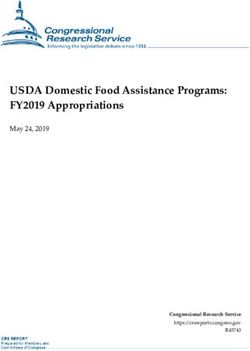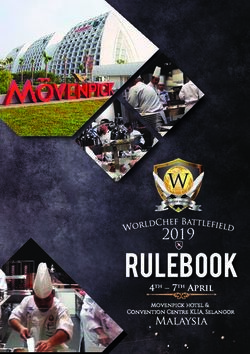CYBERPATRIOT NEW COACH WORKSHOP - The Air Force Association's The National Youth Cyber Education Program
←
→
Page content transcription
If your browser does not render page correctly, please read the page content below
The Air Force Association’s
CYBERPATRIOT
The National Youth Cyber Education Program
NEW COACH WORKSHOPTHE AIR FORCE ASSOCIATION (AFA)
• AFA is a 501(c)(3) non-profit organization
focused on:
– Educating the American public
– Advocating for strong national security
– Supporting military members and their
families
• Historical focus on advocating for strong
national security policies
A program of the Air Force Association 2CYBERPATRIOT PROGRAMS
High School & Middle School Elementary School Volunteers (14+) Senior Citizens
National Youth AFA Elementary School Cyber Education Tech Caregivers CyberGenerations
Cyber Defense CyberCamps Cyber Education Literature Series
Initiative
Competition
Attract K-12 students to STEM education and careers Community Service Protect vulnerable
Opportunity population
A program of the Air Force Association 3NATIONAL YOUTH CYBER DEFENSE COMPETITION
REGISTRATION TRAINING COMPETITION
• Coach registers • 12 training • 3+ scored
Nationwide the team(s) modules (online) rounds (online)
competition that
• Adds students to • 4 practice • Earn points for
challenges teams roster rounds (online) securing system
of students to find – 2-6 students • Access to Cisco • Top teams
and fix per team Networking advance to
cybersecurity • Finds technical Academy National Finals
vulnerabilities mentor or team
within virtual assistant (optional)
operating systems
Grades
Grades 6-12
6-12
A program of the Air Force Association 4NATIONAL YOUTH CYBER DEFENSE COMPETITION
• Benefits to student participants:
– Technical skill building
– Leadership, teamwork, creative problem
solving
– Scholarship opportunities
– Internship opportunities
– Competitive advantage in job market
(especially with CyberPatriot sponsor
companies)
A program of the Air Force Association 5TEAM STRUCTURE
Team Roles Explained
• Adult leader – teacher, parent, youth group advisor, etc.
• Must be verified by organization administrator
• May coach up to 5 teams (30 competitors)
COACH • Responsible for registering competitors to roster
• Sole point of contact for competition-related correspondence
(required) • Must be present during competition rounds to enforce competition rules and
ensure team safety
• Does NOT need to be technically savvy
• Youth members of the organization -- Must all be part of a common
organization
COMPETITORS • Must be registered to a team roster by the coach
(required) • May have up to six (6) competitors on a team roster
• May only compete on one team – Cannot be registered to multiple rosters
• During rounds: Max of five (5) active competitors - one (1) substitute
A program of the Air Force Association 6TEAM STRUCTURE
Team Roles Explained
• Technically savvy volunteer who supports teams
TECHNICAL • Flexible time commitment. Volunteers as much or a little as desired.
MENTOR •
•
Experienced with Windows, Linux, and/or Cisco Networking
Must be at least 18 years of age
(optional) • Must complete background check
• Non-technical volunteer who support teams
TEAM • Helps with administrative and logistical tasks – scheduling, room set-up,
etc.
ASSISTANT • Flexible time commitment. Volunteers as much or a little as desired.
(optional) • Must be at least 18 years of age
• Must complete background checks
A program of the Air Force Association 7COMPETITION DIVISIONS
Three independent divisions. Teams scored only within their respective divisions.
Open (HS) All Service (HS) Middle School (MS)
• Public, Private, Parochial, • Air Force JROTC • Public, Private, Parochial,
Magnet, or Charter schools • Army JROTC Magnet, or Charter schools
• Home school groups • Marine Corps JROTC • Home school groups
• 4-H clubs • Navy JROTC • 4-H clubs
• Boys and Girls clubs •
• Civil Air Patrol Boys and Girls clubs
• Scouting units
• Other youth programs • Naval Sea Cadet Corps • Scouting units
• Other youth programs
A program of the Air Force Association 8TEAM REGISTRATION FEES
Middle School
Open Division All Service Division
Division
Registered before
$165 / team Fees are waived for all $130 / team
July 1
JROTC, Civil Air Patrol,
Registered and Naval Sea Cadet
$205 / team teams $165 / team
after July 1
ADDITIONAL FEE WAIVERS:
Open and Middle School Division teams may request fee waivers for:
• Title I Schools (with letter proving Title I status)
• All-girl teams (once roster is complete)
A program of the Air Force Association 9REGISTRATION NUMBERS
TEAM PARTICIPATION STUDENT PARTICIPATION
8000 30000
Open All Service Middle School Students
7000
25000
6000
20000
5000
4000 15000
3000
10000
2000
5000
1000
0 0
A program of the Air Force Association 10COMPETITION SCHEDULE
CyberPatriot XIV (2021-2022) Competition Timeline
APRIL MAY – AUG SEPT – OCT NOV – DEC JAN – MAR
Exhibition Round 1 Training Round Round 1 State Round
Registration Opens
May 19 – June 18 September 8 – 30 October 22 – 24 December 10 – 12
20% discount for teams
registered by July 1
Roster Finalization Semifinals
Exhibition Round 2 Sneak Preview
November 1 January 21 – 22
August 4 – 29 TBD
(2 Days Only)
Registration Closes Round 2
November 12 – 14 National Finals
October 5 (Bethesda, MD)
March 17-21
Practice Round Payment Due
October 5 – 17 November 15
APRIL
A program of the Air Force Association 11TIME COMMITMENT
• The amount of time devoted to CyberPatriot depends on the
team. Some teams meet once a month, others once or twice a
week
• Recommended time commitment:
– One (1) or two (2) meetings per week (1-2 hours)
– Practice tasks assigned to competitors and completed outside of
meetings
– Student learns one topic, then teaches that topic teammates
A program of the Air Force Association 12The Air Force Association’s
CYBERPATRIOT
The National Youth Cyber Education Program
REGISTRATION PROCESSREGISTRATION DEADLINES
Important registration dates and deadlines:
DATE TASK
Registration Opens
April 1, 2021
20% early-bird discount offered
July 1, 2021 End of 20% early-bird discount
Team Registration Deadline
October 5, 2021 This is the last day to register a new team. Competitors do not need to be registered
at this point.
Competitor Registration Deadline
November 1, 2021 This is the last day to add competitors to a roster or move competitors between
rosters.
Registration Fee Payment Deadline
November 15, 2021 This is the last day to submit your registration fee payment, request a fee waiver, or
submit a PO for payment..
A program of the Air Force Association 14VOLUNTEER REGISTRATION
• New volunteers (coaches, technical mentors, team assistants)
must create a volunteer account before registering for the
competition.
– Go to www.uscyberpatriot.org
– Click ‘Register’
– Select ‘Team or Volunteer Registration’
A program of the Air Force Association 15VOLUNTEER REGISTRATION
• Complete all fields on form
• Click ‘Register’
– You will receive a confirmation
email, but you can log in as soon
as the form has been completed
– Check spam/junk folder if email is
not received
A program of the Air Force Association 16VOLUNTEER REGISTRATION • To sign in, click ‘Competition Sign In’ on homepage • Log-in with the username (email address) and password created during volunteer registration process. A program of the Air Force Association 17
COACH / TEAM REGISTRATION • Scroll down to the blue welcome box • Click ‘Create Team’ • Registering a team from your account automatically makes you the coach of the team. You may experience a glitch where information does not appear on the dashboard. If this happens, sign out and sign back in, or try a different web browser. If the problem persists, contact our registration staff by emailing info@uscyberpatriot.org or calling 877-885-5716. A program of the Air Force Association 18
COACH / TEAM REGISTRATION
• Complete registration form and click ‘Submit’ to create team
– Form must be completed for each individual team (up to 5)
• Team applications must be approved by designated verification
official:
– School based teams must be
verified by school administrator.
– Civil Air Patrol teams must be
verified by squadron commander.
– Coaches cannot verify themselves
A program of the Air Force Association 19COACH / TEAM REGISTRATION Once created, team information appears as such: A program of the Air Force Association 20
DASHBOARD - TEAM INFORMATION
• Team Number: Used to identify teams on scoring
documents. Should always be provided when contacting
CyberPatriot staff.
• Organization Name: Official team name. Used on award
certificates. Can only be changed by contacting CyberPatriot
staff.
• Team Nickname: Unofficial team name. Used to distinguish
between multiple teams at one organization. Used on award
certificates. Can be changed using ‘Edit Team’ option in
Options drop-down menu.
• Organization Type: Selected during registration process.
Determines competition division and registration fee rate. Can
only be changed by contacting CyberPatriot staff.
A program of the Air Force Association 21DASHBOARD – REGISTRATION STATUS
Team Status: Indicates how far along team
is in approval process.
– Awaiting Verification: The verification official has not
yet approved the team
• Verifier Info can be changed from the ‘Options → Edit Team
Info’ menu
• Verifier email can be resent from the ‘Options → Resend
Verifier Email’ menu
– Awaiting Approval: The CyberPatriot Program Office
is doing final team review.
– Approved: All steps have been completed and the
team is ready for the next steps.
A program of the Air Force Association 22DASHBOARD – PAYMENT STATUS
Payment Status:
– Not Available: Team is not yet approved. Cannot
submit payment.
– Awaiting Payment: Payment has not been
received. Option to Pay by credit card, View
invoice PDF or Request waiver available in
‘Options’ menu.
– Waiver Requested: A waiver request has been
submitted but not yet approved.
– Waived: A fee waiver has been granted.
A program of the Air Force Association 23FEE WAIVER REQUESTS
• Fee waiver requests are available for:
– Organizations with Title I status or where there is insufficient funding.
• Letter from a school administrator stating Title I status for current school year should be
emailed to info@uscyberpatriot.org after request is submitted from the dashboard.
– All-girl teams
• Will not be approved until competitors are added to roster.
A program of the Air Force Association 24PAYMENT METHODS
Accepted payment methods:
• Credit card: Select the ‘Pay by credit card’ and complete payment form.
• Purchase Order: Email copy of the PO to info@uscyberpatriot.org.
Invoice will be updated with PO#
• Check: Mail check to Air Force Association
with copy of invoice (address on invoice)
Once payment is received, a receipt will be available in the ‘Options’ menu
A program of the Air Force Association 25REGISTRATION FEES
Registration Fee Amounts
– Open Division: $205
• $165 if registered before July 1
– Middle School: $165
• $130 if registered before July 1
– All Service Division & Middle School
Civil Air Patrol: WAIVED
• Team fees (or waiver requests) are
due by November 15, 2021
A program of the Air Force Association 26COMPETITOR REGISTRATION
‘Approved’ team status required before
competitors can be registered
Competitor Registration:
• Select ‘Register Competitor’ from options
menu
• Provide student’s first name, last name,
email address, t-shirt size.
• Agree to parental approval and Cisco terms
• Click ‘Submit’
A program of the Air Force Association 27COMPETITOR REGISTRATION Once a competitor’s name is submitted, they will receive an email with a link to a competitor questionnaire. • Completion of this questionnaire is strongly encouraged, but not required for participation A program of the Air Force Association 28
COMPETITOR REGISTRATION
• Competitor Status:
– Registration Pending – Competitor has not yet completed questionnaire
– Registered – Competitor has submitted questionnaire
Rosters must be finalized by November 1, 2021
Changes to rosters (add/move competitors) cannot be made after this date.
A program of the Air Force Association 29COMPETITOR REGISTRATION
Competitor Options
• Update Competitor: Make updates to email
address or t-shirt size
• Delete Competitor: Remove competitor from roster
• Change Team: Move competitor to another team
– Change team option will only appear if you have more
than one approved team
– System will not allow more than six (6) competitors on
a team
– Can only move between your own teams
• Resend Email: Resends link to competitor
questionnaire.
A program of the Air Force Association 30FINDING A MENTOR Find a Mentor • Approved teams have the option to contact technical mentors and team assistants in their area should they need additional help with training • Click 'Find Mentor' to search for volunteers. • There is no limit to the number of mentors/assistants helping a team A program of the Air Force Association 31
FINDING A MENTOR • Filter mentors/assistants by country and state • Select check box if you wish to include those mentors who are willing to assist a team virtually from a remote location • Click 'Find Mentors' to populate results A program of the Air Force Association 32
FINDING A MENTOR
• Mentors are listed alphabetically by city.
• Two types of volunteers:
– Technical Mentors have cybersecurity knowledge and want
to help train teams
– Team Assistants want to offer administrative support for the
team.
A program of the Air Force Association 33FINDING A MENTOR
• To send a message to a mentor/assistant, click 'Contact
Mentor'
– An email with your message will be sent to the volunteer (your
contact information included)
• To add a mentor/assistant to your team (after already
communicating with them), click 'Invite Mentor'
– An invitation appears on the mentor's dashboard
A program of the Air Force Association 34FINDING A MENTOR
Joe Mentor Mentor@help.co
m
• Upon sending an invitation, the mentor/assistant is added to your
roster.
– Invited (status): Mentor has received invitation but has not yet accepted.
– Active (status): Mentor has accepted invitation and is officially paired with
team
• Mentors/assistants can be added or removed at any point during
the season.
A program of the Air Force Association 35The Air Force Association’s
CYBERPATRIOT
The National Youth Cyber Education Program
TRAINING RESOURCESTRAINING RESOURCES – ONLINE MODULES
Online Modules
– PDF modules that provide entry level explanation of skills needed for
competition
– Recommended starting point for training
– Available to coaches, technical mentors, and team assistants on Volunteer
Dashboard
Cisco Networking Academy
– Cisco NetAcad accounts and course access
provided to registered coaches, mentors, and
competitors
Available Year-Round
– Cisco self-paced courses available to anyone.
A program of the Air Force Association 37TRAINING RESOURCES – EXHIBITION ROUNDS
Non-Competition Rounds
Round Dates Purpose
Exhibition Rounds Round 1: May 19 – June 18 Demonstrate to potential coaches, mentors, and
Round 2: August 4 – 29 competitors what the competition is like.
Training Round September 8 – 30 Introduction to CyberPatriot
Answer keys included = list of the vulnerabilities
and detailed instructions on how/why to fix them
Typically include three (3) images
Sneak Peak 1 day event in September Test of new competition software
Practice Round October 5 – 17 Re-release of training round images to allow
more time for teams to train.
Introduces teams to new alarms or warnings
being added for the season
A program of the Air Force Association 38TRAINING RESOURCES – CYBERPATRIOT DEMO
Interactive Demo
– Purpose is to demonstrate how the CyberPatriot competition works without
opening an image.
– Hands-on demonstration of a simulated CyberPatriot image (Size: 50 MB).
– Created for guided presentations at meetings, conferences, or classrooms.
– Good competition primer for new Coaches, Mentors, and Competitors.
– Never expires.
– Users may print a certificate when finished.
– Not a "fire and forget" resource. Inexperienced people will have questions.
– Do not mass email to students.
CyberPatriot Demo Order Form
https://forms.gle/4K7QiekNKpmr5np37
A program of the Air Force Association 39The Air Force Association’s
CYBERPATRIOT
The National Youth Cyber Education Program
COMPETITION ROUNDS
(SCORED)COMPETITION ROUND PREPARATION • Download email sent Monday prior to competition. – Software download links and instructions – Image download links and instructions – Cisco Packet Tracer information (if applicable) – Other information specific to the round • StartEx (“Start Exercise”) email sent at start of round (Friday, 9:00 AM ET) • Competition Open Schedule: – Friday 9:00 AM – Saturday 3:00 AM ET – Saturday 8:00 AM – 11:59 PM ET – Sunday 10:00 AM – 10:00 PM ET A program of the Air Force Association 41
COMPETITION ROUNDS
Round Date Eligibility Number of Images Cisco
Cisco Quiz
Two (2) or
October 22 – All approved and Packet
Round 1 three (3)
24 teams Tracer for all
images
Divisions
Cisco Quiz
Two (2) or
November 12 All approved and Packet
Round 2 three (3)
– 14 teams Tracer for all
images
Divisions
A program of the Air Force Association 42SKILL TIERS
Following Round 2, Open and All Service teams are divided into tiers specific to
their skill level. Tiers are determined by cumulative Round 1 and Round 2
scores. Teams compete at their designated skill level for the remainder of the
season.
Platinum* Gold Silver
Top 30% Middle 40% Remaining
of teams of teams 30%
of teams
*Only Platinum tier teams can qualify for National Finals Competition
Notes:
1. The percentages of All Service Division teams are based on their service category.
2. Middle School teams are not divided into tiers.
A program of the Air Force Association 43COMPETITION ROUNDS
Round Date Eligibility Number of Images Cisco
State Round
Cisco Quiz
Stand alone round – Three (3) or and Packet
scores from prior December 10 All approved
four (4) Tracer for all
rounds do not count – 12 teams
toward images Divisions and
advancement or Tiers
awards
A program of the Air Force Association 44STATE ROUND AWARDS State Awards (1st, 2nd, and 3rd Places) • Only State Round scores are considered for State Awards • Open and All Service Division State Awards are earned by tier and then score in this order: - Top 3 scoring Platinum Tier teams in each state or At Large region. - If there are fewer than 3 Platinum Tier teams in a state, then the top Gold Tier teams. - If there are fewer than 3 Platinum Tier and Gold Tier teams, then the top Silver Tier teams • Middle School State Awards are earned by the 3 top scoring teams in each state and At Large. Tier Awards (1st, 2nd, and 3rd Places) • The top 3 scoring Open and All Service Division teams in each tier in each state earn tier awards. A program of the Air Force Association 45
ADVANCEMENT TO SEMIFINALS
• Generally, the top 25% of Open and All Service Division teams
advance to the Semifinals based on State Round scores only.
• Open Division
– Teams with top 25% State Round scores in their tier advance.
– If the top scoring team in a state in their tier does not advance as part of the top 25%,
then that team will advance as a State Wild Card.
• All Service Division
– Teams with top 25% State Round scores in their tier advance.
– The top six scoring teams in each service category advance.
– If the top six scoring teams in a service category do not advance as part of the top 25%,
then they will advance as Wild Cards.
• Middle School Division. Teams with top 50% State Round score.
A program of the Air Force Association 46COMPETITION ROUNDS
Round Date Eligibility Number of Images Cisco
January 21 – Cisco Quiz
22 Three (3) or and Packet
Semifinal Qualifying
four (4) Tracer for all
Round teams only
*Two days images Divisions and
only* Tiers
A program of the Air Force Association 47ADVANCEMENT TO NATIONAL FINALS
• Platinum tier teams only.
• Advancement based on Semifinal Round scores.
– Open Division advancement limited to two (2) teams per school, organization or coach.
– All Service and Middle School Division advancement limited to one (1) team per school,
organization or coach.
Open Division All Service Middle School
Division Division
Top 2 teams
Top12 teams per category plus one Top 3 teams
advance wildcard team advance
advance
Categories = Air Force, Army, Navy, Marine
Corps, CAP, NSCC
A program of the Air Force Association 48NATIONAL FINALS COMPETITION
General Information
– Date: March 17 – 21, 2022
– Location: Bethesda North Marriott Hotel (Rockville, MD)
– All-expenses paid for National Finalist Teams
• Expenses covered for one (1) coach, one (1) chaperone, and up to six (6) registered
competitors
– Winning teams in high school divisions (first, second, third) receive
scholarship funds from Northrop Grumman. Cisco also provide
scholarship funds for the top high school teams in the Cisco NetAcad
Challenge at National Finals
• First Place = $2,000 per student
• Second Place = $1,500 per student
• Third Place = $1,000 per student
A program of the Air Force Association 49NATIONAL FINALS COMPETITION
Tentative schedule for CP-XIV National Finals
DATE ACTIVITY
Thursday, March 17 Travel Day – Teams Arrive
Friday, March 18 • Tour of Northrop Grumman Facility
• Competition Orientation/Familiarization
• “Career Day” event with sponsor representatives
• Competitors’ Dinner
Saturday, March 19 Main Competition Day
• Network Security Master Challenge
• Cisco NetAcad Challenge
• Other challenges TBD
Sunday, March 20 Awards Banquet
Monday, March 21 Travel Day – Teams Depart
A program of the Air Force Association 50The Air Force Association’s
CYBERPATRIOT
The National Youth Cyber Education Program
TECHNICAL SPECIFICATIONSTECHNICAL SPECIFICATIONS Terms to Know • Virtual Machine (VM) / Image: A virtual machine (image) is a virtual representation of an operating system used for the competition. During rounds of competition, competitors are given several images of various operating systems. For example, they may receive a Windows 10 image and an Ubuntu 16 image in the first round of competition. • Host Machine: The physical computer that the competitors are working on during the competition. • Unique Identifier (UID): A twelve-character string of letters and/or numbers that uniquely identifies an individual CyberPatriot team. Teams must input their UID into competition images in order to be properly scored. • Checksum: A small string of numbers and letters derived from digital data for the purpose of detecting errors that may have been incurred during the download process. Checksums that do not match indicate an error in the downloaded file. • Whitelist: A list of trusted entities that can include e-mail addresses, domain names, or IP addresses that have been granted access to a network or system by an IT administrator. A program of the Air Force Association 52
TECHNICAL SPECIFICATIONS – HARDWARE
Teams are required to have 64-bit host computers and operating systems
Computers made before 2011 cannot run competition software
Processors (made in 2011 or later):
• Intel: 64-bit i3 processor of the generation “Sandy Bridge” or better
• AMD: 64-bit processor of the generation “Bulldozer” or better
Virtual Extensions: Virtualization technology/extensions (e.g., VT-x, Vx) must be ENABLED in
BIOS
RAM: 8 GB of RAM (using only 4 GB may cause performance issues)
Disk Space: 40 GB of free disk space
Display: XGA (1024x768) or higher display. 1280x1024 recommended
A program of the Air Force Association 53TECHNICAL SPECIFICATIONS – SOFTWARE Operating Systems • 64-bit Windows 8.1 or later (OS must run VMWare Workstation Player 15.1.0) • Mac (Apple) and Linux operating systems may be used at team's own risk (issues resulting from their use are not grounds for appeal or special consideration) • Teams with non-Windows operating systems should have at least one Windows computer that meets technical specifications for the competition WinMD5 • Used for verifying the checksum of the images to ensure that they have been fully downloaded without any errors 7-Zip • Used for unzipping the images after they have been downloaded A program of the Air Force Association 54
TECHNICAL SPECIFICATIONS – SOFTWARE VMware Workstation Player for Windows • Used to play the images after they have been unzipped • The official version of VMware Workstation Player will be announced before Round 1 • Earlier versions of VMware Player are available, but issues stemming from the use of these versions are not grounds for appeal Cisco Packet Tracer • Used for the Cisco Networking Challenge • Downloaded from a user account at netacad.com • The official version of Cisco Packet Tracer will be announced before the competition season A program of the Air Force Association 55
TECHNICAL SPECIFICATIONS – NETWORK REQUIREMENTS
• CyberPatriot requires a DSL or faster network connection
• Most common issue encountered by teams during competition is network traffic
blocked by a school firewall, filter, or proxy server.
• All teams will need OUTBOUND access to HTTP on Port 80 and HTTPS on Port
443
• Website access requirements above should be whitelisted if they cannot be
accessed through school or organizational computers (see next slide)
• Connection test software available to test if a connection to the scoring engine can
be established. Allows you to troubleshoot connection issues prior to a round.
Work with your organization's IT staff to ensure all hardware, software, networking, and
website access requirements are met
A program of the Air Force Association 56TECHNICAL SPECIFICATIONS – WEBSITE ACCESS Teams will need to access the following websites: Website Reason for Access www.uscyberpatriot.org Volunteer Dashboard, Competition Info www.Microsoft.com Information on Windows OS and updates www.vmware.com Vmware software installation www.7-zip.com 7-zip compression software installation www.canonical.com Ubuntu software updates www.ubuntu.com Ubuntu information http://winmd5.com/integrity MD5 checksum test www.netacad.com Cisco Networking Academy access for Cisco challenges S3.amazonaws.com Links to competition information and image downloads Search Engines (Google, etc.) For research and updates A program of the Air Force Association 57
The Air Force Association’s
CYBERPATRIOT
The National Youth Cyber Education Program
DOWNLOADING & OPENING
AN IMAGEDOWNLOAD INSTRUCTIONS
• Download instructions contain the links to download images
Example: https://amazonaws.com/C/images/ExRd_W10.zip
• Download instructions for non-competition/practice rounds are emailed to
Coaches at 5:00 PM ET the day the event begins.
• Download instructions for scored competition rounds are sent the Monday
before the competition round begins
– Download instructions are sent to coaches only. Mentors will not receive the email.
– A Coach Alternate may be designated by the verification official for a competition round or non-
competition event. Email form is in the CyberPatriot Rules Book.
Monday Tuesday Wednesday Thursday Friday
Download Start of scored round
Instructions sent (Extraction Password
Sent)
A program of the Air Force Association 59DOWNLOAD INSTRUCTIONS EMAIL
From the download instructions email,
copy and paste link to the instructions
PDF into a web-browser URL bar.
A program of the Air Force Association 60DOWNLOAD INSTRUCTIONS
The image download links and
checksums – along with full
download instructions – are in
listed the instructions PDF.
A program of the Air Force Association 61CHECKSUM
• After downloading image file, use WinMD5 to verify checksum
– Open WinMD5
– Drag and drop downloaded image zip file into WinMD5 window (or click ‘Browse’ to select the file)
– Once WinMD5 has calculated checksum of downloaded file, copy and paste the checksum
provided by the CyberPatriot Program Office into the lower text field.
– Click “Verify.”
Checksums match: You’re all set!
Images can be unzipped/extracted.
Checksums do NOT match:
Downloaded file is corrupted.
Download file again
A program of the Air Force Association 62UNZIPPING/EXTRACTING IMAGES • 7-Zip is the standard extraction software used by CyberPatriot – Right click downloaded zipped file – Hover over 7-Zip option and select ‘Extract files...’ A program of the Air Force Association 63
UNZIPPING/EXTRACTING IMAGES
• Click ‘…’ to choose folder location for unzipped/extracted file
Remember file location
A program of the Air Force Association 64UNZIPPING/EXTRACTING IMAGES
• Type the image password from StartEx email
Note: Extraction password is NOT the UID
A program of the Air Force Association 65UNZIPPING/EXTRACTING IMAGES
• This is a properly extracting file:
• Process should take a few minutes
– If process only takes a few seconds, the password is incorrect
A program of the Air Force Association 66UNZIPPING/EXTRACTING IMAGES
• Unzipped file will appear in the selected location
– Note that the unzipped/extracted file does not have a .zip extension
(Common rookie mistake is to try to open zipped file. Recommend unzipping image file into a
folder with a unique name such as a color so you can easily find the unzipped image.)
A program of the Air Force Association 67OPENING AN IMAGE
• VMware Workstation Player is the standard image player for CyberPatriot
– To open image, click ‘Open a Virtual Machine’
A program of the Air Force Association 68OPENING AN IMAGE • Open the unzipped/extracted image folder. – It will not have a .zip extension • Double click the file that appears in the window. – It has a .vmx extension A program of the Air Force Association 69
OPENING AN IMAGE
• Click ‘Play virtual machine’
– Note: The competition time begins when Play virtual machine is clicked.
A program of the Air Force Association 70OPENING AN IMAGE • If prompted with pop-ups regarding Removeable Devices and Software Updates appear, click ‘OK’ and ‘Remind Me Later’ A program of the Air Force Association 71
OPENING AN IMAGE
• Read the CyberPatriot
Competitor Agreement
– Check ‘I Agree’
– Click ‘Continue’
A program of the Air Force Association 72OPENING AN IMAGE
• Enter 12-character
Unique ID.
– Click ‘Apply’ and ‘OK’
0
A program of the Air Force Association 73TEAM UNIQUE ID • Your team’s Unique ID (UID) is listed on your volunteer dashboard • This 12-character code uniquely identifies your team for the scoring server – UID should be treated like a password (do not share with other teams). – Correct Unique ID MUST be entered on competition days A program of the Air Force Association 74
README FILE • The README file offers a scenario for the round, providing competition round hints and information – Teams should read this once the image is opened A program of the Air Force Association 75
README FILE
• Example README file:
Authorized administrators
and users
A program of the Air Force Association 76SCORING REPORT • The scoring report shows the team’s performance during the round (time competing, score, penalties, connectivity status) A program of the Air Force Association 77
SHUTTING DOWN / END OF ROUND
• To shut down an image at the end of a round, use the ‘Stop Scoring’ feature
• Delete all downloaded files once competition is over
Shutdown and Stop Scoring Issues
• There are certain image security settings that will cause the Stop Scoring Button to
malfunction. In the event your team receives an error using the Stop Scoring
Button, please suspend the image using the following steps below:
– Click the Player drop-down
– Click Power
– Click Suspend Guest, then Yes on the pop up
• Shutdown or restart the host computer and do not re-open the image or you may
incur an overtime penalty. Please ensure the images are deleted at the end of each
round.
A program of the Air Force Association 78COMPETITION RULES
• Teams have six (6) hours to complete all assigned tasks during the
round
– Time starts when first image is opened in VMware
• Only one (1) instance of an image may be open. You CANNOT
have multiple copies of the same image running simultaneously.
Remember, just one image per computer
Acceptable Configuration Multiple Instances Violation
Windows Ubuntu Windows Windows
10 16 10 10
Computer 1 Computer 2 Computer 1 Computer 2
A program of the Air Force Association 79COMPETITION RULES
• Teams may use notes and training resources during rounds.
– All resources must be publicly accessible to all teams. You CANNOT use
resources that require a paid subscription
• If an image experiences issues mid-round, you may extract a new
copy and start over
– Note: In that case, the team’s score will revert to zero (0) for that image
A program of the Air Force Association 80The Air Force Association’s CYBERPATRIOT The National Youth Cyber Education Program CISCO NETACAD
CISCO NETWORKING ACADEMY • The link to the Cisco Networking Academy (NetAcad) will be provided during the competition season • Log in credentials shown on volunteer dashboard A program of the Air Force Association 82
CISCO LOGIN AND PASSWORD • Provides access to Cisco Networking academy for the Cisco challenges of competition rounds • Log in credentials are specific to each team and mimic team number / Unique ID A program of the Air Force Association 83
CYBERPATRIOT RULES BOOK
• Rules Book is available
on CyberPatriot website
under ‘Competition’ tab
– We recommend reading
prior to the start of the
competition
A program of the Air Force Association 84QUESTIONS? If at any point you need assistance, please contact the CyberPatriot Program Office: info@uscyberpatriot.org 877-885-5716 Technical questions should be sent to: cpoc@uscyberpatriot.org
You can also read