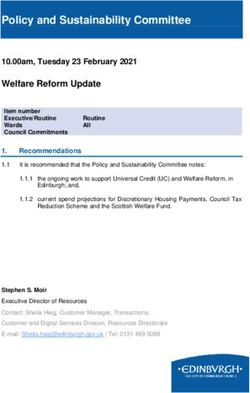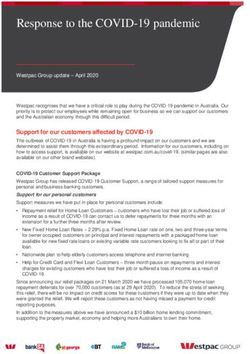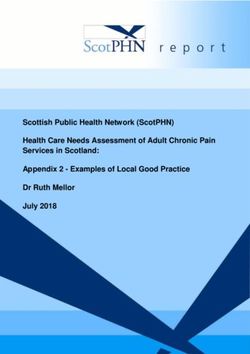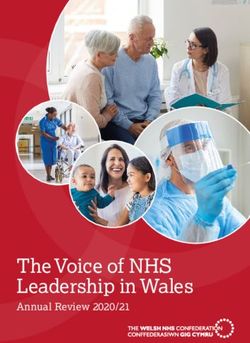Data Sheet FUJITSU Workstation CELSIUS H970 Workstations
←
→
Page content transcription
If your browser does not render page correctly, please read the page content below
Data Sheet FUJITSU Workstation CELSIUS H970 Workstations
Fujitsu recommends Windows 10 Pro.
Data Sheet
FUJITSU Workstation CELSIUS H970
Workstations
Bringing VR to the Streets
Ever wished your laptop could go the distance, even into the future? The FUJITSU CELSIUS H970 17.3-
inch mobile workstation pushes the limits in terms of graphics capabilities, storage and connectivity.
Do your post-productions in the field, create astounding designs and visualize them in a fully
immersive, real-time VR environment.
No limits - desktop workstation replacement at your fingertips
Enjoy the best out of two worlds: workstation performance and notebook portability - at your desk or
on the go
Choose between Intel® Core™ processors or powerful Intel® Xeon® processor E3-1500M family
supporting ECC memory
Support of Windows 10 Pro
17.3-inch (43.9 cm) full HD LED anti-glare display
Up to 64 GB DDR4 memory (4 SODIMM slots)
Dual M.2 SSDs PCIe NVMe technology support quick loading of your applications
Integrated Intel graphics for maximum energy efficiency when working on office applications
paired with the latest NVIDIA® Quadro® Pascal technology for blazing performance (up to 2048
CUDA cores)
Thunderbolt 3 port replicator
Made in Germany
Stop searching for an adapter
In a hyper-connected world there is no need to compromise, regardless of whether you are at the
customer site, at an event, in a meeting or in the office
Thunderbolt™ 3 port replicator
2x Thunderbolt™ 3: USB Type-C™ connector offering speed (40 GBit/s), protocols (including
Thunderbolt™ 3) and charging capabilities (power delivery of 15W) for e.g. mobile phone or power
bank. The mobile workstation requires a power supply with 250W.
Full monitor connectivity: 2x DisplayPort via USB Type-C™, 1x full-size DisplayPort and 1x VGA
Up to 9 hours of battery life
We are (VR) ready
Architects, engineers and designers can now showcase their work in a real-time, fully immersive VR
environment
Powered by the NVIDIA® Quadro® P4000 and P5000 VR-ready graphics cards
Ideal for mobile VR showcases at the customer site or at an event
Easy serviceability
Faster access to all components and easy upgrade of your system
Removable battery and service door at the bottom
Page 1 / 7 www.fujitsu.com/emeia/CELSIUSData Sheet FUJITSU Workstation CELSIUS H970 Workstations Fujitsu recommends Windows 10 Pro.
Components
Base unit CELSIUS H970 i5-7440HQ - CELSIUS H970 i7-7820HQ - CELSIUS H970 E3-1505Mv6 - CELSIUS H970 E3-1535Mv6 -
S26391-K456-V110 S26391-K456-V120 S26391-K456-V130 S26391-K456-V140
Operating system preinstalled
Operating system pre-installed Windows 10 Pro Windows 10 Pro Windows 10 Pro Windows 10 Pro
Operating system compatible Windows 10 Pro Windows 10 Pro Windows 10 Pro Windows 10 Pro
Operating system notes Windows 10 Support: After Windows 10 Support: After Windows 10 Support: After Windows 10 Support: After
the end of the product life the end of the product life the end of the product life the end of the product life
FUJITSU will continue to test FUJITSU will continue to test FUJITSU will continue to test FUJITSU will continue to test
and support all upcoming and support all upcoming and support all upcoming and support all upcoming
Window 10 releases for Window 10 releases for Window 10 releases for Window 10 releases for
a period of maximum 5 a period of maximum 5 a period of maximum 5 a period of maximum 5
years – depending on the years – depending on the years – depending on the years – depending on the
available extension of available extension of available extension of available extension of
hardware services through hardware services through hardware services through hardware services through
FUJITSU Warranty top ups. FUJITSU Warranty top ups. FUJITSU Warranty top ups. FUJITSU Warranty top ups.
For details please see For details please see For details please see For details please see
“FUJITSU Service Statement “FUJITSU Service Statement “FUJITSU Service Statement “FUJITSU Service Statement
for Windows 10 Semi- for Windows 10 Semi- for Windows 10 Semi- for Windows 10 Semi-
Annual-Channel Support” at Annual-Channel Support” at Annual-Channel Support” at Annual-Channel Support” at
http://support.ts.fujitsu.com. http://support.ts.fujitsu.com. http://support.ts.fujitsu.com. http://support.ts.fujitsu.com.
Graphics High-end 3D: NVIDIA® Quadro® P5000, 16 GB
High-end 3D: NVIDIA® Quadro® P4000, 8 GB
High-end 3D: NVIDIA® Quadro® P3000, 6 GB
Memory modules 16 GB (2 module(s) 8 GB) DDR4, ECC, 2,400 MT/s, PC4-2400, SO DIMM
32 GB (2 module(s) 16 GB) DDR4, ECC, 2,400 MT/s, PC4-2400, SO DIMM
Hard disk drives (internal) HDD SATA III, 5,400 rpm, 500 GB
HDD SATA III, 5,400 rpm, 1 TB
SSD SATA III, 256 GB, M.2 module
SSD SATA III, 256 GB, M.2 module, SED
SSD SATA III, 512 GB, M.2 module, SED
SSD SATA III, 1024 GB, M.2 module, SED
PCIe-SSD, NVMe, 256 GB, M.2 module
Hard disk drives (internal) PCIe-SSD, NVMe, 256 GB, M.2 module, SED
PCIe-SSD, NVMe, 512 GB, M.2 module, SED
PCIe-SSD, NVMe, 1024 GB, M.2 module, SED
Hard disk notes One Gigabyte equals one billion bytes, when referring to hard disk drive capacity.
Accessible capacity may vary, also depending on used software.
Interface add on cards/components
(optional)
3G/4G (optional) Sierra Wireless EM7305
Multimedia
Camera Built-in webcam, 2.0 megapixel
Camera notes 2 microphones integrated
Base unit
Page 2 / 7 www.fujitsu.com/emeia/CELSIUSData Sheet FUJITSU Workstation CELSIUS H970 Workstations Fujitsu recommends Windows 10 Pro.
Base unit CELSIUS H970 i5-7440HQ - CELSIUS H970 i7-7820HQ - CELSIUS H970 E3-1505Mv6 - CELSIUS H970 E3-1535Mv6 -
S26391-K456-V110 S26391-K456-V120 S26391-K456-V130 S26391-K456-V140
Mainboard
Processor Intel® Core™ i5-7440HQ Intel® Core™ i7-7820HQ Intel® Xeon® processor E3- Intel® Xeon® processor E3-
processor processor 1505M v6 1535M v6
(4 Cores / 4 Threads, up to (4 Cores / 8 Threads, up to (4 Cores / 8 Threads, up to (4 Cores / 8 Threads, up to
3.8 GHz) 3.9 GHz) 4.0 GHz) 4.2 GHz)
Chipset Intel® QM175 or CM238 Intel® QM175 or CM238 Intel® QM175 or CM238 Intel® QM175 or CM238
(depending on CPU) (depending on CPU) (depending on CPU) (depending on CPU)
Supported capacity RAM (min.) 8 GB 8 GB 8 GB 8 GB
Supported capacity RAM (max.) 64 GB 64 GB 64 GB 64 GB
Memory slots 4 SO DIMM (DDR4, 2133 4 SO DIMM (DDR4, 2133 4 SO DIMM (DDR4, 2133 4 SO DIMM (DDR4, 2133
MHz) MHz) MHz) MHz)
LAN 10/100/1,000 MBit/s Intel® 10/100/1,000 MBit/s Intel® 10/100/1,000 MBit/s Intel® 10/100/1,000 MBit/s Intel®
I219LM I219LM I219LM I219LM
Integrated WLAN Intel Dual Band Wireless- Intel Dual Band Wireless- Intel Dual Band Wireless- Intel Dual Band Wireless-
AC8265 AC8265 AC8265 AC8265
BIOS features InsydeH20 Bios InsydeH20 Bios InsydeH20 Bios InsydeH20 Bios
Audio type On board On board On board On board
Audio codec Realtek ALC255 Realtek ALC255 Realtek ALC255 Realtek ALC255
Audio features Stereo speakers, 2 digital Stereo speakers, 2 digital Stereo speakers, 2 digital Stereo speakers, 2 digital
microphones microphones microphones microphones
Display
Display 43.9 cm (17.3-inch),LED 43.9 cm (17.3-inch),LED 43.9 cm (17.3-inch),LED 43.9 cm (17.3-inch),LED
backlit,(Full HD),Anti-glare backlit,(Full HD),Anti-glare backlit,(Full HD),Anti-glare backlit,(Full HD),Anti-glare
IPS display,1,920 x 1,080 IPS display,1,920 x 1,080 IPS display,1,920 x 1,080 IPS display,1,920 x 1,080
pixel,300:1,300 cd/m² pixel,300:1,300 cd/m² pixel,300:1,300 cd/m² pixel,300:1,300 cd/m²
Display notes ISO 9241-307 - Pixel class II ISO 9241-307 - Pixel class II ISO 9241-307 - Pixel class II ISO 9241-307 - Pixel class II
Brightness - typical 300 cd/m² 300 cd/m² 300 cd/m² 300 cd/m²
Contrast - typical 300:1 300:1 300:1 300:1
Graphics
Base unit CELSIUS H970 i5-7440HQ - CELSIUS H970 i7-7820HQ - CELSIUS H970 E3-1505Mv6 - CELSIUS H970 E3-1535Mv6 -
S26391-K456-V110 S26391-K456-V120 S26391-K456-V130 S26391-K456-V140
Max. resolution external display 3,840 x 2,160 pixel via 3,840 x 2,160 pixel via 3,840 x 2,160 pixel via 3,840 x 2,160 pixel via
DisplayPort and Type-C and DisplayPort and Type-C and DisplayPort and Type-C and DisplayPort and Type-C and
1,920 x 1,200 pixel via VGA 1,920 x 1,200 pixel via VGA 1,920 x 1,200 pixel via VGA 1,920 x 1,200 pixel via VGA
Max. resolution display port 3,840 x 2,160 pixel 3,840 x 2,160 pixel 3,840 x 2,160 pixel 3,840 x 2,160 pixel
Graphics brand name NVIDIA® Quadro® P3000, NVIDIA® Quadro® P3000, NVIDIA® Quadro® P3000, NVIDIA® Quadro® P3000,
NVIDIA® Quadro® P4000, NVIDIA® Quadro® P4000, NVIDIA® Quadro® P4000, NVIDIA® Quadro® P4000,
NVIDIA® Quadro® P5000 NVIDIA® Quadro® P5000 NVIDIA® Quadro® P5000 NVIDIA® Quadro® P5000
Graphics features NVIDIA® Quadro® P3000: NVIDIA® Quadro® P3000: NVIDIA® Quadro® P3000: NVIDIA® Quadro® P3000:
1280 CUDA Cores 1280 CUDA Cores 1280 CUDA Cores 1280 CUDA Cores
NVIDIA® Quadro® P4000: NVIDIA® Quadro® P4000: NVIDIA® Quadro® P4000: NVIDIA® Quadro® P4000:
1792 CUDA Cores 1792 CUDA Cores 1792 CUDA Cores 1792 CUDA Cores
NVIDIA® Quadro® P5000: NVIDIA® Quadro® P5000: NVIDIA® Quadro® P5000: NVIDIA® Quadro® P5000:
2048 CUDA Cores 2048 CUDA Cores 2048 CUDA Cores 2048 CUDA Cores
S26391-K456-V110 CELSIUS H970 i5-
7440HQ
DC-in 1
Audio 1 combo in/out
Audio: line-out 1
Internal microphones 2 digital array microphones
USB 3.1 Gen1 (USB 3.0) total 3
USB Type-C 2 (USB 3.1 Gen2 (10 Gbps), Thunderbolt 3 (20/40Gbps), Power Delivery (15W), DP 1.2)
Page 3 / 7 www.fujitsu.com/emeia/CELSIUSData Sheet FUJITSU Workstation CELSIUS H970 Workstations Fujitsu recommends Windows 10 Pro.
S26391-K456-V110 CELSIUS H970 i5-
7440HQ
VGA 1
DisplayPort 1
Ethernet (RJ-45) 1
SmartCard slot 1
SIM card slot 1
Multicardreader 1 (SD/SDHC) SD/microSD = 2GB, SDHC/micro SDHC = 32GB, SDXC = 512GB
Interface Module notes 1x Kensington Lock support
Port Replicator interfaces (optional)
DC-in 1x
Audio: line-in / microphone 1x
Audio: line-out / headphone 1x
USB 2.0 total 2x
USB 3.1 Gen1 (USB 3.0) total 2x
DisplayPort 2x (1x through from TBT3 TypeC, 1x via internal DP-Splitter), resolution up to 3840 x 2160
VGA 1x (via TBT3 internal DP-splitter) resolution up to 1920 x 1200, 16M colors, 60Hz
DVI 1x (via TBT3 internal DP-splitter) resolution up to 1920 x 1200, 16M colors, 60Hz
Interface Notes at least 250W power supply required for mobile workstation
Notes Thunderbolt Port Replicator
Keyboard
Touchpad with three mouse buttons
Input devices (optional) TouchStick
Antennas
Integrated WLAN Intel Dual Band Wireless-AC8265
AC Adapter
AC adapter 19.5 V / 250 W (13 A)
Rated voltage range 100 V - 240 V (AC Input)
Rated frequency range 50 Hz - 60 Hz
Runtime 1st battery up to 9 hours
Dimension with stand (W x D x H)
Dimensions (W x D x H) 418.0 x 288.0 x 30.0 mm w/o rubber mm
16.46 x 11.34 x 1.18 inch w/o rubber inch
Weight 3.3 kg
Weight notes Actual weight may vary depending on configuration
Operating ambient temperature 5 - 35 °C (41 - 95 °F)
Operating relative humidity 20 - 80 % (relative humidity, non-condensing)
Product CELSIUS H970
Europe CE Marking
Global RoHS (EU & China)
Compliance link https://sp.ts.fujitsu.com/sites/certificates
Page 4 / 7 www.fujitsu.com/emeia/CELSIUSData Sheet FUJITSU Workstation CELSIUS H970 Workstations Fujitsu recommends Windows 10 Pro.
Additional Software
Additional software (preinstalled) Adobe® Reader® (pdf reader)
McAfee® LiveSafe™ (provides award-winning antivirus protection for your PC and much more. 30 days trial pre-
installed)
Fujitsu Display Manager
EasyGuide online user documentation
Power Saving Utility
ShockSensor Utility
SmartAccess
Fujitsu Plugfree Network (network management utility)
Intel® SBA (manageability suite for local administration)
DTS® Sound Enhance Software
Fujitsu Application Button Utility
Fujitsu DeskUpdate (driver and utility tool)
Microsoft Office (1 month trial for new Microsoft® Office 365 customers. Buy Microsoft Office.)
Additional software (optional) Drivers & Utilities DVD (DUDVD)
LTE / UMTS Connection Manager (if configured with 4G/LTE or 3G/UMTS)
Manageability
Physical Security Kensington Lock support Kensington Lock support Kensington Lock support Kensington Lock support
System and BIOS Security Advanced Theft Protection Advanced Theft Protection Advanced Theft Protection Advanced Theft Protection
Computrace® enabled BIOS Computrace® enabled BIOS Computrace® enabled BIOS Computrace® enabled BIOS
EraseDisk (optional) EraseDisk (optional) EraseDisk (optional) EraseDisk (optional)
Write protect option for the Write protect option for the Write protect option for the Write protect option for the
Flash EPROM Flash EPROM Flash EPROM Flash EPROM
Trusted Platform Module Trusted Platform Module Trusted Platform Module Trusted Platform Module
(TPM 2.0) (TPM 2.0) (TPM 2.0) (TPM 2.0)
User Security Embedded fingerprint Embedded fingerprint Embedded fingerprint Embedded fingerprint
sensor sensor sensor sensor
Separate SmartCard slot Separate SmartCard slot Separate SmartCard slot Separate SmartCard slot
Hard disk password Hard disk password Hard disk password Hard disk password
User and supervisor BIOS User and supervisor BIOS User and supervisor BIOS User and supervisor BIOS
password password password password
Preboot Authentification Preboot Authentification Preboot Authentification Preboot Authentification
with SystemLock 3 with SystemLock 3 with SystemLock 3 with SystemLock 3
Warranty
Warranty period 3 years (depending on country)
Warranty type Bring-in Service / Collect & Return Service (depending on country)
Warranty Terms & Conditions http://www.fujitsu.com/warranty
Product Support Services - the perfect extension
Recommended Service 9x5, Onsite Response Time: Next Business Day
Spare Parts availability 5 years after end of product life
5 years
Service Weblink http://www.fujitsu.com/emeia/products/product-support-services/
Recommended Accessories
Page 5 / 7 www.fujitsu.com/emeia/CELSIUSData Sheet FUJITSU Workstation CELSIUS H970 Workstations Fujitsu recommends Windows 10 Pro.
Thunderbolt™ 3 Port-Replicator Take advantage of the USB Type-C™ connector offering more speed (40 Order Code:
Gbps) and more protocols. S26391-F2249-L100
Wireless Mouse Touch WI910 The Fujitsu Wireless Mouse Touch WI910 has a special touch sensitive Order Code:
surface that recognizes when your hand touches the mouse even S26381-K465-L100
before you move it. This provides nearly instantaneous wake-up from
the intelligent energy saving sleep mode. Unbeatable responsiveness
combines with features like switchable resolution, and three programmable
buttons for a unique user experience.
Prestige Trolley 17 The FUJITSU Prestige Trolley 17 protects and transports notebooks with Order Code:
up to 17 inch screens, along with clothes and toiletries. It is the perfect S26391-F1194-L130
companion in a city environment or for overnight stays with four spacious
compartments. Smooth running wheels and a telescopic handle ensure
convenience, while the central section protects your notebook with shock-
absorbing foam.
Display P27-8 TS UHD The FUJITSU Display P27-8 TS UHD has a 3840 x 2160 Ultra HD resolution Order Code:
ships with a thin bezel housing ideal for multi-monitor use scenarios. S26361-K1610-V160
The monitor has a 178°/178° wide viewing angle that delivers consistent
picture quality, a 100% sRGB color space, ECO function, DisplayView™ IT
Suite manageability software and a range of connectivity options ideal for
medium- and large-sized businesses.
SpaceMouse™ Pro Using the SpaceMouse™ Pro 3D mouse to navigate 3D models or Order Code:
environments is as simple as holding them in your hand. A slight S26381-K459-L100
movement of the controller cap delivers easy and precise control.
SpaceMouse™ Pro is a companion to the traditional mouse and is operated
with the free hand. Your traditional mouse hand is free to select, create and
edit.
Page 6 / 7 www.fujitsu.com/emeia/CELSIUSData Sheet FUJITSU Workstation CELSIUS H970 Workstations Fujitsu recommends Windows 10 Pro.
More information
Fujitsu products, solutions & services More information Copyrights
In addition to the FUJITSU Workstation CELSIUS Learn more about the FUJITSU Workstation All rights reserved, including intellectual
H970, Fujitsu provides a range of platform CELSIUS H970, please contact your Fujitsu property rights. Designations may be
solutions. They combine reliable Fujitsu sales representative or Fujitsu Business trademarks and/or copyrights of the respective
products with the best in services, know-how partner, or visit our website. owner, the use of which by third parties for
and worldwide partnerships. www.fujitsu.com/emeia/CELSIUS their own purposes may infringe the rights of
such owner. For further information see http://
Fujitsu Portfolio www.fujitsu.com/emeia/resources/navigation/
Fujitsu green policy innovation
Build on industry standards, Fujitsu offers a full terms-of-use.html
portfolio of IT hardware and software products, Fujitsu Green Policy Innovation is our Copyright 2020 Fujitsu Technology Solutions
services, solutions and cloud offering, ranging worldwide project for reducing burdens on the GmbH
from clients to datacenter solutions and environment.
includes the broad stack of Business Solutions, Using our global know-how, we aim to
contribute to the creation of a sustainable Disclaimer
as well as the full stack of Cloud offering. This
allows customers to leverage from alternative environment for future generations through IT. Technical data is subject to modification and
sourcing and delivery models to increase Please find further information at http://www. delivery subject to availability. Any liability
fujitsu.com/global/about/environment that the data and illustrations are complete,
their business agility and to improve their IT
operation’s reliability. actual or correct is excluded. Designations
may be trademarks and/or copyrights of the
Computing Products respective owner, the use of which by third
www.fujitsu.com/global/products/computing/ parties for their own purposes may infringe
the rights of such owner.
Software
www.fujitsu.com/software/
Contact All rights reserved, including intellectual property rights. Designations may be trademarks and/or copyrights of the respective
Fujitsu Technology Solutions GmbH owner, the use of which by third parties for their own purposes may infringe the rights of such owner. For further information
Website: www.fujitsu.com see http://www.fujitsu.com/emeia/resources/navigation/terms-of-use.html
2020-04-25 EM-EN Copyright 2020 Fujitsu Technology Solutions GmbH
Page 7 / 7 www.fujitsu.com/emeia/CELSIUSYou can also read