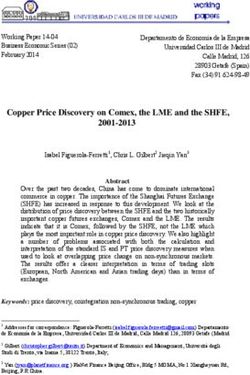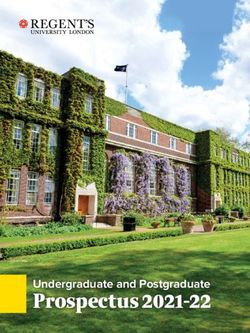DDSP REAL-TIME TIMBRE TRANSFER AND SOUND SYNTHESIS USING
←
→
Page content transcription
If your browser does not render page correctly, please read the page content below
R EAL - TIME T IMBRE T RANSFER AND S OUND S YNTHESIS USING
DDSP
Francesco Ganis, Erik Frej Knudesn, Søren V. K. Lyster, Robin Otterbein, David Südholt and Cumhur Erkut
Department of Architecture, Design, and Media Technology
Aalborg University Copenhagen, Denmark
arXiv:2103.07220v1 [cs.SD] 12 Mar 2021
https://www.smc.aau.dk/
March 15, 2021
A BSTRACT
Neural audio synthesis is an actively researched topic, having yielded a wide range of techniques that
leverages machine learning architectures. Google Magenta elaborated a novel approach called Differ-
ential Digital Signal Processing (DDSP) that incorporates deep neural networks with preconditioned
digital signal processing techniques, reaching state-of-the-art results especially in timbre transfer
applications. However, most of these techniques, including the DDSP, are generally not applicable
in real-time constraints, making them ineligible in a musical workflow. In this paper, we present a
real-time implementation of the DDSP library embedded in a virtual synthesizer as a plug-in that can
be used in a Digital Audio Workstation. We focused on timbre transfer from learned representations of
real instruments to arbitrary sound inputs as well as controlling these models by MIDI. Furthermore,
we developed a GUI for intuitive high-level controls which can be used for post-processing and
manipulating the parameters estimated by the neural network. We have conducted a user experience
test with seven participants online. The results indicated that our users found the interface appealing,
easy to understand, and worth exploring further. At the same time, we have identified issues in the
timbre transfer quality, in some components we did not implement, and in installation and distribution
of our plugin. The next iteration of our design will address these issues. Our real-time MATLAB
and JUCE implementations are available at https://github.com/SMC704/juce-ddsp and
https://github.com/SMC704/matlab-ddsp, respectively.
1 Introduction
Sound synthesizers have been widely used in music production since the late 50s. Because of their inner complexity,
many musicians and producers polish presets’ parameters until they reach the desired sound. This procedure is
time-consuming and sometimes results in failed attempts to achieve a desired sound.
Much research has been done in the area of automating the generation of these sounds through the aid of machine
learning and neural networks. Common approaches included directly generating the waveform in the time domain [1]
or predicting synthesis parameters based on hand-picked analysis features [2]. In their 2020 paper on Differentiable
Digital Signal Processing (DDSP) [3], Engel et al. proposed a novel approach to neural audio synthesis. Rather than
generating signals directly in the time or frequency domain, DDSP offers a complete end-to-end toolbox consisting of a
synthesizer based on Spectral Modeling Synthesis (SMS) [4], and an autoencoder neural network architecture that takes
care of both extracting analysis features and predicting synthesis parameters.
The authors of the DDSP paper released a public demonstration of ”tone transfer”1 , allowing the user to upload their
own recordings, select from a list of models trained on various instruments and ”transfer” their recorded melodies to the
sound of a trumpet, a violin etc.
1
https://sites.research.google/tonetransfer, last accessed on 2020-11-30A PREPRINT - M ARCH 15, 2021
Figure 1: Our real-time DDSP Synthesizer GUI.
We implemented the DDSP back-end as a virtual instrument playable in real-time. Figure 1 shows the GUI of our
synthesizer. This paper documents the background, our requirement-driven design and implementation approach,
including model compenents and training, the GUI design, and user experience evaluation. The structure of this paper
follows these main topics in order.
Besides our contribution to the real-time neural audio synthesis, we release our real-time MATLAB and JUCE
implementations at https://github.com/SMC704/juce-ddsp and https://github.com/SMC704/
matlab-ddsp, respectively.
2 Background
In addition to the DDSP paper [3], our work is inspired by the commercially produced additive synthesizer called Razor
by Native Instruments [5]. Razor’s core consists of a powerful additive synthesizer and features various modulation
options for manipulating the sound output. What is especially interesting about Razor is that every modulation option
(e.g. filters, stereo imaging, reverbs and delays) is actually modulating individual partial harmonics (non-integer
multiples of the fundamental frequency) in the additive synthesis engine. Furthermore, Razor enables musicians and
producers to intuitively control partials via different parameters while relying on a visual representation of partial
manipulation. We therefore focused on the harmonic and the stochastic components of the DDSP.
2.1 Harmonic Oscillator / Additive Synthesizer
The additive synthesizer is the main core of the whole synthesis and is responsible for generating all the harmonic
components of the reconstructed sound. The output is characterized by the sum of several harmonic integer multiples of
the fundamental frequency f0 :
fk = k · f0 (n). (1)
2A PREPRINT - M ARCH 15, 2021
In order to generate the harmonics, we can implement k oscillators in the discrete time:
K
X
x(n) = Ak (n) · sin(φk (n)), (2)
k=1
where Ak (n) is the time-varying amplitude of the kth sinusoidal component and φk (n) is its instantaneous phase.
φk (n) is obtained using equation 3.
n
X
φk (n) = 2π fk (m) + φ0,k . (3)
m=0
The only two parameters necessary to control the synthesizer are the frequency f0 (n) and the harmonic amplitudes
Ak (n). These are retrieved directly from the input sound using the encoder contained in the autoencoder network.
As reported in [3], the network outputs are scaled and normalized to fall within an interpretable value range for the
synthesizer
2.2 Filtered Noise / Subtractive Synthesizer
The subtractive synthesis is used to recreate the non-harmonic part of natural sounds. The parameters necessary
to obtain a frequency-domain transfer function of a linear time-variant finite impulse response (LTV-FIR) filter are
retrieved from the neural network in frames that are subsets of the input signal. The corresponding impulse responses
(IRs) are calculated and a windowing function is applied. The windowed IRs are then convolved with white noise via
transformation to and multiplication in the frequency domain.
2.3 Reverb
In addition to the SMS model, the sound is also given a sense of space using a reverberation algorithm performed in the
frequency domain. Thus, the operation of convolution between the impulse response of the reverb and the synthesized
signal is a more efficient multiplication.
2.4 Research question
Based on this background we have formulated the following research question: How can we develop a playable software
instrument, based on the DDSP library, that would: a) allow customization of model-estimated synth parameters
through top-level macro controls, b) enable existing workflow-integration in Digital Audio Workstations (DAWs), and
c) facilitate a simple approach for beginners without limiting usability for expert music producers?
To sum up the design requirements, we aim to build a software instrument plugin that is playable in real-time. The
instrument must support different composition techniques, thus having a line and MIDI input mode. The instrument
must include at least four pre-trained models which serve the purpose of estimating synthesizer parameters to output a
desired sound. Finally, the instrument must include graphical user interface components that provide intuitive controls
for the manipulation of synthesizer and effect parameters.
3 Design & Implementation
Based on this research question, we have identified five user needs [6], and matched them with a solution, reformulating
them as a concrete measurable design requirement. The design requirements are thus documented on Table 1.
3.1 Architecture overview
To meet our criteria of creating a real-time software instrument, we decided to build the plugin in C++ using the JUCE
application framework2 . With JUCE, we had a multi-platform supported audio plugin template that was handling MIDI
and audio inputs and outputs. This allowed us to mainly focus on the audio processing and GUI.
Creating a real-time implementation of the non-real-time DDSP library posed some immediate challenges. To analyze
and understand these challenges we decided to start by doing a direct translation of the additive and subtractive synthe-
sizers from the DDSP library into MATLAB. The synthesizers could then be changed into real-time implementations
2
https://juce.com/, last accessed on 2020-12-15
3A PREPRINT - M ARCH 15, 2021
# User Obj. Solution Design Requirement
1 Provide a new playable instrument Real-time implementation Must work in real-time as a
for unique sound generation and playable software instrument.
inspiration
2 Conveniently integrate into exist- Plugin format application Must be implemented as a software
ing workflows plugin.
3 Adapt to different composition Allow line and MIDI input Must allow switching between Line
methods and MIDI input.
4 Easy fast unique sound generation Choose models for sound genera- Must implement at least four pre-
tion trained models.
5 Convenient customizability of Tweakable parameters that effects Must include GUI components for
sounds the audio output intuitive manipulation of synth and
effects parameters.
Table 1: Documentation of Design Requirements
Figure 2: Schematic overview of the project architecture.
and tested. In order to use our MATLAB implementation in the JUCE framework, we used inbuilt MATLAB tools to
generate C++ code.
We transformed the autoencoder models pretrained by Google into models that could be used to estimate synthesizer
parameters directly from our plugin’s user input.
A general overview of this architecture can be seen in figure 2. The following sections will discuss each component in
more detail.
3.1.1 Synth in MATLAB
MATLAB’s environment and visualization tools gave us access to quick prototyping and testing. This allowed us to do
the implementation over multiple iterations. We tested our synthesizers’ compatibility with the predicted parameters
from the DDSP models by invoking the encoders and decoders in isolation through MATLAB’s Python interface.
At first we implemented the non-real-time synthesis algorithms of the DDSP library. Then the synthesizers were
changed to real-time, i.e., synthesizing a single frame at a time. Using the MATLAB Audio Test Bench, we could then
test the functionality of the synthesizer components and parameters with real-time audio and varying sample rate and
buffer size. The last iterations consisted of optimizing the code with the constraints of real-time audio processing on
CPUs.
4A PREPRINT - M ARCH 15, 2021
3.1.2 MATLAB to C++
Using the MATLAB coder tool3 we were able to generate C++ functions from the MATLAB code. For the simplest
integration between the generated C++ functions and the JUCE plugin we chose to limit the function inputs and outputs
to built-in and derived C++ data types. This required our MATLAB functions to have fixed-sized inputs and outputs.
We decided on a maximum input/output size of 4096 double-precision floating point numbers, this being the maximum
buffer size the plugin would be able to work with.
A helper file was created to ensure code consistency, allowing the user and MATLAB coder to verify the functions with
different inputs. Having this setup made it easy to go back to the MATLAB code and generate updated C++ functions
without breaking the JUCE plugin.
3.1.3 TensorFlow in C++
Running the DDSP TensorFlow implementation in a real-time audio application is a heavy computational challenge.
Moving from TensorFlow in Python to the TensorFlow C API4 allowed us to integrate the models into the C++ codebase.
By moving the TensorFlow computations to a separate thread, we can load the models, set the inputs, run the parameter
estimation and save the outputs, without experiencing buffer underruns in the main audio processing thread.
3.1.4 Input signals
The DDSP autoencoder needs the input values fundamental frequency (f0 ) and loudness (ld). Since we allow both
MIDI and line-in audio, two separate implementations are needed to calculate these values. Functions for this were
created in MATLAB, but in the C++ implementation we chose to use the implementation of the YIN pitch tracking
algorithm [7] from the C library Aubio [8], since it yielded more precise results.
3.2 Training models
3.2.1 Pre-trained models
Next to the tone transfer website mentioned in the introduction, the authors of the DDSP paper also published a Jupyter
Notebook Demo on Google Colab called timbre transfer.5 We accessed the available checkpoint files for violin, flute,
tenor saxophone and trumpet from this notebook for our real-time implementation of the timbre transfer. However, we
were not immediately able to use them in the JUCE plugin. The DDSP models are trained using TensorFlow’s eager
execution mode, while the TensorFlow C API is constructed around graph mode. Additionally, since we required the
models to be controllable by MIDI input, we needed direct access to the decoder part of the model instead of supplying
audio to the encoder.
The convert models.py script from the Python folder of the plugin code repository deals with these requirements
by loading the eager model from the downloaded checkpoint file, constructing a graph-based model only containing the
decoder and then copying all weights from the old model to the new one. The resulting checkpoint now contains a
graph that can be loaded by the TensorFlow C API.
3.2.2 Custom models
In order to make use of the DDSP training library and extend the synthesizer with additional models, we created four
custom models trained on:
• Bass sounds of the Moog One, Moog Minimoog and Moog Minitaur synthesizers
• Studio recordings of Middle Eastern instruments, the Hammered Dulcimer and Santoor
• Studio recordings of a Handpan (also known as Hang Drum)
• Nature field recordings of birds chirping
For training we used the official DDSP (version 0.14.0) Jupyter notebook on Google Colab called train autoencoder6
which allows training on a Google Cloud GPU using own data. We chose the recordings listed above in order to obtain
3
https://se.mathworks.com/products/matlab-coder.html, last accessed on 2020-12-15
4
https://www.tensorflow.org/install/lang_c, last accessed on 2020-12-15
5
https://colab.research.google.com/github/magenta/ddsp/blob/master/ddsp/colab/demos/
timbre_transfer.ipynb, last accessed on 2020-12-15
6
https://colab.research.google.com/github/magenta/ddsp/blob/master/ddsp/colab/demos/
train_autoencoder.ipynb, last accessed on 2020-12-15
5A PREPRINT - M ARCH 15, 2021
interesting sounds that differ from the more traditional pre-trained DDSP models. According to the recommendations
of the DDSP authors given in the notebook, trained models perform best using recordings of a single, monophonic
sound source, in one acoustic environment, in .wav or .mp3 format with a total duration of 10 to 20 minutes. Since
the DDSP Autoencoder is conditioned on the loudness A and the fundamental frequency f0 , i.e., the model learns
to associate different synthesizer configurations to specific value pairs of (A, f0 ), training on multiple instruments,
acoustic environments or polyphonic sounds prevents the autoencoder to learn a unified representation. However, these
thereby introduced artifacts can also be used in a musical context, that is why we decided to challenge the autoencoder
with less conform training data and eventually achieved interesting timbres.
The training process is performed as follows. The first step is comprised of data generation and pre-processing of the
training data. The raw audio is split into short parts of a few seconds, each analyzed on the specified features, i.e., the
fundamental frequency and loudness, and finally saved in the TensorFlow TFRecord format. The fundamental frequency
is thereby estimated by using the state-of-the-art pitch tracking technique, called CREPE by Kim et al. [9] that applies
a deep convolutional neural network on time-domain audio. The second step is the actual training, using a Python
based configuration framework for dependency injection by Google, called Gin7 . In this way, all available training
hyperparameters can be defined in a gin config file that is passed to the training function. The training process does not
include any optimization techniques, such as a hyperparameter search or early stopping, the authors just recommend in
the code documentation to train for 5,000 to 30,000 steps until a spectral loss of about 4.5-5 is reached for an optimal
learning representation without overfitting. The third and last step is a short evaluation based on resynthesis. That
means, a training sample is randomly picked, passed to the autoencoder that encodes and decodes, i.e., reconstructs the
input sample based on the learned features.
We successfully conducted training of all four models and validated their performance in the previously mentioned
timbre transfer demo. While validation using the DDSP library went smoothly and showed musically interesting
results, we ran into issues during inference using the TensorFlow C API within our plugin. We monitored a much
higher loudness of the custom models compared to the pre-trained models, resulting in a distorted, clipping sound.
Furthermore, we detected a constant harmonic distribution independent of the incoming pitch and loudness while the
pre-trained models adapt harmonics and frequency response according to these inputs. The overall experience with the
training script provided by the DDSP authors is that it works without problems for standard parameters, but as soon as
own hyperparameters within the gin framework are chosen, a lot of side-effects appear. For the mentioned reasons,
integrating and possibly adapting the custom-trained models to make them work in the DDSP synthesizer will be a part
of future work.
3.2.3 Real-time implementation of the models
The DDSP non-real-time implementation synthesizes several frames before processing them into one output. Reading
through the DDSP code base we experienced the number of frames (time steps) to be defined by the size of the input
audio and a hop size defined by constants in the gin config file of the selected pre-trained model.
For our real-time implementation we wanted to calculate one frame with a size of the input buffer each time the buffer
is ready. Given the static nature of our TensorFlow model implementation we were not able to change the number of
time steps on the run. Therefore, we set the number of time steps to one. Each run of the TensorFlow model would then
return a set of values for one time step, independent of the buffer size.
3.3 Additive synthesizer
The implementation of the additive synthesizer can be found in the additive.m MATLAB code file. During the
development of the DDSP synthesizer we went from a re-implementation of the DDSP equivalent to an adapted
real-time optimized version with additional parameters for high-level control. While the original DDSP library provides
two different implementations of the additive synthesis, the harmonic and sinusoidal approach, this work focuses on the
harmonic synthesis that models a signal by adding only integer multiples of the fundamental frequency.
In the following, the initial implementation as well as the main modifications in its final state are clarified. As already
explained in 2.1, the additive synthesizer models audio using a bank of harmonic sinusoidal oscillators. The synthesis
algorithm takes amplitudes, harmonic distribution and fundamental frequencies for a specified number of frames as
input and computes the sample-wise audio signal as output. The harmonic distribution provides frame-wise amplitudes
of the harmonics. The additive synthesis as implemented in the DDSP library is performed in two main steps:
• Translation of neural network outputs to the parameter space of the synthesizer controls
• Computing the output signal from synthesizer controls
7
https://github.com/google/gin-config, last accessed on 2020-12-15
6A PREPRINT - M ARCH 15, 2021
In order to make the output of the neural network usable for controlling the synthesizer, it needs to be transformed
accordingly. In detail, that means the amplitudes are scaled and the harmonic distribution is scaled, bandlimited and
normalized while the fundamental frequencies remain unchanged. Bandlimiting the harmonic distribution means
removing the harmonics that exceed Nyquist in order to avoid artifacts.
After retrieving valid synthesizer controls, the harmonic synthesis is performed. Since the DDSP approach works
frame-based while the output needs to be delivered sample-based, the synthesizer controls need to be upsampled.
This is done by linearly interpolating the frequency envelopes and windowing the amplitude envelopes by using
50% overlapping Hann windows. Having calculated all controls on a sample basis, the signal can be synthesized by
accumulative summation of the corresponding phases, i.e., adding the calculated sinusoids together, sample by sample.
The following changes were made to optimize the algorithm for a real-time application and to add additional high-level
control for the synthesis.
• Since the frame-based calculation was computationally too heavy, we adapted the code so that the input
is always one frame (equivalent to the buffer size) and all computations are sample-based. Therefore, no
resampling or windowing is needed.
• Each time the function is called, the phases of all harmonics are saved and returned along with the signal and
added as offset in the next call to avoid artifacts caused by phase jumps.
• In order to be able to optionally introduce non-harmonic partials to the signal, a stretch parameter was added
that transforms the distance between the integer multiples while maintaining the fundamental frequency. An
additional shift parameter adds the functionality to modify the fundamental frequency from one octave below
to one octave above the current pitch in a continuous scale.
3.4 Subtractive synthesizer
This component is responsible for the non-harmonic parts of instrument sounds, such as the audible non-pitched
flow of air that accompanies the harmonic part of a flute sound. Our implementation, which can be found in the
subtractive.m MATLAB code file, generates a frame of random noise and then filters it according to a given
frequency response.
The function’s parameters are the frame length (number of samples), noise color (see below) and the frequency response,
which is given as a vector of N magnitudes m0 , . . . , mN −1 , where m0 corresponds to the DC component and mi to
frequency fnyquist /(N − i) with fnyquist = fs /2 and samplerate fs .
While we started with a direct re-implementation of the DDSP FilteredNoise approach described in 2.2, we made the
following adaptations over the course of the project:
• Simplified filtering calculation. The DDSP synthesizer processes multiple frames at once. For the sake of
a real-time implementation, we removed the step of calculating the impulse response for each frame and
applying a windowing function. Instead, we simply perform a Fourier transform on the generated noise and
multiply the result with the filter magnitude response that the model predicted for the single current frame.
• Noise color. We provide functionality to shape the frequency distribution of the generated noise. Noise
color generally refers to the frequency f being emphasized proportionally to 1/f α for some exponent α [10].
α < 1 results in higher frequencies becoming more prominent, while α > 1 increases the energy of the lower
frequencies. Uniform white noise is achieved by setting α = 1.
3.5 Graphical User Interface
After the development of all the features of our synthesizer, we focused our attention on designing an interface with
high-level controls for the additive and the subtractive synthesis, the reverb, the modulation and the models. Our process
started from a list of all the parameters we wanted to manipulate. We also looked for some inspiration from well-known
VST synthesizers, comparing them in terms of usability and trying to understand what their best interaction features
were. Later we organized the controls of our synthesizer in different modules and displayed them in a rectangular
interface, trying to find a layout that was pleasant but also respectful of the instrument’s architecture logic. In table 2,
we list all the controls for each module of our synthesizer. Because of the particular choice of a graphic control for the
harmonics’ amplitude, the team opted for a spectrogram representing the output of our plugin. In this way, the user is
able to clearly see which harmonics are being played.
Once we defined the layout and the parameters that we wanted to control, we moved to the software development in
JUCE. In order to customize the appearance of knobs, we used the ”Custom LookandFeel” objects while we designed
7A PREPRINT - M ARCH 15, 2021
Module Feature controls
Input selector MIDI/line selector
Violin
Flute
Saxophone
Models Trumpet
selector Moog Bass (not included)
Dulcimer (not included)
Handpan (not included)
Chirps (not included)
Graphic harmonics editor
Additive f0 shift
synthesis Harmonics stretching
Global amplitude
Subtractive Noise color
synthesis Global amplitude
Modulation rate
Modulation Delay control
Amount
Dry/wet mix
Reverb Size
Glow
Output Master gain
Spectrogram Clear visualization of the output
Table 2: List of GUI’s features
ad hoc images for the buttons and background texture using a vector graphics software. Figure 1 previously presented
the GUI of our synthesizer.
3.6 Plugin setup
The synthesizer ended up being built as a standalone executable and a DAW plugin using Steinberg’s VST3 format.
Using JUCE’s AudioProcessorValueTreeState class we are exposing the different controllable parameters to the DAW,
allowing control and automation of the plugin. Using this class we will also be able to easily store and read plugin
states, enabling generation of presets, though this has not been implemented yet.
The synthesizer is configured to load the models from a given path with subfolders containing the individual models, as
well as configuration files containing key-value pairs such as number of harmonics and scaling values.
4 Evaluation
In order to understand the strengths and weaknesses of our product to improve it, we designed an evaluation strategy for
both User Experience (UX) and sound output. Our target users are musicians and music producers. Accordingly, we
shared a release of our VST plugin with selected sound engineers, musicians and producers to collect opinions and user
insights. Moreover, we designed two different questionnaires and asked participants to evaluate the UX and the sound
accuracy of our software. The DDSP Synthesizer as well as the two questionnaires have been distributed online and the
participants received an email with all the indications to properly conduct the test.
In the next two sub-sections we will describe each evaluation in detail, including approach, desired outcome, survey
design and results.
4.1 User Experience Evaluation
4.1.1 Approach
The aim of this evaluation is to collect feedback about the user interface from people with experience on synthesizers
and music production. One of the goals of our project was to design a simple and efficient interface able to control
8A PREPRINT - M ARCH 15, 2021
several parameters with a single gesture without giving up functionality in the pursuit of simplicity. After a trial period
where the participants had the chance to familiarize themselves with the software, we asked them to compile a form.
4.1.2 Survey structure
Google Forms was chosen as a platform because of its simplicity and wide spread. We designed the survey with
different sections to group the questions by theme. We included an experiment in order to ask each participant to
load and perform some changes to a model and export the result in an audio file. In this way, we are sure that every
participant had at least used and interacted with the plugin for a while. Moreover we are able to compare each audio
export to understand if some of the instructions were not clear or if the UX itself was not effective.
Four usage questions have been asked to collect information about the user’s DAW and for how much time they
used the plugin. In the next sections we asked the participants to report their experience during the experiment and
evaluate the user interface rating 9 different statements with a Likert-scale, a widely used bipolar symmetric scaling
method in questionnaires. In this way, users were able to express their agreement/disagreement related to each sentence.
Furthermore, we asked 4 open questions to let the participants express their opinion about the overall UX. Finally we
added 8 questions to locate demographics and musical-related personal experiences. Table 3 summarizes the content of
each section.
# Section Content
1 Introduction Aim of the questionnaire
2 Experiment Task instructions
3 Usage 4 mixed questions
4 UX evaluation 9 Likert scale evaluations
5 UX experience 4 open questions
5 Demographics 8 mixed questions
Table 3: Content of the UX survey
4.1.3 Expected results
In this section we want to express a projection of the feedback regarding the User Experience. Considering that the
software is still under development, we are expecting reports about compatibility issues with different DAWs as well as
some stability problems. Moreover, because of the VST’s instability in the first release, it is possible that some users
will not be able to conduct the small experiment that requires the plugin to be embedded in a DAW track. Considering
the whole interface, one of the main points of our design requirements was the simplicity and thus our hope is to
facilitate the user’s interaction.
4.1.4 Results
We received 7 answers. Five participants identified as males, 1 female and one preferred not to say. The age average is
28.57 years (STD 8.42). Six of them declared that sound production is their hobby while one said music production
is related to their job. The mean experience in the music production field is 7.43 years (STD 4.87). Six users do not
have experience with machine learning VST plugins and only one of them does not know if she/he ever used one. Each
user spent an average of 23.57 minutes using our synthesizer (STD 17.74). We suppose that some mistake has been
made reporting the usage time for at least one user. In table 4 we report the number of user tests per different software
environment.
# users Environment
3 Reaper
2 Ableton Live
1 Cubase
1 Standalone version
Table 4: List of used DAWs in the evaluation.
In general, the experiment has been rated a medium difficult task with a mean rating of 3.43 in a scale from 1 to 5 being
1 ”easy to accomplish” and 5 ”hard to accomplish”. In figure 3 we summarize the answers obtained from the questions
with an associated likert scale. The users were asked to rate each sentence from 1 to 5 with 1 corresponding to ”strongly
9A PREPRINT - M ARCH 15, 2021
disagree” and 5 to ”strongly agree”. We can observe that the graphical user interface has been really appreciated with a
4.43 mean value while the interface’s controls seem not to let the participants easily reach the wanted results. The other
statements reported in the likert section obtained a medium rating between 3 and 3.86 which might mean that the GUI
is in general appreciated.
Figure 3: User experience evaluation - Likert scale
As expected, some of the participants encountered difficulties in the installation procedure of the VST3 plugin in both
Windows and macOS environments while the standalone version seems to be more stable. Furthermore, three users
reported an unsatisfactory audio result related to the presets obtained from models. Here we report part of one of the
feedback: ”[...] It’s possible to get some cool sounds but the default sound when you just start it is not so nice.”. On
the other hand, the audio input feature was appreciated: ”[...] I think the audio input feature has a lot of potential and
I caught myself experimenting with this a lot and loosing track of time.”. Two participants reported that the possible
interaction with the interface for the additive synthesizer was not immediate to spot and they realized its features after
a while. For this reason they suggest a graphical indication to guide the user to the interaction with the harmonic
sliders. A significant outcome is the unexpected audio results that participants reported. Even though they described
output sounds as ”awkward”, they highlighted the new creative way of producing unexpected sounds, finding the whole
synthesizer experience engaging.
4.2 Real-time timbre transfer
We found the quality of the timbre transfer in our real-time implementation below that of the demonstrations published
by the Magenta team. Our converted models preserve some characteristics of the original ones, such as wind noises in
the flute model, but do not accurately reproduce the timbre overall. We confirmed that on the level of a single frame,
our models produce the same output as their original counterparts; will investigate and improve the quality in the future.
Additionally, we would like to further investigate why we were unable to perform the timbre transfer with models that
we trained both within the framework provided by Magenta, and within custom environments.
A recently released realtime reimplementation of DDSP in PyTorch8 provides a possibly more seamless way of
interfacing with DDSP models in C++ that proved compatible with our plugin and JUCE. Extending that API to allow
the user some control over the synthesis parameters seems a promising avenue to improve the sound quality of our
timbre transfer.
4.3 Distribution as a VST3 plugin
When it came to distributing our project to users, we encountered some difficulties in packaging the required libraries
and model files together with the generated VST3 plugin. Some of the DAWs that users tested on, like Ableton or
Reaper, did not recognize the plugin or experienced stability issues during its usage. Although the core functionality
8
https://github.com/acids-ircam/ddsp_pytorch
10A PREPRINT - M ARCH 15, 2021
could still be accessed via the standalone application generated by JUCE, the project was designed first and foremost
as a plugin. Functionality like handling of external audio sources and wet/dry mixing was expected to be handled by
the host DAW. Users who had to resort to the standalone when their DAW did not recognize or stably run the plugin
reported those features as missing.
Thus, we would like to improve the distribution process in the future, ensuring that the project can be seamlessly
installed as a plugin in multiple DAWs on Windows and macOS.
5 Conclusion
In this paper, we presented an approach to integrate the DDSP library into a real-time plugin and standalone application
using the JUCE framework. We succeeded in implementing a synthesizer playable based on pure user input. While we
were generally able to use the output from pre-trained models to control the DDSP backend, further research is needed
to match the sound quality of these real-time models to that of the offline timbre transfer examples provided by the
DDSP authors.
References
[1] C. Donahue, J. McAuley, and M. Puckette, “Adversarial Audio Synthesis,” arXiv:1802.04208 [cs], Feb. 2019.
arXiv: 1802.04208.
[2] M. Blaauw and J. Bonada, “A neural parametric singing synthesizer modeling timbre and expression from natural
songs,” Applied Sciences, vol. 7, p. 1313, 2017.
[3] J. Engel, L. Hantrakul, C. Gu, and A. Roberts, “DDSP: Differentiable Digital Signal Processing,” International
Conference on Learning Representations, 2020.
[4] X. Serra and J. O. Smith, “Spectral modeling synthesis. A sound analysis/synthesis system based on a deterministic
plus stochastic decomposition,” Computer Music Journal, vol. 14, no. 4, pp. 12–24, 1990.
[5] Native-Instruments, “Razor,” 2011.
[6] D. Pandey, U. Suman, and A. Ramani, “An effective requirement engineering process model for software develop-
ment and requirements management,” in 2010 International Conference on Advances in Recent Technologies in
Communication and Computing, pp. 287 – 291, 2010.
[7] A. Cheveigné and H. Kawahara, “YIN, A fundamental frequency estimator for speech and music,” The Journal of
the Acoustical Society of America, vol. 111, pp. 1917–30, 2002.
[8] P. Brossier, Automatic annotation of musical audio for interactive applications. PhD thesis, Queen Mary University
of London, 2006.
[9] J. W. Kim, J. Salamon, P. Li, and J. P. Bello, “CREPE: A convolutional representation for pitch estimation,” in
2018 IEEE International Conference on Acoustics, Speech and Signal Processing (ICASSP), pp. 161–165, IEEE,
2018.
[10] N. J. Kasdin, “Discrete simulation of colored noise and stochastic processes and 1/f α power law noise generation,”
Proceedings of the IEEE, vol. 83, no. 5, pp. 802–827, 1995.
11You can also read