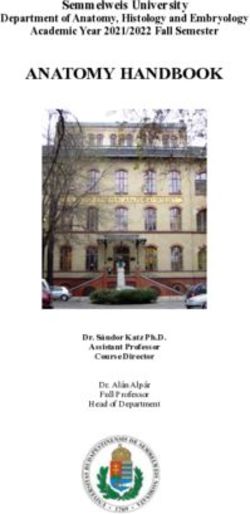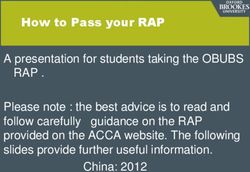DESIGN & PROTOTYPAGE James Eagan - Sites personnels de Télécom ...
←
→
Page content transcription
If your browser does not render page correctly, please read the page content below
DESIGN & PROTOTYPAGE
!
James Eagan
james.eagan@telecom-paristech.fr
Ce cours a été développé en partie par des membres des départements IHM de
Georgia Tech et Télécom ParisTech. La liste de contributeurs inclut Gregory Abowd, Al
Badre, James Eagan, Jim Foley, Elizabeth Mynatt, Jeff Pierce, Colin Potts, Chris Shaw, John
Stasko, et Bruce Walker. Ces matériaux peuvent être utilisés avec attribution pour des
buts non-lucratifs.
Dernière mise à jour : février 2014.USABILITY PRINCIPLES • Many different kinds • No cookbooks, checklists, magic recipes • Shneiderman, Designing the User Interface • Dix, Finlay, Abowd, Beale, Human-Computer Interaction
USABILITY PRINCIPLES • Learnability • Support for learning for users of all levels • Flexibility • Multiple ways for performing tasks • Robustness • Support recovery
LEARNABILITY
• Ease with which new users can begin effective interaction
• Performance improvement from session to session
• Principles
• Predictability, Synthesizability, Familiarity, Generalizability, and
ConsistencyPREDICTABILITY •I think that this action will do… ! • Operation visibility – can see all available actions • e.g. menus versus command-line • Grayed menu items
PREDICTABILITY
vs.CHUNKING
FLEXIBILITY • Minimize modality, Multithreading, Task Migratability, Substitutivity, Customizability
ROBUSTNESS • Observability • Recoverability • Responsiveness • Task Conformance
OBSERVABILITY
OBSERVABILITY
ENTONNOIR DE PROCESSUS • Version simplifiée de l’interface • Adaptée pour focaliser sur le processus impliqué • Évite de distractions, confusion
MODÈLES MENTAUX • Lareprésentation mentale de l’utilisateur du système • Sa perception de comment marche le système
DON NORMAN • Design of Everyday Things
INTERFACE D’UN FRIGO
MODÈLE D’UN FRIGO
MODÈLE D’UN FRIGO
INTERFACE D’UN FRIGO
MAKE CONTROLS LOOK & FEEL
DIFFERENTPARADOX OF CHOICE
INVOKE SCARCITY • If it costs a lot, it must be good! • Only two left in this size!
[ Source : James Hudson, PayPal ]
[ Source : James Hudson, PayPal ]
[ Source : James Hudson, PayPal ]
33 % conversion
66 % conversion
[ Source : James Hudson, PayPal ][ Source : James Hudson, PayPal ]
BESOINS UTILISATEUR
MOTIVATION
• User
• Design goal
• Low motivation, • Ease of learning
discretionary use
˙
• Low motivation, mandatory • Control, power
use
˙
• High motivation, due to fear
• Easeof learning, robustness,
control
• High motivation, due to
interest
• Power, ease of useKNOWLEDGE & EXPERIENCE Experience task system Design goals: low low – Many syntactic & semantic prompts high high – Efficient commands, concise syntax low high – Semantic help facilities high low – Lots of syntactic prompting
JOB & TASK IMPLICATIONS • Frequency of use • High — Ease of use • Low — Ease of learning & remembering • Task implications • High — Ease of use • Low — Ease of learning • System use • Mandatory — Ease of use • Discretionary — Ease of learning
DEFINE TASKS • Consider the whole system • Determine who or what should perform each task and each step : e.g. the system remembers the login, but the user remembers the password • Determine criteria: efficiency, cognitive effort, time • Task x should take no more than y seconds •A new user should be able to create a new account in 5 minutes
DESIGN & PROTOTYPING
PROTOTYPING THE INTERFACE • Why prototype? • Creating the system is expensive • Start with low-fidelity mockups • Progress to prototypes • Storyboards, task diagrams, etc.
DESIGN THE INTERFACE
PAPER & PHYSICAL PROTOTYPING
WIREFRAME PROTOTYPES
• Paper or digital
• Layout & functionality
• Tools :
• OmniGraffle
• Browser plugins
• e.g. Pencil projectCONCEPTION : UCD
6. Prototypage : mockup
• plus fidèle
• look & feel
• pixel prêt
• Outils :
• Suite Adobe CS
• OmniGraffleWIZARD OF OZ • Simulate the system with a human wizard
PROTOTYPING TOOLS
PROJET
RECOLTE DE BESOINS • Identification des catégories d'utilisateurs • Besoins de chaque type d'utilisateur • Tâches …
PROTOTYPES SUR PAPIER • Commencer avec des sketches • Ignorer les détails, concentrer sur l'idée • Au moins trois idées différentes • Élaborer chaque idée afin d'explorer l'interaction, le flot, …
USER TESTING & EVALUATION
WHY TEST? • Identify problems with software • You are not your user • The earlier you find your problems, the cheaper they are to fix
EVALUATION METHODS • Experimental, Observational • Typically with users • Controlled experiments based on usability requirements • Predictive • (without users)
PREDICTIVE EVALUATION • Idea: • Observational studies are expensive, time consuming • Let’s predict rather than observe usage • Save resources (quick, cheap)
APPROACH
• Expert review
• HCI professional (not a real user) interacts with the system, tries
to find usability problems
• Ideally:
• Has not used previous prototypes
• Knows the problem domain
• Understands the user’s perspectivePREDICTIVE EVALUATION METHODS • Heuristic Evaluation • “Discount” usability testing • Cognitive Walkthrough
HEURISTIC EVALUATION • Developed by Jakob Nielsen (www.useit.com) • Severalexperts evaluate the system according to simple and general heuristics
METHOD • Determine inputs • Evaluate the system • Collect observations • Rank by severity
INPUTS • Who are the expers? • Learn domain, practices • What is the prototype to evaluate? • Mock-ups, storyboards, … or even a working system
EVALUATION METHOD
• Reviewers evaluate system according to high-level usability
principles :
• Use simple and natural • Provide clearly-marked exits
dialog
• Provide shortcuts
• Speak user’s language
• Providegood error
• Minimize memory load
messages
• Be consistent
• Prevent errors
• Provide feedbackPROCESS • Perform at least two passes • Look at each screen • Flow from screen to screen • At each step, evaluate according to heuristics • Look for problems: • Subjective (if you think its a problem, it is)
DEBRIEFING • Gather all identified problems • Identify which ones aren’t really problems • Group, classify • Document and record the problems
ORDER BY SEVERITY • Scale from 0 to 4 • Based on: • Frequency • Impact • Persistence • Market impact
ADVANTAGES • Cheap, good for small companies that can’t afford more • Can be performed on mockups • Experienced evaluators ideal • According to Nielson, 5 evaluators finds 75% of problems
LIMITATIONS • Evaluation is subjective, depends on reviewer expertise • Are these the right heuristics? • Are the identified problems really problems?
You can also read