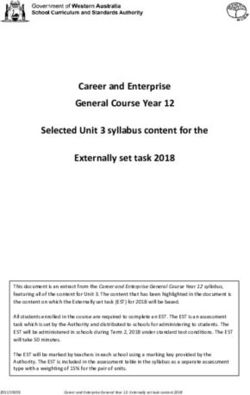R&SBrowser in the Box Workstation 5.5.0 Release Notes - (T YJ2) - Rohde & Schwarz
←
→
Page content transcription
If your browser does not render page correctly, please read the page content below
R&S®Browser in the Box Workstation 5.5.0 Release Notes (T^YJ2) 3646412602 Version 09
This product uses several valuable open source software packages. For more information, see the Open Source Acknowledgment document, which you can obtain separately. The open source software is provided free of charge. You are entitled to use the open source software in accordance with the respective license conditions as provided in the Open Source Acknowledgment document. Rohde & Schwarz would like to thank the open source community for their valuable contribution to embedded computing. © 2020 Rohde & Schwarz Cybersecurity GmbH Mühldorfstr. 15, 81671 Munich, Germany Phone: +49 89 41 29 - 0 Email: cybersecurity@rohde-schwarz.com Internet: https://rohde-schwarz.com/cybersecurity Printed in Germany – Subject to change – Data without tolerance limits is not binding. R&S® is a registered trademark of Rohde & Schwarz GmbH & Co. KG. Trade names are trademarks of the owners. 3646.4126.02 | Version 09 | R&S®Browser in the Box Throughout this manual, products from Rohde & Schwarz are indicated without the ® symbol , e.g. R&S®Browser in the Box is indica- ted as R&S Browser in the Box.
R&S®Browser in the Box Contents
Contents
1 Introduction............................................................................................ 4
1.1 Older versions and release notes................................................................................4
2 Related documentation......................................................................... 5
3 New or changed in this version............................................................ 6
3.1 General changes........................................................................................................... 6
3.2 Solved issues................................................................................................................ 7
3.3 Known issues................................................................................................................ 7
3.4 Breaking changes......................................................................................................... 8
3.4.1 Persistence of certificates in the Firefox version.............................................................8
3.4.2 process_affinity_mask.....................................................................................................8
3.5 Configuration changes................................................................................................. 8
3.6 Files and checksums.................................................................................................... 8
4 Hints for administrators........................................................................ 9
4.1 Related components.....................................................................................................9
4.2 Requirements................................................................................................................ 9
4.2.1 System requirements for workstations............................................................................ 9
4.2.2 VirtualBox...................................................................................................................... 10
4.3 Updates........................................................................................................................ 10
4.4 Browser extension for Internet Explorer.................................................................. 10
4.5 Browser extensions for Mozilla Firefox, Google Chrome and Microsoft Edge..... 11
5 Hints for end users.............................................................................. 12
Release Notes 3646.4126.02 ─ 09 3R&S®Browser in the Box Introduction
Older versions and release notes
1 Introduction
This document contains information on the current version of R&S Browser in the Box.
1.1 Older versions and release notes
When updating R&S Browser in the Box from an older version to this version, please
also read the release notes for the versions between your current version and this ver-
sion as they may also contain important information.
Release Notes 3646.4126.02 ─ 09 4R&S®Browser in the Box Related documentation
2 Related documentation
The following documents are related to the R&S Browser in the Box release notes:
● R&S Trusted Objects Manager release notes
● R&S Trusted VPN release notes
● Disk image release notes
● User Manual of R&S Trusted Objects Manager
● R&S Browser in the Box Administration Manual
● R&S Browser in the Box User Manual
Release Notes 3646.4126.02 ─ 09 5R&S®Browser in the Box New or changed in this version
General changes
3 New or changed in this version
3.1 General changes
● VirtualBox updated to 6.1.12.
● R&S Trusted Workstation Agent updated to 3.0.0.183.
● R&S Browser in the Box can now identify MIME types "application/x-pkcs12" (pre-
viously identified as "application/octet-stream") and "application/json" (previously
identified as "text/plain"). R&S Trusted Objects Manager 20.09 also supports these
MIME types.
With older R&S Trusted Objects Manager versions, one can use the parameter
whitelist_mimetypes in BitBox.ini to add these MIME types to the list of
allowed MIME types for downloads or uploads.
● Administrators can now decide if they want the certificates database of the browser
to be persistent over browsing sessions or not. This is controlled by the new setting
[default] persistent_certificates= in BitBox.ini.
The default value is false. The setting is only available if persistence in R&S
Trusted Objects Manager is set to "all" for the user. The certificate database
includes CAs and user certificates (including those with private keys) that were
uploaded to R&S Browser in the Box and added to the browser.
Previously, the certificates database was persistent for Firefox and not persistent
for Chrome images (if persistence is set to "all").
Note that with Firefox images up to (including) 129-Firefox, the parameter is
ignored and the certificates are always persisted over browsing sessions (if persis-
tence is set to "all").
● The window frame of R&S Browser in the Box now has a modern look.
● Due to some fine tuning of the startup logic, startup of R&S Browser in the Box
now is a few seconds faster.
● All DLLs and executables of the R&S Browser in the Box client are now digitally
signed.
● Introduced new parameter [default]
disable_userdata_sid_check= in BitBox.ini. The default
value is false.
This parameter, when set to true, allows restoring of persistent data for different
user SIDs.
Without this parameter, from R&S Browser in the Box 5.4.1 on, it is not possible to
restore the persistent data, if the user SID of the archive differs from the current
SID.
● The browser files distribution feature now supports the distribution of the
policies.json file for Firefox. If the file is distributed during installation, you
need to put it in BitBoxInstallData\vm_files\firefox. Distribution of this
file via R&S Trusted Objects Manager is possible starting with R&S Trusted
Objects Manager 20.09.
Release Notes 3646.4126.02 ─ 09 6R&S®Browser in the Box New or changed in this version
Known issues
● The tray app of R&S Browser in the Box now automatically starts on when Win-
dows starts, regardless of whether the automatic start of R&S Browser in the Box is
enabled or not (but only if R&S Browser in the Box has already been started for
this Windows user before).
● On Hyper-V, the parameters [default] vm_logging=true and [default]
firefox_debug=true now are supported. The parameters are normally used for
debugging purposes.
● On Hyper-V, the system report now contains an extra text file
eventlog_hyperv_worker.txt with the logs from the "Microsoft-Windows-
Hyper-V-Worker-Admin" channel of the event log.
3.2 Solved issues
● Fixed a bug where Document Viewer did not start if an explicit virus check was
configured for downloads or printing from the browser.
● Fixed a bug related to setting the DNS servers in external mode of R&S Browser in
the Box on Hyper-V.
● Fixed a bug related to setting the MTU value on an automatic switch from hotspot
to internal mode. This requires hotspot_feature=true and
hotspot_to_internal_restart=false in BitBox.ini.
● Fixed a bug where MTU settings sometimes were not correctly applied if a Firefox
image was used and MTU autodiscovery and preloading features were enabled.
● In the Hyper-V version, mouse buttons (left, right) are now swapped in R&S
Browser in the Box if the swapping is enabled in Windows.
● If in Firefox a proxy is used, Firefox does not configure the SOCKS proxy any lon-
ger. Previously, a single proxy address was configured for all protocols including
SOCKS. This change should help with loading of some websites with the latest
Firefox image, e.g. WhatsApp web.
3.3 Known issues
● In R&S Browser in the Box on Hyper-V, there is a potentially high CPU usage and
laggy performance if the workstation has a 4K monitor and the Document Viewer
feature is activated.
● Custom location of downloads directory in Windows is not supported.
R&S Browser in the Box fails to detect the custom location of the downloads direc-
tory in Windows 10 1703 and newer.
● Virus-check on download is not supported.
The explicit virus check enforced by the information flow does currently not work,
and will be fixed in a later version. The on-access scanner still works fine.
● In R&S Browser in the Box on Hyper-V, there is an issue with a relatively high CPU
usage if R&S Browser in the Box is left running in the idle or preloaded state.
Release Notes 3646.4126.02 ─ 09 7R&S®Browser in the Box New or changed in this version
Files and checksums
3.4 Breaking changes
3.4.1 Persistence of certificates in the Firefox version
Starting with the disk image 130-Firefox, certificates (CAs or user certificates) uploa-
ded to R&S Browser in the Box and added to Firefox will not be persistent over brows-
ing sessions by default any longer, regardless of the persistence settings for the user.
To make certificates persistent across sessions (only if persistence is set to "all")
regardless of the image used: specify [default]
persistent_certificates=true in BitBox.ini or custom.ini.
3.4.2 process_affinity_mask
The setting process_affinity_mask from the [default] section of BitBox.ini
or custom.ini is not supported any longer.
3.5 Configuration changes
The following configuration parameters have been introduced, changed or deleted in
this version of R&S Browser in the Box:
● New: [default] persistent_certificates=. See Chap-
ter 3.1, "General changes", on page 6 and Chapter 3.4.1, "Persistence of certifi-
cates in the Firefox version", on page 8.
● New: [default] disable_userdata_sid_check=. See
Chapter 3.1, "General changes", on page 6.
● Now supported on Hyper-V: [default] vm_logging=true and [default]
firefox_debug=true. See Chapter 3.1, "General changes", on page 6.
● Not supported any more: [default] process_affinity_mask. See Chap-
ter 3.4.2, "process_affinity_mask", on page 8.
3.6 Files and checksums
File: Browser_In_The_Box.5.5.0-r1655.managed.Archive.exe
SHA256 checksum:
c86ce8933dfb282f5e0ee3815349c9ced0f2f07699e6984c76373d17204666fd
Release Notes 3646.4126.02 ─ 09 8R&S®Browser in the Box Hints for administrators
Requirements
4 Hints for administrators
4.1 Related components
The latest versions of related components are as follows:
● R&S Trusted Objects Manager: 20.09
● R&S Trusted VPN: 6.0.4 (Casewell and HP Proliant), 5.8.0 (VIA)
Please also check the release notes for the browser images as they are released sep-
arately from R&S Browser in the Box.
4.2 Requirements
4.2.1 System requirements for workstations
4.2.1.1 General requirements
● Visual C++ Redistributable 2017 (x86)
● Operating system:
– 64-bit Windows 7 (only for the VirtualBox version)
– 64-bit Windows 10, 1607 LTSB (starting from build 14393.1944), 1803 or
higher
4.2.1.2 Without Document Viewer
Minimum:
● RAM: 4 GB
● CPU: 2 GHz dual core processor with virtualization technology enabled
● Hard disk space: 2 GB
Recommended:
● RAM: 8 GB
● CPU: 3 GHz dual core processor with virtualization technology enabled (i5 or
higher)
● Hard disk space: 12 GB
Release Notes 3646.4126.02 ─ 09 9R&S®Browser in the Box Hints for administrators
Browser extension for Internet Explorer
4.2.1.3 With Document Viewer
Minimum:
● RAM: 6 GB
● CPU: 2 GHz dual core processor with virtualization technology enabled
● Hard disk space: 4 GB
Recommended:
● RAM: 8 GB
● CPU: 3 GHz dual core processor with virtualization technology enabled (i5 or
higher)
● Hard disk space: 14 GB
4.2.2 VirtualBox
The VirtualBox version of this release requires the following disk images:
● If askUser is not set for download/uploads/prints: >= 00114-Firefox or 00117-
Chrome
● If askUser is set for download/uploads/prints: > 00117-Firefox or 00121-Chrome
4.3 Updates
Please read the update section in the Administration Manual for an introduction on how
to update R&S Browser in the Box.
4.4 Browser extension for Internet Explorer
To install and use the R&S Browser in the Box Extension for Internet Explorer so that
external URLs on intranet pages are opened in R&S Browser in the Box automatically,
Microsoft .NET 4.5 Framework must be installed. As of Windows 10, this is a Windows
feature to be installed. On Windows 7, you need a separate installer from Microsoft.
Internet Explorer 8 or newer is required.
dispatch.pac distribution via R&S Trusted Objects Manager or locally is required for
this feature.
Release Notes 3646.4126.02 ─ 09 10R&S®Browser in the Box Hints for administrators
Browser extensions for Mozilla Firefox, Google Chrome and Microsoft Edge
4.5 Browser extensions for Mozilla Firefox, Google
Chrome and Microsoft Edge
The R&S Browser in the Box extensions for Mozilla Firefox, Google Chrome and
Microsoft Edge are provided as a standalone installer only. Install them separately if
needed. Refer to the Administration Manual.
Release Notes 3646.4126.02 ─ 09 11R&S®Browser in the Box Hints for end users
5 Hints for end users
None.
Release Notes 3646.4126.02 ─ 09 12You can also read